The Finalmouse Air58 is a great mouse, its a pure performance mouse with no bells and whistles.
The Ninja mouse is a combination of a great large/medium shape, great buttons, the best cable out of the box and the 58 gram weight makes this mouse a dream to use.
Availability is its major downside, and makes this an expensive mouse to get due to its limited availability.
If you can find it for a reasonable price I would recommend picking it up.
If you cant find it, I’d recommend taking a look at the Logitech G Pro Wireless (read review) at 80 grams , the Razer Viper Ultimate has probably the closest size/shape or the Glorious Model O, you can drill holes into your current mouse (not actually recommended) or you can check out our best gaming mouse post to look at a bunch of alternatives.
Verdict
This is a top tier mouse, it’s a high performer with a great shape and obviously a super light weight. The buttons feel great, the mouse feels great to use for long periods of time, there’s very little to fault the product itself outside of maybe the scroll wheel and reliability issues. We can’t recommend this mouse in the best gaming mouse list, because most people won’t be able to get it even if we did recommend it.
The huge caveat for this mouse is the availability and pricing, Finalmouse make very limited runs for their mice and as a result, the Air58 has a very gigantic aftermarket price. If you can find it via retail, I’d definitely recommend trying it out and getting it if you like medium/large mice. Otherwise, you can try to find it on eBay, they have good buyer protection if the mouse doesn’t arrive as expected and is likely your best bet to snag one quickly.
If you can’t find the Finalmouse Air58, I’d recommend these mice as alternatives:
Logitech G Pro Wireless
A wireless mouse that’s also pretty darn light coming in at around 80 grams, this mouse will likely feel the closest to the Air58 in terms of lightness because of the wireless and weight combination. It’s also a pretty decent ambidextrous shape with a similar size, slightly larger in the hand due to a higher hump. Check price on Amazon
Zowie ZA13
Another wired ambidextrous mouse that is similar in size to the Air58, this mouse also weighs in at 80 grams so obviously not as light feeling as the Air58 but still a good light weight for its size. Check price on Amazon
Pros
- It’s a feather weight, 58 grams!
- Best in class super soft and light cable
- Great shape
- Solid construction
- Good buttons
- Flawless PMW 3360 sensor
- Generous 3 year warranty
Cons
- Hard to find and expensive on secondary market, take a look at our alternatives
- Only 500 Hz polling rate
- QC issues on previous Finalmouse products
- Branded design and superfluous Japanese influences
Build & Shape
Let’s get the most obvious thing out of the way first, this mouse is ridiculously light at 58 grams.
Are there diminishing returns at this light weight?
After a few dozen hours of playing Overwatch with the Air58, I can say that the light weight is noticeable and in my opinion, I played better with the Air58.
Initially, the light weight combined with the slick feet actually threw me off and I was overshooting my targets on flicks coming from the Logitech G Pro Wireless, but after acclimatizing I felt my aim was better with the Air58.

There aren’t official dimensions released for some reason, so I’ve done my own measurements.
Finalmouse Air58 dimensions and measurements:
- Length: 128mm
- Width: 60mm
- Height: 40mm
This is a medium to large mouse, it’s shorter in height than the Logitech G703 but a little longer. It’s roughly the same length as the Steelseries Rival 600 while slightly shorter in height than the 600.
If you find the G Pro Wireless slightly too small or the G703/Rival 600 a little too big, then this is going to be in your sweet spot size wise.
The shape is a safe ambidextrous shape, with side buttons for right handers only. The shape is good for all grips and particularly excels at palm because of its shape and fingertip because of its super light weight.
The holes are obviously its signature that enable the Air58 to be as light as it is, a side benefit of the holes is that my hands didn’t sweat one bit in high intensity gameplay.
Despite having all the holes, the structure of the mouse is solid, no flex when squeezed and no rattles when shaken. I did have a little creak on the left side of the mouse when first using, but it seems to have settled in and I can’t reproduce the creak.
The holes were a little uncomfortable at the start on my ring finger as I was used to using the mouse with a tight grip. I was quickly able to adjust and now hold the mouse very comfortable with very little fatigue over long gaming sessions.

The top coloured (comes in Cherry Blossom Red and Blue) surface of the mouse is made of a plastic that has a hint of soft touch. The grips on the sides are made of a more traditional hard black plastic, I didn’t find any issue with gripping and picking up the mouse since the mouse was so light.
The cord of this mouse is by far the best out of box cord found on any mouse. It’s ridiculously flexible and made out of a light braid, this mouse does not need a bungee of any sort, the cable is a little fluffy so it might not fit into a bungee even if you wanted it to. The combination of the amazing cord and the super light weight did make this mouse kind of feel wireless.

On the underside you’ll find more speed holes and 4 slick feet, the feet are great and provide a really good glide, this mouse flies if you want it to.
Aesthetic wise, I’m not a fan of the branding on the mouse and don’t really care about the kanji on the scroll wheel, but I’ll take the design considering its performance.
Buttons & Scroll Wheel
The primary and side buttons are very good, tactile, responsive and well placed. They’re not as good as the god-tier G305 buttons but very very good as good as the Rival 600 or G703s.
The Air58 is pretty barebones:
- 2 primary clicks: left and right
- 2 side buttons
- Scroll middle click
- DPI switcher below scroll wheel

Finalmouse uses Omron switches for their buttons, and they feel great, they’re likely going to be reliable and performant for 20-50m clicks at least. The primary clicks have a strong comfort groove reminiscent of the Razer DeathAdder and the effect is great, super comfortable for palm grips.
The side buttons are nice and blocky, it’s very easy to feel which button you’re pressing and the response is very good.
The scroll wheel is okay, it’s not particularly grippy or tactile so it’s not the best scroll wheel I’ve seen on a gaming mouse. The middle click similarly, is ok, a little squishy and has a higher weight than I’d prefer but not a huge deal.
Sensor & Performance
The Finalmouse Air58 comes packed in with the ever common Pixart PMW3360, of course this means the mouse is free from acceleration and it won’t spin out. Lift off distance is low with no available adjustments.
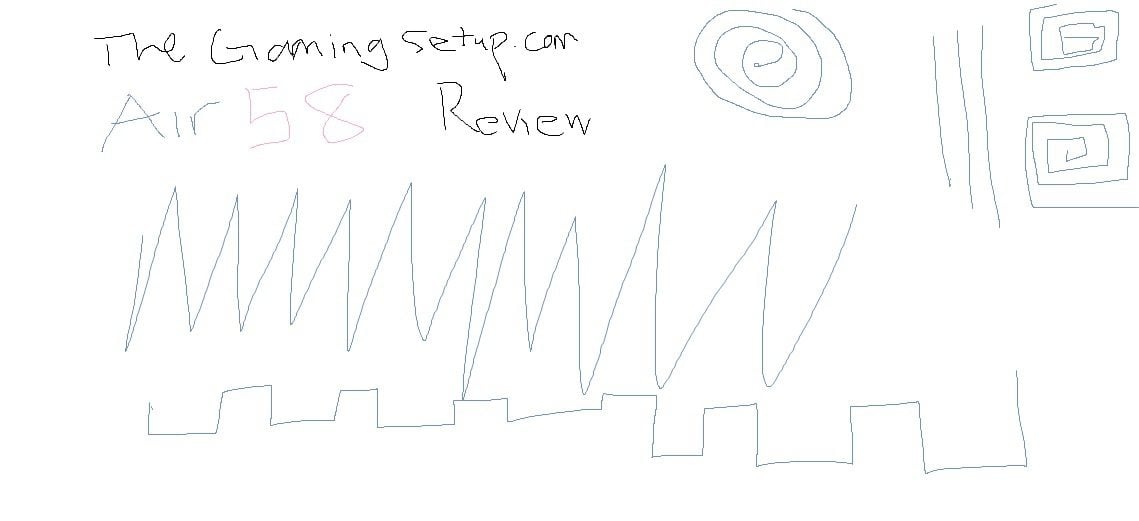
It looks like the Finalmouse implementation of the sensor is set to 500Hz. This might be a cause for concern to some gamers wanting 1000Hz but I didn’t really notice any difference in response and in real world scenarios that difference would theoretically would be a 1ms in reaction time.
DPI settings are preprogrammed on the Air58:
- Step 1: 400 DPI
- Step 2: 800 DPI
- Step 3: 1600 DPI
- Step 4: 3200 DPI
Not much else to say about the sensor and performance, its a top-tier sensor combined with a great cable and a super light mouse. The Air58 is an absolute top-tier performer.
Features & Software
This section will be short, the Finalmouse Air58 does not have much in the way of features; no wireless, no RGB, no weights (obviously) and no software.
This mouse is a minimal pure gaming mouse, plug and play.
Warranty & Reliability
@CSGOJacko You have a 3 year warranty to keep you covered, so send an e-mail to support@finalmouse.com
— Finalmouse (@finalmouse) January 13, 2016
The previous generations of Finalmice (can I do that?) have had issues with scroll wheels breaking, but redditors have been able to get them replaced via customer service. The Air58 looks to have the same scroll wheel as the the Ultralight series. Here’s a video of a Ultralight Phantom broken scroll wheel.
Air58 Comparisons
Air58 vs Model O

This is definitely the primary comparison now for the Air58.
The Model O is a slightly smaller mouse with a lower height at 3.75 cm vs the Air58’s 4.0 cm. The Model O is also a little more narrow than the Air58. The smaller size makes the Model O slightly more suited for finger tip grip, while the Air58 has a bit more compatibility with a palm grip, both shapes are excellent.
The major difference is obviously that the Air58 is way more expensive than the Model O. I find the build quality of the Air58 shell to be a bit better, more sturdy, less creaking.
The Model O cable is slightly better but not significantly enough to be a major factor.
If you’re cool with the flatter shape, the Model O is a great alternative for way less money.
Air58 vs Logitech G Pro Wireless

These are both very expensive mice, the G Pro Wireless is a shorter mouse, taller mouse than the Air58 that makes it much more grip neutral, I’d argue that the GPW is better for palm grips while the Air58 is going to be better for claw grip.
The buttons are better on the G Pro Wireless pretty much in every category, much crisper and responsive.
The Air58 is still significantly lighter than the G Pro Wireless with it being 22 grams lighter and the difference is noticeable. Obviously the G Pro Wireless makes up for that by being wireless, I’d give the slight edge to to the Air58 in terms of speed.
Build quality on both mice are high, I’d give the G Pro Wireless the edge solely because of Finalmouse’ poor reputation for reliability.
Air58 vs Zowie FK1/FK2
Both no nonsense gaming mice, no extra buttons, features or software. Both mice have great ambidextrous shapes and are solely gaming performance focused.
Size wise, the two mice share a very similar size, with the FK1 sitting lower in the hand making it feel slightly smaller.
The scroll wheel, buttons and the cable are better on the Air58, better feeling and better sounding.
What fails the FK is that it has an imperfect sensor in the 3310 compared to the Air58’s flawless 3360 sensor.
I would recommend the Air58 over the FK1 if you can find it and if the much higher price doesn’t turn you off.
Air58 vs Logitech G305
The G305 is suited for smaller hands while the Air58 usually best suits medium to large sized hands. Both mice are ambidextrous shapes that are solid shapes for most gamers, but the comfort on both are hit and miss depending on the person, I’d say the Air58 is more comfortable than the G305 in gneeral.
The G305 buttons beat the Air58’s and pretty much every mouse on the market, the G305 buttons are just snappier and feel better to use.
The Air58 has an amazing cable the feels like wireless, the G305 has actual wireless, in terms of feel and control I’d call this a draw as well.
The Air58 has a noticeable weight advantage, if this is the important thing to you then you should get the Air58.
In general though, you should probably look at the G305 over the Air58. The pricing advantage of the G305 more than makes up for being slightly heavier than the Air58 while still maintain advantages on buttons.
Air58 vs Logitech G703
No clear winner here, this choice comes down to preference, if you care about super light weight the Air58 is an obvious choice here. The G703 is going to be a lot more comfortable for palm grip while the Air58 is going to be better suited for claw grips, The G703 is also suited for slightly larger hands.
Everything else is about even, both have flawless sensors, good buttons, the Air58 is much lighter but the G703 is wireless. Choosing between these two mice comes solely down to to shape preference.
Air58 vs Logitech G903
Significantly different mice, pretty much any mouse is different from the G903 I guess. The Air58 is a smaller mouse suited to medium/large hands while the G903 is suited to large hands only.
The Air58 shape is quite a bit better than the G903’s, the G903 is going to be too long for the majority of gamers and will only suit a niche preference.
Buttons on both mice are great, the G903 has slightly better buttons.
Sensors on both mice are perfect.
The G903 features lagless wireless, and the Air58 feels pretty much wireless with its amazing cable.
I’d have a hard time recommending the G903 over any mouse, the Air58 is in the same price range as the G903 while being much better for gaming.
Air58 vs DeathAdder Elite
The DeathAdder is going to feel quite a bit larger than the Air58 so please do check which size mice best suit your hands.
Shapewise, the DeathAdder Elite is a very popular and loved ergonomic shape, the Air58 has fans but I definitely think the DeathAdder has a more comfortable shape.
The buttons are about a draw, both the Air58 and DeathAdder have good buttons that aren’t lacking in any area.
The sensors are also a draw, both have flawless sensors.
The Air58 wins big on weight and cable. The Air58 is nearly half the weight of the DeathAdder with a lighter cable, the difference in night and day.
The DeathAdder comes with software but I don’t consider it a positive when it’s Synapse.
This choice will come down largely to size preferences.
Air58 vs Steelseries Rival 310
Roughly same sized mice, the Rival 310 is an ergonomic mouse shape, the Air58 is an ambidextrous mouse.
The Rival 310 has a slightly better shape in my opinion when factoring in the grips, it’s a much more fluid mouse to control with despite it being slightly larger, it didn’t feel that way.
Sensors are a draw between these mice, both have a perfect sensor. Buttons are also fairly equal.
The Air58 has a better cable than the Rival 310, super light cloth versus the rubber. The 310 cable, however is still pretty good.
If you don’t have a shape preference, I would pick the Rival 310, the Air58 is great but its price makes it not such a good value, especially when compared to the value the Rival 310 brings.
Air58 vs Steelseries Rival 600
The Rival 600 is a large ergonomic shape. The Air58 is a slightly smaller large ambidextrous shape with side buttons only for right handers.
I find the materials, grip and buttons on the Rival 600 superior to the Air58. The Rival 600 also has software to customize buttons and RGB if that’s your cup of tea. The buttons on the Rival 600 are snappier and slightly nicer to use.
The Air58 has advantages in weight and cable, it’s obviously much lighter than the Rival 600 and the cable is much lighter, though the Rival 600 cable is still pretty good.
Sensors are a draw, they both pack perfect sensors.
If you are considering these two against each other, I’d recommend the Rival 600 over the Air58 for general bang for buck. The Air58 is arguably a slightly better mouse than the Rival 600, but the margin isn’t worth the cost.
Air58 vs Zowie EC1/EC2
These two mice are pretty different, the EC1 is an ambidextrous mouse and serves a much larger hand size than the Air58.
Both mice have perfect sensors, no software and no real frills.
The Air58 has better buttons, scroll wheel and cable.
This decision really comes down to hand size, you’ll likely not be able to determine really which mouse is right for you until you know your hand size. If you want to learn how to get that measurement, click here, EC1 is made for large hands, Air58 more medium sized hands.
Where can I buy the Finalmouse Air58?
If you missed the initial release window it’s going to be tough going to find one. Ebay is the best place to find one at a non-extreme markup. You can find some resell stock at pretty crazy mark ups on Amazon. /r/MouseMarket on reddit has people buying and trading mice and it might be your best bet in a swap environment.
Tech Specs
Dimensions
- Length: 12.8cm
- Width: 6.0cm
- Height: 4.0cm
- Shape: Ambidextrous
- Weight: 58 grams
- Cable: 1.9 metres, soft braid
Tech
- Sensor: Pixart PMW3360
- Buttons: Omron
- Polling Rates: 500 Hz
- DPI: 400/800/1600/3200
- Buttons: 5 + DPI switcher
- Software: None
- Connectivity: Wired



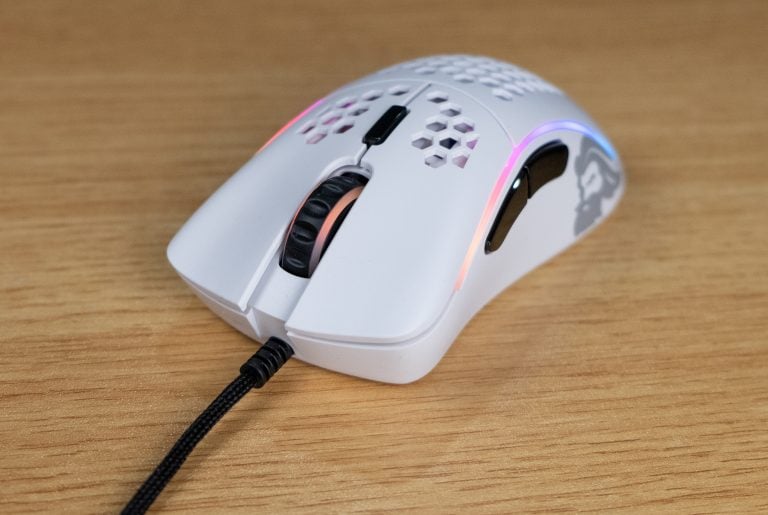


13 Responses
I Have Been looking all Over The Internet about cable lenght and didn’t find IT so can You respond with cable lenght here? Thanks in advance
Good question Veikka, just did a quick measure, looks like the Air58 cable length is roughly 74 inches or 1.9 metres
I see you jumped on the ninja hate bandwagon as well
“This is a medium to large mouse, it’s shorter than the Logitech G703 but a little longer.”
Ah shoot! To clarify it’s not as tall as the G703, but longer. 4cm in height for the Air58 vs 4.3cm for the G703. Updated for clarity!
it actually is not the lightest the Cooler Master MM710 is 54 grams while the ninja air is 58
Hey there! You’re totally right, at the time of this writing this was the lightest, before the MM710 and other mice came out.
How do you rate the Coolmaster MM710 in comparison with the Finalmouse air ninja?
I play Fortnite for a while with a normal not gaming Microsoft mouse and want to make a move to a gaming mouse and I came across this Air Nija 58 mouse and the MM710. They look the same but I couldnt find any pro player using the MM710, just one was using it to try on youtube.
What mouse do you recommend for Fortnite?
They’re both good for Fortnite, but it depends mostly on what type of grip you’re using. I think the MM710 is better for palm grippers due to its higher hump.
It’s actually 53
porco dio perchè sto cazzo di mouse non ha un fottutissimo software ??
how many clicks can the finalmouse take
hi how are you for final mouse gaming how much price best one :
bestrgards
whats aap
00962799950478
khalid jordan