The original Model O and Model O Wireless delivered mass market ultra lights at affordable pricing, back then, in order to get a super light mouse, you’d have to shell out top end dollars or pray to get a drop from a limited run mouse.
The market has changed significantly since then, there are a ton of smaller brands pumping out great lightweight mice at very reasonable prices.
Does the Model O 2 mark another game changing mouse, or is it just another mouse now?
Pros
- Good build quality
- Improved buttons
- Sensor performs well
Cons
- Lots of noise about wireless connection issues
- Price point is too high for the specs
- Holes and weight aren't competitive
Dimensions
- Length: 12.6 cm / 4.96 inches
- Width: 6.6 cm / 2.6 inches
- Height: 3.8 cm / 1.50 inches
- Weight: 68 grams
- Shape: Ambidextrous
- Buttons: 5 + DPI
Specs
- Sensor: Glorious BAMF 2.0 Optical
- Buttons: Glorious Switches
- Polling Rates (Hz): 1000 Hz
- DPI: 100-26,000
- Software: Glorious CORE
- RGB: 1 zone
- Cable: Ascended cable
Model variations
The Model O 2 comes either wired or wireless. The wired version weighs 59 grams compared to the 68 grams of the wireless.
Both wired and wireless come in black or white.
What’s changed from Model O 1

The Model O 2 wireless costs $100, $20 more than the original Model O Wireless’ price.
The Model O 2 wireless weighs about the same as the O 1, with the O 2 coming in at 68g to the O1 Wireless’ 69g.
The shape has largely the same, while both mice are faithfully playing with the Razer Viper style shape, the O 2 is slightly shorter with higher side walls. I think the Model O 2 does feel better in hand compared to the original.
The texture is now grippier compared to the original Model O, allowing for a better hold of the mouse.
The most obvious change are the buttons, they’re now completely separate from the shell, allowing for more click surface, but also improving tactility, reducing both pre-post and post-travel.
The side buttons are also improved with better post-travel and more responsive clicks.
The branding has also changed, they’ve removed their bearded mascot, finally!
The Model O 2 now includes a Bluetooth connection option as well as longer battery life.
Shape, Size & Weight

The Glorious Model O 2 Wireless is a flat ambidextrous mouse. At 12.6 cm in length, the Model O 2 is meant for medium to large hands.
The shape is very well suited for claw grip, while it might be okay for fingertip grip for the larger handed.
The shape can be compared to mice like the Razer Viper V2 Pro and HyperX Haste 2.
The Model O 2 is now a little taller on the side walls and a little shorter compared to the original Model O, both of these changes feel like improvements to me. The O 2 feels better in my medium sized hands.

At 68 grams, the Model O 2 is not very competitive with the offerings available in 2023. The wireless Haste 2 beats this mouse by 7 grams, with no holes, while costing $10 less.
Comparisons
Viper V2 Pro/Viper 8K
The Model O 2 is wider, longer and taller than Razer’s Viper mice. The Viper’s clicks, sensor and overall build quality beats the Model O 2 by quite a bit, at a higher asking price. In this case, I think you’d want to shell out the extra money.
HyperX Pulsefire Haste 2
Haste 2 is also sporting a similar shape, but is shorter, and narrower. I’m finding the Haste 2 main buttons superior to the Model O 2 as well. The side buttons on the Model O 2 are quite a bit better than the Haste 2.
Design & Materials

The colour on this mouse has changed a bit, now all the buttons and scroll wheel are a light grey instead of black.
The grittier texture for the Model O 2 is very welcome. I found the Model O plastic a little too slippery, combined with its larger size, it made the Model O a little harder to handle.
The holes on the Model O 2 are now smaller and round compared to the originals aggressive hex patterns.

On the front, the mouse still has the recessed USB-C port. The mouse no longer has the bearded logo the left side, replacing it with a more subtle text treatment on the front right of the mouse.

The mouse has 1 RGB zone across 2 strips along the sides of the mouse. The hole structure allows the RGB to shine throughout the mouse.

Buttons & Scroll Wheel

Glorious includes their 80M rated switches in the Model O 2.
The buttons on the Model O 2 are a bit improvement over the original. I felt a lot less post-travel in testing and gaming, resulting in a snappier experience, the buttons felt like they bounced back faster, making rapid clicking less fatiguing.
The LMB and RMB also feel more consistent with each other, where my Model O, I felt like LMB and RMB felt quite a bit different.
While these buttons are improved, I don’t think they’re in that upper echelon with mice like the Lamzu Atlantis, Viper V2 Pro or Superlight, they’re good buttons, not great.

The side buttons have less travel and wobble to them, I felt like the side buttons had a little less tactility than before, but not by a huge difference.
The scroll wheel on the Model O 2 feels bad, it has a lot more resistance than the mouse wheels on all the other mice I’ve used, it feels like its scrolling in mud. The tactile feedback is also muted too compared to the Model O.
Mouse Feet

The Model O 2 feet still have the same design as the original, with 4 virgin PTFE feet dotting the corners of the mouse. The mouse glides easily without a hitch across multiple mouse pads I tested with.
Build quality

The build quality on the Model O 2 feels good, I didn’t experience any creaking or flexing when really giving it to the mouse.
All the buttons and scroll wheel feel solid and firmly placed with little side to side play.
There have been reports of wireless inconsistency and other problems, but I haven’t experienced any issues with my copy.
Cable

The Ascended cable is a light braided cable, it has good flexibility and plugs into the wireless Model O 2 with a strong fit thanks to the extra wings.

The wireless extender also sports the same braided cable, the extender is lined with a rubber bottom to prevent it from sliding over your desk.
Wireless Performance
The Glorious Model O 2 uses their branded BAMF 2.0 sensor. The sensor is cable of up to 26,000 DPI @ 1000 Hz polling rate with the dongle.
In my experience with the mouse, I didn’t experience any stuttering, angle-snapping or acceleration playing at 800 or 1600 DPI. The sensor is accurate and responsive.
There have been reports of stutter when using this mouse when used with the wireless dongle, I didn’t experience any of this, it may have been fixed with firmware but something to definitely be aware of.
The rated 110 hour battery life is a little bit ambitious, I had to recharge just a bit over 100 hours, but still quite an improvement over the original O.
Software
The Model O 2 has storage for 3 onboard profiles, to set up these profiles, Glorious offers Glorious Core for this mouse and all of their products.
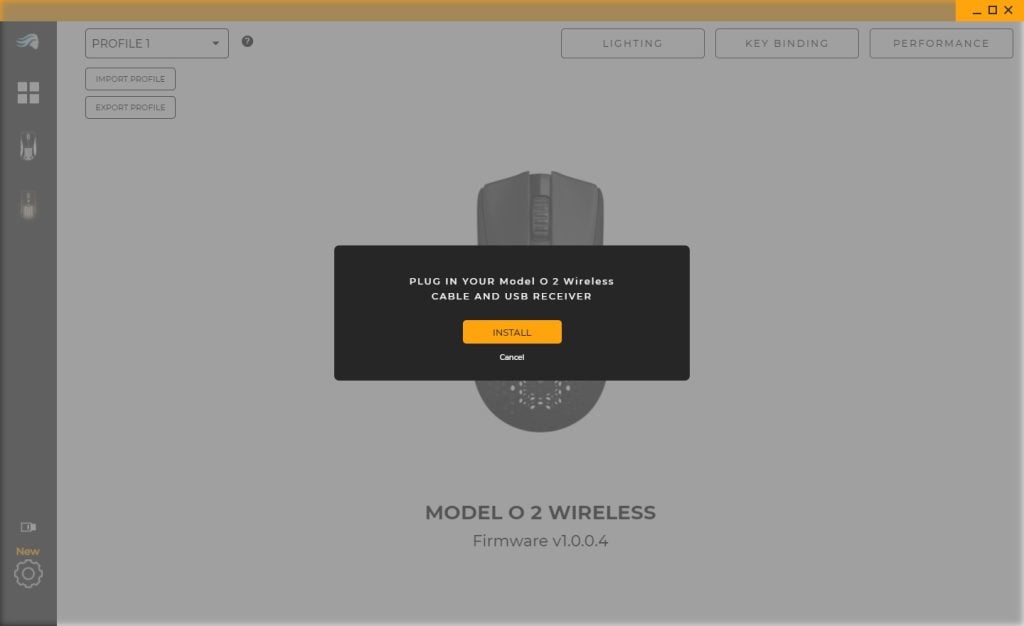
Glorious recommended a firmware update when unboxing the mouse. The firmware update is straightforward, plug in the mouse, let Glorious Core detect and install the firmware.
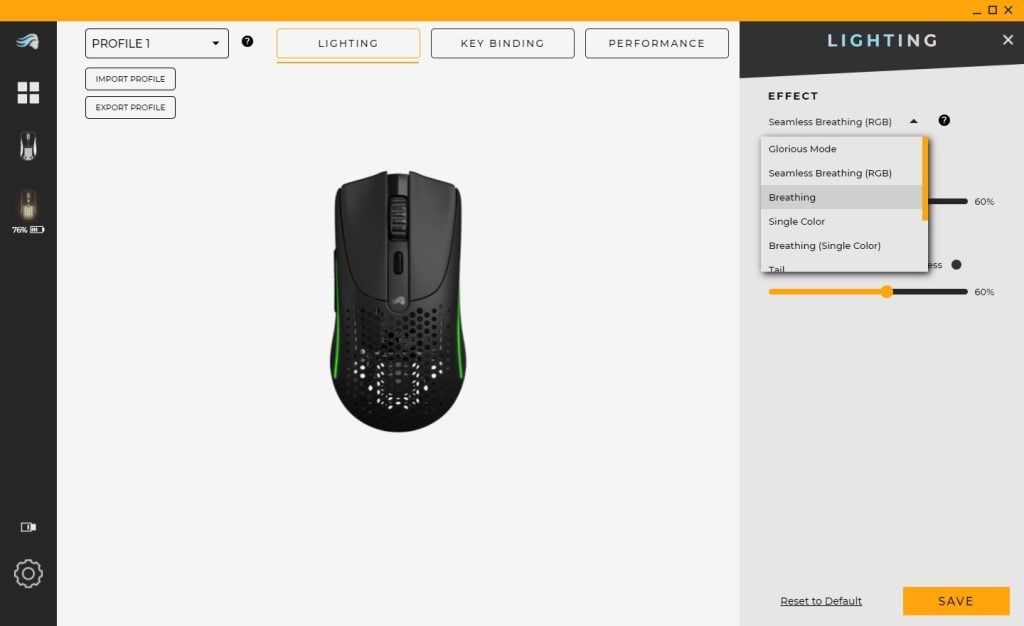
The lighting tab lets you choose the mouse’s RGB mode, as well as brightness and animation spee.d
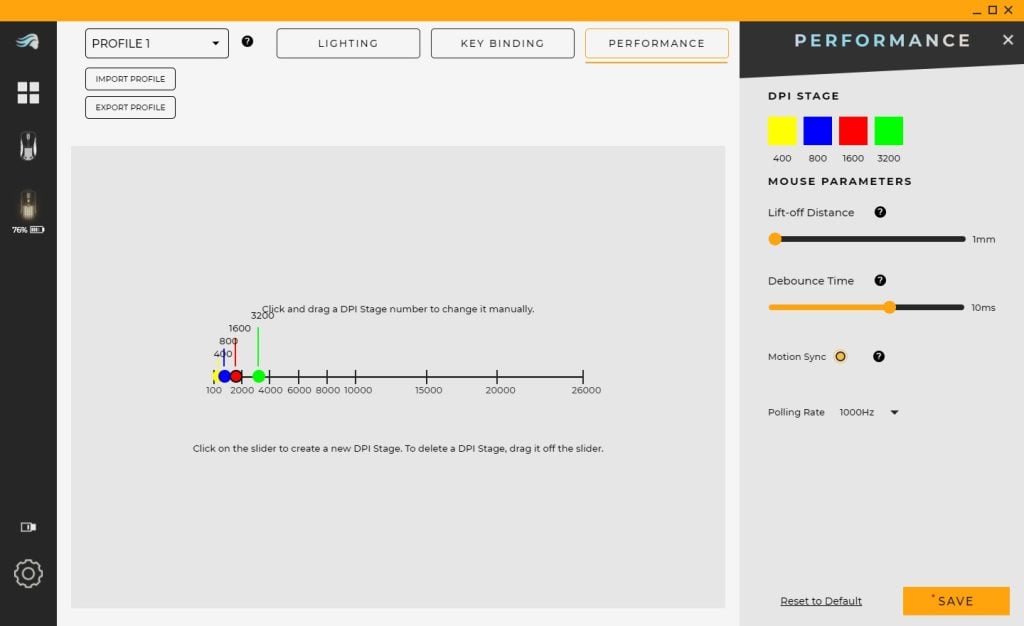
The performance tab lets you change the lift off distance (LOD), debounce time, motion sync and polling rate.
I would set debounce to as low as possible without showing any clicking issues, 0ms and go from there.
Motion sync acts like VRR for your mouse, enabling this should result in smoother tracking experience at a tiny input latency cost, your choice whether not to enable this.
What’s in the box

Glorious is packing a standard set of accessories with the Model O 2
- Ascended braided cable
- USB-A dongle with extender
- Warranty information
- Quick set up
- Sticker
Verdict
Time has blown past the Model O line. The Model O 2 Wireless would’ve been a great mouse 2 years ago, but in 2023, we have a lot of great wireless gaming mice that are lighter and cheaper.
It’s hard to make a recommendation for the Model O 2, there’s a healthy selection of mice with the flat FK style shape. On the higher end you have mice like the Razer Viper V2 Pro which is leaps and bounds better than the Model O 2 in every way.
For less money, you can get a wireless Haste 2, and that mouse has no holes, is lighter and has better buttons.
There are also all the other great claw grip gaming mice that are out in the wild.
So unless you’re bought into the Glorious eco-system, or just like the specific way the Model O shape feels, you’re better off looking at other mice.






