Razer has always been a dominant presence in the gaming peripheral space. With the Viper V2 Pro, they have taken the next step in their gaming mouse line-up to compete with Logitech for the best lightweight eSports mouse effectively.
The Viper V2 Pro has gotten some well-needed upgrades over Razer’s previous Razer Viper Ultimate. It has an ever so slightly streamlined design (that contributes to its much lighter weight). The Viper V2 Pro has also lost a couple of features, doing away with the right-side buttons, the dock and the USB housing. The closest competition to the Viper V2 Pro is the Logitech G Pro X Superlight and Razer’s own Viper Ultimate.
With a Price tag of $149.99, it’s right up there with its rivals, making the high-end wireless gaming mouse space highly contentious. If you’re coming from the Ultimate, the benefits are likely not going to justify upgrading at this price. If you have the budget and want to spare no expense to get themost gaming mouse you can get, the Viper V2 Pro and Superlight come down to a preference of shape. If you are value conscious, there are other superb mice to be had at a lower price.
Pros
- Capable of 4000Hz Polling Rate
- Optical clicks
- Best in class latency
Cons
- Not too great for palm grip
- No storage for dongle
Dimensions
- Length: 12.67 cm / 4.99 inches
- Width: 5.76 cm / 2.27 inches
- Height: 3.78 cm / 1.49 inches
- Weight: 58 Grams
- Shape: Symmetrical
- Buttons: 5 + DPI
Specs
- Sensor: Focus Pro 30K Optical Sensor
- Buttons: Optical Mouse Switches Gen-3
- Polling Rates (Hz): 1000hz
- DPI: 100-30,000 with steps of 50
- Software: Razer Synapse
- RGB: None
- Cable: USB-C to USB-A Braided
What’s in the box
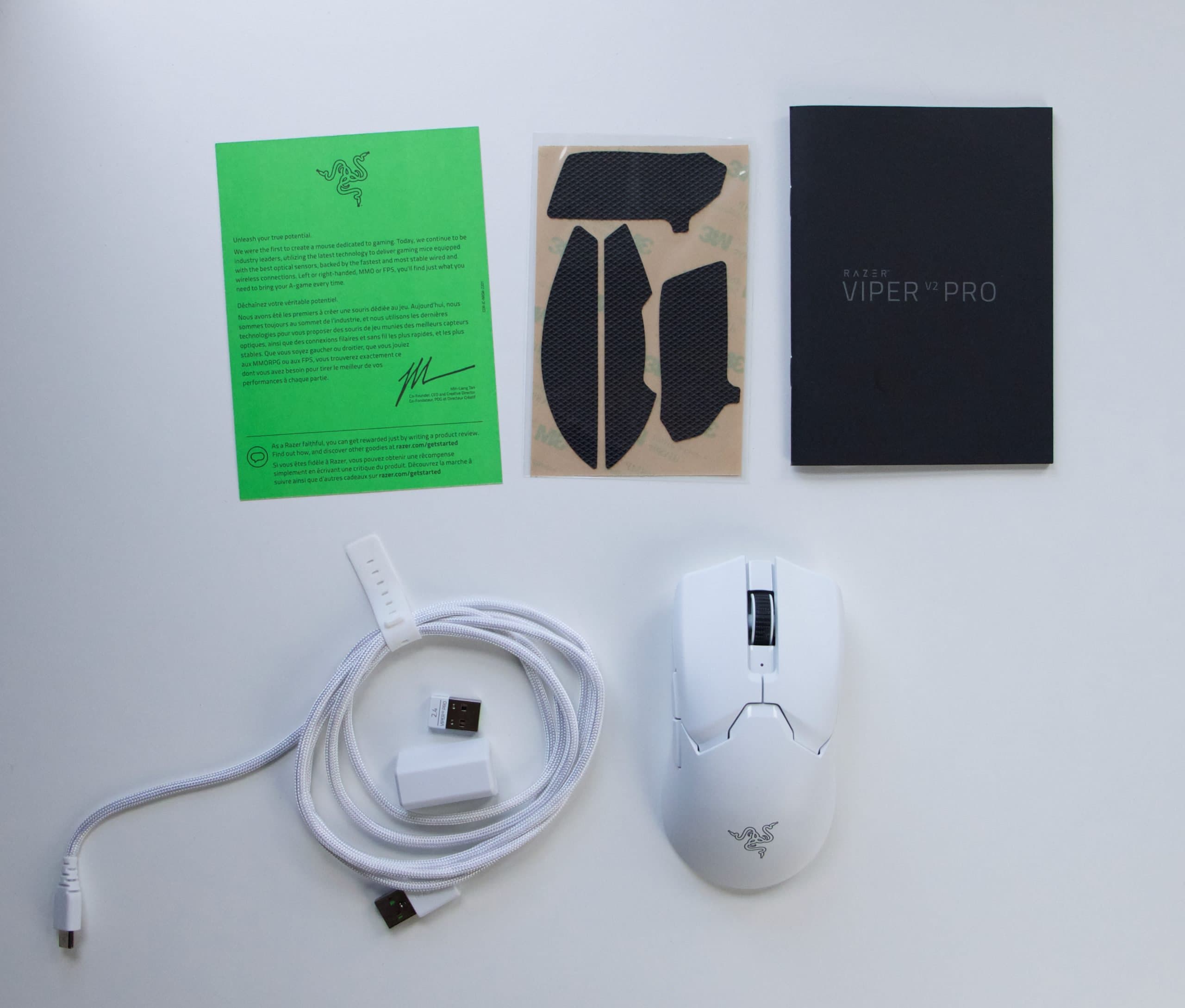 The unboxing experience of the Viper V2 Pro is pretty straightforward, and Razer comes with: Inside the box, you will find:
The unboxing experience of the Viper V2 Pro is pretty straightforward, and Razer comes with: Inside the box, you will find:
- USB dongle
- USB receiver extender
- Side grip skins
- USB-C to A cable
- Documentation
- Stickers
Design
 When it comes to the design on the Viper V2 Pro, Razer has gone the “if it ain’t broke, don’t fix it” route. The external shape and design philosophy remain mostly unchanged from its predecessor; however, there are some notable changes made that stand out when you compare the two models.
When it comes to the design on the Viper V2 Pro, Razer has gone the “if it ain’t broke, don’t fix it” route. The external shape and design philosophy remain mostly unchanged from its predecessor; however, there are some notable changes made that stand out when you compare the two models.
The Viper V2 Pro retains the same shape as the old Viper while coming in 16 grams lighter, now clocking in at 58 grams compared to the Ultimate’s weight of 74 grams.
While the weight is noticeable I don’t think it’s a huge difference maker, ultra lightweight definitely has a diminishing return. One significant new change with the V2 Pro is the removal of the charging dock that the previous version came with.
I did make use of the dock in the previous iteration, the USB-C charging is adequate, especially if you’re using a USB-C keyboard.  Razer has removed the two ambidextrous buttons on the V2 Pro; bringing the total number of programmable buttons down to 5.
Razer has removed the two ambidextrous buttons on the V2 Pro; bringing the total number of programmable buttons down to 5.
Cutting the right-side buttons likely reduced overall weight and make the experience for right handers a bit cleaner, as accidental right side button clicks did happen. Viper V2 Pro has made the rubber grip texture optional. Now, the mouse comes in a standard plastic shell, with the side grips coming separately in the box.
The plastic coating on the shell has more of a texture to it than the V1, which kind of compensates for the lack of rubber grips (that is if you don’t want to paste the ones in the box). Another victim of Razer’s crusade to make the Viper V2 as light as possible is the removal of a dedicated power button (RIP).
The new power button doubles as a DPI switcher, and you have to hold down the button to turn the mouse on or off. The sacrifices don’t end there. Razer has also taken away the dedicated compartment for the USB dongle as well! This is slightly disappointing to see, since you always end up losing your dongle when there’s no place to safely store it when not in use.
The final design sacrifice Razer has made to the Viper V2 is the most painful one yet; RGB. That’s right, the RGB logo that was present in the Viper V1 is no longer there in the V2, and it’s been replaced by a boring old printed logo. This also means that there is zero RGB present on the Viper V2 Pro, which actually came as a shock to me, seeing as how much Razer loves RGB. There is a small LED to indicate DPI status and power.
Shape
 The Viper V2 Pro maintains the same flat shape as seen in all of the Viper line, most suitable for claw and fingertip grip. If you’ve used any of the other Viper mice, you already know what the Viper V2 Pro feels like in hand.
The Viper V2 Pro maintains the same flat shape as seen in all of the Viper line, most suitable for claw and fingertip grip. If you’ve used any of the other Viper mice, you already know what the Viper V2 Pro feels like in hand.
Build Quality
 The Viper V2 Pro is an upgrade in build quality despite its lighter weight. The mouse is free from rattles or loose parts shifting when shaken. The shell is sturdy with little in the way of flex from any angle.
The Viper V2 Pro is an upgrade in build quality despite its lighter weight. The mouse is free from rattles or loose parts shifting when shaken. The shell is sturdy with little in the way of flex from any angle.
Upgraded Sensor – Focus Pro 30K Optical Sensor
 The all-new Focus Pro 30K sensor on the Viper V2 Pro is just great. Its accurate, flawless, and has some notable upgrades over its predecessor.
The all-new Focus Pro 30K sensor on the Viper V2 Pro is just great. Its accurate, flawless, and has some notable upgrades over its predecessor.
It has a CPI range from 100 to 30,000 with increments of 50 CPI, as well as a polling rate of up to 1000Hz. Razer also claims that the Focus Pro sensor can track on a bunch of new surfaces, including glass that’s 2mm thick. The Viper V2 Pro can also make use of a 4000Hz mode with the 4K dongle.
The sensor’s tracking on glass seems fine, and had no jarring effects—but I still wouldn’t recommend it for gaming. Furthermore, Razer has improved the efficiency of the sensor over the last gen, and as a result, the battery life of the Viper V2 has received a healthy bump up to 80 hours, 10 hours more than the V1. This appeared to be accurate in our testing as well.
The Focus Pro 30K sensor really shines with the help of Razer’s Smart Tracking, Asymmetric Cut-Off, and Motion Sync technologies. These help to maintain a consistent and accurate lift-off distance and a separate landing distance for your mouse, as well as determine how often the PC exchanges information from the mouse, and allow granular height adjustment.
This all makes the new sensor impressive and takes it one step further in a space it shares with the universally praised Hero sensor from Logitech.
Feet
The feet on the Razer Viper V2 Pro are solid, with smooth virgin PTFE pads that glide really smoothly. The V2 Pro uses 3 rounded PTFE feet with a large foot on the bottom instead of the 4 feet on the Ultimate.
Better Buttons
 The two buttons remaining on the left side have been tweaked a little. They’re now less flushed to the sides, and protrude a little; making them a tad more ergonomic and easier to hit. The buttons are a significant upgrade on the V2 Pro over the Ultimate, pre-travel, post-travel, side shift and tactility are all quite a lot better V2 Pro. Even if you don’t care about lighter weight or more precise sensors, the buttons are a noticeable upgrade over the previous versions. Razer’s Optical Mouse Switches Gen-3 are rated for 90 million clicks and feel sturdy to deliver on that rating.
The two buttons remaining on the left side have been tweaked a little. They’re now less flushed to the sides, and protrude a little; making them a tad more ergonomic and easier to hit. The buttons are a significant upgrade on the V2 Pro over the Ultimate, pre-travel, post-travel, side shift and tactility are all quite a lot better V2 Pro. Even if you don’t care about lighter weight or more precise sensors, the buttons are a noticeable upgrade over the previous versions. Razer’s Optical Mouse Switches Gen-3 are rated for 90 million clicks and feel sturdy to deliver on that rating.  The mouse wheel on the Viper line-up has always been pretty solid, and it’s no difference here. The wheel on the Viper V2 Pro is more or less the same as the one in the V1, albeit with slighter higher tension. Again, I have no complaints here; the mouse wheel is still excellent and familiar, with the usual steps and a stippled rubber coating.
The mouse wheel on the Viper line-up has always been pretty solid, and it’s no difference here. The wheel on the Viper V2 Pro is more or less the same as the one in the V1, albeit with slighter higher tension. Again, I have no complaints here; the mouse wheel is still excellent and familiar, with the usual steps and a stippled rubber coating.
Wireless

A USB receiver extender has replaced the dock of the Viper Ultimate. Wireless connectivity of the V2 Pro is lagless and problem free. The V2 Pro adds 10 hours of battery life over the Ultimate, clocking in at 80 hours of playtime before needing a recharge.
Razer Synapse Software
The Razer Viper Pro V2 uses Razer Synapse 3 (download here). You can find our guide onRazer Synapse V3. You can expect all the standard software settings that you would find on any Razer mouse, adjust DPI, polling rate, lift off distance, and remapping mouse buttons. You can also configure the V2’s new features in synapse. Asymmetric cut-off allows you to set both lift off and landing distances to perfectly fine tune your pick up game.
Warranty
Razer offers a two-year warranty for the Viper V2 Pro. You can find more information regarding warranty coverage on their website.
The Razer Viper V2 Pro is a marvelous gaming mouse that once again pushes the boundaries of how light a gaming mouse can get. With strong competitors like the G Pro X Superlight sharing its price range, Razer has managed to not slack off in any particular area. If you’re a fan of Razer’s sleeky design philosophy and haven’t upgraded your mouse in a long while, the Viper V2 is an excellent option for a new wireless gaming mouse, if you have the budget. There are tons of great gaming mice at a fraction of the price of the Viper V2. If you’re considering an upgrade from the Ultimate, the benefits of the V2 are there, but I’m not sure if the difference in performance justifies the jump in price. Especially since you actually lose a couple of things from the Ultimate as well.






