The original Logitech G Pro Wireless changed the game for gaming mice, it was the first wireless that had latency parity with wired mice, on-top of crazy battery life and super lightweight for the time. The Logitech G Pro X Superlight Wireless is a refinement of that game changing mouse and it’s here to take the crown of best gaming mouse back. It’s easily the best Logitech mouse. The Superlight improves on key flaws of the G Pro Wireless, while enhancing some of its core strengths while keeping the fundamentals strong. If you’re looking for a no-compromise wireless gaming mouse that works fluidly with a lot of grips and most hand-sizes, the Superlight might be for you.
Pros
- Improved primary buttons
- Insanely light at 62 grams with no holes
- Large PTFE feet
- Great safe shape and size, suitable for a wide range of people
- Super sturdy build quality
- 70 hour battery life
- Flawless sensor
Cons
- Side buttons got worse, mushier with more post-travel
- Right side buttons are now gone
- Still micro-USB
What’s in the box
 Logitech has included a bunch of little goodies with the Superlight.
Logitech has included a bunch of little goodies with the Superlight.
- USB-A to Micro-USB cable, the standard Logitech accessory port. This rubber cable has prongs to securely connect to your mouse.
- USB-A/Micro-USB extension, used to extend the wireless range of the USB-A dongle if needed.
- Cleaning cloth, to prep the surface for grips
- Grips for main button, left and right side
- PTFE disc, replaces the standard magnetic door, add an extra PTFE foot to the center of the Superlight
- G Sticker, to show people you’re a REAL gamer.
- Manual, nothing really needed in there.
G Pro X Superlight weight
The G Pro X Superlight shaves off a whopping 18g from the original G Pro Wireless and I noticed the difference immediately. This is a significant improvement, I felt like the mouse was more of extension of my arm than something I had to move. Removing the disc shaves off roughly 5 grams, the two optimal configs are to either use the PTFE disc or no disc at all. It’s absolutely incredible to see a wireless mouse this light, without holes and compromises on performance or battery life.
Super solid buttons… so far
 Logitech mice have been battling a double-clicking issue that has plagued several of their mice including the original G Pro Wireless, to the point where they’ve been updating firmware to add more debounce delay. I personally have experienced some double clicking on my old G Pro Wireless, luckily Logitech replaced my mouse, that replacement has not had any issues. The Superlight has switched away from 50M Omrons to 20M Omrons, I can only assume to help address some of the issues that might be causing a double click. The buttons on my Superlight feel quite solid with a unique sound signature that sounds more full compared to all other mouse clicks. The button shell is more firmly set, I don’t feel much side movement on the buttons themselves, a significant improvement from the G Pro Wireless. The click tactility feels similar to the original, crispy buttons with little pre-travel and some post-travel. These buttons remain some of the best feeling on the market.
Logitech mice have been battling a double-clicking issue that has plagued several of their mice including the original G Pro Wireless, to the point where they’ve been updating firmware to add more debounce delay. I personally have experienced some double clicking on my old G Pro Wireless, luckily Logitech replaced my mouse, that replacement has not had any issues. The Superlight has switched away from 50M Omrons to 20M Omrons, I can only assume to help address some of the issues that might be causing a double click. The buttons on my Superlight feel quite solid with a unique sound signature that sounds more full compared to all other mouse clicks. The button shell is more firmly set, I don’t feel much side movement on the buttons themselves, a significant improvement from the G Pro Wireless. The click tactility feels similar to the original, crispy buttons with little pre-travel and some post-travel. These buttons remain some of the best feeling on the market. 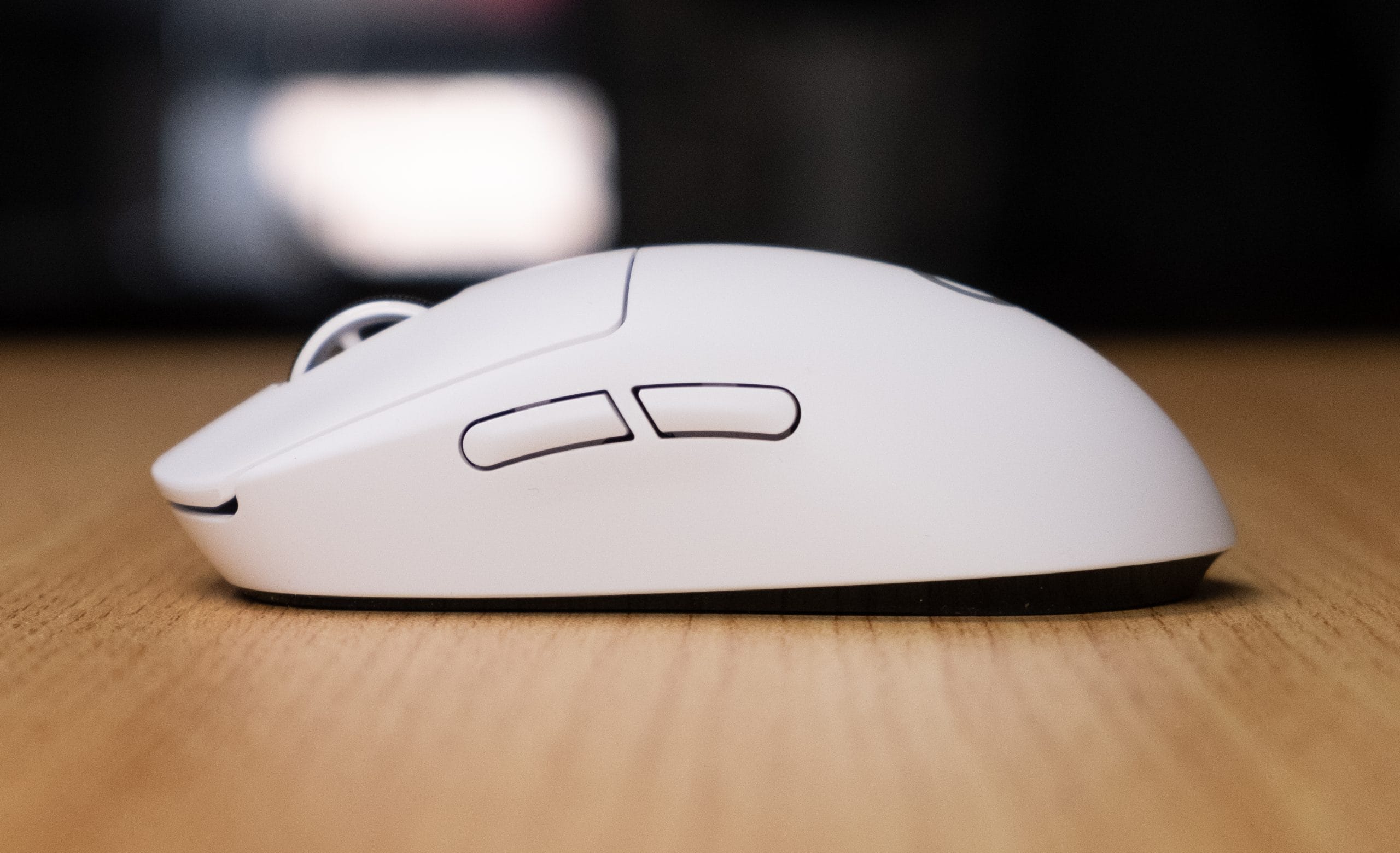 Unfortunately, the Superlight lost the ability to swap out the side buttons on the left side and lost the buttons entirely on the right side of the mouse. The side buttons have gotten worse from the GPW in terms of feel. The side buttons are the weakest aspect of the mouse, they feel pretty mushy with significant post-travel. This post-travel feel has increased from the GPW, which already had quite a bit of post travel. The tactility is roughly the same as the GPW, it’s there but it’s nothing to marvel at, squarely middle of pack in that regard. The placement of the buttons is good, and I’m easily able to distinguish between the M4 and M5. The scroll wheel hasn’t changed too much from the GPW, it sports the same design with the same rubber material on the wheel. The Superlight wheel click might be a tad softer with a more rounded tactile click.
Unfortunately, the Superlight lost the ability to swap out the side buttons on the left side and lost the buttons entirely on the right side of the mouse. The side buttons have gotten worse from the GPW in terms of feel. The side buttons are the weakest aspect of the mouse, they feel pretty mushy with significant post-travel. This post-travel feel has increased from the GPW, which already had quite a bit of post travel. The tactility is roughly the same as the GPW, it’s there but it’s nothing to marvel at, squarely middle of pack in that regard. The placement of the buttons is good, and I’m easily able to distinguish between the M4 and M5. The scroll wheel hasn’t changed too much from the GPW, it sports the same design with the same rubber material on the wheel. The Superlight wheel click might be a tad softer with a more rounded tactile click.  Logitech has done away with the DPI button on the mouse, so if you like switching DPI often, it’s recommended you set up a DPI shift button or a hotkey on your keyboard.
Logitech has done away with the DPI button on the mouse, so if you like switching DPI often, it’s recommended you set up a DPI shift button or a hotkey on your keyboard.
Same Great Shape, Size & Feel

The Superlight’s shape is unchanged from the GPW, at 12.5cm in height, 6.35cm in width with a 4cm height, it’s well suited for medium-sized hands. People with larger hands should find this mouse pretty comfortable in a finger-tip grip. 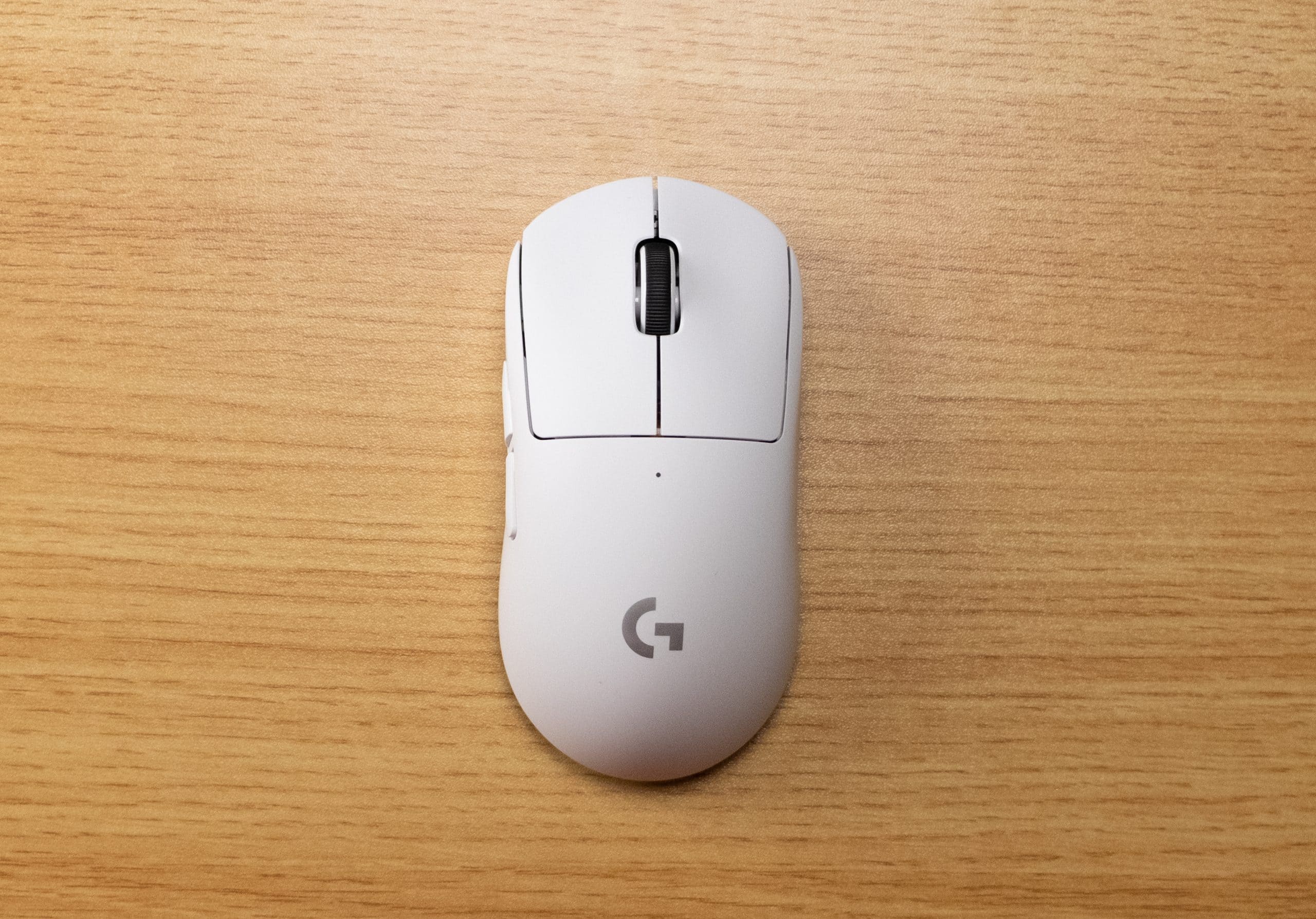 The safe egg/pill like shape makes it comfortable for a lot of grips, but it’s most well-suited for palm grip with its medium-sized hump in the middle of the mouse. The sides of the mouse are conservative compared to some other mice, with only a subtle groove to accommodate your thumb and pinky.
The safe egg/pill like shape makes it comfortable for a lot of grips, but it’s most well-suited for palm grip with its medium-sized hump in the middle of the mouse. The sides of the mouse are conservative compared to some other mice, with only a subtle groove to accommodate your thumb and pinky.  The right side of the mouse has a quirky bump where the buttons used to be on the G Pro Wireless, I don’t really feel it with my regular grip and I don’t suspect most will, but it is something to note as an oddity.
The right side of the mouse has a quirky bump where the buttons used to be on the G Pro Wireless, I don’t really feel it with my regular grip and I don’t suspect most will, but it is something to note as an oddity.  The Superlight comes in either white or black with a matte plastic coating. For someone with a sweatier hand, the matte coating feels great, I’ve had no issues with slippage or heat with the Superlight. For gamers that have a dryer hand, Logitech has included some really nice stick-on grips that add a tremendous amount of tack without a lot of thickness.
The Superlight comes in either white or black with a matte plastic coating. For someone with a sweatier hand, the matte coating feels great, I’ve had no issues with slippage or heat with the Superlight. For gamers that have a dryer hand, Logitech has included some really nice stick-on grips that add a tremendous amount of tack without a lot of thickness.
Strongest Build Quality in Light Wireless
 The Superlight’s shell remains sturdy and flex free despite its svelte weight. Logitech has some materials engineering wizardry going on, the Superlight manages to be the lightest wireless gaming mouse, with no holes and the sturdiest shell. I still have ongoing concerns about the buttons and whether they hold up over time with both side movement and double clicking, but at the time of this review, they’re still quite solid.
The Superlight’s shell remains sturdy and flex free despite its svelte weight. Logitech has some materials engineering wizardry going on, the Superlight manages to be the lightest wireless gaming mouse, with no holes and the sturdiest shell. I still have ongoing concerns about the buttons and whether they hold up over time with both side movement and double clicking, but at the time of this review, they’re still quite solid.
Feet & Underside
 The Superlight makes another significant upgrade here, the Superlight has switched to using virgin-grade PTFE feet on the underside, as well as adding a large amount of feet surface area.
The Superlight makes another significant upgrade here, the Superlight has switched to using virgin-grade PTFE feet on the underside, as well as adding a large amount of feet surface area.  The PTFE disc can be placed into the Superlight in place of the regular plastic disc to increase the surface area even further. The feet material change and the weight loss has made the Superlight a lot smoother than its predecessor, it’s a noticeable difference in glide.
The PTFE disc can be placed into the Superlight in place of the regular plastic disc to increase the surface area even further. The feet material change and the weight loss has made the Superlight a lot smoother than its predecessor, it’s a noticeable difference in glide.
Sensor & Performance
 Logitech pioneered the flawless wireless gaming mouse with the G Pro Wireless and the Superlight carries on that tradition well. The HERO (high efficiency rated optical) sensor is a flawless sensor with no prediction, snapping or jitter through most of its DPI range of 100 to 25,600 DPI. I haven’t had any issues with spinning out with either the GPW or the Superlight. The HERO does all this flawlessness while absolutely sipping battery life. If you’re not familiar with wireless gaming mice, the big thing to take away is that that wireless mice have just as good latency as wired, and Logitech mice are usually the most responsive of the bunch in terms of click and input latency.
Logitech pioneered the flawless wireless gaming mouse with the G Pro Wireless and the Superlight carries on that tradition well. The HERO (high efficiency rated optical) sensor is a flawless sensor with no prediction, snapping or jitter through most of its DPI range of 100 to 25,600 DPI. I haven’t had any issues with spinning out with either the GPW or the Superlight. The HERO does all this flawlessness while absolutely sipping battery life. If you’re not familiar with wireless gaming mice, the big thing to take away is that that wireless mice have just as good latency as wired, and Logitech mice are usually the most responsive of the bunch in terms of click and input latency.
Still Micro-USB Detachable Cable
 Logitech has opted for a simpler rubber cable this time around with the familiar prongs that secure into the mouse for charging. The cable has a good amount of flexibility; I wasn’t really too bothered by cable when using it in wired mode. It would be even better if this was a USB-C cable, but Logitech has made what I’m assuming is an intentional move to keep the micro-USB cable for weight reasons. I wish Logitech would include a dock for charging like the Razer Viper Ultimate though, having to use a micro-USB cable to charge is something I don’t really want to do at this price point. You could always opt for getting a Powerplay mouse pad to wirelessly charge the mouse, but that comes with the extra cost and removes the ability to choose whatever mouse pad you want.
Logitech has opted for a simpler rubber cable this time around with the familiar prongs that secure into the mouse for charging. The cable has a good amount of flexibility; I wasn’t really too bothered by cable when using it in wired mode. It would be even better if this was a USB-C cable, but Logitech has made what I’m assuming is an intentional move to keep the micro-USB cable for weight reasons. I wish Logitech would include a dock for charging like the Razer Viper Ultimate though, having to use a micro-USB cable to charge is something I don’t really want to do at this price point. You could always opt for getting a Powerplay mouse pad to wirelessly charge the mouse, but that comes with the extra cost and removes the ability to choose whatever mouse pad you want.
Wireless Connectivity
 Nothing has changed in terms of wireless connectively, the Superlight connects via a USB dongle that can be extended with the included extender. Logitech wireless is top-notch and has the least amount of input latency for wireless gaming mice.
Nothing has changed in terms of wireless connectively, the Superlight connects via a USB dongle that can be extended with the included extender. Logitech wireless is top-notch and has the least amount of input latency for wireless gaming mice.
Superb Battery life
The Logitech G Pro X Superlight Wireless is rated for 70 hours of battery life and from what I’ve experienced you get close to that rating.
G Hub Software
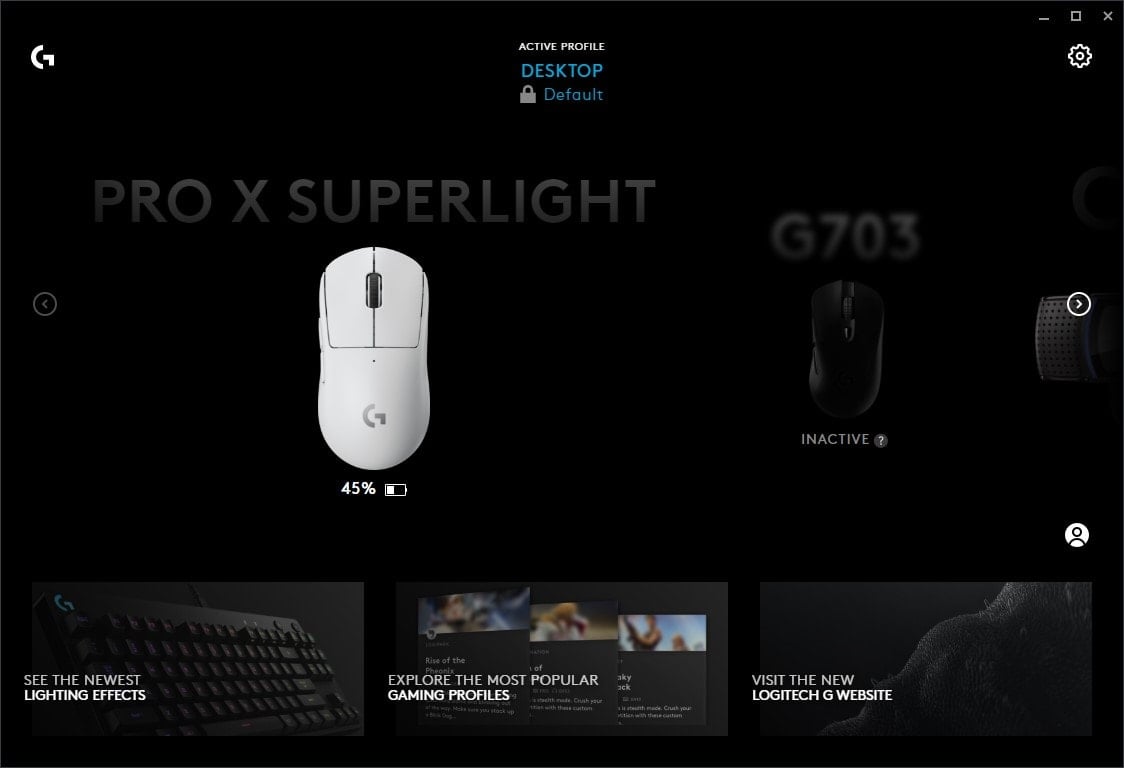 The Logitech G Pro X Superlight Wireless uses G Hub for settings and customization. Download G Hub here, see our guide on G Hub.
The Logitech G Pro X Superlight Wireless uses G Hub for settings and customization. Download G Hub here, see our guide on G Hub.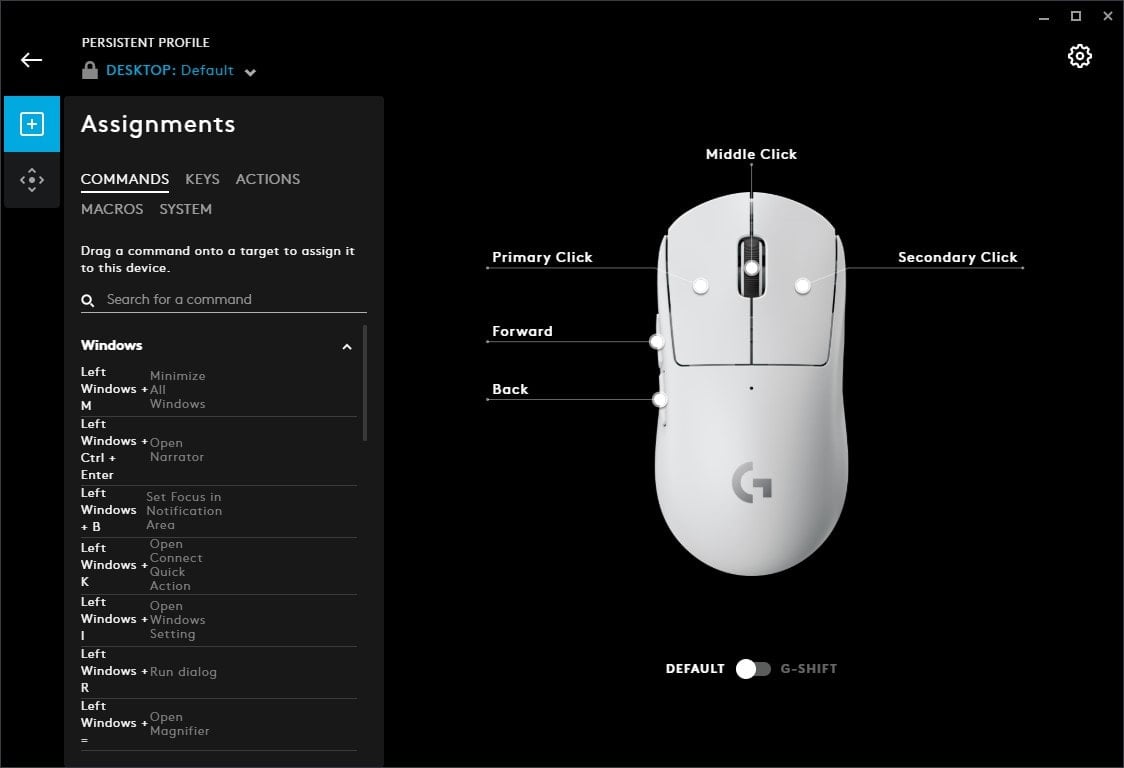 Using G Hub is fairly straight forward, the initial screen on clicking into your mouse is button assignments, you can set up macros and an array of button settings here.
Using G Hub is fairly straight forward, the initial screen on clicking into your mouse is button assignments, you can set up macros and an array of button settings here. 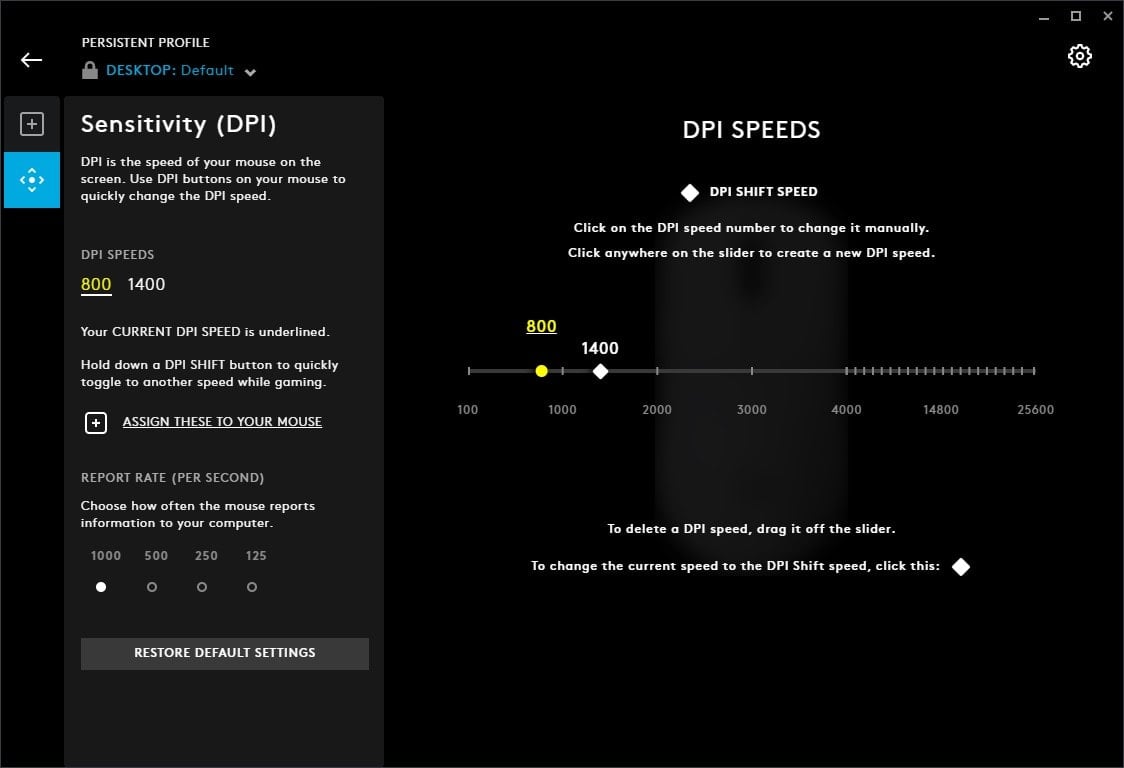 Up to 5 DPI levels can be set up in increments of 50, with a range of a minimum of 100 to a maximum of 25,600 DPI. The only other option in this view is polling rate settings, which I would recommend bet set to 1000 Hz for maximum responsiveness, but if you’re looking to save battery life, 500 Hz does well in a pinch.
Up to 5 DPI levels can be set up in increments of 50, with a range of a minimum of 100 to a maximum of 25,600 DPI. The only other option in this view is polling rate settings, which I would recommend bet set to 1000 Hz for maximum responsiveness, but if you’re looking to save battery life, 500 Hz does well in a pinch. 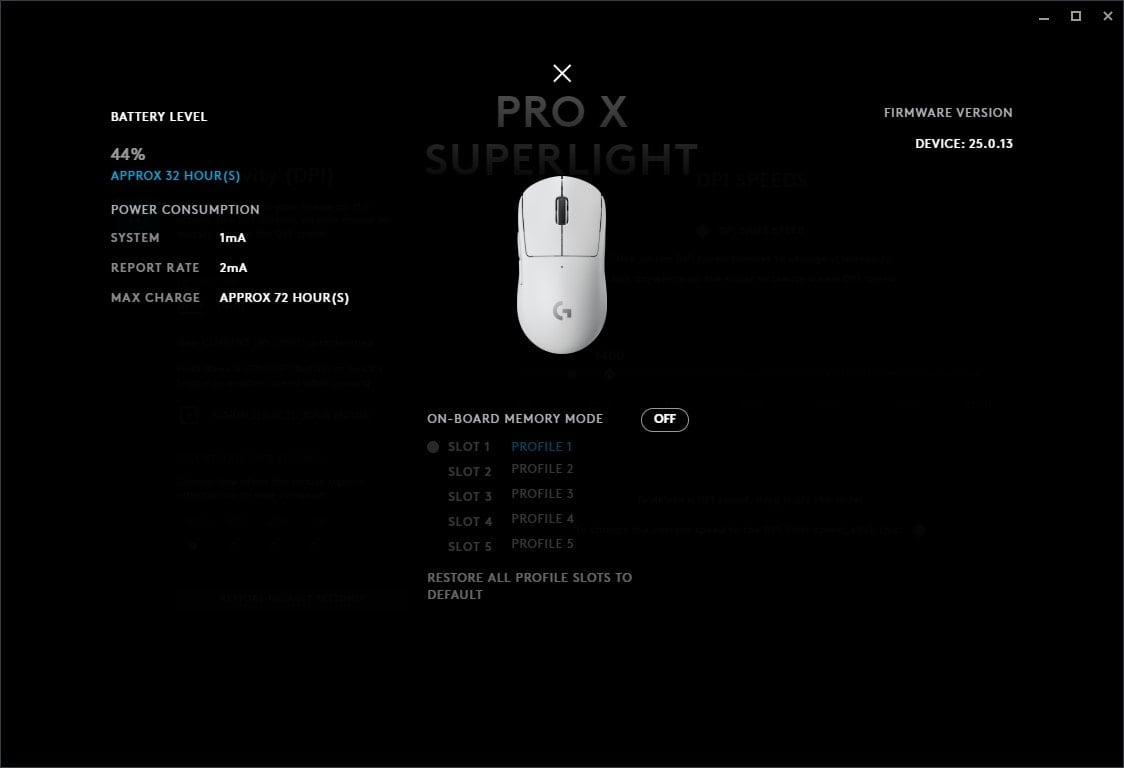 Hitting the gear icon takes you to settings where you can see the status of your mouse and edit your on-board memory settings. The Superlight can store up to 5 profiles on-board so you can use the mouse without G Hub if you so choose, but switching DPI stages will require an assigned button as the Superlight no longer has a DPI button.
Hitting the gear icon takes you to settings where you can see the status of your mouse and edit your on-board memory settings. The Superlight can store up to 5 profiles on-board so you can use the mouse without G Hub if you so choose, but switching DPI stages will require an assigned button as the Superlight no longer has a DPI button.
Warranty
The Superlight is covered by a 2 year warranty. In my experience, Logitech has been good about warranties, offering replacements for things like double clicking and other malfunctions.
Mouse Comparisons
Logitch G Pro X Superlight Wireless vs Logitech G Pro Wireless
 The Superlight is a refinement of the Logitech G Pro Wireless rather than a significant overhaul. The G Pro Wireless can now be had discount often enough, you should pay the premium for the new Superlight if you’re willing to pay for bleeding edge performance in terms of weight, otherwise the 80 gram GPW is no slouch.
The Superlight is a refinement of the Logitech G Pro Wireless rather than a significant overhaul. The G Pro Wireless can now be had discount often enough, you should pay the premium for the new Superlight if you’re willing to pay for bleeding edge performance in terms of weight, otherwise the 80 gram GPW is no slouch.
What’s the same
The shape still keeps its safe, egg like shape, the dimensions of the mouse are unchanged. The coating of the Superlight feels very close to the original, with a matte plastic coating that feels almost chalky. Unfortunately, the micro-USB port is still the same, Logitech has kept the aged port instead of updating to USB-C, this was done for weight reasons supposedly.
What’s changed
The Superlight is 18 grams lighter, going from 80 grams to 62-ish grams. Battery life has improved to approximately 70 hours on the Superlight, up from 60 on the GPW. The buttons feel better to me, deeper sounding and more solidly build primary buttons. Logitech has switched from Omron 50M to the 20M version. The Superlight has upgraded feet to provide a much better glide with larger virgin PTFE feet. Slightly worse side buttons. The side buttons are no longer removable and the right side buttons have been removed entirely. The Superlight has no RGB functionality. The DPI button is no longer on the Superlight.
Logitch G Pro X Superlight Wireless vs Razer Viper Ultimate
 The Razer Viper Ultimate and the Superlight are the two titans of the wireless gaming mouse space. I think the Superlight is going to a better fit for palm grippers while the Viper Ultimate is going to have more claw grip fans, but both mice are pretty good for either and it completely comes down to preference here. The Viper Ultimate is a flatter mouse, while the Superlight has a decent sized rounded hump in the middle. The Superlight comes in 12 grams lighter than the Viper Ultimate, 62g to 74g, and the difference is noticeable. I think the Superlight has the Viper Ultimate beat in terms of build quality, the primary buttons wobble less, and the shell is stronger while The primary buttons on the Superlight are maybe slightly better on the Superlight, but the side buttons are significantly worse in comparison to the Viper Ultimate. In terms of quality of life, the Viper Ultimate has the Superlight beat, its included makes a big difference for me in terms of charging convenience, I never have to worry about pulling out an annoying micro-USB cable. Choosing between the two top-tier mice largely boils down to shape preference as these two mice deal blows in several aspects. If you’re a pure claw gripper, I’d go with the Viper Ultimate, if you like some palm filling, go with the Superlight.
The Razer Viper Ultimate and the Superlight are the two titans of the wireless gaming mouse space. I think the Superlight is going to a better fit for palm grippers while the Viper Ultimate is going to have more claw grip fans, but both mice are pretty good for either and it completely comes down to preference here. The Viper Ultimate is a flatter mouse, while the Superlight has a decent sized rounded hump in the middle. The Superlight comes in 12 grams lighter than the Viper Ultimate, 62g to 74g, and the difference is noticeable. I think the Superlight has the Viper Ultimate beat in terms of build quality, the primary buttons wobble less, and the shell is stronger while The primary buttons on the Superlight are maybe slightly better on the Superlight, but the side buttons are significantly worse in comparison to the Viper Ultimate. In terms of quality of life, the Viper Ultimate has the Superlight beat, its included makes a big difference for me in terms of charging convenience, I never have to worry about pulling out an annoying micro-USB cable. Choosing between the two top-tier mice largely boils down to shape preference as these two mice deal blows in several aspects. If you’re a pure claw gripper, I’d go with the Viper Ultimate, if you like some palm filling, go with the Superlight.
Logitech G Pro X Superlight Wireless vs Model O Wireless
 It’s really hard to ignore the value of the Model O Wireless, it does maybe 85% of what the Superlight does but at almost 50% of the cost. Similar to the Viper Ultimate, the shapes are both good but each is better suited to a specific grip.The Model O is quite a bit larger and flatter, making it more suited for larger hands with claw grip. While the Superlight better fits a medium hand palm grip. Click latency is the largest distinction between the two mice. The Superlight has some of the best click latency in wireless mice, while the Model O Wireless has not great click latency. The difference is minor in real-world applications, but it is there. The buttons on the whole are better on the Model O Wireless, with significantly better side buttons and quite good primary buttons. The Model O Wireless main buttons have a bit more pre-travel but have great tactility and little wobble. The 69g to 62g difference is negligible, both mice are spritely and move well with their PTFE feet implementations. The rated battery life on both mice is pretty much the same at 71 grams. As always, choosing the two should come down to shape as they’re quite different. If you don’t really have a strong shape or grip preference, the decision comes down to whether you’re willing to pay quite a bit more to have as few compromises as possible in a gaming mouse.
It’s really hard to ignore the value of the Model O Wireless, it does maybe 85% of what the Superlight does but at almost 50% of the cost. Similar to the Viper Ultimate, the shapes are both good but each is better suited to a specific grip.The Model O is quite a bit larger and flatter, making it more suited for larger hands with claw grip. While the Superlight better fits a medium hand palm grip. Click latency is the largest distinction between the two mice. The Superlight has some of the best click latency in wireless mice, while the Model O Wireless has not great click latency. The difference is minor in real-world applications, but it is there. The buttons on the whole are better on the Model O Wireless, with significantly better side buttons and quite good primary buttons. The Model O Wireless main buttons have a bit more pre-travel but have great tactility and little wobble. The 69g to 62g difference is negligible, both mice are spritely and move well with their PTFE feet implementations. The rated battery life on both mice is pretty much the same at 71 grams. As always, choosing the two should come down to shape as they’re quite different. If you don’t really have a strong shape or grip preference, the decision comes down to whether you’re willing to pay quite a bit more to have as few compromises as possible in a gaming mouse.
Conclusion & Recommendation
It’s been a back-and-forth boxing match between Logitech and Razer for wireless gaming mouse supremacy. The Logitech Pro X Superlight Wireless makes a powerful case for top wireless gaming mouse overall right now, with only one the Viper Ultimate to contest it. It’s a close race but in the end, I think the Superlight is the best gaming mouse you can buy bar none, with money not being an object. Logitech has delivered a crazy light mouse with very few compromises, with only side button mushiness and skepticism on double click reliability being concerns. Update: It’s now a close race between the Superlight and Viper V2 Pro Ultimate. The Viper V2 Pro improves on its buttons and battery life. From a spec standpoint they’re very close, this decision comes down to shape preference. If you’re a hybrid grip, or palm grip with medium hands, this mouse is likely going to feel superb. For claw grippers looking for the best wireless mouse, take a close look at the Viper Ultimate and Model O Wireless while you consider the Superlight.
Tech Specs
Logitech G Pro X Superlight Wireless
Dimensions
- Length: 12.5 cm / 4.92 inches
- Width: 6.35 cm / 2.5 inches
- Height: 4.00 cm / 1.575 inches
- Weight: 63g
- Shape: Ambidextrous
- Buttons: 5
Specs
- Sensor: Hero Sensor
- Buttons: White Omron
- Polling Rates (Hz): 1000hz
- DPI: 100 – 25,600 DPI
- Software: Logitech G Hub
- RGB: None
- Cable: Rubber detachable micro-usb






One Response
Youtube mp3 converter is the easiest and free service to convert and download youtube videos in the best available qualities. By using the Youtube mp3 converter, you can quickly convert and download your favorite youtube videos to mp3 audio format. youtube mp3