What is DPI?
DPI stands for pixels per inch, it’s is a measurement of how far a cursor moves per inch of mouse movement. 400 DPI = 1 inch mouse movement, moves the cursor 400 pixels. You may also see CPI, counts per inch, this is just another term for DPI.
The best DPI for gaming
The best gaming DPI is 1600 DPI. The old wisdom was that lower DPI = better, more control, but this isn’t the case, gamers are just used to the DPI they started with. A modern mouse performs better at a slightly higher DPI, 1600 DPI will have lower input latency and fewer pixel skips compared to 800 DPI.
While 1600 DPI will feel too fast for some people, you should adjust your sensitivity down to get your eDPI in game and in general productivity, more on that later.
Is higher DPI better?
You want to avoid playing at too high of a DPI, anything past 12000 is likely excessive, but more importantly, some sensors at this DPI accelerate and emulate the dots per inch, causing inconsistencies, it’s not a true raw DPI. If this feels too fast for you in your OS or in game, adjust sensitivity to accommodate and fine tune your effective DPI.
How to change DPI
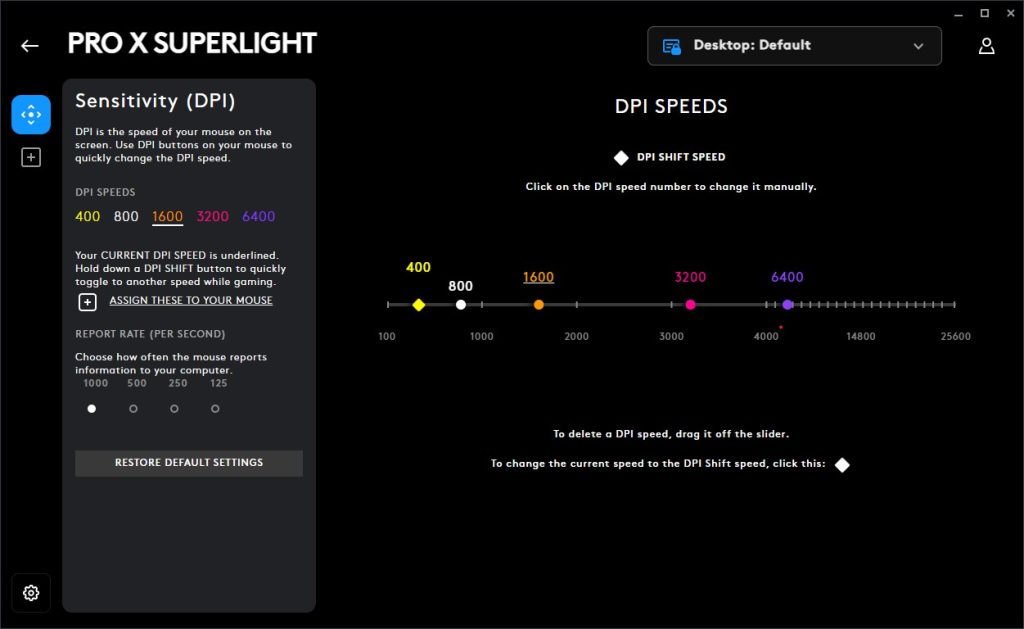
A lot of gaming mice have a button to quickly switch between DPI settings, you can then use a lower DPI for general computing, since a pixel skip will be less important in that environment.
You can also have two DPI levels for sniping and run and gun for example. In most gaming mice software, like Synapse and G Hub, you can set your mouse’s default DPI levels there.
Sensitivity
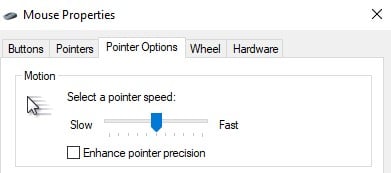
In addition to DPI, there are sensitivity settings that act as a multiplier to your mouse DPI. The first, is Windows native mouse sensitivity setting, this setting should always be set to the 6th notch. Any higher than 6/11 and you run the risk of skipping pixels on your mouse movements
If 6/11 in Windows is too fast for you to use, you can turn this down, but be sure your games have raw input functionality. Most games now do have a raw input setting that ignores the Windows sensitivity setting. Also make sure Enhance pointer precision is off, this introduces prediction and acceleration from Windows.
Every game has their own sensitivity setting as well, and their scales are often quite different. A mouse sensitivity calculator is a great way to translate settings from one game you’re familiar with to another.
EDPI or effective DPI (DPI x sensitivity)
This is really your true sensitivity. This combines your DPI setting in conjunction with your in-game mouse sensitivity. You can boil down eDPI has a multiplication of these two numbers. You can have a really low DPI but a really high in-game sensitivity to combine for an average eDPI.
Examples:
- 400 DPI x 2 in-game sensitivity = 800 eDPI
- 800 DPI x 1 in-game sensitivity = 800 eDPI
Because of how sensitivity works, eDPI is a per game comparable metric, the universal comparison metric is how much distance it takes to make a full 360 in an FPS, measure in Centimetres or Inches.

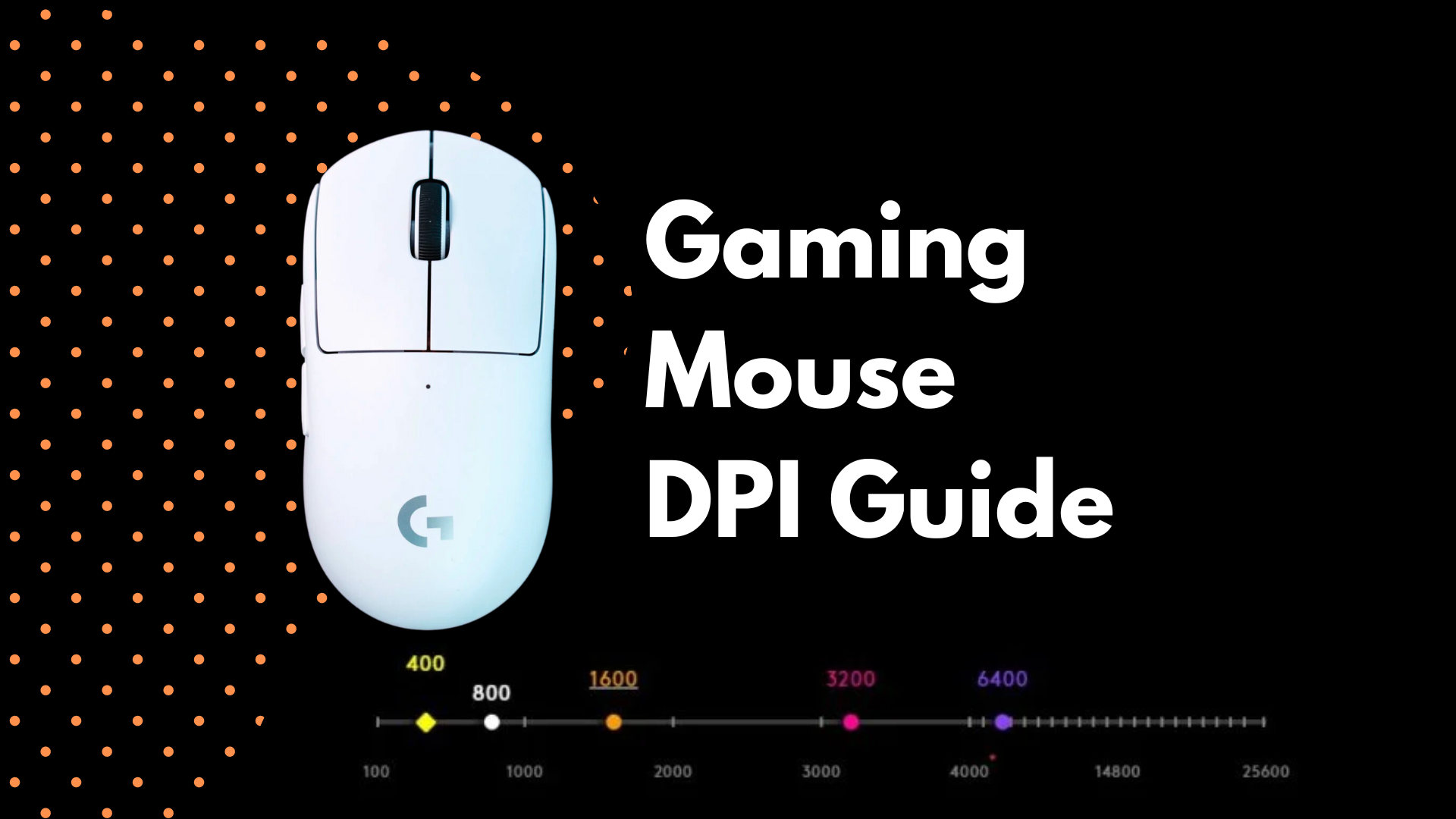




16 Responses
Thank you for sharing such an amazing guide. As a gamer, I would recommend 1k to 1600 for MMO games, and for a shooter game, 400 would be enough. What are your thoughts about it?
I have played stacraft for a long time now and i must say i failed… I have had over 8000 dpi with normal mid windows settings. I thought maybe i would just adapt and it would work out. The problem with high sensetivity in relation to high dpi settings on your mouse. Is the fact that not only does the mouse move over the screen much higher, even when you control it very much like i have, it puts so much pressure on your hand and your hand position. Your will dapt sure, but even than your accuracy wont improve at one point. Just more stresss on your hand, it will hurt a bit and the reality is even when you have the high consentration on your hand and dominate high dpi on your mouse. You just cant hold it and it will slip. Now imagine playing any game, like starcraft remastered at a moderate level and even after years/ months you still have problems sometimes to click perfectly. I mean sure i can play snipers map> a map which consists on click a direct click on the unit to kill it. So i guess i have some accuracy, but often it still slips, takes concentration away because i need to focus to make the mouse go where it should. And even though my precision isnt bad, i think lower would be better. The question for me now is how much dpi ?XDD I mean shouldnt i use my gift to control fast dpi ? How much low do i go ?
Either way i think, its a balance about how much pressure you can support with your hand, while not going over board with the dpi. Or the question how low or high is reasonable… I think either way i would like to have this bullshit over while just focusing on the gmae, what a pain. Earlier at least you just had mouses and picked one…
Oh yeah I used to be at a higher DPI too, I think you should make small adjustments until you feel like you aren’t stressing your hand too much. I would drop increments down like 50 or 100 at a time, until you feel like your hand is more comfortable without sacrificing performance. A big jump to a lower DPI will make it much harder to adjust.
hi
ok
thank you for the help
Pointar speed bhadhna
Free fire Pro player settings
Free fire
sdgASDABADB
JAK SE MATE
great!
great
hello én nem tudom beálitani az egeret nem tudom mia meg felelő dpi tuc segiteni ????
I NEED HELP
Muse doesn’t work