The Glorious Model O- is the answer if you found the Model O just too long and large for you to game with comfortably. The Model O- delivers the same great shape in a shrunken format. On top of all the great things that the Model O had going for it, Glorious has improved the Model O- sturdiness, the creak and flex is largely gone!
For $50, the Model O- comes packing a flawless sensor, ultra light weight, safe shapes, great cable, great buttons and it’s a decently good looker with its RGB. There are a couple of concerns with button wobbling but it’s largely a non-issue.
For mice of this size, alternatives here are the Ultralight 2, the G Pro Wireless, G305 and FK2. And unless you’re looking for wireless, or want to spend triple the money for a slightly better mouse, you cannot beat the value of the Model O-.

Pros
- Improved sturdiness and build quality
- Great shape for small hands
- Fantastic surface options
- Light and airy: 58 grams
- Super soft cable gets out of the way
- Great primary buttons and scroll wheel
- Flawless sensor
- 2 year warranty
Cons
- Some reports of main button wobbling
- Overly soft cable might not be durable in the long run
- Lots of branding
Tech Specs
Glorious Model O- Dimensions
- Length: 12.0 cm
- Width: 5.8 cm
- Height: 3.6 cm
- Weight: 58 grams (matte) | 59 grams (glossy)
- Shape: Ambidextrous
- Cable Length: 2 metres, soft braided
Specs
- Sensor: Pixart PMW3360
- Buttons: Omron switches
- Polling Rates (Hz): 1000
- DPI: 400, 800, 1600, 3200
- Buttons: 5 + DPI switcher
- Software: Glorious software
- RGB: 1 zone, 3 rgb areas
- Connectivity: Wired
Shape & Design

The Model O- is a true shrunken down version of the earlier released Model O. The mouse retains an FK like shape with a low profile height, slim overall width and ambidextrous design. The Model O- is ideal for medium to small hands that claw or finger tip grip, its low height makes palm grip a little challenging.
Compared to other ultralight mice like the Finalmouse Ultralight 2, the Model O- is slightly larger with softer curves and grooves. I do prefer the stronger curves of the Ultralight 2 but the Model O- is by no means an uncomfortable mouse.
The Model O- weighs in a svelte 58 grams for the matte version and 59 grams for the glossy. I think we’re hitting the limits of how much lightness matter in mouse, I’m not sure if I can really feel a 10 gram difference at 40 and 50 grams.

The buttons on the Model O- have comfort grooves, and the sides ever so gently curve inwards, the ever popular hexagon shape are found along the top of the mouse, with the sides being a flat solid surface. The mouse is comfortable in use over long periods of gaming, I haven’t had any of the holes of the mouse cause any pinching or rubbing issues with my grip style.

There are still 3 marks of branding on the Model O- on the left side, right side and bottom, I was hoping for the Model O- to tone it down over the Model O, but alas. The RGB is also the same as the Model O, two strips line the sides of the mouse and the scroll wheel itself has two RGB ribbons, the effect of the RGB looks better in the white versions of the mouse.

The bottom of the mouse is aggressively holey with 4 virgin PTFE sitting on the corner of the mouse. The glide has been super smooth in my play testing, combined with the light weight, this mouse flies.

The Model O- features the same shoelace braided cable that the vanilla Model O ships with, and so far my Model O hasn’t shown any issues with the cable but I do worry about how soft it is, there doesn’t seem to be much protection for the wires inside so be careful about kinking the cable in general. The mouse cable does come shipped in a box that does have a pretty extreme bend, but it doesn’t seem to have caused any dead of arrival mice.

Overall the shape here isn’t shockingly new, it’s a smaller Model O, its perfectly suited for people who found the Model O too large to comfortably game with. It’s a great shape and Glorious did the right thing by not trying to fix something that’s not broken.
Build Quality & Materials

Build quality is where the Model O- made a huge improvement over the Model O. The original Model O had a lot of flex on the sides when pressed, it just didn’t feel as sturdy as the Finalmice, I’m happy to report that the Model O- displays a lot less flex. The rest of the mouse is solid, no rattles or noises when the mouse is shaken or tapped. Pressing down on the mouse produces no flex, the build quality is fantastic, especially at this price.

The Model O- comes in 4 variants:
- Glossy white
- Glossy black
- Matte white
- Matte black
The surface choice here does matter, if you tend to sweat and don’t generally have trouble gripping mice I’d recommend getting a matte mouse, if you have drier hands and could use some extra grip help, get a glossy mouse. There are several aftermarket grip tapes to choose from for the Model O.
Buttons & Scroll Wheel

The Model O- has just the essential buttons
- 2 primary clicks: left and right
- 2 side buttons
- middle click scroll
- DPI switcher
The buttons are still great, snappy and responsive with little to no pre-travel. Interestingly, I find the buttons a little snappier on the matte version when comparing to the glossy version. The buttons in the Model O- are slightly more heavy than the Ultralight 2, I’d give the Ultralight 2 a slight edge in terms of response.

The scroll wheel remains great on the Model O-, it is definitely one of the best scroll wheels on the market today, the wheel is lined with rubber with distinct ridges for a very confident feel. The wheel itself isn’t loud, the middle click isn’t mushy and feels great to use, definitely a preferred mouse when pinging targets in Apex that I eventually push and die to.

The side buttons middle of the back, they’re placed well, the separation is easy to detect, the tactility of the buttons themselves is okay. I feel like the shape of the side buttons could protrude more to make it easier to find in a pinch.
Sensor & Performance
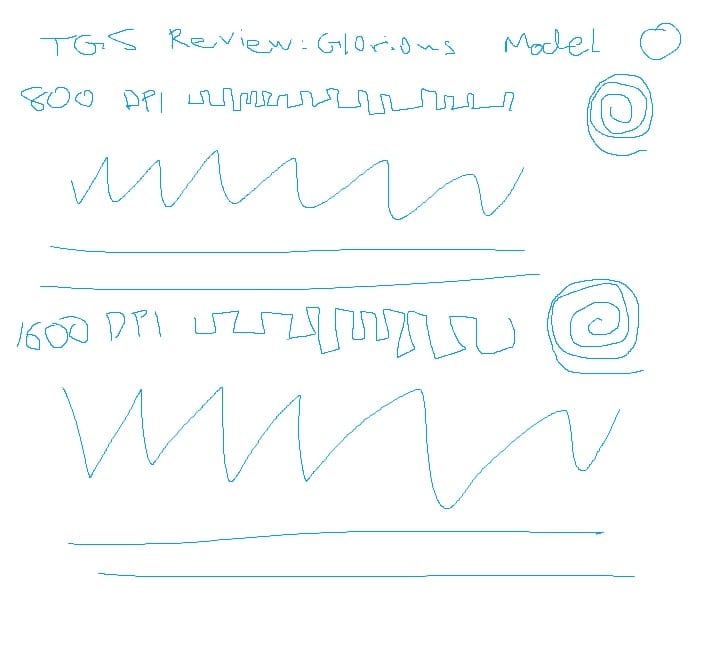
The sensor hasn’t changed from the Model O so you should expect no differences here, the PMW3360 has been proven in so many mice to be jitter, prediction and acceleration free.
The Model O has these polling rate options:
- 125Hz
- 250Hz
- 500Hz
- 1000Hz
The DPI of the sensor can be set at 100 increments anywhere from 400 to 12000.
Combining this flawless sensor with the shape, the lightness and the cable of the Model O, this is upper tier performer.
Features & Software
The features and software are the same for both the Model O and O-.

You can download the latest Glorious software here.
The software is pretty straight forward, it lets you a few standard things like remap buttons on your mouse, set your DPI steps, number of DPI steps and polling rate.
There are a couple of unique settings that you don’t see in all software, you can set the lift off distance, you basically want this as low as possible unless you have a particular set up preference. The software also lets you set something called debounce time, debounce basically limits the mouse to only send one signal in a given interval, this is an effort to reduce double clicking, this isn’t something you need to set.
The honeycomb shell lets the edge RGB of the Model O to shine through the palm area, it’s a great effect, the Model O has some of the best RGB on any mouse. There are 7 LED settings:
- Glorious Mode
- Seamless Breathing (RGB)
- Breathing
- Single Color
- Breathing (Single Color)
- Tail
- Rave
- Wave
Warranty & Reliability
The Model O- has a 2 year warranty from Glorious.
There have been several reports and complaints of the left and right buttons on the Model O wobbling left and right:
This is considered normal by Glorious and is not deemed warranty worthy. My copies of the mouse have slight wobbles, it doesn’t bug me in my day to day use and I don’t really notice it in general. If this is something you think would bug you, you might want to avoid this mouse, however there are tape mods that largely fix this wobbling issue.
Finalmouse UltraLight 2 Compared
Model O- vs Ultralight 2
These two mice are going to be compared ad nauseum, the Model O- is a slightly larger mouse than the Ultralight 2 with more subtle curves on the sides, the Ultralight 2 front-edge sits a little lower compared to the Model O-, for my preference, I like the Ultralight 2 shape just a slight bit more, with more pronounced curves.
The primary buttons on the Ultralight 2 are narrowly better than the Model O-. The scroll wheel is hands down better on the Model O-, while the side buttons on the Ultralight 2 are superior.
In general, the Model O- is a much better value and is way more accessible. The Ultralight 2 is better in certain dimensions but not that much better to justify a more than double the cost.
Model O- vs Model O

Not much to compare here, you should pick the Model O that suits your hand size, Model O- if you’re medium or lower, otherwise get the Model O.
The only other difference between the Model O’s is that the minus actually has better build quality with less flexing on the sides of the mouse.’
Model O- vs Zowie S2
The Zowie S2 is a taller and wider mouse with much more aggressive curves on the sides and even in the buttons. The differences in shape net out to the S2 being much more comfortable for a palm grip than the Model O-. I find the S2 a little more comfortable to use, but I’m a fan of deeper curves in mice.
For buttons, the Model O has better primary clicks and a much better scroll wheel. The scroll wheel of the S2 is crazy loud. The primary buttons on the Model O- feel more solid with a more tactile actuation. The side buttons are better on the S2, they’re thicker, chunkier buttons that are easy to locate and press and have the same amount of feedback as the Model O-.
The Zowie S2 is heavier than the Model O- and the difference is pretty noticeable, the S2 isn’t a heavy mouse by any means, but the stiffer cable and the heavier weight do add up and make the S2 heftier to move around than the Model O-
Both mice have flawless sensors. I think, the Model O- is a better value, you get better buttons, software options and a completely competent shape versus the S2. If you are however a heavy palm grip or even relaxed claw, the S2 shape might be more comfortable and that might ultimately trump whatever advantages the Model O- has.
Conclusion & Value
Glorious likely has a hit mouse here, a very affordable mouse that serves a large portion of gamers with essentially no huge cons other than maybe some quality control issues.
The Model O- might be peak mouse value, I don’t think there’s a better mouse deal out there, the performance and quality of mouse you get for $50 is unrivaled.












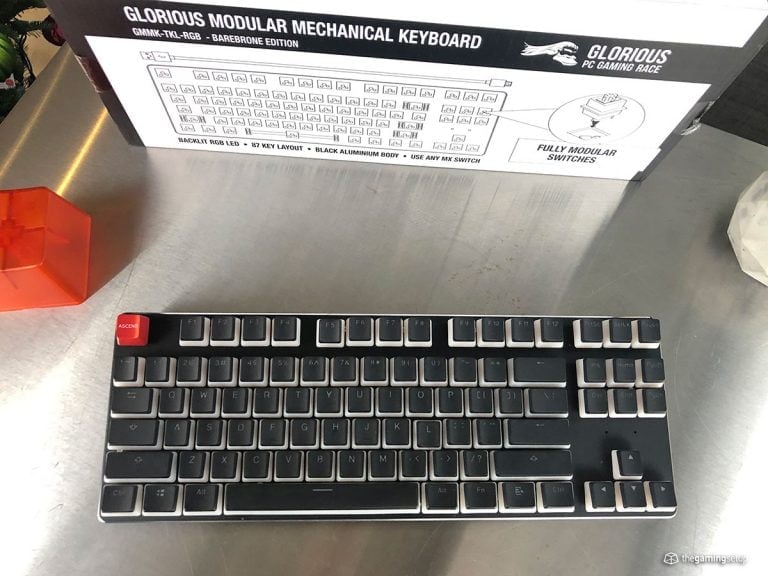

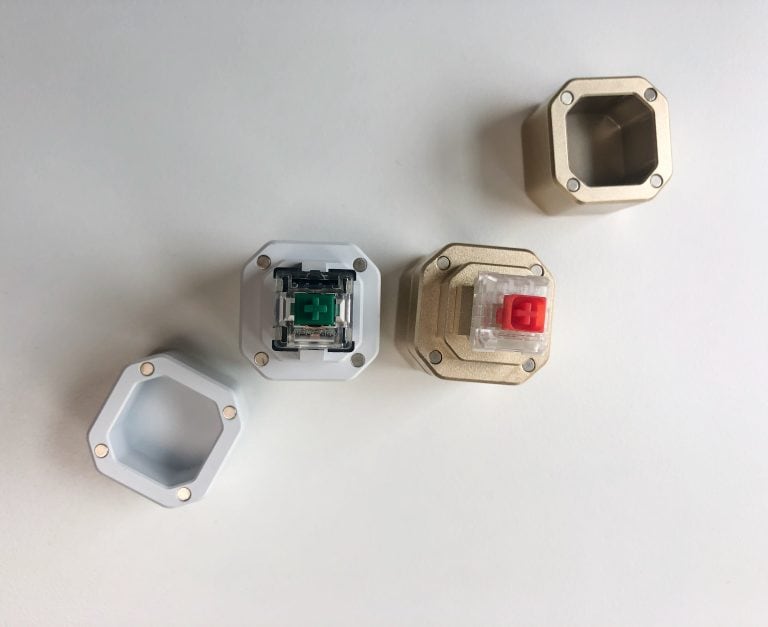
12 Responses
Hi. Could you add the zowie s2 to the comparison or just write it as a comment? Thanks for the review.
Check above! 🙂
And the g wolves hati maybe…
I haven’t gotten any of the g wolves mice in yet, blame their shipping!
Thanks for the answer. Now an important question: I have logitech g102, which has the same shape, size and weight of the g pro wired. And I play on high sensitivities and to control the mice, I move only my wrist and fingers, not my arm. Considering this, a heavier mouse like g102/zowie s2 or a lightweight one like the model o- would be better for fps games?
The Model O- is a little longer so that might play into your finger tip grip, I think it should fit pretty well, but I would recommend trying it first if you can.
Generally I think lighter is usually better than heavier, there might be an adjustment period but long term it’ll be beneficial for you I think.
I do not have any chance to try it. Even if I did have, it might have taken much time to decide for me I guess. So in general you think that model o- would be better than zowie s2 even for high sens players who play from the wrist, right?
I think high sens makes that a little harder to decide, do you use the weight to control your movement?
I think in the end you would be okay with a lighter mouse but it’ll require more retraining than the Zowie S2. It might be safer for you to go with the S2 so you don’t have to adjust as much.
I have the g305, but i do have large hands. Do you think is should get the model o or minus? I play claw.
I am not sure if I use the weight to control the mouse. Because I have never paid attention to that so far. But if in the end it will be better to use a lighter one, then I don’t care about the adjustment time even it takes for a couple of weeks. So model o- would be better as you think?
Yea if you’re willing to put in time to adjust to the weight I think the Model O- will be better for you on a finger tip grip.
which mousepad