Finalmouse has another winner here.
The Ultralight 2 is an (even) lighter mouse in a smaller size made specifically for smaller hands, claw and tip grippers. It’s still pricey, but you get a pretty damn good mouse with few flaws, the buttons are crisp, the shape is comfortable, the cable is great, sensor is flawless and it is super light.
There are a couple negatives, the sensor still only runs at 500 Hz, the infinity skin that lets you change the shape and size of your mouse is clunky, ugly and feels only okay while adding some amount of weight to your mouse.
Your main alternatives to the Ultralight 2 will definitely be the Model O- which looks to be a much better value mouse, the Zowie FK2 is still a contender here for a small claw mouse as is the Logitech G305.

Finalmouse Ultralight 2 Capetown
A fantastic truly small and mega super ultralight mouse
See Price on AmazonPros
- Ultra light for real: 48 grams without the foam skin
- Thinner, still soft braided cable
- Improved scroll wheel
- Great buttons
- Great shape for small hands
- Solid smooth feet
- Good build quality, no flex
- Flawless sensor
- 4 year warranty
Cons
- Hard to find and expensive
- Infinity skin is ugly and adds a good mount of weight
- Sensor only runs at 500Hz
Tech Specs
Finalmouse Ultralight 2 specs
- Length: 11.6 cm
- Width: 5.3 cm
- Height: 3.57 cm
- Weight: 48 grams
- Shape: Ambidextrous
- Cable Length: 2 metres, soft braided
Tech
- Sensor: Pixart PMW3360
- Buttons: Omron switches
- Polling Rates (Hz): 500
- DPI: 400, 800, 1600, 3200
- Buttons: 5 + DPI switcher
- Software: None
- RGB: None
- Connectivity: Wired
Shape & Design

The Ultralight 2 continues Finalmouse’s reputation of ridiculously light mice with the UL@ coming in at around 48 grams with its base weight. At this weight I don’t really feel a noticeable difference when compared to the 58 gram Air58, I think it’s safe to say that there is a bit of diminishing return here, it’s nice to go light but it shouldn’t be in sacrifice of other things.

The small shape and design is very welcome, the Ultralight 2 comes in at only 11.6 cm long with a thin width and low height, it’s a mouse that serves the very underserved small gaming mouse category. While I think it is slightly too small for me as I like to palm/claw a bit, the UL2 is going to feel fantastic for smaller hands that palm and claw/finger tip grippers in general with medium or smaller hands.

The buttons feature slight comfort grooves, the sides have a slight curvature inwards, the hump is relatively flat, this mouse resembles a much smaller FK shape, if you like the FK2, you’ll find the Ultralight 2 familiar, just a lot smaller.

The Ultralight 2 does come with its “infinity skin”, a stick on piece of foam that changes the dimensions of the mouse to be slightly larger, for me, adding some of the foam might it a better grip fit for me, it does work but it is a little bit of an eyesore. The edges of the foam are also very obvious when using the heel or hump skins.

The foam also adds weight to the mouse, making the super low 48 grams more like the mid high 50 grams depending on how much foam is used.
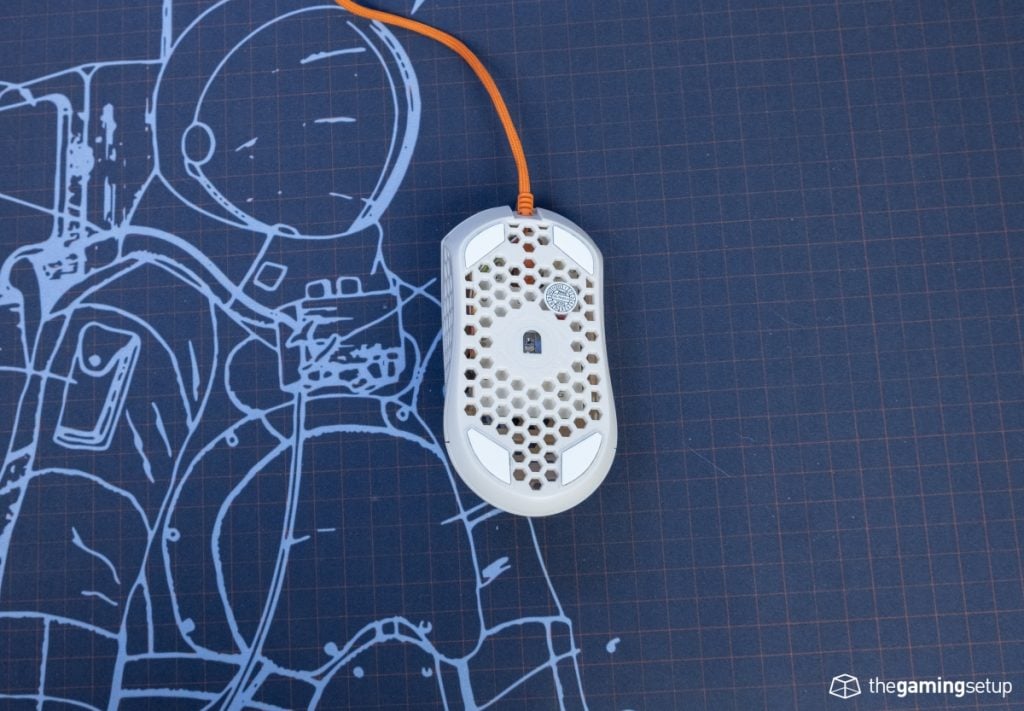
The bottom of the UL2 features more holes with 4 PTFE feet, the feet do a great job, the combination of the light weight and slick feet make for a great glidey experience.

The cable is a soft braid style, but the UL2 has a cable that is a little thinner and stiffer than the wide soft braid kind that you’d find on the Air58 or the Model O. I appreciate the slightly thinner cable and will happily trade a little bit of softness for the cable to fit easily in all mouse bungees.

Aesthetically, I’m a fan of the Ultralight 2, the mouse comes in only one colour style, dubbed Cape Town, the mouse shell is a pastel cream colour with a dark orange scroll wheel and cable, it’s a looker of a mouse and super unique looking despite having a fairly common shape. The mouse is also free of any branding, gone are the kanji scroll wheel symbols and branding on the right click button. The mouse is a looker.
Build Quality & Materials

The mouse feels solid in the hand which is something I felt was a major shortcoming in the Model O, when pressed on the sides the shell gives a slight flex but not creaking or clicking. There are no rattling noises when shaking the mouse.

The Ultralight 2’s shell is consistent throughout, made of a matte plastic that is less rubbery than the Air58 coat, no complaints from me as a sweaty gamer, the mouse is easy to grip and move around, there are no awkward holes that cause any issues with my grips.
The scroll wheel is coated with a stipple rubber that feels more distinct than the Air58.
Last but not least, the infinity skin is made of a thin foam backed by a 3m material that will enable for skins to be applied, removed and reapplied many times. So far, I haven’t had an issue with the skins losing grip. The foam side of the skin seems to collect a decent amount of dirt and grime. Peeling off the skins left a little bit of residue on the mouse itself, it doesn’t seem too difficult to remove.
Buttons & Scroll Wheel
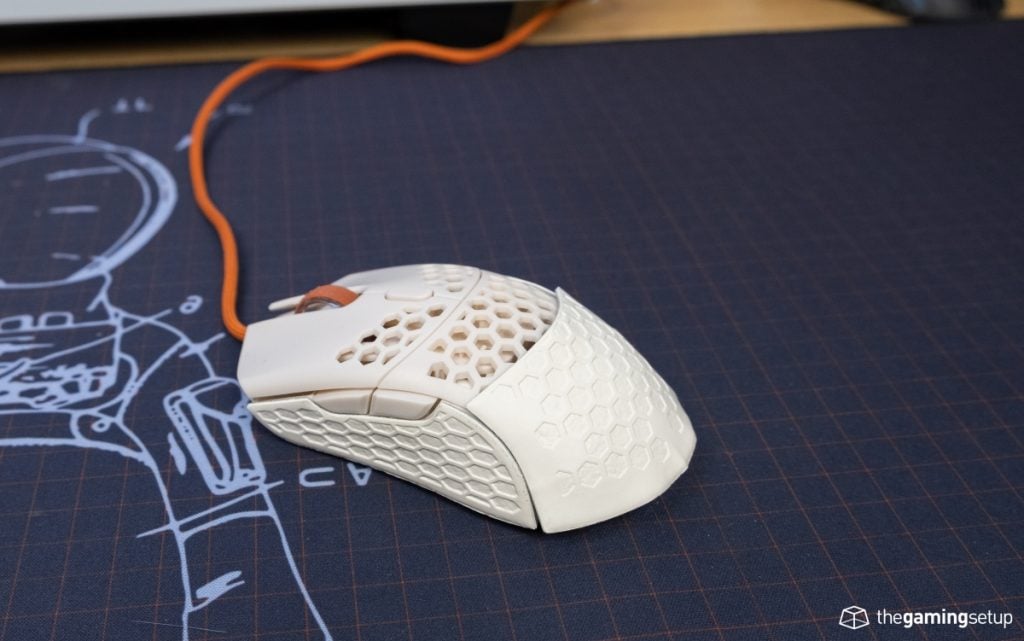
Finalmouse has knocked it out of the park with their buttons, the primary clicks are snappy and satisfying to press, they’re finely tuned with very little pretravel.
The scroll wheel is much improved over the Air58 which was quite underwhelming and soft, it had a lot of resistance which made it difficult to spam ping in Apex for example. The UL2 wheel click is much lighter with a slightly taller profile make the middle press easier to execute. The scroll wheel itself is a 16 step wheel.

The side buttons are a little bit less responsive than the Air58 but do a totally serviceable job, the buttons are easy to locate and separate, with the buttons themselves located in a pretty natural spot about 40% from the top of the mouse.
Sensor & Performance
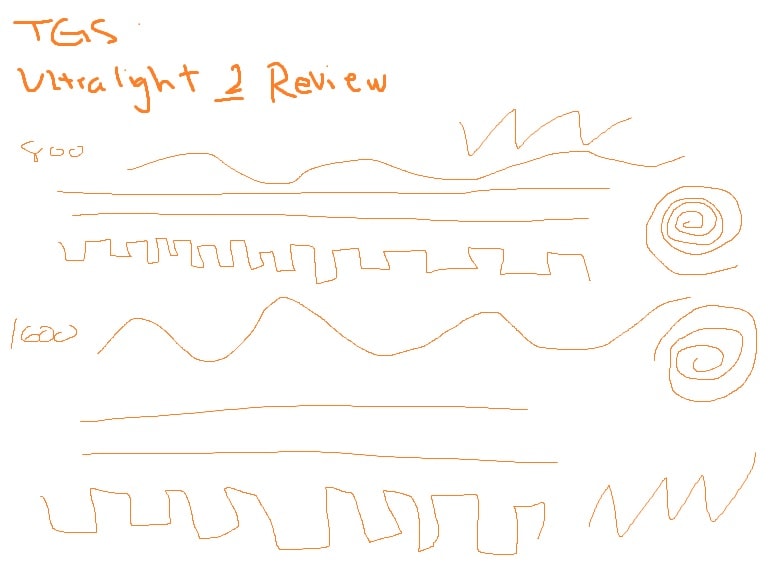
The Ultralight 2 Pixart PMW3360 sensor is flawless as all top tier mice are nowadays, you can expect to have perfect tracking with no acceleration or prediction.
For some reason, Finalmouse insists on setting the PMW3360 to 500 Hz instead of 1000 Hz, in all likelihood you will not be able to notice a difference but it’s kind of weird to have the sensor report at half of what it is proven to be capable of.
DPI settings are preprogrammed on the UL2:
- Step 1: 400 DPI
- Step 2: 800 DPI
- Step 3: 1600 DPI
- Step 4: 3200 DPI
Features & Software
No real software to speak of for the Ultralight 2, everything is meant to be plug and play.
Warranty & Reliability
According to the product page of the Capetown, the mouse is backed by a 4 year warranty: https://finalmouse.com/products/ultralight-2-cape-town?variant=11817137012772
Finalmouse UltraLight 2 Compared
Ultralight 2 vs Air58
The Ultralight 2 is essentially a shrunken down Finalmouse Air58 Ninja, it has the same curves on the sides, similar humps on the back and exactly the same button groove shape.
The UL2 has a much improved scroll wheel, it’s more raised with a great response and travel on the middle click. The rest of the buttons are about the same, the UL2 side buttons are a little softer than the Air58. The cable on the Air58 is thinner while keeping the same softness, a much improved mouse cable.
The Ultralight 2 comes with infinity skin to change the size and shape of the UL2 slightly, the Air58 doesn’t come with any extra add-ons.
If you’re picking between these two mice, you should make size your most important factor, if you have large hands the Air58 will be a much better fit for you, the Ultralight 2 will be better for anyone with a medium sized hand with a finger tip or claw grip.
Ultralight 2 vs Model O-
The Glorious Model O- is the primary matchup for the Ultralight 2, they’re of similar size and serve the same small handed, fingertip or claw grip audience. I’d say the buttons are a draw, both the UL2 and Model O- have great buttons, I like the scroll wheel of the Model O- better, and I like the side buttons are better on the Ultralight 2.
Shape wise, the Model O- is ever so slightly longer, the heights of both mice are similar, the Ultralight 2 buttons have a more pronounced groove on their buttons with the front-edge of the mouse sitting a little higher up. The curves on the side of the Ultralight Phantom 2 are deeper, I find the UL2 a little more comfortable because of the more pronounced curves but the Model O- is definitely no slouch. The build quality of the Ultralight 2 is slightly better than the Model O-, it’s more solidly built, but this is a very small difference.
In general, the Model O- is a much better value and is way more accessible. The Ultralight 2 is better in certain dimensions but not that much better to justify a more than double the cost.
Ultralight 2 vs Model O
The Glorious Model O is a much larger mouse than the Ultralight 2 making them hard to compare, if you have a large hand, go for the Model O, if you have a medium/small hand go for the Ultralight 2.
In general, the Ultralight 2 is better built, with no flex and a better cable, but this is all a moot point if the mouse is too small for you.
Conclusion & Value
So we all know what we’re getting into with Finalmouse at this point, limited run, hard to get, expensive but all said, really good mice. The main rival for this mouse is going to the Model O- which features a similar shape, weight at a much lower price. The Model O vs Air58 showdown is close, the Model O is much cheaper but the Air58 is a better mouse. The Ultralight 2 improves on a couple of things on the Air58, but has kept its premium pricing. This is a recommended mouse if you claw or fingertip and have the budget to spend on an expensive mouse.

Finalmouse Ultralight 2 Capetown
A fantastic truly small and mega super ultralight mouse
See Price on Amazon















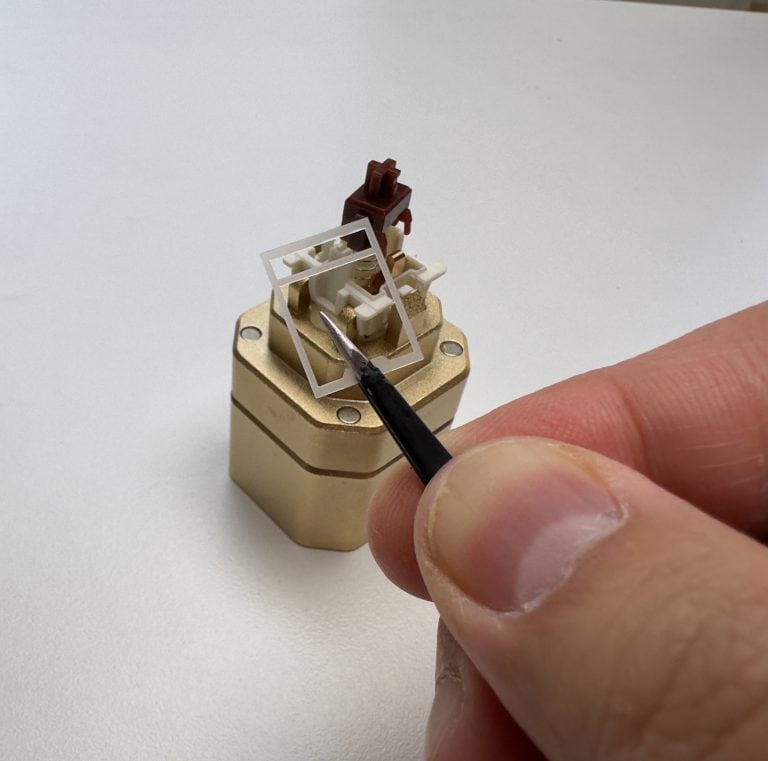


17 Responses
I have a 15cm hand in length and 5cm in width will this mouse still be good for me
Hey Joseph,
The UL2 is the probably the smallest mouse in width, so likely a good fit for you. The NKey G007 might be a good small mouse to look into as well.
Should I get the model o or the cooler master??
What kind of grip do you have?
Yeah
I have a 18cm hand in length and 9cm in width with claw grip. is this mouse good for me?
10cm in widht*
Hey Skyri,
I think the mouse is a good size for you if you finger tip or claw grip, it might be a little too small for palm grip.
Thanks you
ul2 will have stock again on the official website?
Hey wanted to confirm that the second dpi mode is 800. Is that correct?
Yes that’s correct
Hello,
What is that mouse pad? It looks really nice
Hey! It’s a deskpad I got from novelkeys
https://novelkeys.xyz/collections/deskpads?page=1
Thank you for the fast response, hopefully they will restock soon 🙂
No LOD change?
Bonjour j’ai une main de 17,5 18 cm de long et 9 cm de large serais elle adapter pour moi ? merci