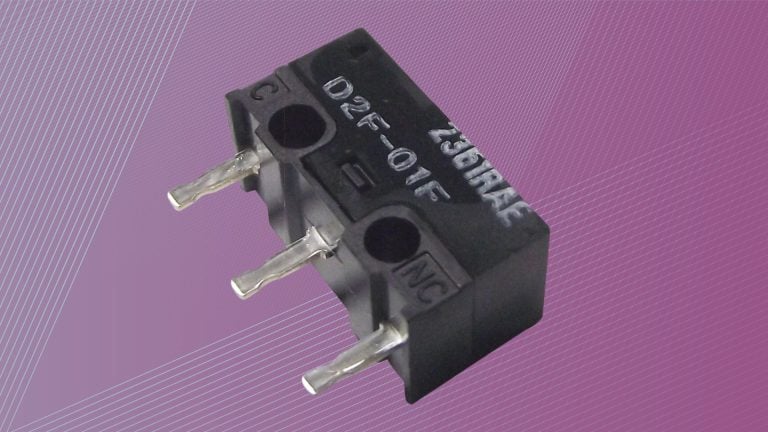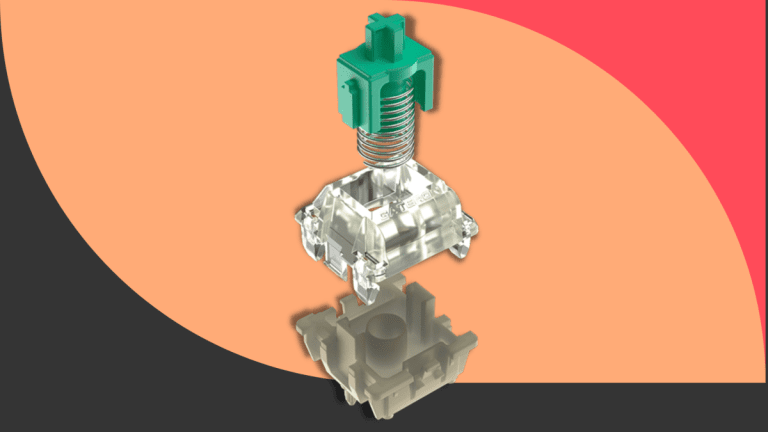The Royal Kludge brand is best known for the RK61 for its super budget pricing, wireless 60% layout and generally great performance for the price.
The Royal Kludge RK96 is a more mid-market offering at close to $100 price point. The keyboard features a rarer 96% layout, offering a great typing experience and adding 2.4 Ghz.
But it falls short in a couple of areas. Read on to find out where.
Pros
- Excellent typing experience
- Good build quality
- Dedicated volume control is rare in 96% boards
- Hot swappable switches for 5-pin or 3-pin
- Reasonable pricing
Cons
- 2.4 Ghz mode stinks
- Software is okay
Tech Specs
Royal Kludge RK96
- Length: 37.6 cm / 14.8 inches
- Width: 12.45 cm / 4.9 inches
- Height: 4.39 cm / 3.81 inches
- Case: Plastic
- Weight:1,400 g grams
- Keys: 104 keys + media wheel
- Connectivity: USB pass through: USB-C to A cable, 6ft, detachable, Bluetooth & 2.4 Ghz,
- Battery capacity: 3750 mAh
Keys & switches
- Switch options: RK Yellow
- Keycap material: ABS
- Keycap legends: Double shot
- Keycap profile: OEM
- Media keys: Dedicated volume wheel
- Backlight: Full RGB (North facing)
- Software: RK software
Model differences
There 4 total colours of the RK96. There’s are two major difference between colour ways.
The black and white version of the RK96 can come with either blue, red or brown switches and retails for around $80.
The camp green and forest blue come with RK yellow switches and retails for $120 although it seems to be on sale frequently.
Other than that, both keyboards are fully wireless, with hot swappable sockets and lubed stabilizers.
Design & Dimensions

The RK96 is a 1800 size keyboard, with 104 total keys. The keyboard has all the major keys in a more compact layout both vertically and horizontally.
Compared to a traditional full size keyboard, the RK96 takes up less of a footprint, it comes at 37.6 cm x 12.45 cm.
The only keys you lose in this layout is the middle 6-key cluster, the print and scroll lock buttons, no major loss.
The function keys are placed right above the number row, which might require some re-training of muscle memory. Otherwise this layout is great for folks short on table space, but still want the dedicated numpad.
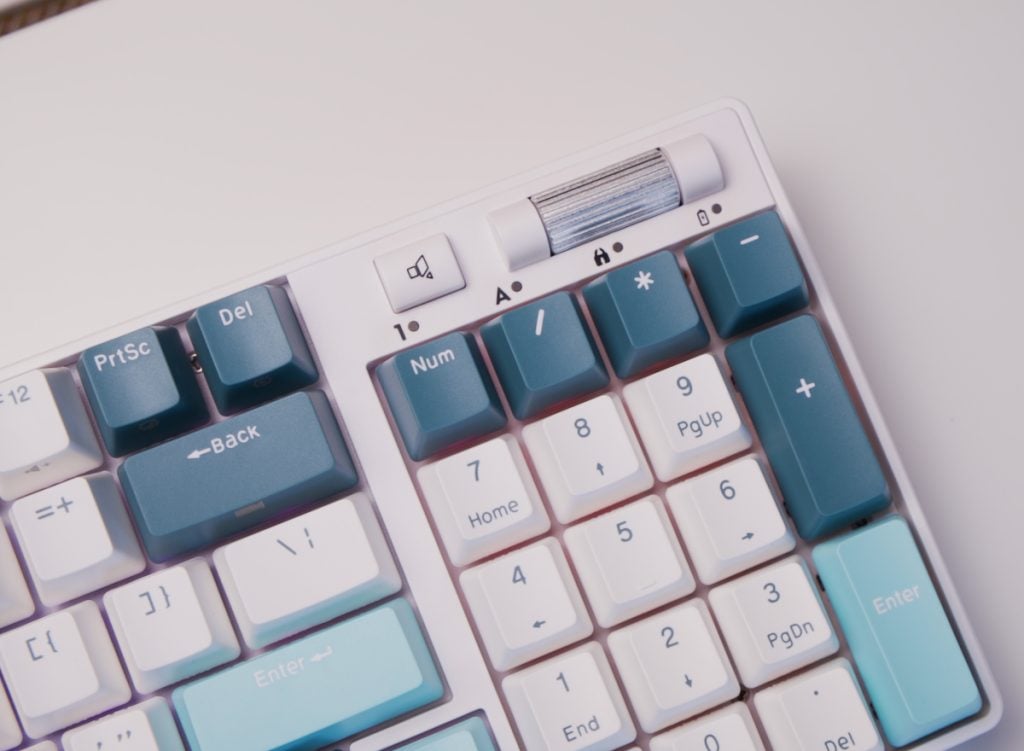
There’s a dedicated volume wheel located in the top right of the keyboard right above the LED status lights.
The volume rocker has some slight tactility, with defined steps but I would’ve liked to feel a little more definition here. The mute button to the left does the trick but isn’t anything special.

Along the top of the RK96 there is a USB-C port with 2 USB-A ports.
The USB-C port charges the keyboard and is the primary data cable, enabling the 2 USB-A ports for pass through. This is kind of a weird choice, if you’re supposed to use this as a wired keyboard, then all the wireless features are useless, but if you use it in wireless, you likely won’t use the passthrough.

On the back there’s housing for the USB dongle (yay!), a dip-switch for on/off, and a dip switch for toggling BlueTooth or 2. 4Ghz mode.
The two stage feet are very sturdy, providing a solid base for the keyboard at either angle.
The RK96 comes with a detachable magnetic wrist rest. The wrist rest is a hard plastic, while it isn’t as plush as some might want, the wrist rest does the trick. When attached, the wrist rest is firmly attached, see my typing sound test video below for details.
Typing Sound Test

The RK96 has a good sound to it. The yellow linears are smooth all the way down and have a satisfying bottom out.
The keyboard features two layers of foam sandwiching the PCB under a metal plate. The foam does a decent job of filling in the keyboard but there’s still a little tinge of hollowness in there.
The stabilized keys sound great, no chatter or rattle.
Overall, this is an impressive typing sound.
Switches

The RK Yellow switches are 5-pin switches that seat solidly into the RK96. I haven’t noticed much switch wobbling at all when using the keyboard.
The RK Yellow switches are a linear switch with a 45 gram actuation force,and a 4 mm travel. This switch has similar weight and specs to the Cherry MX Red, but I find these smoother.
The stem also has tight tolerance, with very minimal stem wobble.
The switches clear housing and north facing window allow for lots of RGB to spill through.
If you need a change in switch, the RK96 happily accepts any 3-pin or 5-pin switch with hot swappable sockets.
Stabilizers
The stabilizers are very well done on the Royal Kludge RK96. The stabilizers come very well-lubed out of the box and are mounted solidly with very little play overall.
The resulting is a very pleasing typing experience, the space bar sounds and feels consistent all the wya throughout, it’s a pleasure to use.
Doubleshot ABS keycaps
The Royal Kludge RK96 comes with doubleshot ABS plastic keycaps. They feel like standard ABS key caps that will likely be prone to shine, but the double shot legends will definitely last quite a while.
The keycap legends are crisp and clean, which some side printed legends for the fn layer functions.
Sadly no transparent legends on these key caps to let RGB shine through.
RGB
The RGB is well diffused under the keep cap bouncing off of the white plate. I suspect the RGB won’t be as nice on the black version of the keyboard.
The RK96 has 20 RGB modes to choose from.
Here are the hotkeys for the keyboard to change RGB:
- FN + up arrow/down arrow to control brightness
- FN + left/right arrow to control speed
- FN + print screen to change mode
- FN + del to change colour
With the software, you can set up per key lighting settings.
Build Quality

The RK96 weighs in at approximately 1400 grams, it has a decent heft on the desk.
Everything on this keyboard feels well-built, the case is rigid and sturdy with no creaking.
When using the feet and pressing down, I didn’t experience any flexing or giving out.
There aren’t any rattles or looseness in the case that I can find.
Wireless experience
The RK96 supports a 2.4Ghz dongled connection as well as up to 3 Bluetooth devices.
The wireless experience with the 2.4 Ghz was disappointing. The range seems quite limited, I experienced a lot of dropped keys even just 2-3 or 3 feet away. At close range, the reliability was better but I perceived some input lag.
Bluetooth connectivity was solid, no dropped connections or keys, but obviously not as responsive as wired. You can easily connect up to 3 devices and swap between then with fn + Q/W/E.
The 3750 mAh battery provides good battery life, with up to 200 hours of use with the backlight off.
Software
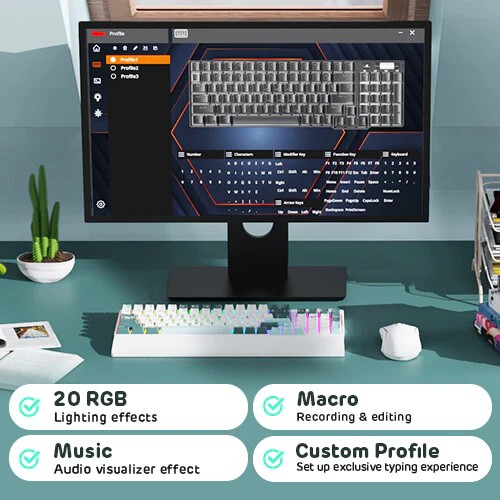
The software used with the RK96 is pretty run of the mill, you can record macros, remap the top layer of keyboard and set up your own RGB.
You need to have the software installed to support multiple profiles on the keyboard, since the RK96 only stores one at a time.
You can download the software here on the product page.
What’s in the box

The Royal Kludge RK96 doesn’t have too much special in the box.
- Keycap and switch puller combo
- USB-A to USB-C cable
- Manual
- Magnetic wrist rest
Verdict
Royal Kludge has an interesting keyboard here, there aren’t that many 96%/1800 style keyboard choices out and the RK96 is one that delivers a good typing experience at a close to $100 price.
The lubes and RK yellow switches are quite nice and the keyboard produces a great sound. There also just aren’t many 96% keyboards with a media wheel.
The wireless on this keyboard is disappointing with the 2.4 Ghz being kind of useless, and the software experience, it could be a lot more powerful. For gaming I would only use this keyboard in wired mode.
The Keychron K4 Pro is the main competitor I see here, priced at $99, has a similar layout, a bigger battery better software, and PBT keycaps. Though the K4 Pro is missing a dedicated volume wheel and 2.4 Ghz connectivity.
If you’re looking for a wireless Bluetooth 96% keyboard for typing and general productivity, I think this is a good choice as it’s very well priced for the typing experience. Wireless keyboard gamers can move on however.