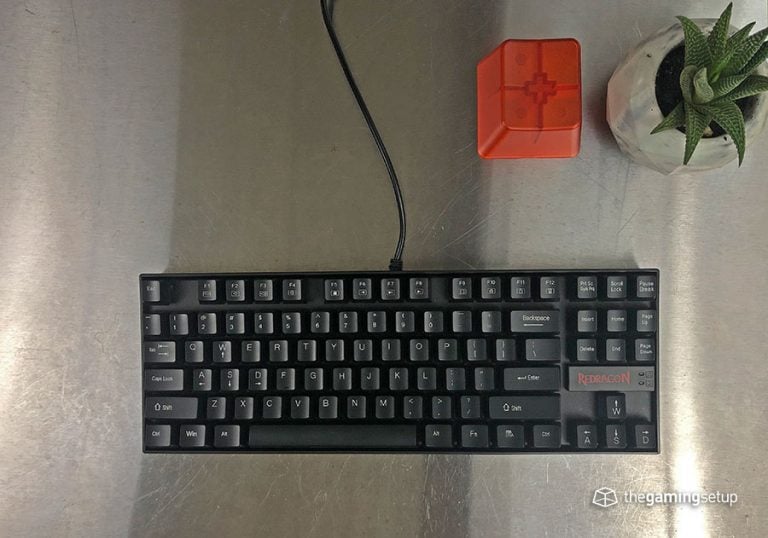Anyone who has ever played Minecraft or been part of its community must have heard something called drag-clicking, or Frazer tapping.
Is it truly the game changer that people claim it to be?
What Is Drag Clicking?

Drag clicking is a clever little trick used by gamers to increase the number of clicks they can do in a second, also called CPS. Compared to normal clicking methods, drag clicking gives a higher CPS at the cost of the same or even lower effort. But keep in mind that this cannot be achieved in every mouse.
When you drag your finger down the length of the mouse button, there should be a certain amount of friction between both surfaces for drag-clicking to happen.
If executed successfully, instead of your finger gliding smoothly on the button, it will drag with multiple micro-jumps caused by the friction between both surfaces, similar to a stone skipping in water. Every time your finger jumps and then lands on the button, the mouse will click.
How to Drag Click
Before trying to drag-click, make sure there is no dust or sweat on the mouse’s surface or your finger. Either of these can cause the mouse to become glossy or smooth, and bring the friction down.

The next step is to hold the mouse properly, with your thumb and the pinky/ring finger gripping the device from the side. Your index finger should rest on the left mouse button and the middle finger on the right.
Finally, drag your index finger (or middle finger, depending on which mouse button you want to drag click on) from the starting part of the left mouse button towards the top edge, while slightly pressing down on the button. If everything goes well, you should feel your finger rubbing and micro-jumping on the surface of the button, along with multiple mouse clicks.
If this doesn’t happen, you’re either pressing down on the button too hard or too light, or the angle of your finger isn’t correct. Try adjusting both until you get your first drag click.
If you’re unsure whether you’re drag-clicking, you can try this click speed test. Clicking normally will get you anywhere from around 6-8 CPS. By drag-clicking, this number can easily increase to more than 30 CPS, depending on your mouse and your drag-clicking skill level.
What Can You Do To Improve Your Drag Clicking?

You can always practice drag-clicking and improve your skills. But if you want an instant solution, then you’ll need to apply some tape to the mouse shell.
One way to do this is to simply apply a two-sided tape on the button you want to drag-click on. This will provide you with all the extra friction you need to drag-click. Another popular way is to use three layers of tape with lines etched into the middle layer for an even better grip. Here’s a handy guide that will explain how you can pull this off:
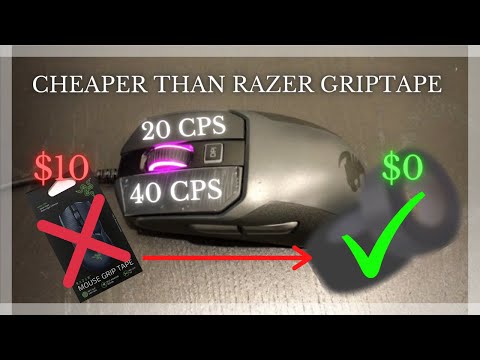
If you don’t want to ruin your mouse by applying tape to it, you can also rub the adhesive side of the tape onto the button shell. This will make the surface stickier while preserving the looks of your mouse. But you’ll have to reapply the adhesive to your mouse every time it gets dry, which is a bit of a hassle.
While a standard electric tape can do the job well enough, you can also go with the more expensive Razer Grip Tape. These definitely look cooler, especially with the texture on them.
Another option is a silicone grip tape, which combines the inexpensiveness of electric tapes with the grip of Razer tape, making it an obvious choice.
What Games Can Benefit From Drag Clicking?
The most obvious game to drag-click in is Minecraft, but a few other titles can benefit from this exploit as well.
Minecraft
In Minecraft, drag-clicking can help you win some tough battles in PVP combat.
It’s also used in some bridging methods like God Bridging, or Telebridging. Essentially, it allows you to place blocks quickly, or block clutch.
Keep in mind that some servers like Hypixel and Mineplex can ban users who have high CPS, such as the ones produced by drag-clicking.
Idle Clickers

In recent years, many idle clicker games have gained popularity. The most popular one among these is Cookie Clicker.
By drag-clicking, you can easily increase how quickly you level up or unlock new things in these games.
FPS
If you use semi-automatic guns, you can fire much faster if your drag click. More complex games like Call of Duty don’t allow this, as every semi-automatic gun has a maximum fire rate which can be easily achieved by normal clicking.
But in some Roblox shooter games, there is no limit to how quickly you can shoot a semi-automatic weapon. In such cases, even if it’s ethically questionable, drag-clicking can be a game-changer.
Is it Illegal to Drag Click?
There is no single answer to this question. Because drag-clicking is commonly used in Minecraft, we’ll use it as the basis of either argument.
In Minecraft PVP, if you attack players with a higher CPS, your character will experience less knockback effect which can help you win more easily. Players who can’t drag click are against it as it puts them at a disadvantage. On the other hand, some players consider drag-clicking to be a skill that only a few people have learned, which acts as their justification.
In Minecraft, there are some servers that can ban you if your CPS rises above a certain threshold, after giving you a warning of course. While these servers do discourage drag clickers, they have a beef against players who use cheating software like auto-clickers. Drag-clicking yields a CPS similar to auto clickers which is why it can lead to a ban.
Drawbacks of Drag Clicking
While the advantages of drag-clicking are obvious, its drawbacks are equally glaring.
Shortens Mouse Life

Every mouse uses mechanical micro-switches that are rated for a certain lifespan. This can be as low as 1 million, and as high as 100 million.
When you drag-click, you eat through the life of these switches exponentially fast, as this isn’t how these switches were intended to be used. Eventually, these switches will break down and start to double click – which can be a good thing if you use your mouse primarily to play Minecraft, but annoying for every other task – or stop working entirely.
Poor Aim
When you drag-click, your aim takes a major hit. It’s difficult to aim properly when you’re focusing on drag-clicking, but this skill can be mastered with enough practice.
Server Bans
As discussed, drag-clicking in some Minecraft servers can lead to a ban, no questions asked.
There is a way to drag-click sneakily. To do this, you need to stay below the limit imposed by the server so you can still have an advantage over most players and avoid alerting the anti-cheat client.
Best Mouse For Drag Clicking
Before we take a look at the best drag-clicking mouse, there are certain mice you should avoid.
Some Razer mice are notorious for not being good for drag-clicking. Half of this is due to the optical switches they use, and the other half is due to the CPS limit they put in their mice.
Optical switches aren’t all bad. Bloody mice that use optical switches are a great, inexpensive option for drag-clicking.
With that said, let’s look at some mice that are great picks if you want to drag-click. Here are some quick recommendations for drag clicking:
Check out our post on the best drag clicking mice for more options.