The war for ultralight supremacy wages on.
This time, the Glorious Model D has arrived on the scene and is here to kick ass and chew bubble gum. The Model O and O- delivered an affordable ultralight ambidextrous mouse with good quality and performance, the Model D accomplishes the same for ergo.
You should definitely consider this mouse if you’re looking for an ergonomic mouse or if you’ve been convinced that lightness is the way and want to move on from your beloved G502 or Zowie EC mouse.
Pros
- Great medium sized ergo shape
- Sturdy shell
- Lightweight
- Vastly improved cable
- Great feet and glide
- Multiple coating and colour options
- 2 year warranty
Cons
- Branding
- Buttons are okay, some wobbling on DPI and primary buttons
- My scroll wheel squeaks!
Shape, Size & Feel

The Model D is a medium sized ergonomic mouse, its closest size comparison would be the G-Wolves Skoll, it’s about the same height as the EC2 while being longer and wider.

The Model D comfortably occupies a size niche, for gamers who find the likes of the G703 and EC series too palmy, the Model D is a more a moderate palm grip mouse. It accommodates claw and hybrid grips a little easier than those large ergos.
If you are a pure palm gripper, the slightly taller mice feel better in the palm to me. The EC2 and G703 really fills the hand nicely. The Model D is one of the longer ergonomic mice, it’s not going to make the best finger tip grip mouse.
For everyone else, know that this is a very comfortable mouse, none of the holes on the back cause any irritation, the smooth side walls are gently curved to allow for adequate lifting performance and the buttons have a slight comfort groove.

Glorious has stuck to their guns on the side walls of the mouse, only placing the hexagonal holes on the top shell of the mouse only. Even without side holes, the mouse comes in at 68 grams for the matte version and 69 grams for the glossy.
Coating choice comes down to two factors, how hot you get while gaming and how humid is your environment. Dryer hands should opt for the glossy coating for maximum grip, clammy, sweaty gamers like myself should go for the matte option.
Design
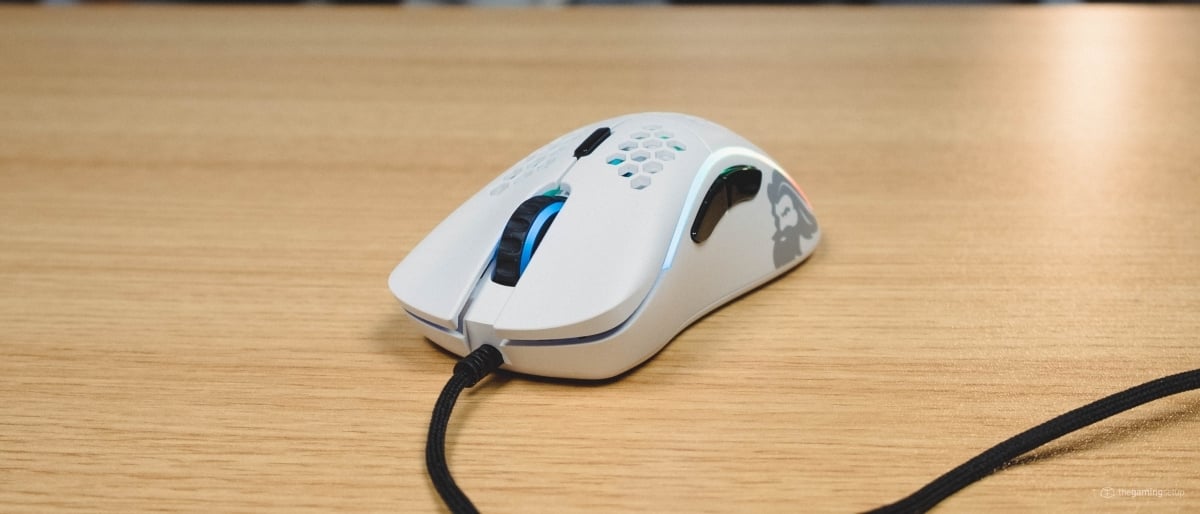
What is quickly becoming a Glorious standard, the Model D comes in 4 total configurations:
- Glossy white
- Glossy black
- Matte white
- Matte black
Another standard, Glorious has plastered the mouse with Glorious logos from virtually every angle. You’ll find Glorious branding on the left, right and underside.
Build Quality

Glorious has made minor adjustments to the build quality of the shell, you can no longer actuate a side button click by squeezing the shell.
There is some very minor shell flex when pressing on points of the mouse, but for its asking price I think this is totally acceptable. It’s not as sturdy as the “premium” ultra light mice from Finalmouse, but its stronger feeling than the G-Wolves offerings.
Cable

The cable is the biggest out of the box improvement compared to the Model O and O-.
The cable is now thinner, less soft, still flexible and much sturdier. One of my main gripes with the Model O was its fatter, over cooked noodle like cable, it didn’t feel like it gave enough protection to the wire, and as luck would have it, there were a lot of reports of disconnecting Model O mice.
The Model D cable is perfectly al dente, still plenty flexible, but more compact. This cable won’t have any trouble with any mouse bungees.
Buttons

The Omron buttons on the Model D are passable, they’re not horrendous but they leave a lot to be desired.
I’m seeing a lot of other reviews mentioning pretty crispy clicks, but that has not been my experience. The buttons feel a little muddy to me, there’s a small amount of pre-travel and a significant amount of post-travel on the click. This is a worse clicking experience than what the Model O- offers, its about on-par with the G-Wolves Skoll.
I will be getting another copy of the Model D in soon, so I can report whether or not this is a click lottery.
The buttons are separated from the shell, there’s a little bit of wobble on each primary button but nothing to the extent of the wobble that I found on the Skoll and MM710.

The side buttons are on the larger side, similar to the EC2 in terms of size and I’m loving it. The side buttons have a minor amount of pre-travel with no post-travel, they’re significantly better than the mash potato feeling EC2 side buttons.
The buttons come out of the shell an appropriate amount with a clear separation of the buttons, locating the side buttons is no sweat.
The DPI button is a cause for concern on the Model D, it doesn’t seem to be very firmly placed, and there’s a significant amount of play on the button if I try to just click one edge of the button with a fingernail. Those who use the DPI switch button frequently, I would caution to get this mouse, it just doesn’t seem very stable.
Scroll Wheel
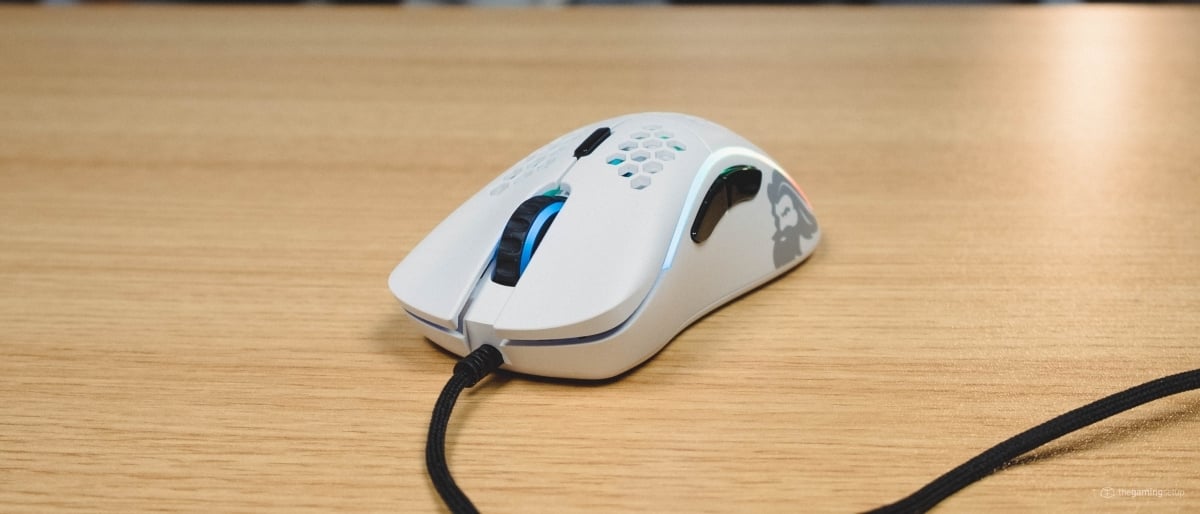
The scroll wheel is well done, clear tactile steps on the scroll and a satisfying click down on the middle click. I’m not experiencing any wobble to the left or right on the scroll wheel at all. The wheel is coated in rubber with large notches.
I did have one issue with the scroll wheel that I noticed during productivity moreso than gaming. When I scroll quickly up or down for a great distance the mouse wheel squeaks, at first I thought I could get over it but having it squeak just got more grating over time.
Luckily, Glorious is honouring their warranty and has remedied the situation to my satisfaction.
Feet & Underside

The stock Model D feet are fantastic, the 4 PTFE provide an excellent smooth glide on my mouse pad.

Glorious has included 2 broader strips of PTFE feet to place in between the smaller 4 feet if you prefer an even faster glide, a really nice touch.
Outside of the feet, you’ll find the underside has a lot of speed holes and a DPI indicator.
Sensor & Performance
The Model D uses the 100% proven Pixart PMW 3360. At this point, you should expect all mice that come out to come with a sensor that’s jitter, acceleration and prediction free, I’m just writing a quick blurb to confirm that this is the case with the Model D. The sensor can run up to 1000 Hz with a DPI range of 400 to 12000 in 100 step increments.
The combination of light weight, great shape, smooth feet and flawless sensor means that this mouse is absolutely a high performer.
Unboxing

Glorious’ new packaging is a huge win just because they’ve managed so solve the cable kinking issue.
In the box, you’ll find a couple of promotional brochures and branding items, stickers, and the aforementioned wide PTFE feet.
Software

The Model D software gets the job done and gets out of the way. This single page allows you to make all the necessary adjustments to the Model D.
All the standard adjustments are here. On the left hand size you’ll be able to re-map the buttons on the mouse to media keys, key combos or your own pre-recorded macros.
Underneath the button mapper, you can save up to 3 different profiles onto the Model D. You can set up your profiles, import them into the mouse and then never run the software and the mouse will be just fine saving your settings.
Over on the right side you have most of your configurable options.
DPI Settings
The Model D lets you set up to 6 DPI stages, starting from as low as 400 DPI, up to 12000 DPI in steps of 100. You can also set a corresponding colour per DPI stage, this is reflect on the bottom of the mouse.
Lighting
The Model D has two side stripes of RGB and an RGB wheel, all of them are bound to a single setting. Here are the available lighting modes:
- Glorious Mode
- Seamless Breathing (RGB)
- Breathing
- Single Colour
- Breathing (Single Colour)
- Tail
- Rave
- Wave
- LED OFF
Some of these modes have the option to pick individual colours, direction of animation, speed of animation and brightness.
Mouse parameter
There’s a single option in here, LOD, which stands for lift-off distance. Generally, you want to set your LOD as low as possible. I’ve set mine to 2 mm and haven’t had any issues with it.
Polling Rate
Self-explantory, there are 4 polling rate options, 125, 250, 500, and 1000 Hz, there’s no reason not to have it at the highest Hz setting.
Debounce time
Debounce adds a delay to your button presses to prevent double clicking, set debounce as low as possible without experiencing double clicking.
Warranty & Reliability
Glorious offers a 2 year warranty for the Model D. I had to contact Glorious because my Model D had a squeaky wheel. I can say that their customer service was prompt, and my issues were resolved to my satisfaction within a day or two.
I’m going to take the opportunity to address a very common concern with Glorious mice about their cable and disconnecting. My understanding is that all Glorious mice have resolved this issue.
The earlier iterations of the Model boxes required the cable of the mouse to be bent at an extreme angle at packaging, this caused a fairly common weak point in the cable.
The newer, flatter boxes that the Model D and future shipments of O and O- come in a wider, flatter box that gives the new Glorious cable ample room in shipping without major kinks or issues.
Comparisons

The Model D is one of the longer ergonomic mice, of the wire options it has the best cable, and has middling button clicks when compared to mice like the DeathAdder and G703.

The Model D has its hump right in the middle of the mouse, while the EC2 and G703 have their hump a little more far forward.
Glorious Model D vs. G Wolves Skoll

I don’t think there’s really any reason to for the Skoll over the Model D. Basically everything is better on the Model D, the cable, the buttons and the sturdiness, while being quite a bit cheaper and easier to get.
Their shapes are quite similar, so even on a shape preference basis, there’s no reason to consider the Skoll, unless you like sweet gray to white gradients.
Glorious Model D vs. Logitech G703
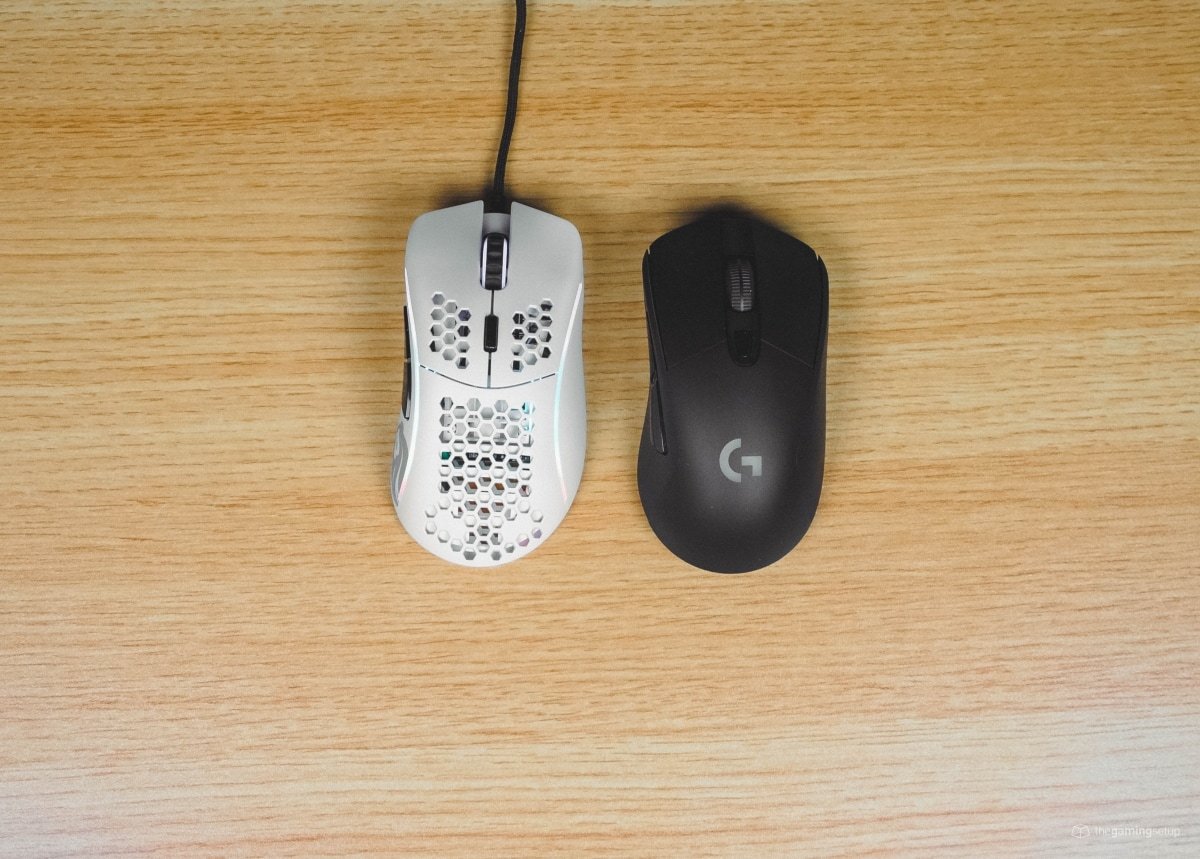
The G703 feels like a much larger mouse due to its high hump and width. Gamers looking for a pure palm experience might find the G703 a better shape for them. Shape aside, the G703 has the advantage of being wireless, the Model D moves really well with its cable and feet, but it’s never going to be better than wireless.
The G703 has the edge on buttons as well, they’re just more satisfying and tactile to use.
The major Model D advantage is in weight, the G703 clocks in at 106 grams, there’s going to be appreciable difference when comparing the svelte 69 grams of the Model D.
I’d recommend whichever mouse suits your grip on this one, they’re quite different in terms of shape.
Glorious Model D vs. Zowie EC series

The Zowie EC is an often imitated shape, while there is a certain place in my heart for the shape and feel of the EC2, it hasn’t kept up with the times in terms of buttons or weight.
The Model D shape is still great, but is much cheaper, has on-par buttons and a much better cable. The Model D is a clear upgrade to the EC2, so long as the shape works for you. The EC2 does feel a little different despite it having a shorter height, the hump is a little bit closer to the buttons than the Model D, resulting in a different feel.
Conclusion & Recommendation
Despite it’s relatively minor issues, the Model D is a land mark mouse, Glorious is offering an affordable ultralight ergo mouse that should be a very attractive mouse for the G502s and EC2 gamers looking for a lighter mouse.
Glorious definitely has the right formula here, the Model D is an auto consider for anyone looking for an ergonomic mouse, its a sturdy, light mouse with a great cable for just 50 bucks. This is the best Ultralight ergonomic mouse on the market today.
Tech Specs
Dimensions
- Length: 12.8
- Width: 6.3 cm
- Height: 4.2 cm
- Weight: 68/69 grams
- Shape: Ergonomic
- Cable Length: Flexible braided cable, 2m
Specs
- Sensor: Pixart PMW3360
- Buttons: Omron
- Polling Rates (Hz): 125, 250, 500, 1000
- DPI: 400 to 12000, steps of 100
- Buttons: 5 + DPI switcher
- Software: Glorious Model D Software (not required)
- RGB: 2 strips, 1 zone
- Connectivity: Wired










One Response
Do you think you could add a size/shape comparison to the razer deathadder? I think a lot of readers (me included) would still be holding on to that mouse and in terms of a new ergo mouse on the block that is finally making me consider switching out my 7 year old DA chroma to, this Model D definitely is it. But I’m just cautious about the shape because I’ve completely accustomed myself to the DA shape, was wondering if there was any reviewer who would dive a bit deeper into how similar their shapes are.
I bought a Logitech G403 wireless early on because I bought into the hype of getting an ergo mouse that was wireless, however the high rear end and slightly wider front put me off. Hoping that wont repeat with the model D