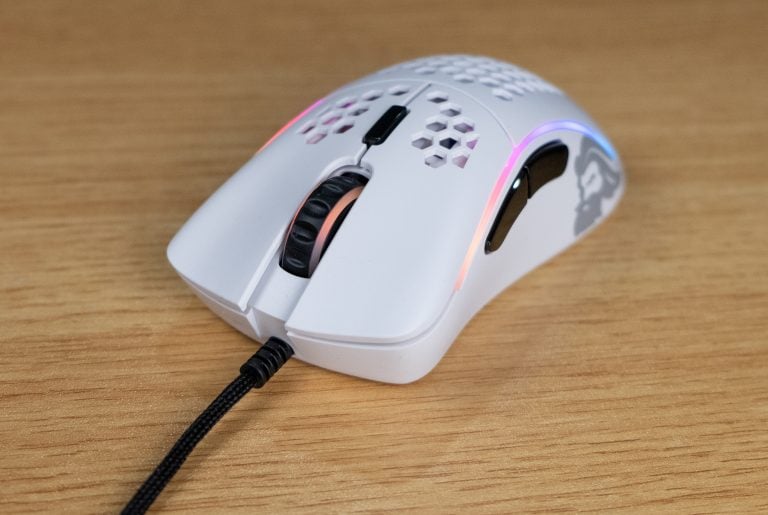The gaming mouse market is overflowing with options, making it harder than ever to decide which one to choose. There have been two mice that have stayed on top despite the wave of new comers.
The Razer Viper V2 Pro and the Logitech G Pro X Superlight are both top end mice that offer some of the best tech and gaming experience. But which one should you get?
This is going to be an exercise in splitting hairs because both mice are great, but at the end of this we’re going to recommend a mouse.
Pros
- Improved primary buttons
- Just 62 grams
- 70 hour battery life
- Safe size and shape works well with a lot of gamers
Cons
- Still micro-USB
- Side buttons are mushy
Pros
- Capable of 4000Hz Polling Rate
- Optical clicks
- Best in class latency
Cons
- Not too great for palm grip
- No storage for dongle
Shape

The Razer is slightly longer and wider than the Superlight. The main difference in shape is the Superlight’s “egg-like” shell that fills out the back of your hand.
The Viper has a flatter back and angles more downward with the help of the comfort grooves on the main mouse buttons.
From my experience using both mice, the Superlight feels more flexible and accommodates all grip styles, while the Viper is better suited for claw and fingertip grips.
Winner: With the Superlight’s safer shape design,I gotta give this one to Logitech.
Build Quality

Both the Razer Viper V2 Pro and Logitech G Pro X Superlight boast excellent build quality.
The Viper features a textured plastic shell that feels sturdy, there is a little flex on the side of the mouse if you press hard enough, the side buttons can actuate with enough force.
Thee Superlight has a slightly more flexible bottom near the sensor, but the top shell is rock-solid. The only concern is a slight wobble in the scroll wheel.
Winner: The Superlight feels slightly more premium despite minor issues with the mouse wheel.
Button Clicks

The Viper features Razer’s 3rd generation optical switches, which use infrared light to register clicks. On the other hand, the Superlight is equipped with Omron 20M switches.
Razer’s optical switches are slightly heavier and more tactile than the Omron switches, which might seem like a drawback for those seeking the quickest clicks in competitive gaming. However, the click latency between the two is quite similar, and most users won’t notice a difference.
The Omron 20M switches feel light and crisp on the Superlight, but this comes with a drawback. Logitech mice have a history of double-clicking issues, and after years of use, the Superlight has shown signs of this problem. Meanwhile, the Razer optical switches continue to perform flawlessly without any signs of wear.
Winner: The Viper takes the win in the click category for its durability and reliability.
Weight
The Viper weighs in at 58 grams, 5 grams lighter than the Superlight’s 63 grams.
Winner: Razer takes the win for being the lighter mouse.
Sensor

Both mice feature high-end sensors: the Viper is equipped with the Focus Pro 30K optical sensor, while the Superlight utilizes the tried-and-true HERO 25K sensor from its predecessor.
In our tests, which included pixel tracking, spin-outs, and stuttering, both sensors performed flawlessly, making it a close matchup. The only advantage the Viper sensor has is its 4000Hz polling rate capability, achievable with a separate purchase of Razer’s dongle attachment.
Winner: It’s a close call, but we give a slight edge to the Focus Pro 30K in the Viper.
Mouse Feet
The PTFE pads on both mice provide a smooth glide and feel great in use. However, the Viper’s pads are slightly smoother and thicker than those on the Superlight. After years of rigorous use, the Superlight pads show more wear compared to the Viper’s pads.
Winner: Considering durability and glide, the mouse feet on the Viper come out on top.
Price
Both mice are listed at $149.99, but the Superlight frequently goes on sale and can be found for as low as $110, giving it the win in the price category.
Battery Life / Charging
The Viper has a battery life of 80 hours, compared to the Superlight’s 70 hours.
Additionally, the Viper charges via USB-C, while the Superlight uses micro USB.
Winner: The Viper wins this category for its extra battery life and updated charging port.
Software
Razer utilizes its Razer Synapse software, while Logitech employs the G Hub software. Both offer similar customization options, such as DPI, polling rate, lift-off distance, and button reassignments.
However, Razer Synapse can be more annoying to navigate, with numerous tabs and additional clicks needed to access various settings.
In contrast, G Hub offers a more streamlined experience, making adjustments quicker and easier.
Another issue with Razer Synapse is occasional connectivity loss with Razer products. Sometimes, after turning on the computer, Synapse fails to recognize the connected Viper.
Winner: Given these factors, the Logitech G Hub takes the win in this category.
Verdict
Which mouse comes out on top?
I think Viper V2 Pro gets the nod over the Superlight.
The deciding factors include Razer’s more advanced technology, click durability, and additional features.
While the Superlight did edge out the Viper in build quality and shape, those victories were slim, and the Viper ultimately holds the advantage overall.
The only exception to this recommendation is for palm grippers, you’re almost surely going to have a better time with the Superlight over the Viper V2 Pro because of the shape.
It’s important to remember that both of these mice are exceptional. They’re top-tier esports mice used by professionals across various gaming genres.
Ultimately, the choice comes down to personal preference. If you’re feeling uncertain or torn between the two options, we hope this post helps guide your decision.