Here’s a list of known flawless mouse sensors on the market today. While all the flawless sensors are competitively viable, there are slight differences that make a specific sensor “better”. If you already have a flawless sensor, don’t change your mouse just to upgrade the sensor.
In my opinion, the best sensors as of right now are:
- Razer Focus Pro 30K / PAW 3395
- PMW 3395
- Logitech Hero 2 sensor
| Brand | Sensor | Type | DPI | IPS | Accel | Notable Mice | Notes |
|---|---|---|---|---|---|---|---|
| Avago | ADNS 3050 | Optical | 2000 | 60 | 20g | ||
| Avago | ADNS 3090 | Optical | 3500 | 60 | 20g | ||
| Avago | ADNS 3095 | Optical | 3500 | 60 | 20g | ||
| Avago | ADNS-3090 | Optical | 3600 | 60 | 20g | ||
| Avago | ADNS-3888 | Optical | 3500 | 120 | 15g | DeathAdder 3.5G | |
| Avago | ADNS-3988 | Optical | 6400 | 200 | 50g | DeathAdder 4G | |
| Avago | AM010 | Optical | 4000 | 120 | 20g | ||
| Razer | Focus Pro 30K | Optical | 30000 | 750 | 70g | Razer Viper V2 Pro, Razer DeathAdder V3 Pro | |
| Razer | Focus+ | Optical | 26000 | 650 | 50g | Razer Viper Ultimate Razer DeathAdder | Also known as the PMW 3399 |
| Logitech | Hero | Optical | 12000 | 400 | 40g | ||
| Logitech | Hero 2 | Optical | 32000 | 500 | 40 | Logitech Superlight 2 | |
| Logitech | Hero 16k | Optical | 16000 | 400 | 40g | Logitech G Pro Wireless | Replaced by Hero 25K |
| Logitech | Hero 25k | Optical | 25600 | 400 | 40g | Logitech G Pro X Superlight | |
| Logitech | Mercury | Optical | 8000 | 200 | 25g | ||
| Pixart | PAW 3335 | Optical | 16000 | 400 | 40g | HyperX Pulsefire Haste | Low power version of the 3389 |
| Pixart | PAW 3338 | Optical | 16000 | 400 | 40g | ||
| Pixart | PAW 3369 | Optical | 16000 | 400 | 40g | ||
| Pixart | PMW 3310 | Optical | 5000 | 130 | 30g | ||
| Pixart | PMW 3320 | Optical | 3500 | 80 | 20g | ||
| Pixart | PMW 3325 | Optical | 5000 | 100 | 20g | ||
| Pixart | PMW 3330 | Optical | 7200 | 150 | 30g | Budget version of the 3360 | |
| Pixart | PMW 3331 | Optical | 8500 | 300 | 35g | ||
| Pixart | PMW 3336 | Optical | 10800 | 150 | 30g | ||
| Pixart | PMW 3359 | Optical | 8500 | 300 | 35g | Same as TrueMove Core and PMW3331 | |
| Pixart | PMW 3360 | Optical | 12000 | 250 | 50g | Glorious Model O- Finalmouse Ultralight 2 | The most popular sensor, seen on all wired Glorious Mice |
| Pixart | PMW 3361 / Owl Eye | Optical | 12000 | 250 | 50g | ||
| Pixart | PMW 3366 | Optical | 12000 | 250 | 50g | Logitech G Pro Gaming Mouse | |
| Pixart | PMW 3370 | Optical | 19000 | 400 | 50g | Promising new sensor | |
| Pixart | PMW 3389 | Optical | 16000 | 400 | 50g | ENDGAME XM1 Coolermaster MM710 | |
| Pixart | PMW 3390 | Optical | 16000 | 450 | 50g | ||
| Pixart | PMW 3391 | Optical | 12000 | 250 | 50g | Corsair Ironclaw Wireless | Only seen on the Corsair mouse |
| Pixart | PMW 3395 | Optical | 26000 | 650 | 50g | Pulsar X2, Lamzu Atlantis | |
| Pixart | PMW 3399 | Optical | 26000 | 650 | 50g | Corsair M65 RGB ULTRA WIRELESS, G-Wolves Hati S Plus | Almost known as Focus+ |
| Roccat | Pro-Optic Sensor R3 | Optical | 4000 | 60 | 20g | Branded ADNS 3090 | |
| Pixart | SDNS 3988 | Optical | 6400 | 200 | 50g | Older Razer exclusive sensor | |
| Pixart | SDNS 3989 | Optical | 6400 | 200 | 50g | Older Razer exclusive sensor | |
| Steelseries | TrueMove 3 | Optical | 12000 | 250 | 50g | SteelSeries Rival 310 | Modified 3360 |
| Steelseries | TrueMove Air | Optical | 16000 | 400 | 40g | Steelseries Aerox 3 | Based on PAW3335 |
| Steelseries | TrueMove Pro | Optical | 18000 | 450 | 50g | Steelseries Sensei Ten | PMW3389 |
What Exactly is a Flawless Sensor
An ideal gaming mouse has a flawless sensor, it is devoid of flaws that introduce inaccuracy from your hand to the cursor in-game. Flawed sensors introduce inconsistencies through errors in the sensor camera or processing of data through their controllers. There are a small handful of pronounced issues with flawed sensors.
Jitter
Jitter happens when the sensor is seeing a noisy signal, this results in a jumpy cursor on screen. Laser sensors are especially prone to this because of its sharper laser cameras, it detects a difference in mouse pad material and reflects that on screen, resulting in a jumpier cursor than optical sensors.
Smoothing
Mouse sensors capture more images than it reports to the computer, for example, a mouse sensor might have an FPS capture of 2000, while it only reports 1000 times per second (1000 Hz). Smoothing happens when a mouse sensor averages out the two captures instead of sharing the latest position, resulting in a more delayed response on-screen to hand movement.
Cursor Acceleration
Most gamers prefer a 1:1 input from hand to cursor, meaning the speed at which the cursor moves should equal the speed at which your hand moves on the mouse, this predictability produces stronger muscle memory and better performance for gamers over time.
Acceleration changes this 1:1 ratio when speeds pass a certain threshold, the initial purpose of acceleration was to prevent fatigue from moving the mouse cursor from one side of the screen to the opposite site, potentially handy for productivity, harmful for repeatable gaming performance.
Some gamers do prefer acceleration and introduce it via software, but to have acceleration built into the sensor of a mouse is something that cannot be worked around once it’s in.
Prediction
Prediction helps aid nearly vertical or horizontal movements to present as perfectly straight on-screen. This might be useful for certain drawing or drafting applications, but completely unwelcome in gaming where matching hand movement with on-screen is necessary for precise gameplay.
Axis Asymmetry
A good sensor should respond the same regardless of X axis (left/right) or Y axis (up/down) movement. Some sensors have flaws that make X axis movement slightly more sensitive than Y axis movement.
Resolution
Resolution is the rating of how sensitive a mouse sensor is to physical movement, this is represented in counts per inch or dots per inch. The correct term is counts per inch (CPI), how much does the sensor report movement per inch of physical movement, but is commonly called dots per inch (DPI), which is incorrect, but works the same.
Simply put, the higher the CPI, the more your mouse cursor moves every inch you move. Gamers have their own preferences to how sensitive they like their mouse cursor and there isn’t a best CPI setting.
What is Polling Rate for a Mouse Sensor
The polling rate is in reference to how fast the mouse updates the computer with new information, not to be confused with capture frame rate of a mouse sensor. Polling rate is measured in Hz, 1000 Hz means that the mouse is reporting to the computer 1000 times a second.
A higher polling rate is always preferable for gamers, you want the most up-to-date mouse positioning data possible. Higher polling rates do use up more power, so a lower polling rate might be preferable if you’re trying to conserve battery life.
Most gaming mice and sensors are capable of 1000 Hz polling rate and that is more than enough for gaming, some competitive esports players still play with 500 Hz mice. There are gaming mice with higher polling rates, most notably the Razer Viper 8K, polling rates have significantly diminishing returns at beyond 1000 Hz.
Polling rates are not solely determined by sensor capability, the mouse firmware or board can also be a limiting factor. Also see: What’s the best polling rate for gaming mice?
Frame Rate or FPS
Frames per second or framerate in the context of a mouse sensor refers to the number of frames, pictures, that the sensor camera captures in a second. Similar to to polling rate, the higher the better here. The FPS of a sensor is usually several times higher than the polling rate.
FPS isn’t a strong indicator of mouse sensor performance.
Inches per second (IPS)
Inches per second is a measurement of tracking speed of the mouse, how much movement can a mouse sensor handle.
All sensors are rated by it’s maximum capacity and pretty much all modern sensors can handle movement well beyond what is physically capable of most gamers. If you move your mouse hand right to left 10 inches in 1 second, then that IPS is 10, most sensors are rated well above 150 IPS.
Max Acceleration
Not to be confused with sensor acceleration, max acceleration is a measurement of how much acceleration a mouse sensor can handle, this is measured in g’s.
The mouse must be able to handle changes in direction and rapid movement from a stand still and track properly. Modern sensors are capable of what is well beyond physical capability now, but look for sensors with at least 20g acceleration.
Lift off distance (LOD)
A measure of the sensor working distance from the surface, measured in mm. Gamers who pick up the mouse often will want a lower LOD, you do not want the sensor to be scanning surfaces while the mouse is in the air, it is unwanted and unexpected movement.
Lift off distance preferences are subjective however, some sensors have customizable lift off distances, I would recommend trying different LODs to get a feel.
Ideal mouse surfaces
Optical mouse sensors will work on most opaque surfaces, tracking will work best on surfaces with uniform texture, whether that’s cloth, plastic, wood or metal.
Optical sensors don’t work well on glass, the camera is not sensitive enough to track changes on glass. Laser is better for glass surfaces, a laser sensor is more sensitive, allowing it to pick up movement on glass. Laser sensors have a trade off, higher sensitivity to surface changes often over reports movement on textured surfaces, causing jitter. If you have a glass desk, get a mouse pad and use an optical mouse.
What’s motion sync?
Motion sync is like variable refresh rate (VRR) for your mouse. It syncs up reporting times between your mouse and your computers USB polling times.
All this means is that the mouse should be reporting exactly when the computer wants it, resulting in the most up to date mouse position and more consistent performance.


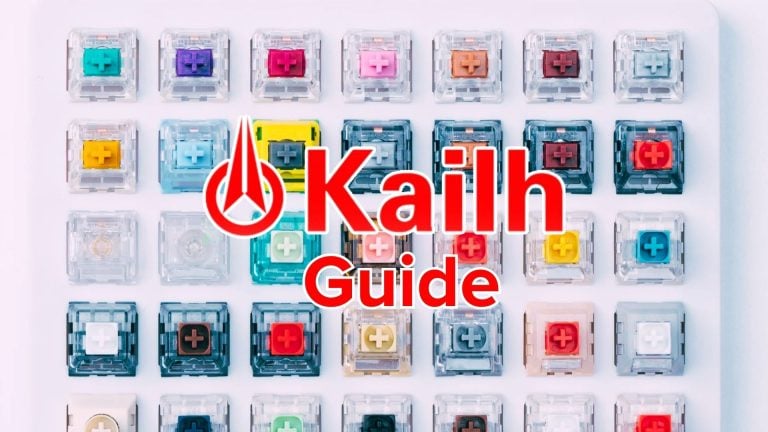

4 Responses
Pretty awesome read! I might wanna follow you guys
Thanks!
Bunch of cheap mice use 3311 nowadays, curious how the 3310 compares to it. The 3311 in my attack shark r1 can sometimes have random half a second ‘hangups’ when I pick up the mouse off the pad and drop it back down, which I do all the time as someone who plays with low sens.
Maybe the 3311 is actually generally fine and its just attack sharks specific implementation of it that is borked, but my old 1800 mx518 never had such issues on the same pad
The delux m900 is interesting in that they sell both a cheap ‘se’ 3311 option and a 3395 ‘pro’ version of the exact same mouse
I will also say this, having gone back and forth between the 518 and r1, I can honestly say that prediction/anglesnap is really not all that noticeable for me in-game. Not sure about the polling rate though, the 518 being 125 while r1 I’ve set to 500, with their polling rates verified with the hamsterwheel app on github. Also, enabling and disabling Nvidia reflex seems to much a far bigger difference in feel than mouse polling rate