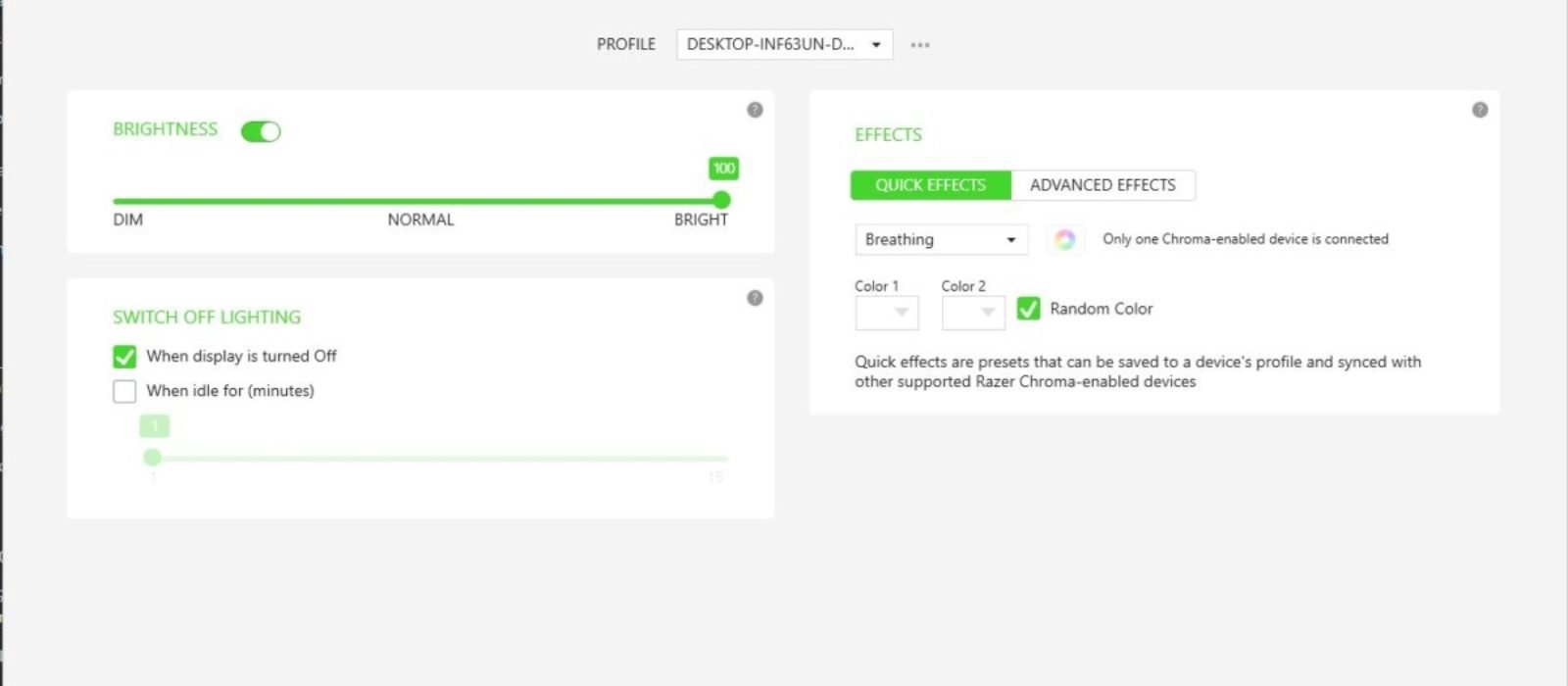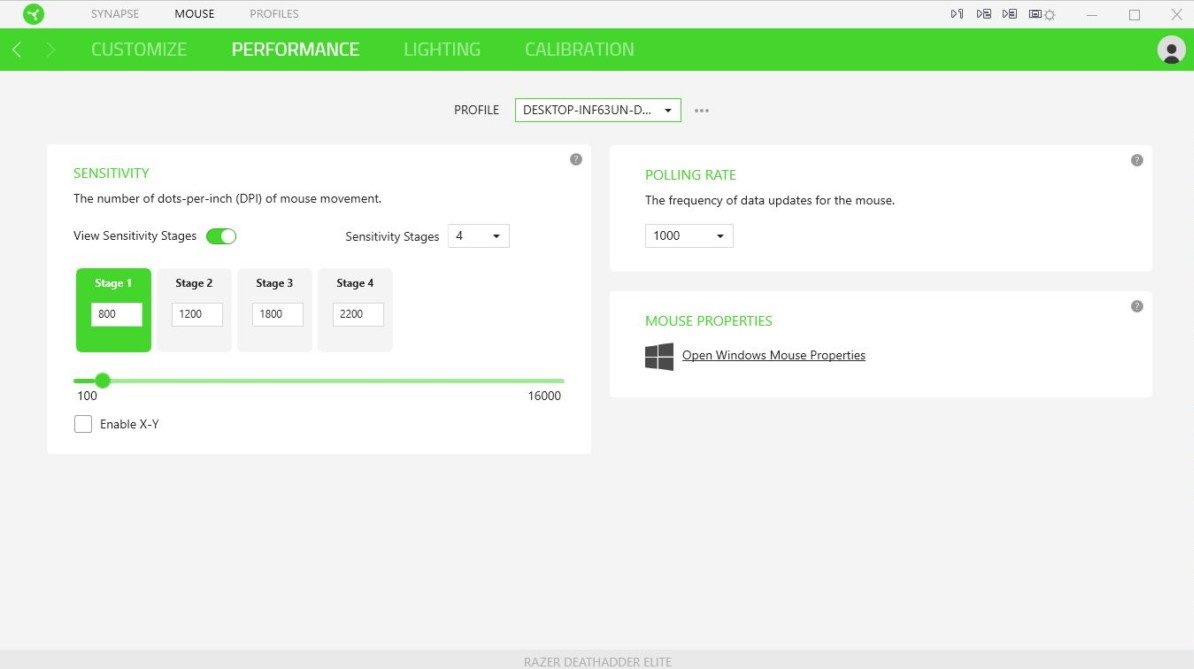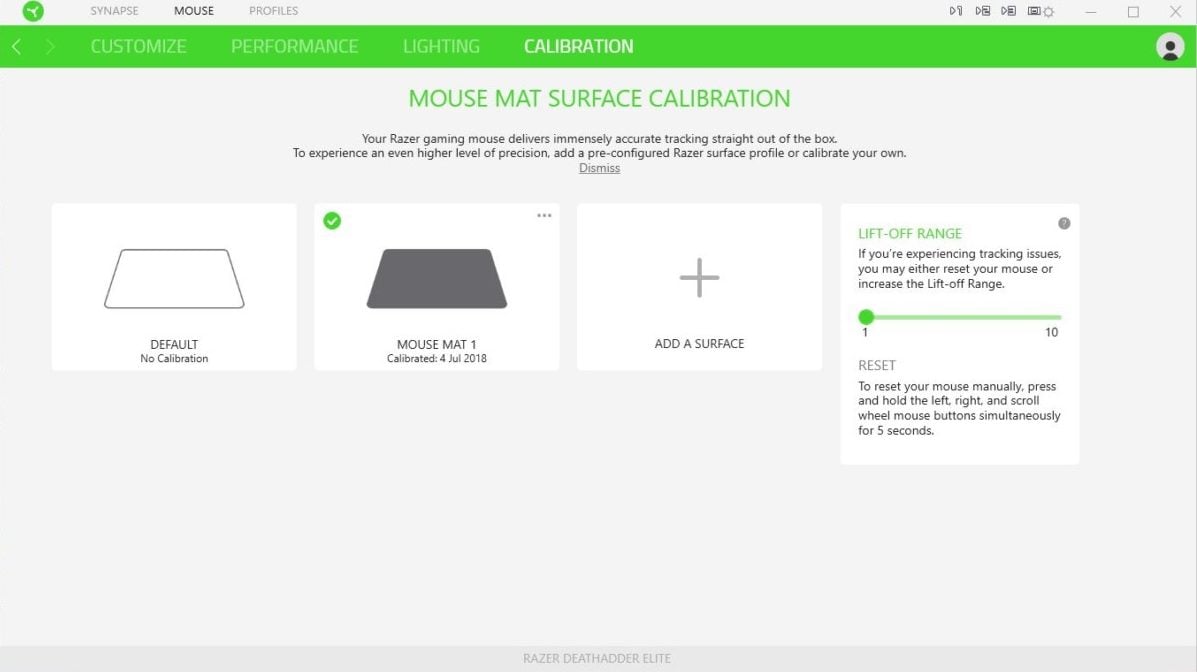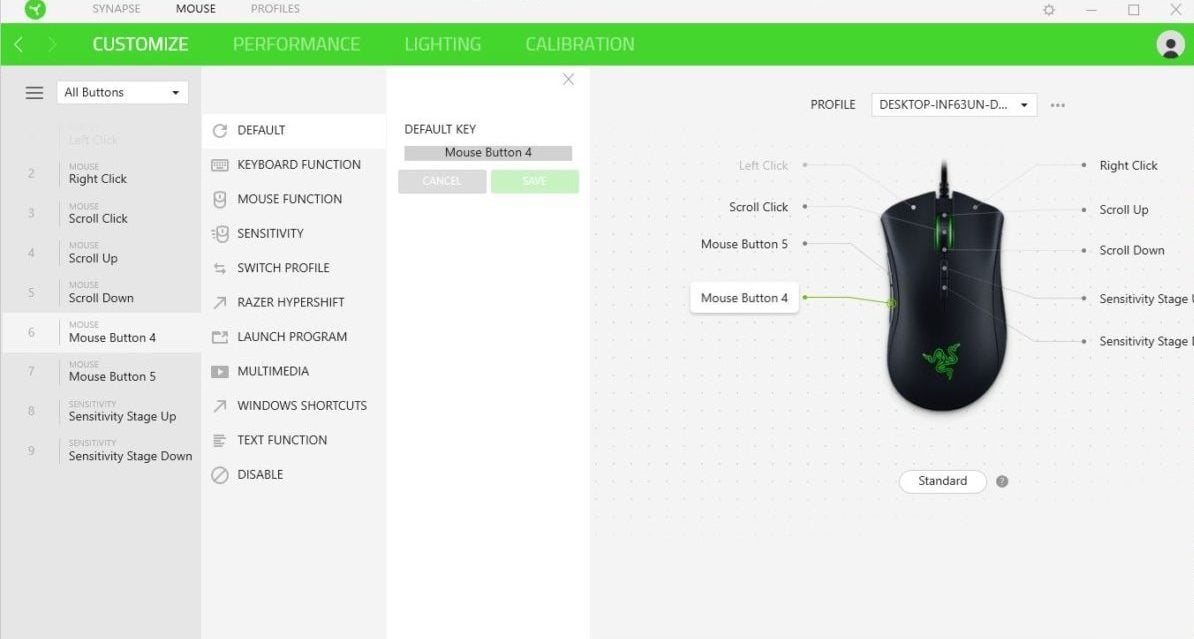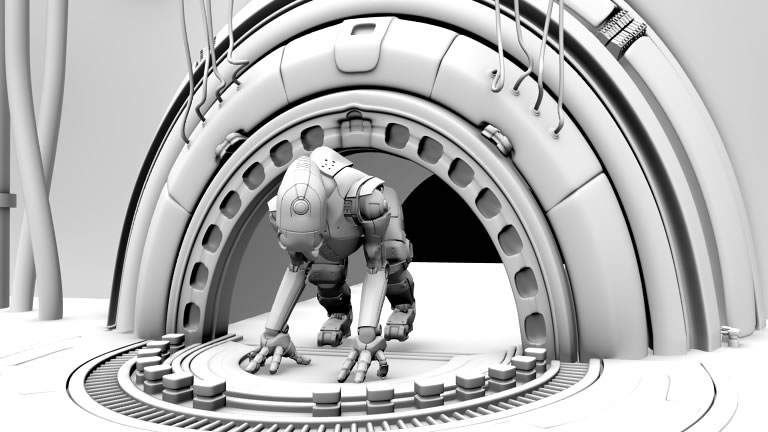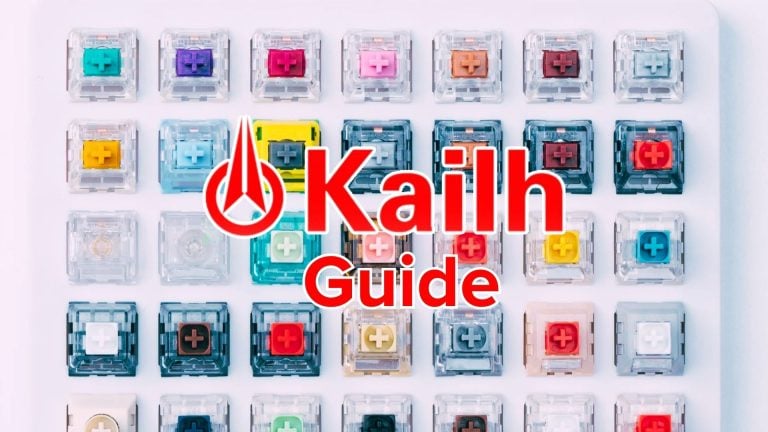One of the most comfortable large gaming mice, it’s a mainstay in the gaming scene for a reason.
Solid buttons and great tracking make this mouse a consideration for any gamer with a large hand. What puts the DeathAdder behind other mice in this class are bad software requirements and suspect QA history, at the very least consider the Logitech G703 and Steelseries Rival 600.
Verdict
If you have a large size hand that prefers an ergo mouse, you absolutely have to give the Razer DeathAdder Elite a shake. The Elite will give you great tracking, it’s easy to get used to and gives you good value coming in at around $70.
If you don’t run into QC issues the mouse is one of the best available on the market with a fantastic shape and perfect sensor. There’s a reason why publications like the Wirecutter pick the Razer as their most favourite mouse, it’s just not the best overall mouse if you have large hands and other mice have come out that have catered towards large hands since the DeathAdder was top dog.
Alternatives to this mouse that should most definitely be considered are the Logitech G703 and Steelseries Rival 600.
Pros
- One of the most loved ergonomic shapes, fantastic for medium to large hands
- Good weight for the size of mouse at 105 grams
- Flawless 3389 sensor
- Good flexible braided cord
- Large responsive side button
- Good price
Cons
- No weight system
- No extra buttons other than a DPI up and down
- Synapse software requires login
- No onboard setting storage
Build & Shape
The Razer DeathAdder Elite gaming mouse shape is iconic for good reason, it’s a ridiculously comfortable ergonomic mouse made for medium to large hands.
Measuring in at 12.7 cm length, 7.7 cm width and 4.4 cm height it’s a large mouse that will fit palm and claw grips for medium to large hands. Despite being a large mouse, it weighs in at 105 grams making it one of the lighter large mice on the market.

The DeathAdder features contoured grips on both sides of the mouse, a rubber stipple pattern covers the lower third of the side of the mouse allowing for a really easy and grippy pick up experience.
The hump of the DeathAdder is not as pronounced and high as the similarly size G703, allowing for a slightly lower palm grip.
The entire mouse is coated with a black matte surface that I haven’t seen any issues with glossiness or fingerprints.
The underside of the DeathAdder feature two long strips for feet that do a great job of sliding on my speed and control mouse pads.
The mouse is built solid with no distinct rattle and no flex when pressed.
The Razer DeathAdder Elite has one of the best, most comfortable shapes on the market, it’s no wonder Razer hasn’t changed the shape much since its release. If you have a medium to large sized hand, you should put the DeathAdder Elite under consideration for shape alone.
Buttons & Scroll Wheel
The DeathAdder features 50 million click Omron switches underneath the buttons an upgrade from the previous Chroma edition that suffered from durability issues.
The switches are tuned a little softer than most other gaming mice, the click comes in softer than the G703, Zowie FK1 and even the Rival 600.
While playing Overwatch as Hanzo and Dota, the softness and depth of the click caused some fatigue for me, this might be different for you but there are a few other cases of this found on reddit. For pure military style shooting games like PUBG the Razer buttons did a fantastic job.
The mouse buttons themselves feature a finger comfort groove that makes palming the mouse a dream, the shape of the mouse doesn’t get in the way of a good claw grip though.
The mouse wheel has the addition of these highly raised nubs that let you feel the scroll wheel steps and movement very well. The wheel steps are distinct and allow for a fine-grain control of each step. The click on the scroll wheel isn’t as clicky as other mice but does the job well.

The side buttons on the Elite haven’t changed since the last iteration, and they’re still great with large clicky buttons with solid travel. They’re placed right above the rubber grips and should be easily accessible for the majority of gamers.
Sensor & Performance
The Razer sports a custom made Pixart PMW3389, the 3389 is a modified PMW3360, which is the absolute best sensor on the market. No surprise here that the DeathAdder Elite has flawless tracking with perfect tracking on a large DPI range, no jitter, no spin outs, angle snapping and a low LOD. The DA Elite tracks really really well.

With a weight of 105g the DeathAdder is easy to pick up and maneuver in any game. Combined with what I think is the best braided corded in the market, 7 feet long, flexible and durable, the cord stays out of the way and allows the DA Elite to be a tracking and performance monster.
Features & Software
Razer’s infamous Synapse software requires you to create an online account to be able to adjust settings on your DA Elite.
After creating an account you get an array of options to set up DPI levels, RGB options (breathing, reactive, spectrum cycling and static), lift off distance, surface calibration and macro buttons.
The lighting of the Razer DeathAdder Elite is good for the price, it features a RGB razer logo on the hump of the mouse and the scroll wheel is sandwiched by two RGB strips. Razer Chroma allows you to sync RGB settings between multiple Razer devices to get that uniform look.
Unfortunately, the mouse requires Synapse to be running to have the majority of those settings active on the mouse. Without Synapse running, the DeathAdder Elite will remember DPI settings and that’s it.
Warranty & Reliability
Razer mice sport a 2 year warranty:
Product warranty lengths differ depending on your Razer product. For example, mice have a two(2) year limited warranty, while keyboards have a one(1) year limited warranty.
Please see full details for warranty lengths: here.
The DeathAdder series has historically been plagued with QA problems, most notable a large portion of people having their mouse buttons double click. The number of issues has given Razer a reputation of unreliable products.
The DeathAdder Elite specifically seems to have an issue with Synapse software locking the mouse at a DPI, this looks like it can be fixed with a Synapse reinstall, outside of this issue, the other issues are common and spread out like any other mouse.
Tech Specs
Dimensions
- Length: 12.7 cm
- Width: 7.7 cm
- Height: 4.4 cm
- Shape: Ergonomic
- Weight: 105 grams
- Cable: 2.1336 metres, soft braid
Tech
- Sensor: HERO 16K
- Buttons: Pixart PMW3389
- Polling Rate: up to 1000 Hz
- DPI: up to 16,000
- Buttons: 5 + DPI switcher
- Software: Razer Synapse
- Connectivity: Wired