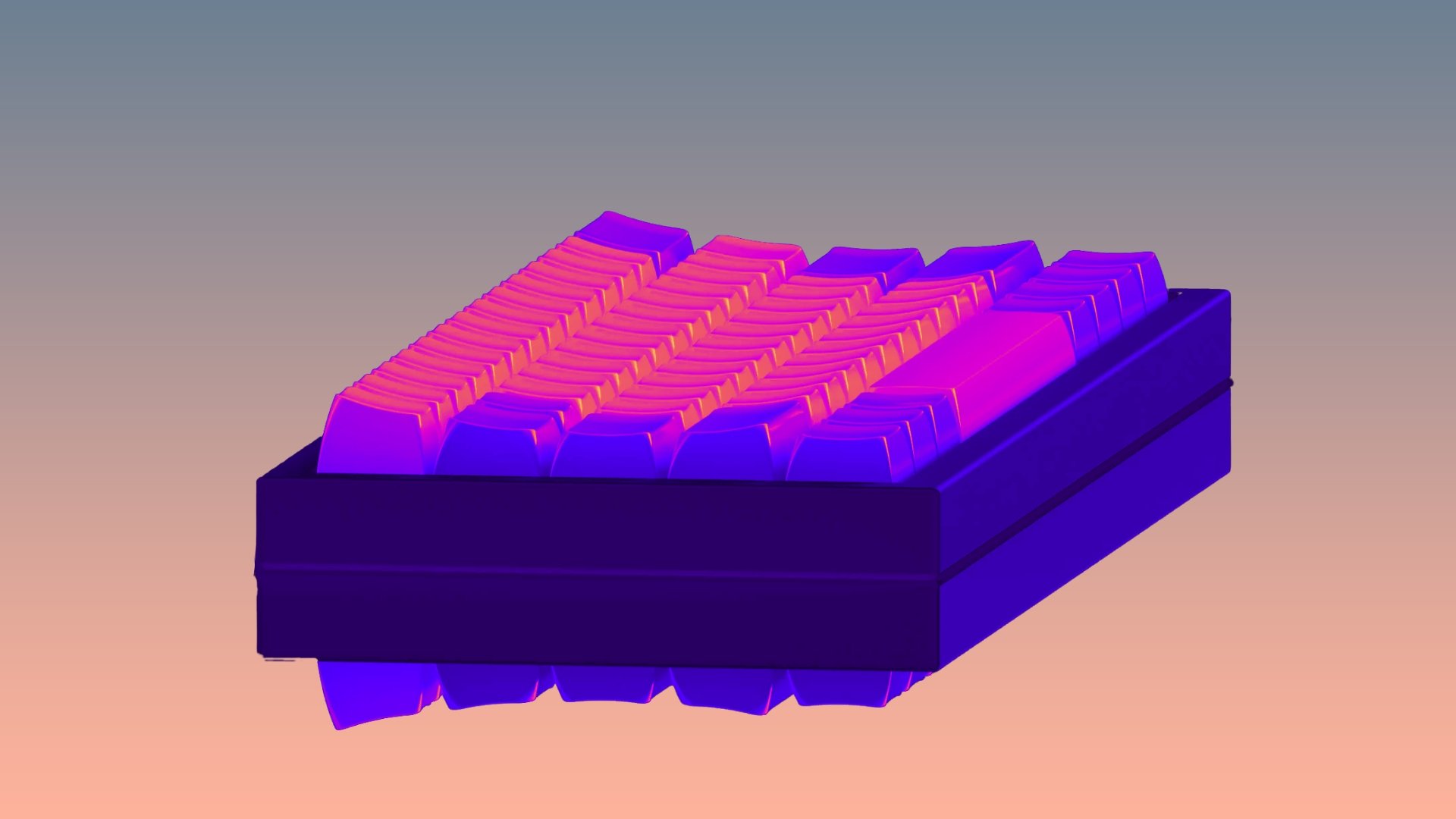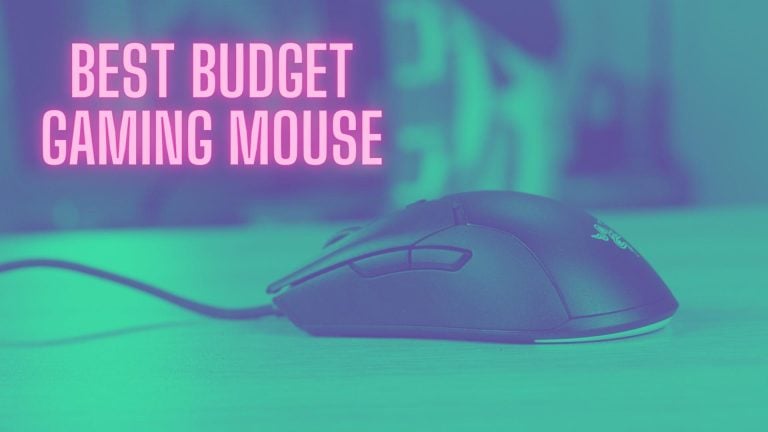A keycap profile will drastically change your keyboard preference, while most are familiar with the OEM profile, there’s a whole array of keycap profiles, and one of them might be even better suited for you. Here’s what you need to know.
What are keycap profiles
Keycap profiles refer to the shape of a keycap set. There are multiple types of profiles that can fit anyone’s preferred style of typing and each one provides a different typing experience.
Certain profiles vary in shapes and sizes where some can be flatter, more angled, or rounder in comparison. Different profiles can also change both the feeling and sound of typing.
Uniform vs. Sculpted
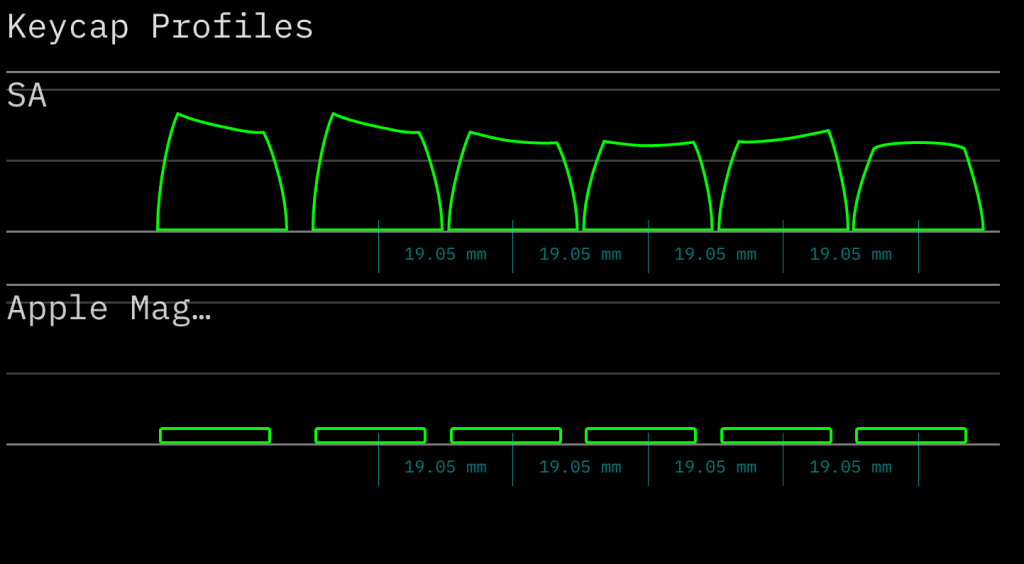
To get more technical, keycap profiles have a row shape that can either be “uniform” or “sculpted”. Uniform keycaps all have the same height meaning your keyboard will look much flatter. Sculpted keycaps vary in heights and angles, giving each row a unique feeling when pressing.
Keycap profile overview & comparison
OEM Profile
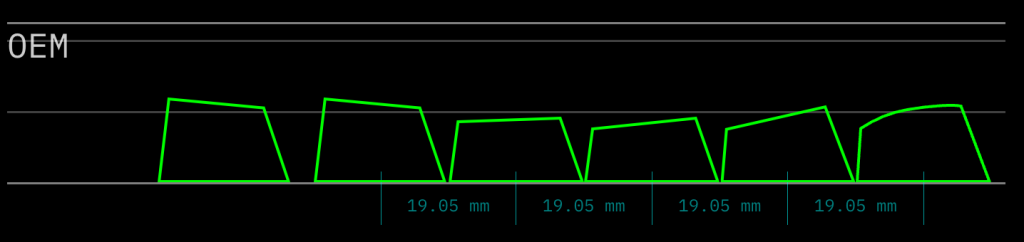
OEM’s are a sculpted keycap set that are medium in height. You’ll see many pre-built keyboards come equipped with this popular profile and will feel natural when typing on it.
Given the angled rows, it provides good ergonomics and versatility for typing, gaming, or general productivity making this a very balanced profile.
Cherry Profile
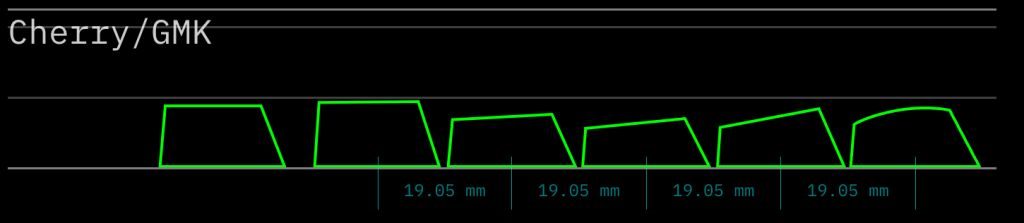
Cherry keycap sets are slightly shorter than OEM’s, but for the most part they’ll feel pretty similar. This profile still maintains the sculpted feel of the OEM’s but can feel more comfortable on the wrists as you don’t have to angle your hands up as much due to the shorter height.
Again, these keycaps would be a great option for all types of tasks and are a very popular profile for keyboard enthusiasts.
SA Profile
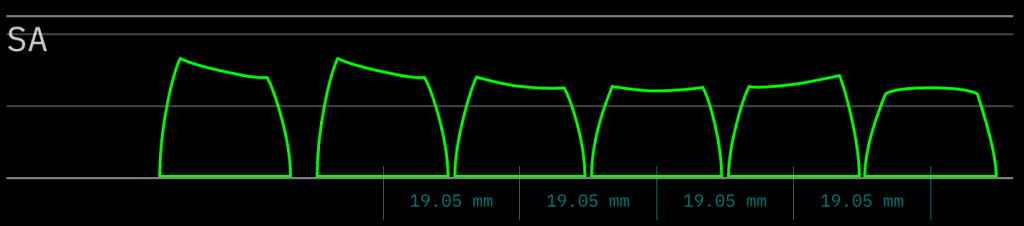
SA keycaps are one of the tallest sets you can grab. If you’re someone who has larger hands and tend to curl your fingers too much to reach down on smaller profiles then SA might be your guy.
SA keycaps have a sculpted row shape with more concave tops that act as comfort grooves for your fingertips. This can make typing feel more locked in as your fingers fill the rounded edges at the top of each keycap.
A big downside can be that they’re too tall. Many people find that the excessive height can be uncomfortable for everyday use. These are great for typing and productivity but can feel a little clunky when gaming.
XDA & DSA
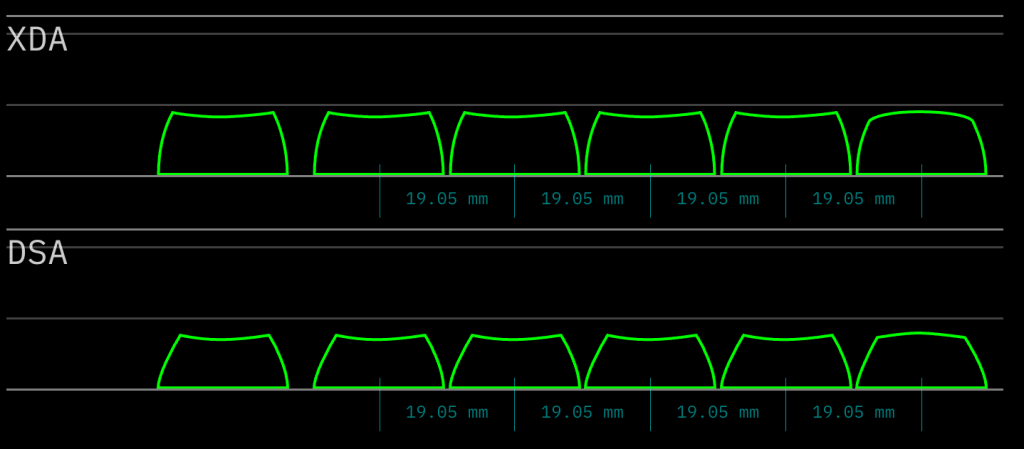
Both XDA and DSA profiles are uniform in shape, meaning there is a consistent keycap height throughout every row. Like SA keycaps, XDA and DSA have concave tops as well to help your fingers sit a little better on the keycaps.
The only noticeable difference between these two is that DSA’s are slightly shorter than XDA. If you feel as if your keyboards are feeling too angled and prefer a flatter typing experience, both these profiles can be great options.
KAT & KAM
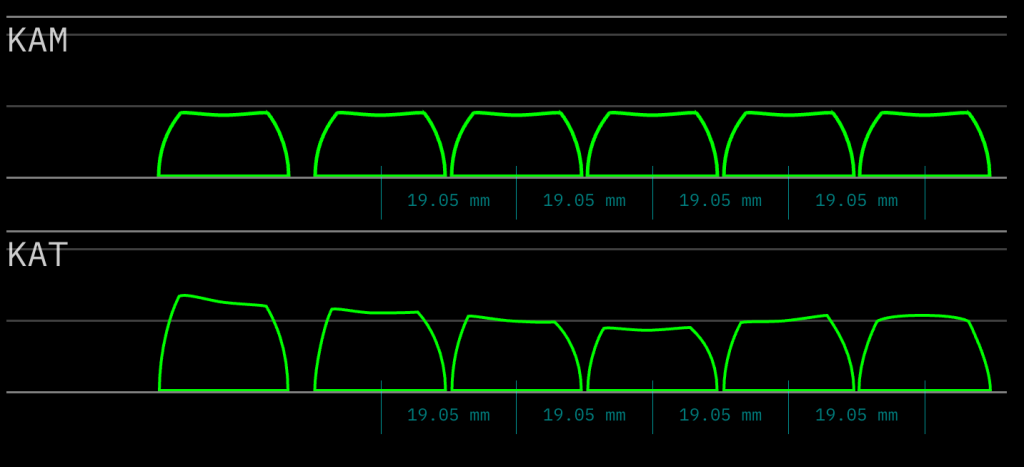
KAT keycaps are angled with concave tops and sculpted rows. They are often compared to the SA profile but are shorter and have rounder edges. Another great option for typing.
KAM keycaps KAT keycaps but have a uniform row shape. They maintain the rounded edges and concave tops but all at the same row height.
Chiclet keycaps
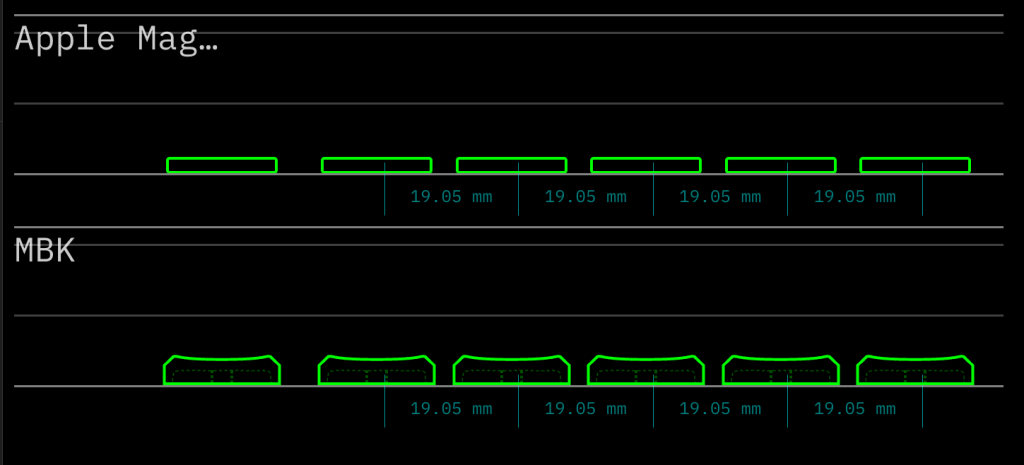
Chiclet keycaps take low-profile to the extreme. These are one of the shortest profile heights, often resembling laptop style keyboards. They take on a uniform row shape and are on the flatter side.
If low height keyboards are what you’re searching for, Chiclet keycaps may be the ones for you.
MT3
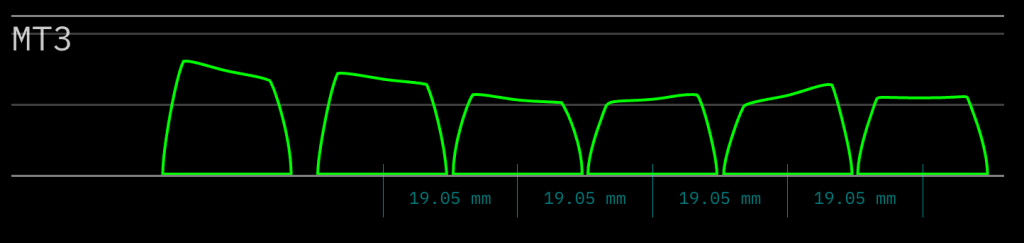
MT3 keycaps are a sculpted set that are often compared with SA profile keycaps. They have similar heights to the SA profile but the edges are sharper and feel less comfortable.
Tai-Hao
Tai-Hao keycaps can be viewed as a taller OEM keycap. They are sculpted and maintain an angled, non-concave top that feels natural to type on.
They are less abundant than OEM keycaps so I see no benefit of grabbing Tai-Hao’s over OEM unless you are really picky about height.
Topre
The Topre profile was made to fit on top of Topre switches. Since Topre switches have such a unique design to them, having a dedicated keycap set was a must because nothing else fit.
There really isn’t a specific shape Topre keycaps take on as it can be any size and angle as long as it fits the switch.
Artisan

Artisan keycaps are the most unique out of all the keycaps we listed. These keycaps were intended for decorative purposes to add some character and pop to your keyboard. It usually consists of an art piece covered in resin that takes on the shape of a keycap.
Some very interesting ones are just plastic molds of animals, characters from your favourite show, or just completely random objects. A downside to Artisan keycaps is that they come at a premium.
What is the best keycap profile for gaming
When it comes to gaming, the most popular keycap profile is the Cherry profile. This profile provides a more tactile feel when gaming, allowing for faster and more accurate key presses. The SA profile is also popular for gaming, as its taller profile can help reduce finger fatigue.
What’s the best keycap profile for typing
When it comes to typing, the most popular keycap profile is the SA profile. This profile is taller than other profiles, which helps reduce finger fatigue. The DSA profile is also popular for typing, as its uniform shape helps reduce typos.
Other things to consider about keycaps
You’re going to want to consider keycap material when switching up the caps, do you know whether you want ABS or PBT? What about shine through for RGB? Check out our post about those factors.
Conclusion
So which keycap profile is the best? The answer to that is, it depends. There is no best keycap profile and it’s all up to what you prefer to type on. To find the right pair, we suggest testing out the type of keycap first before settling on one.
We hope this overview of keycap profiles has cleared some confusion as there are a lot of variations. Best of luck to finding the perfect pair.