From twitch shooters to MOBAs to strategy games, a great mouse will make a difference in experience and more importantly performance. There’s no one best mouse for everyone, every gamer has their own specific needs and preferences, so I’ve selected a handful of gaming mice I really like for different types of gamers.
I’ve personally reviewed and tested hundreds of mice, and I play everything so here are my best mouse picks by use case. If you’re looking for a specific category of mouse take a look at some of my other best mouse lists.
| Category | Mouse |
|---|---|
| Best Overall Gaming Mouse | Logitech G Pro X Superlight 2 |
| Runner Up | Razer Viper V2 Pro |
| Best Large | Razer DeathAdder V3 Pro |
| Best Mid-Range | Lamzu Atlantis OG V2 4K |
| Best Multi-Genre with Buttons | Razer Basilisk V3 Pro |
| Best MMO Mouse | Logitech G600 |
| Best Small Mouse | Fantech Aria XD7 |
| Best High Performance | Razer Viper 8K |
| Best Cheap Mouse | Razer Orochi V2 |
Best Gaming Mouse





Logitech G Pro X Superlight 2
Pros
- 59 grams
- Optical switches
- Low latency all around
- Still one of the most compatible shapes
Cons
- Increased button stiffness might be worse for click spamming
- Weight: 59g
- Shape: Ambidextrous
- Buttons: 5
- Battery: 90h
- DPI: 32,000
- Polling Rate: 2000Hz
This is the mouse for most people, a do-everything mouse that fits a lot of grips. There are just too many people that find this shape comfortable and well suited for their hands.
Now that the Superlight 2 has upgrade its internal tech with optical switches and a 2K sensor, Logitech has eliminated the main knocks against this mouse. This mouse is light, should be durable and the shape works for the most amount of people, it’s hard to go wrong unless you have specific grip or gaming needs.
The switches on this mouse are now heavier, so if you’re looking for a lighter click for MOBAs you could look at its predecessor, the G Pro X Superlight 1. The ambidextrous egg/potato shape mouse is crowded, so take a look at our honourable mentions for some alternatives.
Read our full Superlight 2 review
Runner Up




Razer Viper V2 Pro
Pros
- Capable of 4000Hz Polling Rate
- Optical clicks
- Best in class latency
Cons
- Not too great for palm grip
- No storage for dongle
- Weight: 58g
- Shape: Ambidextrous
- Buttons: 5
- Battery: 80h
- DPI: 30,000
- Polling Rate: 4000Hz (w/ dongle)
The Viper V2 Pro is pound for pound (I guess gram for gram) just as advanced a mouse as the Superlight 2 and has a strong claim to best overall mouse as well. The only tie breaker for me was shape, I think the Superlight 2 just has a better shape for most gamers.
That being said, if you know you like flatter mice, and don’t need the palm support, the Viper V2 Pro is a killer mouse with all the best tech and proven performance. If you’re a strong claw or finger tip gripper this might be your best mouse.
Read our full Razer Viper V2 review
Best Large Mouse




Razer DeathAdder V3 Pro
Pros
- Light and crispy buttons
- Flawless sensor with good latency
- Excellent build quality
- Comfortable shape for ergo enjoyers
Cons
- Made for larger hands so not for everyone
- No charging dock support
- Weight: 64g
- Shape: Ergonomic
- Buttons: 5
- Battery: 90h
- DPI: 30,000
- Polling Rate: 4000Hz (w/ dongle)
The DAV3 Pro has the same internals as the Viper V2 Pro but in a comfy and large ergonomic shape that feels like coming home.
This is firmly the best large ergo on the market right now, maybe until a refreshed G703 comes out (Logitech please). It’s shockingly light, feels great in the hand and has proven performance.
Read our review of the Razer DeathAdder V3 Pro
Best Mid-Range




Lamzu Atlantis OG V2 4K
- Lightweight at 55g
- Pixart 3395 sensor
- Smooth PTFE mouse feet
- Excellent left and right clicks (Huano 80m - blue shell pink dot)
- Priced at $90
- USB-C charging and connection
- Gives extra pair of mouse skates and side grips
- Lots of post travel on side buttons
- Slight flex on side shell
- Weight: 57g
- Shape: Ambidextrous
- Buttons: 6
- Battery: 70h
- DPI: 26,000
- Polling Rate: 4000Hz (w/ dongle)
If you’re not looking to spend top dollar for a gaming mouse, there are a lot of mid-range mouse options that feature the great Pixart 3395 sensor, my favourite is the Lamzu Atlantis. This mouse has the best overall shape for claw grip and fingertip grip with the mini version. The build quality and reliability has been strongest with Lamzu compared to other mice like the Pulsar X2 Wireless. The HyperX Pulesire Haste 2 is another great option if you don’t want to wait for overseas shipping.
Really, the only thing you’re missing from the best overall mice are optical switches, and perhaps a better track record of supporting with warranty, and software ecosystems I guess. Otherwise, you’re getting a lot of value by going mid-range.
For those that are looking for a mid-range palm or ergo 3395 mouse, the Vaxee Zygen NP-01S is a great option, as is the Pulsar Xlite V2 Wireless for ergo.
Read our review of the Lamzu Atlantis
Best Multi-Genre with Buttons


Razer Basilisk V3 Pro
Pros
- Great build quality
- Low click latency
- 11 customizable buttons
- Awesome performance
- Has dongle storage
Cons
- Heavy and bulky
- Not as well suited for FPS
- Weight: 112g
- Shape: Ergo
- Buttons: 11
- Battery: 90h
- DPI: 30,000
- Polling Rate: 4000Hz (w/ dongle)
The Basilisk V3 Pro is perfect for gamers that don’t care too much about weight and need a ton of mappable buttons. It’ll still be quite good for FPS but it can play basically everything else to peak performance, especially handy for MMO and MOBA games with all of its buttons.
The Basilisk V3 Pro also features a free scroll wheel, allowing for fast scrolling when needed.The Basilisk edges out the G502 because it packs better tech, more durable optical switches, wireless charging, and a ton of RGB while keeping the same G502 shape with 11 buttons of customizability.
If you don’t need the wireless, the Basilisk V3 at $70 USD is a great wired version of this mouse.
Best MMO Mouse



Logitech G600
Pros
- G-Shift with side buttons is awesome
- Durable
- Very budget friendly
Cons
- Large and heavy
- Stiffer cable
- No wireless
- Weight: 133g
- Shape: Ergo
- Buttons: 20
- DPI: 8,200
- Polling Rate: 1000 Hz
I’m not a huge MMO gamer but when I do, I do it with the G600. The main reason why this mouse wins out against newer mice like the Razer Naga is the ring finger G-Shift button on the top of the mouse.
You have 12 buttons on side of your mouse, but with G-Shift I can effectively double the amount of binds I have all accessible from my hand, it’s pretty great. It also helps that the mouse is cheap and has shown to be durable.
If you’re looking for wireless MMO mice though then the Razer Naga is a great option.
Best Small Mouse





Fantech Aria XD7
Pros
- Amazing performance for price
- The best egg style shape
- Super lightweight
Cons
- Low battery life
- Minor shell flexing
- Weight: 59g
- Shape: Ambi
- Buttons: 7
- Battery: 30h
- DPI: 26,000
- Polling Rate: 1000 Hz
The Fantech Aria XD7 is the best G305 style mouse out now, since Logitech has not bothered to update.
The XD7 is slightly smaller than the G305, while being a lot lighter. The XD7 is 59 grams, the G305 is 99g, and the Razer Orochi V2 is 68g. The XD7 features the top end Pixart 3395 sensor, with Kailh switches on the primary buttons. If you’re looking for an upgrade or replacement to the G305, this is the mouse.
This is a great mouse for smaller hands to claw grip or for larger hands to fingertip. Those looking for other shapes of small mice, I think the Viper Mini is a good answer for those that don’t want as much palm support and need a narrower shape.
Read our Fantech Aria XD7 Review
Best High Performance

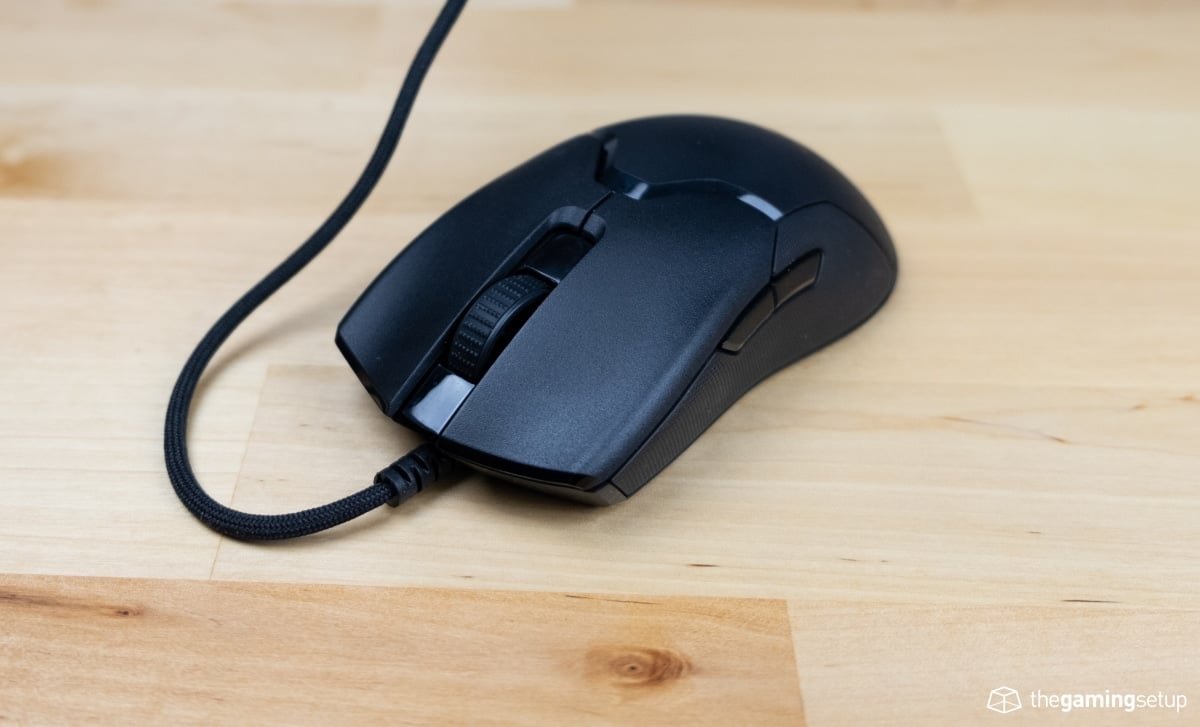

Razer Viper 8K
Pros
- Insane performance and latency at 8K
- Budget friendly
- Optical switches
- Same great Viper shape
Cons
- Wired only
- Needs a beefy computer to properly run 8K polling
- Weight: 71g
- Shape: Ambi
- Buttons: 5
- Battery: Wired
- DPI: 20,000
- Polling Rate: 8000 Hz
The Viper 8K is the exact same shape as the Viper V2 Pro. The major difference is the wired Viper 8K is capable of 8000 Hz polling rate. The Viper 8K is heavier than the V2 Pro, but still retains the optical switches and build quality.
This super high polling rate translates into better responsive, by very small margins, but those margins might make you click a head faster than your opponent, that’s the reason to get this mouse.
Best Cheap Mouse

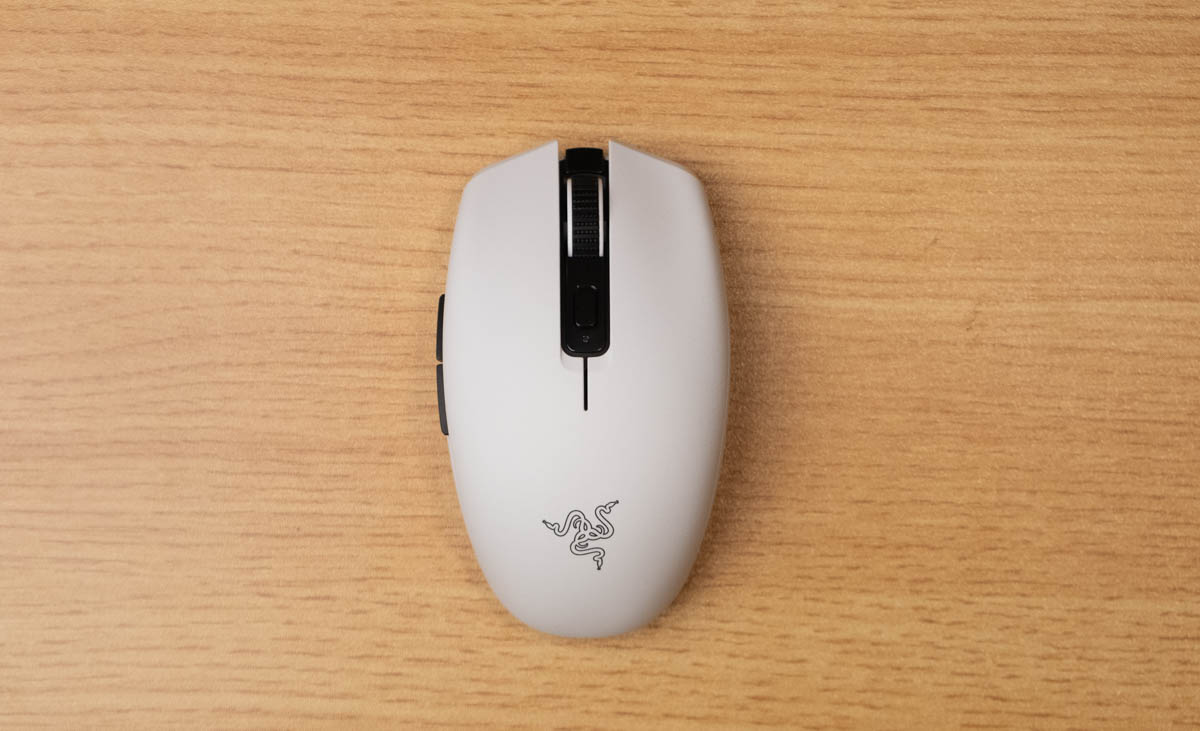



Razer Orochi V2
Pros
- Amazing battery life on a single AA
- Great small egg shape
- Low latency
- Tactile crispy clicks
Cons
- Higher DPI sensitivity not reliable
- Weight: 68g
- Shape: Ambi
- Buttons: 5
- Battery: 425h on AA
- DPI: 20,000
- Polling Rate: 1000 Hz
The Orochi V2 is Razer’s answer to the G305 and G Pro X Superlight’s dominance of the egg shaped mouse. The Orochi V2 is a great mouse with Bluetooth (not good for gaming) and 2.4 Ghz (great for gaming) wireless connectivity.
It helps that this mouse has great buttons, a long battery life on a single battery, as well as a great shape for a fraction of the Superlight’s price.
The Logitech G305 is a good option if you’re looking to save even more money.
Read our full review of the Razer Orochi V2
Honourable Mentions
Ninjutso Sora/Pulsar X2
These are close rivals to the Lamzu Atlantis pick. I’d just rather recommend the mouse that has show to be the most reliable in the short history of these mice existing. The value and tech are very similar across all three. Read our review.
Finalmouse Starlight-12
Hype memes aside, the Finalmouse is a great mouse but the availability is always the hard part about recommending these mice. Either way, this mouse isn’t better than our top picks. Read our review
Logitech G502 X LIGHTSPEED
This Logitech classic is still a beast of a mouse, but I felt that that the Razer Basilisk just beats it out on tech while still delivering the same shape and feel gamers are looking for.
Pwnage Stormbreaker
The Stormbreaker is a killer mouse that I’m in the middle of reviewing, so this mouse might break through on a spot here, but not done with it just yet.
Logitech G305
This mouse is still kicking and delivering value in 2023. It’s not the lightest and it doesn’t have the longest battery life. But latency is still great and it’s the best dang mouse you can get sub <$30. I just thought the leap to the Orochi V2 is worth the small price increase. Read our review.
HyperX Pulsefire Haste 2 Wireless/Wired
This is a close contender for best mid-range. I think the shape of the Atlantis is a little better and the extra flexibility of having a mini version for the Atlantis puts it over the top, I still might revisit this one. Read our review.
Why Go With These Picks
I’ve been playing with and reviewing a ton of mice since 2018. I’ve been playing Apex Legends, Counterstrike, DOTA 2, Overwatch 2 and Diablo IV recently to come up with these recommendations and to ensure that I don’t have any performance blind spots when it comes to gaming.
On top of play testing, I do a couple of more specific tests. I’m looking for sensor reliability, click and overall latency, and any other technical details I can unearth. I play test them quite heavily for a good amount of time to try to give the durability a quick spot check.
One of the things we’re looking out for when picking top gaming mice is universality, the mouse has to be able to suit a large majority of gamers. I’ve picked from mice that are widely available, it doesn’t help anybody if the pick is a mouse that no one can get. As new mice come out we’ll review them and consider them against our top ranking mice.
Upcoming contendors
Here are the mice I’ll be looking at in the near future to see if they are a best mouse pick:
- Lamzu Thorn
- Lamzu Atlantis Mini
- Finalmouse UltralightX
- Vaxee XE
- Zowie U2
Recent Updates
- Jan 16, 2024: Updated intro again. I’ve reviewed the list to see if there are any immediate picks that need to be changed, right now I’m happy with this list. Added a list of upcoming mice that I’ll be looking at.
- November 30, 2023: Updated intro. Improved design of spec list. Revised the content in the picks.












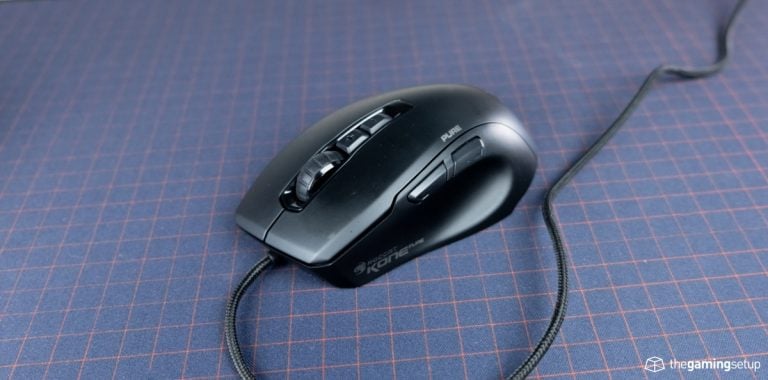
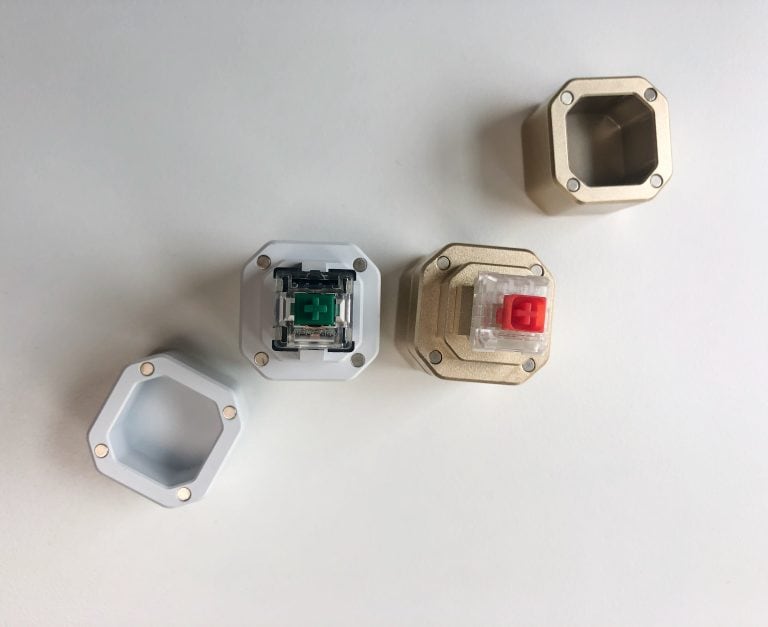

21 Responses
We have different definitions for ‘ambidextrous’…
Thanks for this very useful review, ijt help me to choose the best one.
Happy to help! Thank you for the kind words!
What would you say about the G502 lightspeed?
We have a review on the G502, I think most of thoughts apply to the lightspeed.
http://thegamingsetup.com/gaming-mouse/reviews/logitech-g502
The problem with mice is – They are all packaged up.
So how are we going to hold and feel them in our hands for the best fit?
I am using Logitech G Pro from last 6 months and it’s working great.
I have a great tool to enhance your mouse clicking speed. Visit clicker counter
The term “Best” is always horrible to use, as it depends on the individual who uses it… It would be like saying there is such a thing as the best musical instrument, in the hands of an okay musician, a really expensive instrument sounds nice, with a lot of help from effects and so on, where as a good musician, can play on the cheapest stuff, and make it sound great!!!
No such thing as “BEST!!!”
Don’t bother making a mice tier list if you know nothing about it, you will just mislead people into buying glorious mice thinking they are actually good. GPX is a super safe mouse too, its not a number 1 mouse at all. To anyone reading this literally just watch boardzy if u wanna know what mouse to buy, he’s one of the few people with a brain nowadays
Hi
Good Day!
This Yori right now ,We are a supplier of gaming headphones,gaming keyboard and mouse.
If you want to develop more business we can help save cost to meet your market’s request.In our products line, We can customize it for you,all kinds of colors and materials can be available to satisfy the customers’ request
(Time is golden) to you and us. Therefore, we have professional production lines and staff, who have achieved good quality in a short time. (Quality, Time)
We hope that we can do business with you for a long time in the near future.
Best Wishes
Yori
What would you say about OKINUMA CW905
how about OKINUMA CW905 is it good?
Everything published was very logical. However, think on this, what if you composed a ccatchier
post title? I am not suggesting your content is not good, however
suppose you added a headline to maybe grab folk’s attention? I mean The Best
Gaming Mouse 2024 is kinda vanilla. You should peek at Yahoo’s home
page and see how they create post headlines to grab people interested.
You might add a video or a pic or two to grab people interested about everything’ve got to say.
In my opinion, it could bring ylur blog a little livelier.
Thanks for the article https://ancientcivs.ru/
Mooi geschreven
[url=http://kupit-drova-v-samare-365.ru]стоимость куба колотых дров[/url] .
[url=http://skyapharmacy.com/]cialis sky pharmacy[/url]
[url=http://healthymenviagra.com/]healthyman[/url]
[url=http://viagrasamplesfrompfizer.com/]pfizer viagra[/url]
[url=http://skyphar.com/]skypharmacy online[/url]
[url=http://skaypharm.com/]sky pharmacy online drugstore[/url]
[url=http://pharmwithoutaprescription.com/]viagra without a doctor prescription[/url]
[url=http://skypharmacyreview.com/]canadian pharmacy cialis[/url]
[url=http://canadianpharmacyamall.com/]canadian levitra[/url]
[url=http://menhealthyline.com/]Healthy man viagra offer[/url]
[url=http://canadianpharmacyonline.ru/]canadian superstore pharmacy reviews[/url]
[url=http://24hourcanadianpharmacy.ru/]canadian pharmacy no prescription[/url]
[url=http://canadapharmacyonlinedrugstore.com/]sky pharmacy canada[/url]
Valacyclovir [url=http://onlinecanadianpharmacymy.com/]canadian pharmacy[/url]
[url=http://healthymenviagra.com/]healthy man viagra scam[/url]
[url=http://skypharmacyinc.com/]pharmacy online[/url]
[url=http://skyapharmacy.com/]sky pharmacy online drugstore[/url]
[url=http://24hourcanadianpharmacy.ru/]canadian drugs[/url]
[url=http://blackcialis.net/]black cialis[/url]
[url=http://skypharmac.com/]skypharmacy[/url]
[url=http://onlinepharmacyshopping.com/]canadian pharmacy no prescription[/url]
[url=http://supremesuppliers.net/]canadian pharmacy no prescription[/url]
northwestpharmacydrugstore.com[url=http://northwestpharmacydrugstore.com/]northwest pharmacy canada[/url]
[url=http://skyphar.com/]canadian pharmacy[/url]
[url=http://skypharmacyreview.com/]myskypharmacy[/url] Buy prednisone online
Cialis for sale Sky pharmacy [url=https://cialisweb.com/]Canadian Pharcharmy[/url]
[url=http://rhineincpharm.com/]rhineinc.in[/url]
[url=https://cialisweb.com/]cialis online[/url]
[url=http://onlinepharmacyshopping.com/]international pharmacy no prescription[/url]
[url=http://jipharm.com/]click here jipharm.com[/url]
[url=http://skyapharmacy.com/]sky pharmacy [/url]
I just found GMGN.dev, and it looks really promising.
It offers features like crypto portfolio tracking, which are super helpful.
What’s everyone’s experience with it?.