The egg shape mouse has a lot of fans for its universal compatibility with a medley of hand sizes and grip types. Largely dominated by Logitech’s G305 and G Pro X Superlight, Razer has stepped in with the Orochi V2, aiming right at the G305 market.
Razer has brought the ruckus. The Orochi V2 is a killer wireless and portable mouse with both 2.4 lagless and Bluetooth connectivity, great battery life, great buttons and a great shape for small and medium hand sizes.
The Orochi V2 is a must consider when looking at egg shape mice, especially if you’re looking to travel, or want multiple wireless connectivity options or if you like the G305 but hate its convex shape.
Pros
- Great egg shape with comfortable grip
- Long battery life on a single AA
- Lagless wireless
- Strong build quality
- Great clicks
- USB dongle storage
- Bluetooth and 2.4 GHz connectivity
Cons
- Some reports of higher DPI sensitivity than expected
- No wired connectivity at all
- Bluetooth is not suitable for gaming
What’s in the box
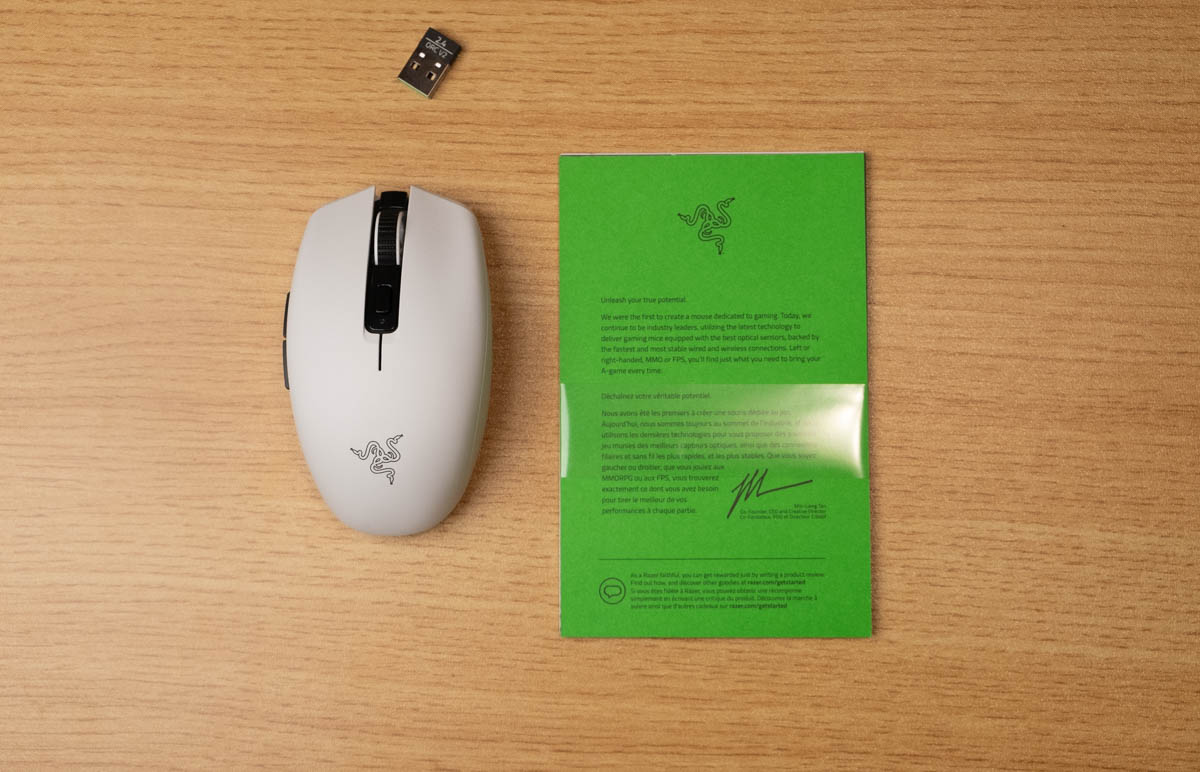
The Razer Orochi V2 comes with just the essentials:
- Manuals
- USB dongle
- Mouse
- AA battery inside the mouse
Shape & design – An upgrade over the G305

The Razer Orochi V2 has a small egg shape that very obviously fills the same niche as the G305 and Logitech G Pro X Superlight. Unlike its competitors the Orochi isn’t an ambidextrous shape, the left thumb grip has a pronounced groove for better better comfort, making it more of an ergo mouse than anything.

Razer’s take on the egg shape is fantastic. It is immensely more comfortable to hold than the G305 with its convex sides. The Orochi V2 is well suited for claw grip or palm grip for small/medium hands and is great in fingertip for medium sized hands.

The right side of the mouse is flat and leaves ample room for resting your ring and pinky finger. There’s a modest curve and hump at the top of the mouse that does well to fill in the palm for palm grip.
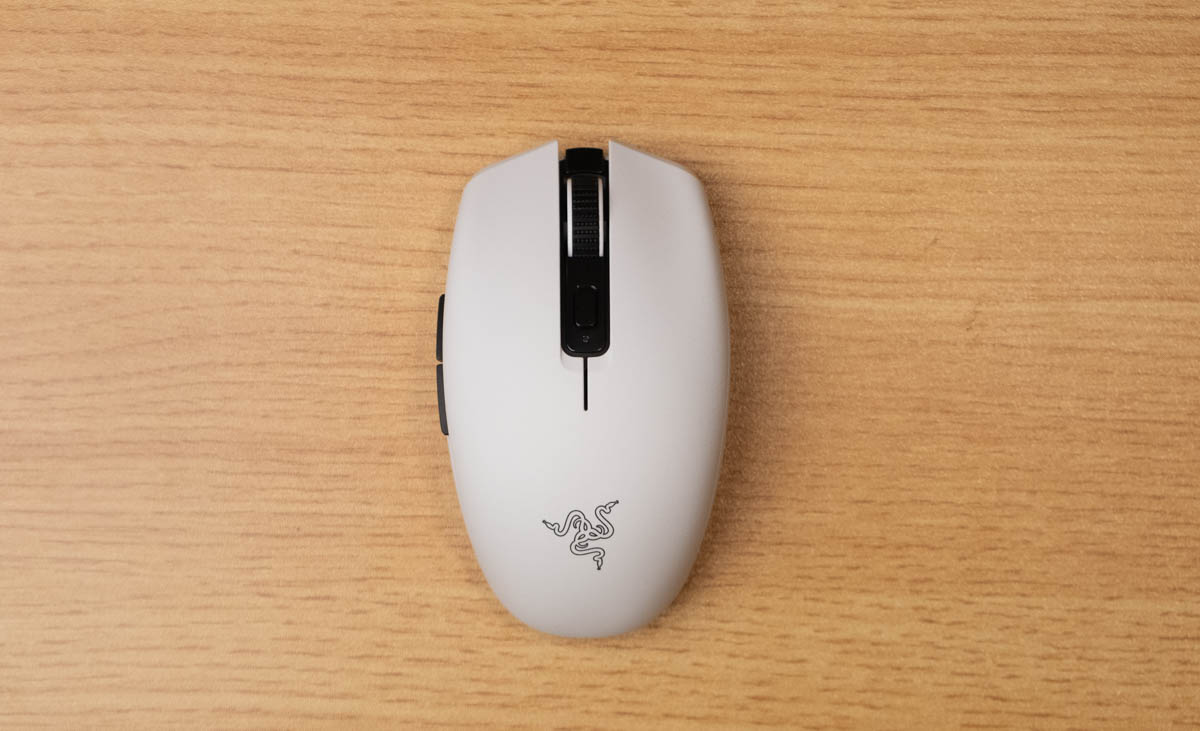
There is no RGB for the Orochi V2, obviously to save battery life. The Orochi V2 comes in both black and white colours.
I’m a fan of the Orochi’s PBT like texture, the matte coating does a good job between balancing grip and preventing sweat issues.
A great wireless experience

The Orochi v2 has a removable top shell which reveals the battery bay for the mouse and a place to store your 2.4 GHz dongle. The mouse can take either a AA or AAA battery depending on your preference for weight, you cannot use both battery slots at the same time.
The battery slot is designed to keep balance on the mouse centered and Razer has achieved that goal, the Orochi V2 feels quite balanced regardless of the battery I use.
Input latency with the 2.4 GHz is lagless, you’ll want to use the dongle for gaming the difference in responsive is quite noticeable between Bluetooth and 2.4 GHz.
The Orochi V2 is rated for 950 hours on Bluetooth and 425 hours with 2.4 GHz.
There is no wired connectivity option for this mouse, be sure to have a battery ready in case of low power levels.
Fantastic buttons

Tactility of the primary buttons feels great despite the shell being held onto the button switches by magnets. The Orochi V2 comes with modified Kail GM 4.0 switches.
The primary buttons are snappy and clicky. I was initially worried that the buttons would have a lot of wobble and sideplay given its mounting mechanism, but buttons actually have minimal side to side wobble.
There is some post and pre-travel on the primary buttons, but nothing I would consider obnoxious.

The side buttons are excellent. The buttons protrude from the shell a good amount, making it quite easy to locate and identify. The clicks on the side button are snappy and tactile, with minimal pre or post-travel.

The scroll wheel is coated with a stippled rubber with 24 distinct steps. The scroll wheel feels a little higher tensioned than the Razer Viper as a comparison.
Strong shell build quality

Despite having a completely removable top shell, the Razer Orochi V2 feels sturdy and is creak free. The sides and bottom are solid and don’t flex at all when pressed.
When shaken there is a slight rattle from the scroll wheel but nothing I would worry about. The scroll is set firmly in place with very little travel.
Feet & underside

The Oroch V2 sports two large virgin PTFE feet on the front and back. The feet glide smoothly without any rough spots or scratchiness. The feet aren’t as fast as some after market skates but will do well for the majority of preferences.
A small ring of PTFE surrounds the sensor as well. I’ve not seen any lift off issues.
South of the sensor, there is a switch with 3 steps, 2.4 GHz for low latency dongle to the left, Bluetooth mode on the right and the off switch in the middle.
Interesting sensor placement
The Razer Orochi V2 sports a Razer 5G Advanced 18K optical sensor. This sensor is based off a Pixart PMW3335, which is a proven performer with little deviation in the way of acceleration, jitter, or prediction.
The 5G sensor is capable of 125 Hz, 500Hz, 1000 Hz polling rate, use a lower polling rate if you’re trying to preserve battery life, but use 1000 Hz for the most responsive gaming experience. DPI of the mouse goes from 100 to 18,000.
The sensor is placed a little further up on the front of the mouse. Placing a sensor more forward allows for better tracking of wrist flicking motion, where the top of the mouse moves more than the back.
General consensus is that the front position for the sensor is a positive change. It doesn’t affect palm grip and arm aimers at all, while improving tracking for wrist aimers.
There have been reports that the Orochi V2 feels a little more sensitive at the same DPI levels compared to other mice, so there might be a slight settings adjustment if you’re using this mouse.
Razer Synapse V3 Software
The Razer Orochi V3 uses Razer Synapse 3 (download here). You can find our guide on Razer Synapse V3.
You can expect all the standard software settings that you would find on any Razer mouse, adjust DPI, polling rate, lift off distance, and remapping mouse buttons.
Warranty
The Razer Orochi V2 is covered under Razer Warranty for 2 years.
Conclusion & Recommendation
At $70, the Orochi V2 justifies its $20 premium over the Logitech G305 Lightspeed.
The Orochi is lighter, has better battery life, and has a shape that more people will appreciate. Bluetooth connectivity and dongle storage make this mouse a perfect utility travel gaming mouse.
I think the Orochi V2 is one of the best gaming mice you can get.
Tech Specs
Razer Orochi V2
Dimensions
- Length: 10.8 cm / 4.25 inches
- Width: 6.0 cm / 2.36 inches
- Height: 3.8 cm / 1.50 inches
- Weight: 55g (68g with lithium AA battery)
- Shape: Ergonomic
- Buttons: 5 + DPI
Specs
- Sensor: Razer 5G Advanced 18K
- Buttons: 2nd-Gen Razer Mechanical switches
- Polling Rates (Hz): 125, 500, 1000hz
- DPI: 100 to 18000 DPI1
- Software: Razer Synapse
- RGB: None
- Cable: None






