The newest addition to Fantech’s mice collection is surprisingly impressive. The Fantech Aria XD7 packs lots of features for a budget friendly price of $70. They went with a unique path of choosing different style switches and customization options. Don’t let the budget price fool you as the tech in the XD7 is top tier and beats out a lot of the higher end mice we see on the current market.
Pros
- Amazing performance for price
- The best egg style shape
- Super lightweight
Cons
- Low battery life
- Minor shell flexing
Verdict
At $70, the Fantech Aria XD7 outperforms some mice that are double in price. It features a Pixart 3395, has motion sync, swappable backshells, extra skates, grips, USB-C charging and all packed into a 59g body.
This mouse is what the G305 and Razer Orochi V2 want to become.
The low weight of 59g came with some sacrifices to build quality such as slight flex when squeezed very hard. When holding the XD7, I didn’t think it felt like a premium mouse and the plastic felt cheaper than others.
Even with some of the hits to build quality, this might be the best gaming mouse you can get at this price point, especially for medium claw grip.
Shape

Type: Ergonomic | Length: 114mm/4.49 inches | Width: 65mm / 2.56 inches | Height: 39mm/1.54 inches | Mouse size: Med
The XD7 is a symmetrical mouse shape that tapers on both the front and rear while widening in the middle. It’s a bit of that classic egg shape.

The tapered rear really helped lock in the mouse into my palm and fit like a glove. If you are a claw gripper, you are going to fall in love with this shape.
The entire left side is indented that gave my thumb a very comfy resting position wherever placed. On the right side, it’s rounded from top to bottom.
Near the front of the XD7, the main buttons have slight grooves to help with comfort and grip. This feels very similar to the Orochi V2 main button shape with the only difference being that the XD7 buttons are higher off the ground.
Even though this is shaped like an egg, the hump isn’t too aggressive as it mirrors the feeling of a G305 and Orochi V2. There’s a good balance here as it fills the palm just right.

The XD7 is a medium sized mouse. It’ll be comfortable for people with small to medium hands whereas people with larger hands might cramp up over prolonged use. But, if you prefer a mouse on the smaller side, this can be a good fit for you.
This an amazing feeling mouse for claw grippers. Both palm and fingertip grip can be used but this really excels in the claw form.
Comparisons
The mice that are most similar to the XD7 have to be Logitech’s G305 and Razer’s Orochi V2. The G305 is ever so slightly longer but it’s basically a copy and paste job.
When looking at the tech specs, the XD7 beats the G305 out in every category. It has a better sensor, clicks, and customizability while weighing a whopping 40g less. Although the G305 is cheaper, I’d take the XD7 any day.
When compared to the Orochi’s shape, the XD7 is taller and longer in the front. In my opinion, the Orochi is too small whereas the XD7’s shape was the perfect size. Of course this will vary from person to person, but the XD7 definitely has a safer shape.
Razer can pack some impressive tech into their mice as well but the real bummer about the Orochi is that it still requires a AA or AAA battery to actually use it. As for the XD7, it uses an internal battery with USB-C charging.
Out of all three, the XD7 takes the cake.
Weight
Weight: 59g without cable
The XD7 is a very competitive weight for gamers. Sitting at a sub 60g weight makes it beat out a lot of popular mice in this category like the Superlight and is the same as the Razer Viper V2 Pro.
The lightweight feel of the XD7 can really make the difference when gliding across your mousepad and makes it easier reach those flick shots.
The weight balance of mouse is great too. When picking it up, there’s no evident front or rear tilt.
Design & Materials

Colors: Black or White | Additional Grips: Yes | Holes: Optional
The XD7 is made out of a matte plastic material. It’s definitely rougher feeling than others and some may love or hate the rougher feel but I personally don’t enjoy it. The only benefit I see is that it gives a bit more grip.
What I do love is the swappable backshell. The XD7 uses a magnetic system to swap out to the secondary shell which features a honeycomb build to take some weight off. It’s as simple as lifting the flap near the rear and snapping in the other shell. No screws required.
You’ll find no RGB on the mouse besides the small LED indicator on the top which tells you what DPI setting you’re on.
On the underside, there is a button for Bluetooth connection, DPI setting swaps, and a switch to toggle Bluetooth, wired, or wireless modes.
Build quality

At $70, Fantech had to cut some corners somewhere. The XD7 is definitely not the sturdiest mouse but still a pass. When pressing the sides and top with excessive force, there was slight flex but this isn’t a concern with regular use.
The split main mouse buttons lead to slight side to side wobble but the side buttons are locked in.
Buttons

Buttons: 5 + 2 | Side Buttons: 2 | DPI Button: Yes | Switches: Huano Transparent Blue Shell Pink Dot | Click Rating: 80M
The main buttons feature the Huano Transparent Blue Shell Pink Dot switches which feel lighter than a Kailh 8.0 but heavier than Omrons.
The Huano’s are crisp and are a refreshing change from the default Kailh 8.0 and Omrons that we see in every other mouse.
A concern on the XD7 is that the right click feels different than the left. I noticed that the right feels and sounds more hollow. This could just be a poor copy but be cautious of this if it will bother you.
The main mouse buttons could also use some better tensioning. There is a good amount of pre travel and a little bit of post travel.
Side Buttons
As for the side buttons, the XD7 uses Huano Black Shell White Dot switches. They feel pretty locked in place with minimal post and pre travel. Similar to the main buttons, they are crisp and tactile.
What they also share in common is the sound issue. Mouse 4 and 5 sound completely different. Mouse 4 is more muted with a lower pitch while Mouse 5 is the opposite with a higher pitch.
Click latency
During testing, there wasn’t a moment where the XD7 felt slow. The XD7 is a very responsive mouse and you can’t even notice a difference between its wired vs. wireless connection.
At this $70 pricepoint, it puts up a good fight with the top dogs like Razer and Logitech but still lags behind just by a hair. When using more premium mice to compare to the XD7, I did notice a quicker response.
Obviously bluetooth mode is not competitive in responsiveness.
Mouse wheel

Encoder: TTC Gold Encoder | Steps: 24
The XD7 features a TTC Gold encoder which feels fantastic to scroll with. It’s a great mix between tactility, well-defined steps, and solid build quality.
The mouse wheel doesn’t feel too light or heavy and I never accidentally scrolled when using it casually or while gaming.
Although the build quality in the XD7 isn’t the best, the mouse wheel is built like a tank. Every time I tried to rip it side to side or break the middle button by spamming it, there was no give.
On the outside, you’ll find a texturized rubber coating. It follows the same ribbed design as the Superlight’s wheel. I had no issues with the wheel slipping.
Mouse Feet

Material: Virgin PTFE | Replacement Feet: Yes
On the XD7 there are a total of 3 feet, one of each end and one around the sensor. Fantech made a good decision of going with larger surface area pads rather than smaller ones.
The edges of the pads feels smooth and don’t produce any scratches or drag. Mixed with the larger feet skates, the glide on the XD7 feels amazing. Definitely one of the better quality pads.
Performance
Sensor: Pixart 3395 | DPI Range: 50-26,000 | Polling Rate: 125hz, 500hz, 1000hz | Motion Sync: Yes
The XD7 features a Pixart 3395 which is one of the best sensors on the market right now.
The 3395 has a feature called “Motion Sync” which synchronizes polling events and sensor data to create more consistent updates from your mouse to PC.
It makes movement more accurate to your actual motions and shows less volatility. One downside of Motion Sync is a potential increase in response times.
The sensor itself performs amazingly. When testing, I saw no signs of snapping, smoothing, spin outs of stutters.
Wireless Experience
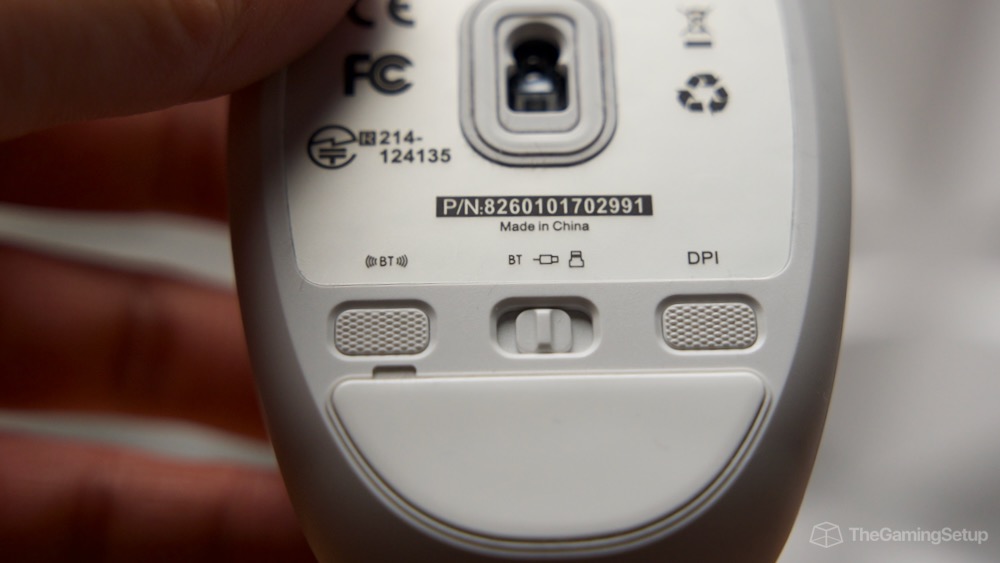
Battery life: 30 hours | Connectivity: 2.4 GHz, Bluetooth, Wired | Dongle Storage: Yes | Extender: Yes
The XD7 has a very stable connection in wireless mode. Never was there a time where the mouse stuttered or lagged from a connection interruption.
One disappointing factor about the XD7 is its low battery life rating. At 30 hours, I only got 4-5 days of use whereas other mice last close to 2 weeks. If you don’t mind charging the mouse often
Cable

Length: 1.8m | Type: Paracord | Connectors: USB-C to USB-A
The cable that comes with the XD7 isn’t the best feeling paracord. It’s a bit stiffer than others and you can definitely notice it dragging on a mousepad while using it in wired mode.
Software
Profiles: Yes | Onboard: Yes | RGB Zones: 1 | DPI Adjust: Yes | Polling Rate Adjust: Yes | LOD Adjust: Yes | Account Required: No
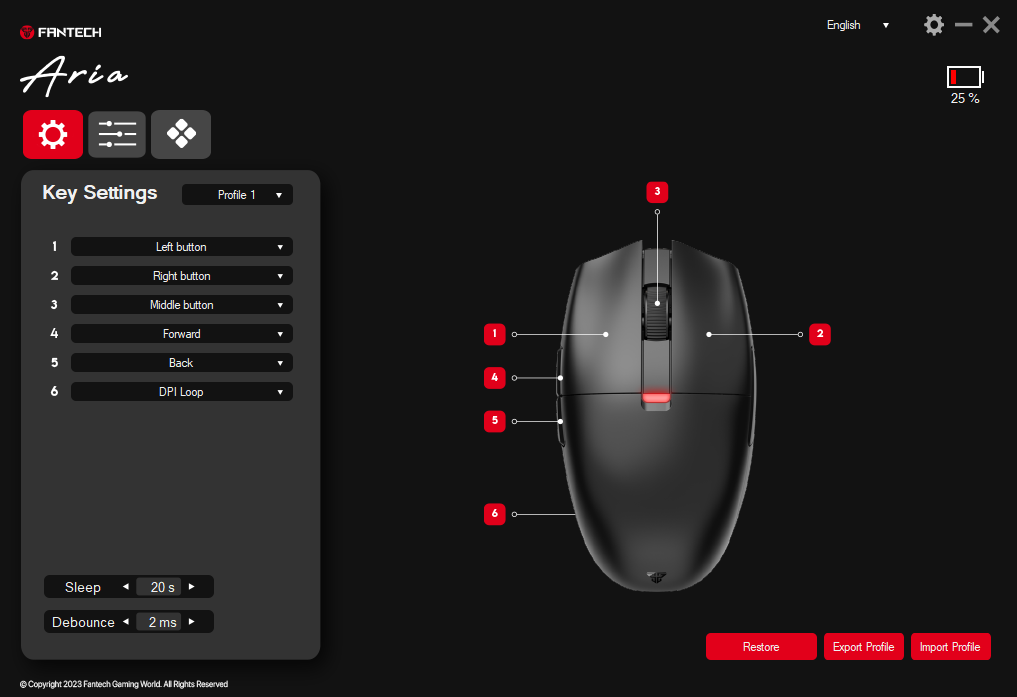
The XD7 uses the Fantech Aria software. It’s a pretty basic software but easy to navigate through.
On the first page with the gear icon, you’re able to change the key bind settings and set different profiles. Under the key settings, you can change the time it takes for the mouse to sleep and debounce settings (0ms – 30ms). On the top right, you are able to view your battery life percentage.
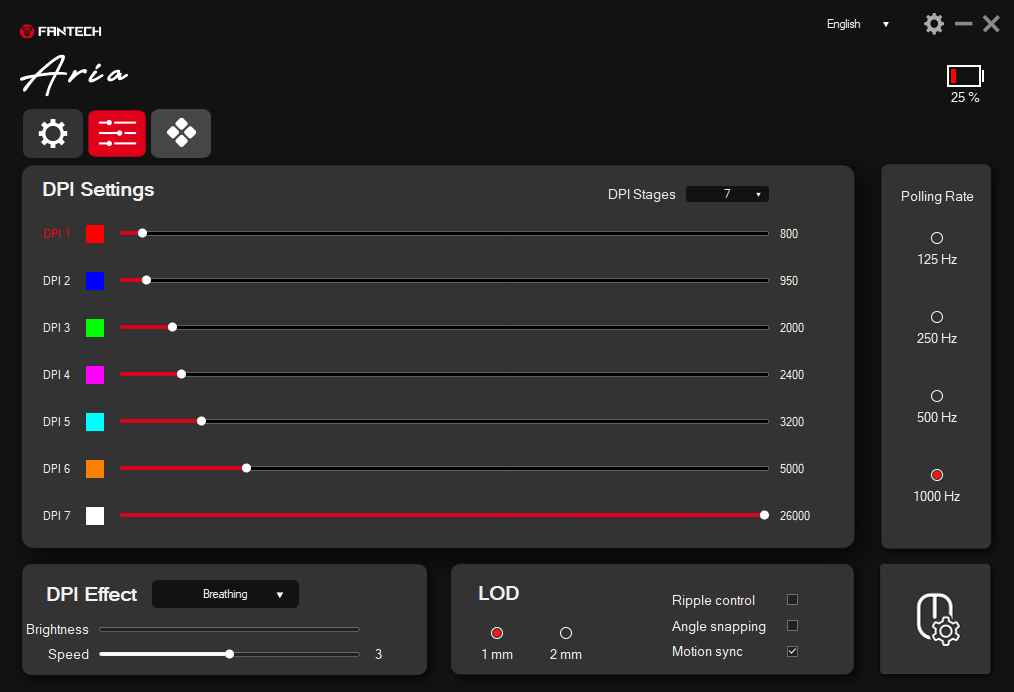
On the second tab, you can set your DPI settings and set up to 7 different stages. The little LED you find on the top of the mouse can take on different effects such as a steady, breathing, and off mode.
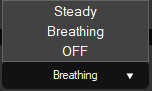
You can also set up different LODs of 1mm and 2mm, enable Motion sync, ripple control, and angle snapping. We recommend turning off ripple control and angle snapping.
The little mouse icon in the bottom right will redirect you to your windows Mouse Settings but we didn’t touch anything on this. Just make sure your mouse acceleration is off if not already.
Lastly, you can change the polling rate to 125hz, 250hz, 500hz and 1000hz. Of course, set this to the fastest setting of 1000hz.
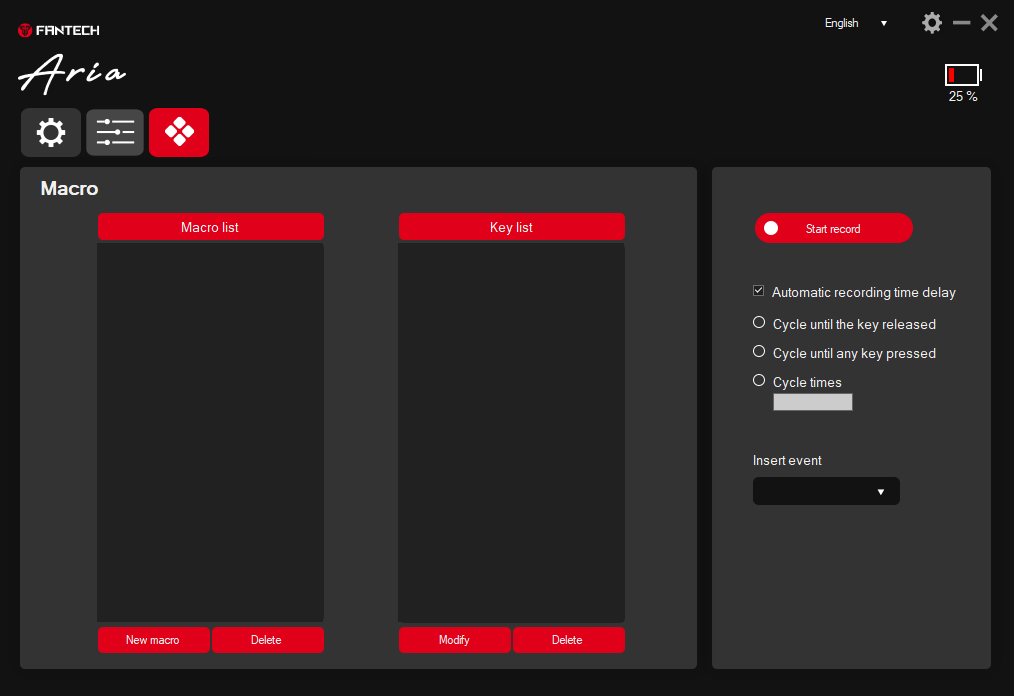
On the final page, you can setup and record macros.
What’s in the box

There’s a decent amount of things to keep track of in this box:
- Fantech Aria XD7
- USB receiver extender
- USB dongle
- USB-C to A cable
- Secondary back shell
- 1 Set PTFE mouse skates
- grips
- stickers
- documentation







One Response
I Highly Recommend Streamers, PC Gamers & Content Creators Or Anyone Who Needs A Good Mouse To Buy The Aria XD7 By Fan Tech. It An Amazing Mouse That’s Just Perfect.