Everyone is probably familiar with keyboard switches, but mouse switches are starting to get more attention from modders and enthusiasts.
Replacing your mouse switches can improve the tactility or spammability of your mouse.
If your mouse switches start to double-click or stop working entirely, you can replace them.
But which mouse switches are the best?
I’ve gone through a bunch of mice and narrowed down a top 5.
The 5 Best Mouse Switches
Here are the five best microswitches that should fit every gamer’s needs.
While Razer does make excellent optical switches, I didn’t include them on this list as they don’t sell their switches individually. You either have to use Razer mice, or transfer the optical switch from a Razer mouse to the mouse you’re modding.
Best Overall Mouse Switch

Japanese Omrons
There’s a reason why almost 80% of mice use Omron switches. But Omron switches come in two types: Chinese and Japanese, and both are vastly different.
While Chinese Omrons don’t have anything special about them except for their cheap price and wide availability, the Japanese Omrons are something you should try out at least once.
Japanese Omrons like the D2F-01F are highly popular for their light actuation force and low input delay. This makes them good for spamming and for people with weaker fingers or arthritis. But this also means that they aren’t the most tactile switch out there.
These switches have a pleasant sound profile that’s a bit deep and isn’t too high-pitched.
There are some issues with Japanese Omrons as well. One of these is their poor durability. The D2F-01F is rated for only 1 million presses. If this is a major concern, you can get the D2F-F-3-7, which has 20 million presses.
Japanese Omrons are also a smidge taller than the regular microswitches so they won’t fit properly inside every mouse and might require a plunger mod.
Best Mouse Switch for Spamming

Kailh GM 8.0
While the Japanese Omrons are quite spammable, when compared to Kailh GM8.0, they definitely feel a bit softer.
What makes the Kailh GM8.0 better for spamming is its substantially higher lifespan. Let’s be real, if you’ll be spamming clicks, you’re going to need a switch that doesn’t give up at 1 million clicks. Being appropriately tactile, you won’t experience any accidental clicks, and mashing the buttons will actually feel good.
The only questionable aspect of the Kailh GM8.0 is its sound. The switches produce a very high-pitched metallic sound that can be annoying to some people.
Best for Durability
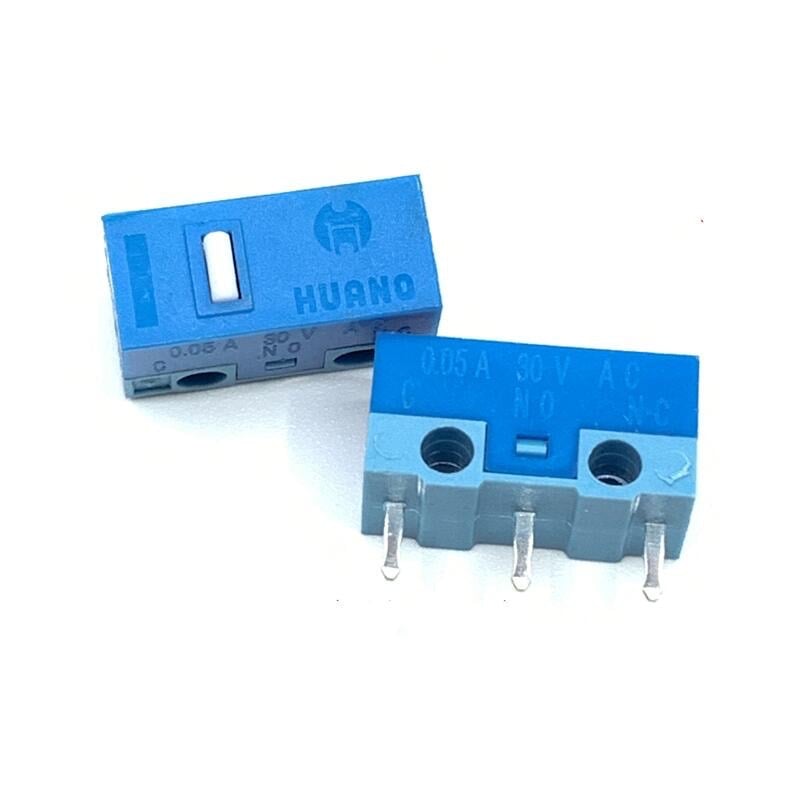
Huano Blue Shells
Huano Blue Shells not only excel in durability but in almost every other aspect as well.
These premium switches are used in Zowie’s e-sports mice, so you know you’re getting one of the best mouse switches when you go with these.
Where Omrons are notorious for their double-clicking problem which arises way before the end of their lifespan, Huano’s switches don’t suffer from this fate as frequently. The Blue Shell Pink Dot switches are rated for 80 million presses, which is among the highest for any mechanical switch.
In terms of tactility and feel, these are a step higher than Japanese Omron. The higher tactility means you get precise control over your clicks and strong feedback on every click.
These switches have a deeper sound profile, with every click being a bit more thocky than the competition.
If you want a slightly lighter switch that’s better for spamming, you can go with Huano’s newer Transparent Blue Shell switches.
Best Tactile Switch
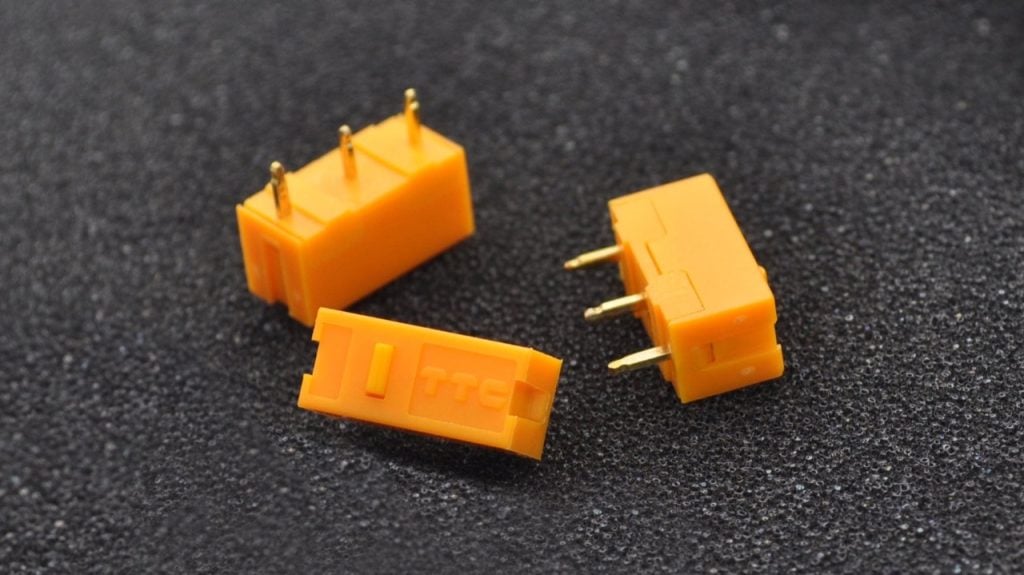
TTC Gold
TTC doesn’t make many switches, but the ones it makes are truly exceptional.
If you want the best tactility from your switches, you should get the TTC Golds. Both the Gold v1 and v2 have great tactility, save for the 60M Gold v2 which is slightly lighter and mushier than the rest. The switches feel crisp and have prominent feedback on every click.
Note that you’d get the best results from TTC Gold switches when you put them in the right mouse. These switches feel great in the HyperX Pulsefire Haste and Logitech G Pro X.
Best Silent Mouse Switch

Huano Silent Brown
Not everybody’s a fan of the clicky sound that mouse switches produce, and that’s perfectly fine.
If silence is all you care about, you can consider Kailh’s Silent Microswitches. But they are very mushy and barely have any tactility to them. That’s why they don’t have much use other than in an office mouse.
Huano’s Silent Browns fix that problem. At the cost of the click sound being slightly louder than Kailh’s, you get tactility that’s almost identical to Huano’s Blue Shell switches. These are infinitely better-feeling than Kailh’s silent switches and can work perfectly fine in a gaming mouse.
With these switches, you can have a gaming mouse that can double as work mouse as well.
Mouse Switch Guide
There’s quite a universe of mouse switches outside of this top 5 picks. Here’s a quick primer on how to
Omron Micro Switches
Omron is currently the most common switch and is used in more than 80% of mice. Companies like Asus and Logitech almost exclusively use Omron switches, and with good reason.
The Omron mouse switch lineup can be divided into two major categories:
- Japanese switches
- Chinese switches
If you’re in the market for some replacement Omron switches or want to switch over to this these, you’ll need to understand how the company names its switches. Because names like D2FC-F-K make no sense at first glance.
How to Make Sense of Omron Switch Names
Omrons name their mouse switches using letters, each of which is used to designate a specific property of the switch.
Series
A Japanese-made Omron switch will have a name that starts with D2F, and a Chinese one will start with D2FC. You’ll also find the name of the country always molded or painted on the switch itself, but some Chinese switches skip this step.
Alternatively, you might find some switches with names starting with “D2LS.” These aren’t as commonly used in mouse switches, instead, you’ll find them in controllers most of the time. Some custom controllers by Scuff often use “digital tap”, which makes use of these switches instead of the regular controller triggers to increase trigger response time in FPS games.
Spring Plating
Some Omron switches will follow up with a “-01”, which indicates that the switch uses “gold alloy spring”, and a lack of this means that “silver alloy spring” is used instead. These aren’t actual alloys, as the name implies, and are just plated steel springs.
Keeping up so far? Basically, if a switch is called “D2FC-01”, then it’s a Chinese Omron that uses gold allow spring.
Weight Rating
Next up is the spring weight rating, which is indicated with the letter F. If the name of a switch has “-F” in it, then the spring weight is lower. This corresponds to 75g in Japanese switches and 65g in Chinese.
A lack of “-F” would mean that the switch is stiffer, with a rating of around 120 to 150g.
Mouse-specific Switches
Next up we have the “-K” designation. Not all Omron switches are created to be used as mouse buttons, but the ones that have “-K” in their name are specifically created for that purpose.
This is important as Chinese Omron switches without this designation don’t work consistently in modern mice due to how little energy these mouse use. More on this in the following sections.
Lifespan
The lifespan of a mouse switch is usually indicated as “10M” or “20M”, where M is simply the abbreviation for million. A mouse switch with a 50M rating will last for 50 million presses.
Notably, Omron doesn’t always mention the lifespan of its switch. So a handy alternative to keep in mind is the color of the switch button (also called the top) or the color of the dot on it.
- Black top/ no dot = 1M
- Red or Yellow top/dot = 3m
- Gray top/dot = 10M
- White top/dot = 20M
To sum it up, the name of one of the most common Omron switches, the D2FC-F-K(50M), simply means that it’s a Chinese Omron, specifically made for mice with a silver alloy spring, 65g of weight rating, and can survive up to 50 million presses.
Chinese Omrons

Chinese Omron switches are more commonly used in mice, especially by Logitech. These are notorious for their eventual double-clicking problem.
Compared to Japanese Omron switches, these generally have poorer built quality and inconsistent actuation points. They also have almost 15ms of higher latency than their Japanese siblings.
Sadly, newer mice models aren’t very welcoming to these Chinese Omron switches. The energy modern mice use is so low that these Chinese switches don’t last very long. They’ll still work, but inconsistently and might just stop working entirely within a month or two.
The Chinese switches with a “-K” designation, such as the D2FC-F-K, fare somewhat better but even they will give up after a year or so.
Some popular Chinese Omrons are:
- D2FC-F-7N (Comparable to D2FC-01F)
- D2FC-F-K
Japanese Omrons

These are some of the best mouse switches on the market. Even though they’re not as commonly used as Chinese Omrons by major companies, they’re worth every penny.
They perform significantly better than the Chinese switches. You won’t find any rattle, and the tactile feedback is more satisfying and pronounced.
If you’re planning on installing these on your mouse, keep in mind that most of these Japanese Omrons are slightly taller and won’t properly fit inside a mouse that came with Chinese Omrons or Kailh mouse switches. The best workaround to this is a plunger swap, which is well explained in this video.
Some popular Japanese Omrons are:
- D2F-01F
- D2F-F-3-7
Kailh Micro Switches
You probably know Kailh for their popular mechanical keyboard switches, but Kaihua, the company that makes these switches, also dabbles in some popular and well-received mouse switches.
Unlike Kailh’s mechanical keyboard switches, their mouse switch lineup isn’t very big. Many good mice come with Kailh switches, including the popular Glorious Model D and Fantech XD5.
GM 2.0 Teal
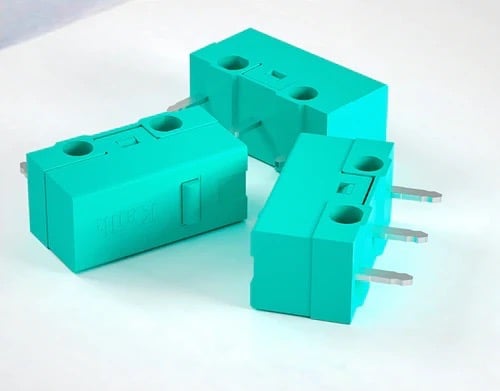
The GM2.0 are rated for 20 million presses with 70g of pressing force.
These are comparable to the Omron Chinese switches in feel, albeit slightly more tactile and solid. Their click sound is also a tad bit dull but that’s not a bad thing. Spam-clicking on these feels pretty good as well.
The first time you install the GM 2.0, you might be thrown off by the short pre-travel and post-travel distance. This is quite helpful in FPS games and leads to quicker registration of clicks.
GM 4.0 Red
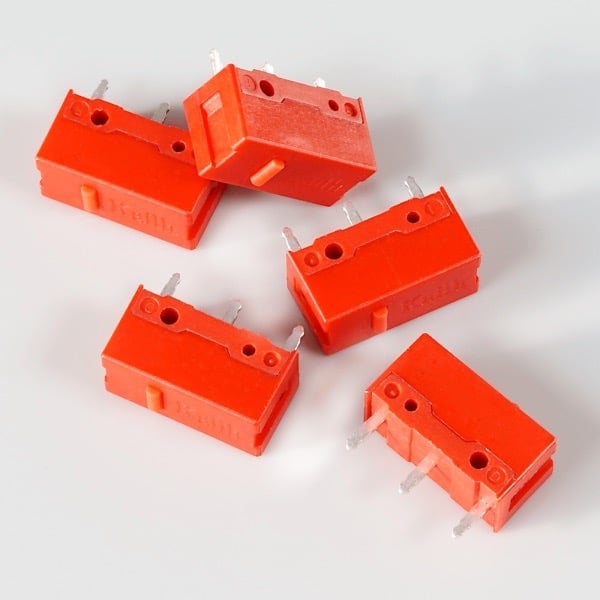
Unlike the GM2.0, the GM4.0 switches are super tactile and have a strong rebound. They’re really loud as well, so they might not be the best pick for your work mouse.
Thanks to the insane amount of stiffness, you don’t have to worry about any accidental clicks with these. But this also means that these switches aren’t very spammable.
You get 65g of pressing force and a whopping 60 million presses.
GM 8.0 Black Mamba

Kailh’s GM8.0 is a very popular choice for anyone looking to change their double-clicking switches. In fact, they’re so well-received that many companies like Fantach have started to use these in newer mice.
These strike the perfect balance between the GM2.0, which are on the lighter side, and the GM4.0, which some people think is too heavy. You’ll also find these extremely spammable with an acceptably loud click sound.
You get 80 million presses, each with 65g of pressing force.
Kailh Silent Microswitch
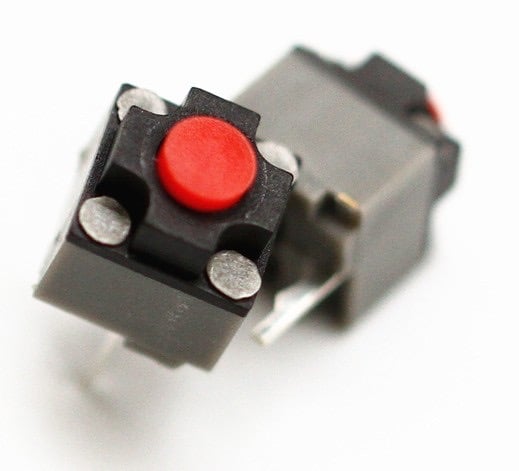
Although not the first preference of anyone, if you’re in the market for silent mouse switches, these can be a good pick.
These 2-pin switches are often used in Logitech’s silent mice such as the Pebble M350. It’s not a great switch and isn’t recommended for gaming, but it’s good to have an alternative mouse with these switches when you need it.
You get 3 million presses on these somewhat mushy switches.
Huano Micro Switches
Hunao is a more premium contender in the mouse switch market. Their switches are popular for being used in Zowie mice, which are some of the best mice for e-sports players.
There are quite a few Huano switches to pick from. Fortunately, their names aren’t too complicated.
Black Shell

Huano names their switches by colors. The shell is the outer casing of their switch, while the “dot” or “point” refers to the switch plunger, which is also colored.
You’ll find the following black shell Huano switches in the market:
- Blue dot
- Yellow dot
- Pink dot
- White dot
- Green dot
- Red dot
All of these switches perform quite similarly, with only some changes in their weightage and their lifespan. In the end, it’s up to your personal preference.
For instance, some people find the Pink dot a bit too mushy, but others prefer these for their high spammability when playing MOBA.
Essentially, the Black shell switches are a cheaper version of Huano’s Blue shell switches.
Blue Shell

These are some of the best switches by Huano and can be found in Zowie Mice.
Currently, there are three Blue Shell variants:
- White dot
- Blue dot
- Pink dot
Here’s a table with the specs of the three Blue shell switches
| Dot Color | Lifespan (Million Presses) | Spring Coating | Actuation Force (N) |
| White | 20 | Silver | 0.74 |
| Blue | 50 | Gold | 0.74 |
| Pink | 80 | Gold | 0.74 |
The Blue dots are found in Zowie mice. These are quite stiff with the highest tactility out of all three Blue shell switches.
The Pink dots are on the opposite end, with the least tactility and stiffness. Their sound profile is also higher pitched than the Blue dots.
White dots fall somewhere in the middle in all aspects. Essentially, regardless of which Blue shell switch you buy, you’ll appreciate their premium feel, especially if you’re coming from Chinese Omrons.
Transparent Blue Shell
Huano introduced five new Blue Shell switches, but this time the shell is transparent. That’s not the only change made.
Here’s a list of all Transparent Blue Shell switches:
- Blue dot
- Red dot
- Yellow dot
- Pink dot
- Green dot
The transparent shell switches are the spiritual successors to the sold blue shell switches. However, when put side by side, you won’t notice a lot of difference.
The newer switches will feel lighter and less tactile than the solid shells. This means they’re more spammable, but not everyone will prefer these over the older switches.
Huano Silent Brown
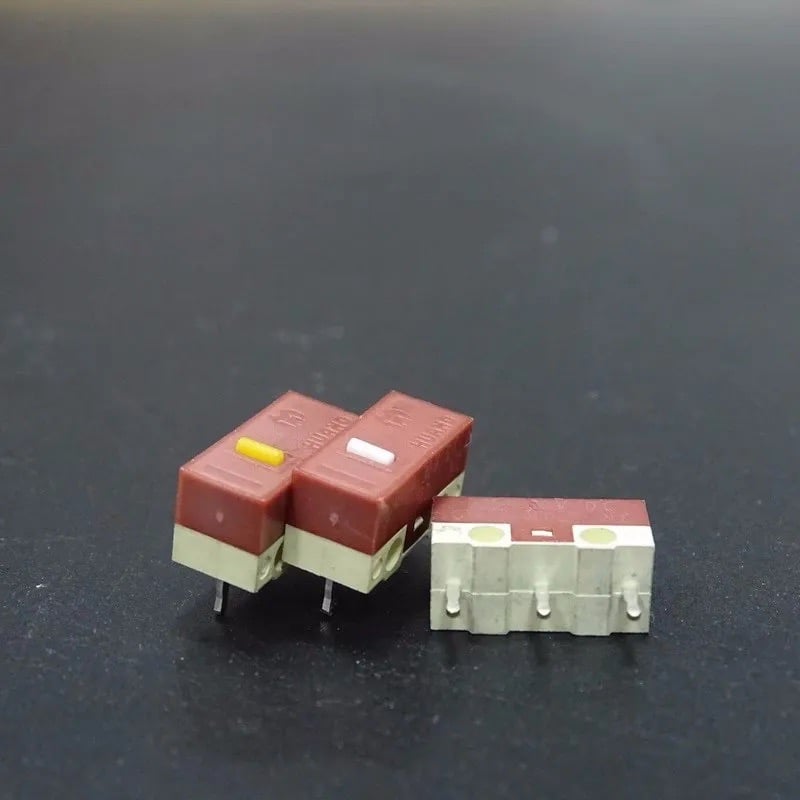
These switches have a very distinct color and look oddly similar to Noctua fans. Regardless, these are hands-down the best silent switches out there.
While Kailh’s silent switches make even less noise than the Huano Browns, they compromise on the tactility of the switch to do that. That’s why Kailh’s switch ends up feeling very mushy and difficult to game on.
Huano’s Silent Brown switches are very tactile. They feel similar to the Blue Shell switches but produce very little sound. This levels up these switches from being just office-use, like the Kailh, to a proper gaming switch that’s silent.
They come in two colors, Yellow and White dots, with the only major difference being the higher durability of Yellow dots at 30 million presses, which is 10 million more than the White dots.
TTC Micro Switches
TTC, also known for its mechanical keyboard switches, makes some of the best microswitches out there.
They don’t have a huge variety, but the few switches they have a widely popular among mouse modders.
Here’s what TTC has got to offer:
- TTC Silver microswitch
- TTC Gold V1
- TTC Gold V2 (Dustproof)
TTC Silver

This switch is rated for 20 million presses and comes with a silver shell and button.
The TTC Silver is very tactile, but not too hard to press with an actuation force of around 52g. They aren’t too loud like the Huano Blue Shell switches and can be pleasant to use.
Their only downside is the higher response time, which doesn’t come close to the Japanese Omrons.
TTC Gold V1
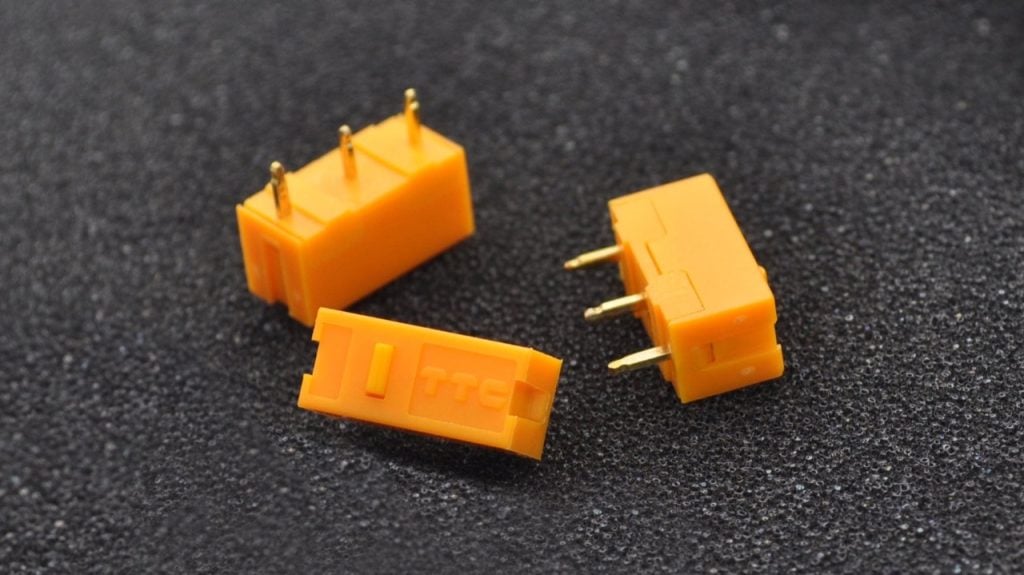
The older TTC Gold V1 is rated for 30 million presses and comes in solid gold housing with a gold button.
TTC uses Gold plating on the contacts, hence the name. The V1 switches a quite stiff with an actuation force of roughly 60g.
These are quite comparable to the Kailh GM2.0, mainly due to their stiffness.
TTC Gold V2 Dustproof
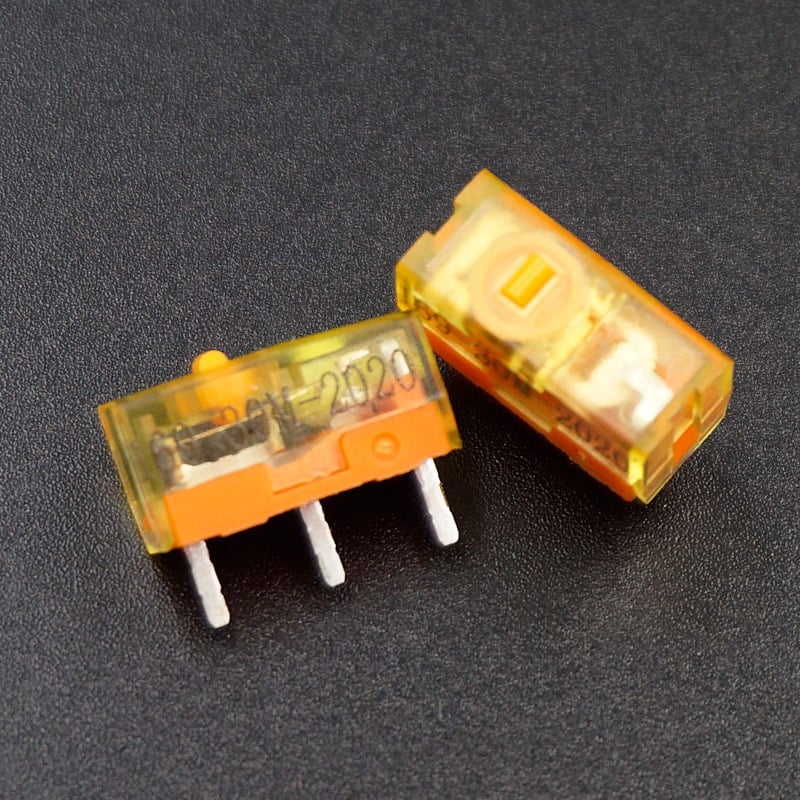
The V2 version of the TTC Golds can be differentiated from the V1 by the transparent shell used in these newer switches. These are also dustproof, thanks to a new design that keeps dust and debris out of your microswitch increasing their lifespan.
There are three different variants of the V2 Golds, each with a different lifespan rating and a slightly distinct feel.
- 30M
- 60M
- 80M
The 30M and 80M feel almost identical to each other with the only major difference being their lifespan. These are medium-heavy switches that are super-satisfying to use thanks to their crisp rebound and highly tactile clicks. Expect the operating force of these switches to be around 70g. Go with the 80M switch if you’re worried about the durability and don’t want to repair your mouse anytime soon.
The 60M switches are slightly softer than both its siblings and might be mistaken for Chinese Omrons. Go with these if you want faster, more spammable clicks that aren’t too stiff.
What Are Mouse Micro Switches?
There’s a micro switch underneath every mouse button that creates the click sound and sends the input signal to your computer.
A microswitch consists of an outer plastic shell and a small button that connects to the internal mechanism. The insides of a switch contain a spring and two metallic contact points which close upon actuation to complete the circuit.
There are two types of microswitches currently in use in mice – the good old mechanical switches and the newer optical switches.
What makes microswitches so essential in mice is that they require very little force to actuate, often only 50g. Once actuated, they respond almost instantly.
There are many microswitches manufacturers out there. The more popular ones are Omron, Kailh, Huano, Razer, and TTC.
Razer Optical Mouse Switches
The double-clicking problem with the Chinese Omrons in Logitech mice, especially the Logitech G Pro and the G502, became so bad that Razer introduced new technology to prevent the same from happening to their mice.
Their answer was in-house custom-built optical mouse switches which were used exclusively in Razer mice. The first Razer mouse to use these switches was the Viper.
Even today, you can’t readily buy Razer optical switches separately, but hopefully, that will change in the future as the company makes some of the best optical microswitches out there.
Difference Between Razer Optical Switches Gen 1 vs Gen 2 vs Gen 3

The very first optical switches Razer launched were Gen 1. Due to a lack of a metallic component in the switch, the clicks felt mushier than regular mechanical switches and had creaking issues. The pre and post-travel were also pretty big which only made matters worse. These switches were rated for 70 million presses.
With Gen 2, Razer solved most of the problems with the older optical switches. The newer switches were much more tactile and had a better, more prominent sound profile. Razer also fixed the pre and post-travel issues and gave the switches a higher actuation force, making them snappier.
The Gen 3 switches aren’t too different from the Gen 2 switches. They’re made slightly more stiffer and their lifespan has been bumped up to 90 million presses.
What Razer did improve is the key cover design of their mice which use the Gen 3 switches, which makes these switches feel better than their predecessors. These switches also have slightly tighter tolerances so left and right switches will feel more similar.
How Is an Optical Mouse Switch Different?
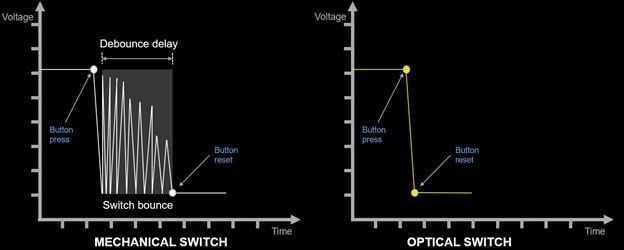
A regular mechanical switch uses metallic contact points to send a signal. When you click the mouse button with a force higher than the switch’s actuation force, the two metallic contact points make contact with each other to send a signal to your computer.
However, due to the nature of a mechanical switch, there is a residual bouncing effect in the contact and multiple signals are sent. To counter this, a debouncing delay is used which ignores the extra signals to register only one click. This leads to a significantly higher input delay.
Optical switches use infrared laser inside them. When you click, a beam of infrared light is broken and a click is registered. Because there is no need for debounce delay, the input delay of optical switches is much lower. These switches also have higher durability and don’t experience double-clicking issues.

How to Replace Mouse Switches

Changing your mouse switches isn’t as simple as a mouse feet replacement. You’ll need to open up your mouse, desolder the old or faulty switch and then resolder a new one.
Depending on your specific mouse model, the process of opening up the mouse might vary.
Thankfully, some mice are now coming out with hot-swappable mouse switch capability.
What Makes a Good Mouse Switch?
There are several factors that make up a good mouse switch. However, most of these factors are subjective.
Another important thing you should keep in mind is that even in a batch of identical mouse switches, every switch will perform slightly differently. Some will have a higher actuation force and some lower, and this also carries over into the sound and feel of the clicks. This is why some mice have drastically different clicks on their right and left mouse buttons.
If you’re buying more than one switch, then the only solution is to buy pre-binned switches. These switches will be sorted according to how they feel, so there won’t be any major differences between the switches.
Durability
The higher the durability of a switch, the longer it will last. You can measure the durability of a switch by how many keypresses it’s rated for.
Ideally, a switch should have a lifespan of 50 million presses or more. But some switches like the Japanese Omrons have a meager lifespan of 1 million presses. The ratings are hard to quantify, as different manufacturers have different criteria for what counts a true click, any quality mouse switch should last quite a long time under normal use.
Remember that a switch might develop a double-clicking problem at any point in its lifespan. In that regard, a mechanical switch rated at 80 million clicks is no safer than a switch rated at 10 million. The only surefire way to avoid this issue is to go with optical switches.
Actuation Force
This refers to how much force you need to apply for the button to actuate and register a click.
Again, this comes down to personal preference. A switch with a lighter actuation force will be easier to click and spam. This is ideal for MOBA games and some FPS titles. However, a lighter switch is more prone to accidental clicks and might feel slightly mushier.
On the other hand, a higher actuation force means spamming the button won’t be as easy, but this can be ideal if you use your mouse for work and non-MOBA games, as it can lead to more precise control over your clicks. Such switches are often more tactile and louder, leading to a better-feeling switch.
Feel and Tactility
Perhaps the most subjective factor is the feel and tactility of a switch, Generally, a higher tactility is preferred, but sometimes this factor is overlooked when going with optical switches.
Whether you like the overall feel of a switch is up to you. Some people really like the super-high actuation force of the Kailh GM4.0, while others simply hate that switch.
The mouse in which you use a switch also affects the feel of the switch. A GM4.0 in a Zowie mouse feels too stiff due to the unibody plastic body that extends to the mouse buttons. In a Logitech G703, however, the same switch feels really good and tactile. So it’s always a good idea to research whether a certain switch will go well with your specific mouse.
Response Time
Personal preference doesn’t play a role here. The faster the response time a switch has, the better it is.
If you’re buying a mouse switch specifically for gaming, go for a switch with a quicker response time, as even a millisecond of difference can make or break a kill. For an office mouse, a switch with a slower response time will suffice.
Japanese Omrons are known for their quick response times, and optical switches come with even faster, almost instantaneous response times.
Noise
Just like silent keyboard mechanical switches, mouse microswitches also come in silent variants. If you’re purchasing a switch for office use, or just find the sound of mouse clicks annoying, then a silent switch is the way to go.
For non-silent switches, it’s a matter of personal preference. Some switches like Kailh GM8.0 are pretty high-pitched, while Huano’s Blue Shell switches produce a lower-pitched “thock” sound.

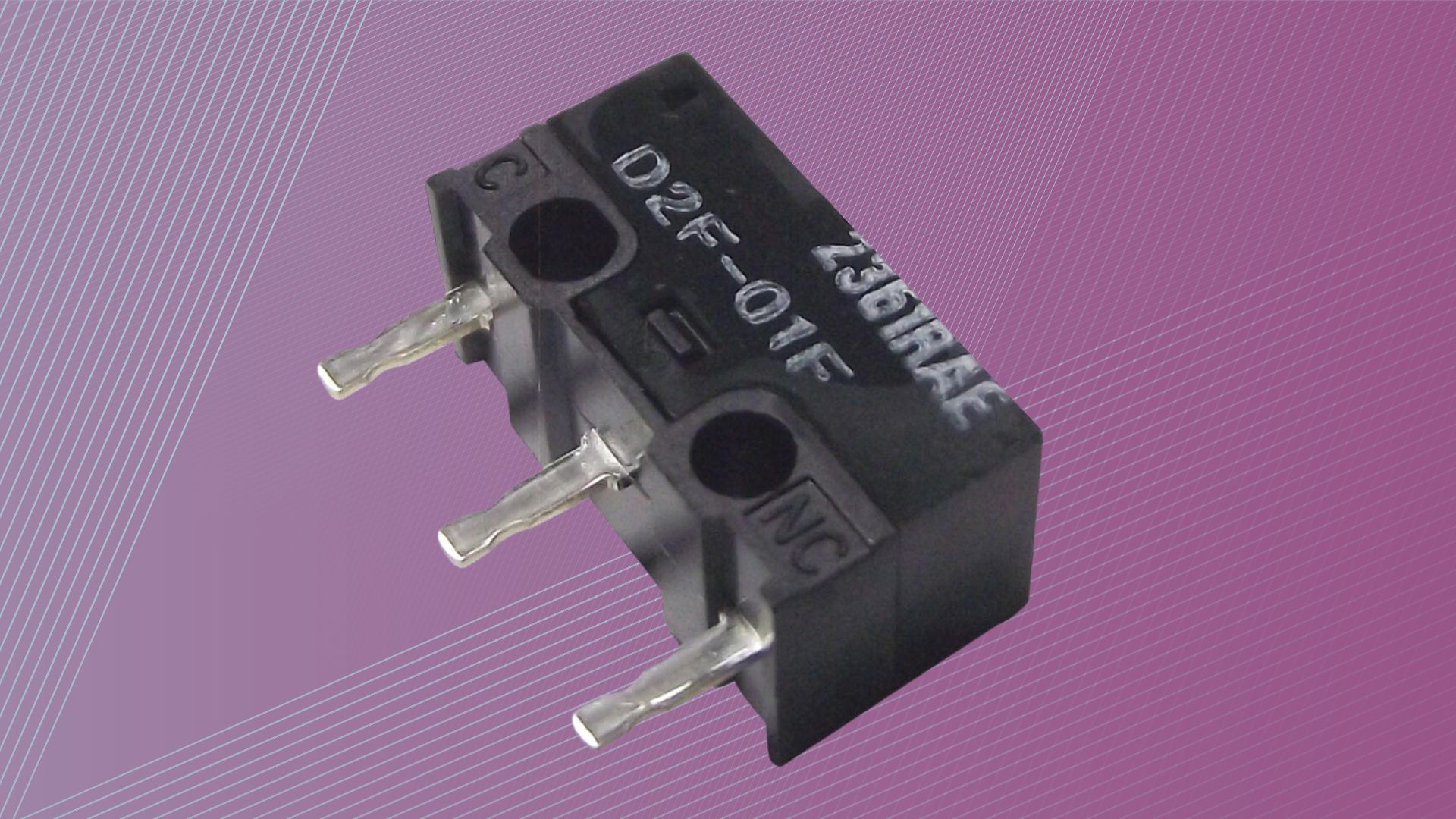

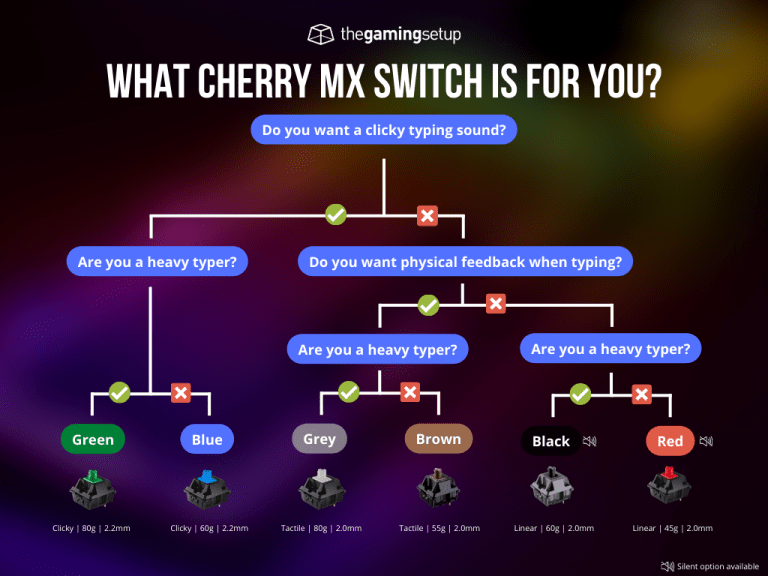


One Response
Maybe I got a bad batch or something, but the Huano silent browns that I got are what I would describe mushy. When I press, they just go in without any tactile feeling at the actuation point. Instead, the Kailh silent ones are more tactile. The problem I have with the Kailhs is that they have weak actuation force. I ended up using Kails and tweaking the internal spring to increase the actuation force. Hopefully they will hold up for some time.