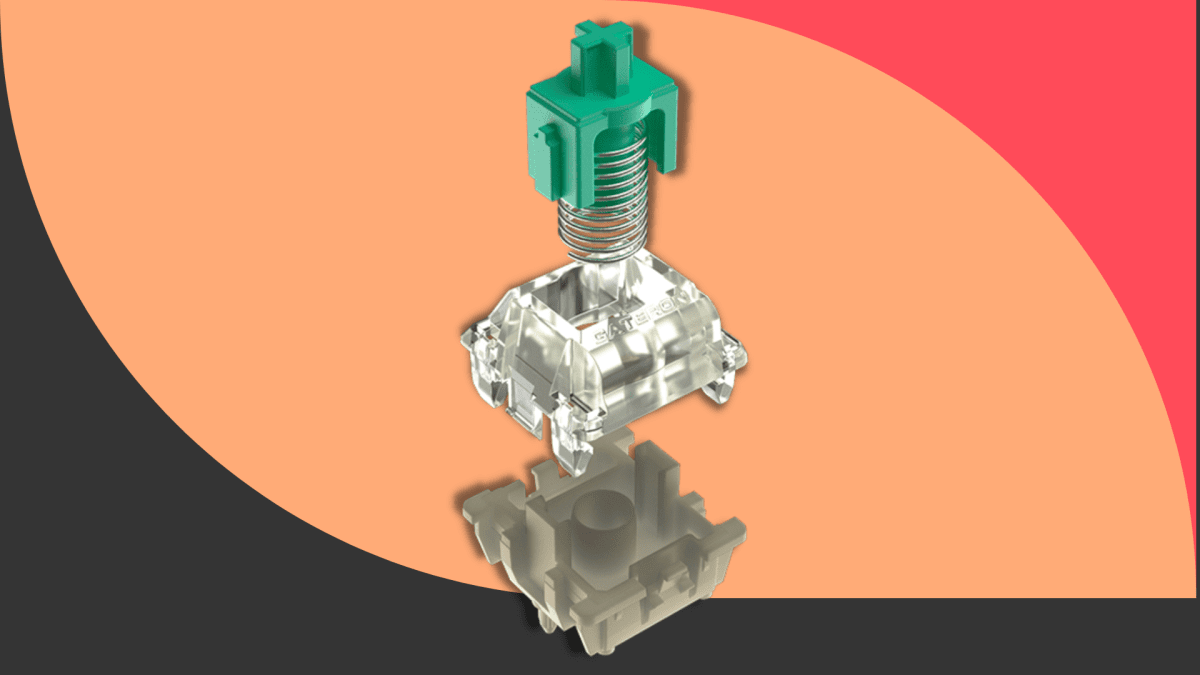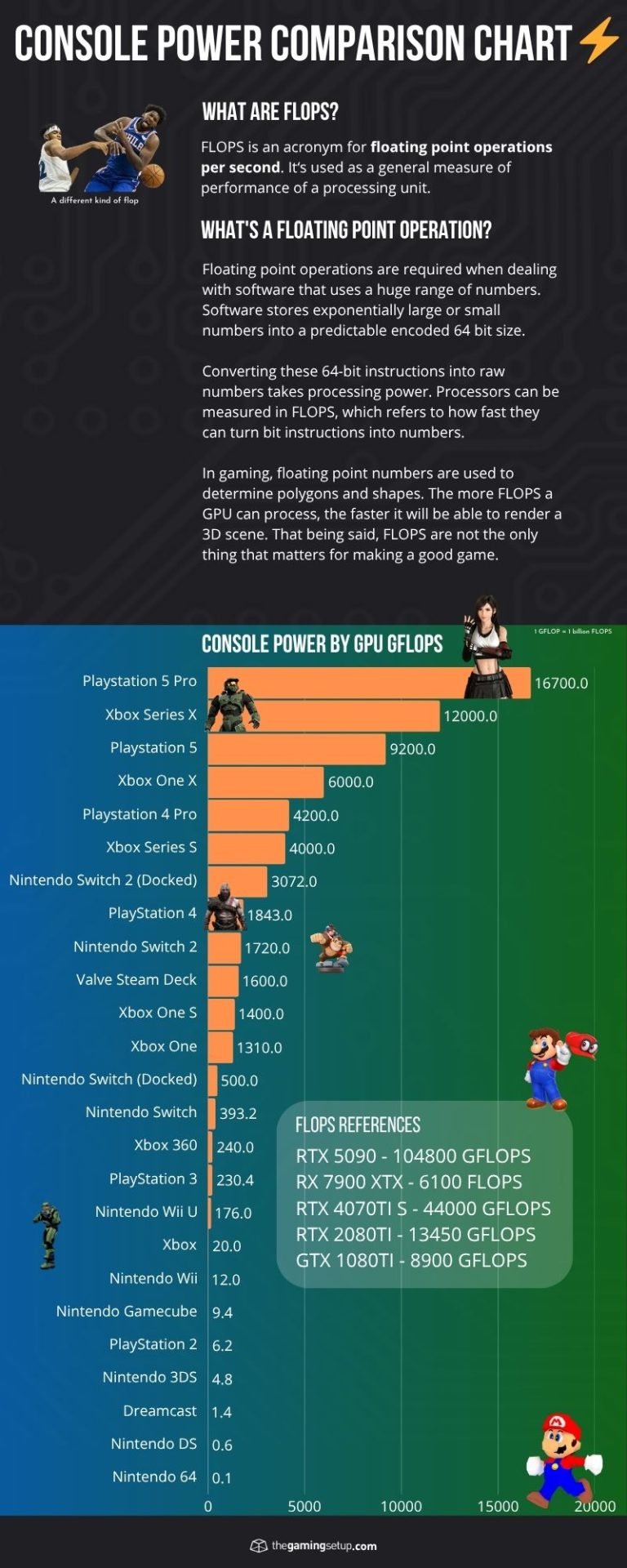Looking to up your PC gaming with faster gaming switches?
We’ll go through the pros and cons of some of the most popular gaming switches on the market, so you can make an informed decision and find the perfect switch for your gaming needs.
Does the switch matter for gaming?
Yes and no. Switches designed for gamers include smaller stem length, shorter actuation and better software for customizing.
But, these features may not make much difference in gameplay. So, which switches make a difference?
1. Gateron Lekker Switch

- Switch type: Linear
- Actuation force: 40g
- Bottom out force: 60g
- Actuation distance: 0.1mm – 4mm
- Travel distance: 4mm
The Gateron Lekker switch is amazing for gamers. It has the Hall effect sensor, which lets you change the actuation distance. It can be as low as 0.1mm, which is the lowest actuation distance for a switch.
The Lekker switch has the “Rapid trigger” feature. It changes the actuation and deactivation point, so that the inputs are stopped quickly. This is great for games like Valorant, CS:GO, and others that require precise movements.
The sound of the switch is quiet but clackier than a Gateron Red. It’s a smooth typing experience without any scratchiness.
This is a great switch for gaming. It has lots of features and advantages. The only downside is that it’s only available on the Wooting 60HE and Wooting Two HE, so you can’t buy it separately.
2. OmniPoint Adjustable Switch
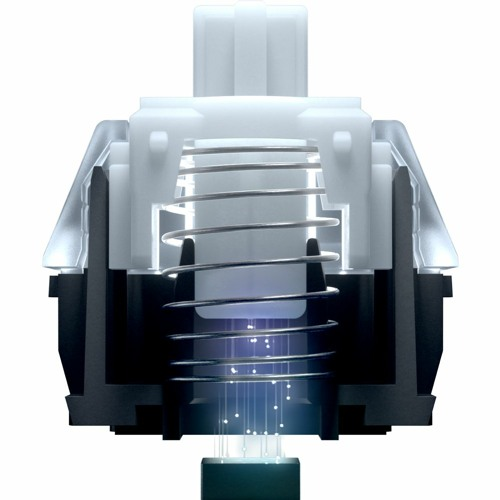
- Switch type: Linear
- Actuation force: 45g
- Bottom out force: –
- Actuation distance: 0.4mm – 3.6mm
- Travel distance: 3.6mm
The OmniPoint Adjustable switch by Steelseries is a linear switch featured on premium Steelseries gaming keyboards. These switches have great customizability, letting users adjust the actuation point of each switch.
A special feature of this switch is that it ditches the traditional metal leaf and contact points. Instead, it uses magnets.
This new technology uses magnets to emit electromagnetic fields (known as the Hall effect) to measure exact distances of the switch actuation. For the OmniPoint, this ranges between 0.4mm to 3.6mm.
These switches may not be the most satisfying to press while gaming but they have an edge in terms of customization.
3. Razer Optical Red

- Switch type: Linear
- Actuation force: 45g
- Bottom out force: 60g
- Actuation distance: 1.2mm
- Travel distance: 3.5mm
Razer has changed their gaming keyboards to use optical switches. Instead of metal parts making contact, the switches have a laser that registers when the key is pressed.
The Razer Optical Reds feel softer than mechanical Reds and have a shorter travel distance. This makes it faster to press the keys.
Razer says the optical switches have less delay than magnetic or mechanical switches. So, for gamers who need fast and consistent input, these optical switches could be a great choice.
4. Kailh Speed Silver
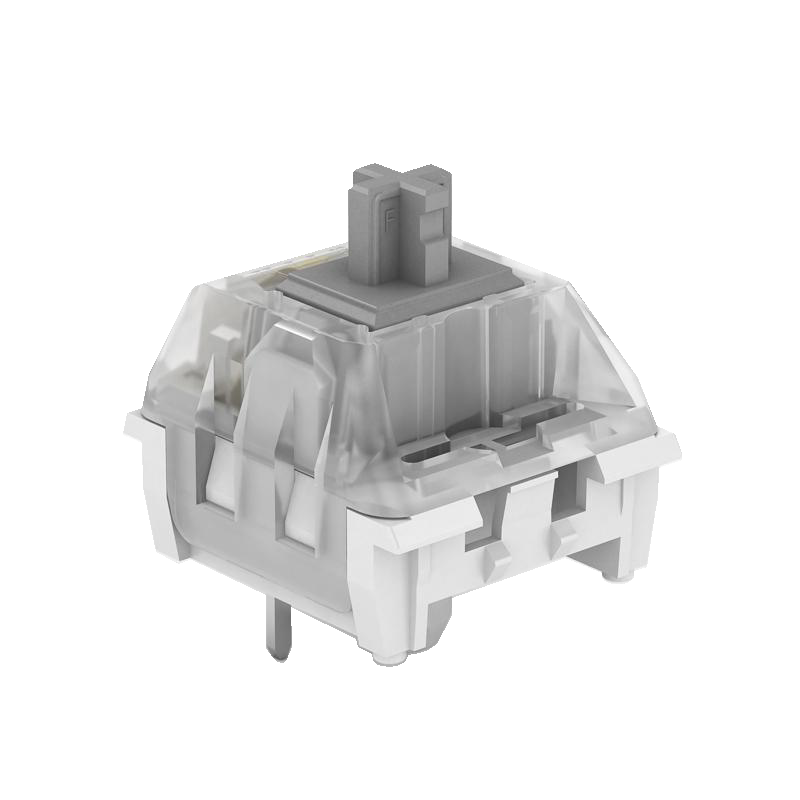
- Switch type: Linear
- Actuation force: 50g
- Bottom out force: 70g
- Actuation distance: 1.1mm
- Travel distance: 3.5mm
The Kailh Speed SIlver have shorter actuation and travel distances than the rest of their lineup and most of the switches on this list.
A downside to Kailh Speed Silvers is that they are on the scratchier side. If you are bothered by your switch not feeling the smoothest, these might not be for you. Overall, the speed silvers are a great choice for gaming and will check off most boxes for people looking at new switches.
People may prefer the Kailh switches for gaming over the Cherry’s since the actuation distances are shorter.
5. Cherry MX Speed Silvers

- Switch type: Linear
- Actuation force: 45g
- Bottom out force: 65g
- Actuation distance: 1.2mm
- Travel distance: 3.4mm
The Cherry Speed Silvers are very similar to Kailh Speed Silver. There are small differences on the Cherry such as having lower actuation and bottom out forces but a slightly higher actuation distance.
Again, we see a lighter actuation and bottom out force to contribute to speedier actuations. Being easy to press and having shorter travel distances, the specs on this switch should be a competitive gamer’s dream.
6. Gateron Red
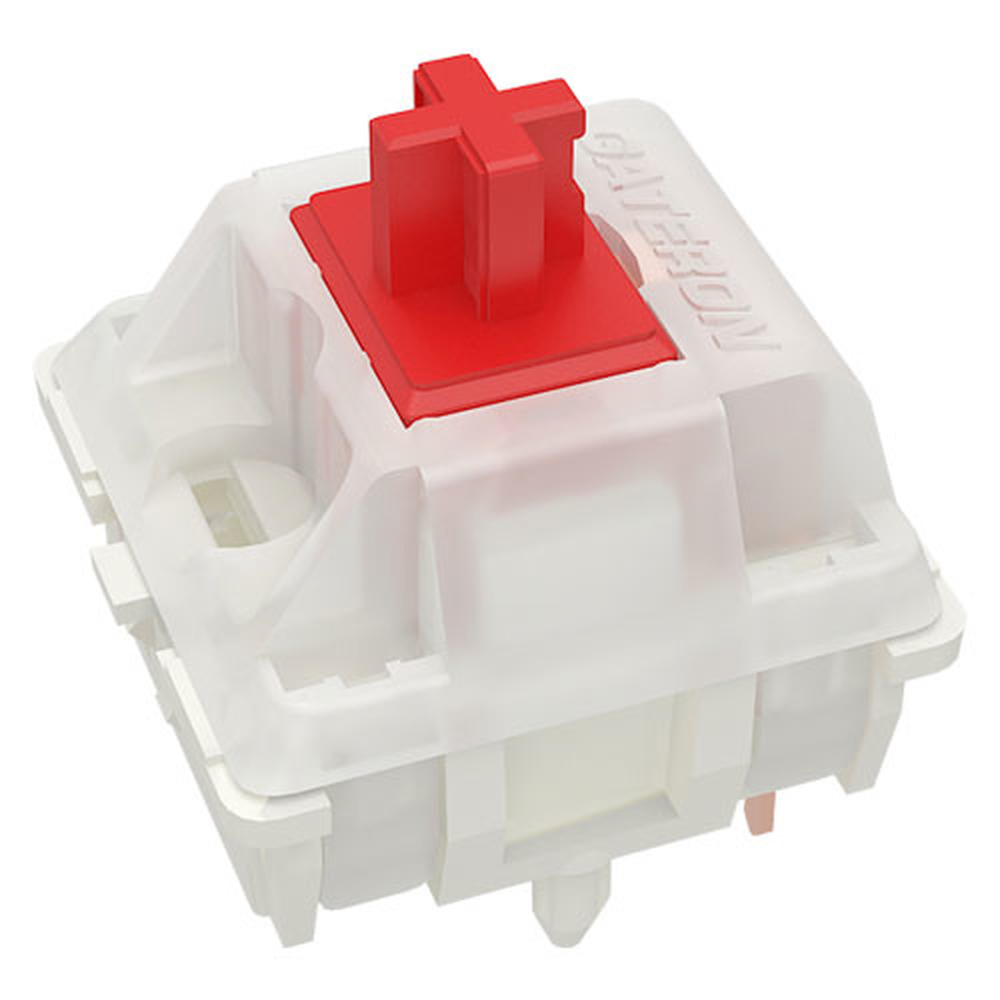
- Switch type: Linear
- Actuation force: 45g
- Bottom out force: 55g
- Actuation distance: 2.2mm
- Travel distance: 4mm
Gateron Reds are linear switches that can be found on a lot of gaming keyboards. People enjoy these switches since they are light to actuate, abundant in the switch market, and many gaming manufacturers have it as an option on their gaming keyboards.
The Gateron Reds are smooth from top to bottom and are generally on the quieter side of keyboard switches. Having a lighter actuation and bottom out force can make them a great choice for a gaming switch.
One thing the Reds lack is further customizability. These switches have fixed points of actuation distance and cannot be changed through hardware or software modifications. With the development of new gaming switches, customization becomes a big differentiator.
7. Cherry MX Red

- Switch type: Linear
- Actuation force: 45g
- Bottom out force: 75g
- Actuation distance: 2mm
- Travel distance: 4mm
Cherry MX Reds are very similar to Gateron Reds. They hold many similar characteristics such as actuation force, sound, and feel. Having a relatively lighter spring, Cherry MX Reds can be a great choice for gaming too.
They are a linear switch meaning they are smooth throughout the whole press. However, some people have said these are a little scratchier stock compared to the Gaterons.
Again, these switches lack customizability like the Gaterons.
What makes for a good gaming switch?
First, let’s discuss what makes a good gaming switch. It depends on the type of game you mostly play. A switch that is great for FPS may not be the best for a MOBA or RPG.
In first-person shooter (FPS) games, you may want a switch that is faster. Games like Valorant and Counter-Strike: Global Offensive (CS:GO) require quick movements for accuracy, and milliseconds can make a difference.
In MOBA and RTS, having an accidental keypress could waste valuable cooldowns, having a more tactile keypress that is harder to actuate might be preferred.
If you enjoy playing more casual games, maybe you want a switch that feels satisfying to type on and you don’t need the speed.
Shorter actuation for FPS
Having a shorter actuation point can decrease input speeds. Although some of these differences are very minimal, gamers will take any edge they can get.
For FPS games, movement is crucial. One slow input can really slow you down especially games with movement tech such as bunny hopping or strafing.
Inaccurate movement can also cause inaccurate aiming. Popular tactical shooters like CS:GO and Valorant require you to stand still for an accurate shot. Any accidental clicks and slower inputs can be fatal!
Customizable actuation for fine tuning
Manufacturers are now making switches that let you customize the distance you have to press them. Instead of the same distance for each key, you can now change the actuation points with software and switch changes.
This is very useful when you need some keys to respond faster. For example, in FPS games, WASD are the main movement keys and you want to be as accurate and fast as possible.
In MOBAs, having a higher actuation point on the ability keys can can ensure ultimates only happen when you want them to. This feature can make a big difference in your gaming experience.
Not fatiguing bottom out
Having a lighter spring is preferred for gaming switches. This can be because it will feel like a faster switch and your fingers won’t fatigue too quickly.
If you have a switch that feels too heavy, it can become really fatiguing on your fingers after long gaming sessions and keystrokes might feel slow.