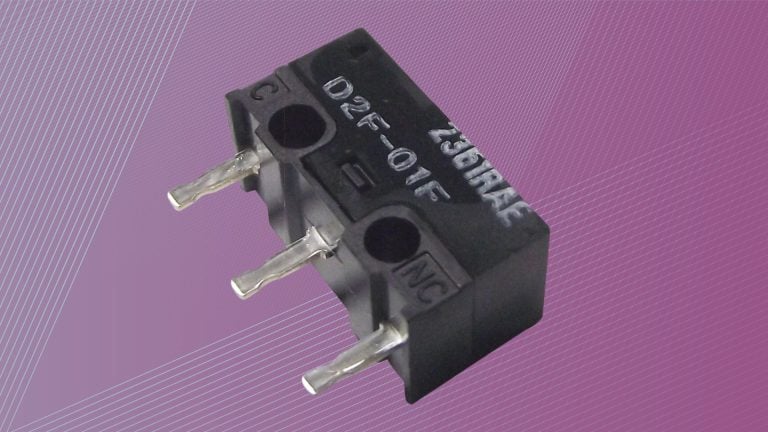Review item provided by Redragon.
Redragon has entered the 60% wireless space with its affordable K530 Draconic keyboard. Redragon has pushed the lower bounds of pricing with this wireless 60% keyboard, it packs a ton of features while undercutting the most popular keyboards in this space like the Anne Pro 2 and competing with boards like the RK61. At $65 USD, the features list is basically everything you want, 3-device wireless, USB-C, doubleshot keycaps and even hot swap (with Outemu switches) !
At this price point however, something has to give, and while the features do deliver for the most part, the actual typing experience really reflects the budget pricing of the K530. That being said, it’s not an absolutely horrible typing experience, if you don’t mind scratchy switches and potentially gummy stabilizers, the K530 offers a ton of value and flexibility in a 60% board, you just have to get used to its layout.
Pros
- Lots of extras, test switches, keycap puller, switch puller
- A ton of features for the price
- Great wireless connectivity
- Well-lit, full RGB
- Doubleshot caps
Cons
- Brown switches are scratchy
- Stabilizers gummy
- Mediocre remapping ability, no second layer programming
- Hotswap only supports Outemo type switches
Design & Size

The K530 has a standard layout 60% board with a high-profile ABS plastic case. The keyboard comes in two colour options, black or white with RGB for either option. The white backplate on the K530 does a great job reflecting the RGB off the LEDS and into the keycaps, creating a smooth, full look.
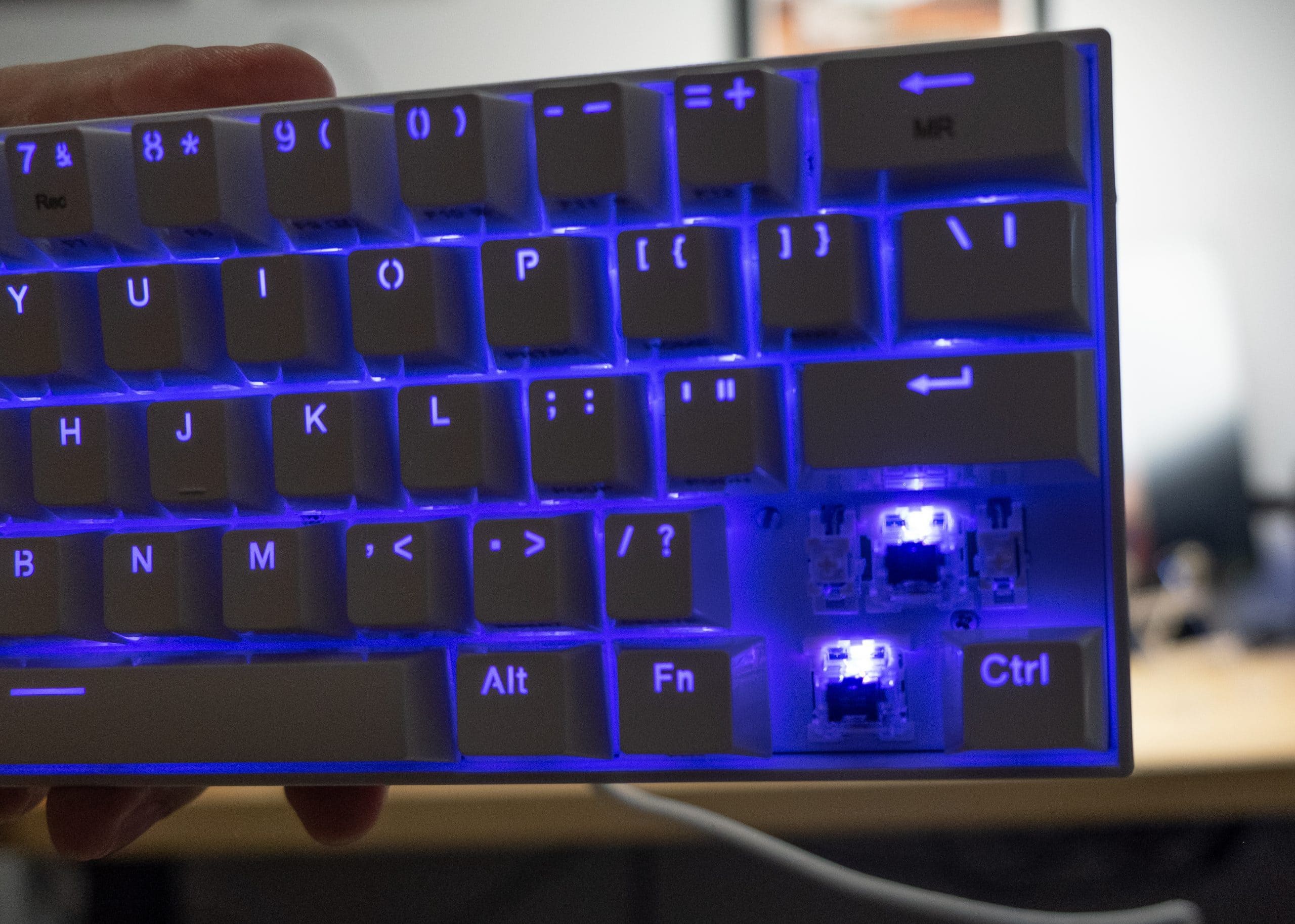
All the I/O including the USB-C port is located on the left side of the board, resembling the layout of the Keychron K6 quite a bit.

From left to right in the photo, you can see the USB-C port, the on/off switch for Bluetooth, a profile selector for Bluetooth and 2 status LEDs. The toggle switches on the K530 are a little finnicky to use, they’re hard to locate by touch and kind of stiff to flick between settings. Even the USB-C cable is right-angled like the Keychron K6, personally I’d still prefer the USB port to be at the top of the port if I’m running in wired mode.

The back of the keyboard is standard, with one level of flip up feet to give the K530 a higher angle if that’s your preference. The rubber feet on the bottom of the keyboard provide a stable enough base, which is needed considering the lightweight of the board.
Wireless Connectivity and Battery Life
The Redragon K530 sports a Bluetooth 5.0 chip, connectivity to my Windows PC was a breeze, on first load the keyboard enters pairing mode, and I was able to quickly find it and add it in my settings. The K530 has the abilility to pair with 3 devices at once, I have not had any connectivity issues in wireless mode at all. Stability aside, the input lag on Bluetooth mode is noticeable, I’d recommend gaming in wired mode if you need faster reaction times. The K530 comes packed with a 3000 mAh battery, allowing the keyboard to run for 10 hours straight with RGB on, longer with RGB off. The keyboard has an auto shut off function after 5 minutes of inactivity, I’ve had no issues waking the keyboard up from sleep.
Switches & Stabilizers

The Redragon K530 only comes with an Outemu style box brown switch. Interestingly, the keyboard is hotswappable, but only with other Outemu type switches, Redragon generously included some black, red and blue switches to try along the keyboard in case you want to try other Outemu switches.
I’m personally not a huge fan of the brown switches found in the K530, the small tactile bump is found right at the top of the switch, the rest of the travel is a little scratchy. The stabilizers on the K530 are quite gummy, the keys look like they’re lightly factory lubed on visual inspection, but they feel quite overlubed in typing, the gumminess does mean the stabilizer isn’t rattley at all. I’m not sure if this is a case of just my copy of the keyboard being overlubed or if this is the intended stabilizer feel.
The switches sit firmly in the hotswap socket with a little wiggle room. The stabilizers seem to be quite loose on my keyboard, they move quite a bit sitting on the plate. Something had to give for the K530, with its feature set and price, and it looks like compromises were made with the typing experience.
Keycaps
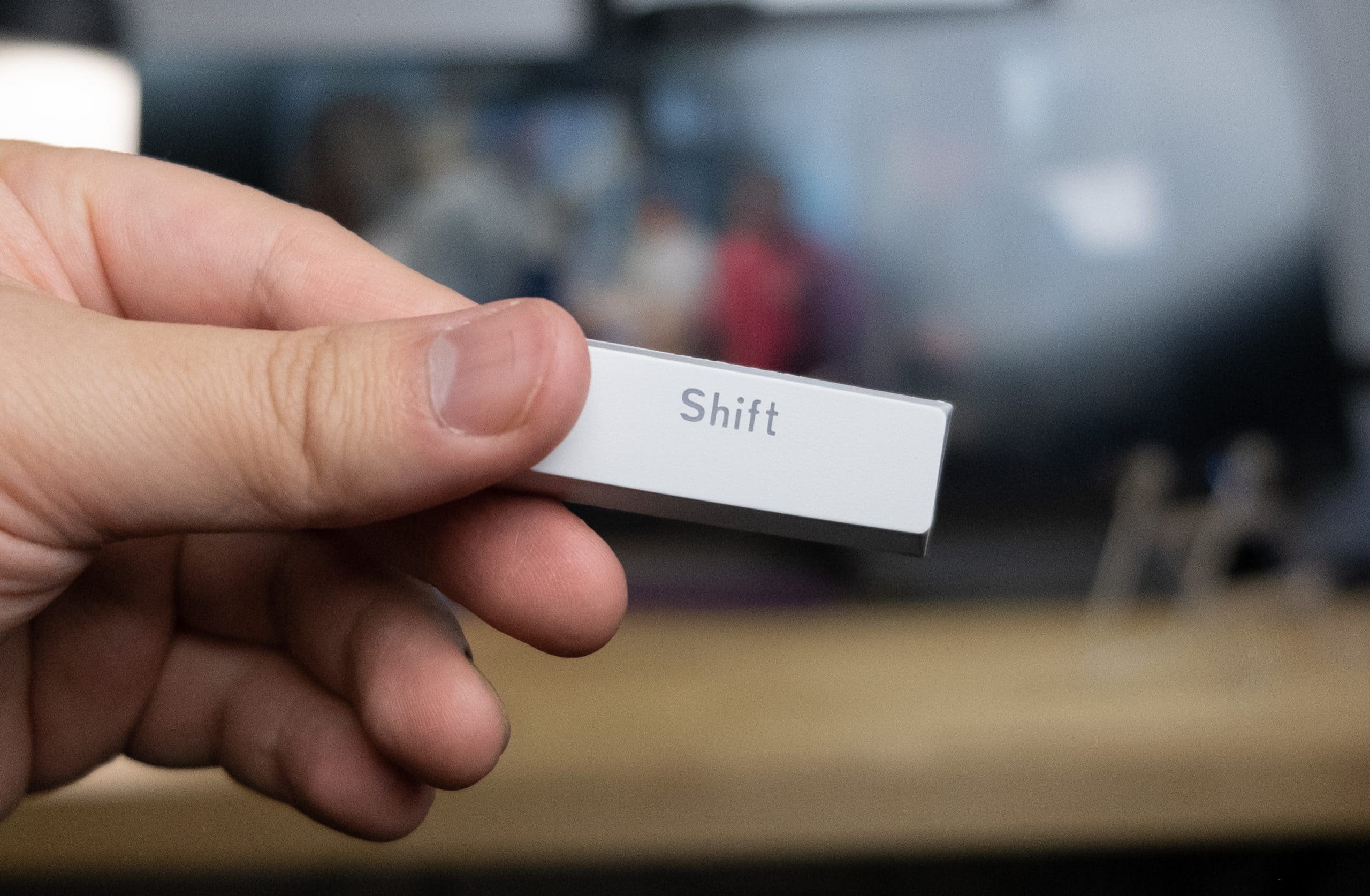
The keycaps are double-shot ABS keycaps with side printed legends for function keys. The top of the keycaps are painted with a texture on top that I believe will eventually wear, the sides of the keycaps are completely smooth and glossy.
 The fonts on the keyboard are okay, some keys like the P and O have two separate cut outs for the lettering, something that higher end caps don’t have. It’s not the most attractive font but definitely functional.
The fonts on the keyboard are okay, some keys like the P and O have two separate cut outs for the lettering, something that higher end caps don’t have. It’s not the most attractive font but definitely functional.
Build quality
At 610 grams the Draconic is a far cry from the tanky and heavy K552 Kumara, that being said, the K530 Draconic is built solidly with strong plastics. When twisting and pressing, I’m getting zero creaking or bending of the keyboard itself.
Unboxing

Redragon has provided some really nice extras in the form of a wire cap puller, a sturdy switch puller, and 4 extra switches for you to test on your keyboard. Also included is a USB-C to USB-A cable, with a L-angle on the USB-C side.
Software & Settings
You can find the software for the Redragon K530 Draconic on Redragon’s official website.

The software is a little barebones, remapping existing keys is limited to key press, macros or media keys. Remapping is only available on the first layer.

There are 13 lighting modes on the Redragon K530 Draconic:
- The trial of light
- Breathing
- Normally on
- Go with the stream
- Clouds fly
- Winding paths
- Flowers blooming
- Snow winter jasmine
- Swift action
- Both ways
- Surmount
- Fast and the Furious
- Coastal
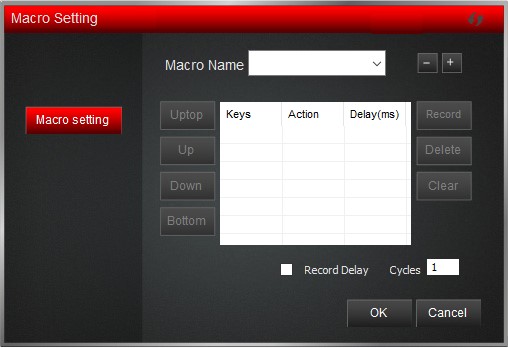
Macro recording is functional and basic, recording each key press in order with editable delay and cycles.
Magic FN
Magic FN turns the caps lock key into fn when held. In my experience, the Magic FN function takes too long to enable, even waiting for Magic FN to active, the caps lock gets enabled, this is definitely not how tap/hold functions should work in keyboards. Overall, the software needs a lot of work, 60% keyboards, in my opinion, should have strong custom
Warranty & Reliability
There is a 2 year warranty for Redragon products purchased on their official site only: https://www.redragonshop.com/pages/warranty
Tech Specs
Redragon
- Length: 29.21cm / 11.5 inches
- Width: 9.906 cm / 3.9 inches
- Height: 3.556 cm / 1.4 inches
- Case: High profile, ABS plastic
- Weight: 610 grams
- Keys: 60 keys
- Cable: 2m detachable USB Type-C
Keys & switches
- Switch options: Brown switches, Outemo hotswap compatible
- Keycap material: PBT
- Keycap legends: Double shot
- Keycap profile: OEM Profile
- Media keys: In FN layer, reprogrammable
- Backlight: Full RGB
- Software: Redragon Keyboard Software
Conclusion
I’m glad to see Redragon stepping into more categories with this keyboard and their ultralight mouse, while the K530 checks a lot of boxes off on paper, the typing experience is one item that needs to be taken care of. While the price point and feature set is unique, the K530 is not alone in this category. The Anne Pro 2 provides a significantly better typing experience, with more switch options and good stabilizers at a higher price. The Royal Kludge RK61 is actually cheaper than the Redragon K530, foregoing hot swap functionality but providing a better overall typing experience with better stabs and an arrow cluster in the bottom right.
Personally, I’d still shell out for the Anne Pro 2 for its customization and higher typing quality overall. For someone who likes Outemu switches, the Redragon K530 is a no brainer, if the stabs can be loosened up a bit, the K530 provides a lot for the money.