The Anne Pro 2 offers a ton of value in the 60% space. Obins has created a wireless 60% keyboard that offers a solid typing experience, with great software for customization, for a reasonable price. The Anne Pro 2 has the best software for keyboards, bar none, the stabilizers are lubed and feel good, and the switch options should fit most gamers needs.
The keyboard does have some issues however, mostly regarding quality control, the Anne Pro 2 has reported problems with wireless and wired connectivity, the battery has been reported to die as well making the wireless functionality difficult. These QC issues are exacerbated by the lack of solid warranty.
It doesn’t have the absolute quality of the Ducky One 2 Mini and Mecha Mini, but the Anne Pro 2 adds a lot of functionality and customization that isn’t present on the Ducky. If you value wireless or infinite key mapping then the Anne Pro 2 is likely a better option for you.
Verdict
The Anne Pro 2 is a very popular keyboard with good reason. It provides a lot of functionality and value for a reasonable asking price. It delighted me to see factory lubed stabilizers and an excellent set of switch options. The typing and gaming experience on the Anne Pro 2 feels as good as any main stream board, if not better than most. The stand out feature of the Anne Pro 2 is its software, it is head and shoulders above pretty much all other pack-in software. It rivals QMK and VIA in terms of GUI based configuration ability. It just rocks.
Obins put a lot of thought into what makes a good 60% keyboard, Magic FN and tap are features not seen on other keyboards of this price point and make 60% infinitely more capable. Not everything is rosy however, quality control seems to be an issue for a lot of people, from issues popping up on wireless and wired connectivity, to just having the battery or USB port stop functioning.
It’s definitely a contender in the 60% category, if you’re looking for maximum typing quality, then the Ducky One 2 Mini/Mecha Mini is your choice, if you want hot-swap, go for the GMMK Compact, otherwise, if you don’t need hot swap, want wireless, the Anne Pro 2 is the keyboard for you.
Pros
- The best customization software of all keyboards
- Factory lubed stabs
- Great switch options
- 4 device Bluetooth connectivity
- Solid case design and quality
- Doubleshot PBT keycaps
- Extra PBT keycaps and wire key cap puller
Cons
- Weird one-sided USB-C cable
- Wireless connectivity can be unreliable
- RGB is dim and inconsistent
- Potentially overlubed stabilizers
Wireless Connectivity and Battery Life
The Anne Pro 2 sports a Bluetooth 5.0 chip, allowing it to connect to up to 4 devices at the same time. Connectivity seems to be a contentious aspect of the Anne Pro 2, some owners of the keyboard have issues connecting to their Windows PCs, while some have problems with connectivity hiccups. Wireless connectivity has been solid in my time with the keyboard.
Pairing to a device is easy, make sure the flip switch on the back of the keyboard is on, and hold fn2 + 1/2/3/4 (default mapping) until the number key is flashing, then find the Anne Pro 2 in the bluetooth settings on your device. Switching between profiles is done by tapping the same key combo, fn2 + 1/2/3/4.
Battery life is a weak point, the Anne Pro 2 packs a 1900 mAh battery, rated for about 8 hours of constant wireless usage, on regular usage you should be able to get a week out of this keyboard before recharging. Some Anne Pro 2 owners opt to upgrade their battery packs for longer battery life.
Design & Size

The Anne Pro 2 has a standard 60% design with a ABS plastic high-profile case. The side bezels on the case are thin with a small clearance between the caps and the wall of the case. The overall appearance is a tightly designed 60% keyboard.
The keyboard comes in a black and white colourway, with both the case and caps reflecting the colour choice. The white steel plate does a good job of reflecting the RGB LEDs of the keyboard. The LEDs are kind of weak, this is definitely not a Ducky level RGB experience.

The LEDs are also inconsistent, some caps don’t get fully illuminated making for a dull backlight experience in regular light settings.

The case is streamlined single piece, there are no feet height adjustments, the Anne Pro 2 has a built in angle on the case that I find plenty comfortable to type and game on.

On the back of the case, you’ll find 4 rubber strip feet, the Anne Pro Logo, the number “01” (?) and a flip switch for wireless power. The flip switch only has an effect if the keyboard is disconnected from a cable.

The top of the keyboard is equally nondescript, just a USB-C port on the top left-side of the keyboard.
 There have been reported issues with the USB-C port and having the cable only connect properly with one side of the included USB cable. This issue looks to be with the included USB-C cable, other USB-C cables have no issues with connectivity in either orientation. The port itself is built well with minimal wobble, I’m not too concerned about the port degrading over time, but some users have double-side taped the port for a more secure fit.
There have been reported issues with the USB-C port and having the cable only connect properly with one side of the included USB cable. This issue looks to be with the included USB-C cable, other USB-C cables have no issues with connectivity in either orientation. The port itself is built well with minimal wobble, I’m not too concerned about the port degrading over time, but some users have double-side taped the port for a more secure fit.
Switches & Stabilizers

The Anne Pro 2 comes pre-installed with a large selection of switch options:
- Cherry: Red/Blue/Brown
- Kailh Box: Red/White/Brown
- Gateron: Red/Blue/Brown
The switch implementation is okay, there’s a little bit of wobble on the plate, otherwise the typing experience is solid. I would recommend Cherry or Kailh Box switches on this keyboard.

The stabilizers coming out of the box are factory lubed; the lube is applied heavily, which is still better than completely unlubed. The only stabilized key that has any rattle or chatter is the space bar, every other key feels and sounds smooth. The right shift and enter key on my board feel a little bit gummy, nothing significant and not really noticeable in regular use. The sound off of the white steel plate with Gateron Reds is an average volume with a higher pitch. The Anne Pro 2 would benefit a lot from some insulation inside the case to reduce some sharpness of the bottom out sound.
Keycaps

The materials used on the keycap are top-notch, the Anne Pro 2 key caps are double shot PBT in an OEM profile. The caps will not get slick over time because of the PBT, the legends will not wear off because they’re double shot, it’s as good as you could hope for at this price point.
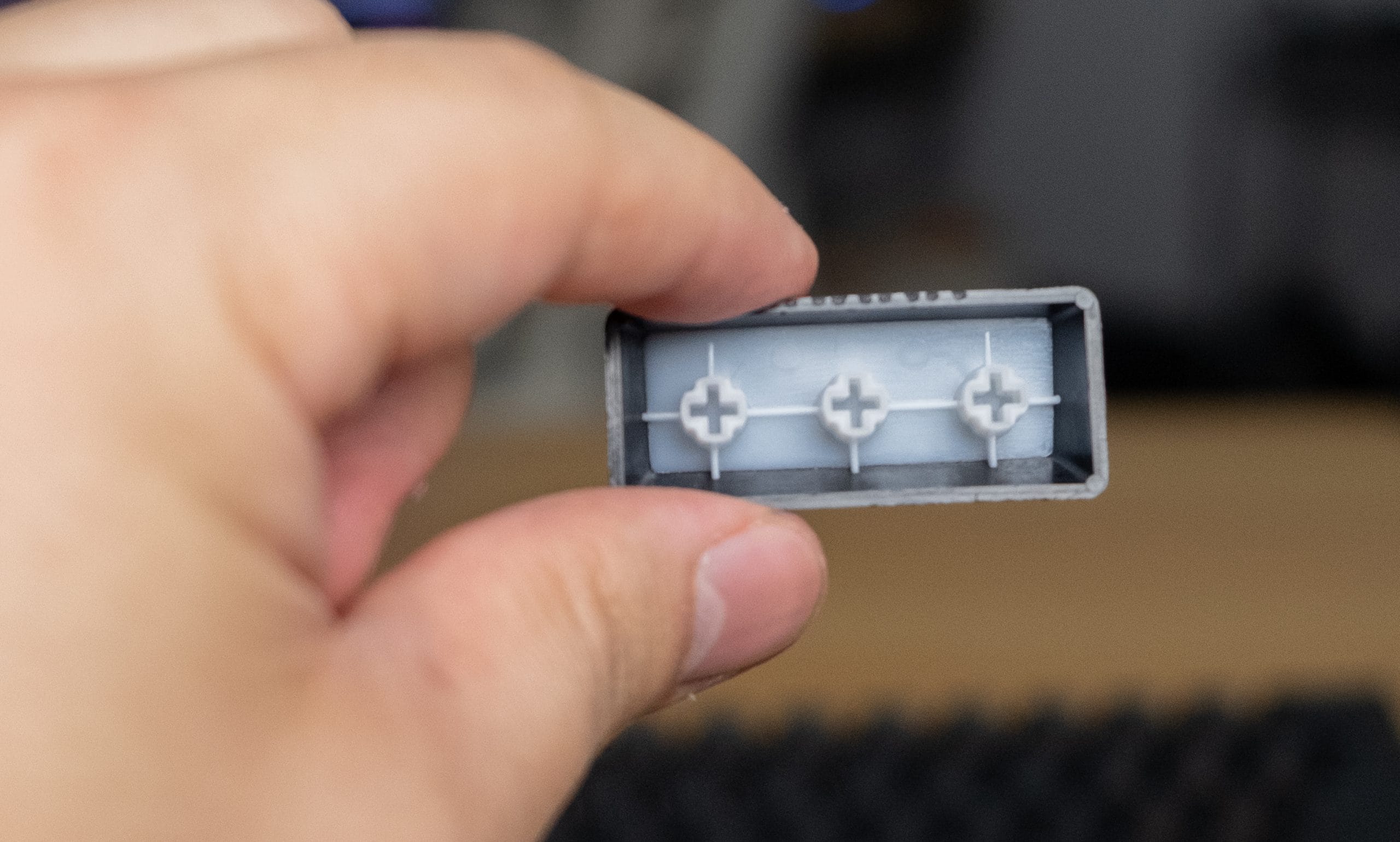
The cap is about 1.4 mm thick, average. You can’t really ask for from caps from a quality stand point.

The legends on the keycap leave something to be desired, some legends are inconsistent with poor kerning and positioning. I’m not a fan of the way the sub legends are to the upper left of the main legend. The font on the legend is rounded, it’s very legible, but it’s not as crisp as something like a GMK keycap font.

The side printed FN layer legends are crisp and easy to read.
Build quality
The Anne Pro 2 is a solid keyboard, I don’t have any issues with creaking or twisting. At 619 grams the keyboard is an average weight, with most of that weight coming from the built-in battery. There’s nothing more to note here, it’s not exceptionally solid or horrendously light, it’s a well-built keyboard that will hold up to most usage.
Unboxing

The Anne Pro 2 comes with a few nice extras. The most notable extra being the CMYK PBT keycaps for mod keys and esc, the caps are quality and give you the option to customize the look of your keyboard. The included USB-C cable is rubberized and is coloured red for some reason. The wire key cap remover is a nice touch and very useful to replacing the default key caps with another set.
Software & Settings
The Anne Pro 2 might just have the best accompanying software of ANY keyboard, it allows for deep customization without getting in the way once everything is programmed. Changes are easy and reflect onto the keyboard quickly. This budget board sets the standard for how much customization keyboard software should allow. You can download ObinsKit here: http://en.obins.net/obinskit
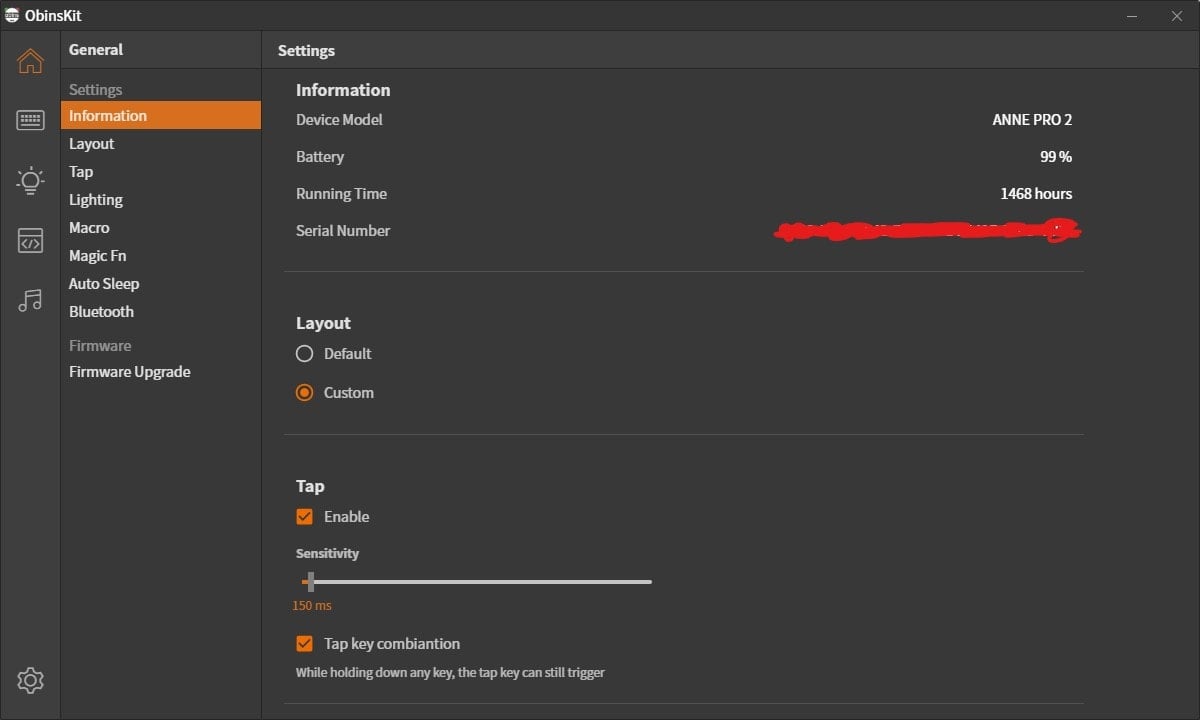
On the main screen you’ll find an assortment of setting options for the Anne Pro 2. I would recommend turning on Auto Sleep for wireless mode, keep tap on if you if you use the bottom right cluster as arrow keys, which is how I would use the keyboard.
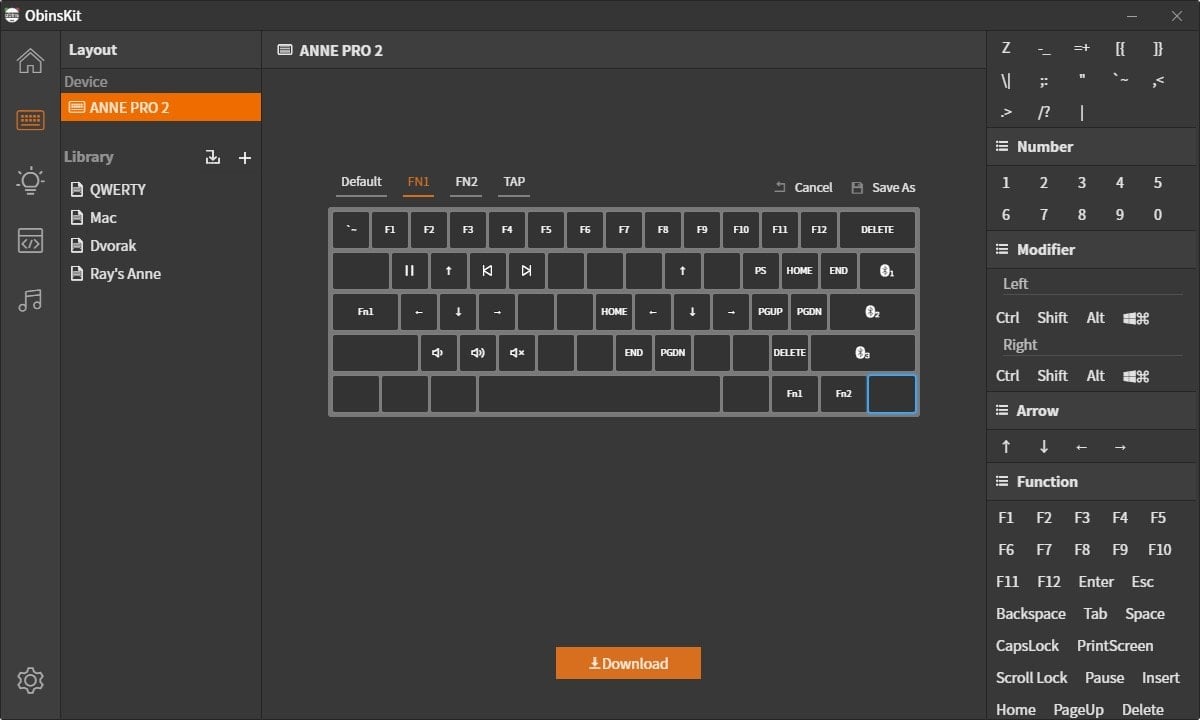
The layout editor allows you any key on the 3 layers that the Anne Pro 2 has. To change a key, click the key you wish to change and select the replacement key on the right hand menu. After that, you click the download button and it will update the keyboard with the new key map. The ObinsKit software also allows you to save key maps to a library, in case you have different configs you want to quickly load onto the keyboard.
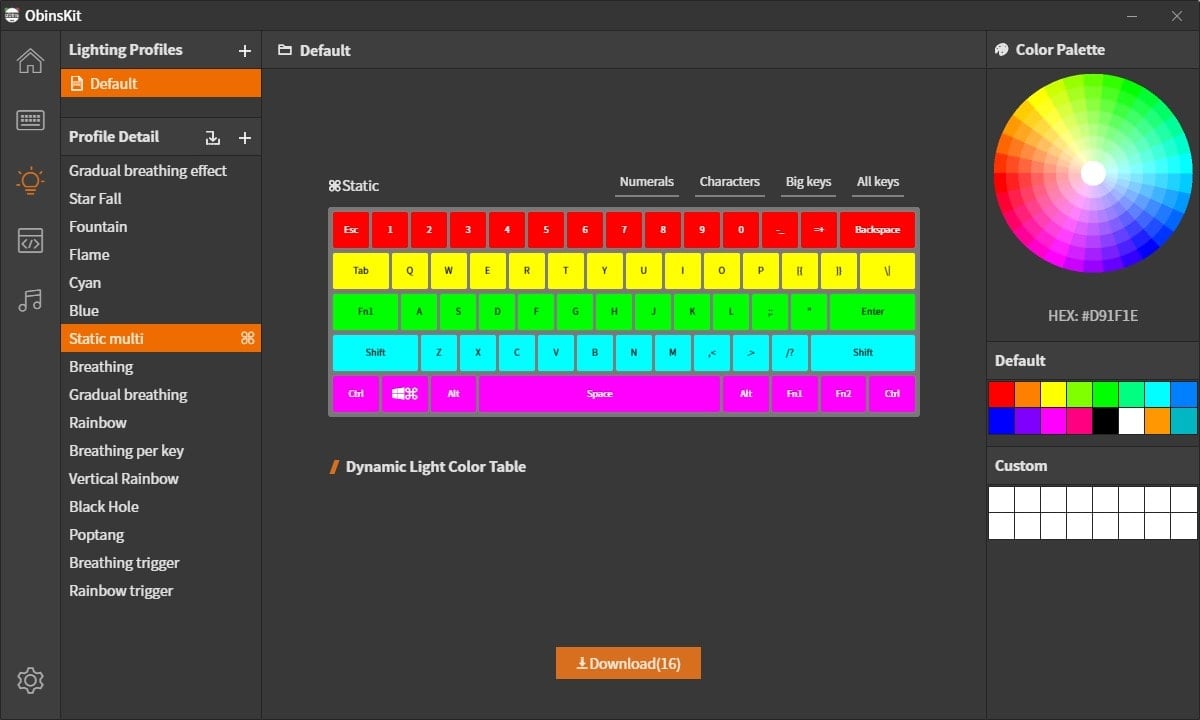
The lighting tab lets you select from a large selection of pre-configured lighting modes:
- Auto
- Breathing effect
- Gradual breathing effect
- Rainbow
- Starry Sky
- Comet
- Colorful
- Wave
- Black Hole
- Vertical Rainbow
- Fountain
- Flame
- Firework
- Trigger
- Breathing per key
- Poptang
- Breathing
- Rainbow
- Ripple
- Pulse
- Star Fall
In static mode you can set per-key RGB by clicking on a key and selecting a colour. You will lose your RGB settings on your keyboard if you reset the power without downloading your RGB profile first, so be sure to do that.
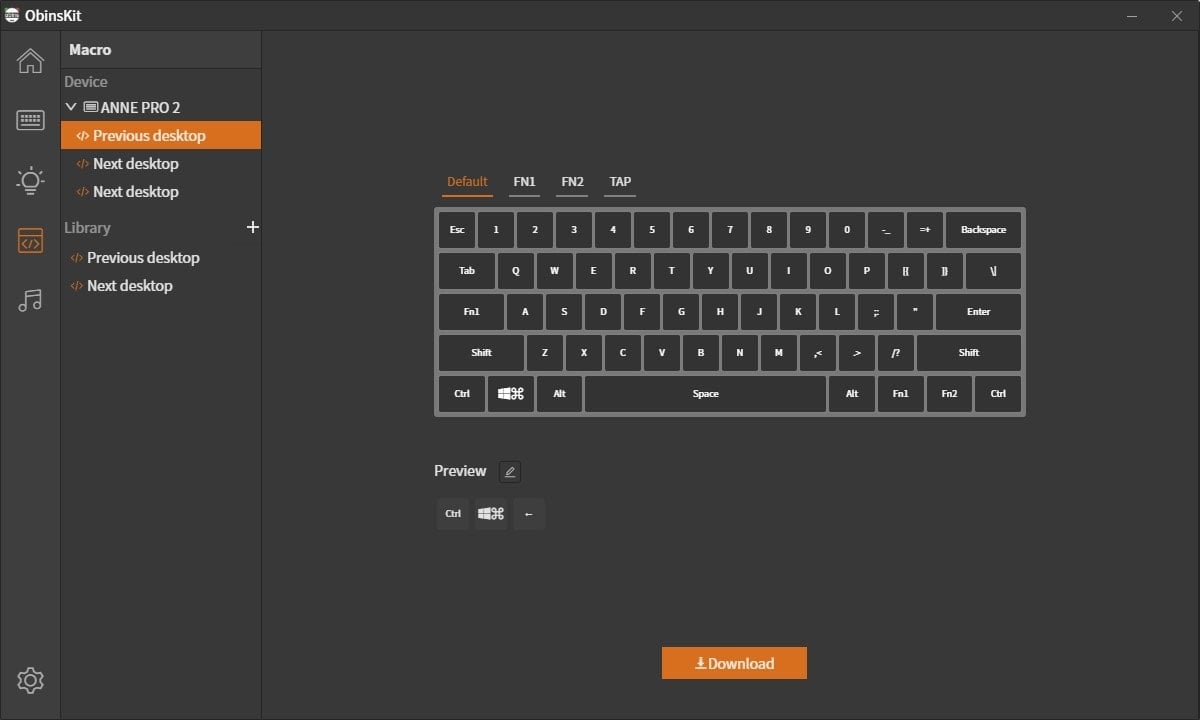
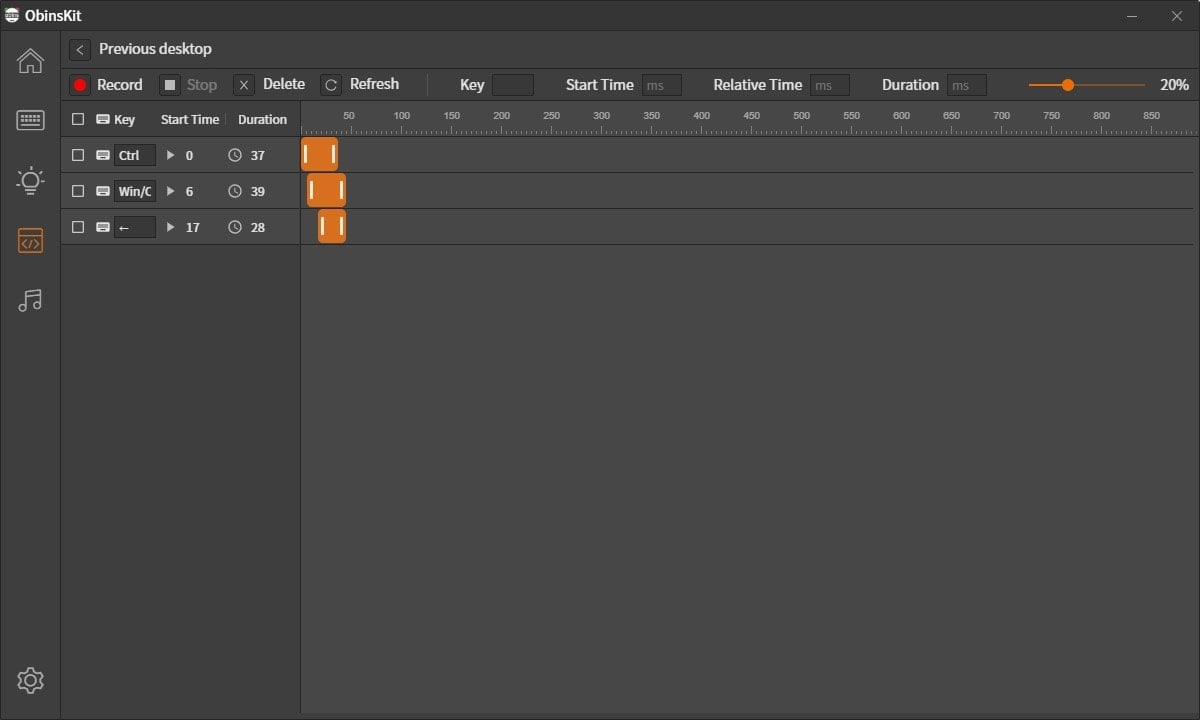
The macro editor in ObinsKit looks very much like a video or audio editor, when you hit the record button, the editor will log your key presses in order and duration. From there, you can edit the order and duration of the key presses to get exactly what you want by dragging the duration and order. Above, you can see a macro for a Windows shortcut to change virtual desktops.
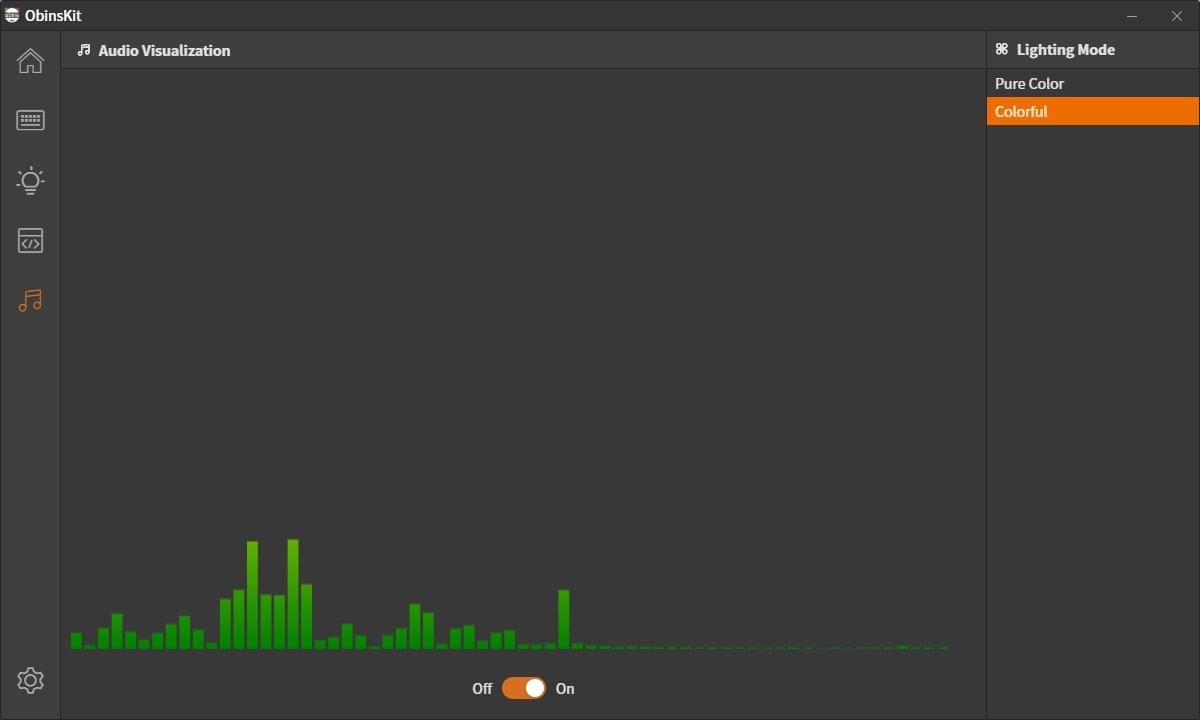
Oddly, the last section of the software lets you toggle an audio visualization mode for backlighting, this mode reacts to the volume and sounds your computer is currently playing.
Tap keys
The FN, Menu, Control and RShift key can act as an arrow cluster (anything else you key mapped) on tap and their regular keys on hold.
Magic FN
Magic FN gives the caps lock key behave like an FN key on hold and a caps lock key on tap. There are default FN key combinations, but these can be remapped to your liking.
Warranty & Reliability
There’s no official word of warranty that I can find online. Some users have reported a support at 180 days.
Tech Specs
Anne Pro 2
- Length: 28.8cm / 11.318 inches
- Width: 10.8cm / 4.252 inches
- Height: 3.8 cm / 1.496 inches
- Case: High profile, ABS plastic
- Weight: 613 grams
- Keys: 60 keys
- Cable: 2m detachable USB Type-C
Keys & switches
- Switch options: Gateron, Kailh Box and Cherry Options
- Keycap material: PBT
- Keycap legends: Double shot
- Keycap profile: OEM Profile
- Media keys: In FN layer, reprogrammable
- Backlight: Full RGB
- Software: Obinslab software





3 Responses
A few things that you got wrong that are common on the annepro subreddit. The illumination brightness can be turned up in the app. I set mine to low because I usually use Bluetooth.
The port isn’t single sided. The cable that it comes with is pretty low quality and often causes issues.
I’ve only on rare occasions had issues with lighting and a re-download from the app fixes it.
I’ve also had rock solid Bluetooth connection for years with mine. Only issue I’ve had is flakey pairing. Once it is paired it works flawlessly.
Further note, the Con you got for: “Forgets backlight settings on power down” is not accurate, you can create a profile, define the colors you want, press download and it will only use those color profiles. If you take the power away and power it back, it will cycle back to the first color option of that profile, in my case it’s a cool dark green ripple effect, no matter if I take power or not, it reverts to it. Regarding BT, I gave up on using it to switch between devices, every once in a while it will disconnect and take forever to be recognized, I used it for 3 BT devices but they’re all using it on cable now.
Ah that’s good to know Vic, thank you, I’ll update that in the article.