Razer is continuing to show that it’s listening to its audience with the Huntsman Mini, Razer’s first foray into the compact 60% keyboard space.
The Huntsman Mini has gracefully shrunk down from the TE, doing away with the arrow cluster, making more space for mice and the result is one of the better 60% keyboard options in the mainstream.
It still has the major pros and cons from the Huntsman TE, PBT keycaps, smooth optical switches and just a loud-ass case.
This keyboard is definitely encroaching on the space long dominated by the Ducky One 2 Mini, while it’s not clearly superior, there’s definitely room for the Huntsman Mini for gamers that are looking for a better software customization experience, optical switches or just love the Razer ecosystem. The Huntsman Mini is definitely one of the best 60% keyboard options available now.
Verdict
The Huntsman Mini is a strong first 60% entry by Razer in its keyboard lineup, if they were looking to compete with Ducky in the 60% space they’ve done an admirable job making a dent. Those who are bought into the Razer ecosystem can confidently buy this 60% board, it’s a very competent board.
Ducky is still the top-dog in terms of pure quality and experience. Their switch options, build quality and stabilizers still give it an edge in that department.
The Huntsman Mini has the edge in terms of customization, Synapse software, despite its maligned reputation is still much preferred to programming each key on-board as on the Ducky One 2 Mini.
For gamers that like to customize their key mapping and lighting layouts, the Huntsman Mini just might be your 60% keyboard.
Pros
- Software customization works well with 60% form factor
- Clean design
- Added clicky switch option
- PBT keycaps
- Standard bottom row
- Side printed legends for second layer
Cons
- This is a loud keyboard, even louder with clickies
- Feels very light
- Can’t completely customize second layer
Unboxing

The Huntsman Mini offering is a minimal offering, manual, detachable cable and the keyboard itself. There are no extra keycaps or pullers but it’s not something I mind considering Razer isn’t charging a heavy premium on this keyboard, it is a few bucks more than other popular options like the Ducky One 2 Mini and Anne Pro, this keyboard an average value.
Switches & Stabilizers

The Huntsman Mini can come with Purple Razer Clicky Opticals or Red Razer Linear Optical. Here are some quick specs of each:
- Clicky Purple: 45 gram actuation force | 1.5 mm actuation distance | 4 mm bottom out
- Linear Red v2: 40 gram actuation force | 1.0m actuation distance | 4 mm bottom out

Our review unit had clicky purples, the clicky purples performed admirably in gaming, I had no issues transitioning from linears or tactiles to this switch for gaming. The higher actuation point made the clicky keys responsive and tactile. They are very loud however, anyone with other people in the room, apartment or house will likely be able to hear these. Compared to the Cherry MX Blues, the click is higher pitched, making it an even more distinct click noise on actuation.
The noise is further accentuated by the case noise, the case is pretty empty, so on bottom out the switch makes an echoey thunk. I also saw this on our Huntsman TE with the Linear Reds. Razer has touted that the new Razer Linear v2’s are much quieter, but we don’t have those on hand to make a direct comparison.

The stabilizer design on the Huntsman Mini is the same as the TE, Razer uses the Costar style wire stabilizers with inserts on the keycap.
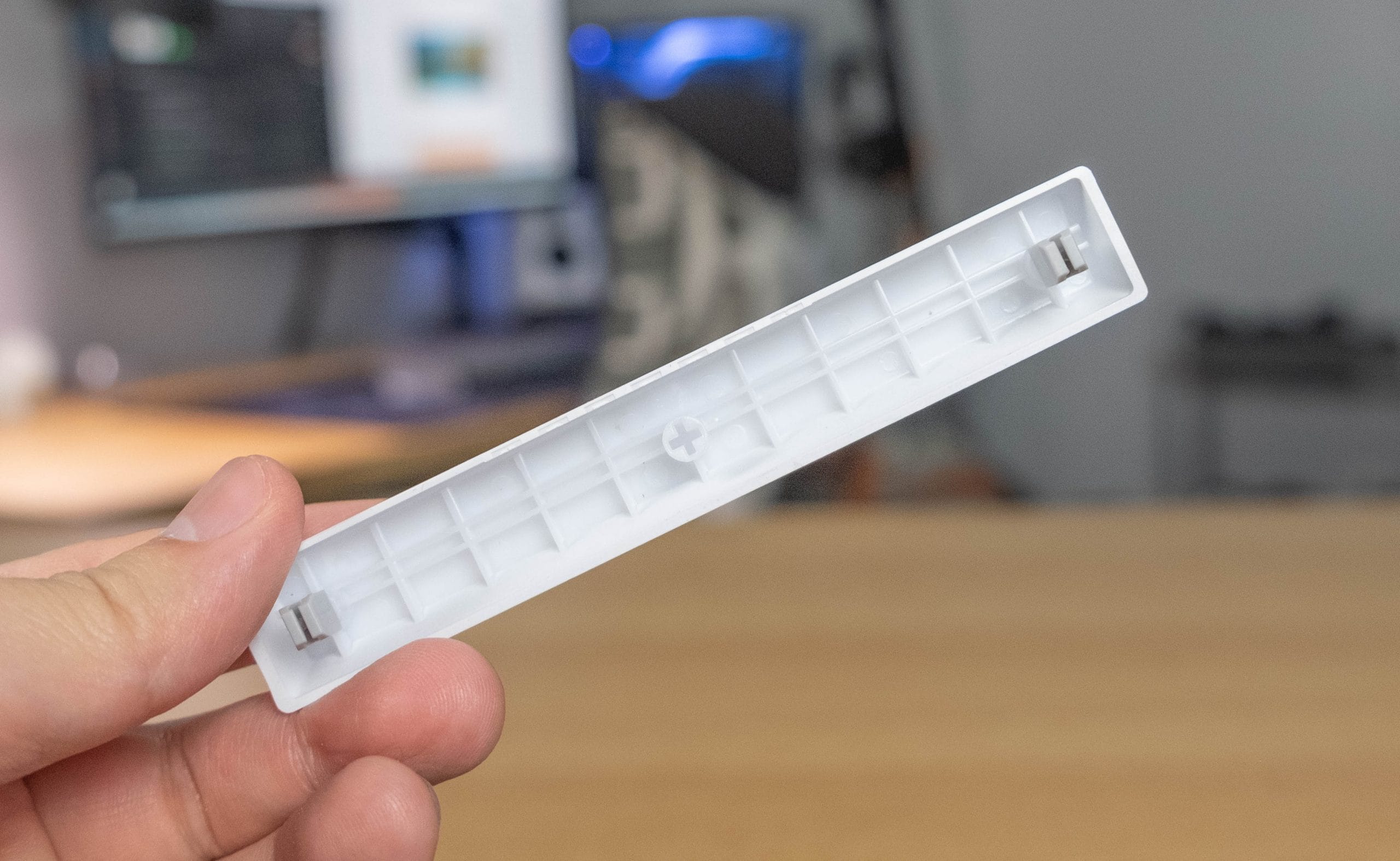
It’s hard to evaluate the stabilizers amidst all the clicky switch noises, but the stabilizers are solid, I’m not hearing any extra chatter from the switches, with the Red linear’s I’d expect to have good sound stab keys.
I’d recommend getting the red switches for this keyboard, they will be better for gaming for most people, and on this board they sound a lot better and likely quieter than the clicky purples.
Is the Razer Huntsman Mini hot swappable?
Kind of, but not really. The Huntsman Mini supports other optical switches only and they’re not easily switchable without taking the case apart a bit. The switches themselves are not easily taken apart and lubed either.
Case Design & Size

The Huntsman Mini has a straightforward design, the 60% case is low profile in design, with an aluminum top plate, the rest of the case is ABS plastic. The keyboard has two options on color, white Mercury or a more traditional black, the white plate does show off the RGB on this case a little better than the black plate.

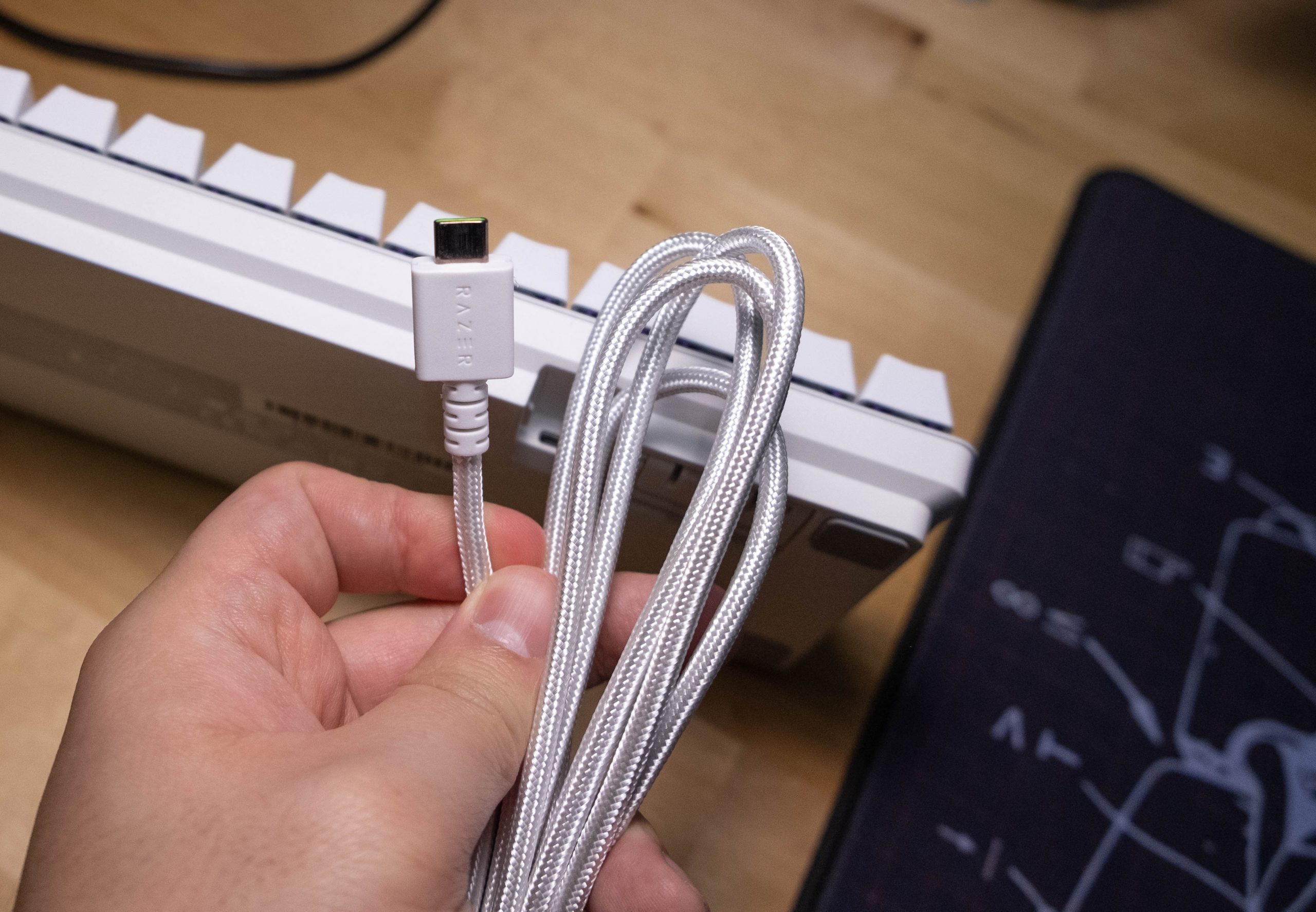
At the top of the keyboard you’ll find an off-center USB-C port, the included braided USB-C to USB-A cable is high quality, any USB-C cable will work with this keyboard but the Razer cable end is chunkier and designed to slot solidly into the keyboard.

Similar to the Huntsman TE you have two feet height options at 6 and 9 degrees height, I found both heights to be comfortable for me to use for prolonged periods of time.

Both levels of feet are coated with rubber which does some work in preventing slippage, the lightweight of the keyboard makes it a little more likely for the keyboard to move around in intense gaming situations. If you enjoy laying your keyboard flat, the Huntsman Mini has 4 rubber feet cornering the board, which has a little stopping power than the strip on the raised feet.

Moving to the back of the keyboard you’ll see an etched “For Gamers By Gamers” pattern that appears on their other keyboards.
Keycaps
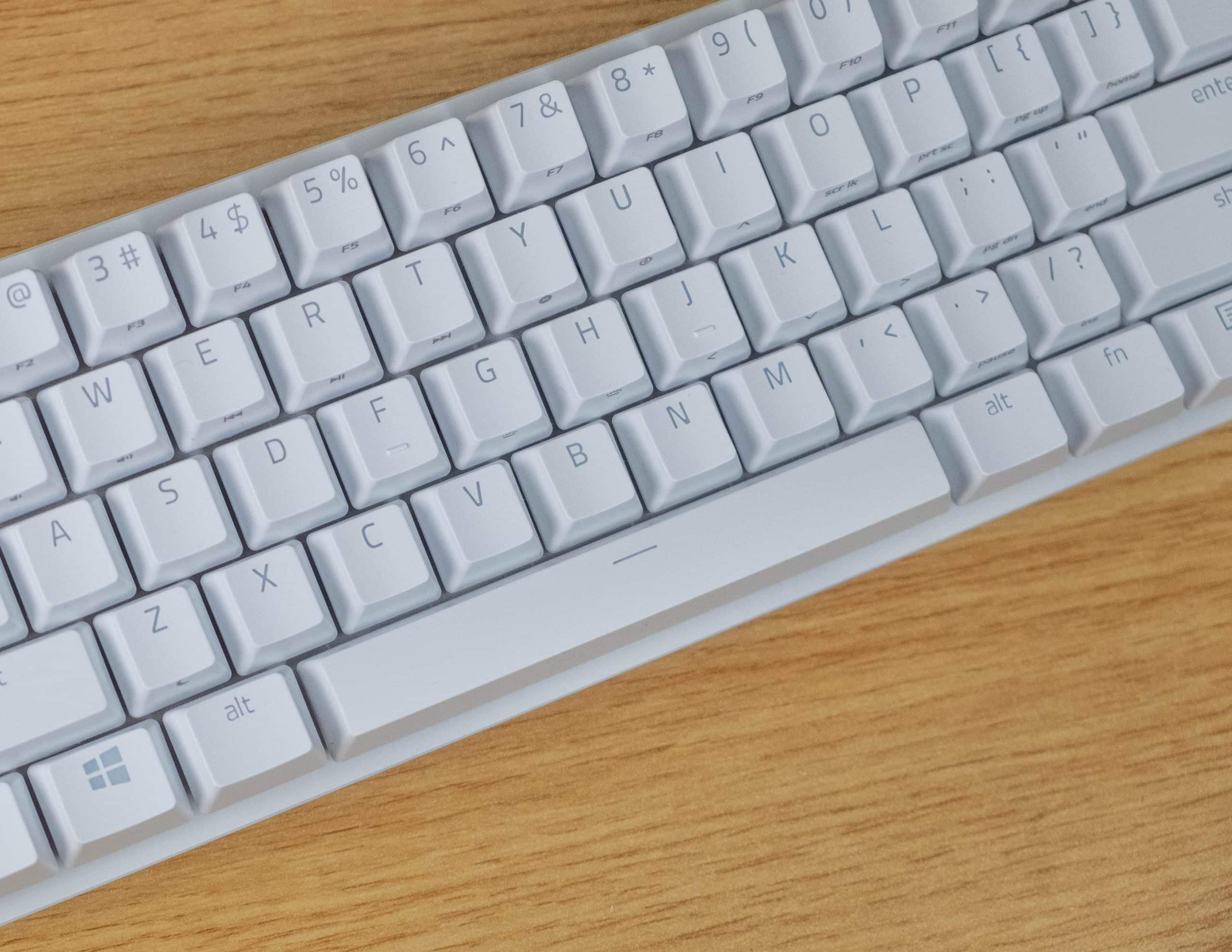
Razer has updated their PBT keycaps with side printed legends for the Hypershift layer of the keyboard, a really nice touch considering a lot more keys are in the extra layer because of the 60% form factor. The font is the standard Razer font, it’s easily legible from a distance and clean complementing the look of the keyboard overall.

The caps themselves are still doubleshot PBT keycaps, I’m glad to see Razer sticking to the material for keycaps. You’re going to get a lot more use out of the stock keycaps with more shine resistance and durability, the keycaps are 1.5 mm thick, Razer switches are designed with a cherry style stem so if you want to personalize your Huntsman Mini feel free to do so with any after market caps.
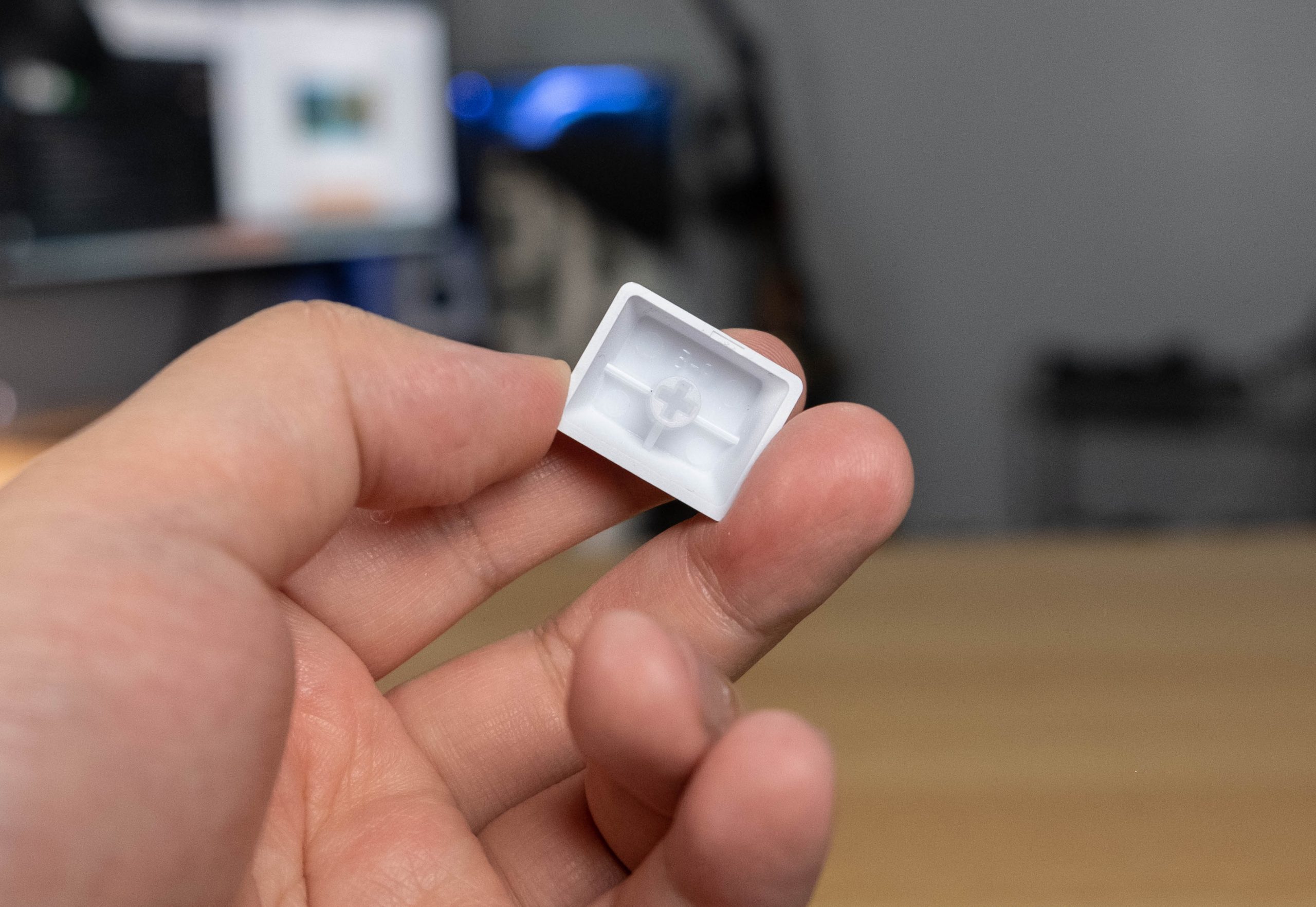
Build quality
The keyboard is light coming in at only 433 grams, despite the lightweight, the keyboard shows very little flex or weak points, on its highest leg settings I’m getting very little flex when heavily pushing on the keyboard. There’s not much to note out the sides of the keyboard, it follows a traditional 60% layout design with no extra keys or ports.
If Razer were to make v2’s of the Huntsman boards I would hope they add some much needed weight and heft to the keyboard, it’s something I really like and appreciate from the Ducky boards despite their all plastic nature.
Backlighting

The Razer Huntsman Mini has all the standard RGB lighting options.
- Ambient Awareness
- Audio Meter
- Breathing
- Fire
- Reactive
- Ripple
- Spectrum Cycling
- Starlight
- Static
- Wave
- Wheel
As always, you can install Chroma Studio to produce and download more custom RGB lighting modes.
Software & Settings
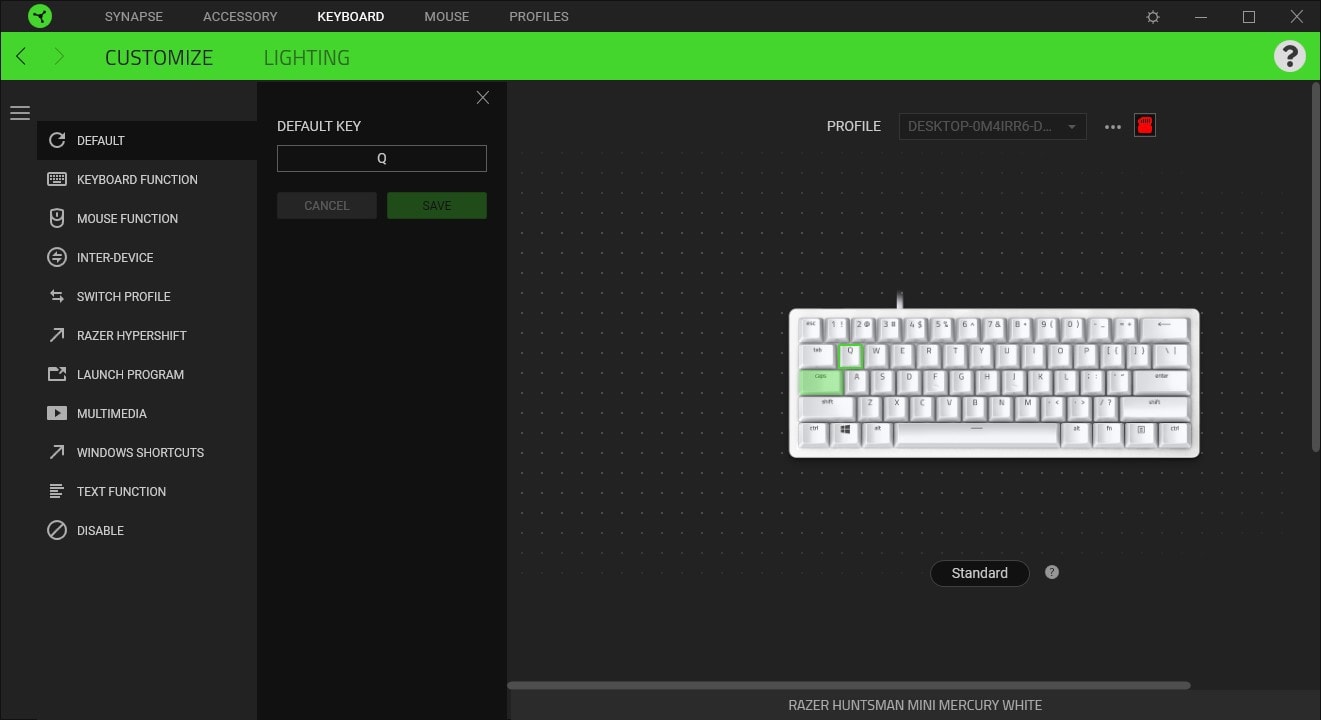
The Huntsman Mini makes full use of Razer’s Synapse 3 software, allowing for key remapping on the first layer to any other key, mouse button, program launching, multimedia and window shortcuts.
Synapse allows the Huntsman Mini to add more hypershift keys, which is something that I actually really appreciate, changing caps lock to a fn key is a game changer on 60% boards. For further iterations I wish Synapse would allow us to add extra keys on the secondary layer, since 60% boards don’t have default arrow keys, I’d like to be able to add arrows on the second layer WASD keys.
The keyboard supports up to 4 profiles onboard in case you have different key map settings for specific situations.
Pressing fn + u enables Gaming Mode which disables alt+f4 and alt+tab to prevent rage inducing game closing and minimizing.
When pressing the fn key, all the applicable keys light up in white, giving you a quick glance of what keys are enabled in hypershift mode.
Warranty & Reliability
Razer has a standard 2-year warranty for their keyboards.
Read Razer’s warranty policy here: https://www.razer.com/warranty
Tech Specs
Razer Huntsman Mini
- Length: 29.46cm / 11.6 inches
- Width:10.41cm / 4.1 inches
- Height: 3.81 cm / 1.5 inches
- Case: Low profile
- Weight: 433 grams
- Keys: 60 keys
- Cable Length: Braided, detachable USB Type-C
Keys & switches
- Switch options: Razer Optical (Clicky and Linear)
- Keycap material: PBT
- Keycap legends: Laser Etched
- Keycap profile: OEM Profile
- Media keys: Yes through fn layer
- Backlight: Full RGB
- Software: Razer Synapse 3
- Polling rate: 1000 hz



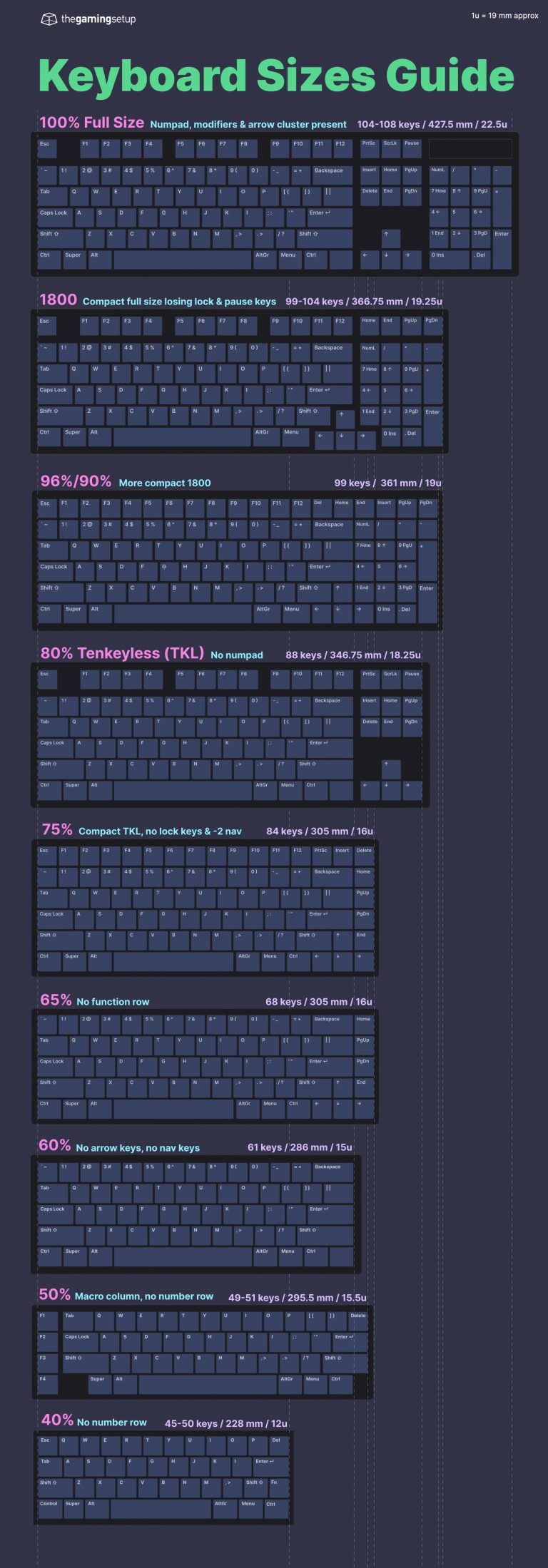


One Response
such a bad review… ur entirely focusing on the wrong things when it comes to gaming… whats the polling rate? the red linear switches make like no sound, so thats wrong. and then, why didnt u mention the fact that it has optical switches and not mechanical? thats the whole game changer about that keyboard, the lightening fast reaction time. u might wanna find something else to review, cause this aint it. and if u make a review this bad, at least take the time to steal some other persons content so it at least looks like u know what ur talking about… sorry but not sorry