The shrunken down Model D- performs its role admirably, filling in a need for gamers that like to claw or fingertip grip with an ergonomic mouse, or for the small handed gamers that find most ergo mice way too large.
The Model D- is a solid mouse at a great price that does everything at least average, if not better. It’s not a world beater in all aspects, but the Model D- is a great ergonomic mouse that is a top choice for its niche.
Pros
- Light ergo mouse at 61 grams
- Amazing cable
- Great scroll wheel
- Top notch out of the box feet
- Affordable pricing
- 2 coating and colour options
Cons
- Mediocre buttons
- Shell flexes and creaks quite a bit
- Lots of Glorious branding
Shape, Size & Feel

The Model D- is an ergonomic mouse with the exact same shape as the Model D, just shrunken down. Outside of the Glorious lineup, the mouse closest to the EC2-B and G-Wolves Skoll.

Its shape will be immediately familiar to any gamers that used any of the aforementioned mouse, it’s a proven shape with many fans. Those who have a palm grip but find many of the common ergo mice too large, the Model D- is a great option. The mouse, because of its small size, is comfortable in claw and fingertip grip.
The mouse is easy to pick up, thanks to its lightweight at 61 grams and curved side under the side buttons. The buttons have a slight comfort groove; they feel comfortable in palm grip in prolonged use.

As expected from Glorious, the Model D- comes in both matte and glossy form, with the matte feeling cooler to the touch in my experience, as a clammy gamer, I definitely prefer the matte version, those with dry hands might find the glossy more to their preference.
The Model D- comes with the following versions:
- Glossy white
- Glossy black
- Matte white
- Matte black
The Model D- is one of the smaller ergonomic shaped mice available, the Skoll Mini is going to be its main competitor with that mouse coming in slightly shorter and narrower.

The holes don’t cause any discomfort, there are no rough edges or hot spots I detected, even in the most intense of gaming sessions.
Design

Like all other mice, the Model D- is adorned with Glorious branding on both sides of the mouse with beard face on the left and a word mark on the right side of the mouse.
The side buttons and scroll wheel are black in all versions of the Model D-.
The white mouse is particularly vibrant with the RGB leds, the shells innards reflect the glow producing a very pleasing effect.
Build Quality

The Model D- does have some significant flex on the bottom shell, I’m easily able to press into the bottom honey comb producing a pronounced creak. The top shell fairs a little better, but there’s still enough give where I’d definitely conscious of it. The sides of the shell are more sturdy, with very little flex or creak. The D- feels a little less sturdy than their previous iterations, I wouldn’t smash this mouse around too much.
On a positive note, the click accidentally actuating with the case is squeezed isn’t happening on my copy of the mouse.
Buttons & Scroll Wheel

The scroll wheel on the Model D- in fantastic, the chunky steps, rubber wheel and crisp scroll steps make the middle mouse tactile. I’m not having any issues with the scroll wheel drifting or squeaking on fast scrolling.

The buttons have improved a little from the Model D, the Omron switches in the mouse still feel a little hollow, the upswing on the switch feels unpronounced compared to the top tier mice in this department. The Model D- has reduced the amount of post-travel on click that the Model D had an abundance of.
The side buttons feel a little less tactile than found on the bigger Model D, with a less resounding click compared to the bigger version.
Cable

The cable on the Model D- is great, flexible and compact, I barely even notice it in gaming sessions, with or without a mouse bungee.
Feet & Underside

The Model D- feet are plastic wrapped for protection this time, around so be sure to peel off the blue covering before you judge its glide.

Once the sticker is off, the Model D- feet have a great glide, with their PTFE feet. The glide and feet make a great combo.
Sensor & Performance
The Model D- uses the veteran Pixart PMW3360. You can expect no acceleration, no prediction and jittering from this sensor. It’s rock solid.
Software
Not much is new with the Model D- software, it uses the same software package as the OG Model D. The Model D- supports up to 4 profiles stored onto its on-board memory, however you need th software to swap profiles.

You can set up to 5 steps of DPI, ranging from 400 to 12000 DPI.

The Model D- has 8 RGB modes, 9 if you include turning them off, with 3 individual LED strips sharing the 1 zone setting. The RGB modes can be modified by direction and speed.
The RGB modes of the Model D- are:
- Glorious Modes
- Static Breathing
- Breathing
- Single Color
- Breathing (Single Color)
- Tail
- Rave
- Wave
- LED OFF
Glorious is the most attractive RGB setting in my opinion.

Lift off distance can be tuned depending on your preference. I’d leave it at its lowest setting if you don’t know what you specifically prefer.

You can set the polling rate of the mouse, since this is a wired only mouse, there’s no reason to set it to anything lower than 1000 Hz.

Debounce is a feature that prevents double clicking, if your mouse isn’t having any issues with double clicking leave it at the default setting of 10ms.

Last but not least, you can remap any of the buttons on the Model D- to common functions including macro and multimedia functions.
Warranty & Reliability
Glorious offers a 2 year warranty for the Model D-. So far, no major concerns have arisen about the reliability of the mouse.
Comparisons
Model D- vs. Model D

These two mice are obviously similar in a lot of ways, the shape and feel of the Model D- is a faithful shrink down of the bigger Model D. The difference in hand is noticeable, the shorter length and lower height of the Model D- make it a lot easier to claw and finger tip grip, while the bigger Model D fills in my palm a bit better.
The Model D- primary buttons feel better, there’s less post-travel and the clicks feel more tactile. The bigger Model D has better side buttons, they feel more crisp and tactile, while the D- feel a little looser.

Outside of the above factors, everything else is a wash, the cable, feet and scroll wheel are great on both mice. Choosing one or the other is a matter of hand size, if you’re average hand-size and like to palm a mouse, I think the bigger Model D is a better fit, for any other grip and for smaller than average hands, the D- is your choice.
Model D- vs. Logitech G703

The Model D- is smaller in every way compared to the G703, you can feel it most in the height, with the G703’s big bountiful hump really filling in the palm when held.
The buttons are crisper and lighter on the G703, with the side buttons having more trouble and more tactility than the Model D-. Of course, the G703 is also wireless, giving it an extra range of freedom compared to the Model D-.

Both ergonomic shapes are great, but the difference in size is very drastic, the G703 is a palm grip mouse with the exception of people with very large hands, it’s simply too large to get a good fingertip or claw grip for most people. The Model D- is a more versatile in that aspect, those with large hands might fight the D- a bit too cramped for palm grip but the mouse can function in claw and fingertip grip quite nicely.
Model D- vs. G-Wolves Skoll

The Model D- sits between the Skoll and Skoll Mini in terms of size, the Skoll shape has more of a prolonged hump in the middle, making it fill in the hand a little more. Both mice are comfortable in palm grip, with adequate versatility to serve the niche of claw grip ergo if needed.
The buttons on the Model D- absolutely trounce the Skoll, and the buttons the Model D- are only okay. The Skoll just has below par buttons. The cable on the D- is also lighter and more flexible than the Skoll, with a smoother glide with its PTFE feet.

I’m not sure if there’s very many reasons to go with a Skoll over the Model D-, I think the Glorious mouse does everything the Skoll and Skoll Mini do, but better.
Model D- vs. Model O-

I’ve done this comparison for the people that are neutral between ambidextrous and ergonomic shapes. The Model O- is significantly smaller than the Model D-, for people that have small hands and want to comfortably fingertip or claw grip, you should go with the Model O-. For palm grippers, the Model D- perfectly suits that need, while the Model O- is mediocre at palm grip because of its short height.
The buttons are significantly better on the Model O-, but more tactile primary and side buttons, it’s much more enjoyable to click. The build quality is also much better on the Model O-, there’s less flex and creaking, likely due to its more compact nature.

If you don’t have a preference in shape, I’d pick the Model O- over the Model D-. If you’re a strict palm gripper, go for the Model D-.
Conclusion & Recommendation
While it’s not a mouse for everyone, the gamers that this mouse serves are going to love this mouse solely because of a lack of better options. It’s the best small ergonomic mouse out right now.
If you’re a palm gripper and have always found the popular ergo mice like the G703, DeathAdder, G502 and even the EC2-B too large, then your prayers have been answered in the Model D-.
Tech Specs
Dimensions
- Length: 12 cm / 4.72 inches
- Width: 6.1 cm / 2.4 inches
- Height: 4 cm / 1.57 inches
- Weight: 61
- Shape: Ergonomic
- Cable Length: Braided flexible
Specs
- Sensor: Pixart PMW3360
- Buttons: Omron
- Polling Rates (Hz): 1000
- DPI: 400 (yellow), 800 (blue), 1600 (red), 3200 (green)
- Buttons: 5 + DPI switcher
- Software: Model D Software
- RGB: 3 LEDs, 1 spot
- Connectivity: Wired USB

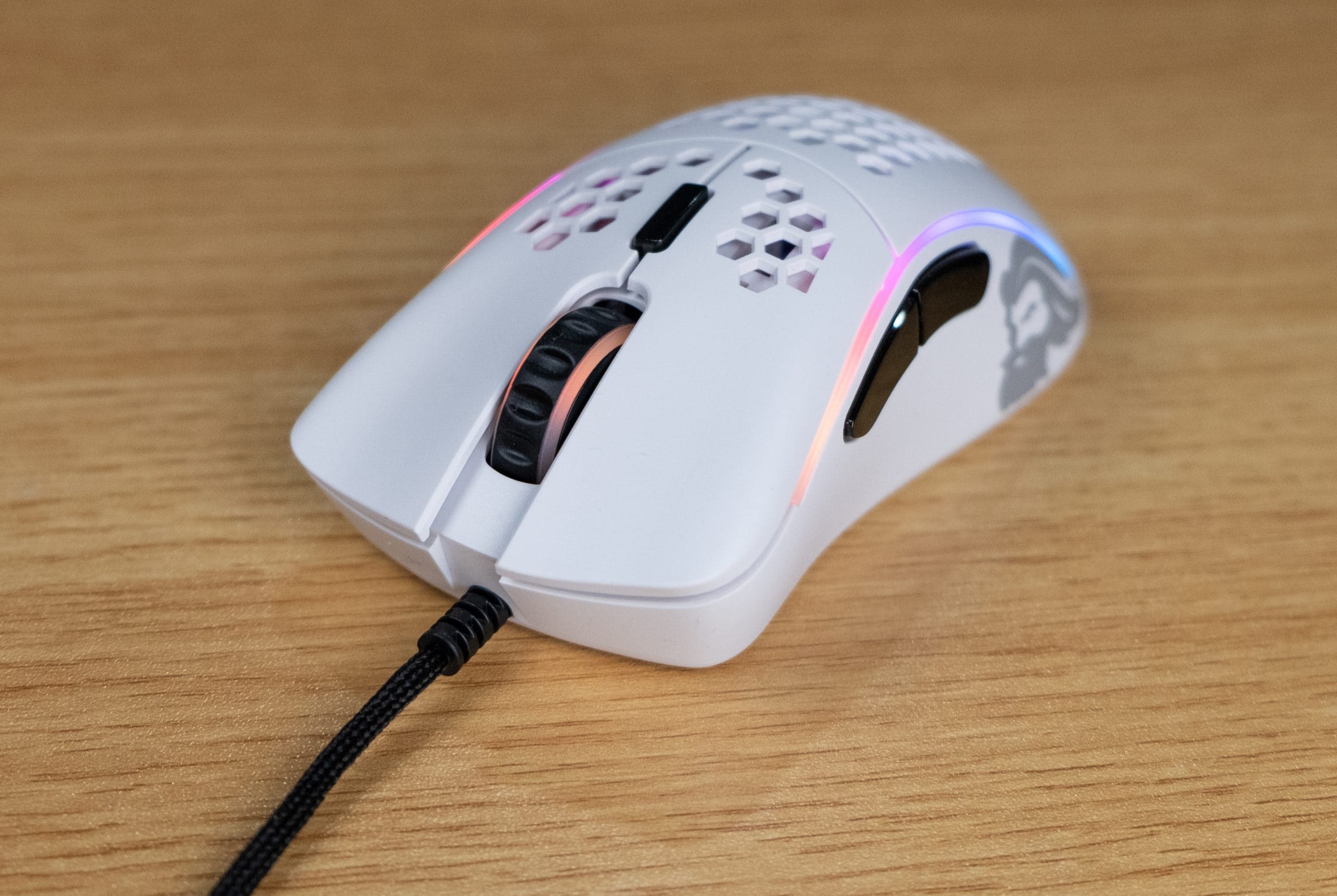




2 Responses
I was wonder if the size of the mouse skates on the Glorious Model D and the D- are the exact same dimensions or different.
Hey Matthew, they’re the same!