The Logitech G703 is the best wireless mouse available on the market for medium or above sized right handers. It doesn’t have any shortcomings and features a great shape, lagless wireless and solid buttons with good battery life. The G703 Hero version extends this battery life even further with up to 60 hours of battery life with the RGB off.
If you’re looking for a wireless right handed ergonomic mouse, this is it, I’d recommend a buy, we love it so much that we’ve listed as number 4 on our best mouse list and #3 on our best wireless list.
If you don’t need the wireless charging powerplay mouse pad, try to find the wireless G403 for a lower price, it’s exactly the same mouse, with slightly better clicks. If you have no budget concerns the G703 Hero is your best bet, if you wanna save a buck, this the best time, with the recent release (as of July) the regular G703 is deeply discounted.
Verdict
The Logitech G703 is one of the best wireless mice you can get, and especially worth considering you like larger righty ergonomic mice.
It’s also one of the best Logitech gaming mice has out, so if you’re looking to stick to their ecosystem, definitely consider.
There aren’t really any shortcomings with the G703, it has fantastic wireless, a great familiar shape and solid buttons. Buy this mouse with confidence if you’re looking for a wireless mouse and are willing to pay the price for it. The G305 is in a similar territory for smaller mice.
Pros
- Fantastic wireless, lagless
- Best sensor on the market: Pixart PMW 3366
- Good battery life, 30 hours with RGB off
- Good weight considering the tech and size: 107 grams
- Great right handed ergonomic design
Cons
- Pricier than a wired mouse, you’re paying for wireless
- Wired G403 version has a thick braided cable
- Size of mouse might not be suited for smaller hands
Build & Shape

The G703 measures in at 12.4cm in length, 6.8cm in width and 4.3 cm in height, making it one of the taller mice we’ve tested while also being fairly wide and long, it’s definitely in the large mouse category.
Despite its large size, the right handed ergonomic design works well to suit medium/large hands in all grip types but particularly shines with a palm grip. This is Logitech’s version of the traditional righty ergonomic mouse, it should be instantly familiar, at least it was when I first started using this mouse.
The 6.8cm width is consistent throughout the mouse with the height of the mouse being at its highest point a few centimeters past the heel sloping gently near the front of the mouse, it’s an extremely comfortable shape that I’ve grown to love. This mouse is pretty much perfectly suited for a palm grip, so if you have a palm grip then this should be a mouse you look at no question. The balance of the mouse sits a bit further in the due to its hump coming in closer to the rear.
Material wise, you’ll find a great non-fingerprint-magnet coated matte plastic material on the top of the mouse, with subtle rubber grips running across the entire length of the sides of the mouse, it feels like a premium mouse with premium materials. No obvious rattles in the mouse when shook, the scroll stays firmly in place after dozens of hours of playtesting.

The feet on the mouse are good, with two large feet at each end of the mouse the G703’s glide is somewhere in the mid-range providing with some grip when moving on my Glorious PC Gaming Race mousepad.
Sensor & Performance
The Logitech G703 weighs in at 107.2 grams, not bad for a large mouse and especially good for wireless large mouse, the HERO edition shaves off about 10 grams coming in at 95 grams. The shape, weight and the Pixart PMW3366 makes the Logitech G703 an absolute monster performer.
If you haven’t read any of the other reviews, the PMW3366 is a flawless sensor which means no spinning out, no acceleration and a wide range of effective DPI maintaining 1:1 input. Lift off distance is low and Logitech’s software allows for surface tuning to avoid any mistracks. You’re getting a top-tier sensor and tracking from the Logitech G703.
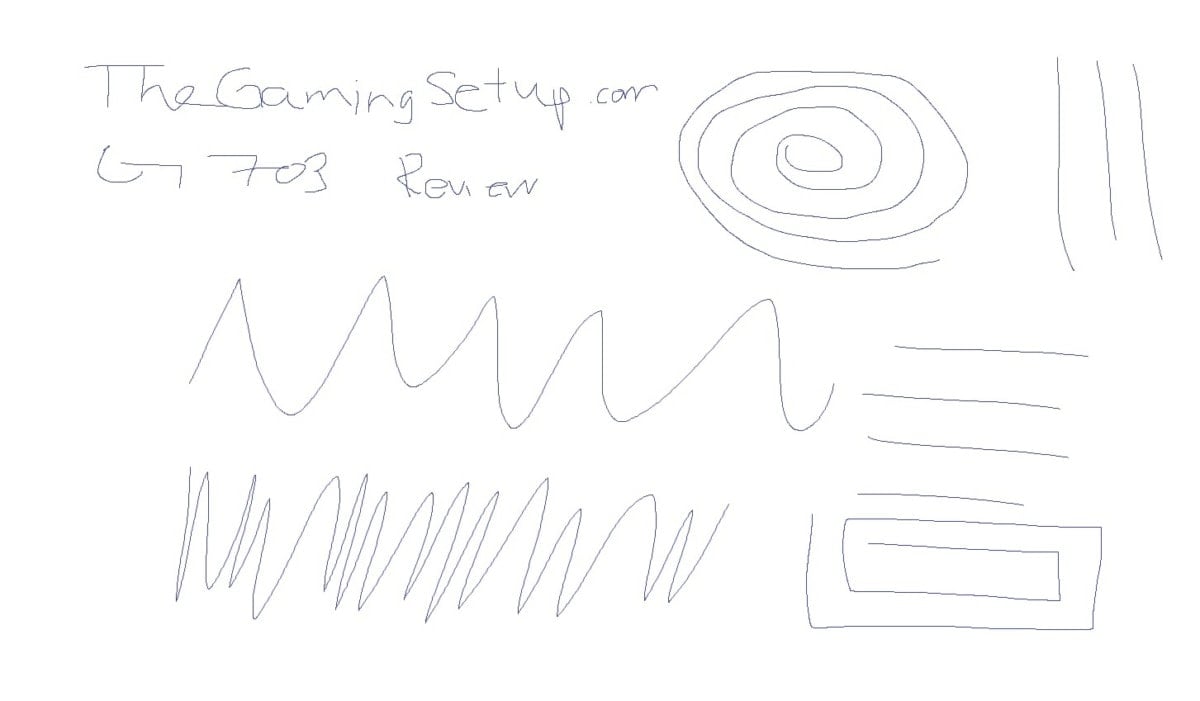
The wireless of the G703 sets it apart, I’d recommend you skip the wired version of the G703/G403 entirely and get the wireless version if you can, removing the drag from that thick Logitech cableis a huge boon. But more importantly, the wireless on the Logitech mice are lag-free, yes it’s true, they’re indistinguishable from a wired mouse for the most part.

Buttons & Scroll Wheel
The Logitech G703 is a standard 5 button mouse with two primary clicks, two side buttons, a scroll click and a DPI button on the top of the mouse right underneath the scroll wheel. Underneath, the wireless version of the G703 has a power switch.
The G703 features Omron switches rated for 50 million clicks, they’re solid clicks but it feels like the G703 is tuned a little softer in comparison to the G403. When compared to other mice, the clicks of the G703 fall in the mid-range in terms of tactility, behind the Zowie mice, Logitech G Pro and Rival 600 but much crisper than the Razer DeathAdder.
The side buttons are nice and large, easy to locate, they have a satisfying travel and an adequate click, nothing to write home about but nothing stopping from effective side button clicking.

The scroll wheel has a reasonable tactility while maintaining pretty much silent operation, the middle click button is a little mushy in comparison to some other mice, even when compared to the G403, it gets the job done, but if you really like scroll wheel clicks this might not be the mouse for you.
In general, the G703 is going to excel at all types of games, it’s a fantastic all arounder mouse, there’s nothing lacking in the buttons or shape of the mouse. Playing a couple of hours of DOTA 2 are just as comfortable as playing a bunch of Overwatch for me.
Features & Software
All the standard Logitech features are here:
- Surface tuning
- RGB lighting settings
- DPI stepping
- Saved profiles on the mouse
- Button remapping
- Input analysis
- Macro recording
The RGB of the mouse is limited to a ‘G’ logo on the butt of the G703 with an RGB strip inside the scroll wheel. You get all the standard settings with color cycling, breathing or fixed colour.
In the wireless version of the G703 (which is the one you should get), the RGB strip in the scroll wheel acts as a power meter anytime you wake or turn on the G703.

The biggest feature of this mouse is obviously the lagless wireless, the G703 has a pretty good battery life at a max of 30 hours of active time, up or down depending on how much RGB you use. When not in use the G703 sleeps well, very little battery drain, if you were to use this mouse as a daily driver for an 8 hour work day it should last you 3 days.
When it does need a charge Logitech has backed in a braided charging cable the plugs into the front of the mouse where the G703 will still be usable in wired mode while charging. I don’t feel any limitations with Logitech’s wireless implementation here, the mouse is always available and pretty much always wireless.
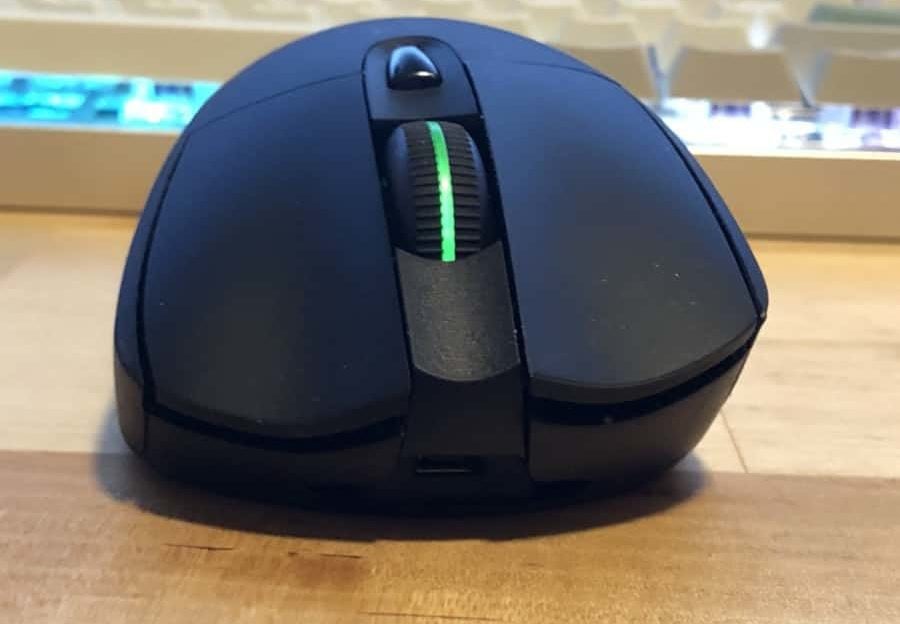
If you don’t want to ever plug in your mouse, then you should get the Logitech Powerplay mouse pad. This mouse pad allows the G703 and G903 to be trickle charged constantly, meaning your mouse never loses charge. This feature comes at quite the cost, an additional $100 for the mouse pad, for me, the cable charging is more than enough, and if you feel you’re plugging in too often then consider getting the mouse pad.

The G703 comes with an optional 10 gram weight disc that you can enter into the bottom of the mouse if you like a heaver mouse.
Warranty & Reliability
Logitech provides a 2 year warranty for the Logitech G703. The actual reason why I have a G703 is because my G403 has a scroll wheel issue and they replaced the G403 with the G703 very quickly.
At Logitech, it is our goal to ensure you are completely satisfied with your Logitech purchase. We take pride in the products and services we offer, and want our customers to enjoy them just as much as we do. If you are experiencing an issue, please click on one of the following links to learn more about the Logitech warranty.
Check out Logitech warranty here
Logitech G703 Compared
G703 HERO vs G703
Exactly the same shape, the HERO version is better in two ways, it has roughly double the battery life and is 12 grams lighter, 95 grams compared to 107. If you have the budget, get the HERO version, you’ll have to recharge less and it’s a lighter mouse.
G703 vs G403
They’re almost exactly the same mouse, same shape and weight, same sensor. The only difference is that the G703 is capable of working with the Logitech Powerplay mat so it can charge wirelessly, the G403 recharges through usb cable only. If you don’t care about wireless charging then get the G403 if you can find it for a lower price.
G703 vs G603
Same shape and size, the Logitech G603 is heavier due to using two AA batteries vs a rechargeable LI-ON. The G603 can last up to 500 hours in the gaming mode, made possible by the HERO sensor, which is the power efficient sensor found in the G603. The HERO sensor is a flawless sensor like the PMW3366. The buttons on the G603 are not separated from the shell and result in a crisper click.
If you value lighter mice, then you should go to G703, if you value not need to recharge go for the G603.
G703 vs G Pro Wireless
The Logitech G Pro Wireless is a smaller mouse, especially in height. The G Pro Wireless has much better battery life, due to the efficient HERO sensor. The G Pro wireless is also much much lighter than the G703. The choice comes mostly down to shape preference, so if you prefer ergonomic shapes that fill your palm then go with the G703. If you don’t have any strong shape preference, then I would recommend the G Pro Wireless because of better battery life and lower weight.
G703 vs G903
The G703 is a tall mouse, the Logitech G903 is a long ambidextrous mouse. Other than that difference the G903 has a lot more features, removable side buttons, infinite scroll, scroll tilt clicks, and DPI step up and down buttons are the major differences. If you really care about any of those features then consider the G903 over the G703, but I personally find the G703 a better shape for gaming.
G703 vs Rival 600
The Steelseries Rival 600 is a similar ergonomic mouse, it’s shorter but otherwise the mouse competes in the same size range as the G703. The shape is really the main differentiator here, both mice are good performers, great weight for its size and have solid clicks. The difference comes down to price and shape preference. Get the G703 if you find a lot of mice a little too small and too hard to maneuver. Get the Rival 600 if you have a more limited budget. The 650 is the wireless version of the 600 and it just becomes too heavy with the battery, so get the wireless G703 over the Rival 650.
Tech Specs
Dimensions
- Length: 12.4 cm
- Width:6.8 cm
- Height: 4.3 cm
- Shape: Ergonomic
- Weight: 107.2 grams
- Cable: 1.8 metres, stiff braid
Tech
- Sensor: Pixart PMW3366
- Buttons: Omron
- Polling Rate: up to 1000 Hz
- DPI: 200 to 16,000
- Buttons: 5 + DPI switcher
- Software: Logitech Gaming Software
- Connectivity: Wired and Wireless
- Battery Life: 30 hours (RGB off), 22 hours (RGB on), 60 hours (RGB off) for G703 HERO
- Recharge time: approx 2 hours, wireless charging option with Powerplay



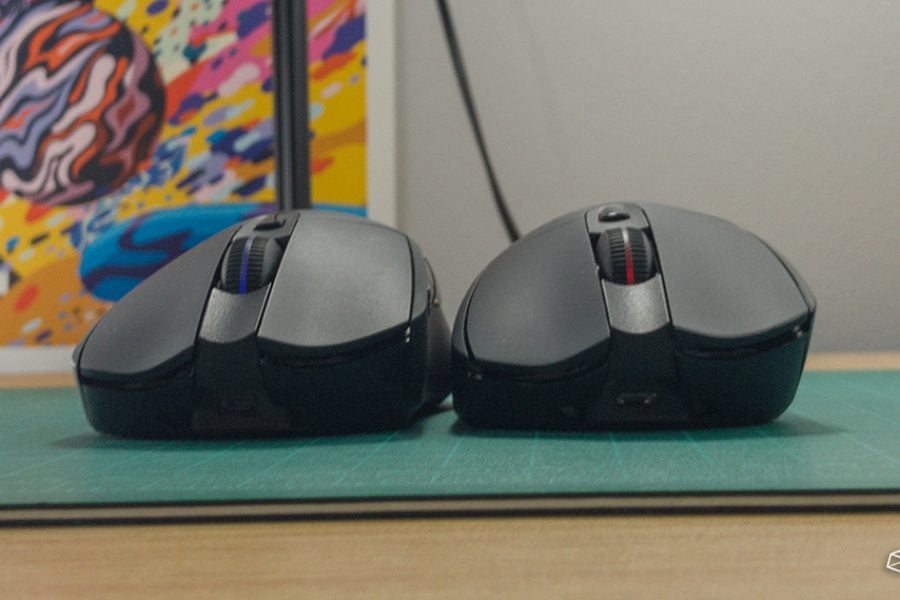





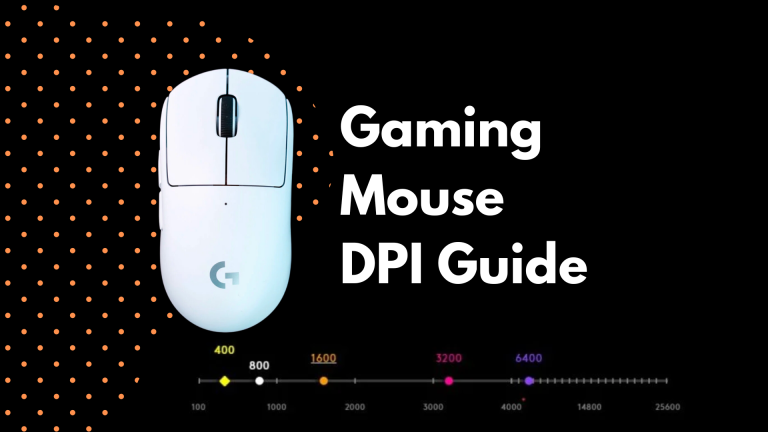
7 Responses
Nice Review like to read.
Thanks!
Well written review! Thank you and please do more of such – this review really stand out from other reviews from other sites who arent as in depth or compare with as any mouses
Thanks for the kind words Nicholas! Will keep it up!
Just an FYI. I have the G403 Prodigy, and it does indeed work with the Powerplay Mat. While not “Officially supported” it does work. I am upgrading to the G703 with the Hero sensor though.
You say: ‘There aren’t really any shortcomings with the G703’, but this isn’t exactly true. Some people just don’t like a wired mouse. PC-Couch gamers for instance. If the battery of the G703 runs out, there’s nothing you can do, but to go wired. But if you are like me and you hooked up your pc to the tv and use your mouse from the couch, to navigate the web, scrolling and clicking youtube vids and clicking around in Oxygen not Included and other games….the G703 is a perfect mouse, until the batteries run out and it is litterally useless.
I liked the mouse, but the first 2 I had developed an inverted scroll issue, the third lost scroll completely, don’t even feel the detents…I am an casual gamer, a few hours a week… The first 2 they warrantied out, the 3rd one failed in less than a year, they will NOT warranty it again…. I am done with the brand sad to say…