It’s kind of insane how much value there is in these budget gaming keyboards, features and build qualities that can rival the top-end mainstream keyboards for a fraction of the price. The Qisan Magicforce 68 is the best cheap gaming keyboard available right now, it has one of the best layouts available, really good for gaming, multiple switch options, great build quality, a bunch of switch options and nice design decisions like removable cables and rubberized feet. The Magicforce 68 is an absolute steal.
We’ve rounded out our top 5 picks with other options for specific preferences. Want RGB? The Kumara K552 RGB and Tecware Phantom have full RGB along with some other nice features. Want to spend as little as possible? The Velocifire TKL02 and VicTsing offer very competent boards for less than the cost of some mouse pads.
1. Qisan Magicforce 68

Pros
- Great build quality
- Unique and useful key layout
- Switch variety
- Backlighting (white)
- Rubber feet
- Detachable cable
- Standard bottom row
Cons
- Cheap and thin ABS plastic keycaps
- Not the best keycap font
- No way to customize or remap
Why the Magicforce 68 is the best cheap gaming keyboard
The Magicforce is a special keyboard, it features a unique 68-key layout that removes the numpad and function clusters like a 60% keyboard but keeps some of the key buttons with arrow keys, the result is a pretty compact keyboard that works really well for gaming, freeing up space for your gaming mouse.
The keyboard does not include an F row, you can access the F row and media keys via an fn key, otherwise the keyboard doesn’t require you to change any keyboard habits at all. Underneath, there are white backlit LEDs that do a good job, it’s a bonus considering the price and value of this keyboard.
The Magicforce has an array of switch options from Cherry, Gateron and Oetemu, the Oetemu is the cheapest option with boards coming in at roughly $40, Gateron boards are ~$60 and Cherry are ~$70. For the price, the build quality is very good, the case is made of plastic with an aluminum top-plate. We’d recommend a red or brown switch, the Oetemu switches are definitely serviceable but the best value here is the Gateron version.
A detachable USB cable is a nice touch that’s not present in a lot of premium keyboards. Another nice touch, the flip out feet on the keyboard are rubberized, meaning the board will be non-slip even on its higher setting. The keycaps are the weakest part of this package, the Magicforce comes with thin ABS keycaps, but thanks to a standard bottom row and upgrade to the keycaps for the Magicforce 68 is super easy and highly recommended when you have the funds.
This keyboard is a huge value for its price, as long as you don’t miss the f keys or numpad, the Magicforce can accommodate most set ups and preferences and does so for a low price, it’s a huge value, it even comes in black if you don’t like the silver version.
Tech Specs & Dimensions
| Switches | Gateron, Cherry or Oetemu options |
| Length | 33.5 cm |
| Width | 10.3 cm |
| Height | 3.98 cm |
| Weight | 539 grams |
| Keys | 68 |
| Case | Plastic with aluminum top |
| Backlight | White |
| Media keys | via Fn layer |
| Cable length | 1.6 m |
| Keycap Material | ABS |
| Connections | Mini-USB 2.0, removable |
2. Tecware Phantom 87

Pros
- Hot-swappable with Outemu switches
- Full RGB
- Doubleshot ABS key caps
- 3 default switch options
- Clean design and free of branding
- Standard bottom row
- Has software for RGB light modes
Cons
- Slippery feet
- Can’t use Kailh or Cherry switches by default
- A little light
Why we like the Tecware Phantom 87
This keyboard is very very similar to the much more expensive Glorious Modular Mechanical Keyboard with a few key differences, but at nearly half the price the Tecware shortcomings are more than palatable. The Phantom 87 is a TKL low-profile keyboard with full RGB and 3 default Outemu switch options: red, brown and blue. What makes the Tecware Phantom unique compared to the other keyboards on this list, is that the keyboard has hot-swappable switches, meaning you can pull out your existing switches and plunk in another type of Outemu switch for a different typing or gaming experience.
The Phantom 87 also features full 16.7m colour RGB with software that lets you choose RGB modes and select per key lighting if needed, it’s the most feature rich budget board we’ve come across. The keycaps included are double-shot ABS, the keycaps let light shine through well, the Double shot process makes sure the legends will last. If you want to customize your board a bit you’re in luck, the bottom row of the Phantom is standard.
A few key differences from the GMMK, the hot swap sockets can only take Outemu switches, so no Cherry or Kailh switches will work on this keyboard without some modification, Outemu do have some higher end switches that you can take for a spin on this keyboard. The cable on the Phantom 87 is not detachable, the GMMK has a detachable micro-USB. The feet on the Phantom 87 don’t have rubber tips, which makes this keyboard a bit slippery especially in combination with its light weight. The keyboard itself shows little to no flex however, so build quality isn’t a concern.
Tech Specs & Dimensions
| Switches | Outemu Brown, Red and Blue |
| Length | 36.15 cm |
| Width | 13.35 cm |
| Height | 2.25 cm |
| Weight | 950 grams |
| Keys | 87 |
| Case | Plastic, Brushed metal top |
| Backlight | Full RGB |
| Media keys | Yes via fn layer |
| Cable length | 1.8 m braided, removable |
| Keycap Material | Double shot ABS |
| Connections | micro-USB |
3. Redragon Kumara K552
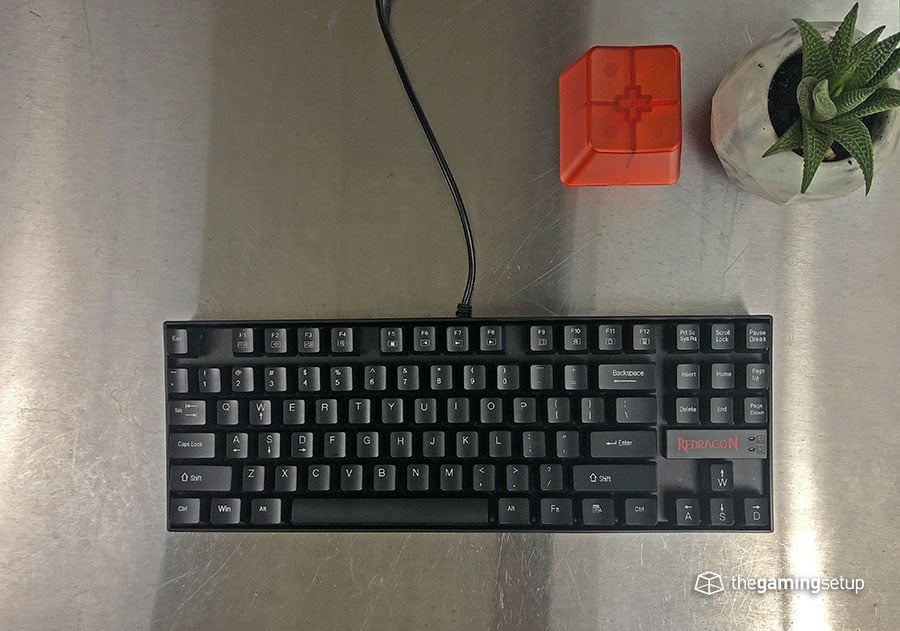
Pros
- Very low price
- Amazing tank build quality
- Makes good use of the blue switches
- Solid metal backplate
- Compact tenkeyless layout
- Lots of function keys
- Standard bottom row
- Lots of RGB modes in RGB version
- Water resistant (maybe)
- 18 month warranty
Cons
- No switch options: just blue
- Fixed USB cable
- Thin ABS keycaps
- Ugly font
- Feet are a little slippery
Why we like the Redragon
The Redragon K552 RGB packs quite a bit of build quality and feature into a $35 TKL board. It’s tenkeyless design and size means this keyboard does not have a numpad, and makes the overall foot print smaller to leave more room for your gaming mouse. The design of the keyboard itself leaves something to be desired, there’s a giant Redragon logo in the bottom right of the keyboard but it’s not a keyboard you couldn’t bring it to an office.
The most notable thing about the Redragon keyboard is how heavy and tank-like it is, the case is entirely plastic but it’s thick and rigid, the keyboard is very well constructed. This version that we’ve picked makes it the cheapest RGB that we could recommend and if you’re looking for RGB then this is a huge value. The Kumara K552 line comes in a non-backlit and red-backlit version that are even cheaper if you want to save a couple of extra dollars.
Unfortunately, the Kumara only comes with Oetemu blue switches, they’re not the most ideal for gaming, but they behave very similarly to Cherry MX blues. If you need your keyboard to be quiet you should look elsewhere because the Redragon is LOUD. The switches themselves feel good and as expected from blue switches.
The key caps are low quality ABS double shot, they’re okay and they let the RGB backlight shine through, but they will get slippery at some point. Luckily, the K552 has a standard bottom row so replacement caps are easy. A couple of things you have to deal with due to the low price; the pop-up feet do not have rubber on them and the cable is non-detachable.
Tech Specs & Dimensions
| Switches | Cherry MX Blue Clone (Oetemu) |
| Length | 35.5 cm |
| Width | 12.0 cm |
| Height | 3.5 cm |
| Weight | 980 g |
| Keys | 87 |
| Case | Plastic |
| Backlight | Full RGB |
| Media keys | Yes via fn |
| Cable length | 1.8m, non-detachable |
| Keycap Material | Double-shot ABS |
| Connections | USB |
4. Velocifire TKL02

Pros
- Cheapest mech kb with brown switches
- USB Type-C connector on wireless version
- Wireless model available for bit more money
- Solid construction and weight
- Standard bottom row
- White backlit
- Clean keycap font and general design
- Decent 1.5 mm Double shot ABS keycaps
- Pop-up feet have rubber on them
Cons
- Some branding ruins the clean look above the arrow cluster
- No other options for switches, just brown
- Non-detachable cable on vanilla version
Why we like the Velocifire TKL02
The Velocifire TKL02 is the most affordable and solid gaming keyboard for the lowest price at roughly $30. The Velocifire TKL02 has a clean TKL design, meaning no numpad, with classy legends on its keycaps with only one branding blemish right above its arrow cluster. The keyboard comes with a nice soft white back light, media controls are accessible via the fn layer.
The build quality on the TKL02 is about as good as you could hope for in a budget gaming keyboard, solid backplate and good high-profile case construction gives the TKL02 good sturdiness and heft. As mentioned, the keyboard comes packed with Oetemu browns, the switches are good and feel tactile in the solidly constructed case. The Velocifire is the best, cheapest brown switch mech available right now, if don’t want the linearity of red switches and don’t need the click of the blue switches, the Velocifire is your best bet in the budget space.
The pop-out feet have rubber tips, no slippage here, combined with the weight, the TKL02 is going to sit firmly in place on your desk. Like most budget boards, the TKL02 does not have any programmability, what you see is what you get. The wired version also does not have a detachable cable, which is something we’d really love to see considering the wireless version has a USB type-C connector.
The keycaps themselves are okay, they’re doubleshot ABS plastic caps with actually a decent thickness to them, at this price point this is a positive. If they get too shiny, you can replace the keycap set easily, the Velocifire TKL02 has a standard bottom row.
The wireless version of the TKL02 costs just about $10 more than the non-wireless, it comes with a dongle and connects over 2.4 GHz wireless, I do not have any information about the latency of the keyboard in wireless mode, will update if I do get my hands on it, but it’s nice to see that as an option.
Tech Specs & Dimensions
| Switches | Outemu Browns |
| Length | 37.5 cm |
| Width | 14.5 cm |
| Height | 5.8 cm |
| Weight | 995 grams |
| Keys | 87 |
| Case | Plastic |
| Backlight | White |
| Media keys | Yes via Fn |
| Cable length | 1.8 m |
| Keycap Material | Double-shot ABS |
| Connections | Non-removable |
5. VicTsing Mechanical Keyboard

Pros
- Sub-$30 pricing
- Decent build quality
- Water resistant
- Red and blue switch options
- Detachable micro USB cable
- Clean design
- Rubber on pop-up feet
Cons
- Thin ABS keycaps
- A little bit of flex
- No backlighting options
Why we like the VicTsing Mechanical Keyboard
Formerly known as the Tamoko mechanical keyboard, the VicTsing keyboard is the lowest priced gaming keyboard, at $27, that meets our standards for a good gaming keyboard. There’s nothing really special to write home about this keyboard, It’s a pretty standard low-profile tenkeyless mechanical keyboard. No extra features, not a super solid build, no backlight, it’s just a competent keyboard at a really good price.
The keyboard comes with both Outemu blue and red switches, if you’re getting this for gaming you’ll definitely want the reds over the blues for speed if you don’t already know your preference.
The Vicsting board has a detachable cable and rubberized pop out feet, very nice touches for a keyboard this cheap. Additionally, VicTsing boasts that this keyboard is water-resistant with drain holes at the bottom of the keyboard for easy drying, not an important feature unless you’re generally clumsy.
There are some shortcomings of this keyboard, the keycaps are the thin ABS type as you would suspect from a keyboard of this price, but not too big of a deal considering the keyboard has a bottom standard row. There’s no backlighting at all available on this keyboard and no software to program any special binds.
Tech Specs & Dimensions
| Switches | Outemu Red or Blue |
| Length | 35.5 cm |
| Width | 12.4 cm |
| Height | 2.8 cm |
| Weight | 453 g |
| Keys | 87 |
| Case | Plastic |
| Backlight | None |
| Media keys | Yes via fn key |
| Cable length | 2 m |
| Keycap Material | ABS pad printed |
| Connections | Detachable USB |
How we tested
As we always do, we play a ton of video games with each keyboard across a variety of games, in this round we played Dota Auto Chess, Apex Legends and Overwatch. We try to play games that represent a variety of needs to properly evaluate each keyboard for all purposes.
We also write our reviews with the keyboards to test for typing experience and quality. Beyond play and type testing, we’re testing specific things, key cap wobble, ergonomics and general build quality. We also scour reviews across the internet both professional and personal to get a well-rounded opinion on the boards beyond our own, this helps us check for quality control and consistency.
What we’re looking for in a cheap gaming keyboard
Of course, all the things that make a good gaming keyboard in general apply, check our best gaming keyboard post to see details on all the factors.
Switches and feel
While a cheaper keyboard doesn’t exactly need to match high end boards in terms of feel, this is something a good budget gaming keyboard is still going to feel great to game and type on, this isn’t something that should be sacrificed even if you’re trying to save money. All of our budget gaming keyboards picks have good switch options and feel great to game.
Build quality
Solid build quality and durability is not something you should sacrifice when looking for a budget gaming keyboard, budget boards should not have a ton of flex and should be reliable to last a few years before giving out. Luckily, there are a couple of really good options with build quality even if they’re not the same as the top end gaming keyboards.
Size and design
Here’s where you start seeing some short comings of budget keyboards and for their price it’s totally worth the sacrifice. Some cheaper gaming keyboards have some really suspect design choices, overly gamey or not just having good design choices in their layouts and sizes. Our cheap gaming keyboard picks are the best we could find out of the bunch with standard layouts and solid looks.
Keycaps
Most budget gaming keyboards are not going to have super high quality keycaps, you’re almost 100% going to get thin ABS pad printed or etched keycaps. Luckily, you can always replace the keycaps with higher quality ones once you have the money.
Features
The cheap gaming keyboards are most likely not going to come with software or features that will allow you to record macros or re-map key bindings. If this is something you need you should consider increasing your budget, otherwise, these keyboards work very well in a default configuration.





