In competitive Minecraft PVP, drag-clicking can change the outcome of every battle. The average CPS of a player is around 6.5, but when drag-clicking, you can easily hit upwards of 20 CPS.
Let’s look at some of the best drag clicking mice that will help juice up your CPS.
Best Drag-Clicking Mouse Overall
Logitech G Pro X Superlight Wireless


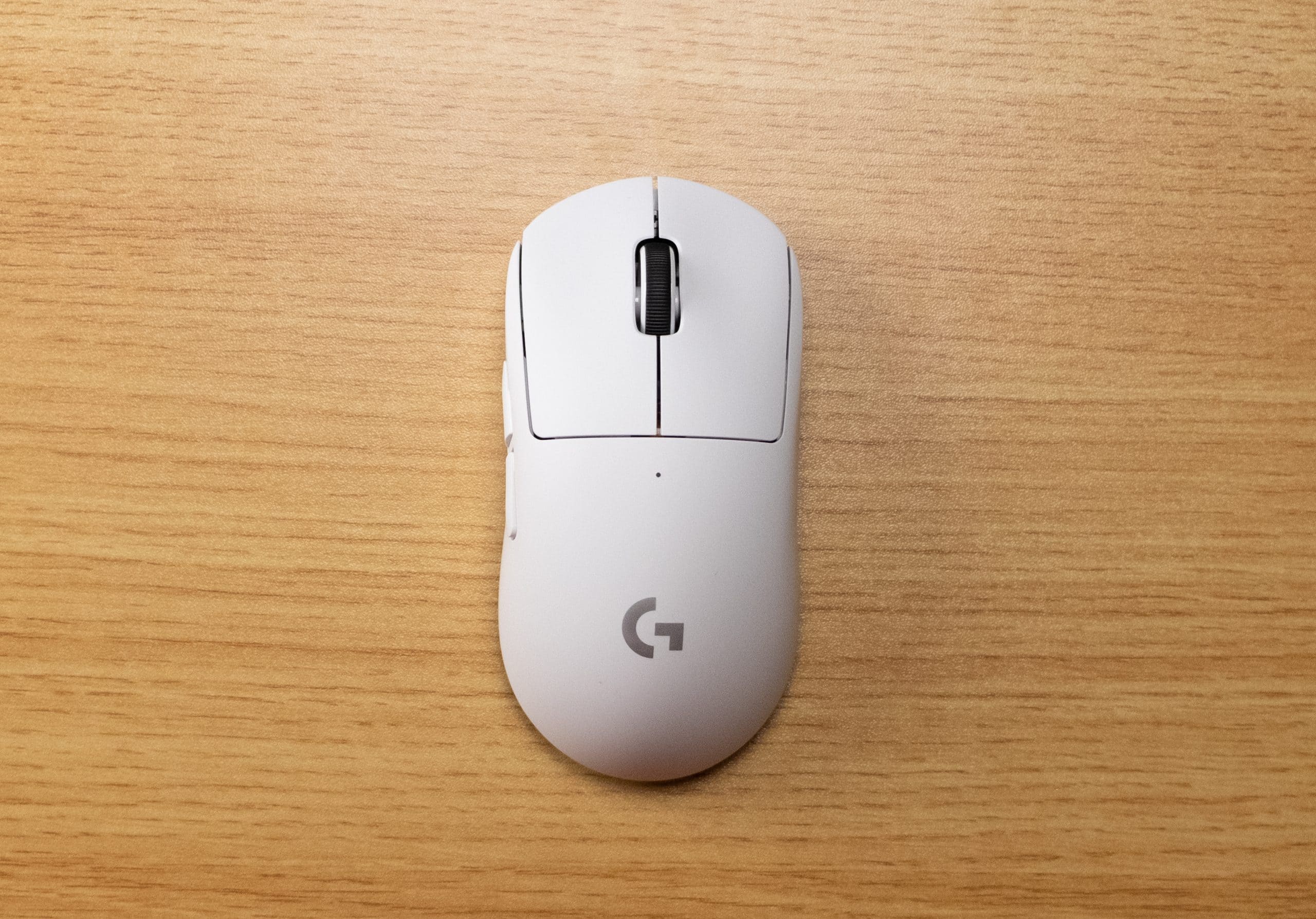
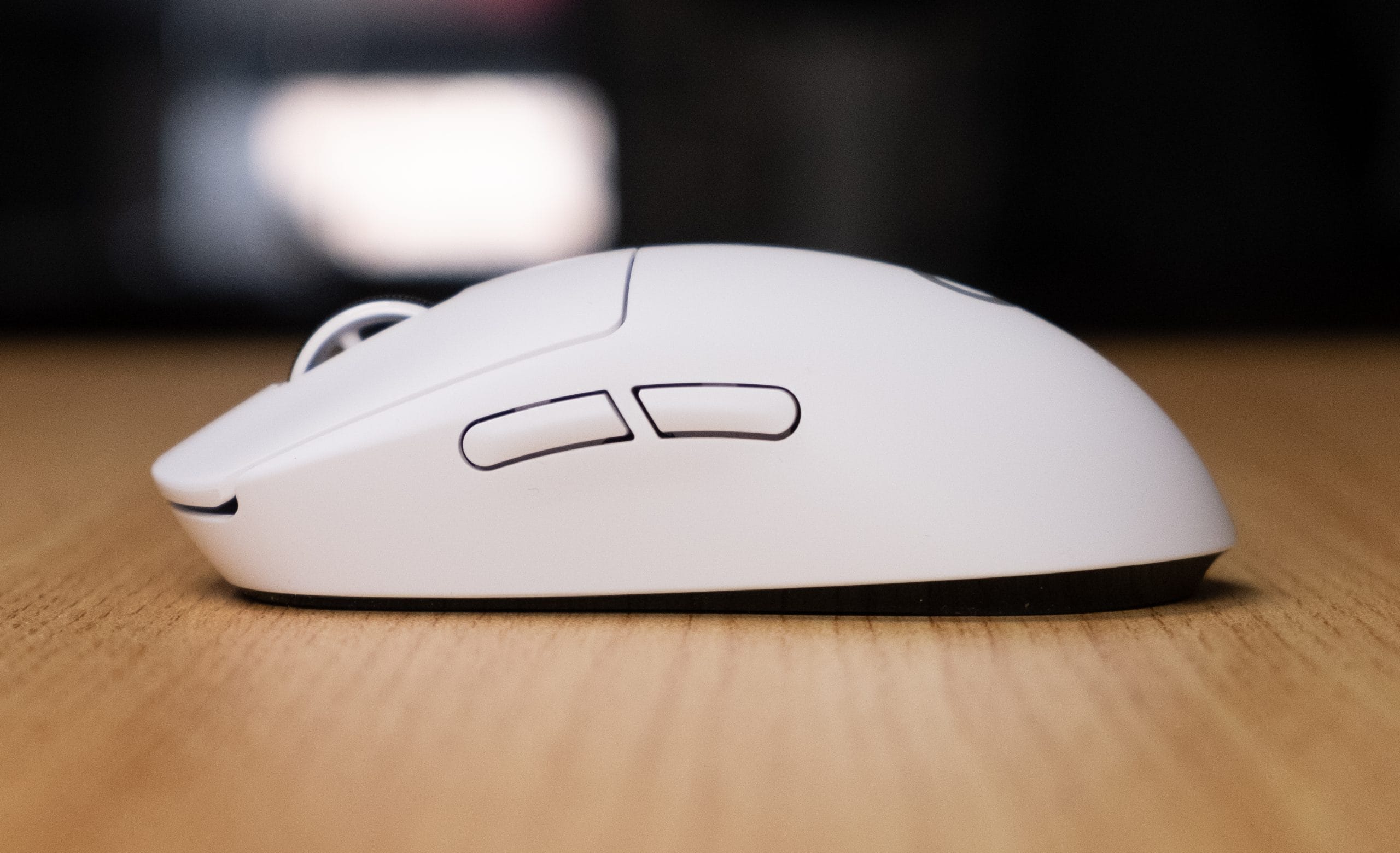
Pros
- Included grip tape helps with drag clicking
- Just 62 grams
- 70 hour battery life
- Safe shape
Cons
- Micro-USB
- Pricey
Dimensions: 40 x 63.5 x 125 mm (HxWxL) | Weight: 63g | Programmable Buttons: 5 | Switch Type: Omron Switches 20 Million Clicks | Max DPI: 25600 | Sensor: HERO 25K Sensor | RGB: No | Connectivity: Wireless with 70 hours Battery life
Logitech makes some of the best mice out there, and in their lineup, the G Pro X Superlight reigns supreme. It’s lightweight, wireless, and can drag click better than most mice.
This mouse might take away a few hitpoints from your wallet, but the investment is worth it in the long run. Most eSports players use the G Pro X Superlight, and if you play FPS shooters along with Minecraft, this is a very good pick.
There are a few things that we don’t like about the G Pro X Superlight. If you drag-click a lot, the mechanical switches might break down sooner and you’ll have to replace them. And for a mouse this expensive, you’d expect it to use optical switches, but Logitech still went with the Omron mechanical switches, which might develop a double-click issue down the road.
On the plus side, this mouse is extremely light, has a clean and minimalistic, ambidextrous design, and a battery that can last up to 70 hours. There is no RGB, which helps with the battery life and also goes well with the clean look. With a DPI of 25600K and PTFE feet, along with additional PTFE that can replace the round puck at the bottom for extra smoothness, you cannot go wrong with this mouse.
Runner-Up Drag-Clicking Mouse
Roccat Kone AIMO Remastered

Pros
- Exceptional build quality
- A lot of programmable buttons
- A great pick for drag-clicking and can hit up to 60 CPS
- Beautiful design
Cons
- Heavy
- Not wireless
Dimensions: 40 x 85 x 125 mm (HxWxL) | Weight: 130g | Programmable Buttons: 12 | Switch Type: Omron Switches 20 Million Clicks | Max DPI: 16000 | Sensor: Owl-Eye Optical Sensor | RGB: Yes | Connectivity: Wired
The Roccat Kone AIMO Remastered is considered one of the best mice for drag-clicking and only falls slightly behind the G Pro Superlight. Popular Minecraft PVP players like Lebbyy and SSanti use the Kone AIMO Remastered as their main mouse, just because it’s so good at drag-clicking. With proper skill, you can get as high as 60CPS with this mouse.
We went with the Remastered version of this mouse as it features a textured grip which helps a lot when drag-clicking.
In terms of design, the Kone AIMO is very bold, with bright RGB streaks running down its length. It has a solid build quality and the 12 programmable buttons can be assigned to any button of your preference. The mouse is pretty big, but despite that, your hand fits comfortably on its body, making it perfect for palm grip players. Keep in mind that this mouse is for right-handed users only.
There are a few reasons why it didn’t make it to the top of our list. This mouse is heavy, at 130g, even though it’s not wireless and doesn’t have the weight of a battery in it. Hence, for FPS shooters, this mouse is less than ideal. And while it’s cheaper than the G Pro X, for a wired mouse, it’s still quite pricey.
Best Ergonomic Drag-Clicking Mouse
Glorious Model D

Pros
- Different variants
- Lightweight
- Unique design
Cons
- Dust might accumulate through the holes in the shell
- Not the best specs
Dimensions: 42 x 63 x 128 mm (HxWxL) | Weight: 69g | Programmable Buttons: 6 | Switch Type: Omron Switches 20 Million Clicks | Max DPI: 12000 | Sensor: Pixart 3360 Sensor | RGB: Yes| Connectivity: Wired or Wireless
Glorious is a household name in gaming accessories, and for a good reason. Their mice are no different, with the Model O made with a focus on ambidextrous shape, and the Model D for right-handed players with a focus on ergonomics.
The Model D can be purchased in either gloss or matte finish. If you want better drag-clicking performance from this mouse, it’s best to go with the matte variant, as the gloss finish is lacking in grip. You can also get a Model D Minus if you have smaller hands.
The best thing about Glorious mice is that you can get any of the variants in wireless if you want to go wire-free.
The standard, wired version of the Model D comes in at a light 68 grams, thanks to its honey-comb shell design. The holes in the shell provide airflow to your palm, helping with sweaty hands.
Due to its ergonomic shape, which is slightly raised at the left side of the mouse, your hand will sit snugly on the mouse. While this isn’t the most comfortable mouse you’ve ever used, its subtle ergonomics, lightweight shell, and exceptional drag-clicking capabilities make for a great mouse for any Minecraft PVP player.
Best Cheap Mouse for Drag-Clicking
Bloody A70
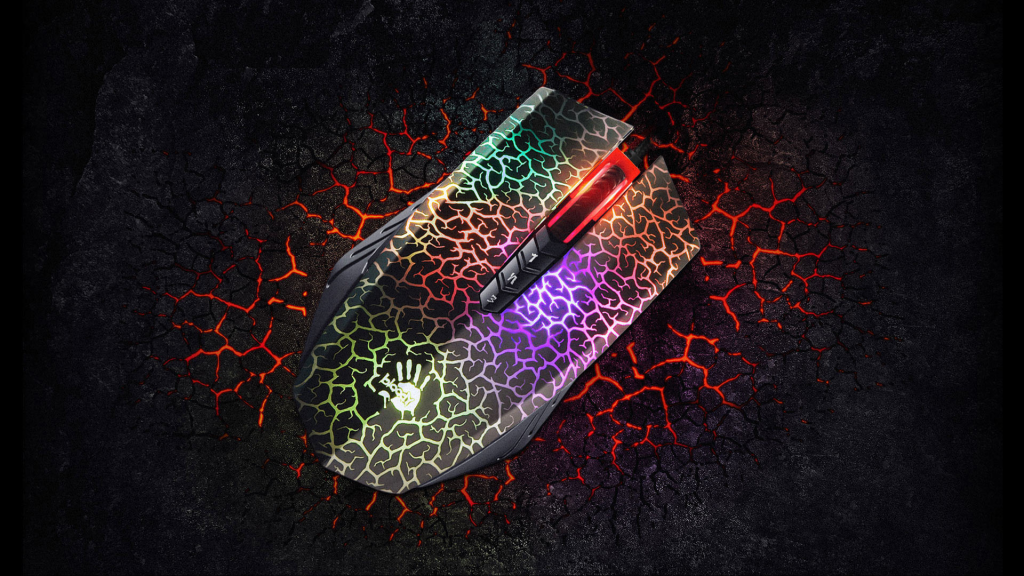
Pros
- Great value for money
- Exceptional drag-clicking performance
- Optical switches for enhanced durability
Cons
- Heavy and large
- Poor build quality
Dimensions: 43 x 74 x 126 mm (HxWxL) | Weight: 143g | Programmable Buttons: 8 | Switch Type: Optical Light Strike Switches 20 Million | Max DPI: 6200 | Sensor: PMW3327 Gaming Engine | RGB: Yes| Connectivity: Wired
You might not have heard about Bloody, or even A4Tech, which is its parent company, but their mice aren’t half bad. Their target audience is gamers who can’t dish out a lot of money for a mouse, and for the price, they provide the best bang for your buck.
The Bloody A70 caught a lot of attention in recent years due to its exceptional drag-clicking ability, with people hitting up to 100 CPS from a single drag. It also uses optical mouse switches which have better durability than most mechanical switches, so you can go all-out when drag-clicking with this mouse. This, coupled with the cheap price makes this the best value drag-clicking mouse.
To compensate for the cheap price, Bloody used subpar materials on their mouse, especially the shell, which is quite flimsy. The mouse won’t break down as soon as you touch it but don’t expect the ruggedness that comes with most Logitech mice. It’s also quite heavy and large, which might not suit most people.
With Bloody’s software, you can change the debounce time on the mouse buttons, which can further increase your CPS. While this can also be done with Roccat and Glorious mice, the availability of this option at such a cheap price is impressive.
Budget Drag Clicking Option
Logitech G502

Pros
- 11 programmable buttons
- Super sensor with 25600 DPI
- Bold and aggressive design
Cons
- Heavy
- Quite a large mouse
Dimensions: 40 x 75 x 132 mm (HxWxL) | Weight: 121g | Programmable Buttons: 11 | Switch Type: Omron Switches 50 Million Clicks | Max DPI: 25600 | Sensor: HERO Sensor | RGB: Yes| Connectivity: Wired
At one point in the past decade, gamers swooned over Logitech’s G502, which the company later upgraded by adding a new HERO sensor that boasted 25K DPI. Recently, Logitech has refreshed its G502 with a sleeker design and reduced weight, called the G502x. However, we couldn’t test it’s drag-clicking capabilities so we’re going with the older G502 Hero.
There are a lot of good things about this mouse apart from its remarkable drag-clicking ability. The G502 fits snugly in your right hand with the bulk of your thumb resting on the rubberized grips for better grip and stability. There are a total of 11 programmable buttons along with the dual mode hyper-fast scroll wheel which is one of the standout features of this mouse.
If you play a wide variety of games, from Minecraft to casual single-player titles and RPGs, you can take the load off your left hand by remapping the hard-to-access keyboard keys to the extra mouse buttons. And when you want to drag-click in Minecraft PVP, this mouse will be ready to give you more than 20 CPS with a good drag click.
There are a few shortcomings with the Logitech G502 Hero, with the major gripe people have with it being its weight. It comes in at a whopping 121 grams, which is a lot for a wired mouse. Part of this is due to the premium materials Logitech has used in it, like the metal scroll wheel. It’s also not very suitable for people with small hands.









