The Razer Mamba Wireless is #4 on our top wireless gaming mouse list right now. It combines a great ergonomic shape for large to medium hands, with a flawless sensor and amazing rechargeable 50 hour battery life in one package.
For its price, it represents a good value and offers a package that only the Logitech G703 really fills, but that mouse falls short on the battery life side.
The Mamba Wireless does have a few faults, the buttons are too soft and mushy and the balance of the mouse mostly in the back of the mouse. But, if you can look past those flaws, this mouse is a great option if you’re a palm gripper with large to medium sized hands, especially if you found the G703 a little too large.
Pros
- Amazing 50 hour battery life with RGB off
- Really comfortable ergonomic shape for large/medium hands
- Good rubber side grips
- Flawless sensor
- Good weight given size and wireless
- Great overall build quality
- Place to store the USB dongle
Cons
- Super soft and mushy clicks
- Weight of the mouse is near the back causing imbalance
- Razer software requires an account creation
Razer Mamba Wireless
The Mamba Wireless is the only large/medium mouse with this kind of battery life, doesn’t hurt that it’s also a great shape with a flawless sensor.
See Price on AmazonTech Specs
Dimensions
Razer Mamba Wireless
- Length: 12.57 cm
- Width: 7.0 cm
- Height: 4.32 cm
- Weight: 106 grams
- Shape: Ergonomic
- Cable Length: 2 metres
Tech
- Sensor: Razer 5G Sensor (PMW3389)
- Buttons: Razer switches (Omron)
- Polling Rates (Hz): 125/500/1000
- DPI: 100 to 16000
- Buttons: 5 +2 DPI switchers
- Software: Razer Synapse
- RGB: 1 zone, 16.8m colours
- Connectivity: Wireless
- Battery: up to 50 hours
Shape & Design

Razer has some damn good shapes. The Razer Mamba Wireless hasn’t changed the shape much from the Hyperflux version and they have no reason to, the shape is ergonomic, super comfy with a hump placed near the middle of the mouse and strong curves along the sides and on the mouse buttons.

The buttons themselves are a part of the shell with the flared tips at the front of the mouse, the slope towards the from is gradual and so is the hump. This mouse is going to suit both palm and claw grips with no issue. Because the hump is more in the middle, finger tippers shouldn’t have too many issues with the Mamba either.

I gotta say, the Mamba is right at the top-tier in terms of shapes and comfort, if you’re a medium-large hands that prefer a palm ergonomic mouse, this is a top contender.

Compared the Razer DeathAdder the Mamba is a smaller shape, a little flatter and less wide, it will suit the more medium-sized hands better. Both shapes are good but I do wonder if a new DeathAdder wireless with this kind of battery life is coming. The closest size comparison to to the Razer Mamba would be the Zowie EC1 with the EC1 being almost the same width and height, while being slightly longer.

If you’ve found the Logitech G703’s hump and height a little too large but want a wireless ergonomic mouse of that kind of size then this is it, the Mamba will fit you much better while still giving you great wireless freedom.



Underneath, you’ll find 3 feet that do a good job of keeping the Mamba wireless gliding well. I haven’t had any issues or concerns with the feet of the Mamba Wireless.

The Mamba Wireless has toned down its RGB and flare a little bit coming from the Elite version of the mouse, but it is still screams Razer in terms of design cues. The wireless version has also done away with the tilt scroll buttons that were present in the Elite version. The rubber grips on the wireless version now are a sort of paneled pattern versus the superior looking stipple pattern on the Elite version.

Buttons & Scroll Wheel

The Razer Mamba has 7 buttons total:
- 2 primary left and right buttons
- 2 side buttons on the left side
- 1 scroll wheel click
- 2 dpi buttons up and down that can be remapped
There is also an on/off switch and a profile button on the bottom of the mouse.

The Razer Mamba primary buttons are light and feel a little mushy and I consider that to be a major downside of this mouse. The amount of pre-travel on the mouse is high, the bottom out feels mushy and the tactility of the buttons is missing when compared to the other top tier mice.

The buttons are serviceable, I have no issues with hammering down on the buttons to rapid fire in Apex Legends or APM spam in Dota but if buttons are higher in priority for you, then I’d suggest you look elsewhere.
If you happen to like the DeathAdder’s softer buttons as well, then you’ll also like the Mamba Wireless’ buttons.
The scroll wheel is a 24 step wheel with satisfying steps and ridges on the rubber surface for grip. The middle click itself is light and tactile, super easy to use for pings in Apex, the scroll wheel actually feels better than the Mamba’s primary clicks.
The side buttons on the Mamba are a little softer than some of the other mice we’ve tested but it’s not as major of an issue on side buttons. The buttons are distinct and easy to locate in the middle of a fire fight and I’ve had no issues using them.
Features & Software
The Mamba Wireless has top-tier battery life for a wireless battery life with up to 50 hours with RGB off with the Logitech G Pro Wireless being the only other rechargeable mouse with this kind of range. From play testing it does seem like Razer’s claims to be true, I haven’t needed to recharge the mouse in over a week, and I’m on the computer either gaming or writing for multiple hours every day.

The Mamba has the option to enter a low power mode when the mouse goes below a certain percentage with the lowest possible setting being 5%, I’d avoid this mode as much as possible since it introduces input latency, so keep it at 5%. The Mamba also goes into power saving mode where the mouse needs to wake up, I haven’t really found this to get in the way, the mouse sleeps and wakes up fairly quickly. Once you do get low, you can plug in the mouse via micro-USB and use the mouse as a wired one.


I am happy to report that the Razer Mamba Wireless does have a home for the USB hub should you need to travel with it.

The Razer Mamba works with their Synapse 3 software. The Synapse software requires an account to customize your mouse, a huge pain in the butt. Once you do have it setup the Synapse software works well. All your standard settings are here and are intuitive to use, DPI levels, RGB options (breathing, reactive, spectrum cycling and static), lift off distance, surface calibration and macro buttons.
Build Quality & Materials

The Mamba Wireless is a solidly built mouse, the top of the shell is made of matte black plastic that doesn’t collect fingerprints. The sides of the mouse are covered with a rubber grip that seems to do a good job of maintaining grip while not collecting a ton of dust.
When pressed the sides of the mouse show no flex or creaks, no rattles when shaken and no issues with consistently in a pressurized gaming situation.
Sensor & Performance

The Razer Mamba Wireless includes a flawless Razer 5G sensor which is actually a Pixart PMW3389, you can expect all the same flawless performance, no jitter, no spin outs, no acceleration or prediction and a low lift off distance.
The mouse is an average weight considering its size and wireless capability at 106 grams but the majority of the weight is at the back of the mouse. The back balance of the mouse is a bit of an issue, when lifting the mouse I can feel the back the mouse wanting to drop from my grip instead of it maintaining level. With enough time I got used to it, but for low sensitivity or lighter grips I wouldn’t really commend the Mamba for them.
Warranty & Reliability
Razer mice sport a 2 year warranty:
Product warranty lengths differ depending on your Razer product. For example, mice have a two(2) year limited warranty, while keyboards have a one(1) year limited warranty.
Please see full details for warranty lengths: here.
Razer mice have a bit of a reputation of being a little bit unreliable, the DeathAdder especially, so far our Mamba has held up perfectly. We have noticed some comments on reddit with wireless performance or button issues.
Conclusion & Value
Razer has created a medium/large mouse with amazing battery life and the Mamba Wireless sits alone in that niche currently. For roughly $100 the Mamba offers reasonable value, its a great shape with a top sensor and amazing battery life. As long as you don’t mind lighter clicks or dealing with Synapse software.
For any palm grippers with medium to large hands this is a mouse to consider if you’re looking for wireless with the G703 as its main competitor. If you’re more medium than small for more money the Logitech G Pro Wireless is a better mouse, lighter, better clicks and from what we’ve seen more consistent QA.
Razer Mamba Wireless
The Mamba Wireless is the only large/medium mouse with this kind of battery life, doesn’t hurt that it’s also a great shape with a flawless sensor.
See Price on Amazon



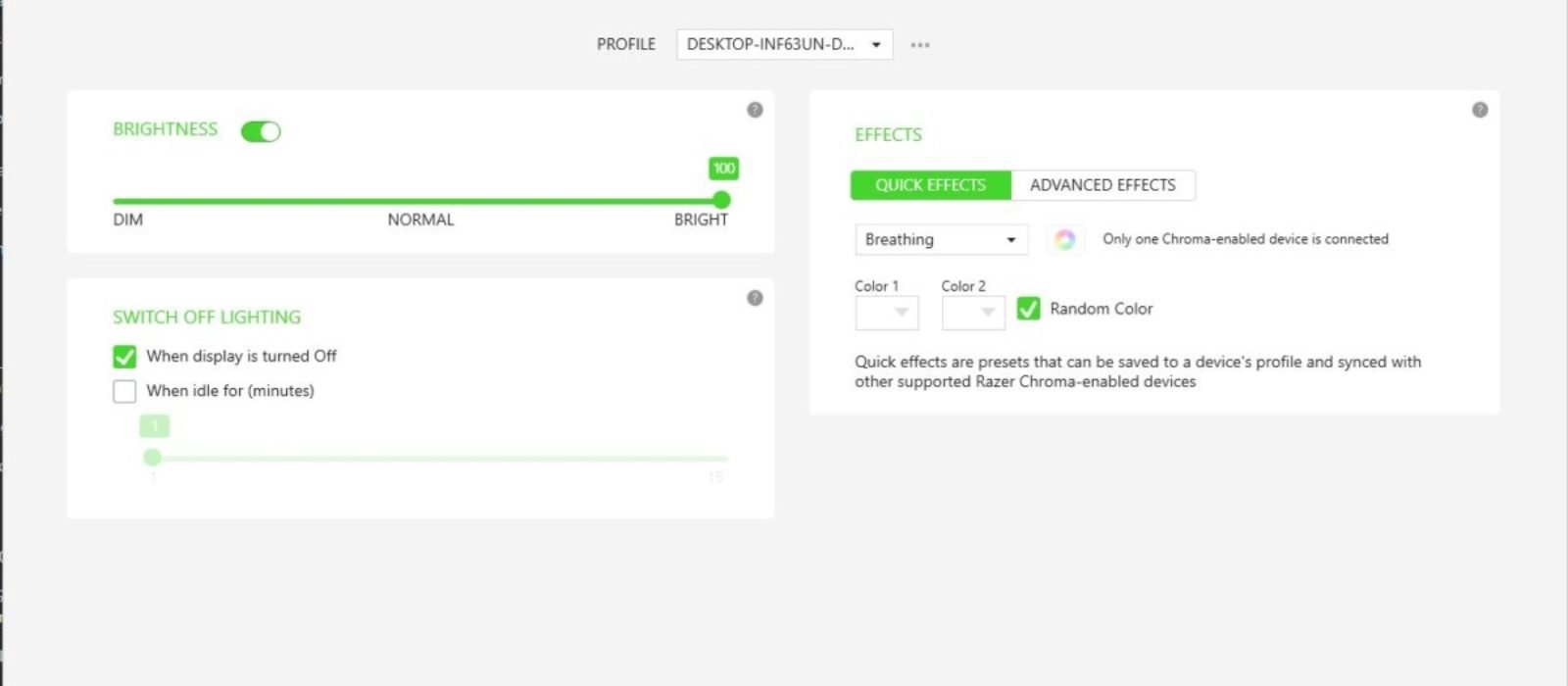
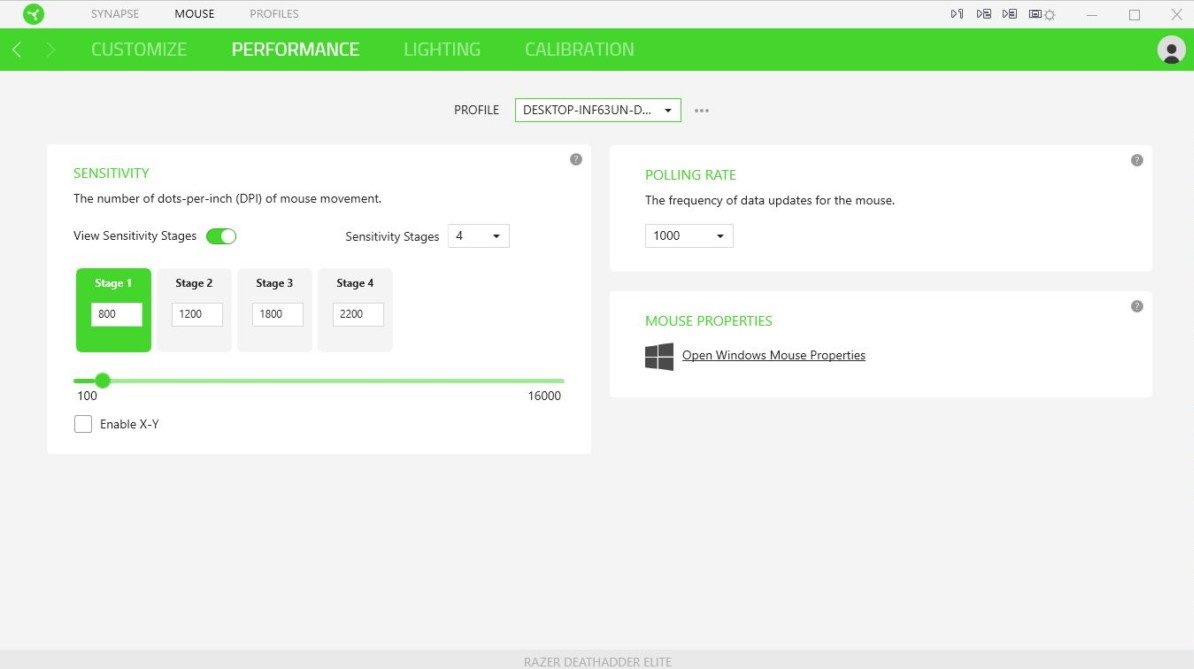
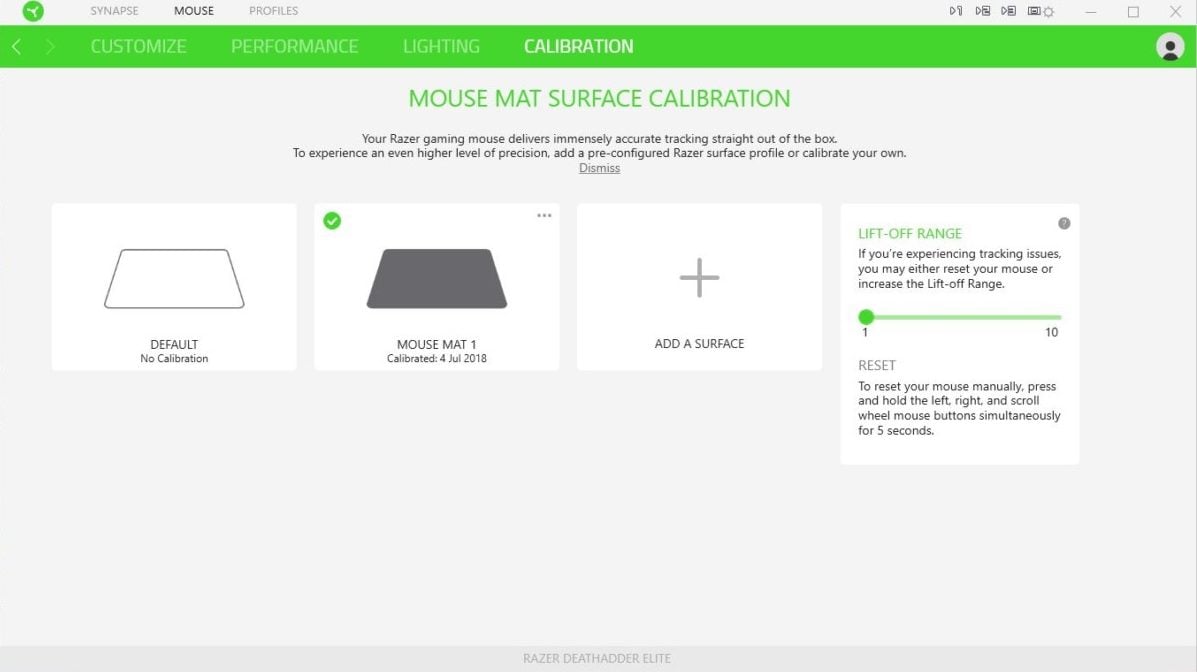
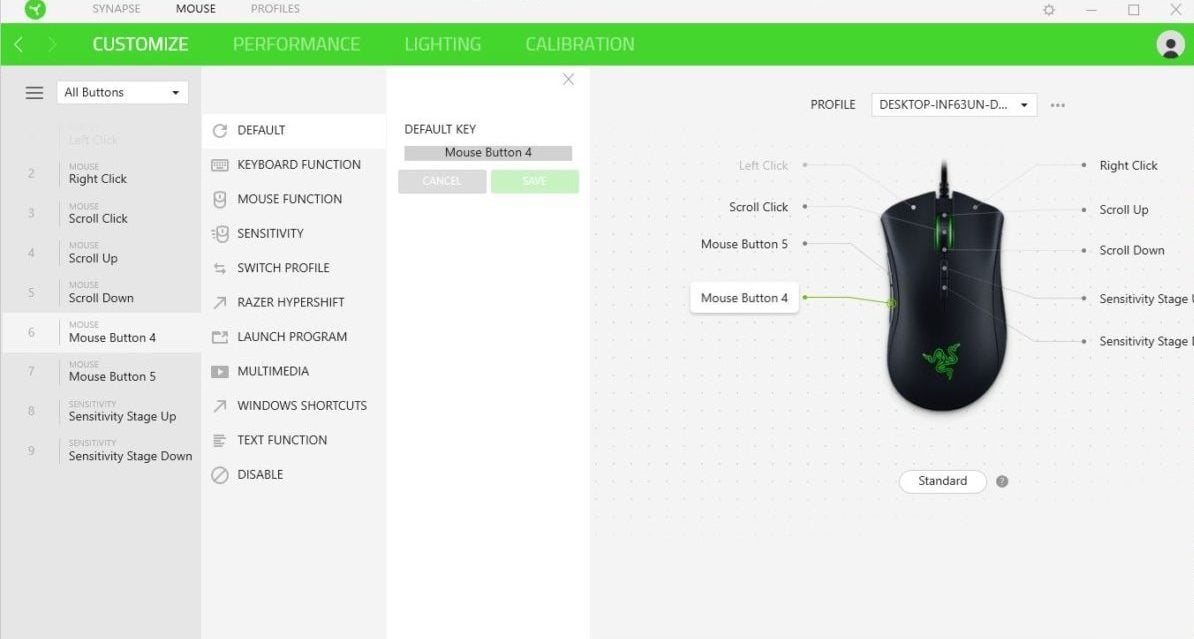

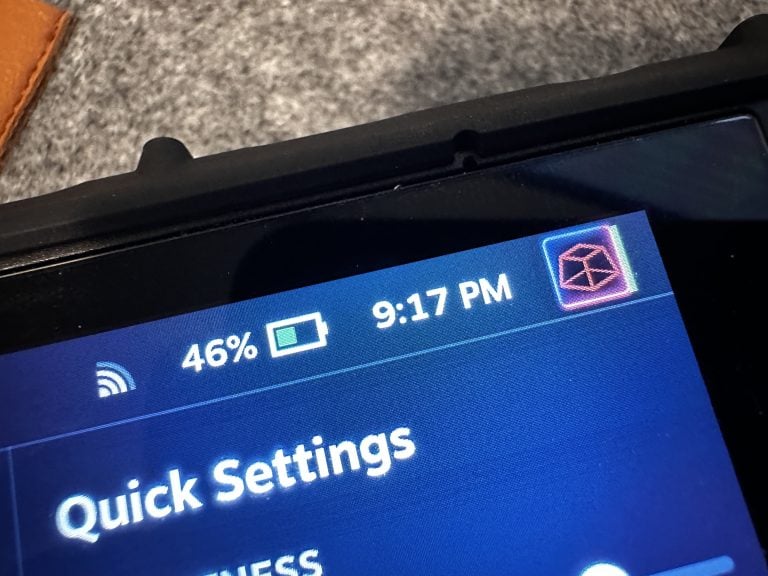

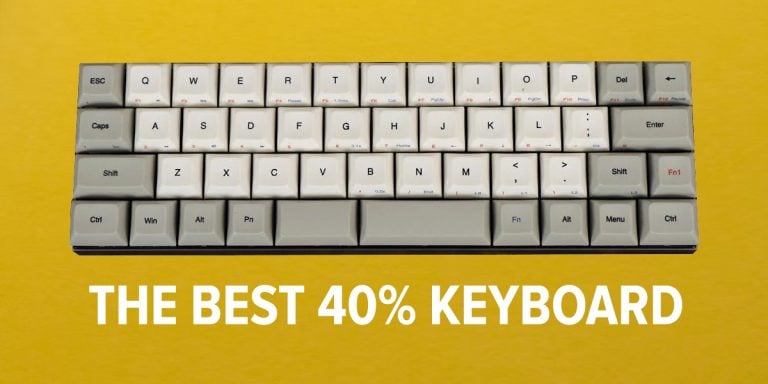
One Response
I have been using this mouse for over a year now with more than 600 hours using it for various tasks from schoolwork to gaming. When you discussed the cons of the mouse with the weight in the back causing in imbalance of the mouse; while there is an imbalance I believe having the extra weight in the rear gives the mouse better centripetal force. I do see if you have a lighter grip this could be an issue, however, the side grips would be helpful. Good review agree with everything else!