The HyperX team continues to show craft and care launching into the ultralight mouse space. The HyperX Pulsefire Haste is a superb value at just $49 USD. The Pulsefire Haste is a rock solid medium sized, ambidextrous ultralight with great buttons, a flawless sensor and solid build quality.
Pros
- 59 gram weight
- Great PTFE feet
- Flawless sensor
- Flexible cable
- Fast primary buttons
Cons
- Limited DPI options
- Buttons might be too light for some
What’s in the box

HyperX has included a few extras and replacements, which is nice considering its budget pricing.
- Replacement PTFE skates
- Stick on grip tape
- Warranty card
And that’s it, it’s nice that HyperX thought to include the skates and the skins, they didn’t need to at this price point.
On to the actual mouse!
Shape, Size & Feel

The HyperX Pulsefire Haste is a medium ambidextrous mouse weighing in at only 59 grams. Shape wise it resembles an FK2 or Model O with a taller hump and smaller overall dimensions.

This is a familiar shape for anyone that’s used a popular ambidextrous mouse recently. Its size and shape make it well suited for claw, palm or finger tip. The Haste is likely a better palm grip mouse than other popular ambi mice like the Viper or Model O.

The sides of the mouse are fairly flat with only a minor inward curve. There’s ample room to rest your thumb, the light weight of the mouse makes it easy to pick up.

The hump of the mouse is more pronounced than other FK clones, which is quite welcome, I feel like a lot of the popular mouse designs right now skew flat, serving more claw grip and leaving palm grippers with fewer choices. The HyperX Pulsefire Haste nicely fills in that palm need.
Nothing too fancy with the coating on this mouse, the Haste has a textured plastic coating, I find it plenty grippy given my clammy hands, dryer handed players have the option of adding on the grip tape.
Fast buttons

The HyperX Pulsefire Haste buttons are quite unique, the TTC Golden switches feel quite a bit lighter than most other mice I’ve reviewed, they’re snappy and responsive with very little pre-travel and a moderate amount of post-travel. The net result is a spritely gaming experience, the Haste is superb at spam clicking and fast responsiveness.
Some might find the switches a little too light and accidentally misclick, there might be an adjustment period with these buttons but the end result is a faster responding mouse click with low latency.

The side buttons are easily distinguishable, leaving plenty of room for the thumb to rest. The buttons themselves are convex in shape, the switch is tactile and responsive with very little in the way of pre or post travel.

The scroll wheel has a rubber ridge for grip with 2 strips of leds encasing the wheel. The wheel has moderately tactile steps, enough to distinguishe and stay out of the way.
The mouse middle click has a satisfying tactility, with lower than average travel. The scroll wheel itself is set firmly in place, I feel confident about the durability of this scroll wheel.
There is a DPI button located below the scroll wheel, its small in size and stays out of the way.
Great Build Quality

I’m not finding very much flex or creaking with the Pulsefire Haste despite its low price and weight. The overall build quality of the Pulsefire Haste is quite high.
Feet & Underside
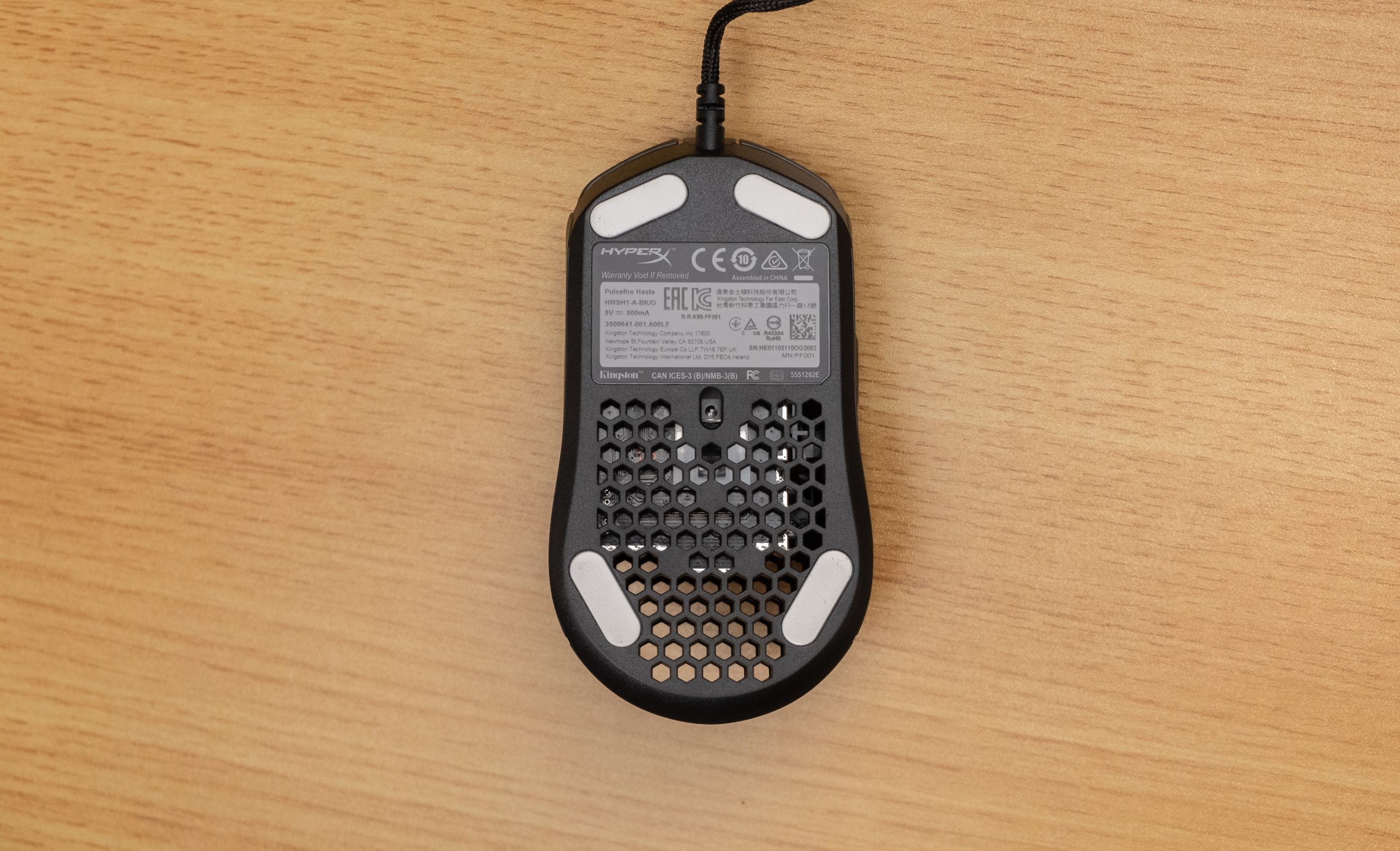
The HyperX Pulsefire Haste sports 4 large pill shaped virgin PTFE feet. The feet feel great with smooth glide and no rough edges.
The feet are relatively thick, with an extra replacement pair. I did not have any issues with breaking in the skates. The Haste has very good feet that rank with the best of all stock mice feet.
Sensor & Performance
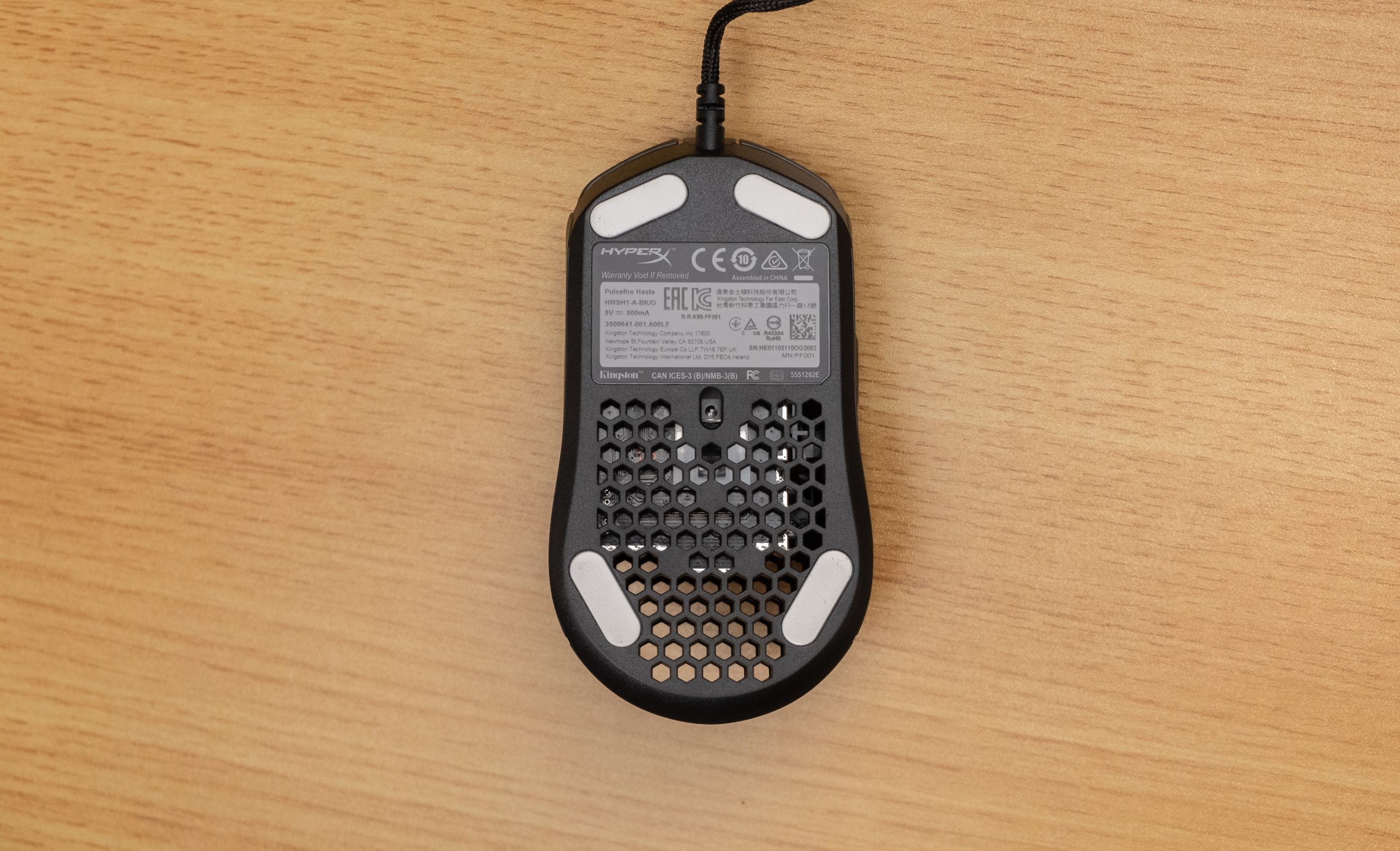
The Pixart PAW3335 is a steady performer with no noticeable flaws. You can expect the Pulsefire Haste to perform well under duress and not second guess its tracking and accuracy.
Flexible Braided Cable

The HyperX branded HyperFlex cable is quite good. It has a tight weave that feels durable, with the cable maintaining a good amount of flexibility. I’d still recommend a mouse bungee, but the HyperFlex cable does its best to stay out of the way.
NGENUITY Software
You can download Ngenuity software here: https://www.hyperxgaming.com/us/ngenuity
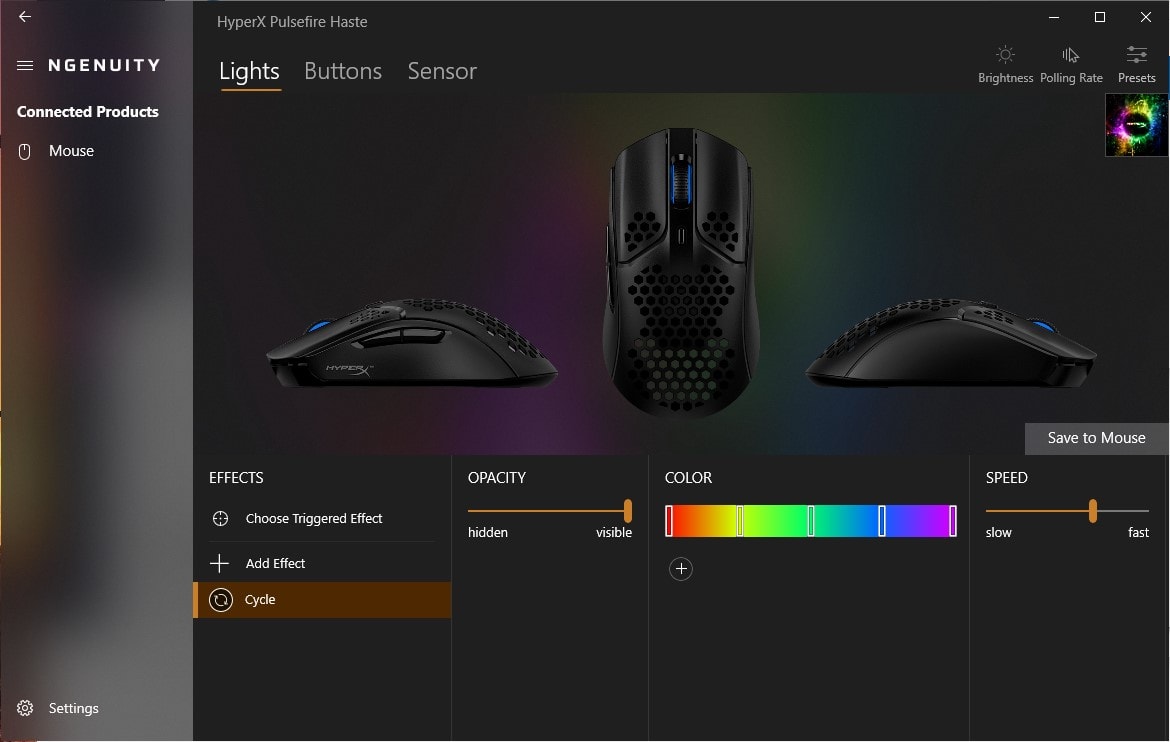
HyerpX’s Ngenuity software is minimal and functional, there’s nothing really new or unique with it. The illuminated scroll wheel can sport one of three effects, breathing, cycle and static. You can choose the speed of the animation and the colour.
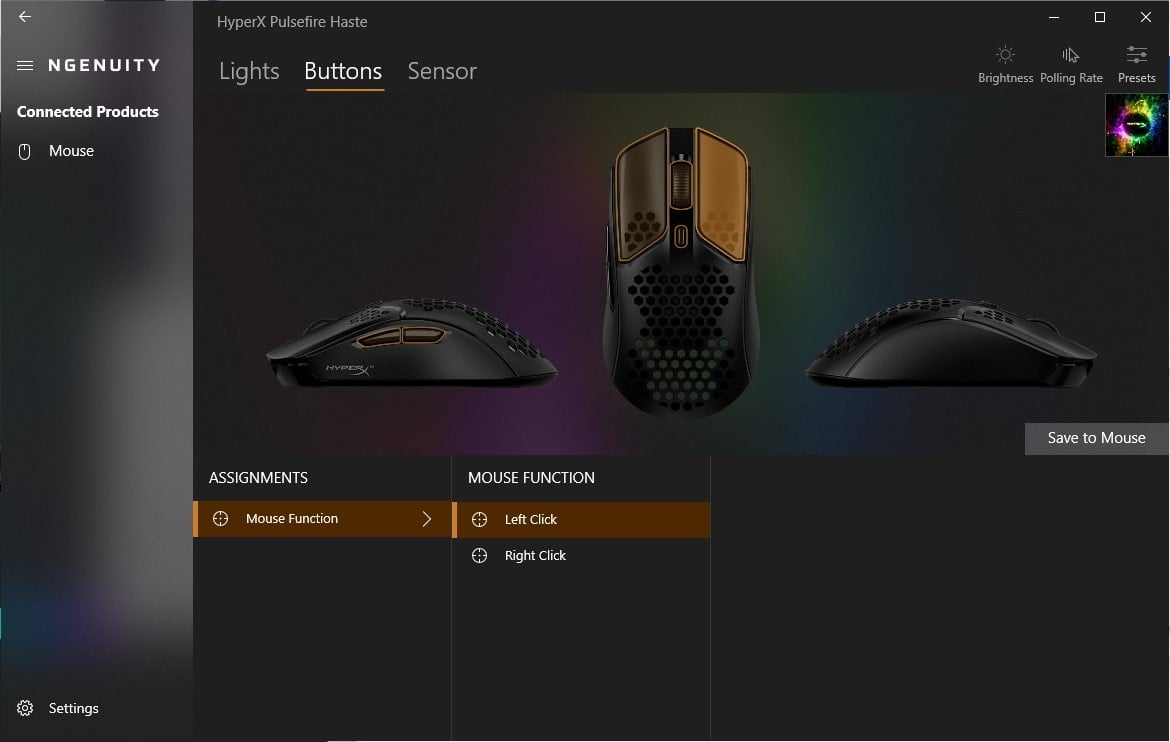
Button mapping is also fairly basic, you can remap any button on the mouse, the primary buttons can only be left or right click. The side buttons, middle click and DPI button can be all your standard macro, media shortcut type buttons.
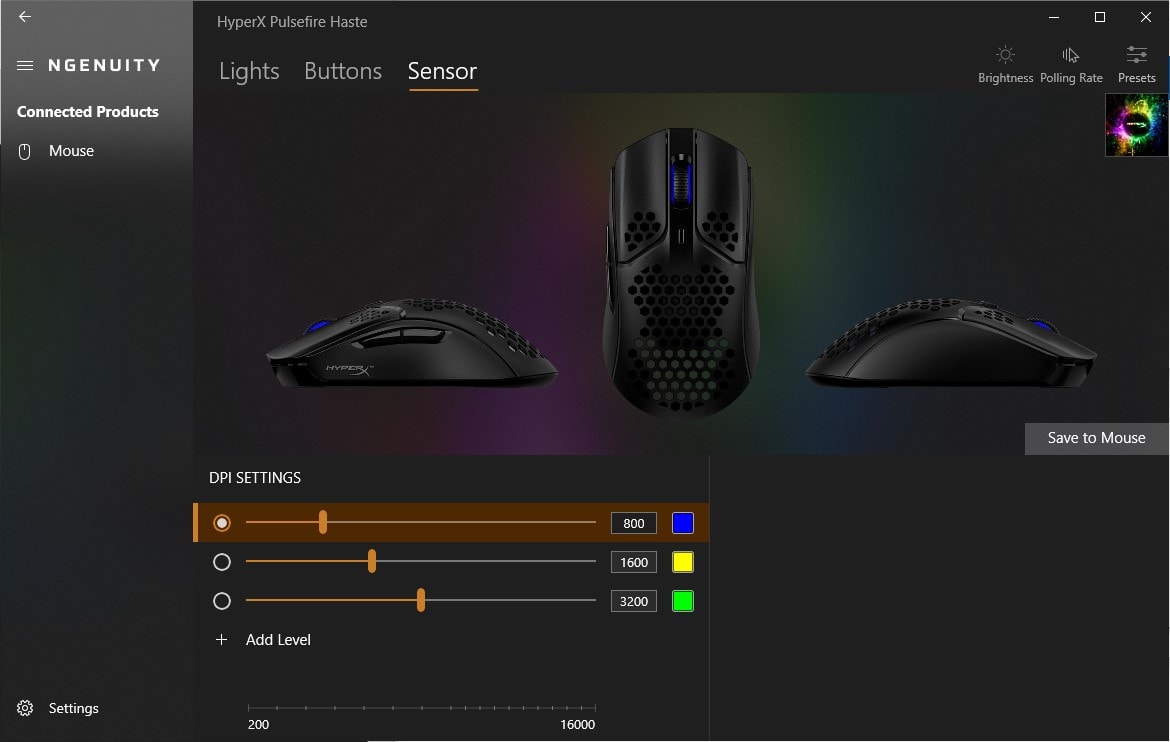
On the sensor page you can set DPI levels in 100 step increments with up to 5 saved levels, the LED will indicate which DPI level you’ve set to. In the top right you can set polling rate, since this is a wired mouse there’s no reason why you wouldn’t want this at 1000 Hz.
Warranty
According to this page. HyperX includes a 2 year warranty for their Pulsefire Haste.
Conclusion & Recommendation
HyperX has managed to make a space for itself in the crowded ultralight space with the Pulsefire Haste. At $49, the Pulsefire Haste competes quite well with the Model O and wins in most aspects. The HyperX has an ambidextrous shape that’s better for palm grip, while also sporting superior buttons and build quality.
For anyone that found the Model O or Razer Viper a little too large or flat for their hand size, the Pulsefire Haste might be the answer in the ultralight budget class.
Tech Specs
HyperX Pulsefire Haste
Dimensions
- Length: 12.42 cm / 4.889 inches
- Width: 6.68 cm / 2.63 inches
- Height: 3.82 cm / 1.50 inches
- Weight: 59g
- Shape: Ambidextrous
- Buttons: 5
Specs
- Sensor: Pixart PAW3335
- Buttons: TTC Golden Micro Dustproof Switch
- Polling Rates (Hz): 1000hz
- DPI: 100 to 16000 DPI
- Software: HyperX NGENUITY Software
- RGB: 1 zone
- Cable: HyperFlex USB Cable







One Response
Great review! It’s impressive that HyperX is including extra skates and grip tape at that $49 price point. I’m actually looking at this for a productivity setup rather than pure gaming. I run a workstation with a Xeon 20 Core 2.1GHz https://serverorbit.com/cpus-and-processors/xeon-20-core/2-1ghz for heavy rendering and virtualization, and dragging a heavy mouse across multiple monitors all day gets tiring. The 59g weight and the PTFE feet sound like they would make navigating my desktop much smoother while the Xeon handles the heavy lifting in the background.