The Razer Viper is the best mouse Razer has ever made, it has a great shape for medium claw grippers, with a light weight and a great price. It’s a contender for a top spot on the best mouse list.
The Viper does have a few things that hold it back, it’s not the best palm grip mouse for sure, and the mouse feet seem to have a scratching issue that may prove to be troublesome for some gamers.
If you’re considering an ambidextrous with medium sized hands, definitely consider the Razer Viper as well.
Pros
- Good medium size, great shape for claw grip
- Lightweight mouse without holes
- Soft and thin braided cable
- Buttons on both sides of ambidextrous shape, good for lefties
- Good textured grip on the side of the mouse
- Flawless sensor
- 2 year warranty
Cons
- Scratchy feet
- Not the biggest fan of Synapse 3 software, but not a horrendous software solution
- Recessed side buttons are a little more difficult to hit

Tech Specs
Razer Viper Dimensions
- Length: 12.67 cm
- Width: 6.62 cm
- Height: 3.781 cm
- Weight: 69 grams
- Shape: Ambidextrous
- Cable Length: 2 metres, standard braided cable
Tech
- Sensor: Razer 5G
- Buttons: Razer Optical Mouse Switches
- Polling Rates (Hz): 125/ 500/ 1000
- DPI: 100 – 16000, 5 profiles
- Buttons: 5 + bottom DPI switcher
- Software: Razer Synapse
- RGB: 1 zone, 5 modes
- Connectivity: Wired
Shape, Weight & Design

The Razer Viper has a fantastic shape with a true medium size, it’s a lower profile mouse, making it ideal for claw grip and finger tip grip. I personally really enjoyed using the Razer Viper, the shape was super comfortable with no issues of pickup or movement.

The Razer Viper is close to the size of the Zowie S2, with the it just being slightly wider. While I feel the S2 is slightly more comfortable for palm with its grooves, the Viper performs as well in claw and fingertip while being significantly lighter at 69 grams without the use of the ever more common hexagon holes.

The Viper has slight grooves on the side of the mouse with modest comfort grooves on the buttons making it pretty easy to maneuver around. The top of the mouse is fairly flat, the Viper makes for an okay palm grip mouse but it won’t be the most comfortable in that grip.

The feet cover a large surface of the bottom of the mouse with a stock, average glide. It might be the way I’m using my mouse, but I’m getting a bit of a scratchy snag tat the heel of my mouse that I haven’t really experienced with other mice.
You can see in the above photos that the braided cable on the Viper is super soft and light. The unique aspect of the cable is that Razer didn’t have to make a fat cable to achieve a very good level of softness. In combination with a Razer Mouse Bungee, I essentially didn’t feel the cable at all.

The back of the mouse adorns the standard Razer RGB logo with one zone.

In general, I like the look of the mouse, its grooves and angles on the top and sides of the mouse give it a unique gamer look.
Build Quality & Materials

The Razer Viper feels solid, the shell is completely rigid with no rattles or flex despite its light weight.

The sides of the mouse are lined with a pleasing, slightly grippy stippled rubber that ensures that the mouse isn’t going to be slippery for dry hands.
The rest of the mouse is made of a matte plastic which is something I prefer as a clammier gamer.
Buttons & Scroll Wheel

The Razer Viper has the main streamlined clicks
- 2 primary clicks: left and right
- 4 side buttons
- middle click scroll
- 1 DPI switch on the bottom
The primary buttons on the Viper are good, not in the top tier but very serviceable. There is some pre-travel on the primary buttons and the tactility isn’t super high on these mice. The Razer Viper features optical mouse switches, meaning that instead of relying on a metal leaf contact making the electrical signal, the switch relies on a beam of light to make contact to produce the signal to the computer.
There are a couple of advantages to an optical switch in theory, faster response times since the mouse doesn’t have to compensate for metal leaf debouncing, and a longer switch lifespan since no physical contact is needed to actuate the mouse button.

In reality, the switch speed is as good as other mice, but I don’t think its going to make any major difference in response time performance.
There are side buttons on both sides of the mouse making it a great candidate for a lefty gamer, the side buttons are a little recessed, I’m assuming this is to prevent misclicks on the opposite side of the mouse. The recess does make the side buttons slightly harder to identify and click but it never really got in the way of my gaming. The side buttons don’t have any pre-travel, they have a decent amount of tactility though not the best I’ve experienced.
The scroll wheel on the Viper is solid, good steps and a decently tactile middle click. The surface of the scroll wheel has distinct ridges on its textured rubber making the scrolling experience pleasant and easy to use.
Sensor & Performance
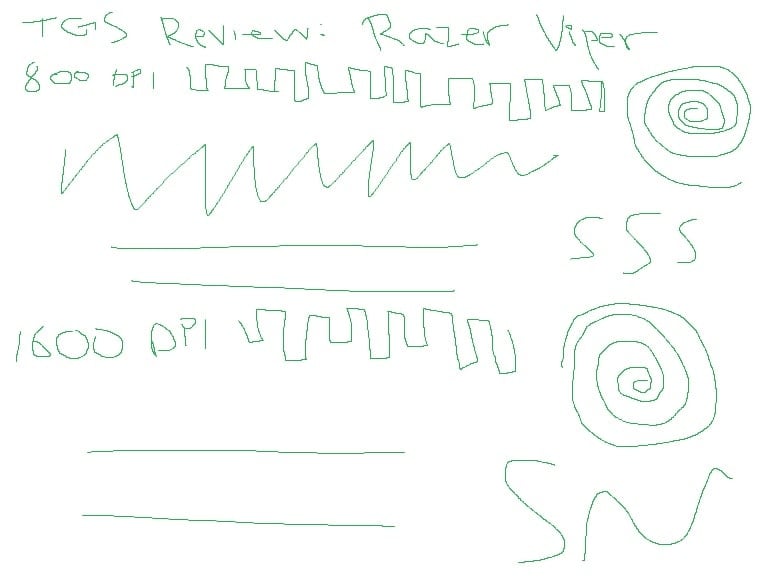
The Viper packs the Razer 5G sensor which is a flawless sensor, this is the norm and standard for all gaming mouse coming out now, no prediction, acceleration or jitter.
The mouse can operate in multiple polling rates:
- 125H
- 500Hz
- 1000Hz
The DPI of the sensor can be set at 100 increments anywhere from 100 to 16000 with 5 dpi steps.
Features & Software
The Razer Viper uses Synapse 3, which is mouse software that does require you to have an account before you can customize your mouse. You can download Synapse here: https://www.razer.com/ca-en/downloads
The features here are pretty standard, the Viper doesn’t have any unique bells or whistles. Here’s what you can do to customize the Razer Viper:
- Remap mouse buttons, scroll wheel or DPI button
- Set DPI stages and polling rate
- Set brightness of RGB LED, with 5 lighting modes
- Audio meter
- Breathing
- Reactive
- Spectrum Cycling
- Static
- Calibrate the mouse with mouse surfaces and set lift off distance on the mouse.
The Razer Viper is compatible with Chroma studio.
Warranty & Reliability
Razer mice sport a 2 year warranty:
Product warranty lengths differ depending on your Razer product. For example, mice have a two(2) year limited warranty, while keyboards have a one(1) year limited warranty.
Please see full details for warranty lengths: here.
Razer mice have a bit of a reputation of being a little bit unreliable, the DeathAdder especially, so far our Viper has held up perfectly.
Razer Viper compared
Razer Viper vs DeathAdder
Only natural to start off by comparing the Viper to Razer’s most well known mouse. The DeathAdder is a much larger mouse than the Viper and doesn’t serve the same audience. The DeathAdder is a large ergonomic mouse for big hands with a high hump, the Razer Viper is a medium-ish ambidextrous mouse. Both mice have great build quality, they have a solid matte surface, good scroll wheels and flawless sensors.
The Viper has way better buttons, much less pre-travel and the cable is much more flexible. The Viper is much lighter and feels better to handle.
The DeathAdder will be better for you if you have really large hands or if you very strictly prefer ergonomic mice. In general, the Viper is a better overall mouse and will suit more gamers better.
Razer Viper vs Glorious Model O
Both mice that seemed to be heavily influenced by the Zowie FK shape with their long ambidextrous shapes. They both have flawless sensors, slim ambidextrous shapes and light weights at 69 grams for the Viper and 68 for the Model O.
I generally like the Viper shape better, it’s a little less long and much wider, the Model O is quite long and thin making it a more challenging grip unless you use a claw grip or fingertip grip with a long hand. The width of the Viper makes it feel better if you’d like to palm grip, and its slightly short length makes it feel a little more comfortable for my medium-ish sized hands.
The Viper’s build quality is vastly better than the Model O, it achieves the same weight without having to use hexagonal holes, the Viper is much more solid than the Model O, the Model O does flex quite a bit while the Viper shows little flex if at all.
The cable on the Model O is a little thicker and much softer than the Viper, the RGB is better in the Model O if that is something you’re looking for. The buttons on the Model O are much snappier and feel better thant he Viper, but the Viper is definitely no slouch in the button department.
The Model O is much cheaper than the Razer Viper, so if you’re more budget conscious, the Model O offers a ton of value, that being said, the Viper is a more solid, comfortable mouse for most people.
Conclusion & Value
The Razer Viper is a top tier mouse that competes very closely with other ambidextrous powerhouses like the Zowie S2, FK and G Pro Wireless. If you’re a claw grip and have medium sized hands I think this might be your mouse of choice right now with its price and lightweight.






