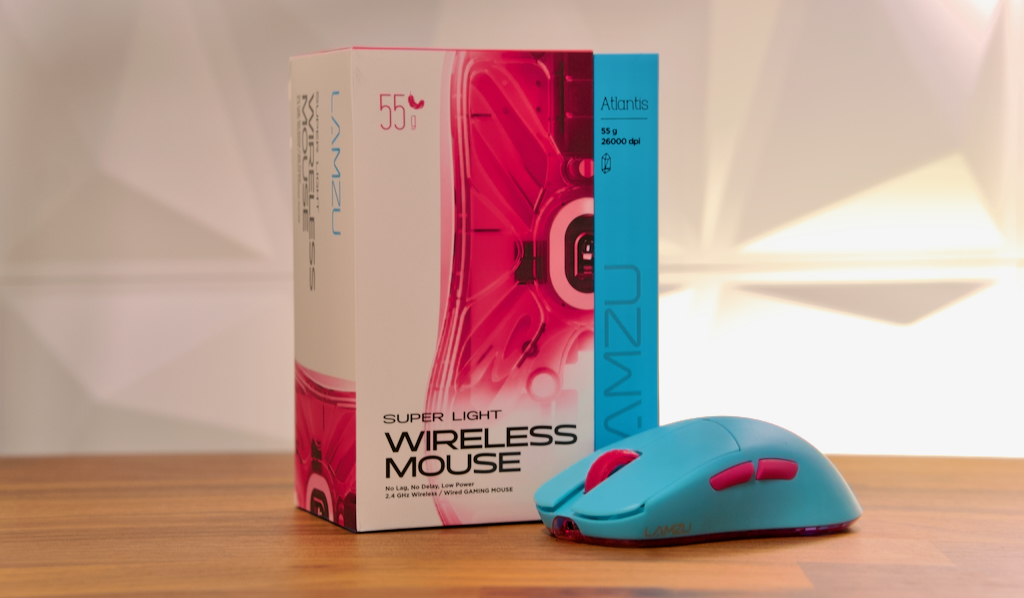The Lamzu Atlantis has been the new talk of town recently with its impressive entry in 2022.
Being a new mouse and company, it’s kind of crazy just how good the Lamzu is compared to the top dogs. The shape, click implementation, weight, and build quality are all qualities that make the Lamzu one of the best on the market today and at a $90 price point. Let’s hop into what makes the Lamzu Atlantis such a great mouse and if it’s the right fit for you.
Verdict
The Lamzu Atlantis is a surprising entry, I’m very impressed with how well the mouse performed especially as a first time product for the company.
In my books, the Lamzu Atlantis is likely already a Top 5 mouse pick for competitive gameplay. It has amazing clicks, safe shape, top tier wireless performance, and is built well.
I would recommend the Lamzu to any claw gripper with a midrange budget. The value you get for $90 beats out any other mouse within this price range.
Pros
- Lightweight at 55g
- Pixart 3395 sensor
- Smooth PTFE mouse feet
- Excellent left and right clicks (Huano 80m – blue shell pink dot)
- Priced at $90
- USB-C charging and connection
- Gives extra pair of mouse skates and side grips
Cons
- Lots of post travel on side buttons
- Slight flex on side shell
Shape

The Lamzu Atlantis resembles an hourglass shape where the back end flares out more compared to the top. This creates some comfort grooves on the sides for your fingers to grip the mouse more comfortably.

It can be closely compared to the Endgame Gear XM1r shape. Both mice have a flare near the back that fills out your palm and both present very similar bumps closer to the middle of the mouse. The Lamzu also has a lower profile compared to the XM1r, meaning the main buttons sit closer to the ground.
When looking at grip styles, the Lamzu was made for claw grippers. The flared back end fills out the palm perfectly and feels very comfortable with claw.
However, this doesn’t mean you can’t fingertip or palm this mouse as both are still useable for sure. The Lamzu clicks are implemented well for fingertip as the main mouse buttons aren’t hard to press when actuated from a further back position.
Palm grippers may have a harder time since the Lamzu does angle downwards more compared to others. Having a lower profile shape could work against you as a palm gripper.
The Lamzu shape feels comfortable and locked-in. If you’re looking for a lightweight claw/fingertip mouse, the Atlantis could be the answer.
What’s in the Box

The Lamzu Atlantis has more of a premium unboxing compared to some of the competition. Inside the box you will find:
- USB receiver extender
- USB dongle
- USB-C to A cable
- Documentation
- Fabric pouch
- Side grips
- Replacement PTFE mouse feet
Design

The Atlantis has a very diverse set of colour options.
It comes in polar white, charcoal black, miami blue (this version), pink, and matcha green. The colour ways are aggressive and striking.
Coming in at 55g, the Lamzu is at a very competitive weight in the wireless gaming mouse scene. It beats out flagships like the Logitech G Pro X Superlight and Razer Viper V2 Pro in terms of weight.
Despite the lightweight, Lamzu did not cut any corners with this mouse. It’s constructed out of a matte plastic that feels durable and smooth to the touch.
The underside of the mouse is made of a clear plastic and has a skeletal like design that complements the looks of the Lamzu well.
To save on weight and battery, the Lamzu does not have RGB except the LED indicators on both the top and bottom of the mouse. The top light shows the different battery levels of the mouse; blue light for a full charge, purple while charging, and red for low power.
The bottom LED shows which DPI profile you’re on. You are able to switch between 5 DPI profiles and have customized colours attached to each of them.
The Atlantis comes equipped with a PixArt PAW3395 sensor; a sensor that is proven to have excellent performance.
For wired functionality, the Lamzu connects via USB-C. It’s a nice braided cable that has a slight upward angle at the connector to reduce cable drag when plugged in.
The receiver dongle takes on a very modern look. It’s a sleek silver design with the Lamzu logo printed on top.

Another interesting feature of the Lamzu is the underside of the mouse. Like the Pulsar X2, there are significant cutouts that expose the mouse’s PCB. It consists of a hard, see-through plastic that gives the Atlantis a futuristic look.
Build Quality
The Lamzu Atlantis has good build quality.
Given that this mouse is 55g, it makes it even more impressive that they were able to maintain a solid build.
The Lamzu has slight side and base flex but this won’t be a concern if you hold your mouse regularly. These flexes don’t trigger any button actuations either.
When compared to other mice, it’s more well built than a Glorious mouse but falls short against Logitech or Razer. Other than those areas, the Lamzu has a solid build quality overall and you shouldn’t worry about it breaking down on you.
Buttons

The Atlantis main buttons stray away from your regular Kailh and Omron switches. Lamzu decided to implement the Huano 80M in the Atlantis and they feel better than both the Kailh and Omrons.
They feel more tactile and crisp compared to the Omrons but feel less heavy than a Kailh. You get the best of both worlds with the Huano as it’s both very spammable and satisfying to click. On the main buttons, there is slight pre and post travel but nothing too concerning.
The main problem with the Atlantis is the post travel on the side buttons. The Lamzu Atlantis has more than average post travel for the sides. During gameplay this could feel a little off-putting but definitely isn’t a deal breaker.
The feeling and tactility of the side buttons feel very nice. They are responsive, satisfying to click, and are placed well on the mouse where I’m not overreaching to press any of them. They require medium actuation force and fall under the stiffer side but this isn’t a bad thing with the Lamzu.
Mouse Wheel
The mouse wheel on the Lamzu is coated in a texturized rubber. The grooves on the wheel have a wavy pattern, giving the scroll wheel an interesting feeling.
The Lamzu uses a TTC gold encoder, giving the mouse wheel well-defined steps and a quieter sound profile when scrolling.
The middle mouse button seems durable and provides great tactile feedback when pressing it. The mouse wheel has slight side to side wobble but this is only noticeable if you intentionally try to move it.
Wireless Performance

Lamzu gives us a PixArt PAW3395 sensor in their Atlantis mouse. While doing tests like pixel tracking, spin outs, and stuttering, we saw no issues with the sensor. The flagship 3395 performs flawlessly and does not present any issues during both normal use and gaming.
Like many gaming mice, Lamzu includes a rectangular USB dongle receiver to shorten the signal distance between your mouse and PC. It connects via USB-C and has a sleek metal design.
The Atlantis is marked for 70 hours of consistent use. After a couple weeks of constant use, the 70 hours rating seems accurate.
Mouse Feet

Lamzu have equipped the Atlantis with virgin grade PTFE pads. In the past, we have seen many popular mice manufacturers have this such as Logitech, Razer, and Glorious.
The Lamzu stock mouse feet implementation feel much smoother than the average.
If you are looking for after-market skates, you might not even need them as the stock ones are great. From my experience, there is no scratchiness or inconsistencies.
Rubber Grips
In the box you will find a set of grips that you can put on the Atlantis’ main and side buttons as well as the sides of the mouse. I found the mouses coating to be grippy enough that it won’t slip out of your hands, but it’s nice to have for you dry gamers out there.
The grips have a texturized rubber feeling to them. They are pretty thin and do provide more grip, but if you tend to have sweaty hands these may feel more slippery. Overall, they are decent grips but not the best we’ve seen.
Software
The Lamzu software is pretty easy to use and it’s what you expect out of a gaming mouse. You can find the software on their download page.
Upon opening it, you’ll be met with this screen:
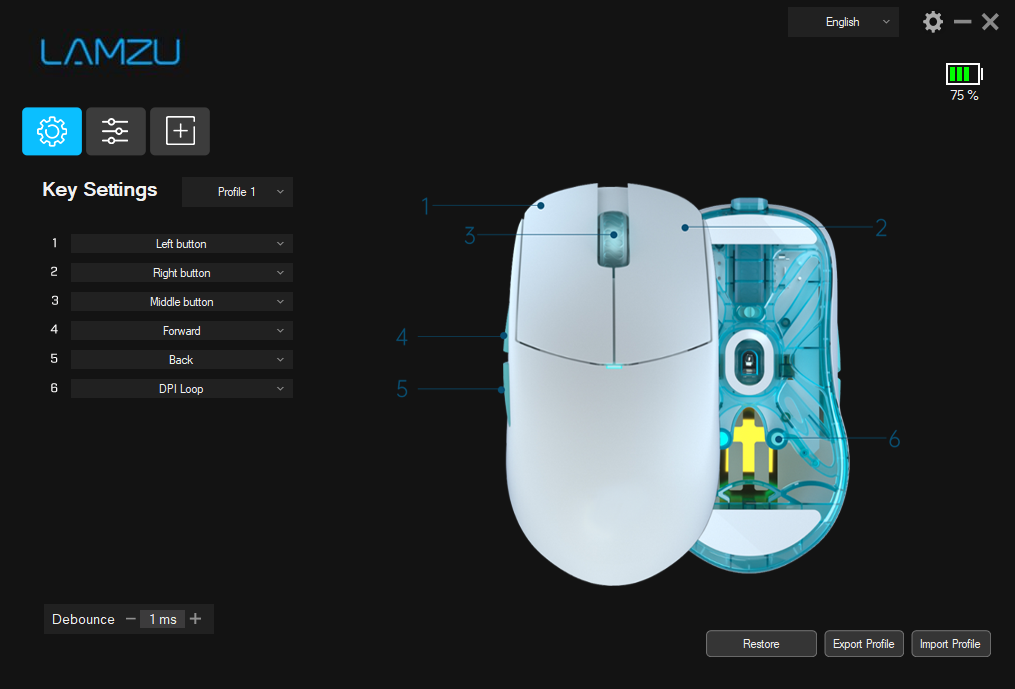
Here, we can customize button layouts and do some remapping. For ease of use, we kept this the same. In the bottom right corner, you can export and import different mouse profiles for the Lamzu or start over with the Restore to default button.
Over on the left you can set your debounce time which is the time that needs to pass before a second actuation goes through. You can set this between 0ms – 30ms.
In the top right you can monitor your Lamzu’s battery life. This software shows the battery life in intervals of 5%.
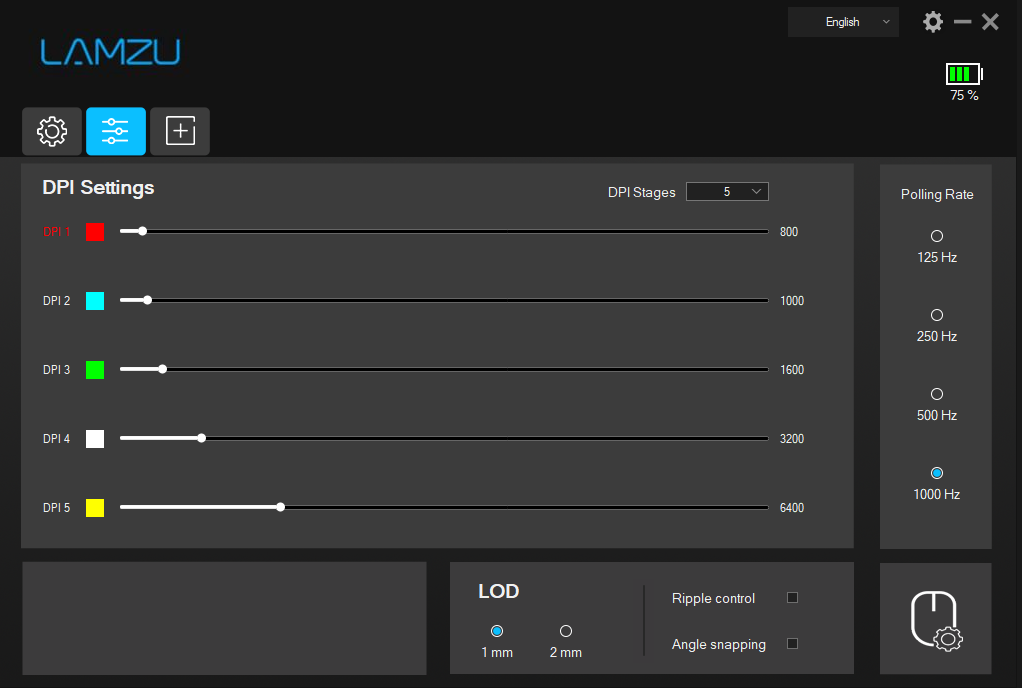
The second tab is where you can create custom profiles for a range of DPI settings. You can set 1-5 DPI settings ranging between 50-26000 DPI. On the underside of the mouse, there is a button to switch between DPI stages and there will be an LED right next to it indicating which setting you have on.
Below that, you can change your Lift Off Distance (LOD) and have options to enable ripple control or angle snapping. For competitive gameplay, we recommend turning off ripple control and angle snapping.
Polling rate options of 125Hz, 250Hz, 500Hz, and 1000Hz can be changed here too. 1000Hz will give you the fastest inputs.
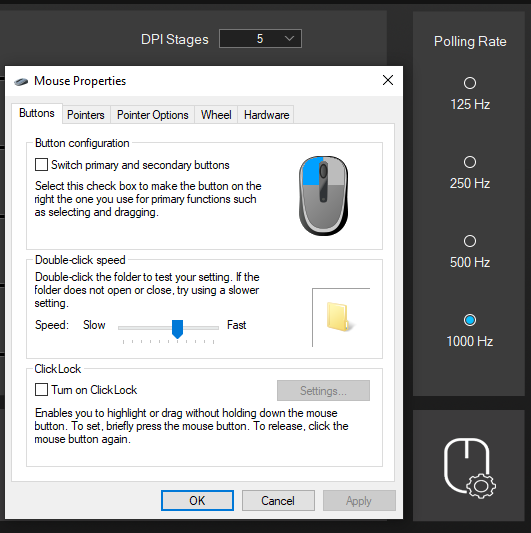
If you were wondering what the mouse with the gear cog was for, it opens up your mouse properties in Windows. Keep in mind, mouse acceleration should be off for any type of competitive play.
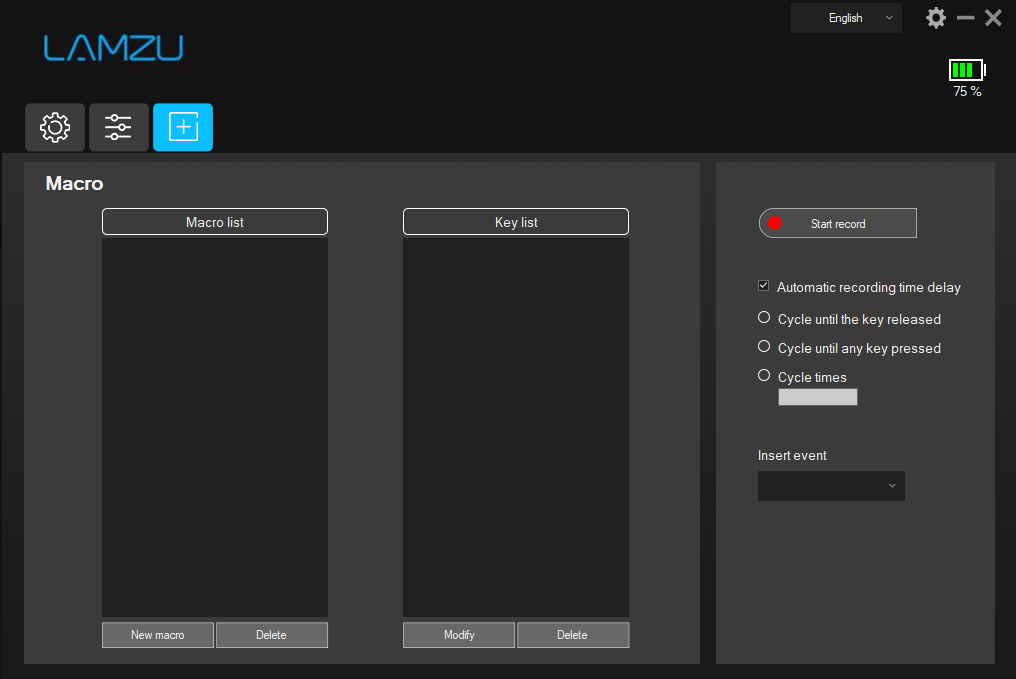
On the last tab, you can set macros and set them to specific buttons to trigger the macros you record.
Warranty
The Lamzu Atlantis comes with a 2 year warranty according to their website.
Tech Specs
Lamzu Atlantis
Dimensions
- Length: 12.3 cm / 4.84 inches
- Width: 6.6 cm / 2.598 inches
- Height: 3.8 cm / 1.49 inches
- Weight: 55 grams
- Shape: Ambidextrous
- Buttons: 5 + DPI
Specs
- Sensor: PixArt PAW3395
- Buttons: Huano
- Polling Rates (Hz): 125/250/500/1000 Hz
- DPI: 50-26,000
- Software: Atlantis
- RGB: None
- Cable: USB-C to USB-A Braided
- Battery Life: 70 hours