The Endgame Gear XM1 is an end-game worthy mouse, if you change out its cable. The budget priced mouse nails all the core aspects of a great gaming mouse, great shape, buttons and a flawless sensor. If you’re a claw or fingertip grip gamer and you find the Model O or FK series too narrow for your liking, then definitely check out the XM1.
The mouse definitely has some short comings, the cable is pretty stiff and that’s is what I would most like to see improved in an XM2. If you’re looking for lots of customization options then this isn’t the mouse for you.
At this price level, the Model O, Zowie S2, FK and Logitech G305 are the main alternatives or options if you’re looking for a good claw or tip grip mouse.
Pros
- Great ambidextrous shape for claw and finger tip grip
- 70 grams with no holes
- Tons of extra parts and accessories
- Great buttons
- Super smooth feet
- Reasonably priced
Cons
- Stiff rubber cable
- Very little customization
- Coating runs a little warm on average
Shape & Design

The XM1 shape is going to be great for a lot of claw and finger tip grips for sure. This mouse is a small to medium sized ambidextrous mouse with dimensions that closest resemble the Zowie S2 in length, width, and height. The mouse starts off with a slight hump at the back and completely flattens out at the front.

The sides of the mouse are curved inwards to provide ample angle and size for grip. The shape of the mouse makes it an avoid for palm grips in my opinion, it’s just too flat to get a good palm on the mouse, the hump does help a little bit. However, this might be a dream shape for claw grip or finger tip grips who find mice like the Model O or FK2 too narrow and long.

Design wise, there isn’t much going on, you could easily see this mouse in an office setting and easily pass it off as a generic office mouse. The XM1 comes in black or white, with no other options.

The XM1 clocks in at just 70 grams in its holeless shell, which is a very respectable weight and plenty light.

The cable might be the weakest aspect of the otherwise rock solid XM1, it’s quite stiff and does tend to kink up. Definitely recommended that you get a mouse bungee or mod the cable with the XM1 if you can swing it. The cable does come out of the shell at an upward angle which does help reduce drag.

The feet on the Endgame Gear XM1 are fantastic, big blobby PTFE feet line the 4 corners of the mouse and provide a great glide. Even at extreme angles I haven’t found any scratchiness, they’re great mouse feet.
Build Quality & Coating

The coating on the XM1 veers closer to a glossy feel, while looking matte in appearance. The mouse is a little bit of a clammier mouse, you can definitely see my fingerprints (oops) in a lot of my photos. If you tend to game warm in the hand, just be aware that the XM1 is on the warmer side, not as warm as pure glossy mice however.
The mouse is solid as a rock, I’m not seeing much in the way of flex or creaking when pressing on the mouse sides or top. The scroll wheel feels very solidly build into the mouse.
Buttons & Scroll Wheel

The XM1 has some of the best buttons I’ve reviewed, the primary buttons have very solid responsiveness, if you look in the video above, there’s no pre-travel and no issues with wobbling.
The middle click as already covered is rock solid, the wheel is lined with rubber with ridges for slightly more grip. The steps on the wheel are well defined and the middle click is sturdy and chunky.

There are side buttons on just the left side of the mouse, meaning that lefties will have to skip over this mouse. The side buttons are well placed, the buttons themselves protrude a good way out of the shell. The buttons are similar in design to the Model O’s with a rounded shape that makes feeling for the side button very easy. The clicks on the side buttons is solid, they do their job.
Sensor & Performance
As expected from all gaming mice now and forever, the sensor on the Endgame Endgear XM1 is flawless, the PMW3389 is implemented well into this mouse. It’s great to see that even a $50 mouse from a smaller manufacturer can deliver great performance now.
No jittering, no acceleration, and no prediction as you would come to expect. You only have yourself to blame for missing that flick shot with this mouse unfortunately.
Features & Software
Like the mouse, the software for the XM1 is streamlined and barebones, but get it gets the job done.
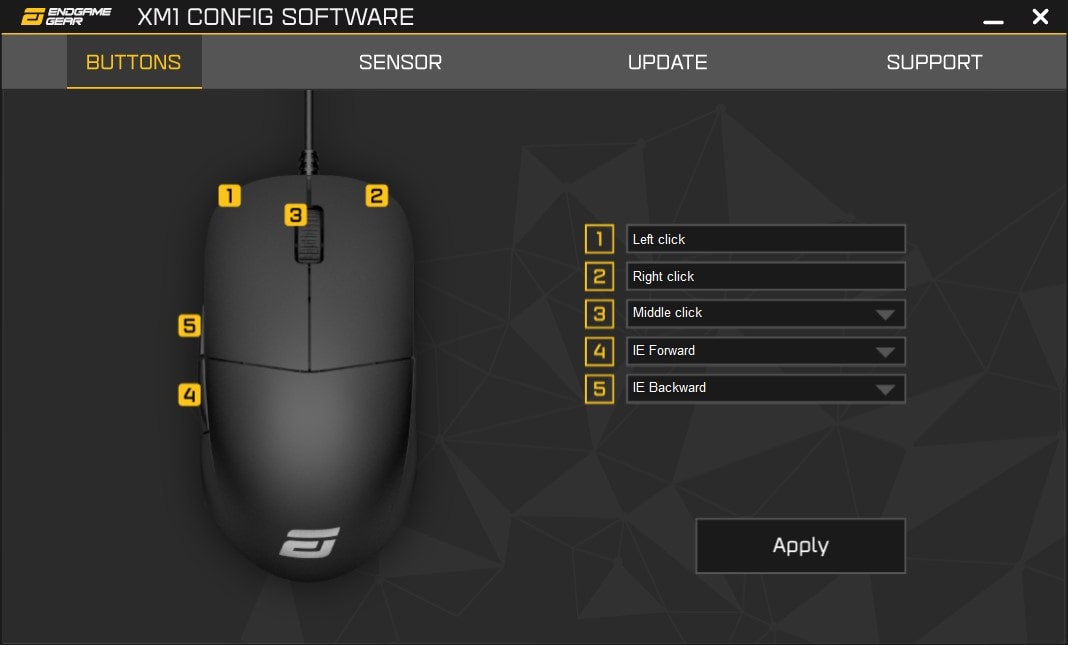
The main stream lets you either disable the button or use the default functionality as listed above, that’s it. If you like to map your buttons to do something unique in OS, you’re out of luck.
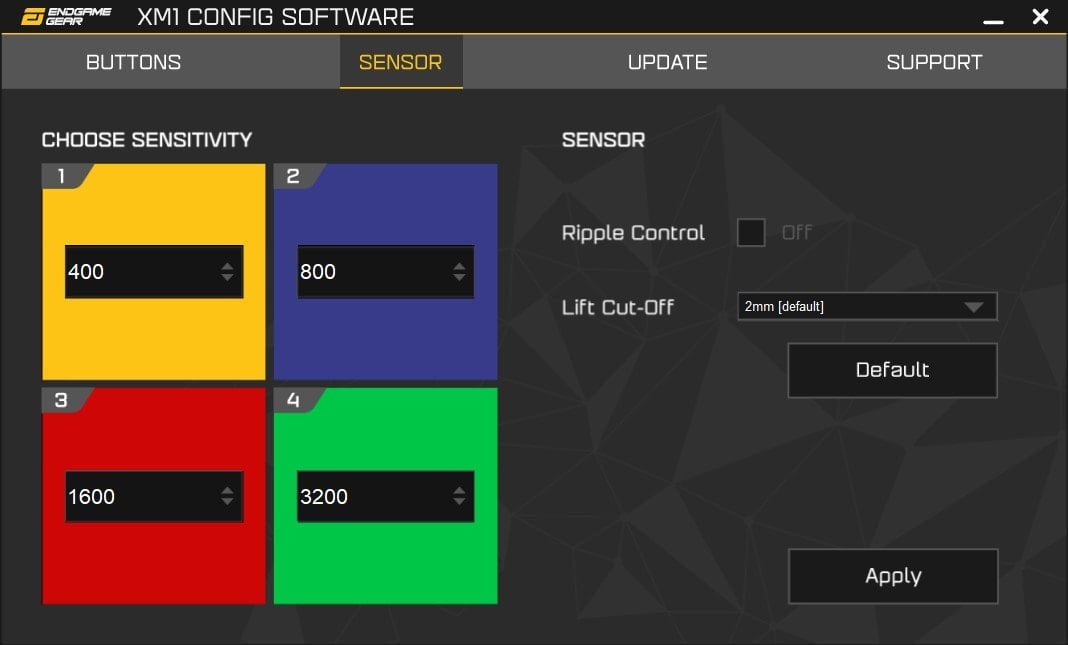
The default 4 sensitivities are 400, 800, 1600, and 3200 DPI, to change the sensitivity you can punch in your own custom number or use the arrow keys to channel flip to your desired sensitivity. The DPI button is located on the bottom of the mouse, the XM1 is not a good mouse for quick DPI shifts. You can also set corresponding colours to each sensitivity setting, this colour is reflected at the bottom of the mouse near the DPI button.
There are a couple more options on this screen, ripple control is a toggle for mouse smoothing, something you definitely do not want on.
Lift cut-off is the same as lift off distance.
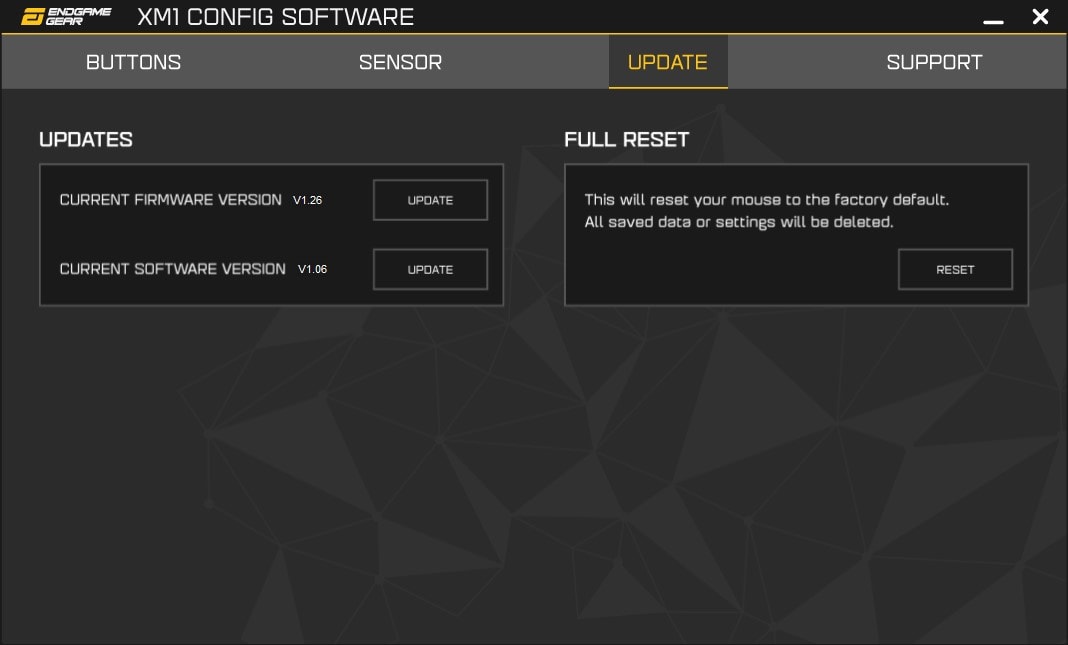
The last screen lets you check for firmware updates your XM1.
Warranty & Reliability
Endgame is offering a 2 year warranty according to their product page.
Conclusion & Value
Endgame Gear’s first offering is a winner. Gamers looking for a great claw or finger tip grip mouse that has a little bit of a wider proportion is going to really enjoy this shape. For a budget price, you don’t really miss out on much, the XM1 gets all the performance aspects right, if you need button remaps, RGB or other fancy features, look elsewhere, otherwise, the XM1 is one of the best budget mice around.
Tech Specs
Endgame Gear XM1 Dimensions
- Length: 12.21
- Width: 6.58 cm
- Height: 3.82 cm
- Weight: 70 grams
- Shape: Ambidextrous
- Cable Length: 1.8 metres, rubber
Specs
- Sensor: Pixart PMW3389
- Buttons: Omron
- Polling Rates (Hz): 250, 500, 1000
- DPI: 200 to 16000, steps of 50
- Buttons: 5 + DPI switcher
- Software: XM1 Config Software
- RGB: None
- Connectivity: Wired




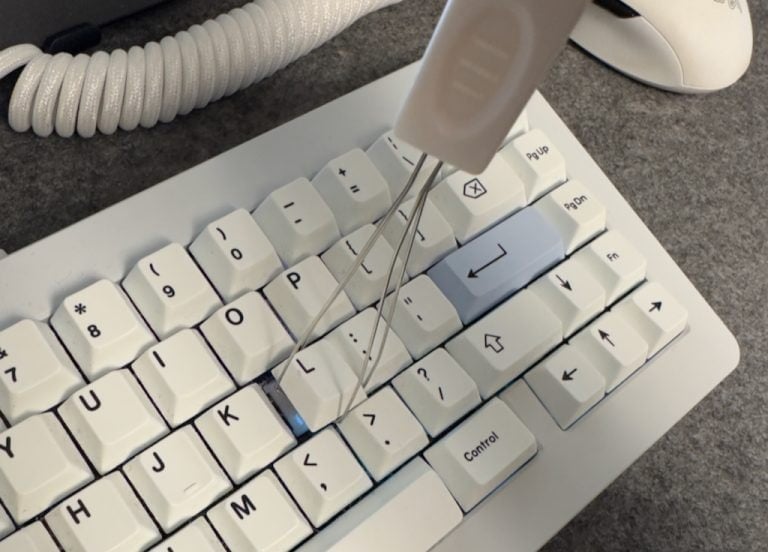
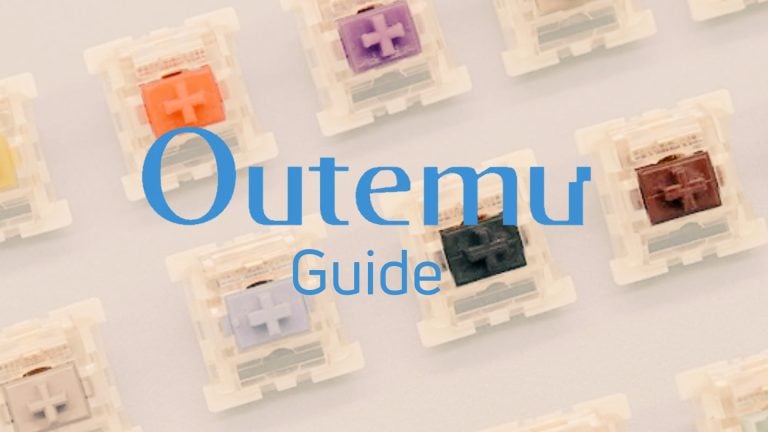
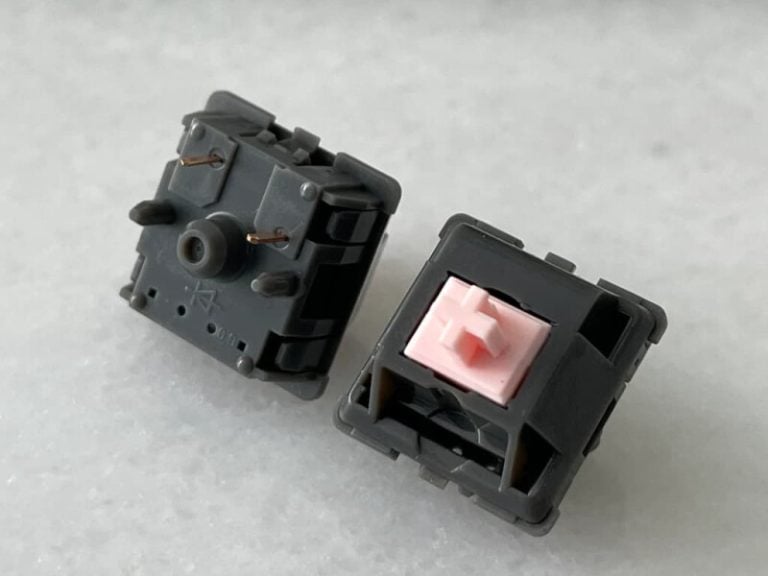
2 Responses
I liked the non-RGB version of this exact mouse for 9 months until the connection went faulty. Customer support pressures their buyer into a DIY fix instead of first offering their service. Furthermore, despite sending personal information and my invoice on the initial emails, I was asked to relist everything over again and told I could not get service for the issue without first providing video proof that the connection is faulty.
It happens pretty often while using the mouse, but this is an unnecessary and undue burden on the customer when customer support has an entire FAQ section dedicated to the issue. Shouldn’t I be able to just open an RMA without having to provide video evidence? Extremely concerning, especially because this is such a common problem with the product.
100% true
Same story happened to me with faulty cable connection.
– “Customer support pressures their buyer into a DIY fix instead of first offering their service.”
I gotta say the mouse was perfect but the warranty service is zero, stay away from Endgame Gear, easy as that.