The MM710 is a great first entry from Cooler Master into the ultra light mouse category.
With a $50 price point, the mouse does a lot of things very well and has certainly earned a consideration from anyone looking for a medium-ish ultralight mouse.
Coming in at 53 grams, the MM710 is surprisingly sturdy with a great cable, flawless sensor and a shape that suits palm, claw and fingertip well.
It’s not all perfect in budget priced ultra light land however, the MM710 does seem to have some significant button wobbling, the scroll wheel wobbles a good amount as well.

Pros
- Super light at 53 grams
- A good shape for all 3 major grips
- Good sturdiness
- Great flexible, solid cable
- Good scroll wheel
- Flawless sensor
- 2 year warranty
Cons
- Main button wobbling
- Middle scroll wheel wobble
- Initially scratchy feet
Shape & Design

Medium to small handed relaxed claw/palm grippers rejoice! The Cooler Master MM710 fits neatly into a niche in the ultralight mouse market, the MM710 is a small mouse that’s a little taller with a more rounded out back hump than the likes of the Model O- and Ultralight 2. It’s not a a perfect palm grip mouse, the G-Wolves Skoll might be the answer there but the MM710 has a great ambidextrous shape that provides a really good alternative for folks who don’t particularly like the low profile nature of the Model O- or Ultralight Pro.

As a relaxed claw, I find the taller height and rounder back hump help the MM710 fit comfortably into the heel of my palm. For strict finger tip grips and heavy claws the Model O- or Ultralight 2 might be better suited for those grips but the MM710 is likely going to work for a wider range of grip styles.
The MM710 is shorter than the Model O-, so if you have shorter fingers and are looking to finger tip, the MM710 might be a better fit despite being a taller mouse.

At this point measuring the difference in grams between mice in this category is a bit of an ego contest, the MM710 weighs in at 53 grams, lighter than the Model O- and only slightly heavier than the base Ultralight 2, I can assure you, you won’t feel any weight disadvantages in using the MM710.
The sides of the mouse feature a good groove for picking up, the curve is more aggressive than the Model O-, which is something I appreciate. The back half of the mouse feature the CMHexagons, while the front half is left solid with ample room for your fingers to rest underneath the side buttons.

The primary buttons feature a very small comfort groove that does its job respectably. I’d say out of the three, the primary buttons are the least pleasing to use on the MM710 but the margin is very narrow.

The cable on the MM710 is excellent, flexible, thin and yet solid feeling. The cable is definitely top-tier up there with the Ultralight 2 for best stock mouse cable.


I’m still finding the feet a little scratchy after a couple of hours of play testing, you can hear in the video just how scratchy the mouse is out of the box. I think I can safely say that sensation will subside with some use, but it was jarring initially. The feet material is made of 95% PTFE, which is the standard top-tier material for mouse feet, the
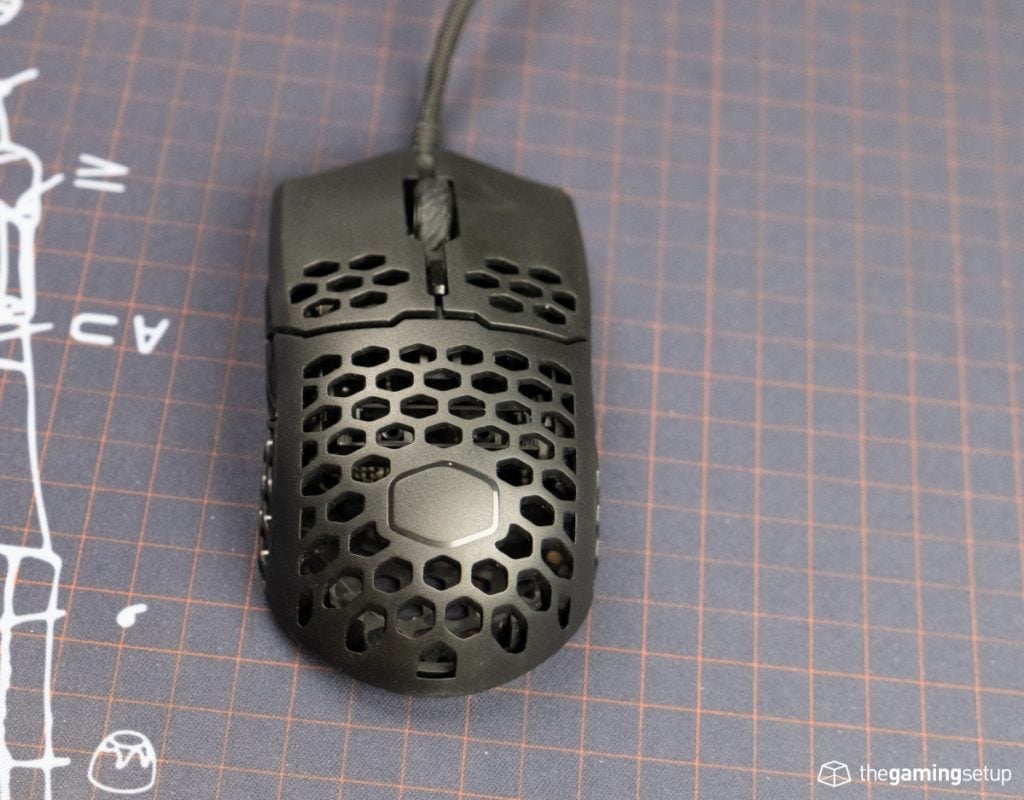
The branding on the Cooler Master MM710 is minimal, with only the Cooler Master shape in the palm area of the mouse.

The shape of the MM710 is a bit of a peculiar one that doesn’t excel at any one grip, but might prove to be generally suitable for a wide range of gamers.
Build Quality & Materials

The Cooler Master MM710 looks to be quite the sturdy mouse, none of the sides flex very much when held normally, it is definitely a sturdier mouse than the similarly priced Model O-. There are a couple of oddities with extra pressure specific spots on the side walls or the bottom of the mouse you are able to actuate the buttons through the shell itself but that is something that will never happen in regular usage.

The shell is made of a standard ABS plastic, the holes in the shell are well placed with no hot spots in my grip or irritations in general. The scroll wheel is coated in a soft rubber.
The Cooler Master MM710 comes in a white or black colour, with no RGB options, it’s a straight to the point, stealthy gaming mouse.
Buttons & Scroll Wheel

The buttons are definitely the weakest part of the MM710 package. There is a fair amount of pre-travel on the primary clicks of the MM710, the result of this is a slightly flatter on the left and right click of the mouse. The more troubling issue is that my copy of the MM710 has some significant side travel
The scroll wheel is good, producing a satisfying middle click and quiet scrolling. The scroll wheel does travel side to side as well, making the overall feel of the scroll a little less solid.

The side buttons are decent, the buttons are well sized and extrude out of the shell making it it easy to tell the difference between the buttons. The tactility of the buttons are a little lacking, but it’s a minor nitpick.
Sensor & Performance
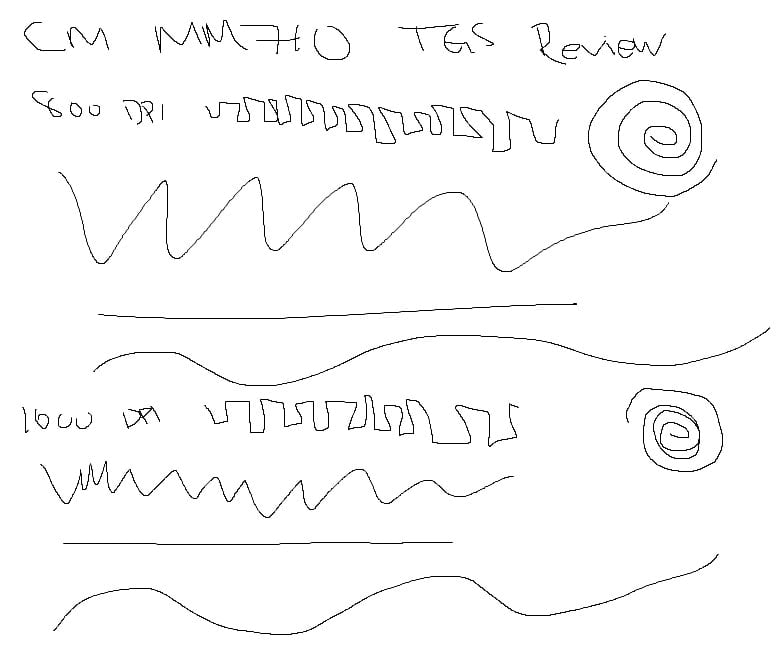
The paint tests are probably irrelevant at this point, the MM710 features the Pixart PMW 3389 which is well know to be a flawless sensor, no issues with prediction, jitter or acceleration here.
By default the Cooler Master MM710 has a polling rate of 1000 Hz and the following DPI steps:
- 400
- 800
- 1200
- 1600
- 3200
- 6400
- 16000
The mouse is without a doubt, a top tier performer with its combination of shape, weight and sensor, as any good mouse should be in 2019.
Features & Software
The Cooler Master MM710 doesn’t have any RGB to speak of, the customization in the mouse is all related to performance. The MM710 works completely great out of the box without software but if you want to make fine tune adjustments to your mouse, go to the Cooler Master website and download the MasterPlus software.
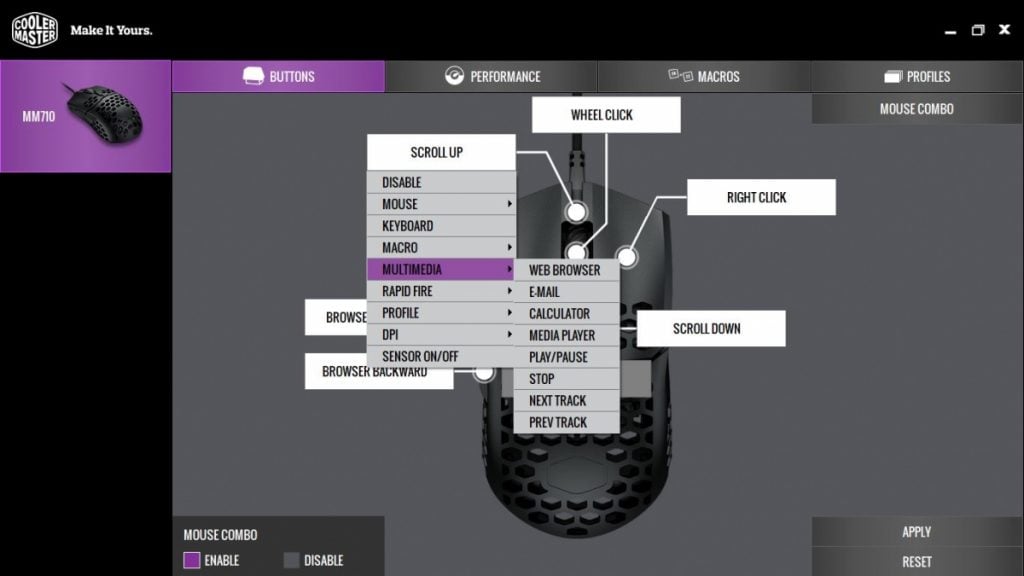
Button settings are straight forward, you can remap any button to do a number of things including macro recordings, multimedia and any keyboard press. The mouse combo option allows the MM710’s DPI button to act as a layer button, allowing you to set another set of button binds with a combination press.

Here’s the meat and potatoes of the software, Cooler Master lets you configure pretty much every conceivable setting.
My recommendations are to keep polling rate at 1000 Hz, angle snapping off, lift off distance low, OS sensitivity at 6.
Angle tunability is only to be changed if you, for some reason, hold your mouse at an angle off of the mouse pad. Button response time I believe is the equivalent of debounce, I would leave this setting at its default to avoid any accidental double clicking, the 12 ms debounce delay is enough for me to not feel any double clicks on the MM710.
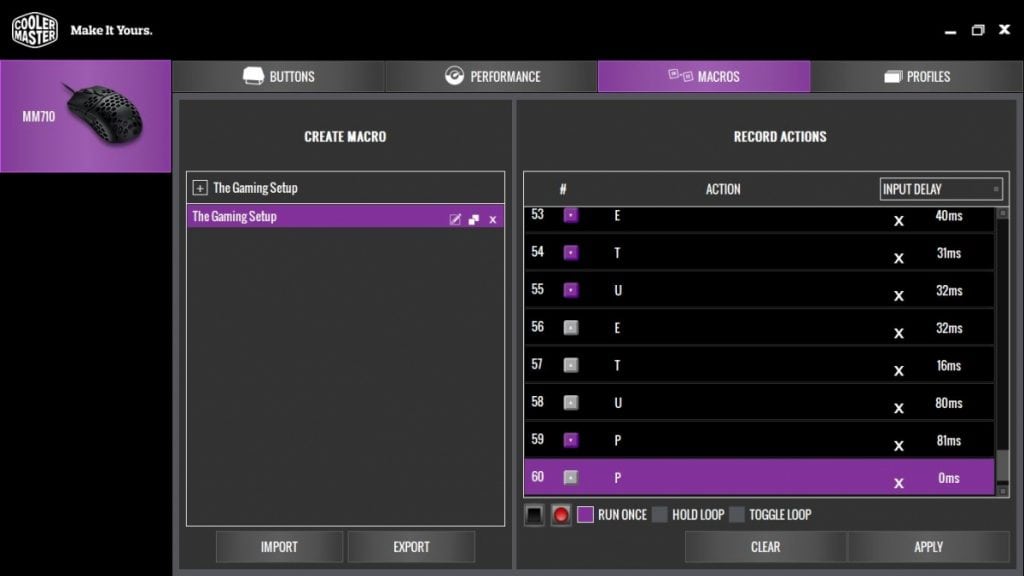
The macro feature in Masterplus is pretty standard, create a new macro, hit record, set it for run once, hold loop or toggle loop.
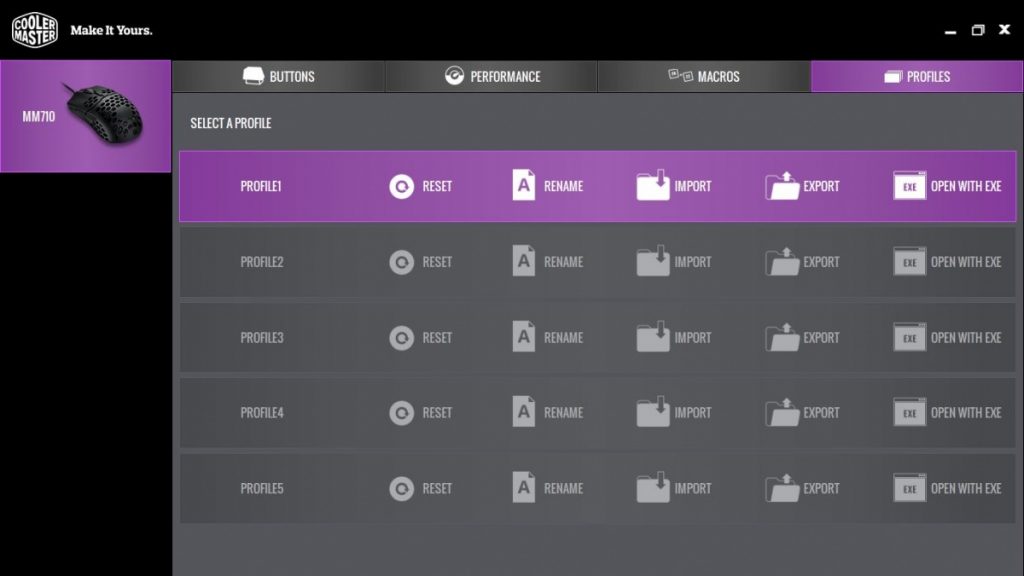
Master Plus lets you save up to 5 profiles onto your mouse.
Warranty & Reliability
The MM710 comes with a 2 year warranty from Cooler Master
The MM710 originally had delays in initial shipment to address wobbling concerns, noted here: https://coolermastermm710.com/
It’s still too early to say whether or not the MM710 has any widespread issues, I will keep this section updated if new things do pop up, but I do trust Cooler Master to properly support their products and maintain high quality.
Conclusion & Value
The Cooler Master definitely has a place in today’s highly competitive ultralight mouse scene, the MM710 is going to be of great service to a lot of medium small handed gamers with the Model O- being its main rival. While the MM710 does have a few shortcomings, for its low price its a killer deal with a shape that I think a lot of people would like.
If you’re looking for a mouse with no compromises the much more expensive and much harder to get Ultralight 2 is a great small ultralight option. The Model O- is the obvious rival with the G Wolves mice rounding out the pack of options, the Cooler Master MM710 holds its own against any of those mice.
Tech Specs
Cooler Master MM710 Dimensions
- Length: 11.66 cm
- Width: 6.26 cm
- Height: 3.83 cm
- Weight: 53 grams
- Shape: Ambidextrous
- Cable Length: 1.8 metres, Fixed ultraweave cable
Specs
- Sensor: Pixart PMW3389
- Buttons: Omron switches (20m click rating)
- Polling Rates (Hz): 1000
- DPI: 400, 800, 1200, 1600, 3200, 4000, 12800
- Buttons: 5 + DPI switcher
- Software: Cooler Master Poral
- RGB: None
- Connectivity: Wired







4 Responses
I have 19-19.5×9 cm hand size and fingertip/claw hybrid grip (except when I am not playing games, I use palmgrip), and I bought the mm710. I am not fully adapted yet, but it fells and plays nice so far. I am glad that I have it, especially considering the price. Haven’t tried the xm1 or zowie s2. I wonder if these two mice would be better or not. Not because of the weight, but bc of the shape. I dont have a chance to try them. So any advice would be helpful.
You can add a zowie za series mouse to the comparison maybe?
The Zowie S2 and XM1 might be a bit better for fingertip/claw, there’s much less of a bump on those mice compared to the one found on the mm710.
Thankx for the answer. And what about the zowie za 12/13 for the comparison?