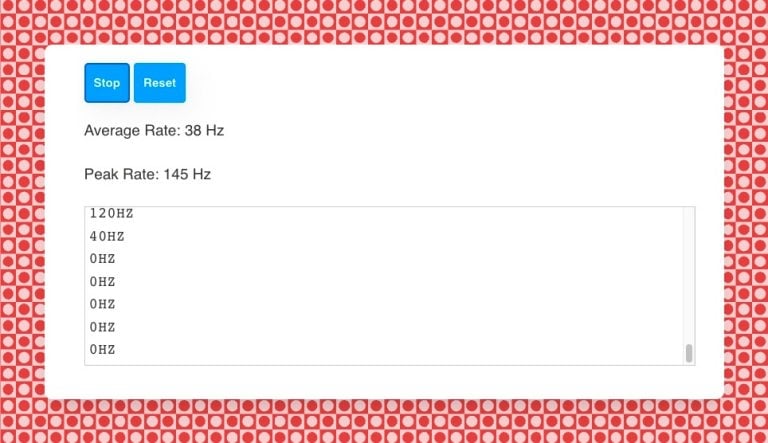You’ve decided that you want a mechanical keyboard, do you know what switches to get? Cherry MX Brown? Black? Red?
There are a lot of Cherry MX switches out there and it can get confusing on what is best for your use case.
Never fear! This guide will help shortcut your research and help you get closer to your ideal Cherry switch. Let’s go!
Which Cherry MX switches to buy flow chart
For the flowcharters out there, here’s your decision making process.
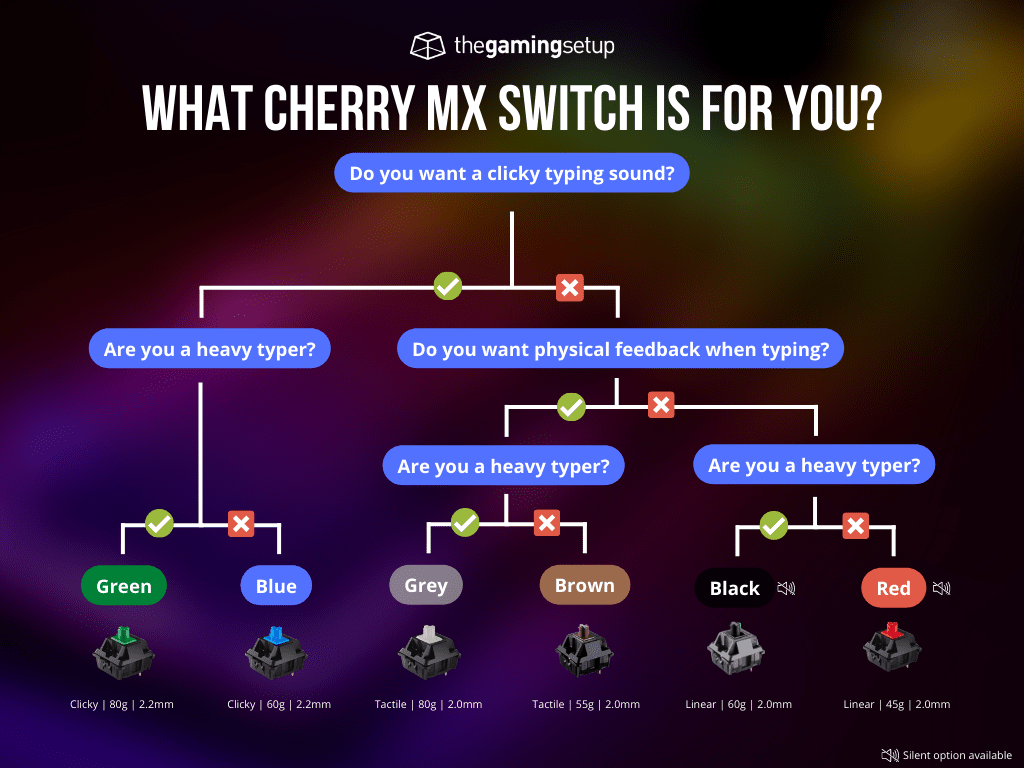
Cherry MX Switch Overview Table
| Switch Type | Description | Actuation weight | Actuation distance | Bottom out |
|---|---|---|---|---|
| MX Green | Medium bump and click with heavy actuation. A bassier click. | 80g | 2.2 mm | 4.0 mm |
| MX Blue | Middle level tactile bump. Sharp clicky sounds. | 60g | 2.2 mm | 4.0 mm |
| MX Grey | Like heavier more tactile Brown. | 80g | 2.0 mm | 4.0 mm |
| MX Brown | Small sized bump and light actuation. | 55g | 2.0 mm | 4.0 mm |
| MX Black | Smooth linear action, with a middle weight actuation. | 60g | 2.0 mm | 4.0 mm |
| MX Red | The default gamer choice. Smooth linear feel with a light actuation. | 45g | 2.0 mm | 4.0 mm |
To see all switch types and their specs, check out our all encompassing key switch chart.
Types of Cherry MX Switches
There are three general categories of Cherry switch: clicky, tactile, and linear. Each switch will present both a different feeling and sound profile.
Clicky
Clicky switches consist of a small bump upon actuation, accompanied by a loud ‘click’ noise.
These switches are for sure on the louder side and will disturb others around you. I personally dislike clicky switches and don’t plan on transitioning to them if I build a new keyboard.
People who like clickies are the ones who enjoy a visceral tactile bump. Those who want to feel like they’re typing at a typewriter should consider clicky.
Tactile
Tactile switches provide a similar bump as the clicky switches but remove the click noise for a more silent sound profile.
Tactiles are for people who enjoy the bump feedback on their keyboards without all the noise.
Tactiles can bring a very enjoyable typing experience as the bumps feel satisfying to press. But
But, some people don’t prefer having a bump, as it can get in the way of speed and sensitivity.
Linear
Linear switches have a very smooth glide throughout the whole keystroke. There is no bump or click and are more quiet in comparison to clicky and tactile switches.
These are for people who prefer a smoother typing experience and lower sound profile.
Linears are helpful in gaming compared to the other two switch types as there is more consistency in fast keystrokes.
Some things to be weary about linear switches is the “bottoming out” effect where people who aren’t used to linears will press too hard and hit the bottom too harshly.
There’s no tactile feedback on linear switches, so you don’t have any sign when a key has been pressed.
Additionally, if you haven’t typed on linears before you may experience slightly more mistakes when typing longer sentences as they are more sensitive to accidental presses.
Clicky Cherry MX Switches
Cherry MX Blue
60g actuation force | 2.2 mm pre travel | 4.0 mm total travel
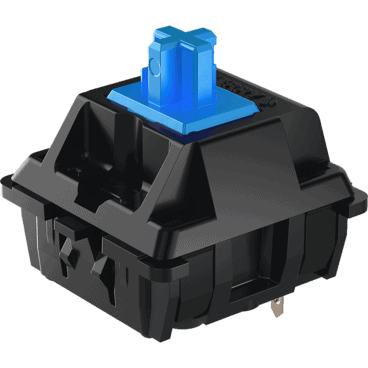
Cherry MX Blues are popular as being the most abundant and utilized clicky switch in keyboards.
They offer a solid bump and click noise with every keystroke. MX Blues can be a good option if you gain satisfaction from switches that reciprocate lots of feedback. It can be great for both gaming and typing if you are in an isolated space.
Having both a tactile bump and click can be annoying while gaming, especially games that require quick and repetitive keystrokes.
Casual gaming should be absolutely fine, but if you are in a highly competitive environment these may not be the ideal switch for you.
Cherry MX Green
80g actuation force | 2.2 mm actuation travel | 4.0 mm total travel
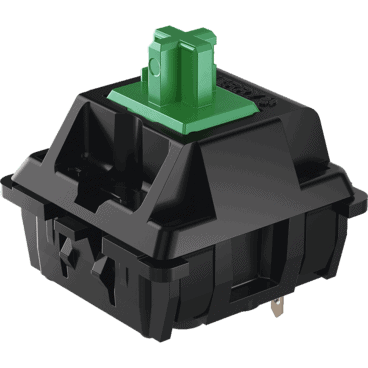
Cherry MX Greens are heavier clicky switch in comparison to MX Blues.
The Greens have a greater bump than the Blues and also have a deeper sounding click noise which sounds a little better to me.
MX Greens differ in actuation and bottom out force at 80g and 90g respectively. With this said, they are on the heavier side with a greater tension spring and would not be recommended to those who type lightly.
When looking at gaming, these may not be ideal either since they will be slower and more tiring to use compared to a lighter switch.
Cherry MX White
80g actuation force | 2.0 mm actuation travel | 4.0 mm total travel

Cherry MX Whites have many similarities to MX Greens. They have the same actuation force and bottom out force of 80g and 90g.
The differing factors are the feel and sound. MX Whites have a more tactile feeling to them as the bump hits harder and the sound profile is slightly muffled. Luckily, this makes Whites quieter than both Blues and Greens.
For typing and gaming, it is a viable option if you enjoy a heavier switch but can be tiring due to the amount of force that is required to actuate it.
Tactile Cherry MX Switches
Cherry MX Brown
55g actuation force | 2.0 mm actuation travel | 4.0 mm total travel
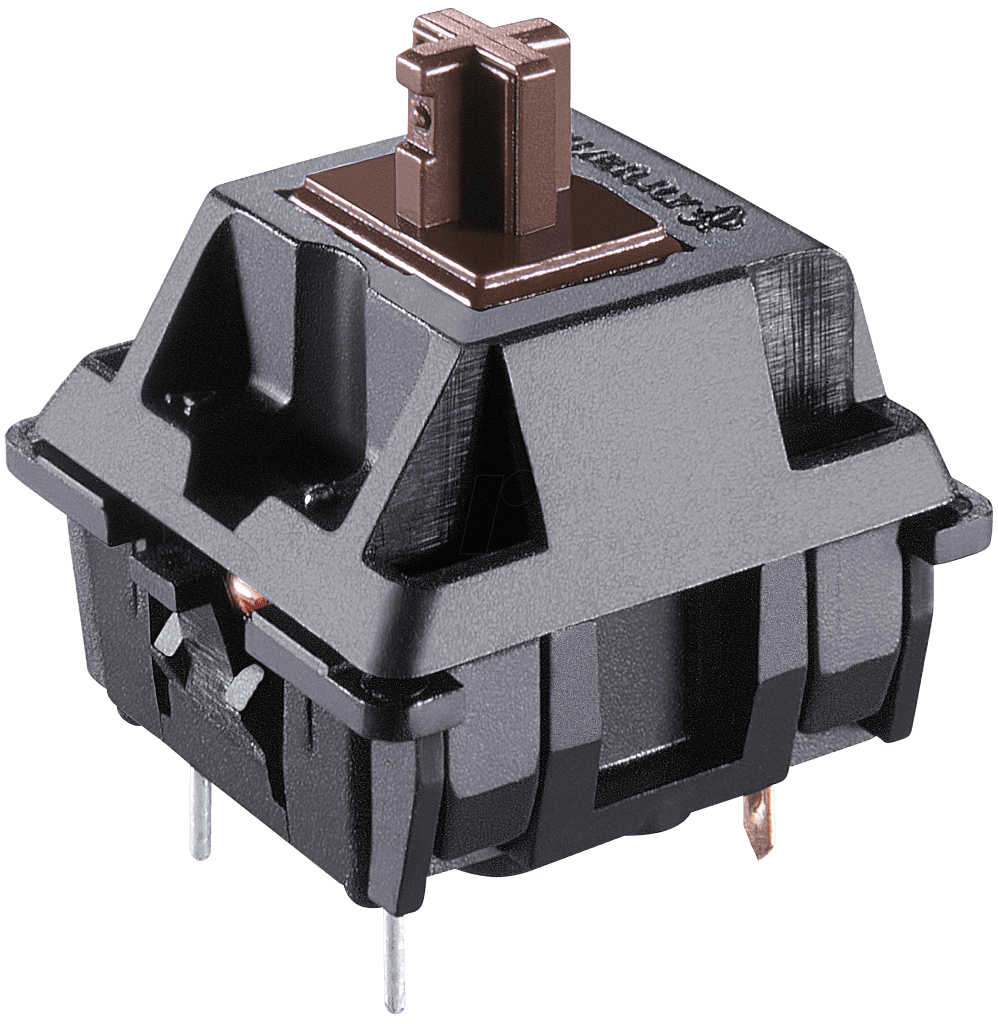
Cherry MX Browns are one of the most popular tactile switches on the market.
They can be found very easily in both pre-built keyboards and individual switch packages.
With tactiles, every keystroke will have a prominent bump indicating that the switch has been actuated.
The Browns have good feedback in terms of its tactile bump and will be no issue for regular use or gaming. In comparison to other tactile switches, the Browns have a mild bump at best.
The MX Browns have a quieter sound profile than clicky switches but will still be louder than linears due to the bump. It may not be ideal if you are surrounded by other people in your work space or need to repetitively spam your keys while gaming.
Cherry MX Clear
65g actuation force | 2.0 mm actuation travel | 4.0 mm total travel

Cherry MX Clears can be an alternative to the Browns if you prefer a heavier tactile switch.
The bump on the Clears feel more tactile and provide greater feedback when typing. These switches provide a deeper and harder hitting sound profile compared to the Browns.
This switch is for people who type heavier in the bottom out position. The bottom force of the Clear is high.
Cherry MX Grey
80g actuation force | 2.0 mm actuation travel | 4.0 mm total travel
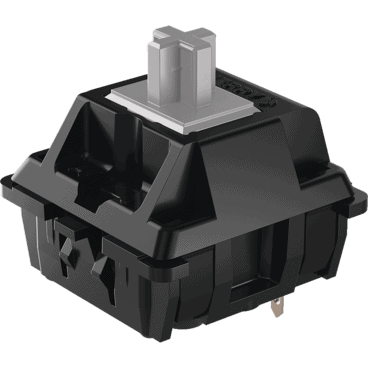
Cherry MX Greys are similar to Browns with a much heavier actuation.
The bump is more tactile while keeping a quieter sound profile.
This switch is for known heavy typers, so only take a look if you know you like hammering them keys.
Linear Cherry MX Switches
Cherry MX Red
45g actuation force | 2.0 mm actuation travel | 4.0 mm total travel

Cherry MX Reds are a very popular linear switche on many pre-built gaming keyboards.
They have a lighter spring inside making it a great option for competitive gaming or lighter typers.
The Reds have a smooth path all the way down and are quieter than both tactile and clicky switches.
Cherry MX Silent Red
45g actuation force | 1.9 mm actuation travel | 3.7 mm total travel
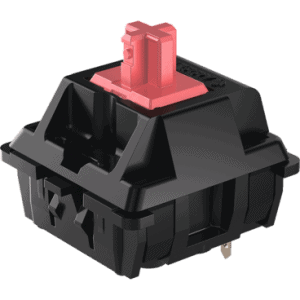
If you still find that linears are still too loud but enjoy the smoothness of the switch, silent switches can be the perfect option.
The Cherry MX Silent Red is similar to the Cherry MX Red but has rubber dampening on the stems to decrease the overall sound. These are great for those who work in quiet areas or just prefer a less noisy board.
Due to the rubber, the Silents feel worse at the bottoming out position but is redeemed by a better sound profile. The Silent Reds still have an actuation of 45g and bottom out of 75g. Additionally, actuation distance and travel distance remain the same at 2mm and 4mm.
Cherry MX Black
60g actuation force | 2.0 mm actuation travel | 4.0 mm total travel

The main difference between Blacks and Reds are a heavier actuation at 60g and bottom out force at 85g from the stiffer spring used.
MX Blacks are for heavier typers and button slammer gamers.
These differ from Vintage Cherry MX Blacks since production methods were changed leading to new molds and housings. The new Cherry MX Blacks are less smooth but have fewer inconsistencies.
The sound profile of the Blacks are deeper in comparison to the Reds and produce less pingy noises. Being a linear switch, they aren’t loud and have quite a nice sound to them both stock and lubed.
Vintage Cherry MX Black
60g actuation force | 1.8 mm actuation travel | 3.8 mm total travel
Vintage Cherry MX Blacks have been around for multiple decades as of today. They are a highly sought after linear switch being labelled as “king of smooth” with its buttery feeling when typing.
Vintage Blacks are difficult to find and even if you do, odds are they used quite a bit already and they might come in weird pin configurations. This isn’t the only issue though as Vintage Blacks are very inconsistent with their overall smoothness and will also punch a hole through your wallet.
These switches were made for typing enthusiasts. If you are seeking the holy grail of linear switches then this may be your forever switch.
Vintage Blacks would be a great option for both typing and gaming but keep in mind that they are slightly on the heavier side and can create fatigue.
Cherry MX Silent Black

60g actuation force | 1.9 mm actuation travel | 3.7 mm total travel
The Silent Blacks hold the same characteristics as the regular Blacks.
Silent Black’s has rubber coated bottom stem to mute the sound of the keystroke.
This rubber coating shaves off the travel time, making the Silent Black slightly faster than regular Blacks.
Cherry MX Speed Silver

45g actuation force | 1.2 mm actuation travel | 3.4 mm total travel
Cherry MX Speed Silvers are a linear switch catered towards gaming as they have shorter actuation distances to provide quicker keystrokes.
They feel similar to Cherry MX Reds, with a much earlier actuation point.
If you care about FPS gaming, this is a great option.
Cherry MX Black Clear Top

63.5g actuation force | 2.0 mm actuation travel | 4.0 mm total travel
Black Clear Tops are a re-introduction of the legendary vintage Cherry MX Blacks made in the 80s, affectionately named MX Nixie.
Cherry is going after the enthusiast market with these switches.
Black Clear Tops have a slightly heavier actuation point. They’re smoother than the original Blacks and have a better sound profile in my opinion.
Low Profile
Cherry MX Low Profiles series consist of thinner switches and shorter travel distances. These switches are for people who enjoy a slimmer design and think that regular switches feel too clunky for their liking. Both of these switches are on the quieter side and have smooth keystrokes.
Cherry MX Low Profile Red
45g actuation force | 1.2 mm actuation travel | 3.2 mm total travel

The Low Profile Reds are a linear switch the follow a laptop-style keyboard feeling when typing on them.
The Low profiles are marketed towards gaming since they have shorter actuation and travel distances.
Some gamers definitely prefer a faster actuation, it can make moving around in FPS especially responsive. They might be too sensitive for other games such as MOBAs causing a lot of accidental key presses.
Cherry MX Low Profile Speed
45g actuation force | 1.0 mm actuation travel | 3.2 mm total travel

MX Low Profile Speed Silvers are similar to the Reds.
The difference is the actuation distance. Silvers have an actuation distance of 1mm rather than 1.2mm and still has a total travel distance of 3.2mm.
Silvers would be more suitable for gaming as actuation would be faster.
Parts of a cherry mx switch
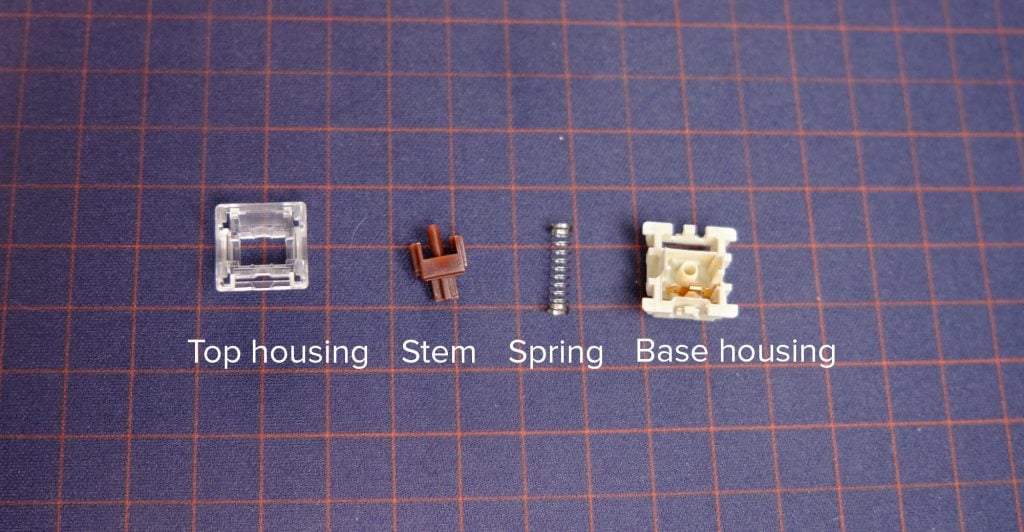
- Stem: the stem is a plastic piece that lies on top of the spring and between both housings. It is the piece that comes into contact with the metal piece and glides up and down with each keystroke.
- Upper Housing: the upper housing pieces together the switch. It clamps onto the bottom housing with four clips to house the internals. For Cherry MX’s, there are two different top housings which are transparent or black plastic. For RGB keyboards, there will be more shine through with the transparent versions so keep that in mind.
- Lower housing: the lower housing holds all the contact points with the keyboard’s PCB. There is a metal base (called the “leaf”) where the stem comes into contact with. This is what creates the clicking noise or the tactile bump in switches. Underneath you will find the two metal pins and plastic beams that hold the switch into the PCB.
- Spring: the spring is what changes the force required to actuate and bottom out a switch. A more resistant spring with create a heavier switch and lighter switches will have weaker springs.
Are Cherry MX’s the best?
Depends on how you define best.
Cherry MX switches are the most battle tested and durable switches. They are used in the most keyboards and have the most history with keyboard performance out of any switch manufacturer.
Most Cherry switches are rated for 100M actuations, meaning they’ll last you quite a long while before they stop working properly.
Specialty switches provide more more stem stability, tactility, smoothness or general feel than the Cherry MX switches.
The trade off is usually in price, durability or availability, other switch brands are simply more expensive, don’t last as long or are hard to get.
Conclusion
You can’t really go wrong with Cherry MX switches if you’re looking for a mechanical keyboard.
They’re battle-tested, tons of other people have used Cherry’s and they’re a guaranteed upgrade over rubber domes.
Cherry MX is the safe choice, picking one of their switches means that you know you will get a good typing experience and a highly durable quality product.