The Logitech G Pro Wireless is a paradigm shift in what you can expect from wireless mice going forward.
It’s ridiculously light at 80 grams, it has insane battery life, has a great shape and the sensor is flawless. If you’re willing to spend top dollar for an ambidextrous or wireless mouse this is it, it’s an end game mouse.
The Logitech G Pro Wireless is our #2 pick on the best mouse list coming second only to the newer Razer Viper Ultimate.
Pros
- Flawless sensor in the HERO 16K
- Feather weight mouse: 80 grams
- Best battery life in a gaming mouse, up to 60 hours
- Swappable side buttons
- Wireless charging capability
- Great shape
Cons
- Expensive, top end in terms of price with the G903
- No DPI toggle button on top of mouse

Logitech G Pro Wireless
The G Pro Wireless is worth the money if you can swing the budget, the combination of weight, shape and battery life in a wireless mouse is unmatched, on top of that, it still has great buttons and a flawless sensor.
See Price on AmazonBuild & Shape
The G Pro Wireless is a safe ambidextrous mouse with no distinct quirks to its shape, the closest comparison in shape would be the Nixeus Revel. It’s a firmly medium sized mouse sitting between the Rival 600 and Logitech G305 sizes. On first use this mouse was instantly familiar to me, the shape is similar to the Zowie FK2 , the Logitech G Pro Wireless is a little rounder and taller filling up the hand a little bit more and slopes down less in the front with a more gradual angle on the sides of the mouse.


The G Pro Wireless measures in at 12.5cm in height, 6.35cm in width with a 4cm height. It’s an extremely comfortable mouse for someone with medium sized hands and I’d think that this mouse would suit a large portion of gamers hands and grips, I have no problem with palming or claw gripping this mouse. The shape of the mouse is great but I can see why people would prefer the FK2 with slopier sides or an ergonomic mouse like the G703 that fits in the hand more like a glove.
The shape in combination with the ridiculous light weight of 80 grams makes this mouse a very easy mouse to maneuver, picking up and re-positioning with no issue. I had several longer gaming sessions over the Labour Day weekend and had no issues with fatigue or cramping. You can definitely tell this mouse with designed in coordination with pro gamers as Logitech proudly advertises.

The outside material is a matte plastic which Logitech touts as being only 1mm thick. The 1mm shell still holds up very nicely, no apparent flex when squeeze and the matte coating on the mouse so far has proven comfortable and durable.
No obvious rattles or vibrations when tapping and shaking the mouse, it looks to be solidly built.

The bottom of the mouse features 4 feet, with 1 large strip at the front and 3 medium sized feet at the back, I’m not sure if it’s because of the light weight, but I found the G Pro Wireless a lot faster and slicker in comparison to the G703 and G903. Regardless, the feet slide well and is not overly noisy on my control Zowie mouse pad.
There’s not much to say about the aesthetic of the mouse, it doesn’t scream gamer, it only comes in black and it’s the purest form of a all business pro gaming mouse.
Sensor & Performance
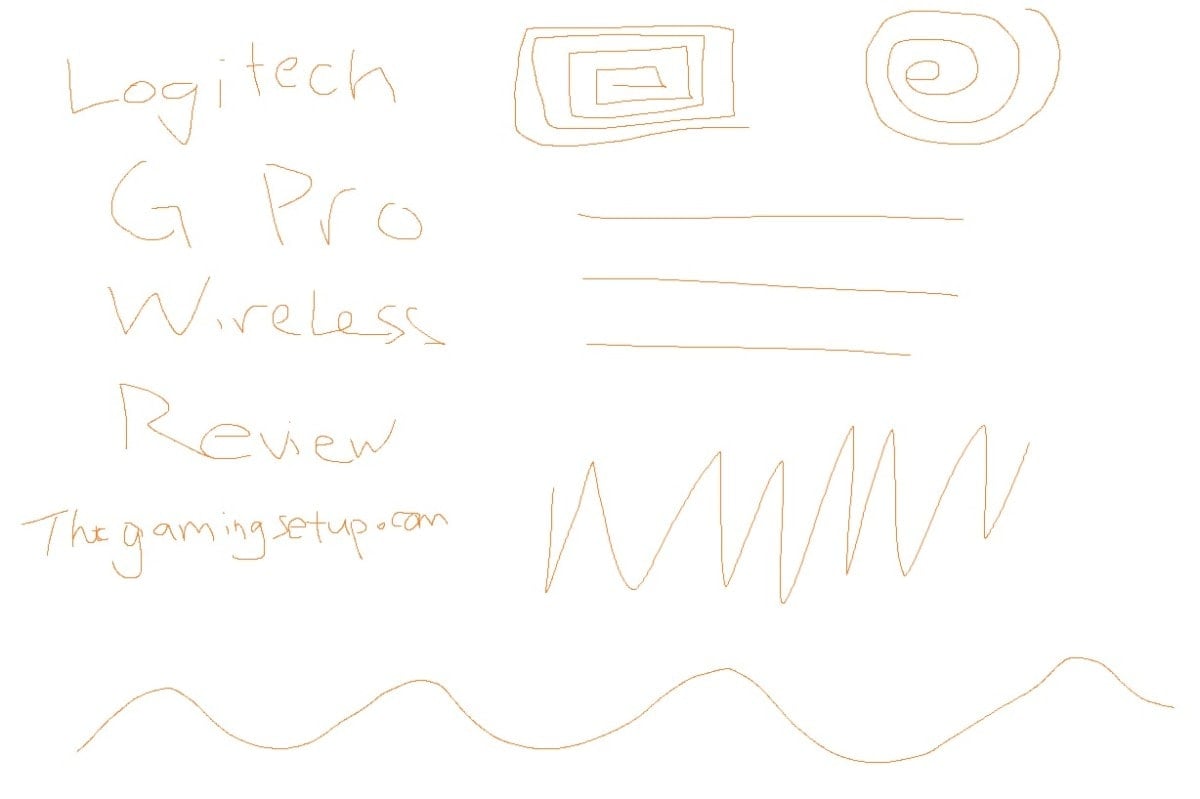
The Logitech G Pro Wireless comes with an updated version of the sensor found in the G305, the HERO 16K, we really liked the sensor in the G305 and this new sensor is looking equally as promising.
From our testing, the HERO 16K tracks as well and as accurately as the top tier PMW3360 meaning no spinning out, no acceleration and prediction, from our testing it looks like Logitech has come up with another flawless sensor. The sensor itself tracks accurately up to 16000 DPI down to 100 DPI. Lift off distance is low, with no ability to adjust LOD in the Logitech software.
What sets this mouse apart and what makes this sensor potentially worth the price, is that it does all of this while drawing significantly less power than the PMW3360 family of sensors, which dramatically improves wireless battery life.
The great sensor, in combination with shape and ridiculously light 80 grams of weight makes this mouse one of the best performers I’ve come across, it’s a fantastic performance mouse.
As with all Logitech mice, the wireless is lag free with the same thick braided charging cord, it’s kind of shocking that we’re now have lag free wireless mouse as the norm, woo 2018!
Buttons & Scroll Wheel
The Logitech G Pro wireless has taken a queue from the G903 and features removable side buttons to accommodate for all types of play styles.
The Pro Wireless buttons include:
- 2 primary left and right clicks
- 2 side buttons on left
- 2 side buttons on right
- Scroll click
- No DPI switcher on top, it’s located on the bottom.
The magnets on the Logitech G Pro Wireless secure the side buttons in place, you wouldn’t know that they were removable, they have a great feel to them, are well positioned and are easily accessible.
The primary clicks are 50 million click rated Omron switches for the primary buttons, the tensioning system in this mouse is done well as per usual for Logitech mice, the tactility and response of the primary buttons are sharp, but not as tactile as the G305. I’d put these clicks as a close 2nd tier to the Rival 600 and G305.
The main buttons have a very safe slight groove into them, not supremely comfortable but not jarring to use either.
The scroll wheel is solid, quiet with tactile steps, though the steps when compared to the G305 are a little lighter, I prefer a bit stiffer of a scroll wheel but didn’t have any trouble swapping through weapons with it when needed.
The middle click itself is more tactile than the G305, nice and crisp with good response, probably the best middle click I’ve tested. The width of the scroll wheel is thinner compared to mice like the G703, G305 and FK2, so it does feel a little more jabby when pressing down, but not a huge deal. The height of the scroll wheel in comparison to the buttons is about standard, nothing to uncomfortable about its placement.

The customizable side buttons gives a gamer great flexibility in adding the right side buttons to act as DPI shifts or other macro functions. One thing we do miss is the lack of a DPI button on the top of the mouse, this is now located at the bottom of the mouse, so a quick DPI change isn’t accessible from the top of the mouse.
Features & Software
The stand out feature on the Logitech G Pro Wireless is the insane battery life, 60 hours with RGB off and 48 hours with RGB on. It’s an insane luxury to have a wireless mouse have this long lasting of a battery on a gaming mouse, after a full long weekend of gaming my G Pro Wireless still has 60% charge on it.
The Logitech G Pro wireless includes all the standard Logitech features are here running on Logitech Gaming Software:
- Surface tuning
- RGB lighting settings
- DPI stepping
- 5 Saved profiles on the mouse
- Button remapping
- Input analysis
- Macro recording
- Optional 10 gram weight (like you would use this on this mouse)
The RGB on the mouse is fairly basic with one illuminated G icon, this is of course a more extravagant RGB solution would eat more battery life, I’ll happily take the more conservative approach for battery life.
Of course if this ridiculous battery life isn’t enough you can buy the Logitech Powerplay mouse pad to charge this mouse wirelessly as it is compatible.
Logitech has included a little holder for the usb dongle inside if you use the mouse with multiple setups, very nice to have that’s missing on the other Logitech wireless mice.
This is quite an expensive mouse, while I’m sure the R&D on the sensor justifies the cost, it’s still a hard pill to swallow for a mouse that does the core fundamentals of a gaming mouse really well, it’s not as robust in features as the G903 for example which has infinite scroll, side scroll buttons and 2 DPI buttons on the top of the mouse.
Warranty & Reliability
The Logitech G Pro Wireless is backed by a 2 year warranty. Logitech’s warranty is fantastic. Over the years I’ve had several Logitech mice that have given up and died, either with double click issues or the mouse wheel dying and Logitech has always honoured their warranty, In fact, the first GPW I had started developing middle click issues, Logitech replaced it with no questions asked, highly recommend Logitech for their warranty.
Logitech’s warranty below:
At Logitech, it is our goal to ensure you are completely satisfied with your Logitech purchase. We take pride in the products and services we offer, and want our customers to enjoy them just as much as we do. If you are experiencing an issue, please click on one of the following links to learn more about the Logitech warranty.
Check out Logitech warranty here
Final Words
The Logitech G Pro Wireless is a great friggin mouse.
I enjoy this mouse immensely and if price weren’t an object I would recommend this mouse for a lot of people.
If you do care about those things a lot, or if you’re left handed, the Logitech G Pro is by far the best wireless mouse I’ve reviewed, it’s the best ambidextrous mouse and overall it’s a great gaming mouse, get this mouse if you deeply care about getting the mouse experience. Otherwise, look for a deal and snag this mouse when you can.
Logitech G Pro Wireless Comparisons
G Pro Wireless vs G305
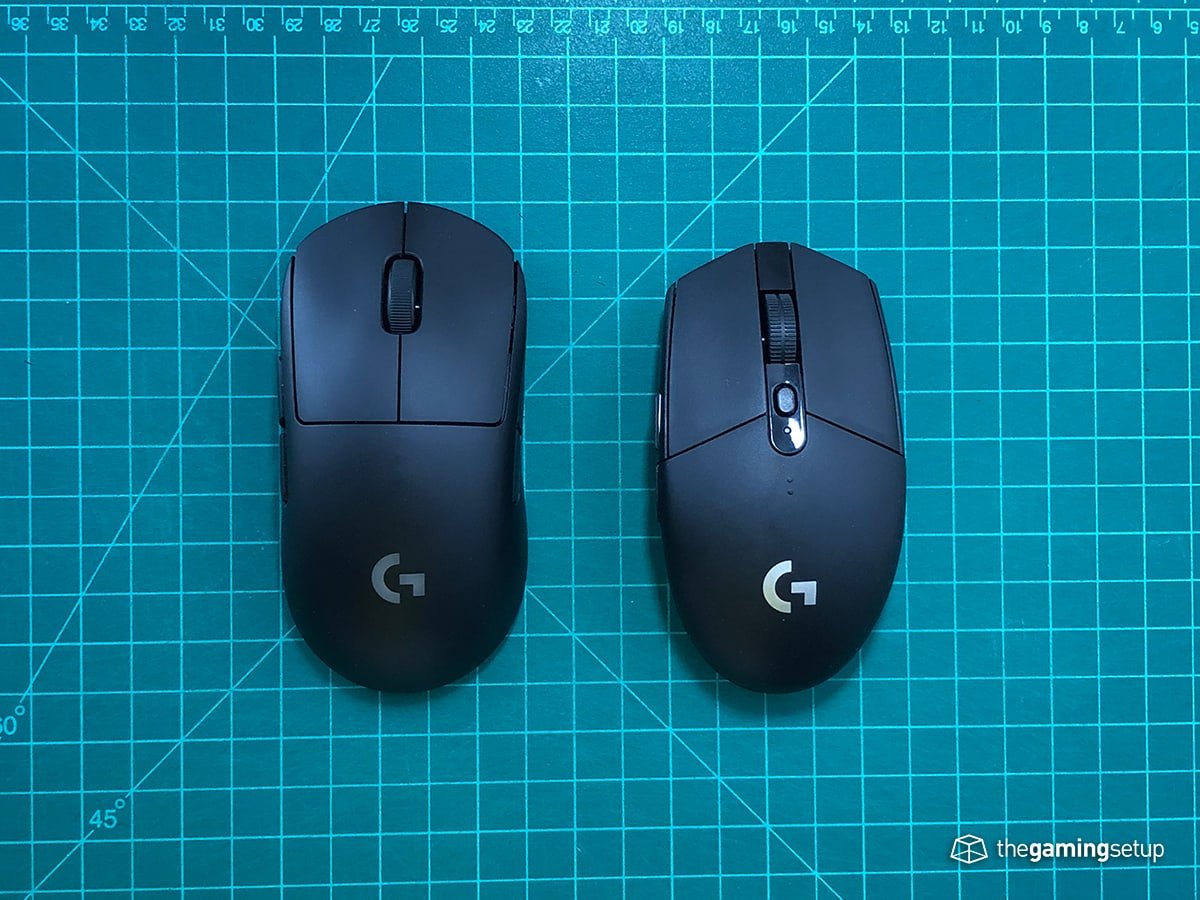
Both of these mice are fantastic for small to medium sized hands with the GPW being the larger of the two, mostly in length but in general the GPW fills the hand more and works better for palm and claw grips while the G305 is suited for claw/fingertip. Both of these mice are ambidextrous shapes with light weights and great battery life.
The G305 is much cheaper, has better buttons and uses an AA battery for a 250 hour battery life.
The G Pro Wireless is a rechargeable mouse with 60 hours of battery life with RGB off. The GPW is also slightly lighter than the G305.
Shapes between these two mice are quite different, some people have difficulties with the G305’s straight sides, the G Pro Wireless does feel more comfortable to me. The G305 is a slightly smaller, lower mouse with sharper edges. The G Pro Wireless is more rounded and smoothed overall.
This one is really close to call, if you really want the best total experience I think the G Pro Wireless offers a slightly better experience with its lighter weight.
The G305 is significantly cheaper and is definitely no slouch in performance.
Logitech G Pro Wireless vs Air58 Ninja

These are both very expensive mice, the G Pro Wireless is a shorter mouse, taller mouse than the Air58 that makes it much more grip neutral, I’d argue that the GPW is better for palm grips while the Air58 is going to be better for claw grip.
The buttons are better on the G Pro Wireless pretty much in every category, much crisper and responsive.
The Air58 is still significantly lighter than the G Pro Wireless with it being 22 grams lighter and the difference is noticeable. Obviously the G Pro Wireless makes up for that by being wireless, I’d give the slight edge to to the Air58 in terms of speed.
Build quality on both mice are high, I’d give the G Pro Wireless the edge solely because of Finalmouse’ poor reputation for reliability.
Logitech G Pro Wireless vs G903

If you care about gaming primarily then you should take the G Pro Wireless over the G903.
The G903’s long shape make it a slightly more awkward grip, the GPW’s safe shape is better suited for pretty much all types of games. If you have larger hands however, the G903 will be better suited, the G Pro Wireless is a little too small for the largest hands.
Weight wise the G903 is significantly heavier than the G Pro Wireless as well, while still having poorer battery life.
Everything else is a bit of a wash, they both have good buttons, with removable side buttons, they both can be charged wirelessly. The G903 does have an infinite scroll wheel that’s not on the G Pro Wireless, so if for some reason you game with that then prioritize the G903.
Logitech G Pro Wireless vs G703
These two mice are some of the premiere wireless Logitech mice, they do have some overlap in gamer audience, but the G703 serves a larger hand size than the G Pro Wireless. The G703 has an ergonomic shape while the G Pro Wireless is almost egg like in its smooth shape, overall the G703 is going to be better suited for heavy palm grippers.
The G Pro Wireless is a lot lighter than the G703 with a much better battery life, it’s a bit of a generational leap between mice, but the technology comes with a cost.
Outside of those differences, both have good buttons,flawless sensors and are well built. The G703 has a more comfortable shape with better grip, some people find the G Pro Wireless a little slippery.
If budget is no object I’d recommend the G Pro Wireless first, it’s more of an average size and shape. It’s definitely the most advanced mouse available and will be serviceable for a large portion of gamers.
Logitech G Pro Wireless vs G502
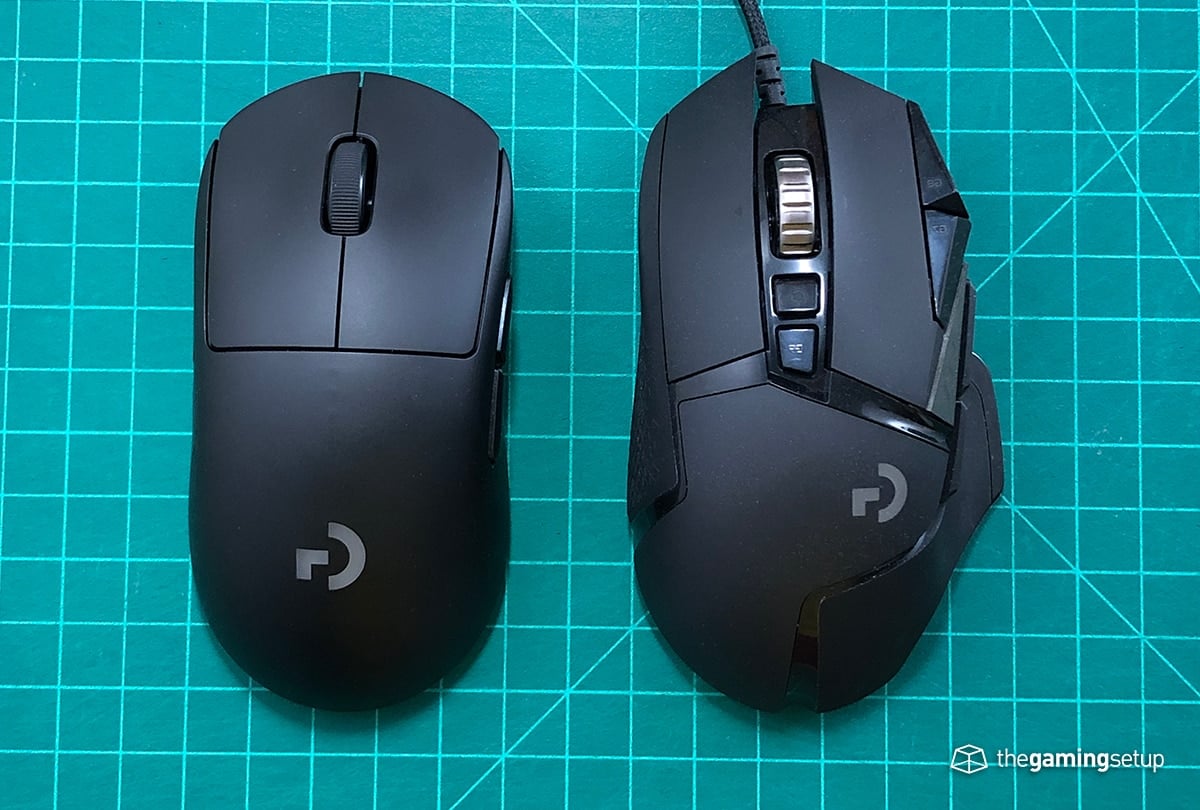
Size wise, the G Pro Wireless serves a medium sized hand, the G502 definitely leans towards a larger hand, so make sure you have that preference figured out before you decide between these two mice. The G502 has a shape that is better suited specifically for palm grips, while the GPW is more of an overall compatible shape.
The G Pro Wireless has a performance advantage over the G502 with it being much lighter and wireless. You’ll likely perform better with the GPW precision wise.
The G502 has advantages in its customization options. Some may argue that its shape is more comfortable but I don’t think the G Pro Wireless is a slouch in the shape department.
I’d recommend the G Pro Wireless over the G502 as long as budget isn’t an issue.
Logitech G Pro Wireless vs Zowie FK1 & FK2
Before its launch the G Pro Wireless was nicknamed the Logitech FK due to its seemingly similar shape to the popular FK series.
Now that its released, the G Pro Wireless is similar to the ambidextrous shape the FK1 with a few key differences. The G Pro Wireless is more of a standard height and width than the low/slim profile of the FK1.
The buttons and sensor are better on the G Pro Wireless, the HERO sensor is flawless while the ADNS 3310 can occasion spin out.
The GPW is a lot more expensive but you get a lot more mouse for the price, including really impressive wireless battery life and lagless wireless in a lighter mouse compared to the FK1.
Logitech G Pro Wireless vs Zowie S1 & S2
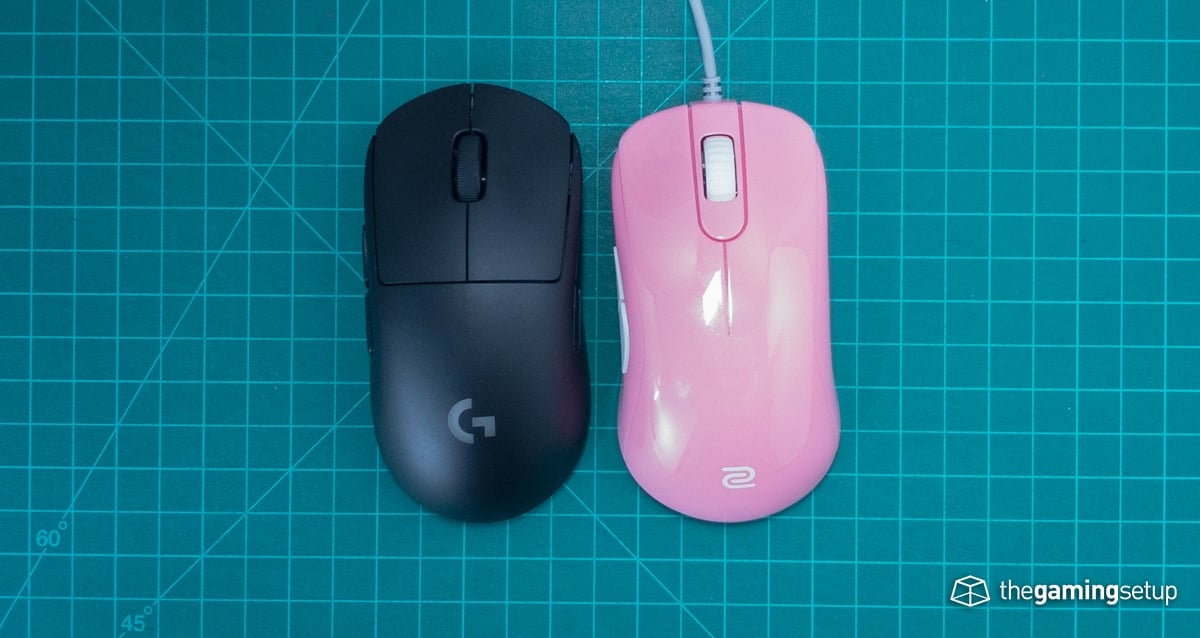
The Zowie S line has a more comfortable shape than the G Pro Wireless and with two size options, you’re likely to find a better fit with either the S1 or S2. That’s where the advantages of the S series end, other than price.
The buttons I’d argue, are better on the G Pro Wireless.
The G Pro Wireless is lighter, is wireless and has swappable side buttons. The Zowie S2 on the other hand is very basic, with 5 buttons and a DPI switcher with no software.
You’re paying a premium for all the extra G Pro Wireless features, I’d say the premium is worth it in this case, the G Pro Wireless while not as good a shape as the S2, is still plenty comfortable and with its light weight and wireless, the GPW is a top performer.
Tech Specs
Dimensions
- Length: 12.5 cm
- Width:6.35 cm
- Height: 4.0 cm
- Shape: Ambidextrous
- Weight: 80 grams
- Cable: 1.8 metres, stiff braid
Tech
- Sensor: HERO 16K
- Buttons: Omron
- Polling Rate: up to 1000 Hz
- DPI: 100 to 16,000
- Buttons: up to 7 + DPI switcher
- Software: Logitech Gaming Software
- Connectivity: Wired and Wireless
- Battery Life: 60 hours (RGB off), 48 hours (RGB on)
- Recharge time: approx 2 hours, wireless charging option with Powerplay

Logitech G Pro Wireless
The G Pro Wireless is worth the money if you can swing the budget, the combination of weight, shape and battery life in a wireless mouse is unmatched, on top of that, it still has great buttons and a flawless sensor.
See Price on Amazon


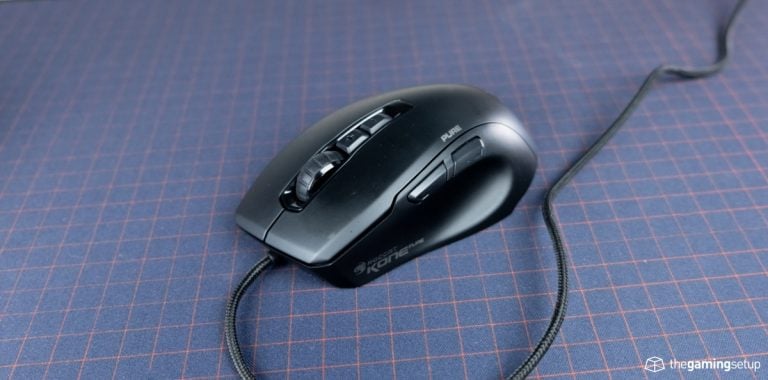


2 Responses
I think this review is misleading. If you look at the amazon review for the GPW, and filter on recent, you’ll see that 90% of the are 1 star reviews mentioning the double click issue. Every single person I’ve talked to has experienced this, including myself, within 3-9 months of owning the mouse.
On top of that, the customer service has be atrocious. I have spent over 3 weeks now trying to coordinate with them via email. They shut off their phone lines with Corona. Not only is Logitech out of stock of the GPW and therefore not able to replace mine, they only offered me store credit in return, which violates the language in the warranty.
This is an extremely widespread issue and my review of this mouse after learning of the severity of the problem and dealing with Logitech has gone from 4.5/5 to 0/5. Please don’t mislead people with this article.
I’m with the other user. I’m on my second mouse which is a replacement and it is now suffering from the double click. To reiterate, this is now two mouses suffering from double clicking. And this is well below the rated clicks . Any posts on this mouse in reddit complains about the double clicking.
Customer service is not seamless. It took me over a month to finally get them to send a replacement. Responses took well over a week sometimes. And along the way they would get lost and force me to essentially resubmit the ticket which extended the time even further. 3/5 is extremely generous. This happened well before the pandemic so workforce was not an issue.
When it works it is pretty good. But this article is not genuine.