The Zowie Divina S series is the newest mouse to come out from the folks at Benq, and it’s definitely a winning shape.
The mouse is a new great safe shape that is suitable for a lot gamers, a slightly higher bump, a shorter length, and a wider width in comparison the Zowie FK series.
The Zowie S2 comes in two colour choices, baby blue and pink, and two sizes.
The combination of shape, feel and price makes the S series poised to be a best mouse contender if you’re considering a no-frills ambidextrous mouse.
Pros
- Two size and colour options, (8/03 update: three colours now!)
- Great safe shape, well balanced
- Improved softness on buttons compared to stiff FK buttons
- Flexible rubber cord, introduces very little drag
- No software required, plug and play
- Lightweight, as low as 82 grams
- Flawless PMW3360 sensor
- Option of glossy or matte coating options
Cons
- Noisy scroll wheel
- No traditional black or white colours, yet
- Availability is limited currently

Zowie Divina S1 and S2
A great less narrow ambidextrous shape and less stiff buttons (finally!) make the S1 and S2 some of the best ambidextrous mice around.
See Price on AmazonTech Specs
Dimensions
S1
- Length: 12.6 cm
- Width: 6.1 cm
- Height: 3.9 cm
- Weight: 87 grams
- Shape: Ambidextrous
- Cable Length: 2 metres
S2
- Length: 12.2 cm
- Width: 5.9 cm
- Height: 3.8 cm
- Weight: 82 grams
- Shape: Ambidextrous
- Cable Length: 2 metres
Tech
- Sensor: Pixart PMW3360
- Buttons: Huano
- Polling Rates (Hz): 125/500/1000
- DPI: 400/800/1600/3200
- Buttons: 5 + DPI switcher
- Software: None
- Connectivity: Wired
Build & Shape

Looks like Zowie has another winning shape on their hands.
The S1 & S2 Divina is an ambidextrous mouse that is suited for medium sized hands or large hands with two models:
| S1 | S2 | |
| Width | 6.1cm | 5.9cm |
| Height | 3.9cm | 3.8cm |
| Length | 12.6cm | 12.2cm |
| Weight | 87g | 82g |

The most apt comparison I can make for this mouse is that its a wider, slighty taller and shorter in length when compared Zowie FK series. The hump and slope towards the front of the mouse are slightly toned down from the FK series. What all this nets out to is a slightly larger mouse for people who found the FK shapes a little too narrow for their hands.

The buttons and sides have slight grooves for grip and comfort, this is a very safe shape that should work for most grips provided the proper hand size, it feels great in both palm and claw grip.
The S Divina line is definitely one of the more comfortable ambidextrous mice I’ve used.
Build quality of the mouse seems okay, the S1 weights 87 grams while the S2 comes in at 82 grams.
The sides of the mouse have a slight give when squeezed, but not to a concerning level. No rattles, or creaks when pressing or shaking the mouse, very solidly put together.
Perhaps the most unique thing about the mouse is its glossy plastic coating . This is going to come up to a bit of a personal choice, but I’m not personally a fan of the glossy coating, I find my hands tend to clam up a little bit more compared to a matte finish like the one found on the G305 for example.
I’ve also been finding some build up on the glossy exterior that doesn’t seem to happen on a slicker matte surface, but maybe my hands are just little too cruddy for the Divina line, I’ve been having to clean the mouse very regularly.
It looks like the S series is now available in a black matte coating, so now you have the option to pick what suits you best. You can find the matte S series on BenQ’s own ecommerce site.

The bottom of the mouse features two large feet, 1 in the front and 1 at the back which is pretty much exactly the same as the FK series. I haven’t found much issue with the feet, the mouse glides as expected and is comparable to a bunch of other mice we’ve tested.
Buttons & Scroll Wheel
The buttons on the Zowie S2 are the best you’re going to find on a Zowie mouse. Zowie has made the clicks lighter with more bounce compared to the FK and EC series.
The S series should have no issues with any types of games, these buttons are going to perform very well for FPS, MOBAs and any other game you want to throw at it.

While the S2 buttons are great buttons, the G305 still holds the title for the best over mouse buttons.
The S series, like all Zowie mice, are focused on the fundamentals, they feature the core 5 buttons:
- Left & right click
- Middle click
- Left side buttons
The middle click button feels solidly built, has good tension and travel. The Zowie S series might be a good mouse for Apex Legends giving the necessity to ping in that game.
The scroll wheel itself on the S2 and all Zowie mice is still my least favourite of the mice I’ve reviewed, huge chunky and steps and just annoyingly loud.
Sensor & Performance
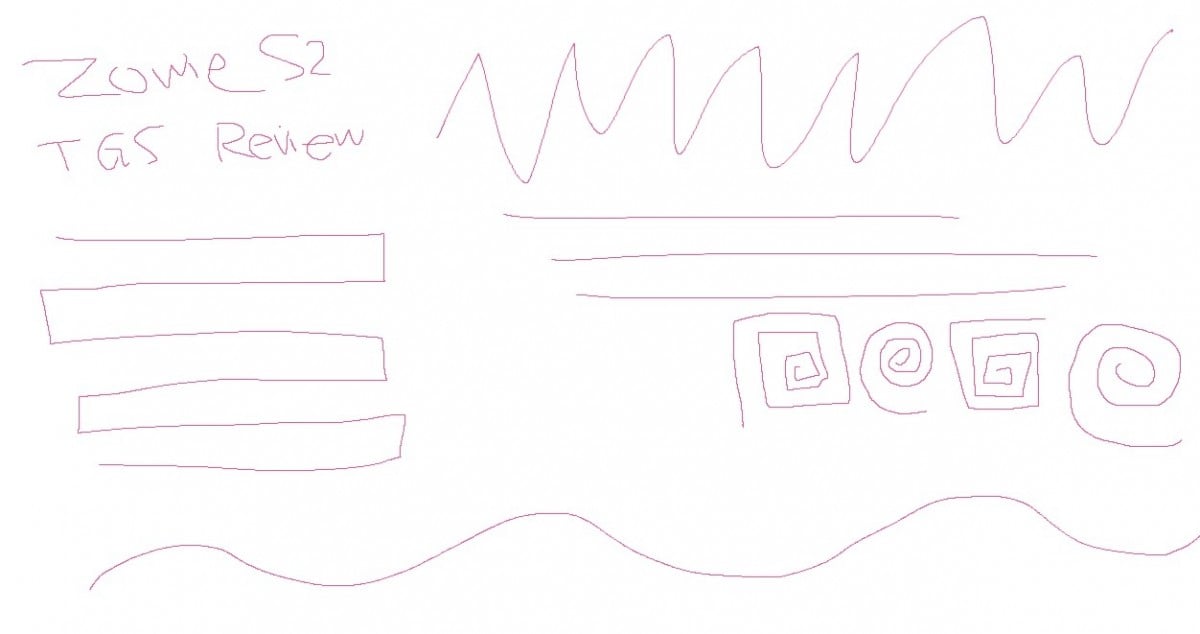
The Pixart PMW 3360 sensor performs as you would expect, smooth consistent tracking with no acceleration or prediction with a low lift off distance.

The cable on the mouse is a soft rubber and has a really unique design, it’s slightly angled up coming out of the mouse so that the cable doesn’t drag very much against your surface. Combine the cable with a relatively low weight in the 80 gram range and a comfortable shape and you have a good mouse for performance in the Zowie S mice.
Features & Software
Like with all other Zowie mice, no software, there are two buttons on the bottom of the mouse that let you set DPI and polling rate.
DPI options:
- 400
- 800
- 1600
- 3200
Polling Rate options:
- 125 Hz
- 500 Hz
- 1000 Hz
Warranty & Reliability
Zowie doesn’t specifically display length of warranty. They promise that the mouse should be free from defects under normal use. Check out their warranty here: https://zowie.benq.com/en/support/warranty/gear.html
Final Words
This is a contender for a top mouse spot if you don’t mind the glossy coating and the loud scroll wheel.
Zowie has a winning shape here and they’ve paired it with a battle-tested sensor, improved on their buttons and have put all of it in a fairly affordable (for gaming products) package.
Zowie S1 & S2 Comparisons
These are the most common ambidextrous mouse comparisons with the Zowie S series.
Zowie S1 & S2 vs FK series
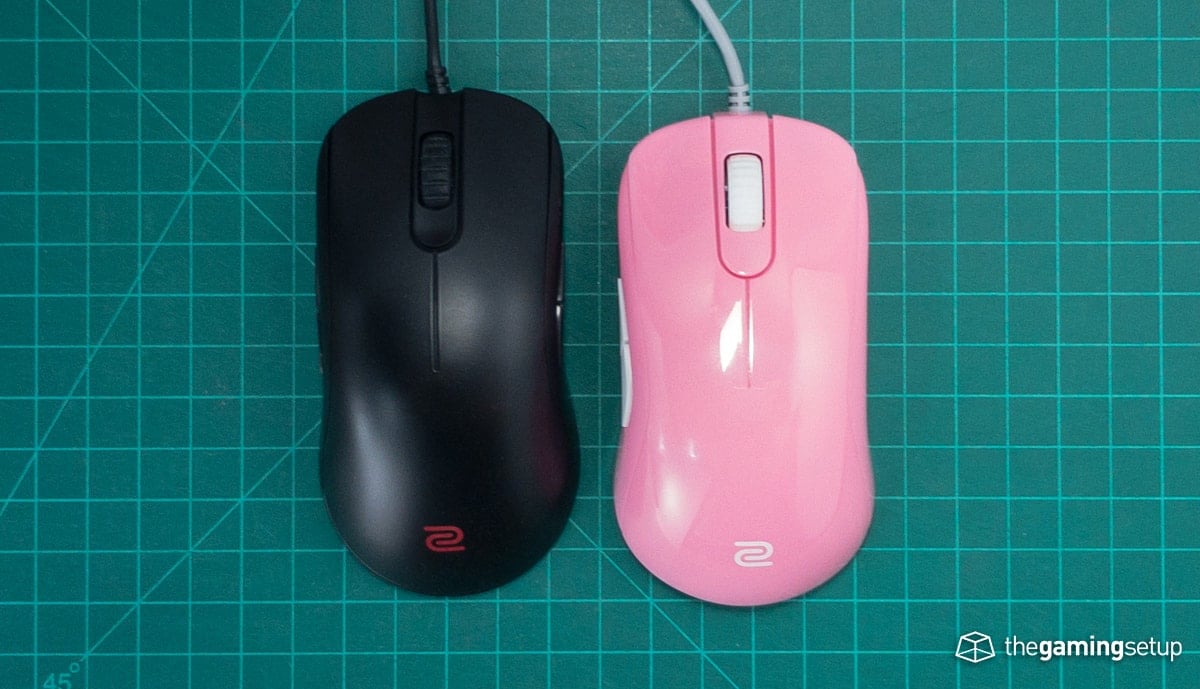
The S2 is a traditional height, length and width ratio for gaming mice, the FK2 is a bit unique, it’s a bit narrower, and it’s a lower profile so your hand is closer to your desk.
If you don’t already have a specific taste for the FK shape the S2 is going to be more quickly familiar, but both shapes are extremely comfortable.
The S2 buttons are better than the FK2’s lighter and more responsive. The sensor is flawless in the S2 while the FK2 still packs an Avago sensor that can be prone to spinning out. The cable in the S2 will drag less than the FK2’s due to a higher placed cable on the mouse shell.
In general, I’d recommend the S2 over the FK2 universally unless you know you like a lower-profile mouse, you only have things to gain with the S2 otherwise.
Zowie S1 & S2 vs EC series

This is a good close matchup that will boil down to shape preference, ambidextrous or ergonomic.
Both mice have great shapes that suit multiple grip style and are a dream to hold and both mice have flawless sensors.
The S2 has a few advantages over the EC2, it has a cable that drags less, it’s lighter and it has more responsive and lighter buttons. Though none of these advantages outweigh shape preference.
It’s hard to call, you can’t go wrong with either but you have to determine whether you’d like an ambi or ergo shape.
Zowie S1 & S2 vs G Pro Wireless
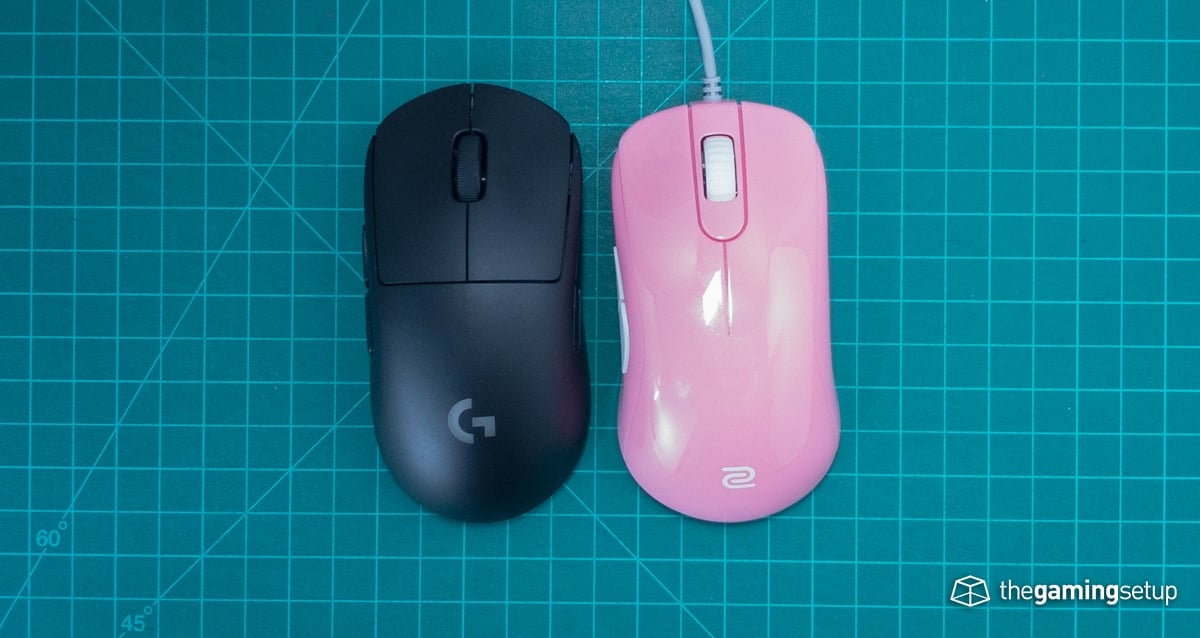
The Zowie S2 is the closest in size to the GPW and has a more comfortable shape than the G Pro Wireless, they’re both similar sized mice with ambidextrous shapes.
The buttons are better on the G Pro Wireless in my opinion, though the S series buttons are no slouch.
The G Pro Wireless is lighter, is obviously wireless and has swappable side buttons. The Zowie S2 on the other hand is very basic, with 5 buttons and a DPI switcher with no software.
You’re paying a premium for all the extra G Pro Wireless features, I’d say the premium is worth it in this case, the G Pro Wireless while not as good a shape as the S2, is still plenty comfortable and with its light weight and wireless.
Zowie S1 & S2 vs G305
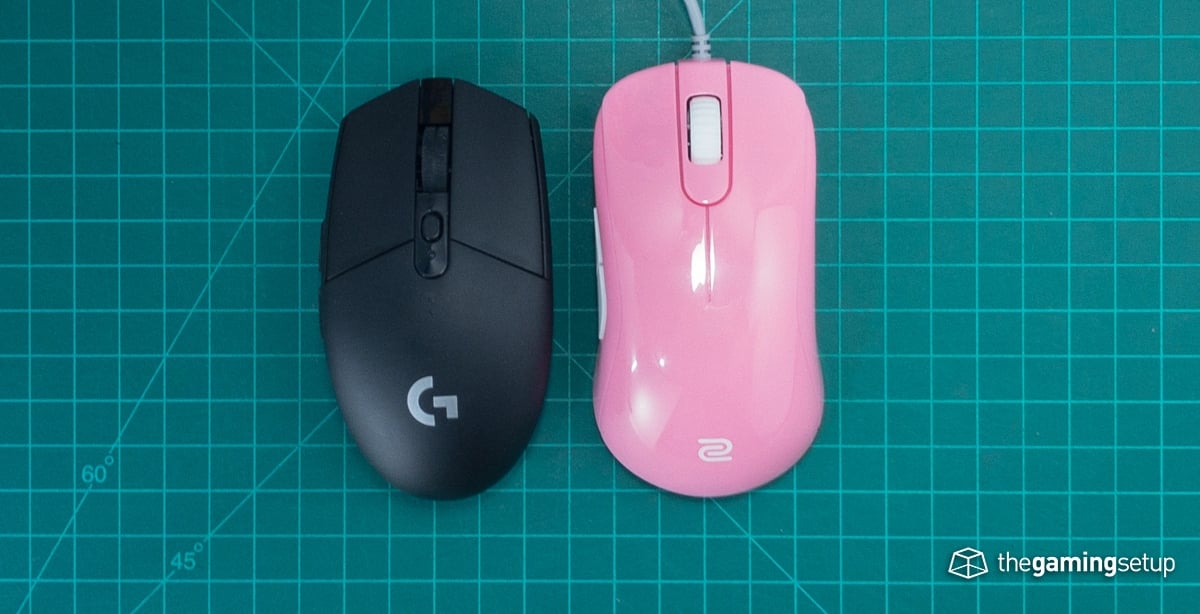
The Logitech G305 feels a lot smaller than the Zowie S2 due to its shorter length. The S2 is also much more comfortable than the G305 with better curves for palm grips.
The G305 is generally cheaper with wireless connectivity and better buttons, but the S2 buttons are definitely decent.
Both mice have flawless sensors.
I’d take the S2 over the G305, the difference in comfort is too great for the G305 to overcome, unless you specifically use a fingertip grip or heavy claw grip, the G305 is going to be fine for those grips, with the added bonus of wireless.
Zowie S1 & S2 vs Air58

The Zowie S1 is closer in size compared to the Air58. The shape of the S1 is more comfortable than the Air58, the curves allow for a much more comfortable palm grip while still staying suitable for claw and finger tip.
The buttons on the Air58 are better, the cable is softer and the mouse is lighter. Both scroll wheels aren’t the best, the Air58’s is mushy, the S series is super loud.
Coating is a factor here, the S series only comes in a glossy coat, while the Air58 only comes in a soft touch matte plastic, if you have drier, slipperier hands, then the S series might be a better choice for you, if your hands sweat easy, the Air58 is the pick.
Overall, I’d take the S1 over the Air58, the price difference is too high for what amounts to comparable mice.

Zowie S1 and S2 Divina
A great less narrow ambidextrous shape and less stiff buttons (finally!) make the S1 and S2 some of the best ambidextrous mice around.
See Price on Amazon






6 Responses
Hi. I have 19.5/9.5 to 10 cm. hands. I change my grip style between palm and claw. Sometimes a hybrid of palm and claw. For fps games more of a claw grip. As I understand from what you wrote, I think that I should buy the s1? Am I right, kind sir? By the way, I think I should mention about this: The ec1 feels a bit big, and the ec2 is a bit small for my hand. S1 or S2? Or maybe glorious model o? And one more thing to add: I have tried the logitech g102. Because of its size, it is impossible to palm for me and tiring-uncomfortable to claw for long period of usage. I dont have any place to try these new s series zowie mice. That is why I wrote so much information to ask for your help (if you wonder about that).
Hey witcher! Thanks for all the detail, that helps a lot.
I think the S1 is the right call on size if the EC2 feels a little small, the S1 is slightly larger than the EC2. There’s still a slight risk that the S1 feels too small for you because it’s just longer, the width and height are actually the same or shorter than the EC2, so might not be great for palming.
The Glorious Model O is quite a big mouse actually, My hands are 18/9.5 and I think that mouse is a little too large for me.
A good option in size between EC2 and EC1 might be the Logitech G703.
Hope this was helpful!
Thank you very much for the answer. I had a chance to try the g703. There is a ridiculous hump on its back. It can get annoying for my palm sometimes. What about the g pro wireless? I do not have a chance to try it in a tech shop in my country -or city at least-. For my hand size and grip styles, that one or the model o could be better?
Ok forget about them. I think I will wait for the razer viper. Or buy an zowie s1
Additionally for the g703: Except that its hump towards its back, its size was very good for my hand size and grip style. Considering this additionally, which one do you advise?
The buttons and sides have slight grooves for grip and comfort, this is a very safe shape that should work for most grips provided the proper hand size, it feels great in both palm and claw grip. The S Divina line is definitely one of the more comfortable ambidextrous mice I’ve used.
https://cps-test.info