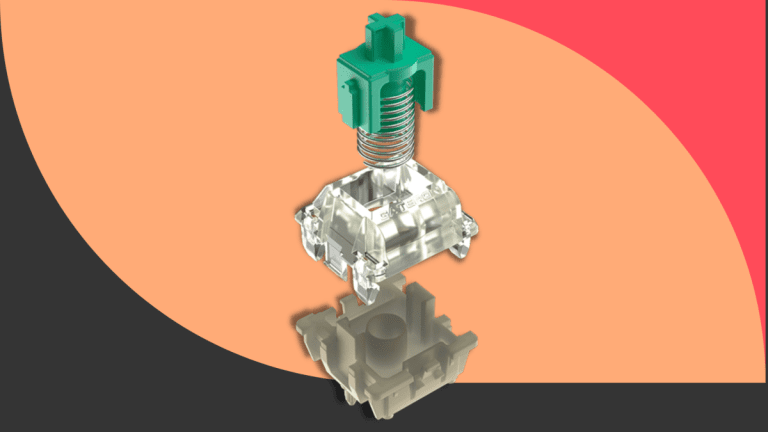The Glorious Model O Wireless is the latest offering from Glorious PC Master Race and a highly anticipated next step of their game changing Glorious Model O mouse, which offered an ultralight price and anti hypebeast prices.
The Model O Wireless achieves the same kind of price busting that the Model O did, in the top-end wireless ultralight space. The Razer Viper Ultimate and Logitech G Pro Wireless had it all, but you had to pay a premium price to get ultralight, long battery life and flawless wireless.
Well forget that, the Model O Wireless delivers in practically every category and costs half of what the current top dogs are asking. Wow.
Verdict
I’m a Glorious fan and I’ve very happy to see Glorious continue to iterate and add to their product lines. The Model O Wireless might be their highest value product yet when taking its competitors into consideration.
The Model O Wireless is now the de facto ultralight wireless value pick, there’s nothing that even comes close to it. Even at its svelte $80 USD, the Model O Wireless is in contention for best overall gaming mouse regardless of price point.
Outside of a few quality control concerns, there’s nothing to pick on for the Model O Wireless, if you like the shape, the thing delivers in wireless, buttons, and battery life. I just want to see Glorious roll out this value in more shapes.
Pros
- Lightweight at 69 grams
- Great battery life
- Flawless sensor and lagless wireless
- Some of the best buttons found on gaming mice
- Excellent build quality
- Incredible value
- Great PTFE feet
Cons
- Some reports of squeaking issues
- No USB dongle on-mouse storage
Mouse Comparisons
Model O Wireless vs. Model O vs. Model O-

If you can swing the price of the Model O Wireless you should, The Model O Wireless is better in pretty much every way other than the modest cost increase.
The shape and feel are exactly the same between the Model O Wireless and Vanilla O, with the Model O Wireless improving in the tactility of all its buttons.
If you’re a finger tip gripper or have smaller hands than the Model O- should be a consideration, there’s no point in having a wireless mouse that doesn’t fit your hand well.
Model O Wireless vs Razer Viper Ultimate

The Razer Viper Ultimate is one of my absolute favourite mice for its complete feature set, with solid shape and build quality. The Model O Wireless gets to about 90% of the Viper Ultimate’s package while costing nearly half.
Both shapes are great, compatible with a lot of hands and grip types, they’re actually quite similar and look like they could’ve both descended from the Zowie FK family of shapes. They serve similar hand sizes with the Model O Wireless leaning slightly more medium/large than the Viper Ultimate.
I have to give the Model O Wireless the nod in terms of buttons, they feel crispier, and the Viper Ultimate is no slouch in this department.
The Viper Ultimate has some really nice quality of life advantages, namely, the no wire charging dock. I think the Razer Viper Ultimate will likely ending up being more reliable as a mouse than the Model O Wireless as well.
If you’re looking for max value, the Model O Wireless wins hands down, if you’re look for the absolute best gaming mouse experience, the Viper Ultimate might still hold the crown if price is to be ignored.
Model O Wireless vs Logitech G Pro Wireless & Superlight

The Logitech G Pro Wireless has been a fixture in the ultralight wireless mouse space, pioneering the category with its (at the time) outrageous battery life. At this point though, the Model O Wireless has caught up and has caught up with a price point that’s half of what the GPW is asking for.
Consider the G Pro Wireless if you’re looking for a rounder mouse shape, the G Pro Wireless’ shape is definitely friendlier for palm grips, though the Model O Wireless is no slouch for palm grips.
I’d call the buttons a draw, both the GPW and MOW have great buttons. They’re both very tactile with very little extra travel.
The Superlight has managed to get down to 63 grams, so if those extra 6 grams mean something to you (they shouldn’t imo) then the GPW Superlight is the choice for people looking to get the fastest possible mouse.
The Model O Wireless even has a pro against the micro-usb charging port of the GPW, USB-C or bust in 2021.
Unless you know you’re going to prefer the shape of the G Pro Wireless or you really really value light weight by the gram, then you should consider the Model O Wireless, the value is too high to ignore.
What’s in the box
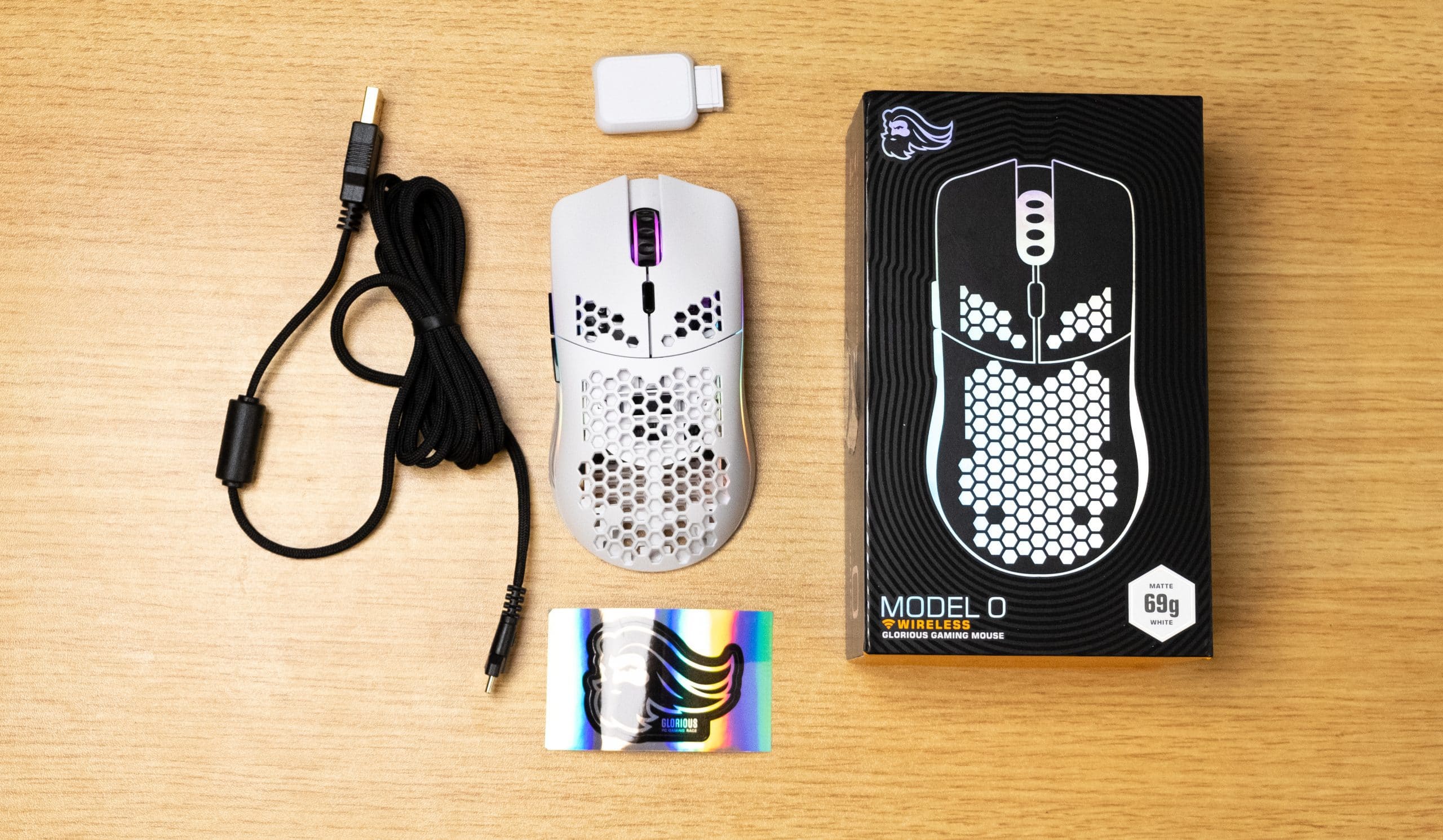
The Glorious Model O Wireless includes a standard set of accessories.
- USB-C to USB-A cable, used to charge the Model O Wireless. The cable is soft and performs great in wired mode.
- USB-C to USB-A adapter, meant to extend the range of the dongle if needs to be placed further away from your computer
- USB-A dongle, standard sized mini dongle to enable wireless connectivity.
- Glorious sticker, beardy man shiny.
Shape, Size & Feel

The Glorious Model O Wireless shape is exactly the same as the wired Glorious Model O. If you’re unfamiliar with the Model O shape, the closest reference would be the Zowie FK.
The Model O Wireless is an ambidextrous mouse with a safe shape suitable for most grips, though I think it specifically excels for claw grippers.

At 12.8 cm in length, the Model O is made for medium to larger hands, people that use fingertip grip with medium or lower hand sizes are likely going to find this mouse uncomfortable.
There is a moderate hump in the center of the mouse at 3.75cm, palm grip is comfortable with this mouse, though if you’re a heavy palm gripper something with a more pronounced hump might feel better.


The sides have a slight inward curve that helps with pick up, I had no issues picking up the mouse with the matte version of the Model O Wireless.
The buttons have a slight comfort groove for your fingers to avoid discomfort with clicking.
The signature hexagonal holes dot the top and bottoms of the mouse, I haven’t had any issues with hotspots or rubbing discomfort with the holes.
Familiar Design

Outside of wired to wireless transition, nothing has changed on the Model O Wireless, and that’s not a bad thing.
The Model O Wireless still comes in two colours, black or white, and two coatings, matte and glossy. As a sweatier gaming, I definitely prefer the matte coating. The white colour pops pretty nicely with the RGB LEDS of the mouse.
The mouse still has a giant glorious face on the left side of the mouse and small Glorious tag on the front right of the mouse.
The RGB has 3 distinct strips, left and right and one surrounding the mouse wheel, there’s only 1 zone for all 3 RGB areas.
The RGB modes on the Model O Wireless are:
- Glorious Mode
- Seamless Breathing
- Breathing
- Single Colour
- Breathing Single Colour
- Rave
- Tail
- WAVE
- LED Off
The modes allow you to choose rate of animation, colour choices as well as brightness. The Glorious Core software also allows you to set separate brightness settings for wireless and wired mode to help conserve battery life.
Solid Build Quality
The Model O Wireless has solid build quality.
There’s no flexing or creaking with squeezed on the sides or top and bottom. There’s a slight rattling when shaken, the rattling is quite subtle and sounds to be coming from the scroll wheel not a huge concern.
Squeaking seems to be quite common on the Model O Wireless however, my scroll wheel squeaks a fair bit when scrolling down and there are several reports of right mouse buttons squeaking in regular use.
The fix for that is taking the mouse apart and lubing the scroll wheel housing or the mouse switch with some standard keyboard lube like Krytox or even Glorious’ G-Lube.
Top Tier Buttons

The buttons on the Glroious Model O are great.
There’s minimal post and pre-travel on the buttons, the result is a very crispy and responsive main button click. Both left and right buttons feel roughly the same, the buttons are separated from the main shell of the mouse with the buttons feeling firmly in place with minimal wobble.
The buttons in general feel like an upgrade from the Model O, better tactility and more solid feeling overall.

The side buttons are also improved, they feel more firmly set in the mouse with less wobble. The tactility is much better as well, the side buttons produce a satisfying click that ranks right at the top tier of all mice. The placement of the side buttons remains the same, and the buttons protrude out of the case with good separation, it’s easy to locate and distinguish the two side buttons.
The scroll wheel feels the same as the Model O, which is a good thing because the Model O scroll wheel is great. The chunky ridges ensure a good grip on the wheel. The scroll steps are distinct and the middle click requires a moderate amount of force with a satisfying click.
Lastly, is the DPI button located right below the scroll wheel. This single button cycles through 4 stages of DPI on the Model O Wireless.
Great Detachable Cable

The cable is obviously less important on this mouse because of its wirelessness, but the cable here is quite good in case you want to use it in wired mode. The braiding is tight, but the cable is quite light and flexible.
The USB-C side of the cable has little plastic prongs to ensure a solid fit with the mouse. If you intend on using your own USB-C cable, be sure that it doesn’t have a chunky USB-C connector, the mouse does have a bit of a recess that might cause some problems.

Wireless Connectivity

Glorious provides multiple ways to implement the wireless connection. The Model O Wireless connects over a dongle to maximize responsiveness, there’s no Bluetooth connectivity.
The USB dongle for the Model O Wireless is small and unobtrusive, you can plug this dongle directly into your computer and the Model O wireless should work instantly out of the box. The dongle itself is a little taller than Logitech’s dongles, about 1/3 bigger.
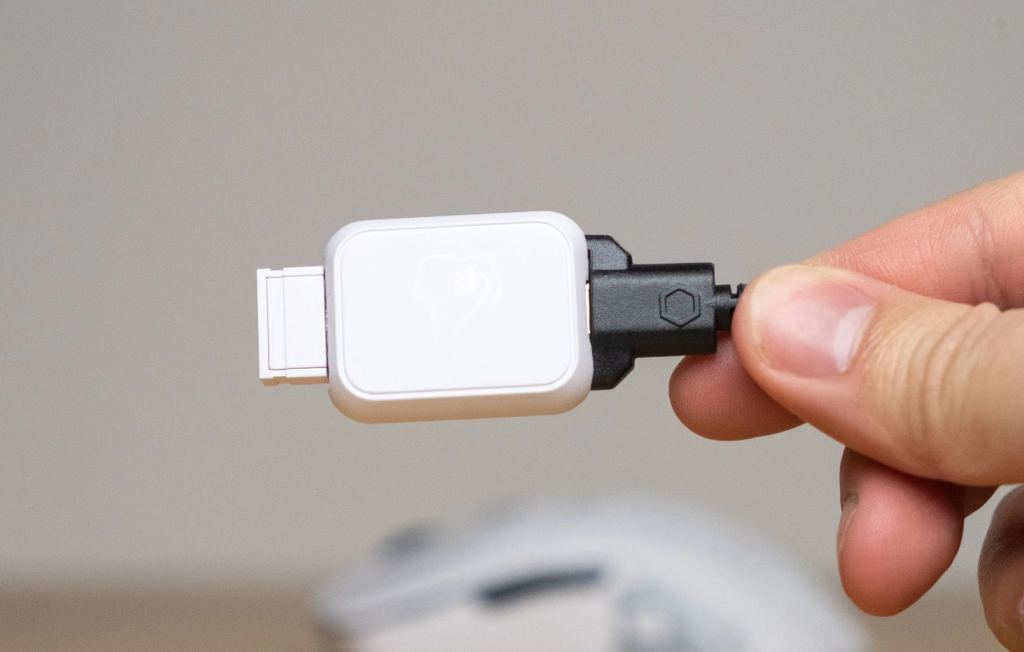
If you need more wireless range, Glorious has included a USB-C to the USB-A adapter, where you can use a USB-C cable to extend the USB dongle away from your computer.
There is no on-mouse storage for the USB dongle, so you’ll have to find a place to stash it if you travel around.
Battery life
The Glorious Model O is rated for 71 hours of battery life with RGB off. I’ve been getting roughly 3 days use out of the mouse with RGB on at 60% at about 10 hours per day, while I’ve been getting 5-6 days with RGB off, it looks like it gets close to the rated time, but might fall slightly short.
There are several reports of users getting a lot less than what my experience is, so it looks like there’s some variance here.
Feet & Underside

The bottom of the mouse hasn’t changed too much from the Model O, there’s now a flip switch to turn off the mouse to prevent power draw. Four PTFE mouse feet corner the Model O Wireless, the glide seems to be improved from the original Model O.
The edges of the feet are rounded and smooth, no snags on my end.
Sensor & Performance
The Glorious Model O wireless is packed with their branded BAMF sensor, which is rumoured to be based on the Pixart PAW3370.
The BAMF sensor DPI ranges from 100 to 19,000, not sure why you would want to use 19,000 DPI but it’s there if you need it. Take look at our DPI guide to better understand your best DPI.
Polling rate can be set to 100, 250, 500 and 1000hz on the BAMF sensor, on both wired and wireless modes.
I’m happy to report that the Model O Wireless sensor passes all the non-negotiables of a modern mouse sensor, no jitter at regular DPI ranges, with some jitter coming in at the high end of the DPI range.
I wasn’t able to produce any prediction or angle snapping with my Wireless Model O.
The Glorious Core software let’s you choose lift off distance of either 1 or 2 mm, I don’t notice too much of a difference between the two settings, I would just set it to 1mm.
Looks like Glorious has caught up to the big boys in terms of wireless performance, there’s no perceptible lag on movement or clicks with the BAMF sensor.
Software
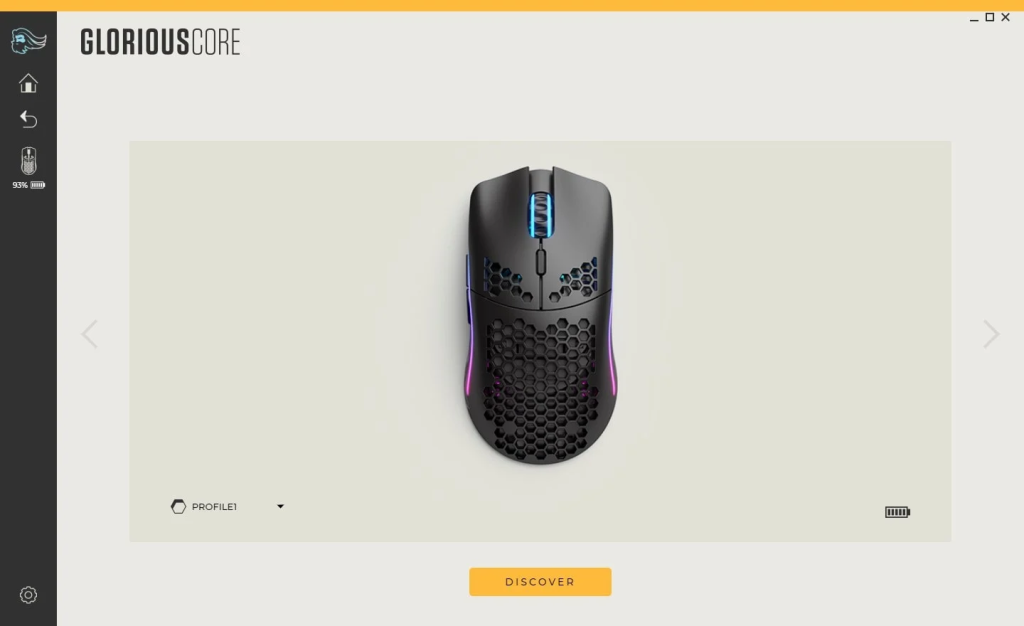
Glorious has introduced their new main software offering for all their upcoming products in Glorious Core, download it here:
https://www.pcgamingrace.com/pages/downloads
Glorious Core supports the Model O Wireless and upcoming products, but does NOT support previous products.
The Core software is streamlined and intuitive to use, there are 3 main tabs for the Model O Wireless.
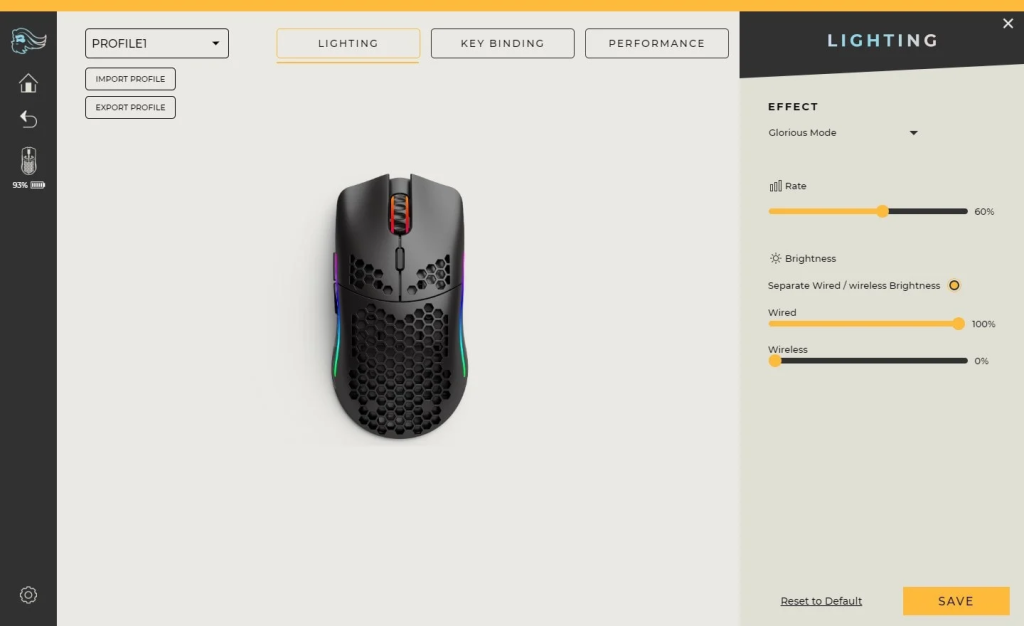
Lighting lets you choose between pre-set RGB modes with varying degrees of customization. As mentioned above, the RGB modes on the Model O Wireless are:
- Glorious Mode
- Seamless Breathing
- Breathing
- Single Colour
- Breathing Single Colour
- Rave
- Tail
- Wave
- LED Off
Key binding let’s you re-map any of the Model O Wireless buttons to a standard set of key mapping options.
The performance tab houses all the settings for CPI, lift off distance, debounce time and polling rate.
GloriousCore doesn’t run in a persistent mode, the changes aren’t reflected on the mouse until you hit save. When you do hit save, all the settings are stored onto the mouse, meaning you don’t need to have GloriousCore running all the time.
Warranty & Reliability
The Glorious Model O Wireless comes with a 2 year warranty as seen on the product page.
I’ve seen Glorious address issues with their mice pretty regularly, but I’ve also seen first gen Glorious products have issues. It looks like the Model O Wireless is seeing some common squeak problems and battery life reliability.
Tech Specs
Glorious Model O Wireless
Dimensions
- Length: 12.8 cm / 4.99 inches
- Width: 5.9 cm / 2.58 inches
- Height: 3.75 cm / 1.61 inches
- Weight:69g
- Shape: Ambidextrous
- Buttons: 5 + 1 DPI switcher
Specs
- Sensor: Glorious BAMF Sensor
- Buttons: Omron
- Polling Rates (Hz): 1000hz
- DPI: 400 (yellow), 800 (blue), 1600 (red), 3200 (green)
- Software: Glorious Core
- RGB: 3 spots, 1 zone
- Cable: Braided detachable, 2m metres, USB-C