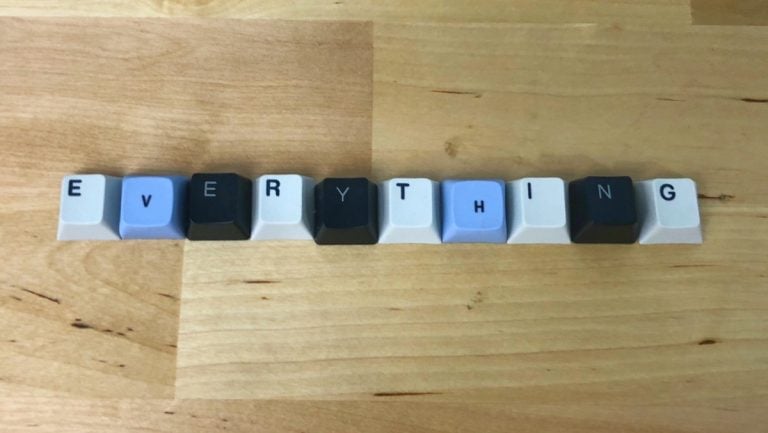Wireless mechanical keyboards are slowly becoming a thing, while we currently don’t have as many options as we do with wireless mice, there are a handful of keyboards that are proving worthy of a consideration if you previously thought wireless gaming keyboards weren’t an option.
A good wireless gaming keyboard has to be a solid keyboard first off, but also provides wireless connectivity that’s stable and low latency, there isn’t much point to a wireless gaming keyboard if you’re constantly behind in reaction time.
There are a handful of keyboards that provide good core keyboard experiences, with the option to go wireless at a minimal premium. If you could use the extra freedom to move around with a keyboard, or just hate how cables clutter up the aesthetic, take a look at our picks for best wireless keyboard.
1. Anne Pro 2
The best overall wireless
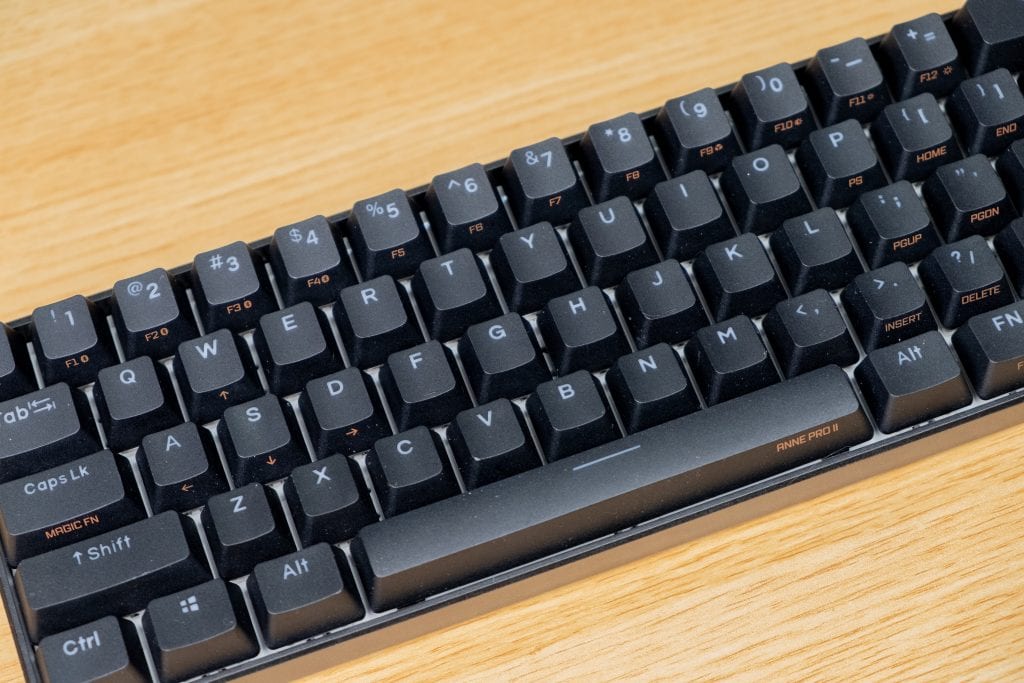
The Anne Pro 2 is a value packed 60% keyboard with great software, PBT key caps and lots of switch options, it’s a great keyboard for its price. The keyboard has 4-device support over Bluetooth 5.0, the wireless mode is handy, it’s serviceable for single player or casual games, there is input lag introduced over wireless, so we wouldn’t recommend the wireless mode for competitive games, the wired mode does have low input lag so a quick connect of a USB-C cable lets you game more competitively, no sweat. We put the Anne Pro 2 in the top spot for its sheer value, you’re getting a lot for the price, with a lot of customization options, it’s not the wireless in terms of input lag, that would be our next pick.
2. Logitech G613 TKL
Best wireless keyboard for competitive gaming

Logitech has shown repeatedly that they have great wireless tech, the G613 is no exception. With their lightspeed wireless tech, the Logitech G613 has virtually the same input delay as wired, it’s the main calling card of this keyboard.
Everything else about the keyboard is kind of budget, the build of the keyboard is made with cheaper materials, the case and keycaps are ABS plastic and the wrist rest is built into the keyboard with no way to remove it. There’s only one switch type, the tactile Romer-G which is okay for gaming but there are definitely better switch options out there. The full-size is not something I’d normally advocate for gaming, but this is one of the few truly lagless wireless mech keyboards out there. The G613 can be found at a bargain nowadays, it’s good value if all you care about is having a serviceable wireless keyboard for competitive gaming.
3. Keychron K6
Best hotswap

The Keychron K6 is the best keyboard for gamers that want to use hot swap switches while also connecting wirelessly. At its price, the K6 provides tremendous value, with good stabilizers, multiple switch options and even an option to upgrade to an all-metal case. The K6 has multi-device connectivity through Bluetooth, with a small increase in input delay. Through a wired USB-C connection, the K6 is input delay free and very much suitable for competitive gaming.
The ABS keycaps are not great, for some reason, they’re more slippery than any other out of the box cap I’ve experienced, I would recommend a replacement key cap set for this keyboard. The front lip key height is quite high, you might find it more comfortable to pair this keyboard a wrist rest. Last but not least, the K6 lacks customization, there is currently no software and no remapping ability, you get what you get with the K6.
4. Logitech G915 TKL
Lag free and low profile wireless

The Logitech G915 is a low profile mechanical keyboard with lagless lightspeed wireless technology. The G915 comes with 3 switch options, tactile, linear or clicky. This a board we included on this list because it’s one of the few lagless wireless boards and it’s definitely one of the few low profile wireless mechanical keyboards.
Logitech lightspeed uses a dongle to connect the keyboard to your computer wirelessly, with a secondary Bluetooth connection to connect to other devices. The RGB is very well done on this keyboard with full illumination. The switches are okay; I prefer the full travel for gaming as it gives me a little more tactility and control, but that’s up to user preference.
Why a wireless gaming keyboard?
Wireless keyboards allow gamers to play at multiple distances without getting tangled up with wires. On top of that, multi-device connectivity allows you to use one keyboard in multiple places.
How we tested
The key thing we wanted to test for with wireless keyboards was stability and responsiveness in wireless mode. We wanted to make sure the keyboard was actually viable for gaming on wireless mode to be recommended. We play tested with games that required more hot keys like DoTA2 and games that required more twitch reaction and movement like Valorant. The best wireless keyboards are going to be fun to play with, keys the feel good, a solid wireless connection and great battery life.
What we’re looking for in wireless keyboards
A wireless keyboard isn’t anything without solid fundamentals:
On top of the above factors, on-top of price, there are a couple of things that wireless keyboards must do well.
Stable Connectivity
A wireless keyboard isn’t any good for gaming if there’s is stuttering due to the wireless connection breaking. In evaluating some keyboards, some older wireless keyboards had this issue often because of older Bluetooth protocols.
Low input lag
High input lag really takes away from the enjoyment of gaming. Wireless mice have low lag input largely solved, and keyboards are getting close but it’s not all the way there. A good wireless keyboard is going to have minimal input lag, with no input lag as the requirement for competitive gaming.
Good battery life
Having batteries die out in the middle of an intense gaming session is not fun, a good wireless keyboard should stay wireless for the most part without requiring frequent recharges or battery changes.