When you hear the words “gaming keyboard”, what usually comes to mind is a large, bulky full-sized mechanical keyboard with a all the bells and whistles that have been added by the manufacturer to make it more gamer-y. But not all gamers are built the same. Some prefer a much more minimal approach to their keyboards, and that’s where low-profile slim mechanical keyboards come in.
After going through a lot of keyboards full profile and low profile, I’ve come up with my best picks for a low profile keyboard. They should be fast, while maintaining good key feel and not feel flimsy.
| Category | Keyboard |
|---|---|
| Best Overall | Keychron K1 and K3 |
| Runner Up | Fnatic Streak65 LP |
| Speedy Option | Corsair K70 Mk.2 Low Profile and Corsair K60 |
| Best Wireless & Best Low Profile | Logitech G915 TKL |
| Best Budget | Redragon K618 |
| Best for Typing | Vissles LP85 |
1. Keychron K1 and K3

Pros
- Great quality for price
- Hotswap sockets
- Multiple connectivity options
- Great wireless battery life
Cons
- No adjustable feet
- Lacking software customization
- ABS keycaps will develop shine
Keychron is a hugely popular brand of mechanical keyboards mostly for how good their price to quality ratio is. The Keychron K1 and K3 are at the top of ,y list for a reason. First off, the K1 is the TKL (tenkeyless) version while the K3 is smaller and is a 75% keyboard.
Keychron has been in the mechanical keyboard game for years, and they have been steadily improving. The K1 and K3 are a true testament to their progress. Both the keyboards are hot-swappable, and Keychron offers Gateron low-profile switches on their website which can be linear, tactile, or clicky. It’s a nice touch that you can swap out the included switches for whatever low-profile key switches you like, and its not always a commonly seen feature among low-profile keebs.
Both the models support wireless connectivity, with the K3 having around 99 hours of battery use with the backlight off, and around 34 hours with the backlight on. You can pair both the K1 and K3 with multiple devices, with the K1 allowing 3 and the K3 allowing 5.
Both the K1 and K3 use ABS keycaps instead of PBT, which means the quality of the legends are not the best.
The keyboards also lack adjustable feet, which means there’s very little in the way of adjustment. There’s also no software to customize the keyboards’ functions as everything is done on the keyboard.
Apart from these somewhat minor downsides, the Keychron K1 and K3 are remarkable low-profile mechanical keyboards and should be in consideration.
2. Fnatic Streak65 LP

Pros
- PBT keycaps
- Sturdy buidl quality with aluminum case
- Kailh LP switches feel great
- Good layout
- Foam insert for acoustics
Cons
- Higher end pricing
The Streak65 from Fnatic is an awesome little 65% keyboard that’s primarily aimed at esports players. It’s a superbly compact low-profile keeb that has a great design that doesn’t feel overly gamery while still managing to look unique.
Its build quality is top of the line, with an all-aluminum case that keeps it light and strong. It also has PBT keycaps that have a high quality and durable legend. The Streak65 uses Kailh low-profile switches that sound and feel great.
The keyboard is also packed with foam inside which greatly helps its acoustics. Overall, Fnatic’s great attention to detail makes the Streak65 stand out from the competition.
3. Corsair K70 Mk.2 Low Profile and Corsair K60
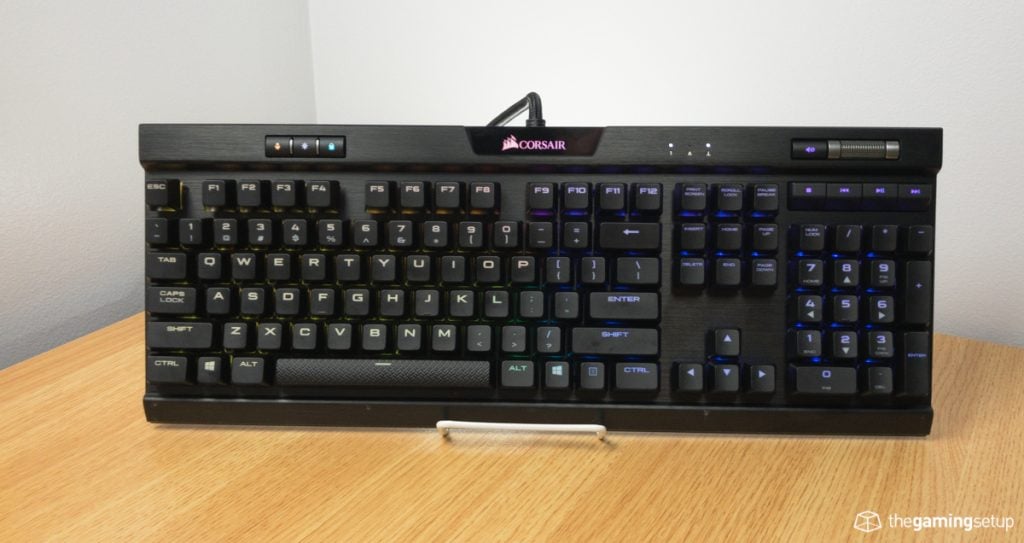
Pros
- Media keys with volume wheel
- Fast keys
- Great RGB options
Cons
- Full sized keyboards arent the best for gaming ergonomics
- Thick cable
- Keys are slightly wobbly
The K70 Mk.2 is actually a full-size keyboard with all the bells and whistles of a traditional gaming mechanical keyboard. The fully-featured K70 and is equipped with a volume wheel as well as a USB passthrough, things you usually won’t find in other low-profile keyboards.
The K70 has fast and reliable Cherry low-profile switches—so gamers will be hard-pressed to find any faults with this keyboard.
It comes with a thick and clunky cable that will tend to get in your way more than other keyboards. The keycaps don’t have the best fit on the low-profile switches and tend to wobble more than I would like.
But the K70 is an extremely popular keyboard among gamers, and we feel Corsair has made a respectable low-profile version of the same keeb. The K60 is similar to the K70 Mk.2, albeit with some of the media features omitted.
Both are really good low-profile offerings from Corsair, and the downloadable software, you can even customize your keyboard however you want.
4. Logitech G915 TKL

Pros
- Great keyfeel for low profile
- Adjustable feet
- Lots of RGB customization
- Fast wireless connection good for gaming
Cons
- The most expensive on this list
The G915 TKL is hailed as one of the best low-profile keyboards out there—and for good reason. Logitech’s wireless Lightspeed technology provides the G915 with ultra-low latency in gaming, which puts its wireless capabilities well above other keyboards.
Logitech uses their GL low-profile mechanical switches, which are much better designed compared to their regular Romer G switches. The keys press well and feel markedly better than those in the Corsair K70. The build quality of the G915 TKL is great, with brushed aluminum surfaces, and even a volume wheel that feels satisfying to use.
The G915 TKL has well-adjustable feet, which is always a plus. The G Hub software can be downloaded and be used to customize a whole host of features just to your liking.
All that said, there is a reason why the G915 TKL is so far down the list; and its price. At $240, it’s a steep price to pay for a low-profile keyboard with proprietary switches. But if you’re looking for a clean and well-built low-profile keyboard, the G915 TKL is an amazing choice.
5. Redragon K618 Horus

Pros
- Affordable price with lots of features
- USB 2.4 Ghz and Bluetooth connectivity
- Media key and wheels
Cons
- Not the best build quality
- Typing experience is subpar
Redragon has always been the budget gamer’s best friend, and now they have thrown their hat into the low-profile keyboard game. The K618 is a great budget wireless keyboard. It’s got both Bluetooth and 2.4 GHz connectivity options, so you can even game wirelessly with respectable latency.
While not as well built as the G915 TKL, the Redragon K618 actually has almost all the same features, at a fraction of the cost. If you’re looking to not spend too much on a low-profile keyboard, the Redragon K618 is worth checking out.
The cost cutting has to come from somewhere. The K618’s key feel and build quality leave a lot to be desired.
6. Vissles LP85
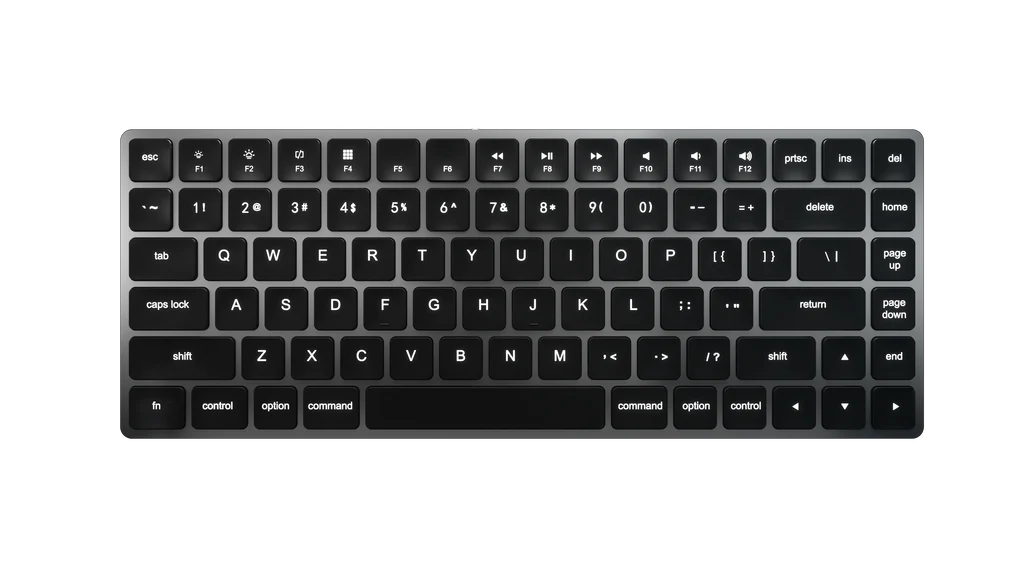
Pros
- Attractive mac-like aesthetic
- Good build quality
Cons
- Not gaming oriented, wireless has latency
The best way to explain the Vissles LP85 is to say that it’s the furthest thing from a gaming keyboard. But it’s a really great-looking low-profile keyboard.
It’s almost reminiscent of a MacBook pro’s keyboard, which is great to type on. In line with this design, the LP85 is mostly aimed at Mac users who are more work than play. Its got respectable build quality for the price, and sports optical low-profile switches. The keycaps are so very Mac-y and feel great to type on.
If you’re in the market for a clean-cut low-profile keyboard to add to your work setup, the Vissles LP85 might just be for you.
Other Contenders
We haven’t had a chance to review these keyboards yet, here are some contenders on our radar.
The nuphy Air75 is a trending keyboard that supports wired, Bluetooth and 2.4 Ghz connection. It’s thin but still has a nice key feel featuring Gateron switches, I will be reviewing this soon.
The Corsair K100 Air came out a little while ago, it costs a pretty penny so I’m curious to see how this full size, cherry low profile keyboard lives up to its price point.
What is a Low-Profile Keyboard?
A low-profile keyboard is a keyboard that is shorter in height, with switches that have shorter travel for actuation. Low-profile keyboards sort of mimic keyboard laptops, where they try to create the same type of portability and ergonomic feel.
The low profile switches are usually faster to actuate and generally feel faster to press than a traditional mechanical keyboard. Once you get used to it, your typing speed can also dramatically improve as another bonus.
The Pros and Cons of a Low-Profile Keyboard
Pros of a low-profile keyboard
Height
First and foremost, low-profile keyboards are less tall compared to your run-of-the-mill mechanical keyboard. This makes them much more ergonomic since your wrist doesn’t have to be too elevated. This is a huge deal if you tend to spend long hours typing away at your desk; the chances of you developing a strain injury are much lower with a low-profile keeb.
Short key travel
The other advantage of low-profile keyboards—particularly their switches, is their short key travel distance. Granted, this is a much more subjective opinion. Many mechanical keyboard enthusiasts prefer a generous amount of key travel as it tends to enhance the feel of the switches.
But if you’re used to laptop and notebook keyboards, or even if you’re a gamer who wants that extra low latency with a reduced key travel distance, low-profile keyboards are a really good choice.
Familiarity
If you’re coming off small laptop keyboards like those in MacBooks and Dell thin and lights. The switch to a low-profile mechanical keyboard won’t feel too overwhelming, and you will most likely be typing at your regular speeds in no time!
Portability
Low-profile keebs tend to be the traveler’s best friend because of their lighter weight. It also helps that the low-profile switches reduce the overall thickness of the keyboard, which allows you to easily chuck it in a bag pack and be ready to roll.
Cons of a low-profile keyboard
Lack of choice
If you’re someone who is just now getting into the world of mechanical keyboards, there’s one crucial fact you should be aware of: high-profile mechanical keyboards run the show. This means that when it comes to choice, the number of high-profile vs. low-profile keyboards you can pick from is essentially 10 to 1.
Lack of customizability
If the reason you fell in love with mechanical keyboards was how many different switch types there were, I have disappointing news for you. Low-profile keyboards have an embarrassingly little switch variety.
Granted, you are able to find a handful of reputable low-profile switches like the Cherry MX reds and blues. But you won’t have nearly the same level of near-overwhelming level of customizable switch options as you would with a high-profile keeb.
Less satisfying to type on
Okay, this is very subjective and the chances are that you might even prefer how low-profile switches feel. But it’s the general consensus among mechanical keyboard enthusiasts that high-profile switches feel better to type in every regard.
Recent Updates
- Nothing to report yet! Will do be doing an update for this post.






2 Responses
Felt like a realy biased review. the reviewer called keyboards close to 100€ affortable and it felt like the maker has a bias against full sized keyboards not being for gaming. Then I felt like most if not all top brands are not at all represented. It looked more like a overpriced list of keyboards from wish/aliexpress. The reviewer also was not clear about the specs and seemed to call a lot of key wobble, wich is wierd to me cause a low profile keyboard typically has less wobble due to it having less height(physics it sux i know). If you line up overpriced keyboards next time atleast pick some sensable choices. My guess after reading this review is that the reviewer is biased towards keyboards due to him probably using a custom 300+ keyboard and that the good sir has not tried the difftent types of switches out there, and is hung up on the idea that all the keyboards are the same old crap. As they were 20 years ago. If I were to include keyboards in that price range I would atleast make shure to add one of each main brand and offer less known alternatives. And making sure all diffrent keyswitch types are represented. Like optical, scissors, hall, and the old-school mechanical switches. They are all a huge step up from the basic membrane switches. Honestly try some of these new switches and be amazed. Especially hall switches, I am currently running old-school cherry switches and I am happy with the price to performance ratio, but I am not biased and know there is so much more and better out there. For way lower prices then the keyboards featured here. 4/10 review please do your homework next time.
Hey Henry, you’re entitled to your opinion! What keyboards would you recommend for low profile? Old school keyboards are quite tall. I only mentioned wobble once! lol.
Always open to more sensible choices.