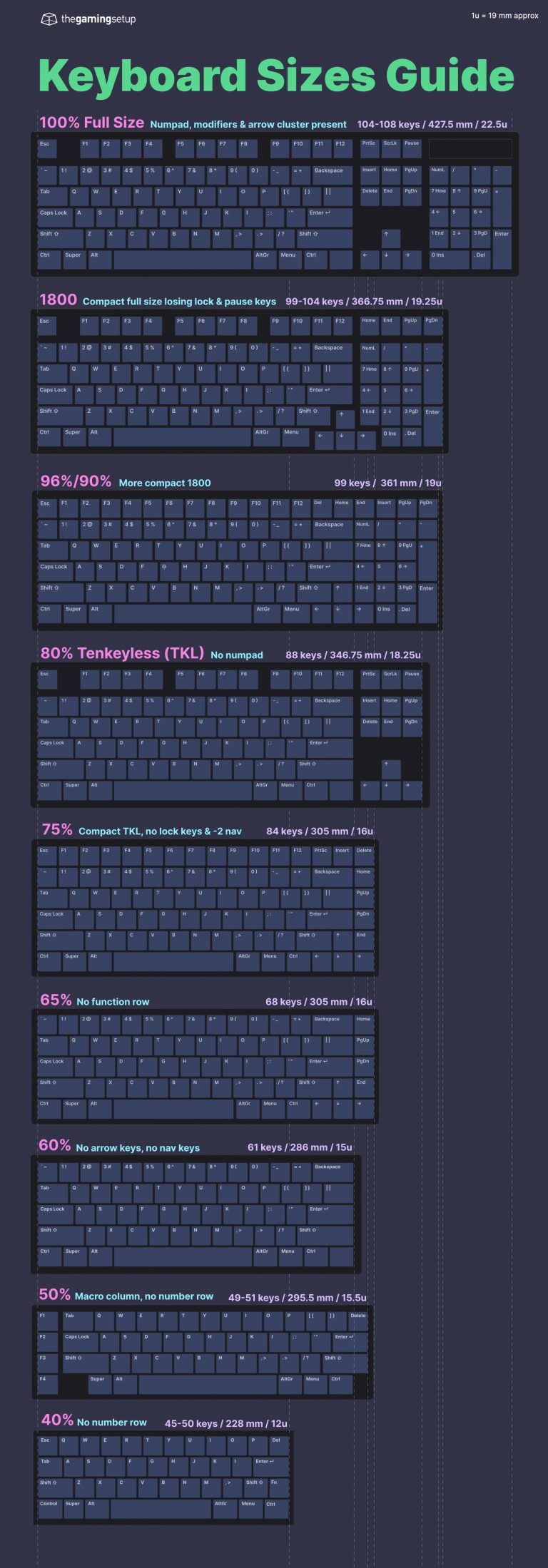Review unit provided by Redragon
Redragon has entered the ultralight space with a ultra-budget $38 mouse that does some things well, but falls short in some crucal areas.
The M808 is a large ergo mouse with the ultralight aesthetics, but without the actual ultralight benefit, weighing in at 87 grams.
While the M808 competes with its low price point, there are some superb mice that are $5-$10 more that completely outclass this mouse.
For someone who’s looking to save every dollar, the M808 is a competent mouse with a good sensor, decent clicks and a great cable, as long as you’re okay with its narrow shape and other quirks.
Pros
- Good sensor
- Great braided cable
- Buttons are solid
- 2 year warranty
- Excellent build quality
Cons
- Heavy despite the holes
- Awkward narrow shape with high bump
- Coating can run warm
Shape, Size & Feel

The M808 is a right-handed ergonomic mouse with deeper than average grooves compared to the other ergonomic shapes I’ve tried. Compared to other ergo shapes, the M808 is a bit of a weird one, compared to the Model D or G703, the proportions of the mouse are narrow and shorter. The front of the mouse is quite low, while the hump is high in the middle, the shape has quite the sharp hump in the middle.

The right side of the mouse is also curved inwards, while other ergonomic mice curve outwards to accommodate a resting spot for your ring and pinky fingers. The right side inward curve creates a very narrow and bumpy feel in hand.

This shape seems best suited for palm and palm only, the length of the mouse might cause some issues for fingertip or claw grips.
The sides of the mouse have a plastic hexagonal pattern, I have no issues with the pattern itself being uncomfortable, nor do I have any issues gripping and lifting the mouse.
The holes do not cause any discomfort, no rough edges or hot spots.
Design

The M808 sports 3 total led areas, one of each side and then one on the scroll wheel. Despite all the holes, the Redragon M808 weighs in at 85 grams.
The design is pretty standard and straightforward, there’s nothing unique to note, just a solid, simple design.
The coating on the mouse is different on the top and sides. The top of the mouse has a matte coating, while the sides of the mouse have a grippier glossy coating. The glossy coating makes the mouse a lot easier to pick up, but the mouse does run warm for a sweatier gamer like myself.
Build Quality

Build quality is rock solid, when there’s no flex or creak in any part of the mouse. The scroll wheel is solidly in place with no wobbling.
I have no concerns with the build quality of the mouse.
Buttons

The Huano buttons in the Redragon M808 produce a satisfying click, not that most tactile feeling but definitely crisp and not at all busy.
Pre and post-travel are about standard on the primary buttons. The huge issue with these buttons are the aggressive comfort grooves on the surface of the button, they’re overly deep, it sorted forced me to place my fingers in that curve, not a fan of their comfort grooves.

You’ll find a standard pair of side buttons on the left side of the mouse, the front side button has a rubber texture for easy location with your thumb. The click on the side buttons is a little mushy with a good amount of pre-travel, given that this is a budget mouse, I don’t expect the best side button clicks and these are serviceable.

There’s a lot to like and to dislike about the scroll wheel. The middle click is solid and tactile, but the scroll has steps that are so light, they might as well not even be there. Scrolling on the wheel feels haphazard, like I’m not sure how far I’m going when I use the scroll wheel.
The 3 extra buttons on the top left you cycle up or down DPI, with the third for cycling through LED effects.
Cable

The cable on the M808 is medium weave braided cable, and it’s quite good. It’s flexible, and it seems durable. I had no issues with the cable getting in the way of gaming.
Feet & Underside

The bottom of the mouse sports more hex holes and two thin feet strips. There’s nothing of note here, the feet are serviceable, they’re not super glidey, but there’s nothing really wrong with them, no scratchy edges or anything of the sort.
Sensor & Performance
The M808 packs a PAW3327, a budget sensor with flawless performance. The 3327 has pretty raw input, no acceleration, jittering or prediction. The sensor can track from 100 to 12,400 DPI with polling rates of 125, 250, 500, 1000.
Software
Software the M808 is basic and gets the job done. You can download the software here: https://www.redragonshop.com/products/storm-m808

The Redragon M808 sports 7 LED modes with control over brightness and speed. The modes are:
- Breathing
- Rainbow
- Full Lighted
- Wave
- Go without trace
- Reactive
- Flash
- Off

You can remap all buttons on the M808 to the following functions:
- Left click
- Right click
- Middle click
- Forward
- Back
- Basic
- Windows
- Advance
- Media
- DPI
- Mode
- Polling Rate
- Macro Manager
- LED switch
- Turn button off
Basic includes functions like copy and paste, while advance contains options such as key combinations.

The DPI on the sensor goes as low as 200 to a max of 12400 DPI in 100 step increments. Here, you can set up to 5 DPI steps, as well as the report rate. Since this is a wired mouse, there’s no real reason not to set the reporting rate to 1000 Hz.

The macro mode is straightforward, hit record and the software will log all key presses in sequential order, the software does not log delays between presses, they must be inserted manually.
Warranty & Reliability
All Redragon products purchased from the official store come with a 2-year warranty. https://www.redragonshop.com/pages/warranty
Conclusion & Recommendation
The value of the mouse is what I think I would expect for such a low budget. The M808 will not deliver the absolute best gaming experience, but it will do a decent job.
For someone looking for light mice, I’d say move on, despite the holes, the M808 oddly weighs quite a bit. If you can spare it, make the upgrade choice to the Model D, a major improvement over the M808 in essentially all ways.
For just a little more money, you can get a much better mouse, the Viper Mini and MM710 are better overall packages, the M808 will not make our best under $50 list.
Tech Specs
Dimensions
- Length: 12.68 cm / 4.99 inches
- Width: 65.5 cm / 2.58 inches
- Height: 4.1 cm / 1.61 inches
- Weight: 87g
- Shape: Ambidextrous
- Cable Length: Braided, 1.8 metres
Specs
- Sensor: Pixart PAW3327
- Buttons: Huano
- Polling Rates (Hz): 125, 250, 500, 1000
- DPI: 100 to 12,400
- Buttons: 5 + 3 DPI switchers
- Software: Redragon
- RGB: 3 spots, 1 zone
- Connectivity: Wired USB