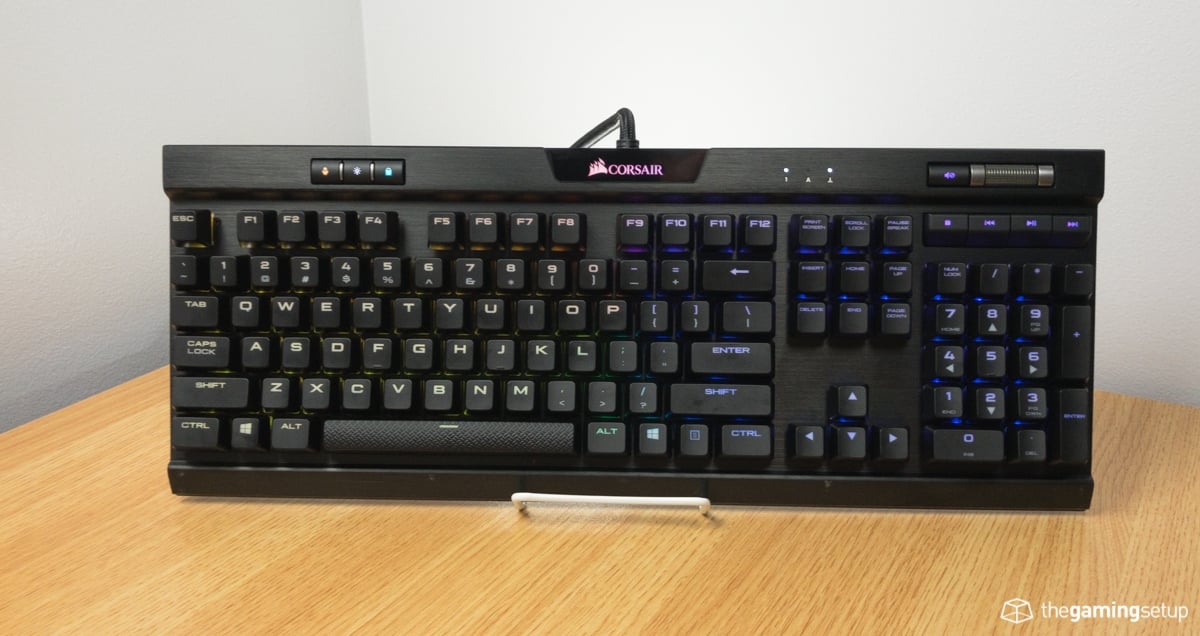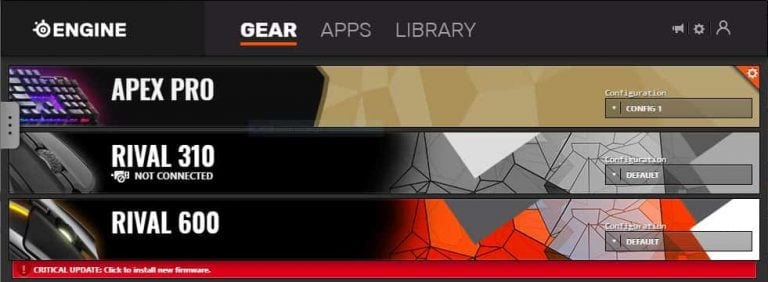The Corsair K70 RGB Mk.2 is one of the most well known mechanical gaming keyboards around.
It helped usher in mech keyboard popularity since its first version release, unfortunately, the competition has overtaken the K70, several other keyboards on our best keyboard list offer offer much higher build quality for the money.
Pros
- Lots of switch options from Cherry
- Media controls and profile buttons
- 3 onboard profiles
- Complete software
- PBT keycaps on SE version
- USB pass-through
- Good styling
- Included wrist rest
Cons
- High price
- Black version has cheap ABS caps
- Only okay build quality
- Wrist rest made of plastic, clips in
- Non-detachable cable
- Wobbly keys
- Non-standard bottom row

Tech Specs
Corsair K70 Mk.2 dimensions
- Length: 43.7 cm
- Width: 16.5 cm without wrist rest
- Height: 3.8 cm
- Case color: Black, plastic, top metal plate
- Weight: 1250 grams (keyboard only)
- Keys: 104 (Full)
- Cable Length: 2m, braided, non-detachable
Keys & switches
- Switch options: Cherry MX (Red, Brown, Blue, Speed Silver, Silent Red, Low-Profile Red, Low-Profile Speed
- Polling rate: 1000 Hz
- Keycap material: ABS on black version, PBT on white version
- Keycap legends: Laser Etched ABS on black, Double Shot on white, Doubleshot gaming replacement keycaps
- Keycap profile: OEM
- Media keys: 3 dedicated media keys and volume wheel
- Backlight: 16.8m RGB, iCue compatible
- Software: iCue
- Connection: USB 2.0, non-detatachable, USB-passthrough
Switches

The Corsair K70 Mk.2 comes with a lot of great switch options from Cherry, here are all the options:
- Cherry MX Red
- Cherry MX Blue
- Cherry MX Brown
- Cherry MX Speed
- Cherry MX Silent
- Cherry Low Profile Red
- Cherry Low Profile Speed

Some switch options are available on specific versions of the K70, the low profile switches are available on the K70 RGB Mk.2 Low Profile.
The Speed switches are available on the SE edition.
The array of switch options is one of the best features of the K70, nothing shocking about the familiar Cherry MX switches, Blue, Brown, Red are all the standards of which all other switches are compared against. Check out our switch table to see the actuation weights but the standard colours have a 4 mm bottom out and 2 mm actuation.
The Speed switch reduces the actuation to 1.2 mm actuation and 3.4 mm bottom.
The Low Profile switch brings the height down even more, 1 mm actuation and 3.2 bottom out.
Everything except for the Cherry MX Blue are good options for gaming, I’d recommend trying as many as you can before making a choice, the regular profile switches are proven and durable switches, low profile switches are a little newer.
The case does echo key presses quite a bit and the feel of the switches is only okay in this board, they’re not super smooth or satisfying, my K70 has Cherry Reds in them.
There’s a decent amount of key wobble on the keys, nothing major but kind of disappointing considering the premium pricing of the Corsair K70.

The Corsair K70 features Cherry style stabilizers that do a decent job of keeping the larger keys stable.The stabilizers are a little over lubed or muffled, the shift keys are way quieter than the rest of the keys in our testing. The spacebar rattles quite a bit which is again very disappointing given the price point of the keyboard. Compared to the Huntsman I’d give the Razer keyboard the nod in build quality.
Size & Design

The aesthetic of the Corsair K70 has not changed since its initial release in the early 2010’s, it’s an attractive style with its brushed aluminum top plate and angles, it has a taste of gamer without going overboard on its gamery-ness.
The K70 is Corsair’s regular full size keyboard, Corsair has other products in their line up, the K95 as their extended keyboard with macro keys and the K65 as their TKL size. 
The K70 comes with a bunch of extra buttons including media keys, the standard stop, previous track, play/pause and next track. The K70 features a signature volume wheel at the top right, with a mute key, the volume wheel is made of metal, the texture is pleasing and provides a good grip for your finger on the wheel. The media keys are a little mushy and stiff, but perfectly suitable considering you’re not going to be constantly pressing these keys repeatedly.
The wheel itself is missing tactile steps, the wheel is completely smooth which is something I don’t like much.

The keyboard features an extra pass through port for connecting a headset or mouse to save you some wire routing. I like the placement of the pass through USB port, keeps it out of the way of the mouse hand and extra desk space.

The keycaps are shine through (including the legends), but the LEDs are placed above the stem, causing the legends not really show much of the light. The RGB is good but it falls short compared to Logitech and Razer keyboards. Every button and even the logo are lit by a backlight.

Underneath, the K70 features cable routing channels and rubber pads, there’s only one level of feet, the feet themselves don’t have rubber bottoms on the feet, so the grip of the keyboard is a little slipperier when the feet are up.

The case is mostly plastic with a thin metal top plate, it has an average rigidity, but I wouldn’t put the K70 in the tank category that I covet in keyboards. The case itself is a floating keycap design, making it easier to clean the keyboard on top of showing off the RGB.


The cable on the keyboard is a thick braid, quite stiff, the cable is a non-detachable kind, the K70 is not exactly a great travel keyboard given its size and cable.
The wrist rest itself is well shaped, long enough to support a variety of hand sizes, the material is made of a soft touch plastic, it’s not as plush and satisfying as the Razer pleather rest.
Build Quality
The build quality overall on the Corsair is lackluster, there aren’t any major issues with its overall build quality, I don’t have any concerns of durability but it definitely doesn’t have the fit and finish that its price point should command. This is apparent when comparing to other mainstream boards like the Coolermaster boards or the Razer Blackwidow.

The wrist rest is made of a soft touch plastic that clips into the bottom of the keyboard with short pegs, it doesn’t look like the wrist rest could take a lot of attachments before breaking.

The heft of the case is lacking for its size, the brushed aluminum has a nice feel and reflects lighting nicely. The thickness of the plate is a little lacking, the keyboard flexes and creaks when twisted.
When pressed down on the keyboard doesn’t give way.
Keycaps


The Corsair K70 Mk.2 keycaps on the black version are made of laser etched ABS key caps, these cheap and thin ABS keycaps are not what I want to see coming from a premium priced keyboard.

Strangely, the SE white version comes with PBT double shot key caps, if you like the white colour you should definitely go for the SE version, it’s a much better buy.
The font on the K70 is a pretty nasty, chunky and wide, not at all attractive, but beauty is in the eye of the beholder.
Unfortunately, the K70 comes with a non-standard bottom row, meaning any keycap sets will need special keys to accommodate the 1U keys found in the bottom row.

The K70 bottom row from left to right:
- 1.5U Left Ctrl
- 1U Windows key
- 1.25U Left Alt
- 6.5U Spacebar
- 1.25U Right Alt
- 1U Windows key
- 1U Menu key
- 1.5 Right Ctrl
Corsair sells their own replacement keycap sets but your choices in terms of customization will be limited.

Corsair has also included extra rubberized double-shot keycaps for commonly used WASD for FPS and QWER for MOBA games as well as a plastic ring keycap remover. These keycaps are a nice bonus, since the regular keycaps are ABS plastic, they will shine with prolonged use, these keycaps will be able to hold up a little better as heavy use keys.
I could do without the heavy texture on the keycaps, but that is a personal preference, the spacebar on the K70 also has a raised texture that I find unnecessary.
As a gentle reminder, the puller included can scratch keycaps and I’d recommend using a wire puller.
Features & Software
The K70 uses the unified Corsair iCue software. The software is very full featured, I didn’t have any issues with bugs or inconsistencies. iCue lets you program any Corsair product, their PC cases, mice, keyboards and headsets. For the K70 you can do all the standard features you’d find on any high end mainstream keyboard. iCue breaks settings down into three main categories for the K70; Actions, Lighting Effects and Performance.
K70 action settings

Actions is where you set Macros or remap your keys to another function, iCue is fairly robust here allowing you to remap any key to basically any other action possible. One thing I didn’t see is a layer system like in Razer Synapse which allows you to set up a new modifier key to for example change WASD into arrow keys when caps lock is held.
K70 lighting effects settings

The K70 has a strong array of lighting modes, letting you assign lighting per key, you can also combine multiple RGB modes. What seems to be lacking is gaming profiles, though the 3 on-board profiles and the quick access profile button let you set an FPS, MOBA and BR lighting mode no problem.
K70 performance settings
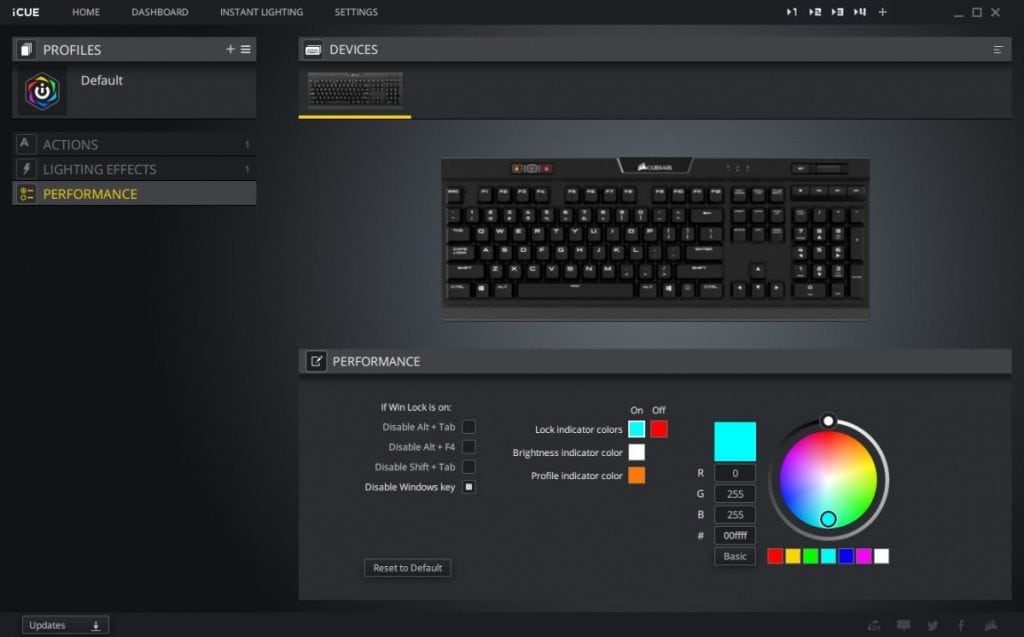
The performance section really is just a place to disable certain key combinations, alt+tab or window keys and to set colours of your dedicated profile keys. The polling rate of the keyboard is actually set in the settings tab in iCue.
Warranty and Reliability
Corsair Keyboards have a great 2 year warranty:
Please see full details for warranty lengths: here.
Because the K70 has been around for so long there are several results of the K70 failing but they’re usually the older models that have been under use for quite a while. Generally, the K70 has lasted the test of time, I don’t think you should be too concerned about the K70 longevity especially considering the warranty.
Value & Conclusion
The Corsair K70 is a very popular board for obvious reasons, it gives you everything you want in a gaming keyboard in terms of options and features while still being okay at the details. While the K70 is definitely a serviceable keyboard, it fails to crack our best gaming keyboards because for the money, you can get higher quality in aspects of the board that really matter, while with the K70 you might be paying for features that you don’t exactly need.
In general, the main shortcoming of the K70 is its overall build quality, in terms of feel the K70 falls a little bit behind the top-tier keyboards, the tactility, sound and feel of the keyboard is a little bit lacking when compared to the top-tier keyboards in our picks.