The world of custom pre-built Chinese mechanical keyboards just got another contender. KiiBOOM Phantom 81 is a looker, with premium build quality and an equally premium price tag. But the few cons it has are quite glaring and can be potential dealbreakers for some people.
Pros
- South-facing RGB
- The clear case is built well
- Switches are fast and smooth
- Gasket-mounted design
- Solid media wheel
Cons
- The software is laggy and difficult to figure out
- Keycaps are slippery
- The case sounds hollow
Verdict
For a Chinese keyboard, the KiiBOOM Phantom 81 falls on the pricier end of the spectrum, at $159. But for me, the keyboard is a hit-and-miss as it fails to deliver reliably in the most vital aspects. The acrylic body is very well built, and the transparent, crystal keycaps with clear, printed labels are nothing short of a sight to behold. RGB enthusiasts will love the bright, south-facing RGB lights, that can be set to various configurations and patterns, and look majestic under the transparent keycaps.
While the KiiBoom Phantom81 is pretty standard in other aspects, it severely lacks in the software and sound department. The keycaps, while great for showing off your fancy RGB lighting, are quite slippery and a far cry from the typical grippy PBT keycaps.
If the RGB flair is your kind of thing, and you can look past the slight hollow-sounding keypresses and the painfully slow software, then the KiiBOOM Phantom 81 can elevate your setup with a blast of rainbow-colored lights, even if it doesn’t provide the best bang for your buck.
Model Variations
You can buy the KiiBOOM Phantom 81 in any of the four color variations:
- Clear
- Clear-Black
- Clear-Yellow
- Clear-Purple
The only difference is the colors, they all use the same KiiBoom switches.
Form Factor & Size

- Length: 330mm/13 in
- Width: 150mm/5.9 in
- Height: 35mm 1.4 in
- Weight: 1430 g / 2.6 lbs
- Keys: 86 + Media Wheel
You get a nice and compact 75% keyboard layout with the KiiBOOM Phantom 81. It also sports a round metal knob that’s knurled for better grip. I always advocate that more companies should incorporate media wheels, even in small form factor keyboards.
The dimensions of the keyboard are a bit bulky, and this translates over to its somewhat heavier 2.6 lbs weight. It’s not as portable as some other lighter 75% keyboards, like the Keyduos NJ80-AP, but it can easily fit in your bag or on a small desk. True to the 75% form factor, this keyboard ditches the numpad, so people who love numbers should steer clear of this size. Beneath the media wheel, you’ll find LED indicators for all the useful information; CapsLock, Battery Status, Wi-Fi, and Bluetooth.
Design & Materials

Case: Acrylic | Plate: Polycarbonate | Foam: Yes,Poron | Keycaps: Polycarbonate Plastic
The Phantom 81 uses premium materials that align with its transparent aesthetic. Everything from the case to the switches and keycaps is transparent, with the PCB-Board, metal plate, and switch pad being the only exceptions.

Across the top of the keyboard you’ll find a USB-C port, and two switches to toggle between PC/Mac and BT/Wired/2.4 mode.

The four rubber dots at the bottom are enough to keep the keyboard in place, especially when it weighs more than 2.5 lbs. Sadly, there aren’t any feet on the bottom for tilt adjustment. But to compensate for that, the keyboard is built at a good default angle which should be fine for most people.

At 1.4 inches in height, the Phantom 81 is a tall keyboard, so you might need to invest in a wrist rest if you plan to use it for longer periods. The rest of the keyboard is “minimal” letting the RGB do the heavy lifting design wise.
Build Quality
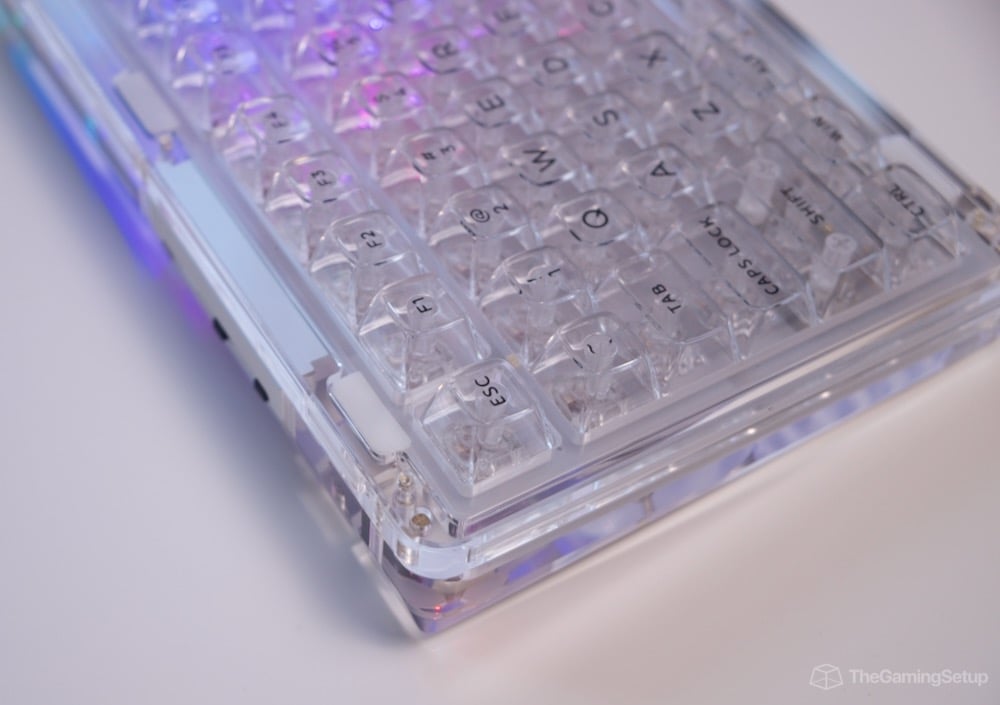
The acrylic used for the case is thick and durable, and the metal plate with a large KiiBOOM logo helps stabilize the keyboard, which means there is no creaking or flexing. The keycaps use a thick plastic, and the metal media wheel has little to no wobble on it and is very satisfying to click.
RGB

- LED: South facing
- Per-Key lighting: Yes
- Effects: | Yes
The south-facing per-key RGB used in the Phantom 81, coupled with the transparent keycaps and casing means that the keyboard can bring Christmas in summer when the lights are on. There are more than 19 lighting configurations, and the brightness can be adjusted from the Fn key shortcuts.

The RGB is full and illuminates every corner of the keyboard, including the sides and the back, it is a lot of RGB. If the pre-installed RGB patterns aren’t your cup of tea, you can always download patterns that are built by the community from the KiiBOOM software, once you log in or create an account of course.
Typing Experience
The typing experience with the Phantom 81 is mediocre for this price point. Yes, the keyboard is gasket mounted for a softer bottom out, but the gasket is a bit stiff compared to other implementations I’ve used and the sound profile is somewhat hollow and echoey.
You can swap out the pre-lubed KiiiBOOM crystal switches for any one of your choices. The keyboard supports both 3-pin and 5-pin switches and with the included key-switch puller, hot-swapping this keyboard is quite straightforward.
Extra features – Media wheel

One of my favorite things about this keyboard is the media wheel. It’s made of metal and the build quality is superb. You won’t experience any sort of wobbling on it.
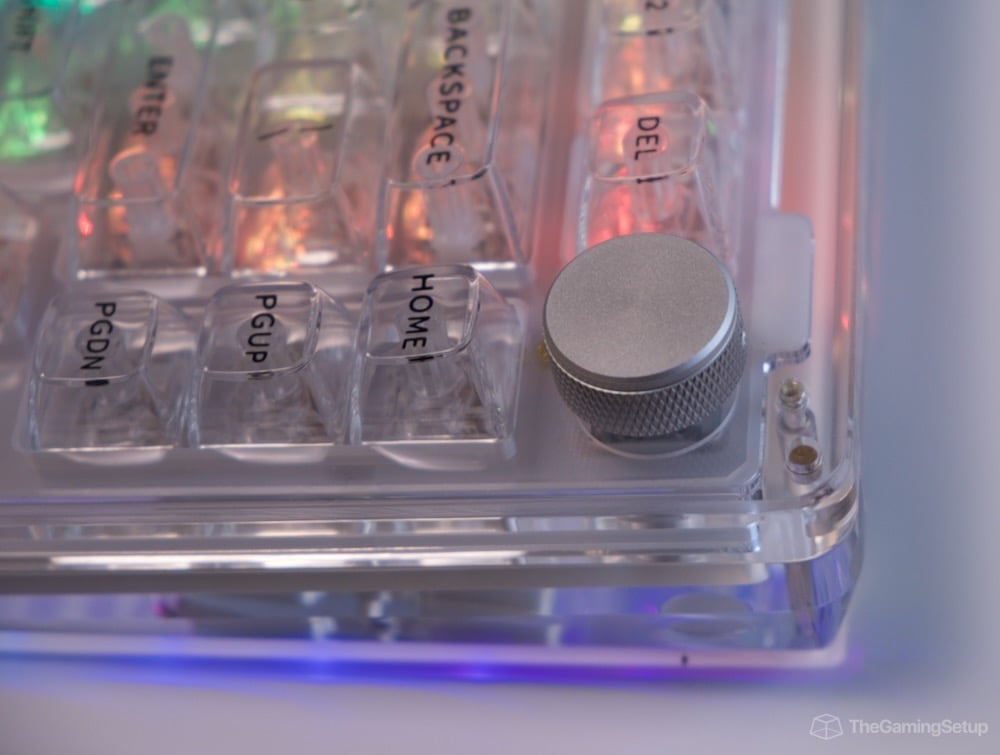
The sides of the wheel are knurled so you can easily use it with one finger without having to pinch the knob. Even the press is tactile and satisfying—full marks on the media wheel.
Typing Noise
The noise level of Phantom 81 falls on the quieter side thanks to the Poron foam, and even the switches are quiet. However, keypresses don’t sound very satisfying; they’re hollow and echoey.
Switches

Switch Options: KiiBOOM Crystal Linear Switches | Type: 5-Pin Mechanical | Factory Lubed: Yes | Actuation Force: 47g | Travel Distance: 3.6mm | Actuation Point: 1.6mm | Bottom Out Force: 60g
The KiiBoom Crystal Linear switches come pre-lubed from the factory. The travel of the switch is smoother all the way through, but the stem is very wobbly and is a pretty large negative.
Stabilizers

The plate-mounted stabilizers in Phantom 81 are well-lubed and don’t rattle. They’re quite consistent across the board as well, which is always a plus.
Keycaps
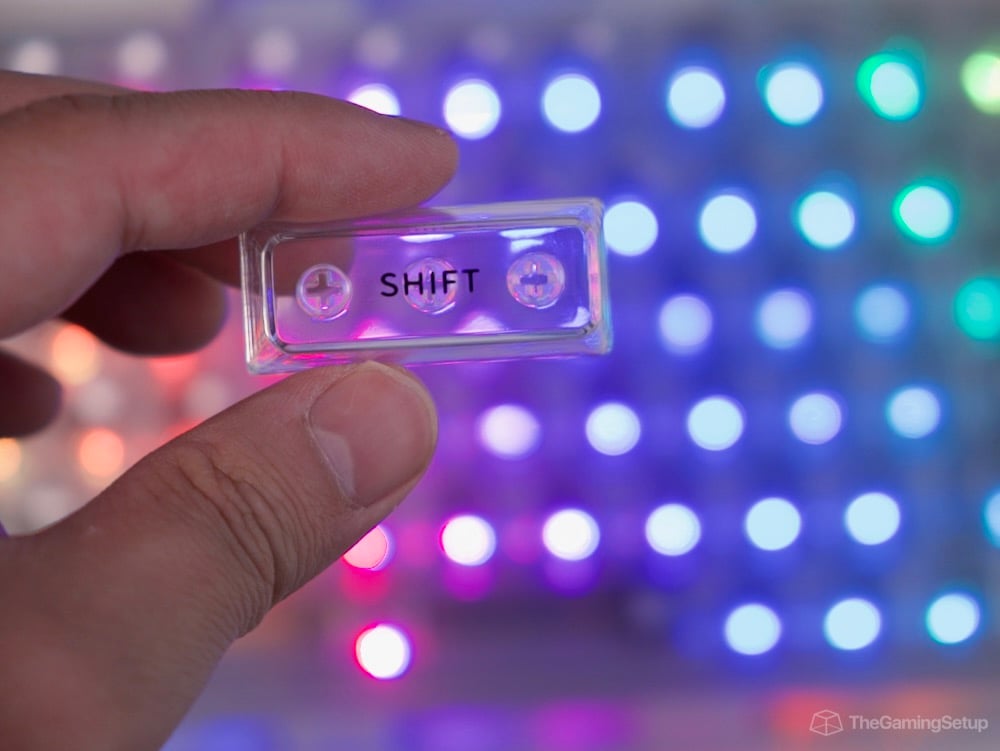
It uses the taller SA profile keycaps with colored printed labels. The color of the labels is different for each color variant of the Phantom 81. The labels are very neat and can be easily read. But when the RGB lights are in full blast, it gets difficult to make out the labels against the rainbow-colored background.
My major gripe with these keycaps is how slick, texture-less, and glossy they are. When new, they’re slightly sticky, which is good. But with slight use, the keycaps lose any stickiness they previously had and become slippery. Typing with keycaps that have so little grip can be a bit jarring and can lead to mistypes.
Wireless Experience

Connectivity: USB-C, Bluetooth 5.0 and 2.4GHz Wireless | Battery Capacity: 4000 mAh
The Phantom 81 can be used as a wireless keyboard with your mobile or tablet via Bluetooth, and for a low-latency gaming experience, you can use the 2.4GHz wireless dongle that comes with it. The 4000 mAh capacity is impressive for a keyboard, with up to 100 hours of use without RGB and 60 hours with the lighting on. There’s also home for the USB dongle in case you’d like to move around with the keyboard, a nice touch.
Software
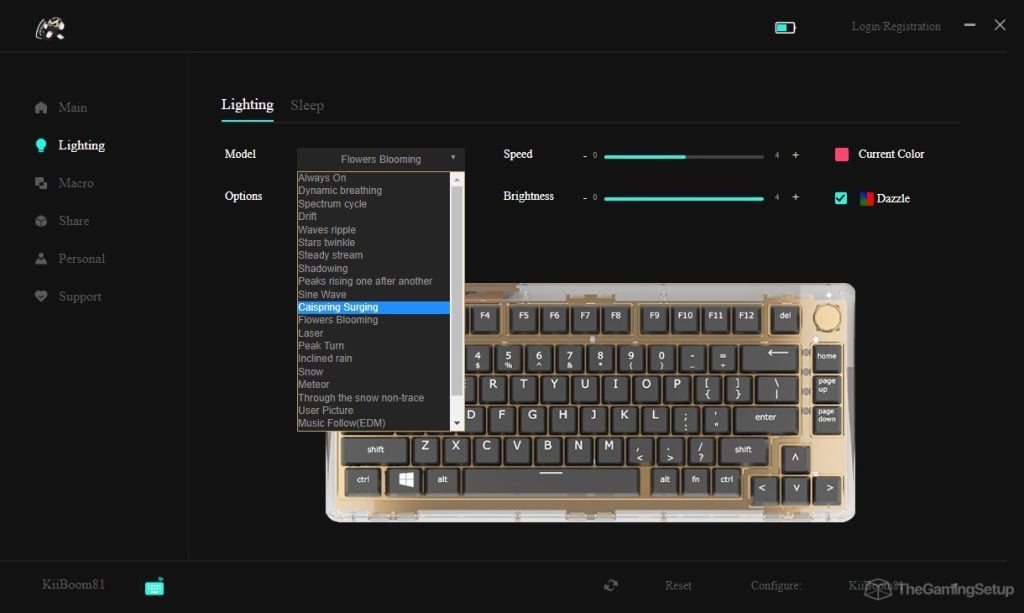
The KiiBOOM software is one of the worst offenders of this keyboard. You can skip this part if you’re satisfied with the pre-set shortcut keys and lighting patterns.
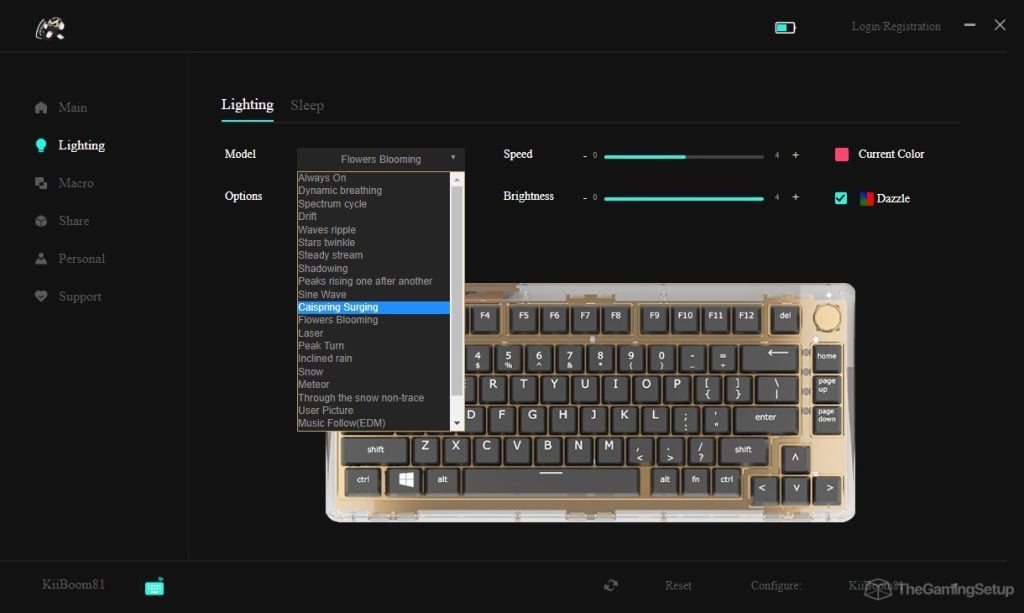
If you do install the application, the first thing you’ll realize is that the software is super slow. I tried to remap the Fnlayer, which took more time than it should’ve as I had to figure out how to do it from scratch. The software triggered a firewall in Windows for me, which occurs when an application tries to hit up a third party server on boot, not a good look for me. I would recommend skipping the software for this keyboard.
In terms of functionality, the software does provide all the basic features. You can set sleep timers for the keyboard, one for each of its two connectivity modes. You can pick any one of the various lighting modes and can adjust brightness. The ability to set Macros is also there.
What’s in the Box?

You’ll find the following goodies in the box of the KiiBOOM Phantom 81:
- Keyboard Customized Kit (Case + PCB + Foams + Stabilizers + 1 Positioning Board + 2 Batteries)
- Type-C Cable (braided)
- 2.4GHz receiver (embedded in the keyboard case)
- Switch Puller
- Key Cap Puller
- User Manual
- Microfiber Cleaning Cloth
- Two Spare Switches
- Logo Sticker






