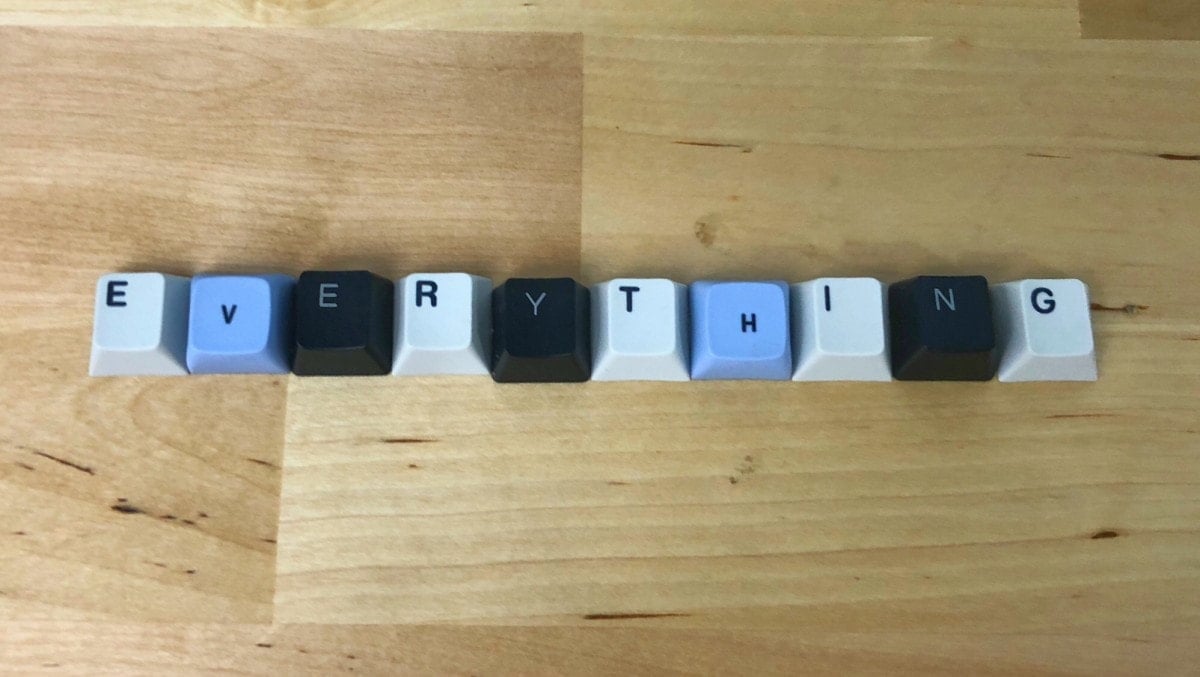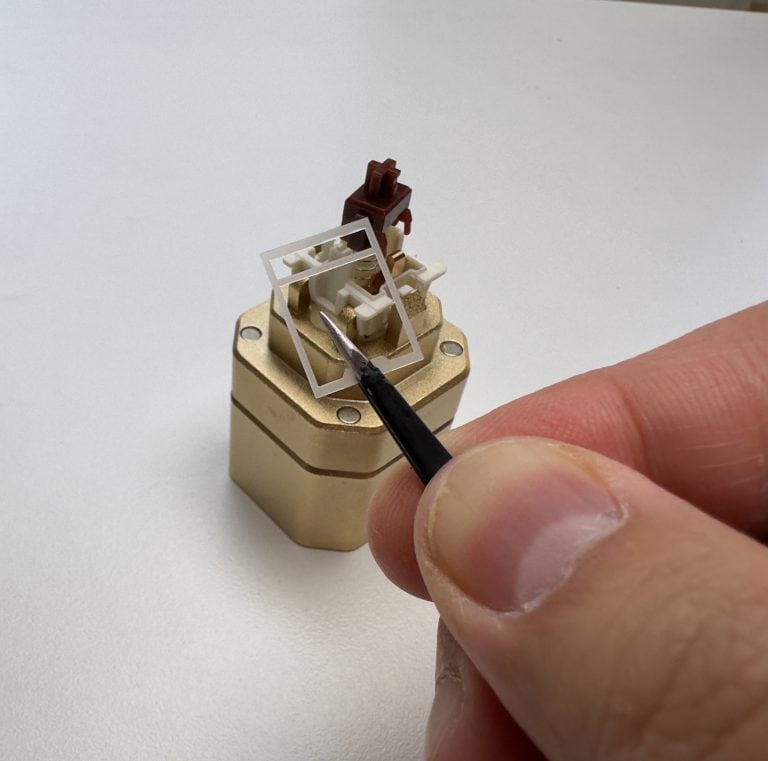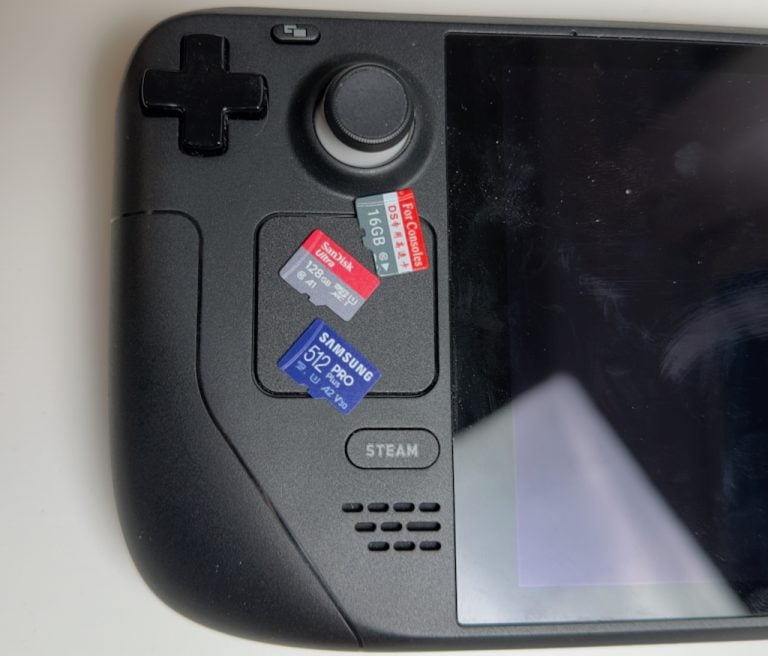Are mechanical keyboards worth it?
In short, yes, the build quality, customization and reliability in a mechanical keyboard make it worthwhile to upgrade from your basic pack-in rubber dome keyboard.
You’re likely going to get a much more consistent and improved gaming experience if you invest in a good keyboard.
Here are a few reasons why a good mechanical keyboard is much better than a basic rubber dome keyboard for gaming.
- Feel, mechanical keyboards just feel better to type and game on, they’re more consistent and give more feedback so you’re sure you’re hitting the right keys.
- Keyboard sizes, mechanical keyboards come in a variety of layouts and sizes, you can pick the best layout to best suit your style and gameplay.
- Build Quality, mechanical keyboards are just better built, using sturdier materials, either thicker plastics or metal. On top of the material, the actual switches in the keyboard are designed to last significantly longer than your typical rubber dome keeb.
- Responsiveness, mechanical keyboards offer switches that produce significantly crisper feedback than a rubber dome keyboard, you’ll know if you actually hit the key you meant to press. Mechanical keyboards also pack in higher polling rates, meaning it’s talking to your PC and sending commands much more frequently than a basic keyboard.
- N Key Rollover (NKRO), how many key press signals can the keyboard send to your computer, some basic keyboards only allow for 3 key presses at once, you could imagine how that could limit you in games, you can check how many keys your keyboard currently supports by heading to keyboardchecker.com and pressing as many keys as you can at once.
- Features, gaming mechanical keyboards often come packed with software that allow you to set up macros, RGB and other neat settings. If you have a sequence that you’d like to program, like a DOTA 2 courier sequence, you could potentially map that to a single key to use in a single game.
Convinced? Here’s everything you should consider when buying a keyboard.
1. Size
The first thing you should figure out is what size keyboard best suits your needs. The limiting factor being the size of your desk, there’s no point in getting a giant honking keyboard if there’s no room left for your mouse to move around.

There are quite a few sizes of keyboard but the most 3 most common sizes are:
- 60%
- Tenkeyless or 80%
- Full size or 100%
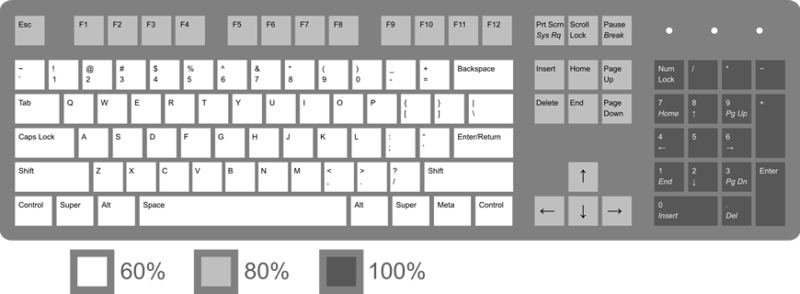
For gaming we’d recommend the smallest you can get away with, bringing your hands closer together is better for your ergonomically and gives your mouse hand more room to move at lower DPI and sensitivities.
The 60% keyboard accommodates the smallest desk surfaces and does away with all the F keys, arrows keys, the insert cluster and numpad. I personally use a 60% setup and would highly recommend anyone who doesn’t need a numpad for number crunching to consider one, 60% keyboards usually have macro layers to access the insert cluster, arrow keys and F keys.
For a pure FPS player, I think this is a size you should look at, considering most FPS games don’t require a huge number of keyboard combinations to play. The 60% is my personal size of choice, I find I can play Overwatch, Starcraft 2 and DOTA2 all just fine on a small keyboard, though for DOTA2 I had to re-learn some f-key shortcuts.
The 60% board is going to be around 30 centimetres wide.
Tenkeyless keyboards removes the numpad section of the keyboard saving roughly 3 to 4 inches off the end of the keyboard. This size allows you to keep arrow keys, insert cluster and F keys. This is probably the size that I would recommend to everyone as a default not knowing what games they play. As long as you’re not using the numpad for gaming function (you weirdo) then there’s no retraining on this one, but you get more space to do those nasty flick headshots.
A tenkeyless board is around 35 centimetres wide
Full size keyboards are the keyboards you know and love, full size keyboards are great if you play games with a keybinds like MMOs or flight-sims. Otherwise, the numpad will not be missed unless you’re an accountant by day or do a ton of number work.
A full size keyboards can range, but expect the keyboard to be 45 to 50 centimetres in length.
There are a lot of in between sizes, but the brand names do not make keyboards in these sizes:
- 1800: A full size keyboard that basically removes the gap between the arrow key cluster and the numpad, so that all the keys are touching
- 75%: A Tenkeyless keyboard or 80% with the layout adjusted so that there are no gaps between the arrow cluster and the main keys.
- 40%: This is the most cut down thing you could call a keyboard, a 40% removes the number row, leaving only the main letters and modifier keys, you have to get used to several function layers to get used to using a 40%.
- ANSI vs ISO: Slightly different layouts, the majority of keyboards are ANSI which have the regular one height sized enter key, some people prefer ISO, which has that boot shaped enter key, this is up to your preference.
2. Switches
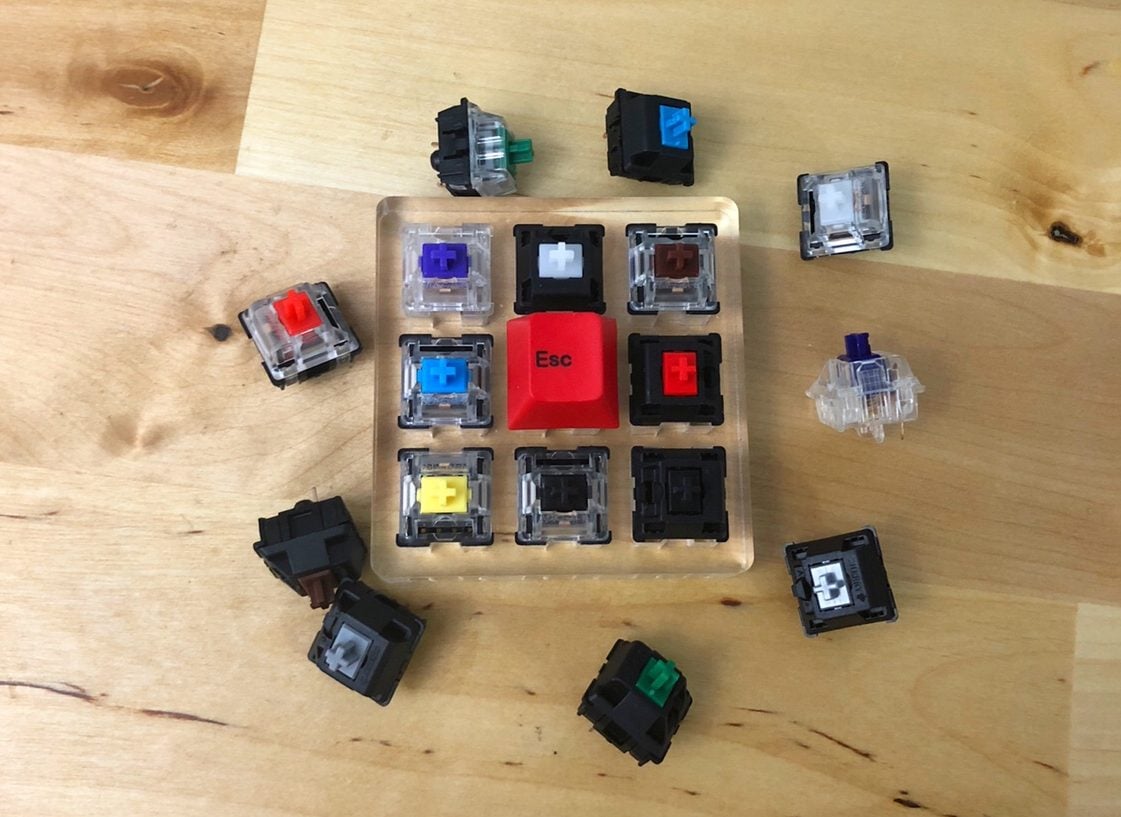
This is the reason why they’re called mechanical keyboards, under each keycap is a mechanical switch that is responsible for registering your keystrokes, these mechanisms are built in a variety of ways to give a variety of typing and more importantly, gaming experiences.
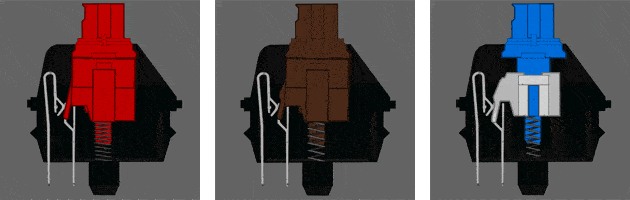
Each switch is generally comprised of these parts from top to bottom:
- Stem: The part where the keycap is mounted on, most switches use a standard + pattern cherry mx stem so that aftermarket keycaps work with them.
- Switch housing: a mini-case for all the parts of the switch.
- Slider: The slider is the main piece that sits out the spring, when the slider drops due to pressure it interrupts the contact leaves causing a registered keystroke.
- Metal contact leaves: When the leaves touch each other after separation they register the keystroke.
- Spring: Switches are responsible for the force required to press down on the switch to actuate, it’s also responsible for resetting the switch to neutral position.
Tactility: Clicky, Tactile or Linear
Each switch type falls into 3 major categories, each has its distinct features and they’re not inherently better than the other, it’s personal preference which switch type you like.
Clicky switches make an audible clicky noise when pressed, accompanying that is usually a very distinct bump that gives you physical feedback that the key has been pressed. Clicky switches make a lot of noise, so if you game at night or you just don’t want to annoy anyone with your AD or APM spamming then you might want to skip clicky switches.
Tactile switches are like clicky switches, they have a physical bump in the middle of the keypress travel but they don’t make a distinct click noise when pressed.
Linear switches don’t provide and audible click or bump near the actuation point.
Actuation point, bottom out and travel
The actuation point refers to the specific point when the key switch registers the key press, switches can have a variety of actuation points, measured by force in grams. A keyboard with a really light actuation <30 grams requires very little force to register a keystroke when compared to a switch that has a 50 gram actuation. The lower weight means you have a faster, more reactive keyboard, but you might be more prone to grazing a key register.
You bottom out a key when you press hard enough that you fully press down the switch, this is also measured in force, a higher bottom out weight means that it’ll be much harder for you to press all the way down on each individual key. A heaver key switch allows for heavier fingered gamers and typists to have a more tactile experience, while also removing chances of accidental key presses.
Key travel, how far the switch goes from fully depressed to bottoming out. You’ll likely be experienced with lower travel keyboards in laptops like the new Macbook (yuck). The standard travel distance is 4 mm but there have been a few low travel mechanical switches released in the past few years. Unless you know you prefer a shallow travel, I’d stick with a standard travel key switch.
Switch types
There are several large manufacturers of switches including some major brand proprietary switches on this list, I want to point to some of the bigger switch brands, for a full comprehensive list of what’s out there, check out our big list of keyboard switches post.
Cherry MX, the original and oldest mechanical switch producer and still the most common switches, they’re in every large retail keyboard:
- Cherry MX Blue: Clicky, 50 gram actuation
- Cherry MX Brown: Tactile, 45 gram actuation
- Cherry MX Red: Linear, 45 gram actuation
- Cherry MX Black: Linear, 60 gram actuation
Gateron, started out as a pure Cherry MX clone, producing the same colours as Cherry at a lower cost and lower quality, they have since grown up to produce their own switch types and have even improved on the original Cherry MX, with much smoother switches compared to the originals.
- Gateron Blue: Clicky, 55 gram actuation
- Gateron Brown: Tactile, 45 gram actuation
- Gateron Red: Linear, 45 gram actuation
- Gateron Black: Linear, 50 gram actuation
Romer-G, Logitech’s keyboard switch produced by mouse switch manufacturer Omron, they emphasize on pure gaming switches with great LED stems, these stems however are not compatible with aftermarket keycaps.
- Romer-G Tactile, 45 gram actuation
- Romer-G Linear, 45 gram actuation
- GX Blue; Clicky, 50 gram actuation
Razer Switches Razers propietary switch used in their keyboards, these switches have a stem that is compatible with aftermarket keycaps.
- Razer Green: Clicky, 50 gram actuation
- Razer Orange: Tactile, 45 gram actuation
- Razer Yellow: Linear, 45 gram actuation
- Razer Opto-Mechanical: Clicky, 45 gram actuation
Steelseries QS1 switches are propietary switches found in Steelseries keyboards, these are made by Kaihua and resemble the Logtech Romer-G with the empty stemp in the middle for RGB lighting.
- QS1: Linear, 45 gram actuation
This is just a quick rundown of the switches that major brands might use, there’s a huge universe of more niche switches out there. We’re not covering other major switches like Topre, ALPS/Matias or buckling spring since they’re not really suited for gaming given how heavy and niche they are.
I’d recommend getting a keycap tester to figure out which keycaps you personally prefer. This WASD Cherry MX Switch Tester is a good place to start.
O-Rings
O-rings are little rubber circles that can be installed on the keycap to reduce the clickety clackity noise of mechanical keyboards when you bottom out on the key, most brands don’t include these, but if you’re in an environment where people are sleeping or just annoyed at the noise O-rings can be acquired cheaply on Amazon and are very easy to install, these ThreeBulls ones do the trick.
3. Build Quality
The material of the keyboard plays a large factor in how the keyboard feels and of course, how the keyboard holds up after extended play and even the occasional rage blackout.
Case
The case houses your keyboard’s PCB, keys and back plate, it’s important that the case of your keyboard is made with a good strong material, either a thick high quality plastic or metal. Make sure you look for keyboards that don’t easily creak or flex. The material will also affect how the key press feels when your keycap hits the case, so make sure you go and test a few boards to find ones that you like.
Cases can also be high profile or low profile, it’s an aesthetic preference, though low profile cases allow for easier dusting and cleaning.
Back plate
The back plate is what the switches on your keyboard are mounted and soldered onto. Back plates are an optional part of a keyboard but the inclusion of a backplate is an indicator of a much more solidly built keyboard.
The switches in your keyboard can be mounted in 3 main ways
- Directly to the PCB with no other support
- Mounted to a plastic back plate for stability and then the PCB
- Mounted to a metal back plate for stability and then the PCB
The clear winner of these types is metal, you want a steel or aluminum back plate in your keyboard so when you’re hammering on keys there’s no flex or give to your keyboard.
Plastic back plates are rare, but provide a little more support than the PCB mounted switches but less than a metal back plate.
Printed circuit board mounting means that switches are mounted directly to the PCB of your keyboard, giving it no extra reinforcement against heavy typing or gaming.
Stabilizers
The longer keys on your keyboard like the spacebar and shift keys need a stabilizer because the switch itself isn’t wide enough to hold up the keycap.
There are two primary versions of stabilizers, Costar and Cherry, they both have positives and drawbacks.
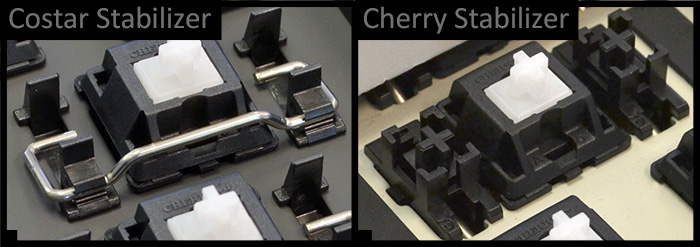
Cherry stabilizers are much easier to use, they install the same way as all switches, they just add more stems for your keycap to sit on top of. The downside is that Cherry stabilizers can feel mushy.
Costar stabilizers feature a wire insert that is hooked underneath the long keycap to stabilize the key. Costars have a much better feel than Cherry stabilizers but they’re much harder to work with when swapping keycaps and they can be a little rattly noise wise.
4. Keycaps
Keycaps are obviously important, they sit on top of the mechanical switch and are the main objects you touch on a keyboard.
There are a lot of factors that greatly effect how your keyboard feels, but it’s less important than the other factors above because you can replace the keycaps after the fact with different ones, as long as you buy a keyboard that has standard keycap sizes. You can get replacement keycap sets at several online stores, I like KBDfans, Massdrop and Geekhack for group buys.
Keycap material
Keycaps are made out of two main types of plastics; Acrylonitrile butadiene styrene (ABS) and Polybutylene terephthalate (PBT). ABS keycaps are more common, they’re found on a large majority of mainstream keyboards, and as a baseline material they get the job done.
There’s a clear winner though, you want keycaps to be made of PBT. PBT keycaps are thicker, more dense and more durable. They have a more satisfying sound when typing and they don’t develop that shiny plastic feeling when used over long periods of time. If you can find a keyboard you like that uses PBT keycaps, I’d pick that 100% of the time over an ABS keyboard.
The other factor when evaluating keycaps is how are the legends on the keys produced, some methods produce a much sharper, longer lasting legend than others and sometimes it can be hard to find out which method keyboard manufacturers used to produce their keycaps.
Keycap legends
Pad printed
The cheapest way, it’s as it sounds, legends are printed onto surface of the keycap, the legends will rub off eventually with this method.
Laser printed
A laser is used to either burn, etch or engrave into the plastic to create legends. This is probably the most common legend type now, as most backlit keys are made by having a laser burn paint out of a transparent keycap.
Dye sublimated
Dye sublimated keycaps have ink essentially injected into the plastic through a heat treatment process. These legends will be much more durable in comparison to pad printed legends, you’ll usually find this type of legend with lighter keys and dark legends.
Doubleshot
Doubleshot keycap involve fusing two separate molds of plastic to form a single keycap, this method produces a crisp, durable keycap. This type of keycap most commonly comes in ABS plastic, but I’ve seen more PBT doubleshot keycaps are hitting the market in 2018.
To get the most out of your dollar, you’ll want any process other than pad printed, with double shot being the most impressive on a keycap in terms of crispness. Also take into account font, there are some really ugly legends out there.
Keycap profiles
The tops of keycaps can also vary in shape and angle, these shape variations can be subtle to extreme, you can only know which keycap profile you prefer by trying them out, if you don’t have the desire to try out a bunch of profiles then I would recommend you go with the default OEM profile.
There are two large categories of profiles flat and sculptured.
Flat profiles are as they sound, the keycaps are all the same height across the rows, the most popular flat profiles are DSA and XDA.
Sculptered profiles have different heights and angles to suit the natural curvature and angles of your fingers. OEM is the most common profile and is what pretty much every major manufacturer uses for their keycaps. The other popular sculptured profiles are Cherry, DCS and SA.
Flat and sculptured keycap can also have a spherical shape or cylindrical to the tops of their keycaps, what’s better is completely up to preference.
The most popular keycap profiles from my research are: OEM, Cherry, DSA and SA.
Here’s a few handy graphics comparing profiles:

Removing and installing keycaps
Changing keycaps is simple, a lot of keyboards now come packed with keycap removers.
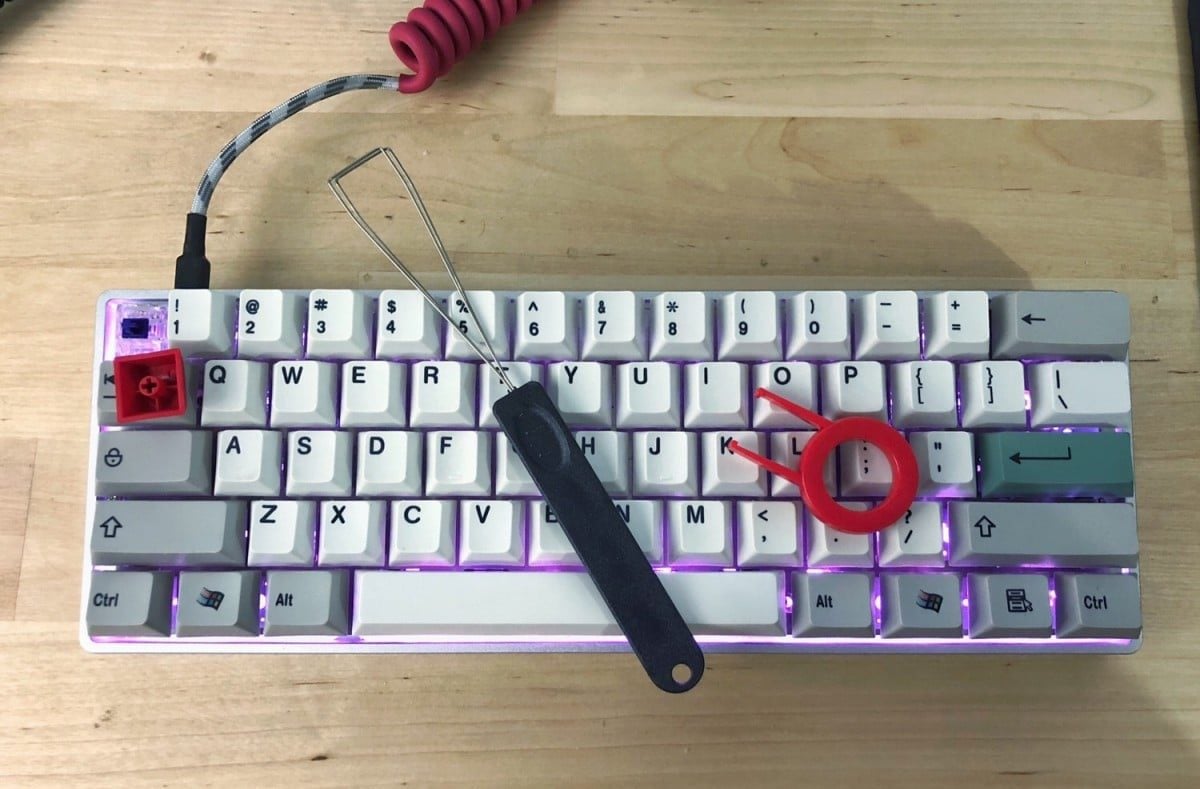
Use a keycap puller to get the old keycaps off, and to install new keycaps just line up the stem and the socket and press down firmly.
5. Features
Some mechanical keyboards pack in nice to have features that aren’t essential to your gaming experience, but might tip you to picking that board over others.
Backlighting
Some keyboards come with individually lit RGB key switches, some come with underglow, some have only one light as a backlight and some keyboards don’t come with any backlighting at all. There can be a wide range of quality in RGB, you want to look for keyboards that have lots of modes and customizable options as well as keycaps that shine through with light cleanly. Brands like Logitech and Steelseries have invested a lot in making their RGB top-notch.
Software and profiles
Most major software brands of keyboards come with software that all do an admirable job of programming macros, RGB lighting and saving configuration setups. I don’t think any of the major brands have software that put it ahead or behind each other.
There are keyboards that don’t have any software and rely on onboard memory to keep certain configurations and some keyboards with no configuration at all, which isn’t a downside, but it depends if you have any specific keyboard shortcuts/settings you like to use all the time, even then you can achieve the same thing with keymapping software.
Wireless
Wireless keyboards are becoming increasingly common, though I would avoid any pure bluetooth wireless keyboards for gaming in fear of connectivity drops. Logitech is probably the front runner in wireless tech and their keyboard has gotten good reviews.
Macro and media keys
If you need or want extra keys for streaming shortcuts, controlling or you’re a healer in an MMO then you might want to look at keyboards with purpose built keys for programming.
USB connectivity
The new standard for keyboards should be a removable USB cable, preferably a USB type-C over the awful mini USB. I would recommend choosing a keyboard with a removable cable over a one that cannot be removed. Some keyboards also include USB pass through for your mice or headsets if that’s something you’d like.
Ergonomics: keyboard feet and wrist rests
Most keyboards come packed with adjustable feet so you can set your keyboard angle preference, though most sources say that it’s more ergonomic to have your keyboard lay flat.
A lot of major keyboard brands do pack in a wrist rest which are recommended ergonomically to reduce the angle of your wrist when gaming and typing. Some manufacturers like Coolermaster and Razer pack in magnetic wrist rests, so if ergonomics are important to you, be sure to look out for pack-in wrist rests.
6. Things that don’t matter: marketing garbage
Polling rate
Nearly all keyboards are polling at 1000 hz and poll fast enough to register key presses in time, this isn’t like a mouse where it has to constantly report movement data. You can safely ignore this spec or marketing material.
Gold plated
Gold plating is a non-factor in performance, it doesn’t improve conductivity on switches or anything and is only present in keyboards to allude a premium perception (and the ability to charge you more for it).
Anti-Ghosting
Ghosting is a non-issue in most keyboards, for some reason a lot of brands explain ghosting as the same as n-key rollover, where if you press too many buttons at once some of the buttons won’t register, but most gaming keyboards will have n-key rollover and eliminate thie issue.
7. Care and Maintenance Tips
Pretty common sense here, wipe down keycaps with an alcohol solution once in a while to prevent a lot of build up on your key caps.
Flip over your keyboard and blast compressed air to dislodge any hair, skin or cheeto dust out of your keyboard.
Any stubborn dirt might require a brush to scrub.
It’s good practice to use a key cap puller and take off all your keycaps for a thorough deep clean once in a while.
Here’s a great post on imgur from Ripster on cleaning keyboards.
8. Final Notes & Resources
- There are some amazing mechanical keyboard communities if you’re interested in discussing or learning more about keyboards, be careful you may end up spending a ton of money on keyboards
- /r/mechanicalkeyboards on reddit
- geekhack forums
- Massdrop
- /r/mechmarket is a good place to buy second hand keyboards that offer different experiences from major brands
- We didn’t talk about artisan keycaps because we didn’t want to bankrupt you
- There’s an entire world of modifying keyboards, stabilizers, switches and more, we’ll leave that for another post