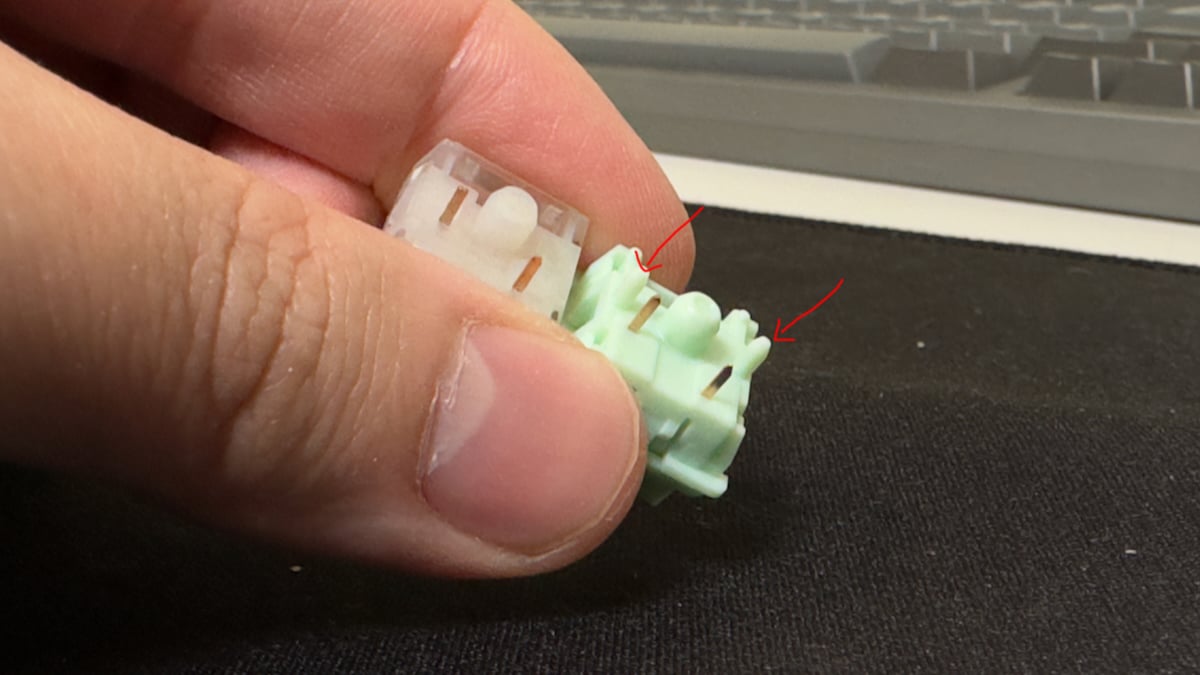When building your own keyboard, you’ll have to pick between two types of switches: ones that go on a plate and ones that attach directly to the keyboard’s circuit board (PCB). As hot-swap keyboards become more common place, knowing which switch to choose becomes more important.
Plate-Mounted (3-Pin) vs PCB-Mounted (5-Pin)
Plate-Mounted Switches (3-Pin)

These are the switches that fit onto a metal plate in your keyboard. The plate mount switches have a center plastic pin and the 2 metal pins. The rest of the support for the switch comes from the keyboard’s metal plate.
PCB-Mounted Switches (5-Pin)

These switches hook up directly to the keyboard’s circuit board and don’t need a plate. They have two extra plastic pins compared to the 3-pin ones, which helps them stay stable. They’re easier to swap out if you want to try something new.
PCB Mount Switches Are Usually the Better Choice
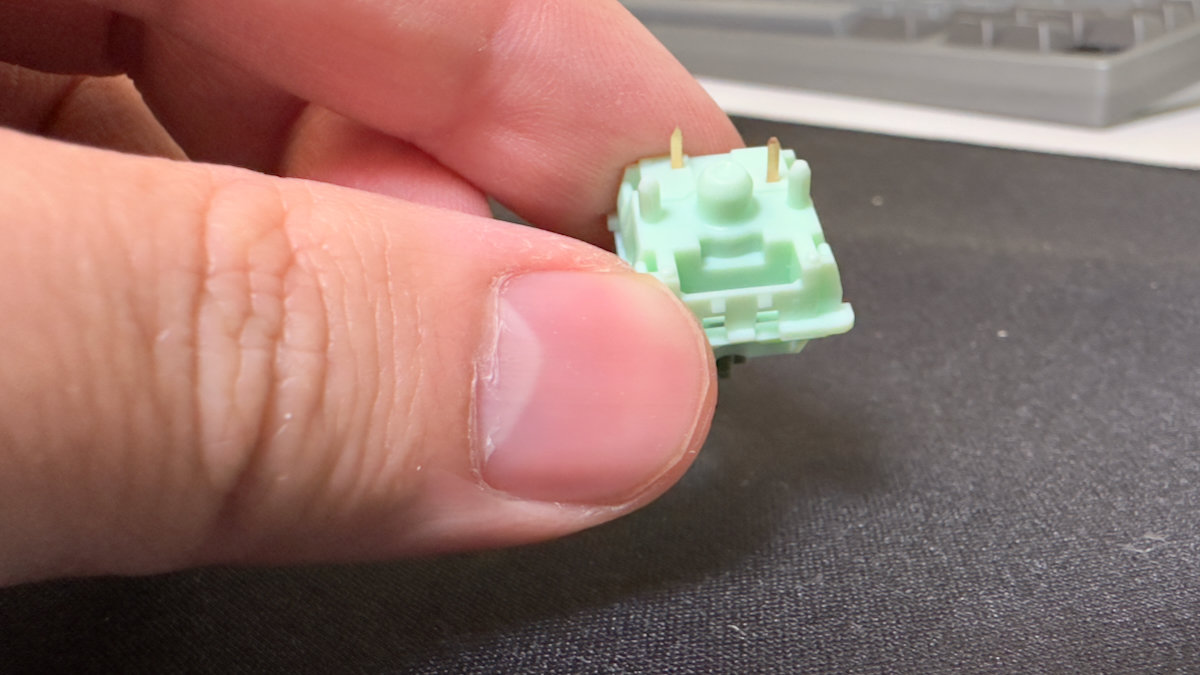
5-pin switches are pretty flexible. You can use them in keyboards with or without a metal plate. If your keyboard has a plate, you can just trim off the extra parts on the 5-pin switches, and they’ll fit. But 3-pin switches? They always need a plate to work right.
I’ll almost always choose the 5-pin switches over a 3-pin option, it gives me the most compatibility with hot swap or soldered boards and the conversion to a plate mount 3-pin is super easy.
5-Pin to 3-Pin Conversion
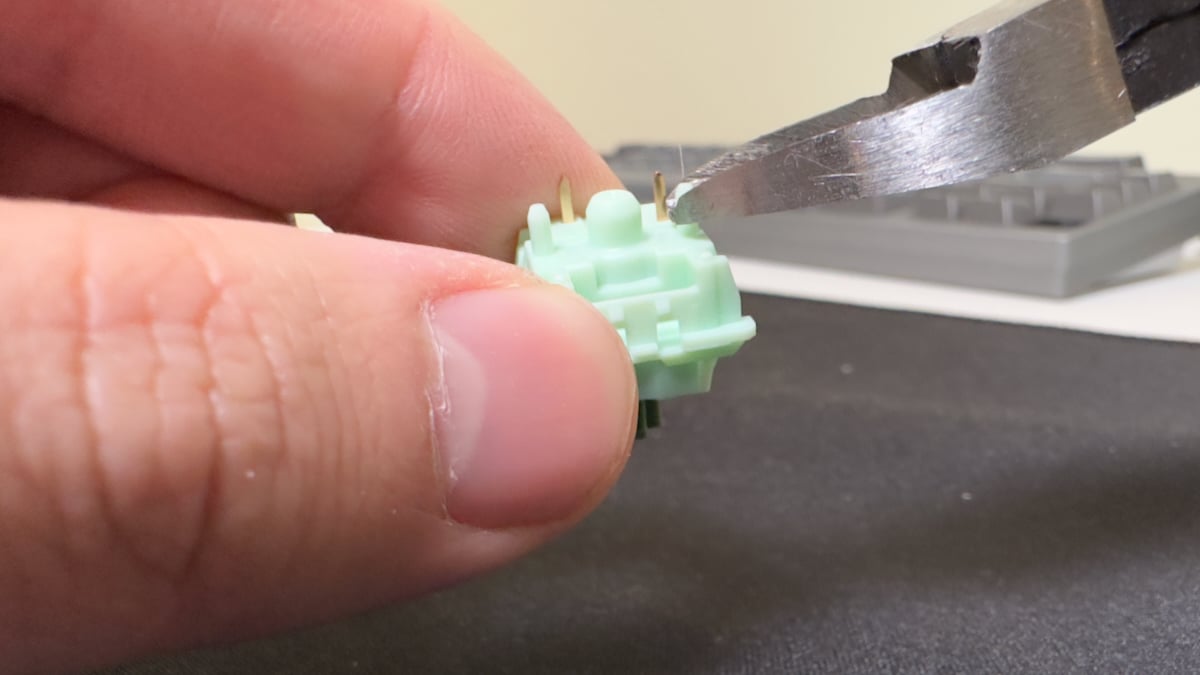
If you’ve got a 5-pin switch and need it to fit a plate, it’s easy. Just carefully clip off the two extra plastic parts (not the metal ones) with something like nail clippers, and you’re good to go.