If the Razer Huntsman Elite is Razer’s flagship keyboard, it should represent the direction that Razer’s future keyboards are heading, and if that’s the case, the Huntsman Elite is a case of one step forward and one step back.
The board features a unique opto-mechanical switch that feels great, light and clicky, but doesn’t provide any improved performance that justifies the Huntsman’s premium pricing.
For RGB addicts, the Huntsman provides side/underglow along the edges of the keyboard as well as on its wrist rest, one of the few keyboards to provide this feature, but again, for us, doesn’t provide enough value to charge the premium they do for it.
Outside the extra features, the Huntsman Elite is a very competent keyboard sporting good build quality, great design and lots of customization. If you’re looking for maximum RGB or clicky speed switches, then the Huntsman Elite might be it. If you don’t need that, there are plenty of great alternatives out there, check out our best gaming keyboard post for more.
Verdict
The Razer Huntsman Elite is a good keyboard no doubt about it, it has a unique switch niche in the mainstream, it has very high build quality and it is very well designed with good features and options.
For its price, you could likely do just as good with a keyboard nearly half the price with no real loss for performance, the price premium on the opto-mechanical switches is too high to justify buying this keyboard when where are plenty of other keyboard options around.
If you’re heavily into clicky light switches are have already invested in other Chroma pieces, then the Huntsman Elite will serve you well.
Pros
- General premium feel
- Strong build quality
- Smooth RGB with extra RGB on the side
- Genuinely useful premium features
- Useful media keys
- Comfortable and satisfying to use wrist rest
Cons
- Very expensive
- Cheap ABS caps
- Cable is thick and attached, not portable
- Proprietary bottom row making replacement cap sets difficult
- Loses pass through for RGB power on wrist rest
- No cable routing
Switches
As always, a quick typing test:

Let’s get to the most important aspect of the Huntsman Elite, the keyboard packs a unique switch called the Opto-Mechanical switches. These switches use an optical light to actuate the switch instead of the regular actuation via metallic contact.
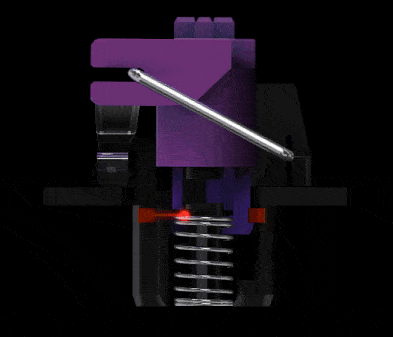
Razer purports that the optical actuation is faster than a traditional metal contact actuation. From testing the switch I don’t see a huge difference in speed or response time, there’s no real major advantage in the mainstream games I play like Apex and Dota 2.

The switch itself feels good, it’s a light and clicky switch, with an actuation point of 1.5 mm and bottom out of 3.5 mm, the switch is shallower than your mainstream Cherry switch, the actuation weight is 45 grams, so definitely a good switch for gaming in terms of speed. The feel is solid, the keys aren’t too wobbly and I’m not noticing a lot of rattle on the stabilized keys.
The switches are not as loud as Cherry MX blues and the keyboard does a good job of not pinging or echoing the clicky noise too much.
The stabilizers on this keyboard are different from the costar style stabs found on the BlackWidow Elite, the Huntsman have GMK/Cherry style like stabs that snap into a wire found underneath the top plate, the results are decent, the keys are stable and don’t produce much rattle if at all.
The tops of the switches do have a Cherry MX cross stem which means that after market keycaps are compatible with the Razer Huntsman Elite.
I don’t think you should pay a price premium for Opto switches in comparison to cheaper, more commons switches like Cherry or Gateron Reds. If you however do want a clicky gaming switches then this is an option, there aren’t many clicky speed switches that are available on mainstream keyboards.
Size & Design

This is a sexy ass keyboard. If you’re familiar with the design cues of the Razer BlackWidow Elite then the Huntsman Elite will look very familiar, but the Huntsman have a few classy touches that elevate its look even further.
Everything that’s true about the BlackWidow is true for the Huntsman, strong build quality and heft, premium feel a metal topped case and a high quality wrist magnetic wrist rest.
What elevates the Huntman is subtle. The keyboard has a slightly smaller foot print, there isn’t that extended edge with the Razer logo that’s found at the bottom of the BlackWidow. The edges of the case now have a slight curve on the corner versus the more aggressive angular gaming design.

The LED lighting around the keyboard and on the wrist rest is the major upgrade compared to the the BlackWidow Elite. The wrist rest is connected with contact points on the keyboard that power the RGB.


No surprise here, the Razer RGB is really smooth and pleasing, the case LEDs produce an underglow on the keyboard that looks fantastic.
The Huntsman is still a low profile keyboard with the opto-mechanical switches exposed which makes cleaning the keyboard easier.

Overall the RGB lighting is superb, the keycaps shine light through really well without having the shine be over powering, they’re not the brightest LEDs on the market but I think that’s a plus. The metal top surface reflects the RGB in a nice subtle way.

I’m definitely fan of the more subtle Razer keyboard design, they’ve managed to keep it minimal but still very Razer in their design.
Razer has sacrificed the USB and sound pass-through to use an extra usb connection to enable the LED wrist rest, which is a shame. The slimmer footprint on the Huntsman also means the cable routing is not-present in the Razer Hunstman Elite.

Everything else is the same as the Razer BlackWidow Elite, the three media keys feel and work the same.

The cable is still not detachable, it’s made of a thick and heavy braided cable, this in combination with the size makes the Huntsman Elite a poor travel keyboard.
The Huntsman only comes as full size, if you play a lot of FPS I’d recommend a TKL or smaller for more space for your mouse and better ergonomics.
Build Quality

The Razer Huntsman Elite is a very well built keyboard. The metal case top is premium, the brushed metal reflects the RGB nicely, avoids fingerprints and provides good rigidity to the entire keyboard.
No creaking or flexing when trying to twist or push down on the keyboard.
The keyboard inside doesn’t seem to have a lot of empty space inside, the clicky sounds only come from the switches and are dampened from coming out from the case.
The rest is composed of a satisfying and comfortable pleather material, once the connection is made the wrist rest is attached securely in place.
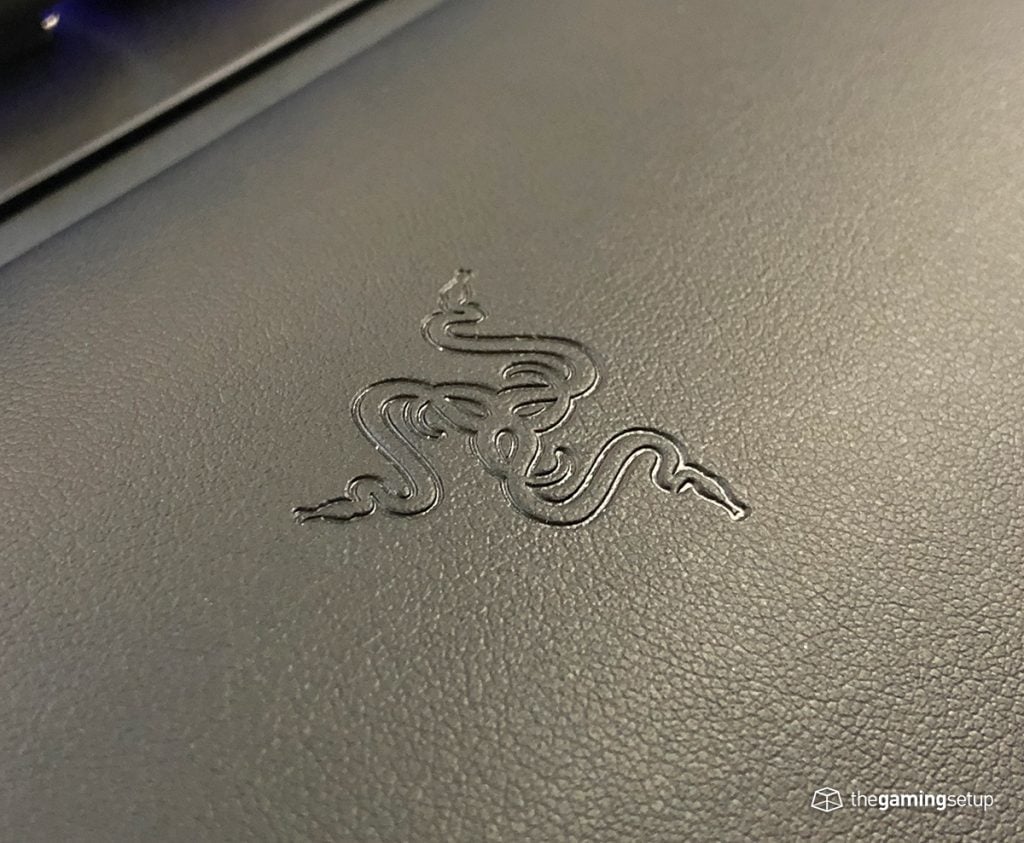
Razer has a premium feeling product here for sure.
Keycaps
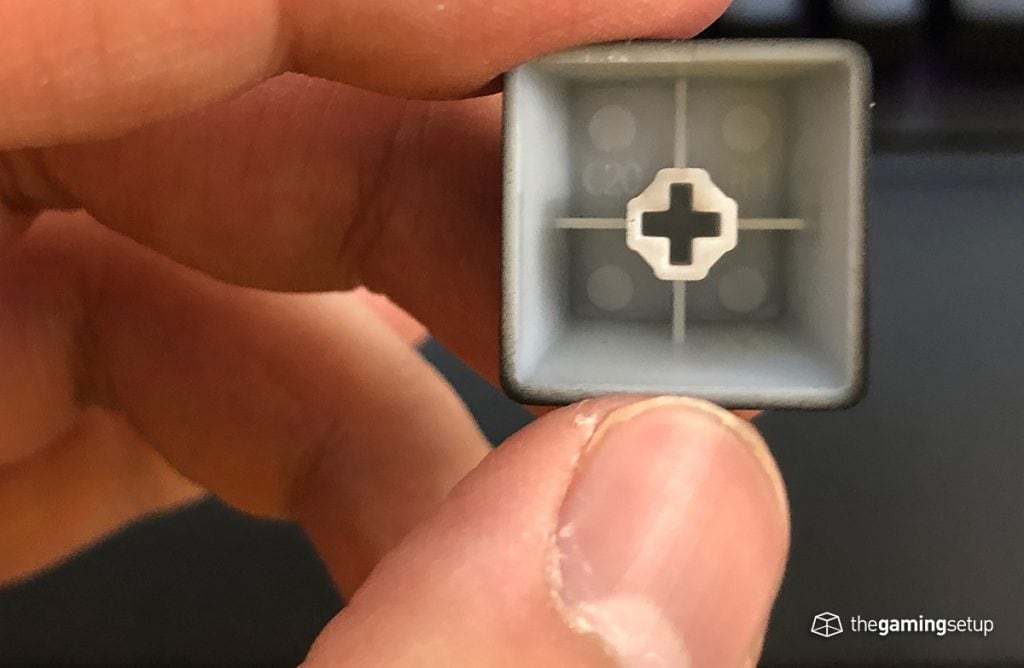
They keycaps are very disappointing considering the price point of the Huntsman Elite, they’re still the same painted ABS key caps found on the BlackWidow Elite which means they’ll get shiny and wear down after some use.
I was hoping at this price point we would at least get some double-shot keycaps with the Huntsman Elite.
Because these caps are ABS there’s an added interest in replacement keycaps, unfortunately the Huntsman Elite features the same non-standard row that the BlackWidow has, so you’ll have to make some modifications to your keycaps sets to make it fit.
Here are the sizes of the keys on the bottom row for the Razer Huntsman Elite which is the same as the Blackwidow Elite from left to right:
- Left Ctrl: 1.5 U
- Windows Key: 1 U
- Left Alt: 1.5 U
- Space: 6 U
- Right Alt: 1.5 U
- Function: 1 U
- Menu: 1 U
- Rright Ctrl: 1.5 U
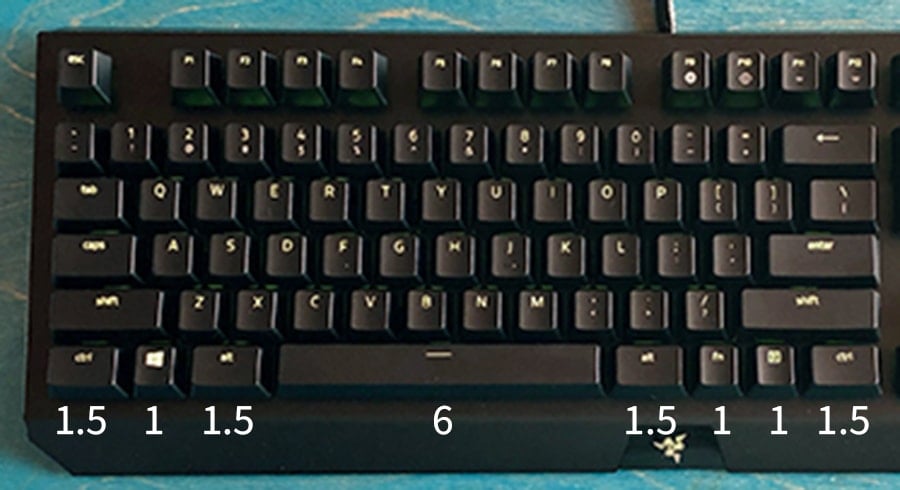
Features & Software
Nothing unique in terms of software for the Huntsman Elite, it uses Razer Synapse 3 and has all the same features, programming and RGB modes as the BlackWidow keyboard.
The Huntsman Elite will ask for a Razer Synapse install as soon as you plug in your keyboard, which is something I’m not a fan of, but you should do this since Synapse unlocks a lot of functionality on this keyboard.
On top of the install ask, Synapse requires an account as well to access features. This is a large negative in general for Razer keyboards, I do not want to have to give up an email address to set my RGB.
Like the Blackwidow, the Hunstman Elite can store up to 5 profiles on-board and in their cloud. You can switch between profiles using a hotkey combination: fn + menu key will cycle through your 5 profiles.
Other on keyboard hotkeys:
- Fn + F9: record macros on the fly and map them to a key
- Fn + F10: disables the Windows key
- Fn + F11/F12: Control RGB brightness up or down
Of course there are the 4 dedicated media keys:
- Previous track
- Play/Pause
- Next Track
- Volume wheel
That’s it for onboard functionality, the other features of the Razer Huntsman Elite can be accessed through Synapse.
Razer Synapse will let you reprogram any key to a variety of actions:
- Another key press
- A mouse action
- Switch Profile
- Act as an function key
- Launch software
- Multimedia commands
- Window shortcuts
- A string of text
- Disable key
Synapse provides a lot of lighting customization with these default effects:
- Breathing
- Fire
- Reactive
- Ripple
- Spectrum Cycling
- Starlight
- Static
- Wave
Addtional software like Chroma Studio allows you to customize per key lighting and create your own RGB design.
Per game profiles are also available for Synapse, allowing you to set RGB for keybinds in specific games like Overwatch vs Apex Legends.
Chroma enables RGB sync across all Razer devices in case you decide to heavily invest on the Razer platform, a plus.
Warranty and Reliability
Razer keyboards have a 1 year warranty:
Product warranty lengths differ depending on your Razer product. For example, mice have a two(2) year limited warranty, while keyboards have a one(1) year limited warranty.
Please see full details for warranty lengths: here.
There are some posts on reddit having issues with non registered key presses, there seems to be a few issues with the board, kind of concerning with a fairly new model. The opto-mechanical switches themselves are rated to be good for 100 million clicks.
Huntsman Elite vs Huntsman
Both Huntsman keyboards feature the opto-mechanical switch but the non-elite version doesn’t come with the wrist rest, the side lighting and the media keys. For $50 less, the Huntsman regular edition is a better value if you want the light clicky switches but don’t need the massive amount of RGB and dedicated media keys.
Tech Specs
Huntsman Elite dimensions
- Length: 44.45 cm
- Width: 14 cm, 22.98 cm, with wrist rest
- Height: 4.23 cm
- Case color: Black, plastic top metal plate
- Weight: 1224 grams (keyboard only)
- Keys: 101 (Full)
- Cable Length: 1.8 metres, detachable
Keys & switches
- Switch options: Opto-mechanical switches
- Polling rate: 1000 Hz
- Keycap material: ABS
- Keycap legends: Laser Etched ABS
- Keycap profile: OEM
- Media keys: 3 dedicated media keys and volume wheel
- Backlight: 16.8m RGB, Razer Chroma compatible
- Software: Razer Synapse 3
- Connection: USB 2.0, non-detatachable

Razer Huntsman Elite
The Huntsman Elite has some really nice extra features and a unique switch that are nice, but don’t justify the cost of the board.
See Price on Amazon


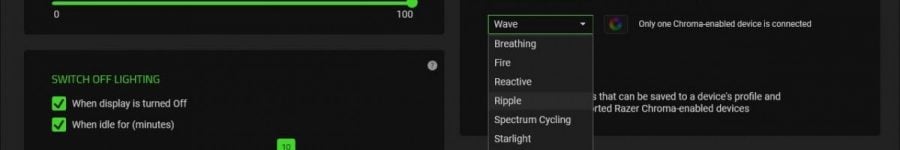
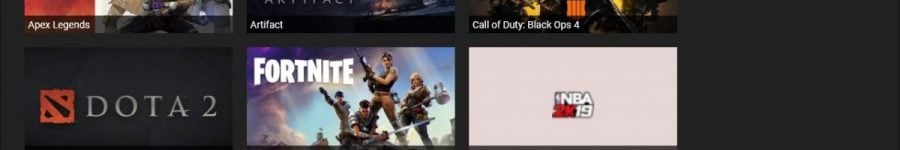


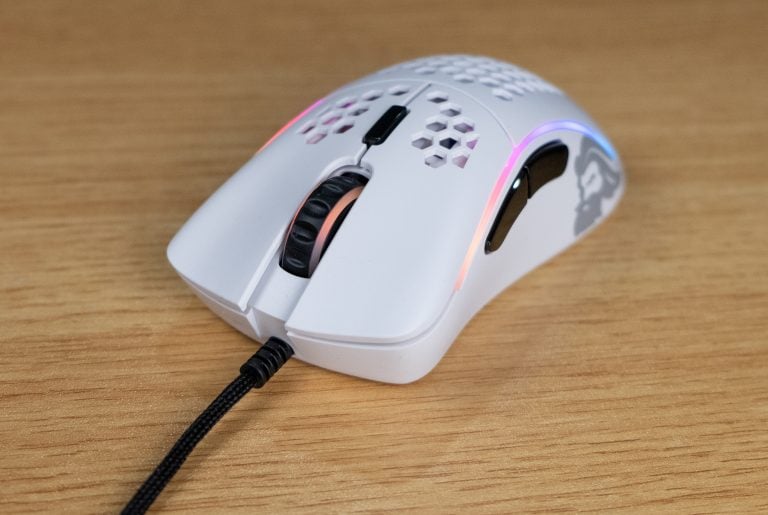

2 Responses
Can one completely turn off the RGB lighting with the Fn F11 key?
I would never want to install Synapse 3 but would like to use the keyboard with all lights turned off or with a static colour. Since lighting profiles are not stored in the onboard memory the only way to achieve this (without using Synapse 3) would be via the keyboard brightness control, right?
Does the minimum brightness go right to “off”, though?
Hey Tom,
Fn F11 does turn off brightness all the way off yes.