Palm grippers have so much choice for palm grip. Back in the old times, the Logitech MX518 was one of the main choices and I never even considered other mice. In 2021, there are an easy 10+ great mice that are excellent for palm grippers. Consider yourselves spoiled.
How big of a deal is mouse grip?
Mouse grips can transform your accuracy of your mouse. Finding the right grip is a core foundation for building gaming skills on. Your natural mouse grip might not be the most effective grip for gaming, like building a jump shot in basketball, you have to test and tweak your form until you can repeat a grip and perform.
Pros and cons of palm grip
Pros
- Low tension in fingers
- Great for racking
- Promotes steadier elbow and shoulder aim
- The most ergonomic grip
Cons
- Not great for rapid clicking
- Not using wrist can limit reaction times
- Usually requires more desk space
- Harder to do quick flicky movements, bettter for steadier aiming
How to palm grip

Palm grips usually have a few common elements:
- High contact with the mouse, usually no gaps
- Locked wrist when gaming
- High downward pressure on mouse
To find your palm grip, find your initial resting place for your palm. Let your index and middle finger fall naturally on the buttons. Your thumb should grip underneath the side buttons, and the ring and pinky finger can either grip the right side or relaxed. There’s no exact right way for any grip, find a starting point, play with it, see how it feels and performs, then adjust your grip as needed
1. Glorious Model D
A great light ergonomic option

Pros
- The best medium sized shape
- Sturdy build quality
- Cable is flexible but well built
- Great feet
Cons
- A lot of branding
- Buttons can be a little wobbly
If you’re looking for an ergonomic mouse, the Model D is definitely something you should consider, it’s one of the cheapest and lightest ergonomic mice available.
The Model D is a rock solid mouse, with a great shape that most palm grippers will find plenty comfortable.
2. Glorious Model D-
The best small ergo mouse
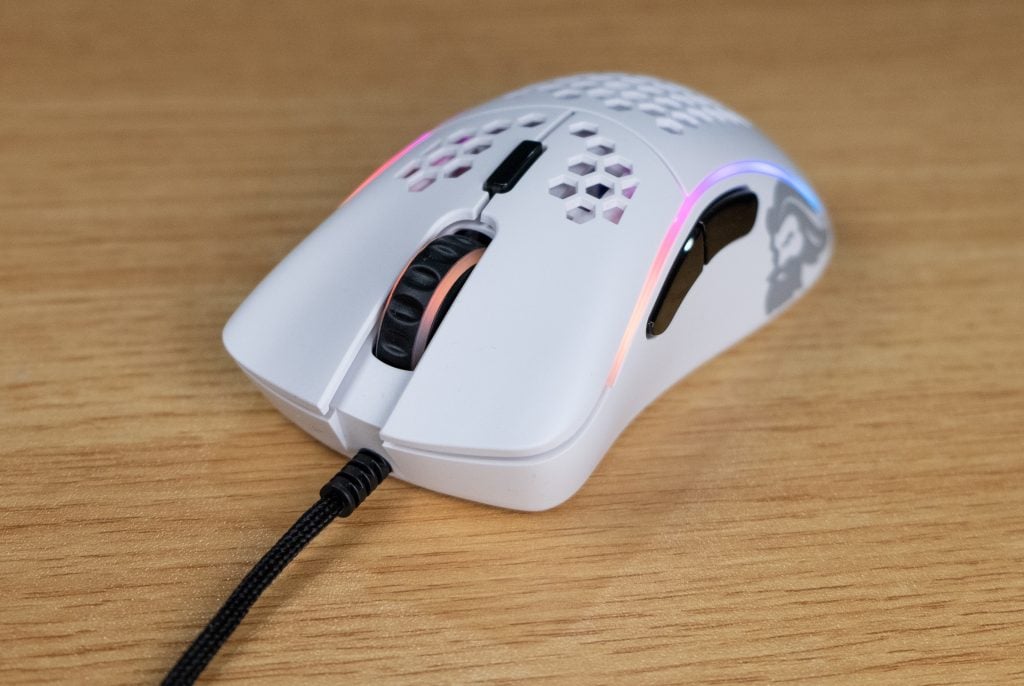
Pros
- Soft cable
- Well built scroll wheel
- Slippery feet
Cons
- Buttons are a little mushy
- Shell is not the sturdiest
- Lots of branding
Glorious owns the top two spots for palm mice for giving us the EC shape with soft cables, ultralight weights and two size options. The Model D- is great for palm grippers that found the traditional ergo mice a little too unwieldy for their liking.
It helps a lot that the Model D- also is super light, affordable and performs excellently.
3. Logitech G Pro X Superlight Wireless
The best overall mouse is a great palm mouse
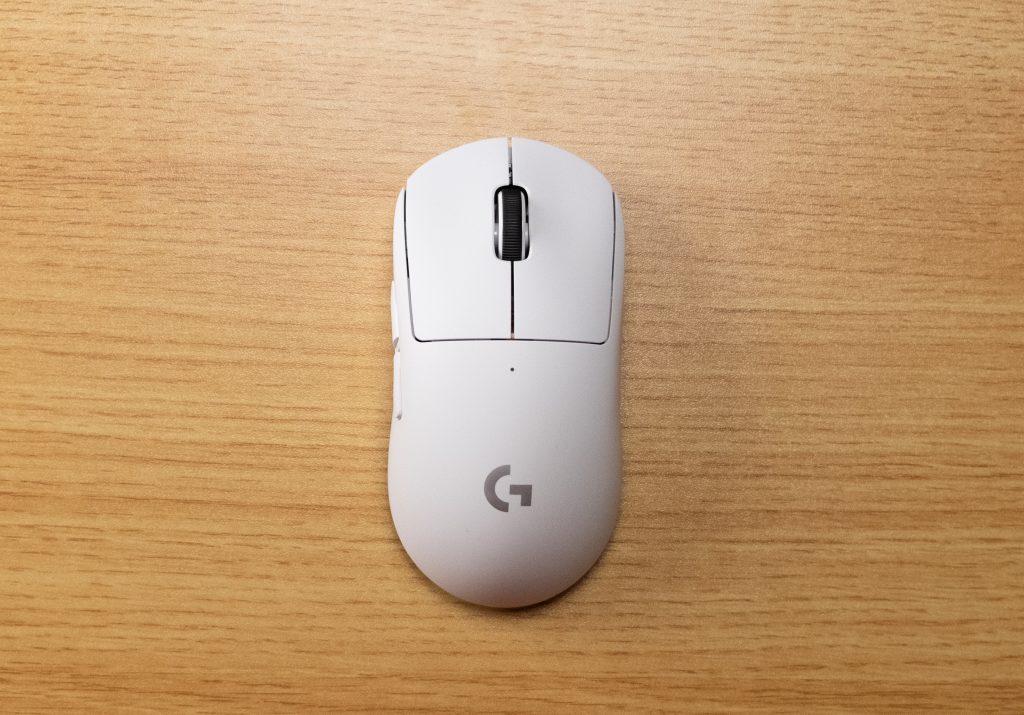
Pros
- Light at 62 grams
- 70 hour battery life
- PTFE feet
- Safe shape for palm and other grips
Cons
- Micro-USB connector
Our best mouse pick is also a great palm grip mouse. The G Pro X Superlight has a great shape for medium size palm grippers. With its lightweight, long battery life, and great buttons. The GPX Superlight is a great option.
4. Logitech G703

Pros
- Great shape for palm
- Solid tactile buttons
- Flawless sensor
Cons
- Build quality issues, some G703s have been double clicking
- Heavy by today’s standards at 90 grams
- Battery life is below average
The Logitech G703 has a great shape with awesome buttons. It’s a large mouse so only people with large hands should be considering this mouse.
5. Razer Mamba Wireless
The wireless ergo

Pros
- Great battery life
- Comfortable ergo shape for medium or larger hands
- Great build quality
- Storage for USB dongle
Cons
- Clicks are a little mushy
- Weight is not centred, located near the back
This is Razer’s response to the G703. A large, wireless, and ergonomic mouse that has good battery life. The buttons are where the Mamba falls a little shorted compared to the G703. They lack the crisp tactility of the best mice.
6. G Wolves Skoll
Ultralight alternative

Pros
- Light at 66 grams
- Lots of extra accessories
- Well priced
Cons
- Buttons are okay
- No official warranty
The G-Wolves Skoll is a great option for people who don’t particularly like the Model D shape. The Skoll has an EC1/EC2 shape with a size in between.
7. Zowie EC2-B
The classic ergo
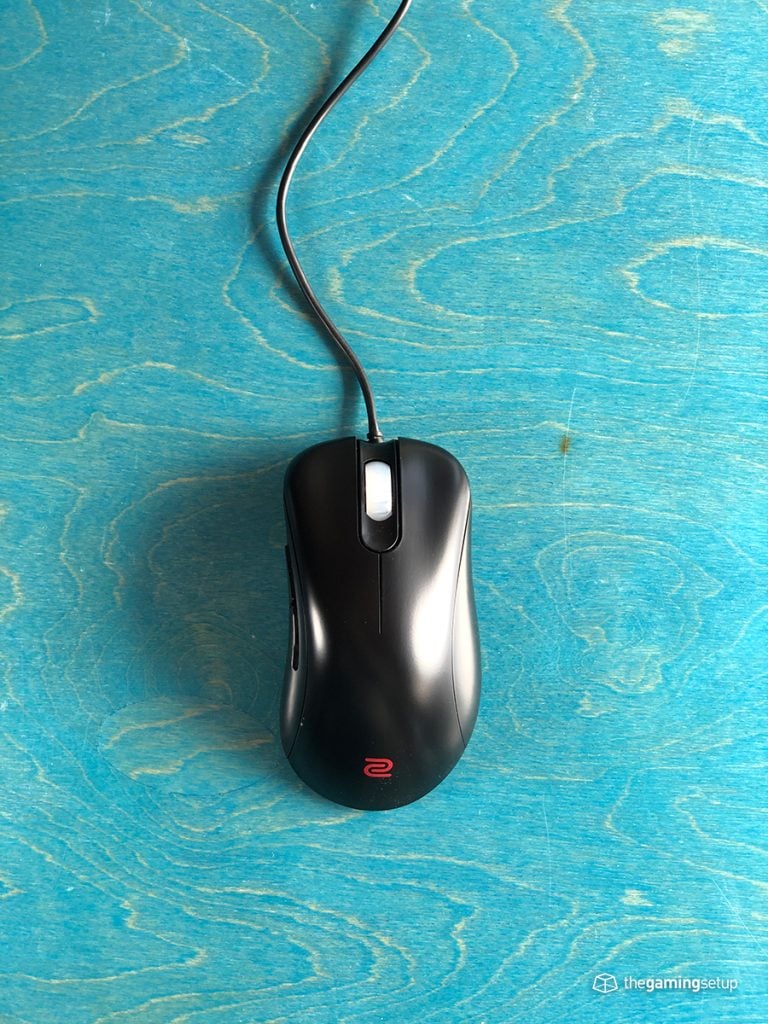
Pros
- Soft rubber cable
- Legendary shape
- Works without software
- Flawless sensor
Cons
- Scroll wheel is loud
- Clicks are stiff for some
Zowie once dominated the gaming mouse space with its amazing shapes. The competition has caught up and improved on the foundation that Zowie has set. Still in 2021, the EC2 is still a great mouse that serves gamers that don’t need the ultra lightest or wireless.
8. Razer DeathAdder V2
Another classic ergo

Pros
- The classic mouse shape
- Comes in both wired and wireless flavours
- Updated with flawless sensor
- Reasonably priced
Cons
- Quite a large mouse, not suitable for everyone
The DeathAdder v2 and v2 Pro have kept the OG DeathAdder shape but have upgraded its internals to keep up with modern mice. The result is a great palm mouse for large hands.
9. Razer DeathAdder Mini

Pros
- Great classic ergo shape
- Removable grip tape is a nice touch
Cons
- Sensor downgrade from the OG DeathAdder
The Razer DeathAdder Mini brings the much loved ergonomic shape to a smaller handed audience as the OG is a fairly large mouse.
There’s a lot to like about this mouse. For roughly $50 USD you get a solid shape, no holes, lightweight, with good buttons and cable. Razer has included some optional stick-on grips as a finishing touch.
The DA Mini packs a PMW3359 which is a downgrade from the 3360, the LOD is higher than flawless mice but I didn’t have any issues with tracking just like the Viper Mini.






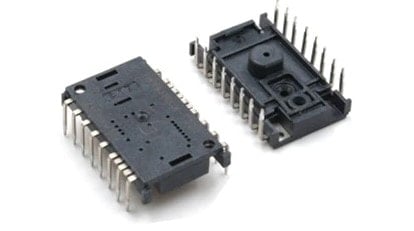
3 Responses
Your list of Pros and Cons has one major assumption (ie. using very low sensitivity), and you don’t have a single mouse with a ring-finger rest in the list … which is a bit frustrating to see.
I use palm grip, currently using a Roccat Nyth (3rd one now, but also on it’s way out) and I use a pretty high sensitivity so that I literally only use my wrist and fingers to move. I truly don’t know what you mean by “elbow and shoulder aim” … I couldn’t imagine myself using more than my fingers/wrist for a mouse.
That being said, I was looking for a replacement for my Nyth – something with >2 buttons on the left (I like having more controls available to my thumb for literally any game and inside Windows itself), a ring finger rest (I find it far more comfortable), and good ergonomics otherwise (comfort is kinda #1 in my list). As a nice to have, looking at wireless options that have rechargeable battery and corded use optional (so I can charge while I still play).
I’d buy another Nyth if they still made them or if they fixed their switch / sensor issues, but that’s a long dead horse by now.
Any thoughts to do an updated list for high-sensitivity palm-grip users?
Hey Eric, that’s a really good point! I’m going to put this list up for an update with that high sens in mind. What kind of games do you play with high sens?
Hi Eric,
What is meant here by “elbow and shoulder aim” is the type of aim I’ve seen a lot of esports players use where they use a low sensitivity (8000 to 1600 for example, depending on the game) and then they move their whole arm from the shoulder down or from the elbow on to move the mouse as fast as they want it to.
Everyone that I’ve seen talk about this type of aiming has stated that they use it as it helps them gain precision (slow precise movement for precision aiming and fast movement for those quick reactions via large movements of the arm) this is why most mousepads for esports gamers (check out glass mouse pads, etc) are very large even when they aren’t made to be used as a deskpad.
I am also the kind of person who tends to use 99% of the time just wrist movement and high sensitivity plus a palm grip, this alleviated pain/discomfort in my palm and wrist. I’ve switched to using a trackball for work and although you can lose precision with a trackball, I’ll never go back to a mouse for work unless I REALLY have to.
For gaming, I’ve got the Gameball Thumb trackball and I’m still getting used to it for FPS games. Optimum on Youtube who is MUCH better at FPS games than me did a review of the Gameball trackball that is finger operated (the Thumb is…thumb operated) if you want to check that out.
Back on topic: I’ve never seen a mouse that was more comfy and better suited to palm grip than the Mionix Naos. Perfect shape. Too bad Mionix isn’t around anymore. Wish there was an alternative (at a budget friendly price).