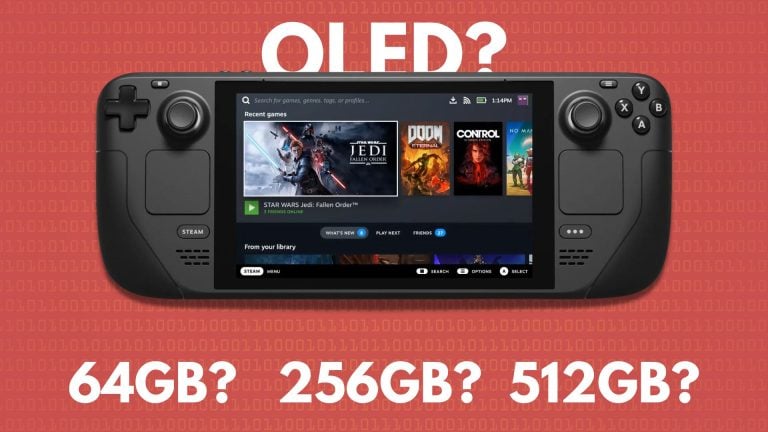The Steam Deck is a killer handheld, but sometimes you just want to kick back on a giant tv or some games just play better with a keyboard and mouse. Fortunately, the Steam Deck works great with docks, letting you connect USB devices, monitors and even a wired ethernet connection. Getting a dock elevates a pure handheld to matching that Nintendo Switch like functionality. So which one should you get?

Valve's dock packs the most features into the smallest footprint. Firmware updates ensures the best future compatibility with the Steam Deck.

The JSAUX is as feature rich as the Valve dock at half the price. As long as you're okay with an ethernet port on the side and Valve doesn't cause any future incompatibility, it works very well today.
Best Overall: Official Steam Deck Dock

- Video: HDMI 2.0 & Displayport 1.4 | USB-A Ports: 3 | Power: 45W | Ethernet: Gigabit
The Valve official Steam Deck dock is the most future proof and feature complete dock.
The dock has all the ports need for a complete docked set up, including a displayport for monitors, you can even use both HDMI and displayport and use two monitors.
The official dock manages to squeeze all these ports into the smallest footprint of all the docks on this list. Despite the small footprint, the Dock is stable with the Steam Deck.
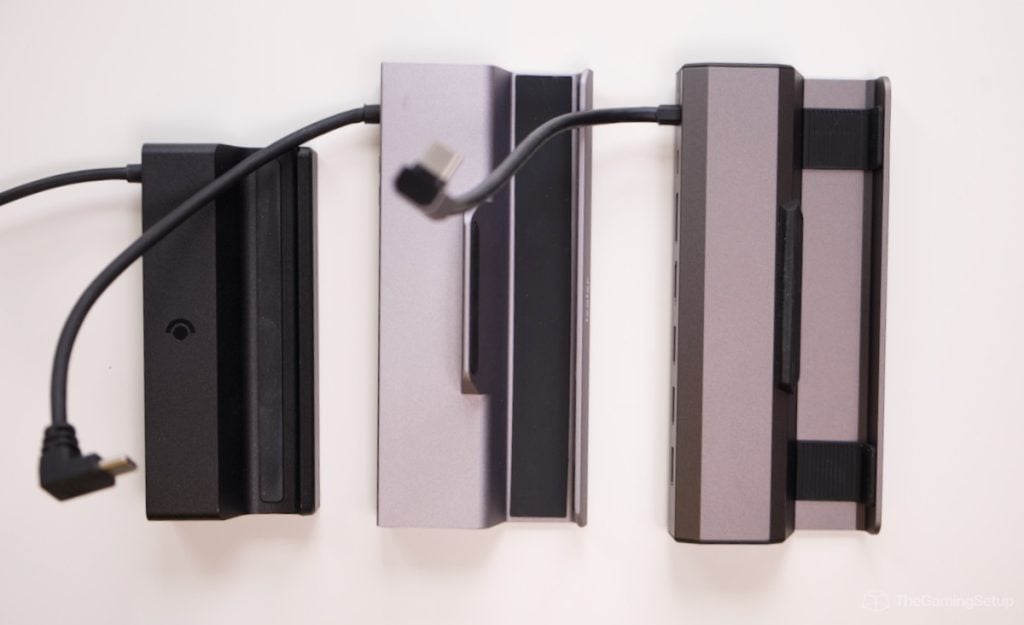
One tiny issue I have with this dock is the narrower slot where the Steam Deck sits, the squeeze is a little tight if you have a bigger bulky case.

The USB-C connection cable doesn’t have a lot of room if you have a bulky case up top too, requiring the need for a USB-C extension.
The biggest differentiator for the official dock is that the Steam Deck can update the firmware of the Dock. This means any new features or bugs with the Steam Deck’s docking can potentially be addressed with software, though nothing meaningful has come out of the firmware updates just yet.
At $90, the Steam Deck Official Dock gives you everything you need now with piece of mind for the future. For most, I think that’s worth the premium.
Read our full official Steam Deck Dock review
Best Mid-Budget:JSAUX 6-in-1 Docking Station

- Video: HDMI 2.0 & Displayport 1.4 | USB-A Ports: 3 | Power: 100W | Ethernet: Gigabit
The JSAUX 6-in-1 is capable of everything the Official Dock is capable of at half the price, that’s the main selling point, it’s $45 and it works well.
There are a few shortcomings to be aware of. The footprint of the JSAUX dock is much larger than the official, and the ethernet cable comes out of the side of the dock.

Which means you’ll have to contend with an ethernet cable coming out of the site if you choose to use one. Not a huge deal breaker obviously, but something to be aware of if you’re after a clean aesthetic.

The USB-C plug also has some extra clearance for bulkier cases.
The cradle portion of the dock is roomy enough for most cases, the Killswitch Case with stand fits in this dock well, but not perfect, the kickstand does run into the back of the dock a little bit.
Best Designed: iVoler 6-in-1 Dock

- Video: HDMI 2.0 | USB-A Ports: 3 | Power: 100W | Ethernet: Gigabit
The iVoler 6-in-1 dock comes in at half the price of the official dock at $45.
The major thing it lacks compared to the official dock is a DP 1.4 support. So for those that don’t need a monitor connection, I think this is a dock you should consider.

The iVoler dock had paid a little extra attention to the Steam Deck cases in the market, the connector is taller to accommodate bulkier cases, the cradle is also wider to allow for chunky cases to rest easily. Even cases with the kickstand should largely be fine in this dock.
The iVoler dock is the best designed dock I’ve come across, if they added a DisplayPort dock this would be the obvious overall choice.
This dock is ideal for the Steam Deck owners that love their cases with kickstands and know they won’t need to connect the Steam Deck dock to a DisplayPort monitor.
Best Budget Dock: JSAUX 5-in-1 or iVoler 5-in-1

Both the iVoler and JSAUX docks come in around $30, a third of the price of the official dock.
These more budget offerings are shaving off ports.
JSAUX does away with the DisplayPort and 1 USB-A port, while the iVoler loses the DisplayPort and ethernet port.
So the choice in this category boils down to whether you want ethernet with JSAUX or 3x USB-A ports with iVoler.
Best Super Low Budget Dock: Any USB-C hub

The Steam Deck doesn’t require any anything special in terms of bandwidth and power. The dongle, hub or dock you have now will work beautifully if you just need to connect your Deck to some accessories.
I recommend starting here and seeing if the dongle comes short in any way. I started out with this Aceele hub that I had lying around to start when I first got my Steam Deck.
Here are some other highly recommended hubs:
Other options
We looked at JSAUX’s M.2 dock, while it’s nice and very neat to be able to dock to expanded storage, the price premium on the dock, and the fact you need to dock to access the extra storage makes just upgrading the Steam Deck Dock storage a better option.
There are also docks that clip onto the back of the Steam Deck to add ports, but I found those awkward and not really delivering the Switch-like experience I was after.
What we’re looking for in a good Steam Deck dock
After playing around with a bunch of docks, here’s what I really appreciated in a good Steam Deck dock.
Connections at the back

It looks a lot cleaner with all the ports on the back. Some docks have connections coming out the sides and front, and while that’s still functional, it does make it look a bit busier.
Connection options

The best dock should have all the ports needed for any monitor, a keyboard, mouse, controller and a wired ethernet connection.
There are some docks that only have 2 USB ports and just the HDMI port. These docks are good too, just not as future proof in case you get a new monitor or setup.
Good power delivery
The Steam Deck has a rated 20W TDP when in use, and can charge up to 45W. A good dock will have the ability to deliver 45W of power so you can can charge and game at the same time while docked,
Case and skins compatibility

It would be ideal if the dock supported Steam Deck’s in bulkier cases like the Dbrand KillSwitch case. Some cases add a lot of extra bulk around the top USB-C port causing the connection not to fit.

Luckily, you can extender to increase compatibility between cases and docks.

Stable docking cradle
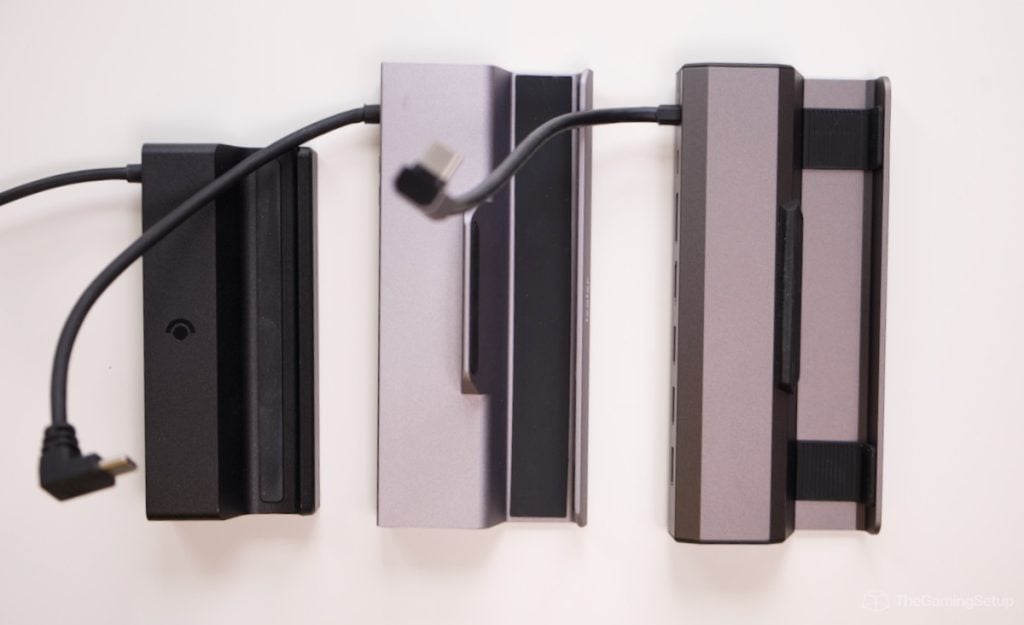
The Steam Deck should fit firmly in place into the docking slot so that even an accidental knock doesnt send the Deck tumbling forwards or backwards.
The dock should hold the Steam Deck at a good angle for gaming on the smaller screen if you need to use it that way. Bonus points if it works for both Steam Decks with cases and without.
Cooling compatibility

The dock shouldn’t block the vent of the Steam Deck at all. The Steam Deck may get hotter when running games at a higher resolution, so you want to make sure it has access to all of its cooling capacity.
Does docking improve Steam Deck resolution or performance?
No. The Steam Deck performs the same whether handheld or docked, unlike the Switch. You can increase resolution on the Steam Deck while docked to a higher resolution monitor, but performance will most likely take a hit.
Can any dock work?
Any USB-C dock or hub will work. The Steam Deck may or may not work with Thunderbolt or Displaylink docks. You can use a Steam Deck with a hub or dock that doesn’t have power delivery, but the PD hub is recommended to charge the Steam Deck while docked.
Is a dock for the Steam Deck worth it?
A Steam Deck is absolutely worth it if you’re looking to connect your Steam Deck to a bigger display or want to use mouse and keyboard.
A dock is especially useful if you want to use a mouse and keyboard to tinker around in desktop mode and don’t have access to a wireless mice and wireless keyboards.