Review unit provided by Epomaker
The Epomaker TH80 Pro is a hot swappable 75% keyboard with lubed stabilizers and great build quality. The keyboard comes with a unique dye-sublimated MDA profile keycap. The TH80 Pro comes in 2 major colourways and 3-stock switch options.
Verdict
The Epomaker TH80 Pro is a solid keyboard with good switches, stabilizers and great build quality. There’s nothing particularly special about it, but it delivers a good solid keyboard at a reasonable price.
Get this keyboard if you’re in the lookout for a 75% keyboard and you don’t want to break the bank. There are probably better gaming specific keyboards out there though if you’re looking to maximize gaming performance.
Pros
- Solid build quality
- Smooth stabilizers
- Good switch options out of the box
- Hotswap switches
Cons
- No extras like gasket mount or anything
- Weird power switch and dongle storage placement
What’s in the Box?

Here’s what’s included with the TH80 Pro:
- The keyboard
- Detachable USB-C cable
- Wire switch and keycap puller
- Extra keycaps
- Extra switches
Comparable Keyboards
Keydous NJ80-AP
The Keydous NJ80-AP has exactly the same layout at a very similar layout. The Keydous has a bit more sound treatment and more plate options. The Keydous is slightly more money with a slightly better typing experience.
Razer BlackWidow V4 75%
The Razer BlackWidow V4 75% is a much higher end keyboard with more tech and an overall better typing experience. The price is also much higher so the V4 is better for optimizing gaming, while the TH80 Pro is a much better value if you have more broad use case.
Typing Experience

Overall I liked the typing experience from the TH80 Pro, for the price I think this keyboard is about what I would expect, at expectation. The keys are smooth and the stabilizers are quite good. There’s no fancy foam or gasket, so the bottom out is standard and harsh.
Typing Noise
My version with the linear switches was above average in terms of noise. There’s some foam in the keyboard but its quite a bit louder than my laptop keyboard and the Razer BlackWidow 75%. This isn’t the most silent keyboard, so don’t get this if you need to be quiet. There’s not a lot of extra noise coming from the switches or stabilizers, but the sound does echo a good amount in the keyboard case itself.
Switches


- Switch Options: Flamingo, Budgerigar, Gateron Pro Yellow
- Hotswap: Yes
- Factory Lubed: Yes
- Actuation Force: 47g
- Travel Distance: 3.8 mm
- Actuation Point: 1.5 mm
The two switch options that are available with the Epomaker TH80 Pro are both in-house Epomaker branded switches and the Gateron Pro Yellows. My keyboard came with the Flamingos, the POM switch stem feels good and firmly placed. The switches are also placed firmly into the PCB.
Stabilizers

- Lubed: Yes
- Mount: Screw-in
The Epomaker TH80 Pro’s screw-in stabilizers are drenched in factory lube. Luckily, I’m not finding the lube causing any gumminess in the stabilized keys. The stabilized keys don’t rattle at all, it feels great. I found that the spacebar was well stabilized with little wobble.
Performance
- Connectivity: Wired and Wireless (2.4 Ghz & Bluetooth)
- Polling Rate: 1000Hz
- N-Key Rollover: Yes
- Battery Size: 4000 mAh
Performance on the Epomaker TH80 Pro is decent, it’s not going to outperform dedicated gaming keyboards but the 2.4 Ghz and wired mode worked well for me. Don’t expect to be competitive with the bluetooth mode, I would also use that mode for travelling or connecting to a device in a pinch as the latency there is noticeable.
Battery life is great overall, I played about a week and didn’t get the low battery warning at all.
Form Factor & Size

- Layout: 75%
- Length: 328mm/12.6 in
- Width: 142mm/9.3 in
- Height: 40mm/1.3 in
- Weight: 1222 g / 2.69 lbs
- Keys: 75 keys + Media
The 75% form factor is essentially the 65% form factor with the F rows above the number row. If you need the numpad or any of the keys you’d fined in a TKL then skip this keyboard, otherwise the TH80 Pro is a great space saver without giving up too much functionality.
Design & Materials


- Case: ABS Plastic
- Plate: Metal
- Foam: Plate foam
Nothing out of the ordinary here with the Epomaker TH80 Pro. There’s nothing out of the ordinary from a design standpoint outside of the MDA profile keycaps and the weird rounded media wheel of the Monet colour way I got. The feet and underside are also quite standard and do a good job holding the keyboard in place. The only thing that I find weird is the placement of the USB dongle storage and the power dip switch.
Build Quality

I have no complaints about the build quality. Everything feels rock solid with no flex or creaking.
RGB
- LED Direction: South-facing
- Per-Key lighting: Yes
- Effects: Yes
Nothing out of the ordinary here, south-facing RGB with per key lighting. The keycaps aren’t shine through so the RGB is mainly for filling in the keyboard plate.
Media wheel



I don’t know why there’s this round media knob with the Monet colourway. The knob with the Theory colourway look a lot more ergonomic to use for me.
The round knob is still easy enough to use, but it requires two fingers to move volume up and down easily.
Keycaps
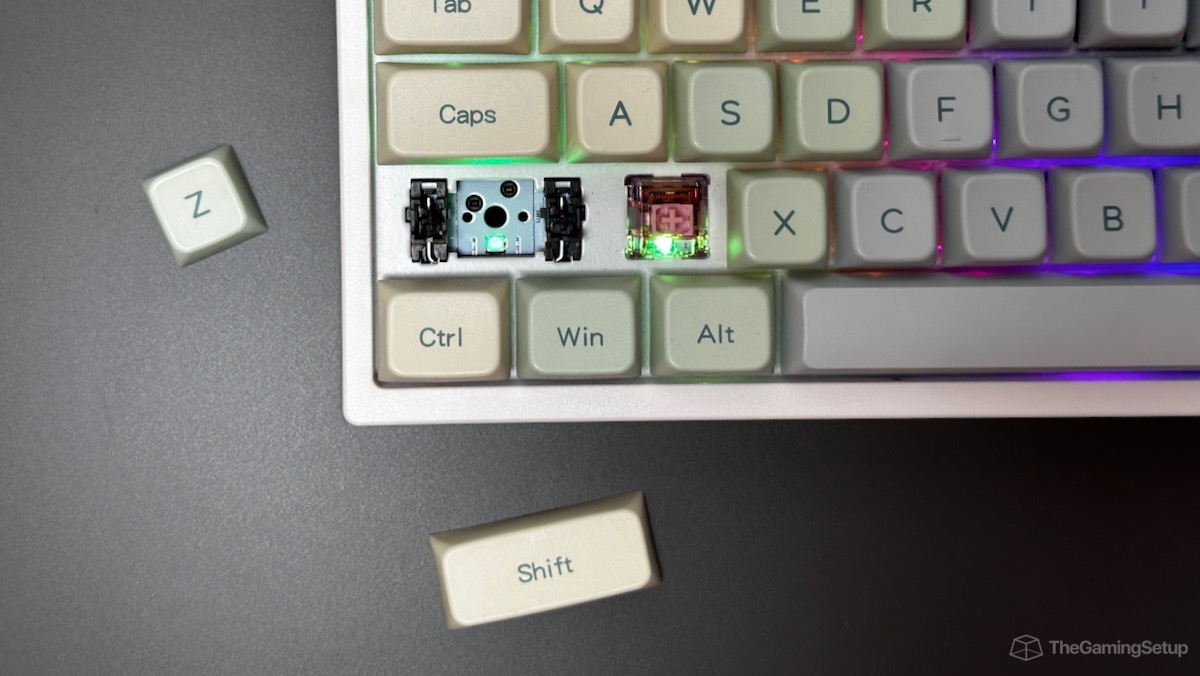
- Material: PBT
- Profile: MDA
- Legends: Dye-sub
The MDA profile keycap is a contoured profile keycap while still maintaining a relatively regular profile and level. It has a larger typing face than a Cherry, and has some sculpting like an XDA profile. I got used to it pretty quickly, the rounded keycaps are a lot gentler on the fingers, it encouraged me to glide across the tops a lot more than I would on normal OEM or Cherry profile caps.
The dye-subbed PBT keycaps should hold up quite well over time, I didn’t have any noticeable signs of wear during my time with the Epomaker TH80 Pro.






One Response
and has some sculpting like an XDA profile. I got used to it pretty quickly, the rounded keycaps are a lot gentler on the fingers, it encouraged me to glide across the tops a lot more than I would on normal OEM or Cherry profile caps. The higher profile and more pronounced key travel can provide better responsiveness for quick key presses, making them ideal for fast-paced gaming environments.
https://monkey-type.net/