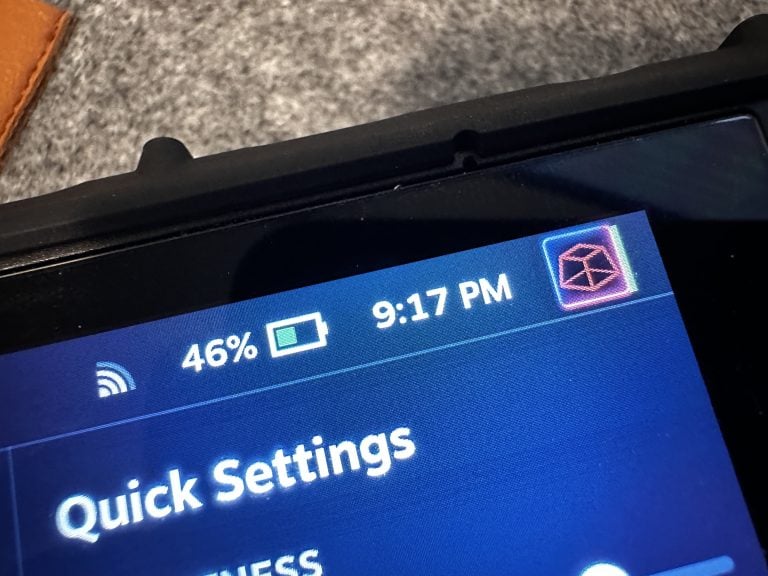The Steam Deck is freakin’ awesome, it’s arguably the best bang for buck portable gaming machine out right now. But with a dock, it can get even better. The Steam Deck Dock elevates the Deck’s functionality to match the other major gaming handheld on the market, the Nintendo Switch.
At $89 USD, is the asking price worth it to make the Steam Deck a hybrid gaming machine? It’s definitely worth getting a dock, but the price for the Valve one might make you consider some alternatives.
Should you get the official dock?
Not really the official dock specifically, unless you really care about squeezing every little last feature from the Steam Deck + official dock combo, then pay the premium. It’s still the best dock in my opinion but there are just too many good dock options for lower prices and considering that the Steam Deck will work with any USB-C hub makes the official Steam Deck Dock hard to recommend. If you don’t have any other USB-C hubs you can use, and you need a dock with the power brick, then the value of the official Steam Deck Dock becomes more valuable.
Pros
- Small and travel sized
- Comes with 45W charger
- Great fit and finish in combo with the Steam Deck
Cons
- Expensive for what it is
What’s in the box

The Steam Deck Dock comes in a barebones cardboard box, inside you’ll find:
- The Dock
- 45W Charger to USB-C
- A manual
Ports & Connectivity

From left to right, the Dock has connectivity for:
- HDMI 2.0
- DisplayPort 1.4
- USB-C power delivery pass through
- Gigabit ethernet port
- 3x USB-A 3.1 Gen1 Ports
Design & Build Quality

The Steam Deck Dock is a streamlined and minimal hardware coming from Valve. It does exactly what it needs to do, no more no less. The Dock has a small footprint at only 11.7cm wide, 2.9cm tall and 5.05cm deep. I was worried that the Dock would not be big and sturdy enough to hold the Steam Deck reliably, but I have no issues with slippage in the dock.
The dock is built well, there’s no flex or weak spots, not that it’s super important for a dock. The dock has a nice rubber lining on its base, preventing the dock from sliding when plugging in cables. It would’ve been nice to have some form of cable management, the Nintendo Switch Dock has a door that helps keep the cable mess at bay a little bit.
Plugging in a peripheral is a bit of an ordeal since all the USB ports are at the back, it would’ve been nice to have at least one port on the front to allow for quick plugging, and to avoid a cable wrapping around from the back.

The low profile right angle cable is designed well and perfectly fits the top of the Steam Deck, it also helps the Deck sit more firmly in place in the dock.

The Dock comes with a 45W USB-C charger, the same wattage as the charger that comes with the Steam Deck itself. The Dock will still work without power, it will use the Steam Deck’s battery instead, but the power delivery to USB ports will be reduced. Unlike the Switch, the Steam Deck does not get access to more processing power when docked.
Connecting the Steam Deck Dock to displays

Steam Deck Dock to TVs
The Steam Deck Dock supports TVs via HDMI 2.0, allowing for a max resolution of 4k at 60hz or 1440p at 120hz. On monitors, you have the choice of DisplayPort 1.4 for HDMI 2.0 depending on what ports your monitor has.
The Steam Deck even supports multi monitor support, either mirroring or extra monitors, which can be handy in desktop mode. No VRR support is available right now, though Valve says an update will be coming for FreeSync support. It’s worth nothing that even though the Steam Deck supports these high refresh and high resolutions, the hardware with limit what kind of performance you’ll actually be able to put out to a display.
Using the Steam Deck Dock
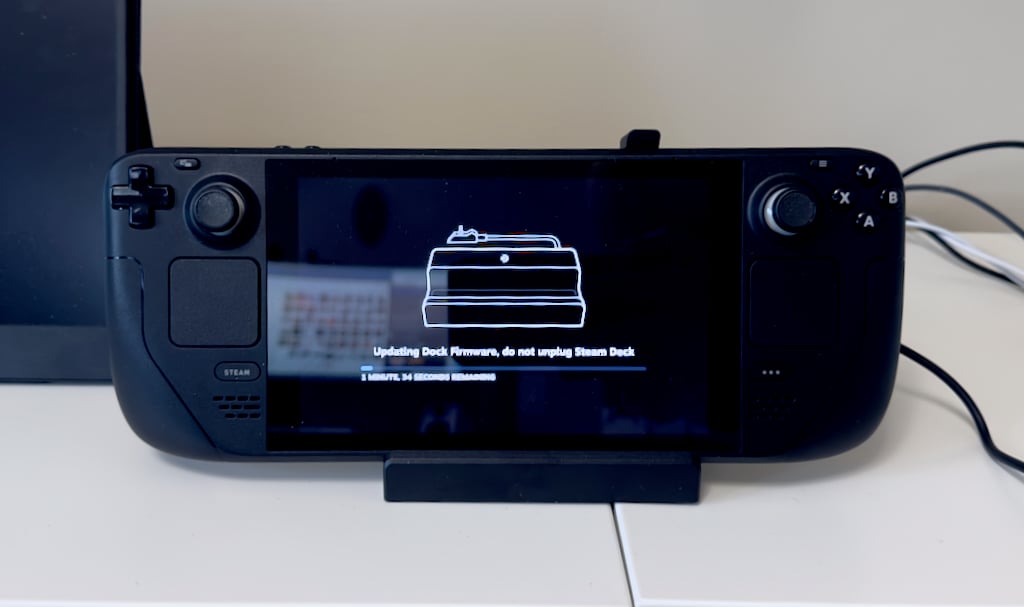
On first boot the Steam Deck will update the firmware on the Dock. I’m not sure what it updated but it’s nice knowing that the Dock will continue to receive improvements over time. Once the firmware is installed, getting the Dock to display is a matter of plug and play.
Controllers both wired and wireless can be a little finicky. Wired controllers need a USB-A connection that wraps around to the back of the dock, not exactly the most aesthetic appearance.
Wireless controllers can connect directly to the Steam Deck via Bluetooth or via USB dongle. The Xbox controllers require a firmware update to work with the Steam Deck, while the 8BitDo SN30 Pro and Ultimate both worked immediately, even using a Nintendo layout in the Steam Deck. Mice and keyboards work flawlessly with the deck both polling at their maximum 1000hz rates.
Once everything is connected and set up, the dock unlocks that true Hybrid convertible gaming feeling that the Nintendo Switch is so known for. If you’re good with 1080p desktop gaming, the Steam Deck + Dock does an admirable job as a full fledged gaming PC.
Should you get a dock for the Steam Deck?
I would 100% recommend getting a dock for the Steam Deck, a dock makes tinkering with the Steam Deck in desktop mode a lot easier. There’s something really nice about being able to play a game on the go, and then plugging it in to a big monitor or TV to get the that gaming at home experience that PCs and consoles deliver.
Is the Steam Deck Dock worth it at its price?
The Steam Deck Dock retails for $89.99 USD, this is quite pricey for what amounts to a specialized USB-C dongle. Any USB-C dongle should work, I’ve had success with the CalDigit TS4 Dock, the OWC Thunderbolt Hub and a cheaper generic USB-C Hub from Amazon.
None of these standard USB-C hubs offer the ability to prop up the dock however, which is not as nice display wise, and could cause some airflow issues.
Steam Deck Dock Alternative
There are a handful of third party Steam Deck Dock’s emerging, all of them costing a fraction of what the Valve Steam DeckDock costs. The JSAUX Docking Station is the most popular on Amazon, featuring 3 USB-A ports, HDMI 2.0, USB-C PD and Gigabit Ethernet and costs $30 USD.
Compared to the Steam Deck Dock, you lose out on a DisplayPort connection, a USB-A port, the included power brick and potentially future firmware updates. This dock barely, but partially covers the back fan exhaust and the usb-C cable to the deck isn’t as moulded. If you don’t need those connectivity options, then the JSAUX does everything the Valve Steam Deck Dock does at almost 1/3 the price.