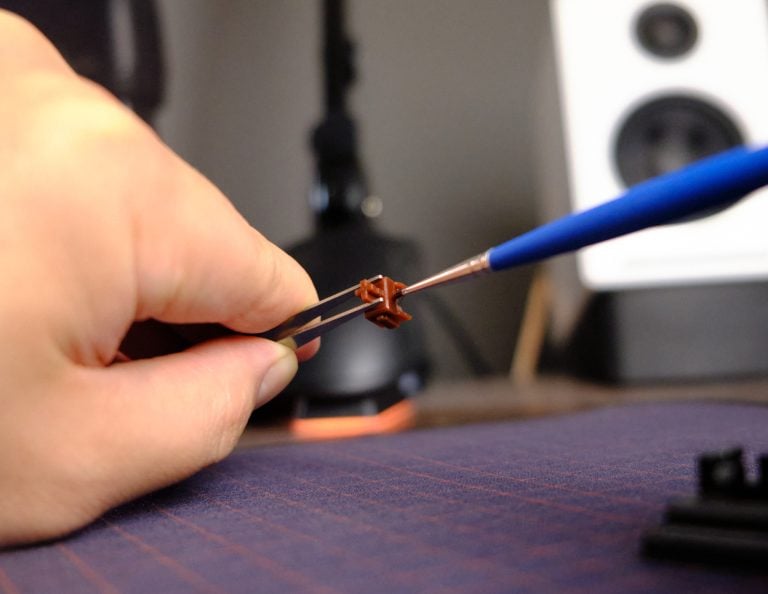It’s no surprise that shrunken version of our overall best gaming mouse is also a fantastic small-sized mouse.
The wired only Razer Viper Mini is a category leader and should be the default choice for anyone looking for a small claw/fingertip mouse.
Razer executes all elements of this mouse rather perfectly, the buttons are crisp, the cable is light and feels durable, the shape is great and the sensor is flawless, what more can you ask for at a budget price of $40.
Razer Viper Mini
The shrunk down version of the Viper is just as great as its larger brothers.
See Price on AmazonPros
- Great feeling optical buttons
- Improved side button feel
- Durable but still flexible cable
- Great for fingertip and claw
- Light with no holes at 61 grams
- 2 year warranty
Cons
- High-ish LOD
- Removed left-handed side buttons
- Too flat for palm grip
- Makes me want a wireless version
Shape, Size & Feel

The Viper Mini is a true small mouse, similar to the likes of the Ultralight 2 and Model O-. The mouse takes the flat, ambidextrous design of the OG Viper and shrinks it down to a shape that serves a smaller hand size really well.
Compared to other small mice, the Viper Mini is a little longer and wider than the Ultralight 2 and the Logitech G305. It’s a tiny bit shorter than the Model O-.

Its flat shape and small size makes the Viper Mini most suitable for claw and finger tip grips, I’m having trouble palm gripping this small of a mouse comfortably.

Razer has opted to forego the side grips found on the Viper and Viper Ultimate, I don’t miss the side grips, the shape of the mouse and the lightweight of 61 grams makes the Viper Mini a breeze to pick up and move. The sides gently curve inwards, giving your thumb and ring finger a natural resting place.
The primary buttons have comfort grooves. Playing DOTA 2 was a breeze despite my APM spamming.
The Viper Mini has the standard matte black plastic coating that’s present on all their mice. The mouse has a texture that’s a little more pronounced than Glorious or Logitech mice. Even on longer gaming sessions, I had no issues with fatigue or heat with the Viper Mini.
There’s no real shape winner between the small mice, they’re all very good shapes and I have a hard time picking a favourite, I don’t think you can really go wrong with the Viper Mini shape.
Design

The only notable design update (aside from the size) is the additional of an LED strip on the base on the Viper Mini. The LED strip shares the same zone settings as the RGB Razer logo on the heel of the mouse.
The DPI button is now located below the scroll wheel, the button is easy to access and makes a tactile click.
Aside from the two above changes, the mouse design is the same, the buttons are still single piece separated from the rest of the shell and the accents and lines are in the same places. The Viper is a
Build Quality

This little mouse is rock solid, no creaking or flexing when twisted or flexed. There are some concerns surrounding the buttons and scroll wheel coming loose or catching. So far, the Viper Mini has been solid, I’m not getting much wobbling or rattling from buttons or scroll wheel.
Buttons

The Viper Mini packs Razer’s optical switches, rated for 50 million clicks. Pre-travel feels reduced from the Viper Ultimate, the primary buttons are crisp and tactile with good feedback. This mouse has very good buttons, they’re high-tier but are not at the level of the really crispy G305 and XM1.

The side buttons on the Viper Mini are the same size as the side buttons found on the Viper ultimate. The Mini’s side buttons feel more responsive, the buttons stick out a bit further than the Viper Ultimate, and respond with a clearer click.
Unfortunately, the Mini has done away with the side buttons on the right side of the mouse, making this a less viable small mouse for left-handers.
Cable

The Speed Flex cable as Razer calls it, is a braided cable that’s soft but not too soft, it feels closest the Ultralight 2 cable. Paired with a mouse bungee, the cable does an excellent job of getting out of the way and making the mouse feel as wireless as possible.
Scroll Wheel

The scroll wheel on the Viper Mini is excellent and feels largely unchanged from the Viper Ultimate. The wheel uses the same raised lined dot pattern on a hard rubber, the wheel is easy to flick and grip. The steps of the wheel are distinct, though they seem a little less distinct than the Viper Ultimate’s scroll wheel, large rolls of the scroll wheel produce a little noise but not much.
The Viper Mini’s middle click feels like it has the right amount of tension with good feedback and tactility. Middle clicking was never an issue pinging locations in Apex.
Feet & Underside

The feet on the Viper Mini are a big change from the Viper Ultimate.
Instead of 4 feet cornering the perimeter of the mouse, the Viper Mini has two large virgin PTFE feet. There are no sharp edges or snags, the larger feet feel great and the Viper Mini does feel smoother than the Viper Ultimate, though that might come down to the difference in weight.
Sensor & Performance
The Viper Mini uses a PMW-3359 sensor. The sensor on this mouse is flawless, no prediction, acceleration or angle-snapping. The sensor has a bit of a high lift off distance compared to to other high-end mice. Be aware of this if higher LOD makes a difference in how you aim.
Software
Synapse 3.0 is the software that allows users to change button mapping, sensor settings and lighting modes. We have a little guide on how to use Synapse here you’re interested, you can download the latest version of Synapse here: https://www.razer.com/synapse-3
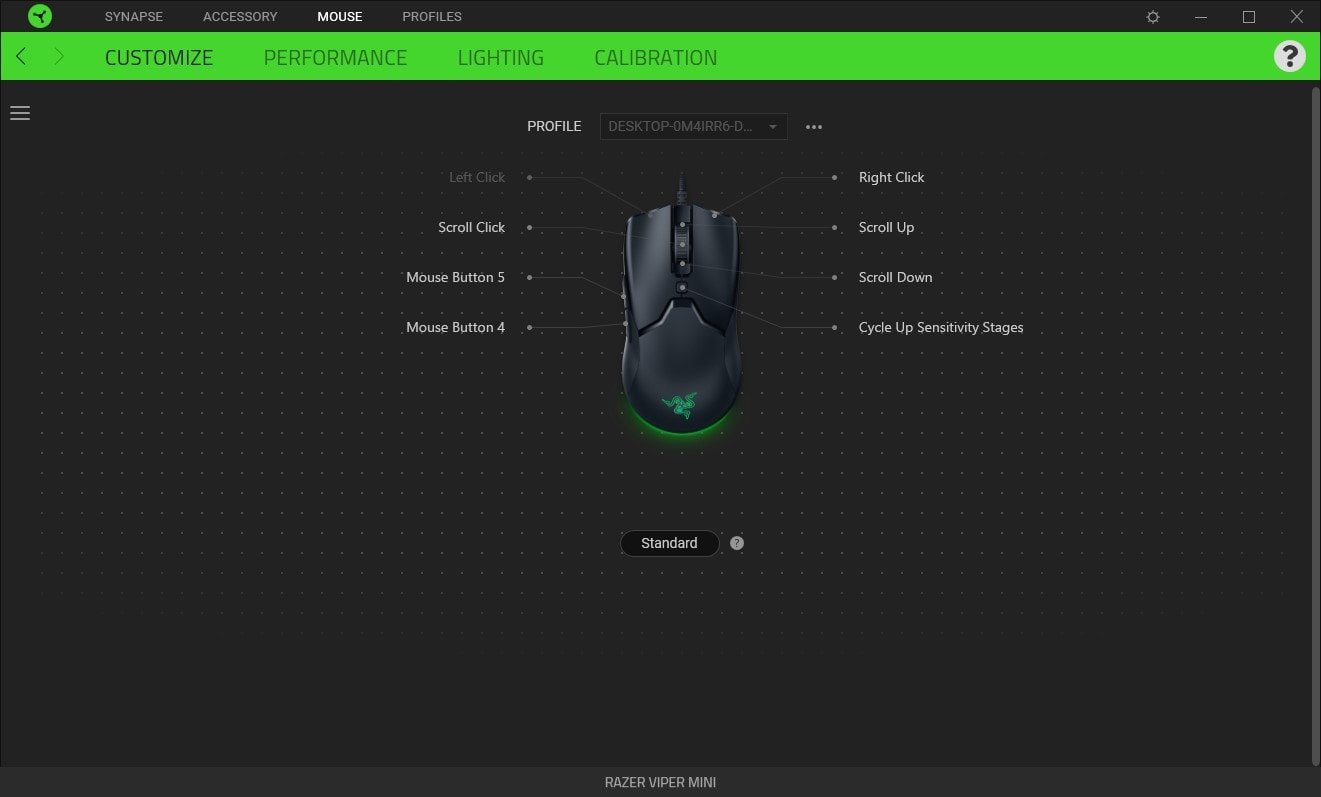
Synapse allows the Viper Mini buttons to remapped to a variety of other mouse and keyboard buttons as well as macros, media keys and launching programs. You can remap any button except for the main left click.
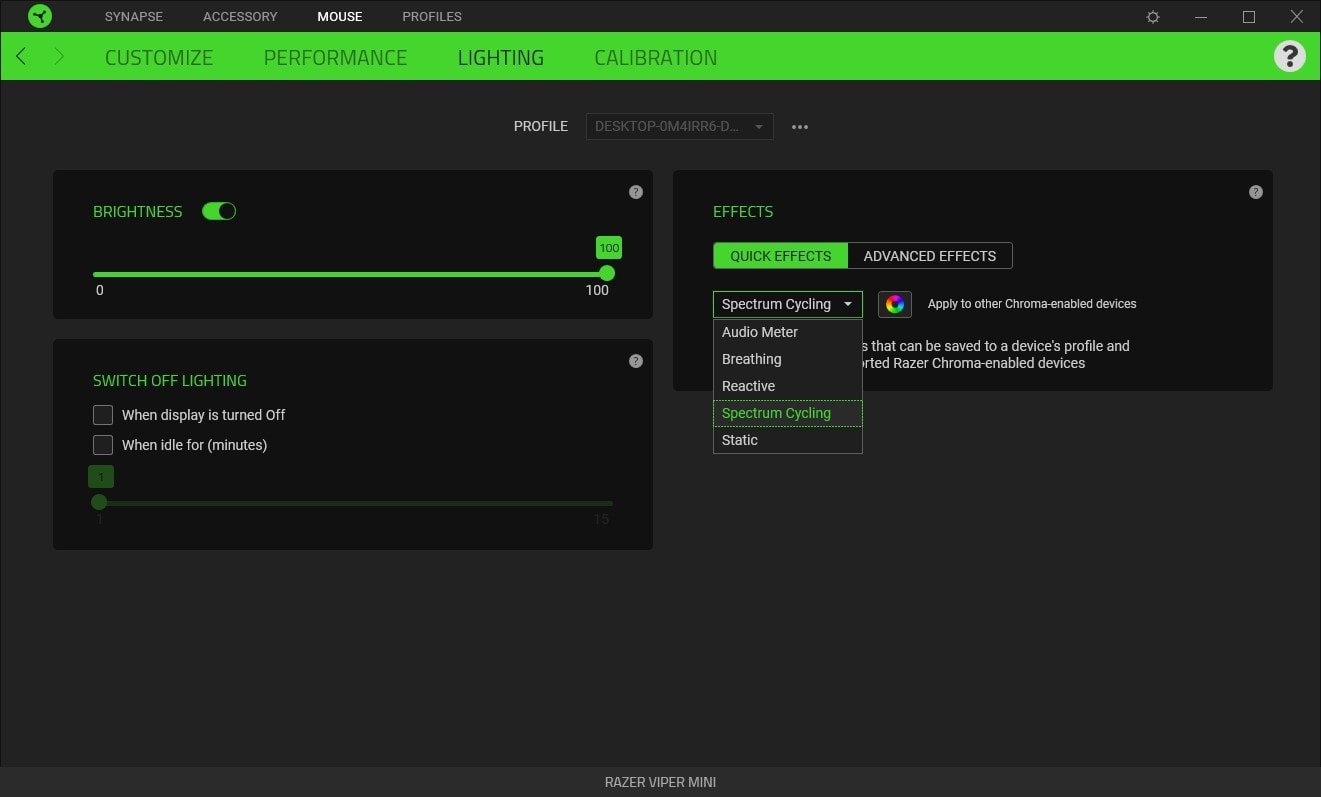
Lighting options are pretty limited for the Viper Mini, you have 5 RGB modes:
- Audio Meter
- Breating
- Reactive
- Spectrum Cycling
- Static
Warranty & Reliability
The Razer Viper Mini comes with a 2 year warranty. Check out their warranty page here: https://www.razer.com/us-en/warranty.
This warranty will come in handy if any of the previous quality control issues that Viper Ultimate had also pop up on the Mini. Keep on the lookout for wobbly buttons and scroll wheels.
Comparisons
Razer Viper Mini vs Razer Viper Ultimate

The natural comparison, the Viper Mini is truly a shrunk down Viper in almost all ways. The decision between these two mice comes down to which size suits you better as the difference is significant in hand. The Viper Mini is smaller in every dimension.

If you highly value wireless, then the Viper Ultimate is your choice, here’s to hoping for a Mini wireless.
Razer Viper Mini vs Logitech G305

The Logitech G305 has stood the test of time so far and endures as a decent small wireless mouse choice.
The G305 measures as smaller mouse but feels larger in-hand to me, it’s hump and straight sides make it feel more like a pebble, in comparison to the Viper Mini which fits more natually in my hand. The Viper Mini is also much lighter than the G305.
All factors considered, I find the Viper Mini to be a much better mouse in terms of feel.
The buttons on the G305 are god tier, they’re still some of the best buttons I’ve experienced, but the Viper Mini is no slouch in this category either.
The G305 also has amazing wireless battery life on a single AA battery, while the cable on the Viper Mini is great, it still can’t be wireless.
Razer Viper Mini vs Finalmouse Ultralight 2
I can credit the Ultralight 2 with starting a bit of the small mouse trend with both Glorious and Razer.
The UL2 is a great mouse on all fronts, except one, it’s crazy expensive and hard to find. It’s got a great braided cable, lightweight, sturdy build quality and fantastic buttons.
The issue here is that the Viper Mini is great in all those categories, and it’s widely available and forty bucks.
It’s hard to ever recommend the Ultralight 2 over the Viper Mini outside of aesthetic or reputational reasons.
Shape wise, the Ultralight 2 has a more pronounced hump in the middle of the mouse, I find the Ultralight 2 slightly easier to palm than the Viper, but the differences here don’t make up the difference in price at all.
Razer Viper Mini vs Glorious Model O-

This is the main showdown, both ultralight small mice in the same price range.
In a head-to-head comparison I give the edge to the Viper Mini, I prefer the coating on the Viper Mini; the buttons feel more solidly build; the shell is definitely more solidly built and the cable is miles ahead.
The Model O- is a great mouse, but the Viper Mini serves the same type of gamer, with a higher quality product and at a lower price.
If you have really small hands the Model O- might be a better fit, the mouse is shorter and thinner than the Viper Mini and that slight size difference might make an enormous difference in feel.
Conclusion & Recommendation
At $40 USD, the Razer Viper Mini is a steal. There aren’t many mice at this size to begin with, to have the Mini come in with an ultralight mouse that has a great shape, buttons, cable and sensor makes it a category giant.
It’s hard to justify something like the Ultralight 2 at their price point when this mouse exists, while that mouse is great, only hype beasts should be willing to pay 3x more than the Viper Mini. The performance is really close.
The Model O- is the natural competitor for the Viper Mini, I feel Razer’s mouse has the edge on fit, finish and feel and at a lower price point.
You should consider the Viper Mini as the default choice in the small mouse category if you have a fingertip or claw grip.
Tech Specs
Dimensions
- Length: 11.83 cm / 4.66 inches
- Width: 5.35 cm / 2.11 inches
- Height: 3.83 cm / 1.51 inches
- Weight: 61
- Shape: Ambidextrous
- Cable Length: Razer Speed Flex cable
Specs
- Sensor: Razer Optical
- Buttons: Optical Switches
- Polling Rates (Hz): 125, 500, 1000
- DPI: 200 to 8500 steps of 100
- Buttons: 5 + DPI switcher
- Software: Razer Synapse 3
- RGB: 2 spots, 1 zone
- Connectivity: Wired USB