So I just did my first gaming mouse paracord mod, and there’s 2 key things to share from my experience:
- It’s pretty easy to do
- It’s totally worth it to upgrade a wired gaming mouse.
Replacing the stock cable with a paracord has a benefit of having a lighter, more flexible cable. Mouse manufacturers have to ship their cords with EM insulation, making them by default stiffer and less flexible than an aftermarket paracord.
How to paracord a mouse
I took photos as I did my first paracord mod to a Razer Viper. Tools you’ll need:
- Screwdriver
- Sharp edge to peel mouse feet
- Focused heat source
- Your paracord
1. Open up your mouse

Every mouse is different, for the Razer Viper there were 3 screws underneath the mouse feet. Generally, there are screws underneath the mouse feet, be sure to heat up your mouse feet to loosen the glue if you’re going to reuse them.


Once the screws are off use something thin to pry along the edges to open up the mouse, use moderate pressure but don’t get frustrated, you don’t want to bust the clips. Be careful when opening the mouse, there are connectors joining the top half of the shell to the bottom half, slowly open it up and see what you’re dealing with.

2. Disconnect the PCB
This step can vary quite a bit per mouse, in the Viper’s case, there are 3 things to disconnect: the side buttons, the scroll wheel and the main USB connector. A lot of mice will have an RGB connector or a side button connector. 
Some connectors can be really stubborn, just slowly wiggle back and forth on both sides of the connector until it detaches.

Do the same thing to the main PCB connector and the scroll wheel connector.
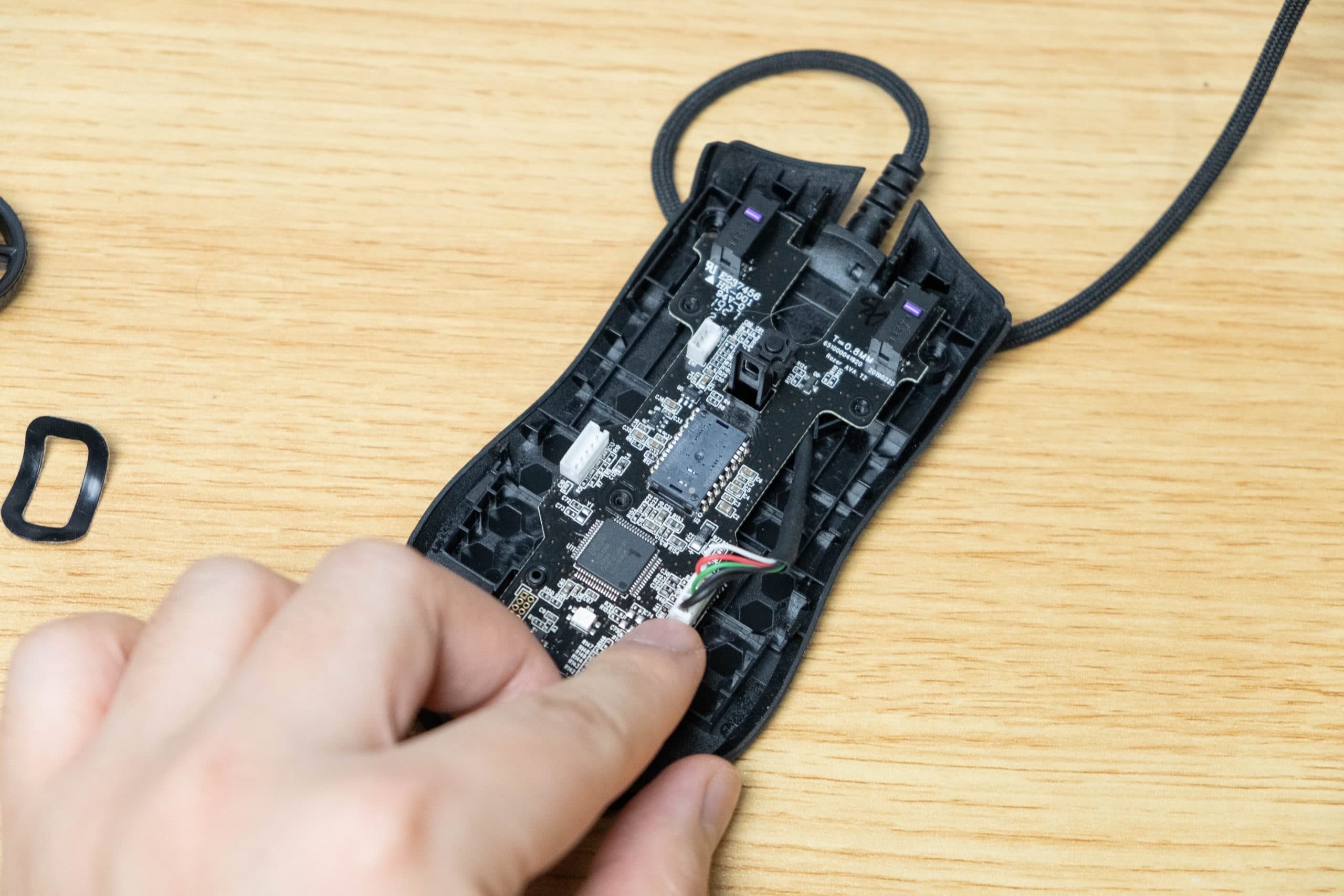
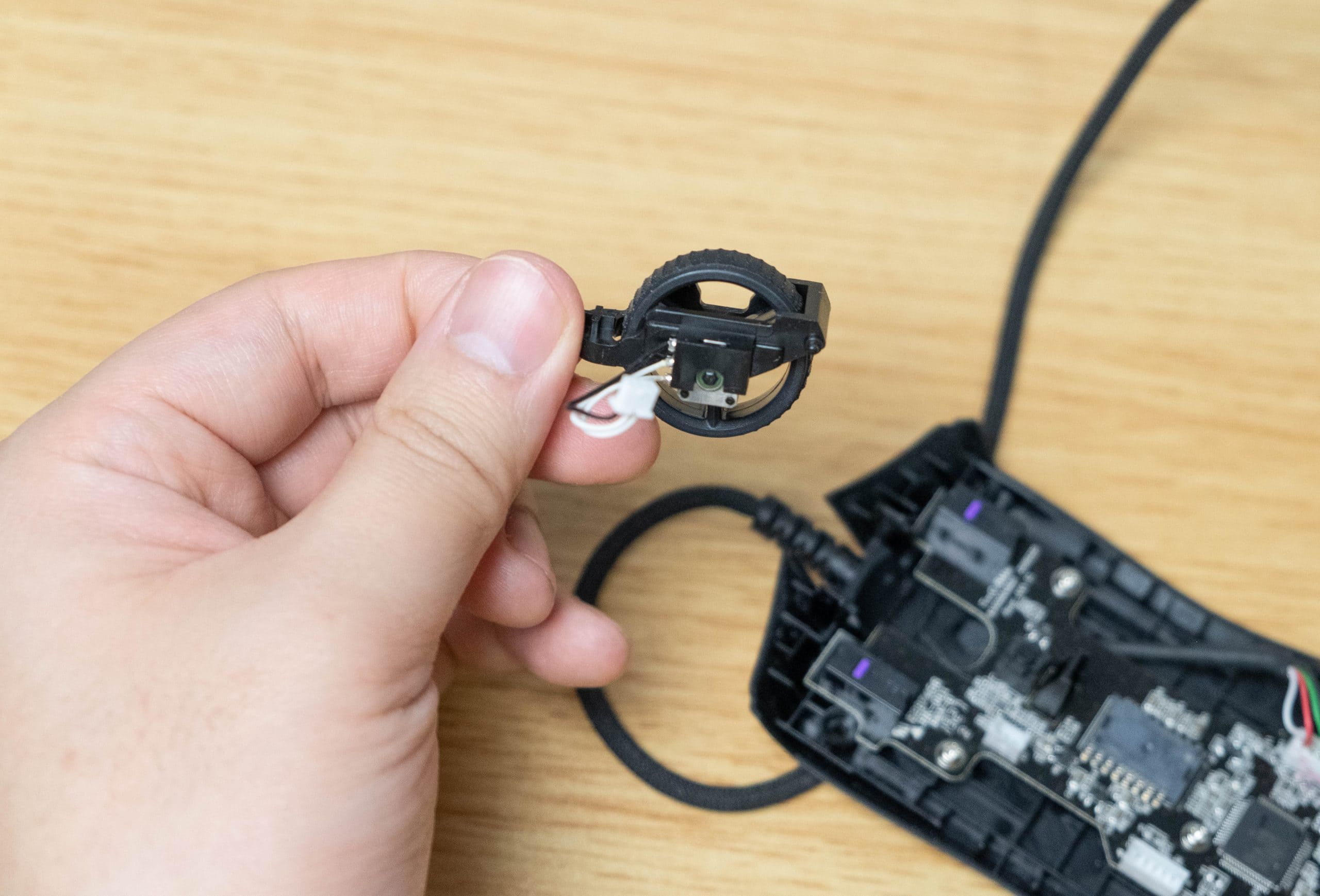
The Razer Viper requires you to remove both the scroll wheel and PCB to properly route the cable, note how the stock cable goes underneath the PCB.
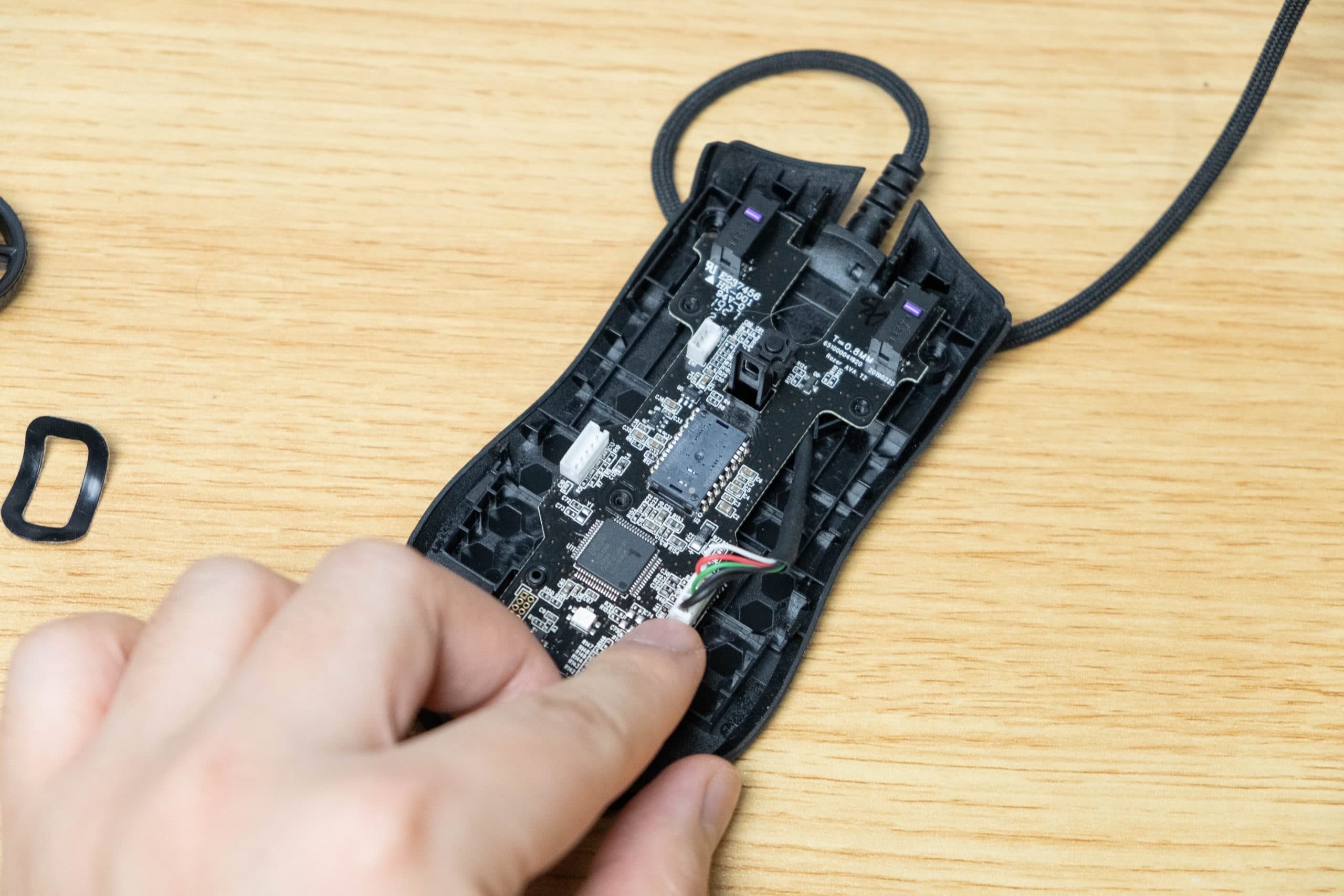

3. Remove stock cable
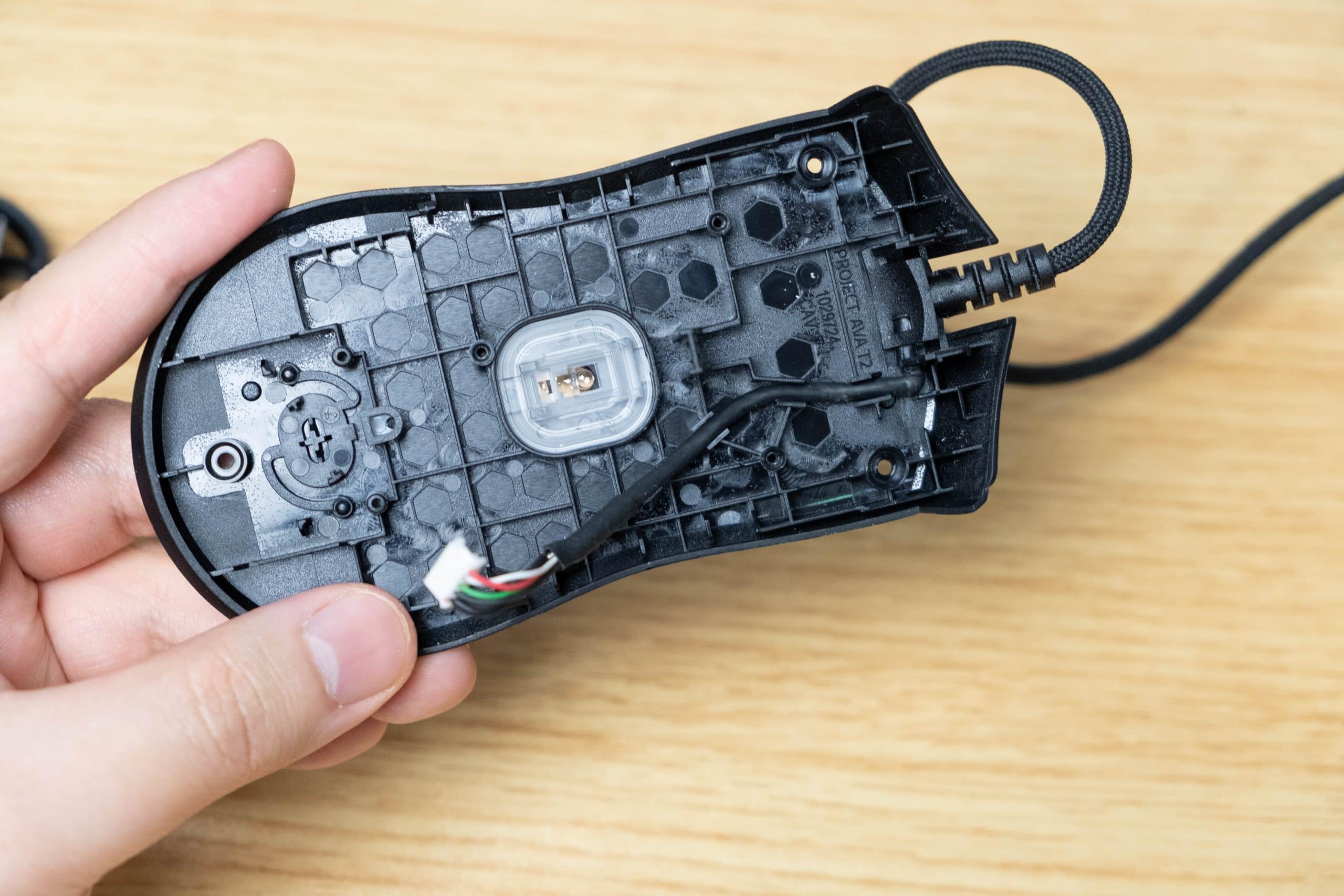
Once the PCB is off you can get a clear view of how the stock cable is routed through the shell.

Taking out the cable is easy, everything just slips out.
4. Route the new cable
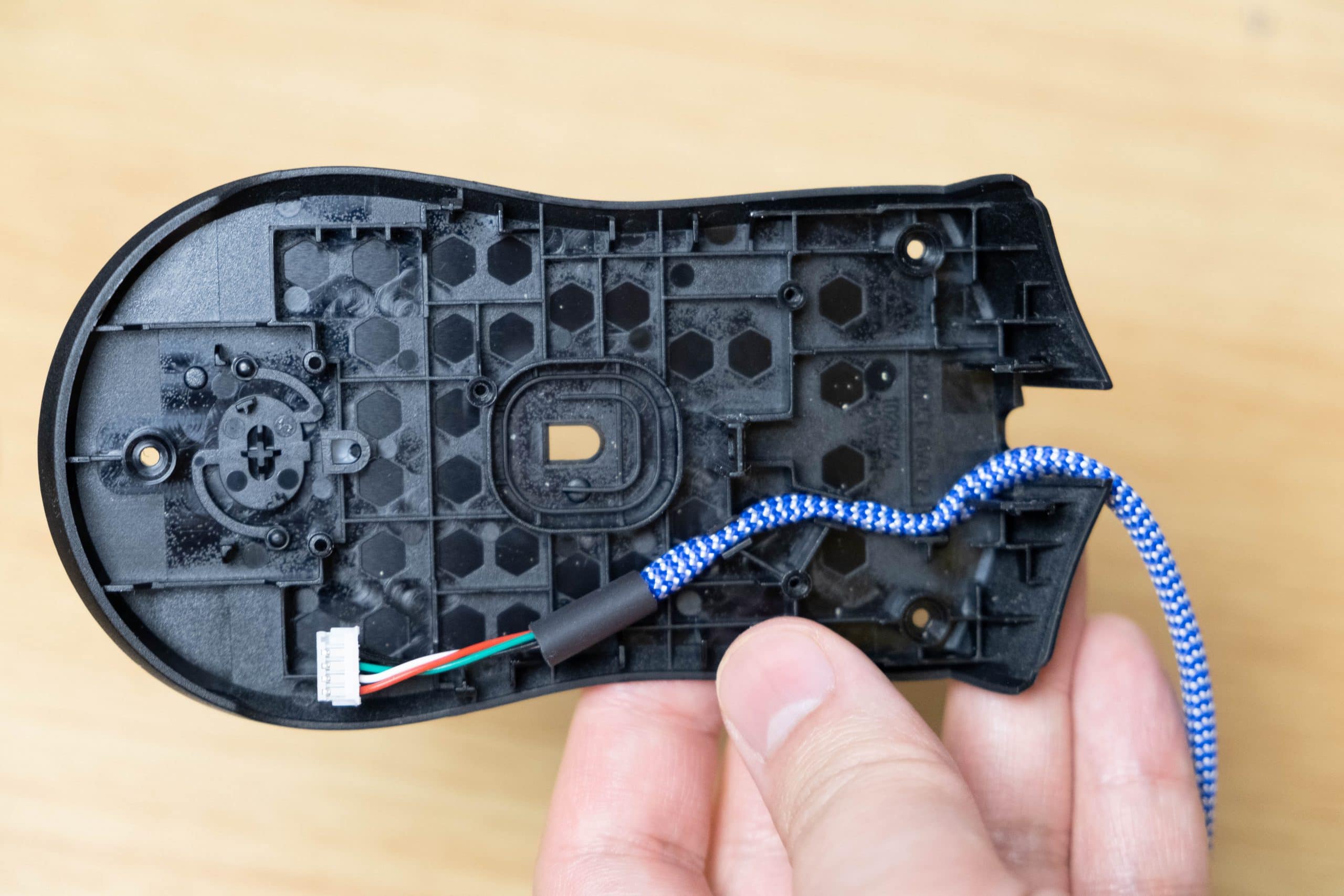
Using the old cable as a guide, route your paracord through the mouse through the same channels.
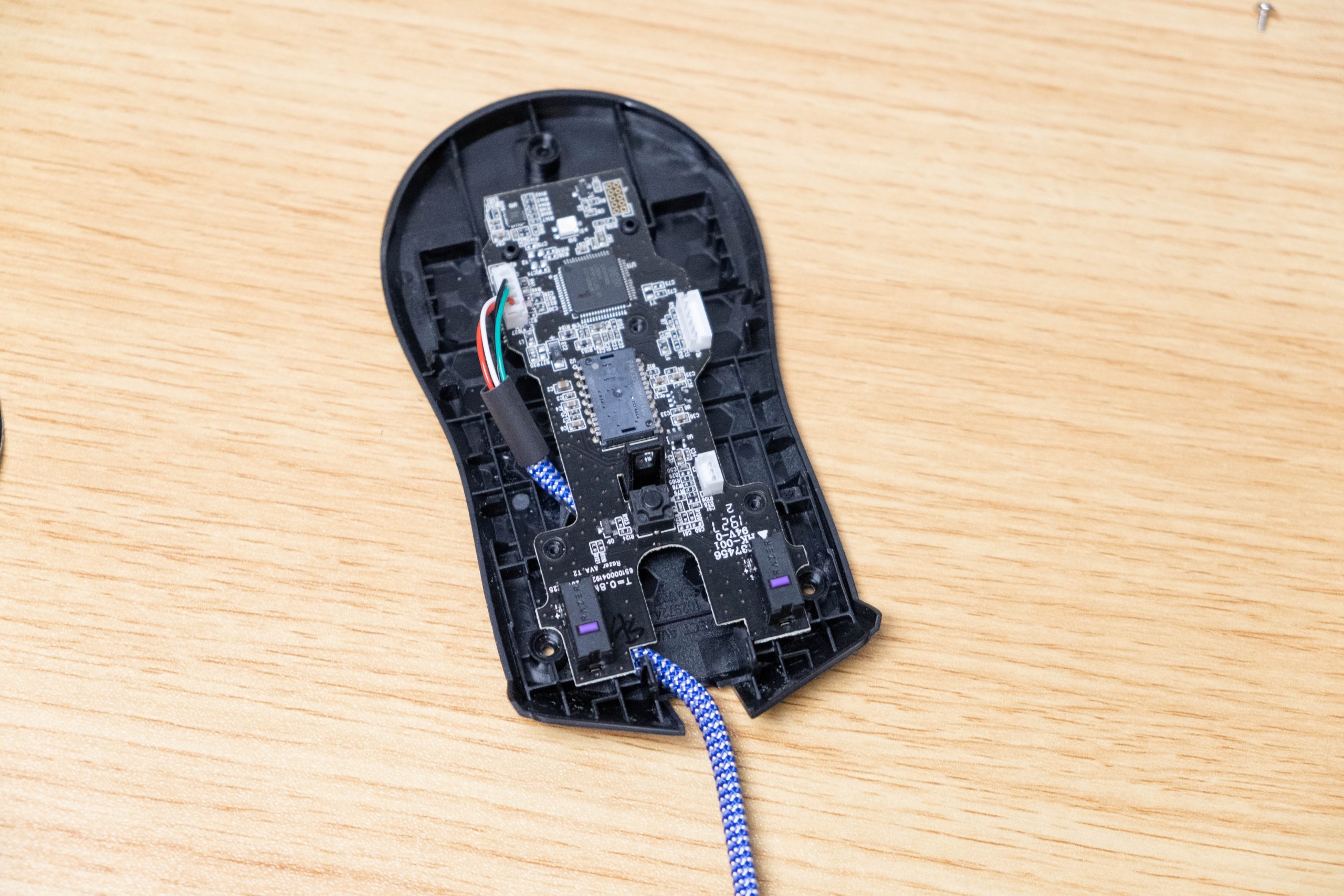
Now replace the PCB and make sure you have clearance for the scroll wheel, test the buttons and make sure it feels normal. It’s also a good idea to test the USB connection, make sure the mouse turns on and the sensor is tracking.
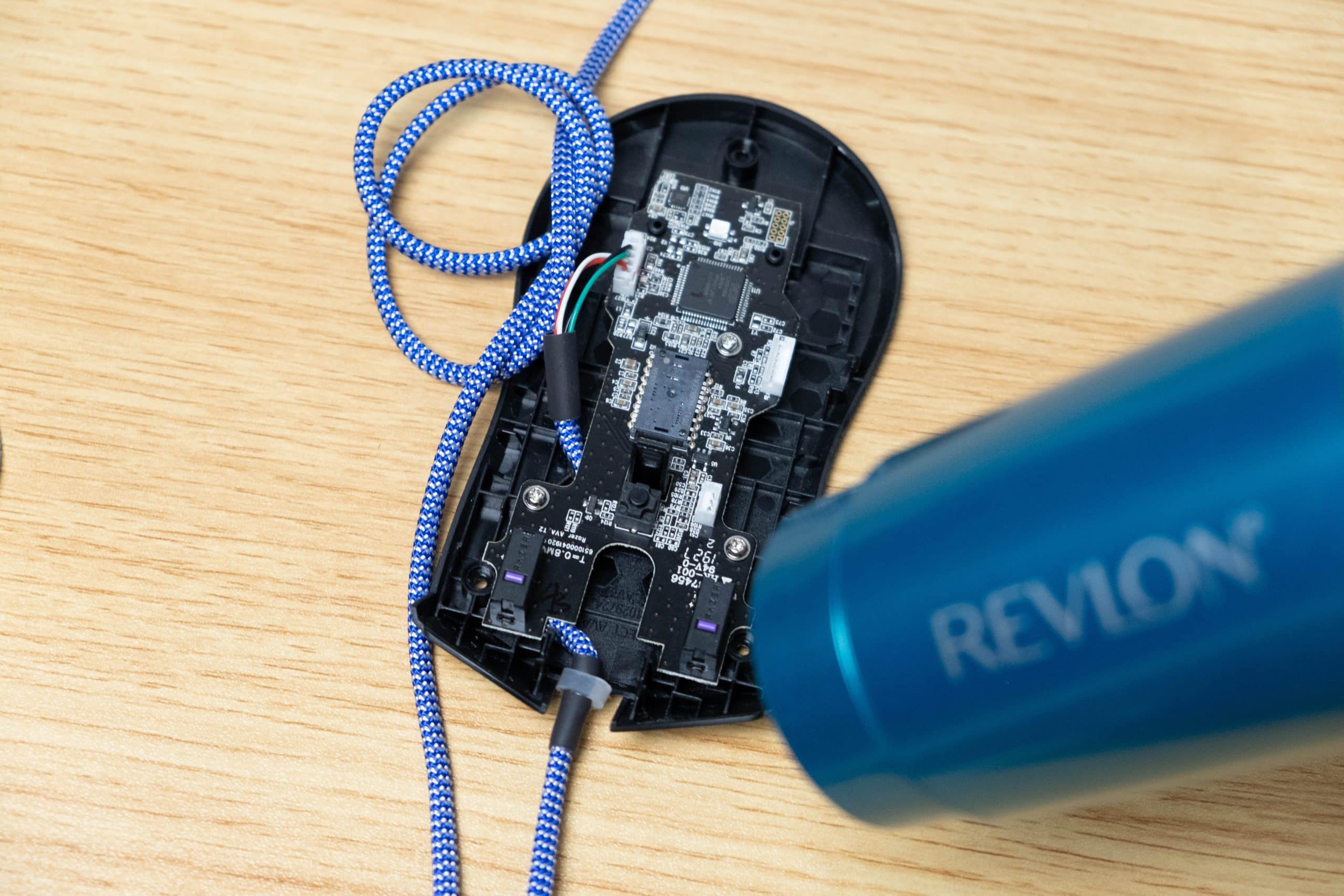
Determine where the cord comes out of the mouse, line up the heat shrink and heat it up to set it in place. Do the same thing with the thicker transparent material shrink, once that transparent plastic is soft, press it into place, once it cools this will firm up your cable in place. For me, putting the transparent part any deeper into the mouse made it bump into the scroll wheel, so I placed it a little further out.
5. Put the mouse back together

The Viper requires me to re-set the scroll wheel, make sure if this is something you need to do, that the cable doesn’t interfere with the click or scroll.

From this point forward, you just need to work in reverse, reconnect all the wires, put the shell back on and tighten the screws.

I had replacement Hotline Skates for Viper lying around so I applied those, smooth!
End result
I think I did a decent job for a first attempt, definitely not the tidiest heat shrink but the mouse works perfectly and the cable feels great.



What is a paracord?
Paracord is a rope made out of nylon, invented late 30’s, paracord was used for military purposes due to its strength to weight ratio, it got its name due to its use with paratroopers. On top of being really useful as rope and in the military, paracord makes for a GREAT mouse cable.
Stock vs Paracord
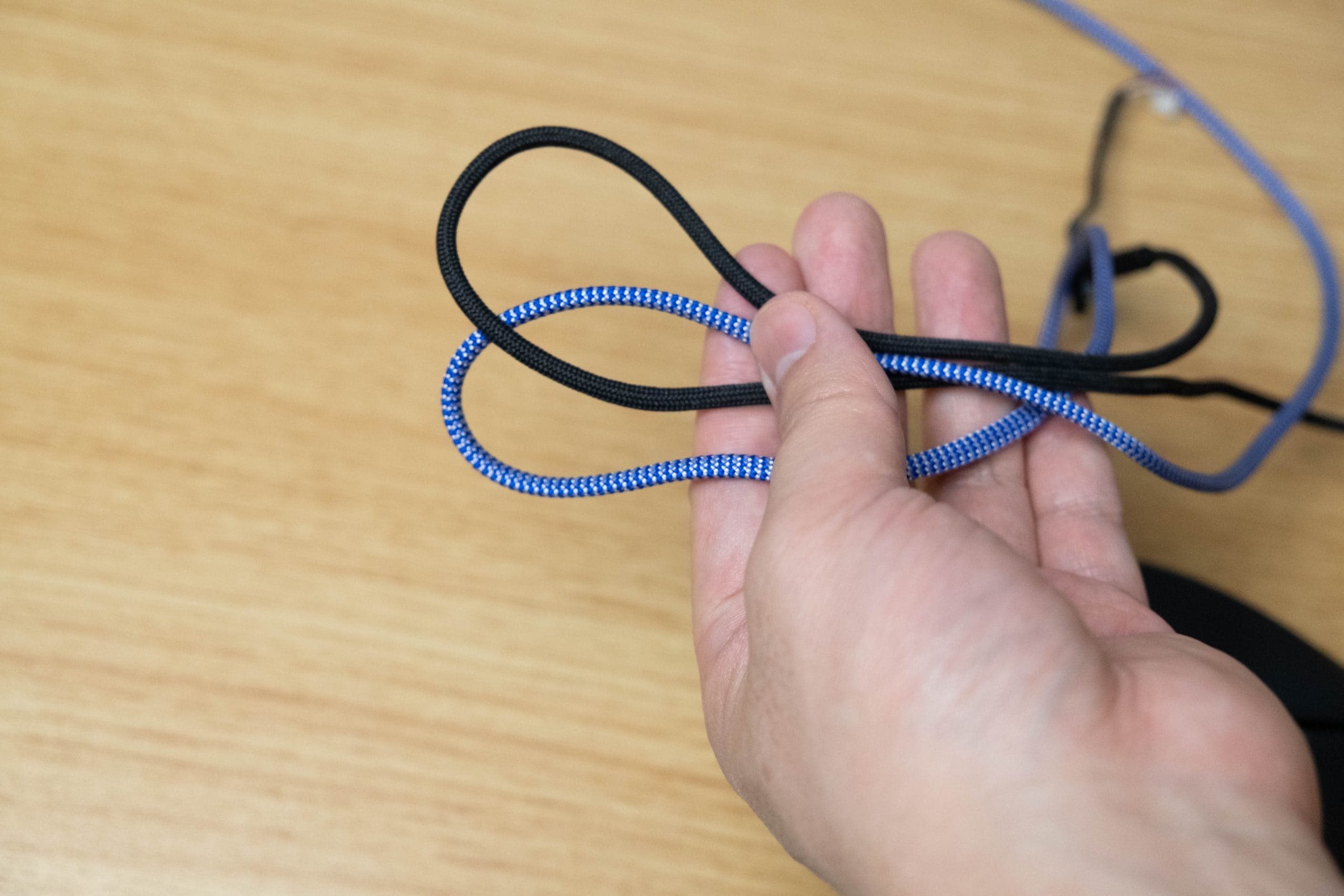
The difference is more significant than I anticipated. The stock cable on the Viper isn’t even bad, it’s just the paracord is that much better. It’s soft and flexible but still sturdy, I don’t feel like it’s going to fringe or wear easily.
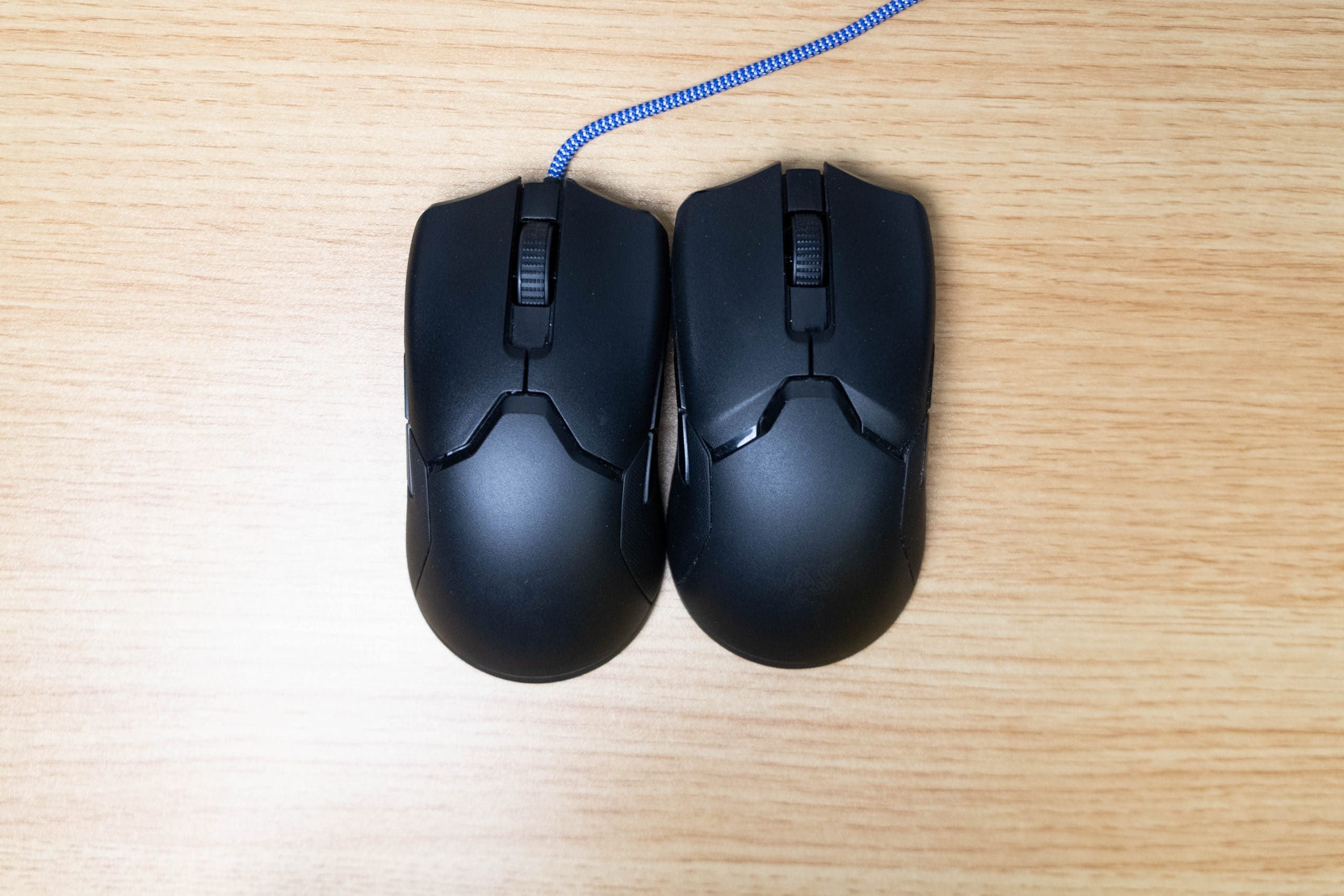 I typically use a Viper Ultimate as my main mouse but the paracorded Viper with a mouse bungee gives it a good run for its money with the paracord.
I typically use a Viper Ultimate as my main mouse but the paracorded Viper with a mouse bungee gives it a good run for its money with the paracord.
Is it work doing? 100% yes.
Where to buy paracord
Luckily, there are several providers of paracords for all kinds of mice.
I got my Razer Viper Paracord from CeeSa who ships out of Germany.
Paraflex cables, they ship out of North America and are also a reputable provider.



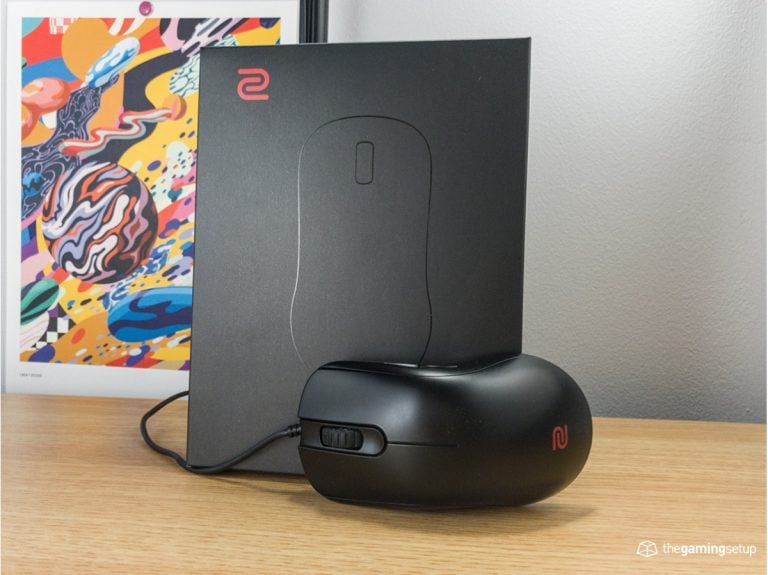


5 Responses
Hi,
We are a tech/pc related account based in the UK. We average 250k views every week and have 13k followers. We would like to collaborate with your brand by reviewing your products on our account. To be able to review your products we would need you to send us a review unit of the product. Our name is demopcs and the link for out account is http://www.tiktok.com/@demopcs . Looking forward to hearing back from you
Is there a specific name for that thicker transparent heatshrink? or a link to the product? I can’t find anything like it.
Search for 4 to 1 heatshrink on Ebay, that’s where I got mine.
Example:
https://www.ebay.com/itm/6mm-4-1-Transparent-Clear-Heat-Shrink-Glue-Lined-Tube-Tubing-Wire-Sleeving-Wrap/252926793728?var=551942871963&hash=item3ae39c9800:g:79YAAOSwhvFZEA85
polyuretain tube similar to medical grade iv
Heh. Paracord, AKA 550 cord in the American Army. Infinity useful stuff. From tying a tourniquet off to making a hammock; either using the whole cord or just the sheathing.